Exploring Microsoft Intune Features for Businesses


Intro
In today’s fast-paced digital world, organizations are ever seeking efficient ways to manage their devices and protect sensitive information. One such solution that stands out is Microsoft Intune. It provides businesses with a flexible platform to manage devices, ensure security, and streamline user experience. However, for many small to medium-sized businesses, the intricacies of Intune can be overwhelming. This guide aims to clarify the core functionalities and advantages of Intune, enabling you to leverage it to its fullest potential.
Software Overview
Definition and Purpose of the Software
Microsoft Intune is a cloud-based service that helps organizations manage their mobile devices and applications. Its purpose is twofold: to provide robust device management and to safeguard enterprise data. By allowing IT departments to monitor device compliance and enforce security measures, Intune aims to create a unified endpoint management system. This fosters an environment where employees can work from various devices with confidence that their data and apps are secure.
Key Features and Functionalities
Intune is littered with features designed to enhance device management and security. Here are some of the key functionalities:
- Mobile Device Management (MDM): Intune lets companies oversee mobile devices, allowing them to configure, manage, and secure various operating systems including iOS, Android, and Windows.
- Mobile Application Management (MAM): It allows businesses to manage apps on both company-owned and private devices—this is critical in today’s Bring Your Own Device (BYOD) workplaces.
- Conditional Access: This ensures that only compliant devices can access sensitive information, adding an additional layer of security.
- Integration with Microsoft 365: Seamless integration with other Microsoft products enhances productivity and promotes a cohesive environment.
- User Management: Intune provides tools for managing user accounts, permissions, and access rights, making it easier to enforce security policies.
"Empowering IT teams with the tools they need is crucial in today’s landscape. Microsoft Intune stands as a robust solution to today's challenges."
Comparison with Alternatives
Overview of Competitors in the Market
While Intune offers a multitude of benefits, it’s essential to consider its competition to understand its market positioning. Major players include VMware Workspace ONE, Jamf for Apple devices, and IBM MaaS360. These alternatives too have their unique set of features aimed at similar objectives.
Key Differentiators
What sets Microsoft Intune apart? Here are a few distinguishing aspects:
- Cloud-First Approach: As a cloud-native service, Intune is designed for modern workplaces where flexibility and remote management are crucial.
- Microsoft Ecosystem Integration: Organizations that rely heavily on Microsoft products benefit from the unique compatibility and efficiency Intune offers with software like SharePoint and Outlook.
- User-Centric Experience: Intune prioritizes user experience, enabling employees to work seamlessly across devices without complex management scenarios.
Prolusion to Microsoft Intune
In today’s fast-paced business environment, managing a plethora of devices securely and efficiently is a critical challenge. Microsoft Intune stands out as a solution tailored to meet these demands, particularly for organizations that wish to streamline their device management process. By understanding Microsoft Intune, businesses can tap into a myriad of features designed to enhance operational efficiency and fortify security measures.
Understanding Device Management
Device management is like the backbone of modern IT infrastructure. Companies are awash with different devices – smartphones, tablets, laptops – and keeping these devices safe and functional is paramount. With Intune, organizations gain the ability to manage all these gadgets from a singular interface.
Some standout features include:
- Remote wipe and lock tools that safeguard sensitive data in the event of a loss.
- Compliance tracking that ensures devices adhere to organizational policies and regulatory requirements.
- Application deployment that streamlines the rolling out of necessary software updates.
In essence, through effective device management, organizations can minimize risks associated with data breaches and improve overall workforce productivity.
The Role of Cloud Solutions
Now, let’s pivot to the cloud aspect, which is increasingly interwoven with device management. Microsoft Intune is inherently a cloud-based service, which means it offers flexibility without the burden of extensive on-premises infrastructure.
Cloud solutions provide several key advantages:
- Accessibility: Users can manage devices from anywhere, which is invaluable as remote work rises.
- Scalability: As the company grows, Intune easily adjusts to accommodate more users and devices without requiring major overhauls.
- Continuous Updates: Organizations benefit from regular feature updates without needing to invest heavily in maintenance.
In sum, understanding both device management and the cloud's role within it is vital for businesses looking to thrive in this digital age. Leveraging Microsoft Intune effectively ensures that they can meet their specific operational needs while enhancing the management of their IT resources.
Core Features of MS Intune
The core features of Microsoft Intune lie at the heart of its appeal as a device management solution. Intune offers varied functionalities that not only help secure devices but also streamline operations within businesses. Understanding these core elements is crucial for any organization seeking to enhance its IT infrastructure and maintain a competitive edge. The elements of Intune—Mobile Device Management, Mobile Application Management, and User and Group Management—present unique benefits and considerations for effectiveness in operation.
Mobile Device Management ()
Mobile Device Management is a fundamental aspect of Microsoft Intune. It enables IT administrators to enroll, configure, manage, and secure mobile devices within an organization. By utilizing MDM, companies can apply settings and restrictions on devices, ensuring that corporate data is protected. This is especially relevant in today’s era where remote work is more common. For instance, a company might enforce a policy requiring all devices to use strong passwords and encryption to safeguard sensitive information.
The beauty of MDM is its versatility. Organizations can manage various device types, including smartphones, tablets, and laptops, regardless of whether they’re corporate-owned or employee devices. This not only simplifies device management but also promotes BYOD (Bring Your Own Device) policies while keeping data security intact. However, companies must also weigh the implications of device oversight, finding a balance between security and user privacy.
"Implementing strong MDM protocols is like locking the front door of your office; it protects the valuable information inside while allowing your staff to work efficiently."


Mobile Application Management (MAM)
Mobile Application Management complements MDM by focusing strictly on managing applications rather than entire devices. With MAM, IT administrators can deploy, configure, and secure applications that employees use. This feature is vital for organizations that use a range of third-party apps alongside proprietary software. For example, a finance company may want its employees to use a custom budget tracking application while also allowing access to widely used apps like Microsoft Office.
MAM enables businesses to separate work applications from personal data, reducing the risk of corporate data leaks while allowing users to have freedom in their personal use. On top of that, if an employee leaves the company, IT can easily wipe corporate data from the applications without affecting personal data on the device. This precision in control not only safeguards sensitive information but also encourages a seamless user experience.
User and Group Management
User and Group Management in Intune facilitates effective administration of users and their access to resources within the organization. This feature allows administrators to manage user identities, roles, and group memberships easily. For small to medium-sized businesses, being able to create groups based on departments or functions can substantially reduce administrative overhead.
For instance, a marketing team might have different application access requirements compared to the finance department. Intune allows for customized access based on group policies, ensuring that sensitive data stays within appropriate domains. Moreover, it simplifies the onboarding process for new hires, as they can be assigned to groups that automatically grant them access to necessary resources.
This streamlining can lead to increased productivity, allowing for faster integration into the company without the hassle of manual permissions.
Integration with Other Microsoft Services
In the ever-evolving landscape of business technology, the ability to seamlessly integrate solutions plays a pivotal role in enhancing operational efficiency and ensuring data security. This is especially true with Microsoft Intune, which doesn't operate in a vacuum; its integration with other Microsoft services considerably magnifies its functionality. As organizations look to streamline their operations, understanding Intune's integration features becomes paramount. By leveraging these capabilities, businesses can foster a more cohesive and efficient IT environment.
Microsoft Integration
Microsoft 365 serves as a foundational suite that many businesses rely on for their daily operations. When Intune is integrated with Microsoft 365, users effectively gain a dual advantage. First off, there’s a considerable enhancement in user experiences; for example, employees can securely access corporate resources directly from apps on their mobile devices without extensive IT intervention. This capability allows for flexible work arrangements, aligning with today's mobile-first approach.
Moreover, Intune’s integration with Microsoft 365 facilitates a smoother management experience. Security rules, configuration settings, and compliance policies can be uniformly applied across all devices accessing Microsoft 365 applications. As such, businesses can maintain a harmonious security framework while still allowing users the ability to work from virtually anywhere. Additionally, utilizing tools like Microsoft Teams within this integrated environment allows for improved collaboration among team members.
Azure Active Directory
Integrating Intune with Azure Active Directory (AAD) is akin to linking two gears in a complex machinery operation—they enhance each other’s functions. AAD provides crucial identity and access management services, ensuring that only authorized personnel can access sensitive company data. When you sync Intune with AAD, user management becomes far more intuitive.
Organizations can manage user identities, roles, and access permissions centrally. This means that not only can devices be managed and secured, but users can also be assigned granular access permissions based on their roles in the company. Consequently, compliance with organizational policies is easier to uphold, reducing the likelihood of data breaches.
Furthermore, the integration supports features like self-service password resets, which lowers the burden on IT support teams and accelerates employee onboarding processes. This diminishes downtime significantly, allowing employees to hit the ground running. The result? A more agile workforce, setting the stage for increased productivity.
Power Platform Integration
When looking at the Power Platform—comprising Power BI, Power Apps, and Power Automate—the synergy with Intune provides transformative potential for organizations. Each of these tools operates on the premise of enabling users to take control of their data and tasks, and pairing them with Intune increases efficiency manifold.
For instance, using Power Apps, businesses can create custom applications that function smoothly on Intune-managed devices, enabling tailored solutions that meet unique business needs without complex coding. The ability to automate workflows using Power Automate seamlessly integrates into daily operations, ultimately freeing up resources and driving innovation.
Moreover, integrating Intune with these Power Platform services equips organizations with robust data analytics through Power BI. By linking device compliance data with broader business metrics, decision-makers can strategize and allocate resources more effectively. In a nutshell, this triad fosters an ecosystem ripe for creativity and operational excellence, providing a powerful digital backbone to support growth.
In essence, the integration of Microsoft Intune with other Microsoft services isn't just desirable; it's essential for businesses aiming to maximize security, efficiency, and innovation.
Security Features of MS Intune
In today’s ever-evolving landscape of cyber threats, companies must ensure that their data remains secure, especially as remote work becomes more commonplace. Microsoft Intune emerges as an essential tool for enhancing security in business environments. Its security features not only protect sensitive information but also help businesses comply with regulatory requirements, making it an attractive option for many organizations.
The diverse array of security functionalities offered by Intune, including Conditional Access, data protection, and threat management, are crucial for any enterprise keen on safeguarding its assets. Each of these features contributes to a robust security posture, protecting businesses from various vulnerabilities and potential breaches. Here, we delve deeper into some of the key security features offered by MS Intune and how they benefit organizations.
Conditional Access Policies
Conditional Access Policies are one of the standout elements of MS Intune. These allow organizations to enforce specific access rules based on different criteria, ensuring that only authorized users can access sensitive applications and data. By utilizing these policies, firms can control access based on user identity, device compliance, and network location.
For example, let’s say a company has employees working from both the office and remotely. With Conditional Access, the organization can configure its policy to grant access to corporate resources only when employees are using compliant devices connected to a secure network. If an employee attempts to access data from a non-compliant device or unsecure network, access can be completely denied.
Some considerations while implementing Conditional Access include:
- User experience: Striking a balance between security and user convenience.
- Device compliance: Setting clear compliance requirements for devices.
- Dynamic policies: The ability to adapt policies based on changing risk levels.
Data Protection Strategies
Data Protection Strategies in Intune allow organizations to have a tight grip on data security, implementing measures aimed at preventing unauthorized access and data leakage. This capability is essential as companies navigate the challenges posed by remote work and bring-your-own-device (BYOD) policies.
Intune’s data protection features are realized through technologies like Mobile Application Management (MAM) and Mobile Device Management (MDM). MAM ensures corporate data is protected at the application level, meaning employees can still use personal devices without risking sensitive information. Policies can be set to facilitate tasks like:
- Restricting copy-paste functionalities between corporate and personal apps.
- Encrypting data at rest and in transit to make it unreadable to unauthorized users.
- Wiping corporate data from devices immediately when employment is terminated.
In addition to these protocols, it’s vital for businesses to routinely review their data protection strategies to stay ahead of potential threats and align with industry standards.


Threat and Vulnerability Management
Threat and Vulnerability Management is another critical aspect of the security features of MS Intune. This involves regularly identifying, assessing, and mitigating potential security risks before they can be exploited. With cyber threats becoming more sophisticated each day, having a proactive approach is crucial.
Intune provides tools to keep track of devices, monitor for vulnerabilities, and detect any unusual activity. Some pivotal components include:
- Continuous monitoring: Keeping an eye on device compliance and security status.
- Patch management: Releasing timely updates to address identified vulnerabilities.
- Alerts and notifications: Providing real-time feedback on potential security incidents, ensuring companies can act quickly.
"Proactive security measures in threat management can save businesses from catastrophic failures and maintain customer trust."
In summary, Microsoft Intune is a comprehensive solution for managing devices and applications securely. The integration of Conditional Access Policies, data protection strategies, and threat management forms a solid security foundation for small to medium-sized businesses and entrepreneurs. By leveraging Intune’s security features, organizations can not only safeguard their data but also promote a culture of compliance and risk management.
Deployment and Management Options
When discussing Microsoft Intune, it is vital to understand the Deployment and Management Options. This area is where businesses can finesse how they administer their devices and applications while maximizing security and efficiency.
User Enrollment Process
The User Enrollment Process is the first step for individuals connecting to Intune’s ecosystem. This process allows users to register their devices for management, ensuring compliance with corporate regulations.
To enroll devices, IT departments often begin by outlining a clear set of instructions, paving the way for a smoother transition. The process varies slightly between device types. For instance, enrolling a Windows PC might take a few more steps compared to a mobile device.
- Selecting Enrollment Method: Users can enroll via the Company Portal app, or through direct enrollment via the Settings app on their devices.
- Authentication: Once they choose a method, they will be prompted to authenticate using their company credentials.
- Device Management Setup: After successful enrollment, devices become tied to the organization's policies and security measures, allowing seamless access to company resources.
A well-structured user enrollment process nurtures a positive user experience and boosts compliance rates, leading to better overall device management.
Policy Creation and Application
Following enrollment, Policy Creation and Application is essential. Companies need to tailor policies that align with their objectives, including specifying security requirements and access controls.
While creating these policies, consider the following:
- Customization: Each organization has unique needs. Hence, groups can define policies based on user roles, device types, and operating systems.
- Regulatory Compliance: Ensure policies align with industry regulations. For example, healthcare organizations must adhere to HIPAA standards.
- Real-Time Updates: Intune's cloud-based architecture allows for real-time policy application. If a policy needs adjustment, changes can be implemented without extensive downtime.
Once set, policies can be automatically pushed to enrolled devices, ensuring all users are subject to the same level of security protocols. This capability is especially crucial for managing remote or hybrid workforces.
Monitoring and Reporting Tools
The final piece in the deployment puzzle is Monitoring and Reporting Tools. These tools provide insights into how well devices comply with established policies and help identify potential issues before they escalate.
- Custom Dashboards: IT administrators can create dashboards displaying key performance indicators and monitoring metrics.
- Alerts and Notifications: Set up alerts for non-compliance, enabling quick action to mitigate risks.
- Comprehensive Reports: Regular reports can assist not just in monitoring device status but also in making data-driven decisions for future policy adjustments.
"Effective monitoring fosters a proactive rather than reactive approach to device management."
Compliance Management with MS Intune
Maintaining compliance in today's digitally connected world isn't just a checkbox exercise; it's a vital element for any organization, particularly for those navigating a complex web of regulations. For businesses utilizing Microsoft Intune, compliance management becomes an integral piece of the puzzle. Intune empowers companies to ensure devices and apps align with industry standards and regulations. This has become increasingly crucial as data breaches and legislative scrutiny rise.
When we delve into compliance management, it is not merely about adhering to regulations; it's about building trust with customers and stakeholders. With features that monitor devices for compliance standards, Intune helps organizations mitigate risks while safeguarding their information. Companies can proactively address issues before they escalate, laying a solid foundation for long-term operational success.
Regulatory Compliance Features
Businesses are all too familiar with the weight of regulations, whether it be GDPR, HIPAA, or industry-specific requirements. MS Intune offers a suite of regulatory compliance features that serve as shields against non-compliance penalties. These features include:
- Compliance Policies: By defining conditions that devices must meet, organizations can ensure that all endpoint devices conform to established standards. This can include operating system version, encryption status, or security patch levels.
- Monitoring and Alerts: Intune provides real-time monitoring of compliance status, generating alerts when devices fall out of compliance. This enables IT teams to react swiftly, ensuring immediate corrective measures.
- Automated Remediation: Certain policies can trigger automated actions when non-compliance is detected. For example, if a device is not reporting its status, it may be automatically quarantined until it complies with the necessary policies.
- Seamless Reporting: Reports can be easily generated, demonstrating compliance efforts to stakeholders and regulators alike. This information plays a crucial role during audits or inquiries.
Audit and Reporting Capabilities
Audit trails, while sometimes viewed as a mundane necessity, are an invaluable tool for verifying compliance and supporting data integrity. MS Intune features robust audit and reporting capabilities that simplify documenting compliance efforts. Key components include:
- Detailed Audit Logs: Intune maintains extensive logs that capture actions on devices, user activity, and compliance changes. This provides a thorough record which can backtrack multiple events to support audits and investigations.
- Customizable Reporting: The ability to tailor report parameters allows organizations to focus on specific compliance areas relevant to their business needs. This customization can assist in presenting findings clearly to stakeholders.
- Regular Snapshots: Automated reports can be scheduled at predefined intervals, ensuring regular visibility into compliance status over time. This helps in tracking trends and making informed decisions that bolster compliance initiatives.
"A proactive approach to compliance management safeguards against unforeseen penalties and promotes trust in the organizational ecosystem."
The blend of these features enables organizations to navigate compliance landscapes confidently. By leveraging Intune's capabilities, small to medium-sized businesses can cultivate a culture of compliance that not only meets regulatory standards but also fortifies their position in the market.
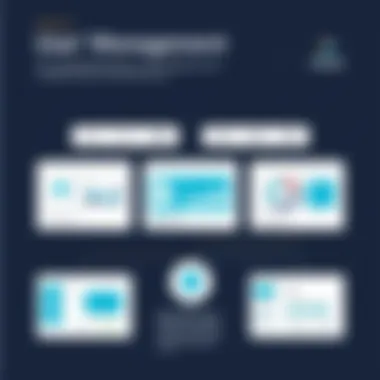

Cost-Effectiveness of Using MS Intune
Understanding the cost-effectiveness of Microsoft Intune is crucial for businesses, especially for small to medium-sized ones. In an age where budgeting is tight and every dollar counts, organizations must weigh their options carefully. Intune may initially seem like just another expense, but the long-term benefits can lead to significant savings.
The ability to manage devices and applications from a central location can streamline operations. By reducing the need for extensive IT infrastructure and staff requirements, Intune's capabilities can result in lower operational costs. In this context, businesses can more readily justify the investment, particularly when considering the growing reliance on mobile devices and remote working arrangements.
Pricing Plans Overview
Navigating the pricing landscape of Microsoft Intune involves critical considerations that influence its overall value to any organization. Intune offers several pricing plans tailored to various needs. These plans range from standalone offerings to bundled packages that integrate with other Microsoft products. Here’s a brief overview:
- Standalone Plan: This option typically includes fundamental mobile device management features. It caters to companies prioritizing basic device capabilities without too much fuss.
- Bundled with Microsoft 365: Many businesses find value in the bundled packages, which feature Intune along with other services. For firms that already use Microsoft Outlook or Word, this is often the most cost-effective choice.
- Enterprise Mobility + Security (EMS): This plan includes advanced features such as Azure Active Directory Premium and advanced security tools. This option can save companies money in the long run, especially those facing strict compliance regulations.
Each plan comes with different functionalities and potential costs, so businesses should closely assess what they require versus what they’re paying for. Notably, evaluating the specific needs of the organization can often lead to savings, as some businesses might not require all the advanced features.
Return on Investment Analysis
When analyzing the return on investment (ROI) for Microsoft Intune, it’s essential to look beyond the immediate financial implications. While upfront costs are a concern, the hidden benefits of using Intune can far outweigh what companies initially invest.
Some of the positive impacts include:
- Increased Efficiency: Automating mobile device management leads to noticeable increases in overall efficiency. Staff spend less time troubleshooting and more time focusing on core tasks.
- Time Savings: With a centralized dashboard, managing devices can often take a fraction of the time previously needed. This allows IT teams to allocate resources more effectively.
- Enhanced Security: The robust security features can minimize the risk of data breaches. The potential cost of a breach can be enormous, and by preventing these events, Intune assists in safeguarding a company’s financial future.
- Compliance Facilitation: Complying with regulations like GDPR or HIPAA can be complex and costly. Intune simplifies this process, reducing the risk of incurring fines.
Ultimately, ROI isn’t just about saving money. It also encompasses how tools like Intune can lead to a more agile, responsive organization capable of adapting to changes in the market. Employing a solution where the costs are justifiable can catalyze growth and innovation.
In sum, while the pricing structure of Intune might seem daunting at first glance, the potential cost savings and efficiencies it introduces can make it a wise investment for businesses aiming to improve their operational landscape.
Challenges and Limitations
In the realm of Microsoft Intune, understanding the challenges and limitations is paramount for businesses looking to adopt this platform for their operations. While Intune offers a plethora of tools and features, it isn't a one-size-fits-all solution. This section aims to shed light on critical aspects and considerations that small to medium-sized businesses, entrepreneurs, and IT professionals should keep in mind.
Potential Security Concerns
One of the foremost worries surrounding the adoption of MS Intune is security. As organizations integrate this device management solution into their workflows, they must consider the associated vulnerabilities that might arise.
"Security is a process, not a destination."
To start with, the cloud-based nature of Intune means that data is often stored off-site. This can raise eyebrows, especially for businesses that handle sensitive information. For example, if the security protocols are not stringent enough, there's a risk of unauthorized access. Sensitive data breaches can incur hefty fines and tarnish a company's reputation.
Moreover, a common challenge lies in ensuring that all devices enrolled within the system are in compliance with the set security policies. If a device isn't up to snuff, it can become a weak link in the overall security chain. Therefore, ongoing monitoring of devices and an organized response plan for non-compliance are essential. IT teams must have a clear strategy to deal with any security lapses, including what steps to take enhancing security quickly.
User Adoption Issues
Another hurdle that organizations face when implementing Microsoft Intune revolves around user adoption. After all, it’s one thing to roll out a new system and quite another to make sure employees actually use it. The success of Intune doesn’t just hinge on its features but on how well these features are embraced by users across the board.
Resistance to change is a common issue in many organizations. Employees may find the transition to a new system daunting. Some users might struggle with the new interfaces or the additional steps required for device compliance. This can lead to frustration and a decline in productivity.
To combat this, companies need to foster a culture of training and support. Ensuring that users know how to properly utilize Intune's features can bridge this gap. Some effective strategies may include:
- Regular Training Sessions: Hosting workshops that cover the essentials can help ease any anxiety.
- Creating Resource Materials: Quick reference guides or videos can provide users with the help they need without feeling overwhelmed.
- Encouraging Feedback: Listening to user experiences can uncover areas for improvement.
Ultimately, the better the user experience with MS Intune, the more likely it is that employees will embrace it in their daily routines.
By addressing potential security concerns proactively and fostering user adoption through training and support, businesses can better navigate the challenges and limitations associated with Microsoft Intune. This groundwork is essential not just for a smooth implementation but also for achieving sustained digital transformation.
Future of Device Management with MS Intune
The realm of device management is constantly evolving, and with Microsoft Intune leading the way, organizations can expect transformative changes. As businesses adapt to new work environments—be it remote, hybrid, or fully on-site—the capabilities of Intune become increasingly essential for maintaining security and efficiency. Understanding the future of device management with Intune will equip companies to harness its features fully, align with emerging trends, and adopt best practices.
Trends in Mobile Device Management
Mobile Device Management (MDM) is no longer just about securing devices; it’s about creating a seamless user experience and ensuring business continuity. In the future, we can anticipate several trends emerging in MDM that will redefine how organizations manage their assets:
- Zero Trust Security: With the growing threat landscape, organizations must implement a zero trust model—where no one, not even employees, is trusted by default. Intune's integration with Azure Active Directory allows businesses to enforce strict access controls based on user roles and device compliance status.
- AI and Machine Learning Integration: Automation powered by AI will streamline device management tasks. Features such as automated compliance checks and intelligent notifications for potential security breaches will be commonplace.
- Unified Endpoint Management: As more devices like IoT gadgets join the corporate ecosystem, Intune will mean managing all devices from a single platform. This unified approach reduces complexity and enhances security.
- Enhanced User Experience: Future updates to Intune focus not just on compliance but also on user satisfaction. Self-service portals, easier enrollment processes, and tailored experiences for different user roles are on the horizon.
These trends underline the need for organizations to be proactive in adopting MDM solutions, as their choices now will significantly impact their operational resilience and security posture in the years to come.
Advancements in Security Features
Security will always be at the forefront of device management, and Microsoft Intune is no exception. Upcoming advancements in security features promise to fortify organizational infrastructures:
- Improved Threat Detection: Leveraging advanced analytics and threat intelligence, Intune will alert administrators about potential vulnerabilities on managed devices in real-time, allowing for quick remedial actions.
- Granular Access Control: The ability to restrict access to sensitive data based on various factors, such as device health and user activity, will become more robust. This means even if a device is compromised, the impact on business data can be minimized.
- Enhanced Endpoint Security Management: New features will likely include better integration with third-party security solutions, allowing businesses to create a multi-layered security setup tailored to their specific needs.
- Data Loss Prevention Mechanisms: Future iterations of Intune may include advanced data loss prevention tools that monitor and limit the transfer of sensitive information. These tools could automatically flag or encrypt data being shared outside of the organization’s secure environment.
"Investing in the future of security is no longer a choice, it's a necessity for businesses aiming to protect their data and manage threats effectively."















