Exploring LogMeIn Free: A Business Perspective
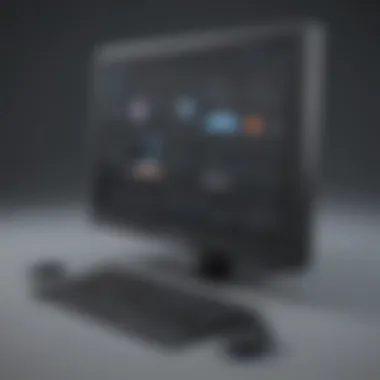

Intro
LogMeIn Free has positioned itself as a prominent tool in the realm of remote access software. As businesses increasingly adopt flexible work environments, understanding the capabilities of software like LogMeIn Free becomes essential. This examination aims to offer insights into its functionalities, ease of use, and its overall impact on business operations.
Software Overview
Definition and Purpose of the Software
LogMeIn Free is a remote access software that enables users to connect to their devices from any location. Its primary aim is to facilitate remote control of computers. This is particularly beneficial for professionals and IT teams needing access to systems without being physically present.
Key Features and Functionalities
LogMeIn Free boasts several features designed to enhance user experience. Here are some notable functionalities:
- Remote Desktop Access: Users can control their desktop as if they were sitting right in front of it. This ensures seamless productivity.
- File Transfer Capabilities: The software allows easy transfer of files between devices. Users can rapidly share documents, images, and other essential files.
- Multi-Platform Support: Whether on Windows, macOS, or mobile devices, LogMeIn Free offers compatibility across various platforms.
- Easy Set Up: Installation and setting up are typically straightforward. This makes it less daunting for users, even those with limited technical knowledge.
LogMeIn Free provides a solution that caters specifically to the needs of users looking for uncomplicated remote access, helping to maintain efficiency in various business contexts.
Comparison with Alternatives
Overview of Competitors in the Market
Several alternatives exist in the remote access software market. Solutions like TeamViewer, AnyDesk, and Chrome Remote Desktop play significant roles. Each has its own strengths and weaknesses, shaping how businesses approach remote access.
Key Differentiators
When comparing LogMeIn Free to its competitors, a few key differentiators emerge:
- Cost-Effectiveness: LogMeIn Free offers a solid entry-level product without financial commitment, making it attractive for smaller businesses.
- User-Friendly Interface: Many find that LogMeIn Free’s interface is intuitive. This simplicity often translates into better user satisfaction compared to some more complicated alternatives.
- Support and Resources: LogMeIn, being part of a larger suite of products, provides substantial support options and resources for users. Many competitors might not have the same level of backing.
In summary, while assessing LogMeIn Free within the context of remote access solutions, its features, cost-efficiency, and user experience play significant roles in its adoption among small to medium-sized businesses and IT professionals.
The forthcoming sections will further dissect its implications for businesses, looking into user experiences and security considerations.
Prolusion to Remote Access Software
Remote access software plays a vital role in today’s interconnected workplace environments. With the rise of remote work and global teams, having the capability to access systems from distant locations has shifted from a luxury to a necessity. Such tools enable users to connect with their work environments securely and effectively, fostering productivity regardless of physical location.
Effective remote access solutions can provide seamless user experiences, enhance security protocols, and promote flexibility in workflows. Businesses must choose remote access tools carefully, considering factors like usability, security, and adaptability to specific organizational needs. A well-implemented remote access solution can lead to significant operational improvements, making it a critical element of modern business strategy.
Defining Remote Access
Remote access refers to the ability to connect to a network or system from a distance through the internet or other networking methods. This can be done through various software tools designed to allow users to control a computer or access files on another device as if they were sitting right in front of it.
There are different types of remote access, including:
- Remote Desktop Protocols: These allow a user to see and control a remote device’s desktop via their own interface.
- VPNs (Virtual Private Networks): These create a secure tunnel between the user’s device and the remote network, ensuring that data is encrypted.
- File Sharing Solutions: These enable users to access and share files over the internet.
Importance in Modern Business Operations
In the current business landscape, the necessity of remote access solutions cannot be understated. The shift toward remote and hybrid work models has accelerated the reliance on these tools. The benefits of remote access include:
- Increased Productivity: Employees can work from any location, leading to better time management and flexibility.
- Enhanced Collaboration: Teams can connect and collaborate in real-time, regardless of geographical barriers.
- Cost Efficiency: Remote access can reduce overhead costs associated with maintaining a physical office space.
- Continuity of Operations: In times of crisis, such as global pandemics, businesses can maintain operations seamlessly when equipped with remote access systems.
It is crucial for businesses, especially small to medium-sized ones, to understand these facets of remote access software. The right solution can improve their operational efficiency and adaptability in an ever-evolving market.
Overview of LogMeIn Free
Understanding LogMeIn Free is crucial for any business seeking efficient remote access solutions. This section will explore its history, evolution, and key features. The goal is to provide a clear view of what LogMeIn Free offers and why it can be a beneficial tool for small to medium-sized businesses.
History and Evolution of LogMeIn
LogMeIn was founded in 2003, quickly gaining recognition for its remote access solutions. The company's mission has involved making remote work easier and more accessible. Initially, LogMeIn provided a paid service but saw the need to adapt to changing business requirements by launching LogMeIn Free. This free version appealed to many users, specifically small business owners and entrepreneurs, who needed a cost-effective way to access their computers or assist clients from anywhere.
Over the years, LogMeIn has undergone significant developments, enhancing functionalities to stay competitive in a crowded market. Updates have included improvements in user interface, reliability, and additional features such as file sharing and multi-monitor support. Each evolution was aimed at meeting the growing demands of remote work, ensuring LogMeIn Free remains a relevant choice for users.
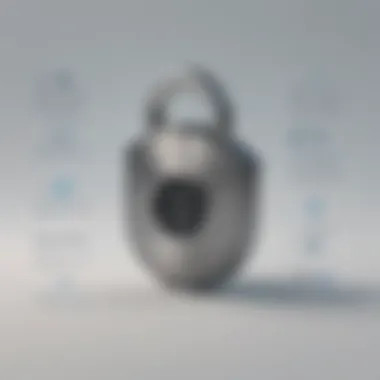

Key Features of LogMeIn Free
LogMeIn Free provides various features tailored to the needs of businesses searching for reliable remote access solutions. Key features include:
- Remote Desktop Access: Users can access their computer systems remotely, allowing them to work from various locations without restrictions.
- File Transfer Capabilities: This feature allows users to transfer files between connected devices seamlessly, important for businesses that need to share documents quickly.
- Multi-Monitor Support: For users with multiple screens, LogMeIn Free supports managing multiple monitors, giving a more efficient remote working environment.
- User-Friendly Interface: LogMeIn Free is designed with simplicity in mind. The interface allows efficient navigation and quick access to needed functions.
- Cross-Platform Compatibility: LogMeIn Free operates seamlessly across various operating systems, ensuring users can connect whether they are using Windows or Mac devices.
- Session Recording: LogMeIn Free allows businesses to record remote sessions. This is particularly useful for training purposes or maintaining quality assurance.
These features are essential for businesses because they boost productivity and enable timely communication, which are critical in today's fast-paced work environment. In essence, LogMeIn Free stands out as a solution that meets varied operational needs without the associated costs of many premium platforms.
"LogMeIn Free is not just a tool; it's an enabler of productivity in remote working scenarios."
As we continue to delve into other aspects of LogMeIn Free, it becomes apparent that its understanding is crucial for IT professionals and decision-makers looking to enhance their remote work capabilities.
User Experience Analysis
User experience (UX) encompasses all aspects of how users interact with a software application. In the context of LogMeIn Free, understanding UX is crucial for several reasons. First, it determines the ease with which users can navigate through the software, influencing overall satisfaction. A positive UX can lead to higher productivity and quicker task completion, as users can effectively operate the tools provided.
Moreover, a well-designed user experience minimizes the learning curve. For small to medium-sized businesses where time and resources can be constrained, this aspect holds significant importance. Users are more likely to adopt software that is intuitive and user-friendly, especially in environments where multiple stakeholders might interact with the application. Thus, an analysis of the user experience with LogMeIn Free helps to identify key areas where the software can meet user needs while evaluating any potential hurdles in usage.
Installation Process
The installation process is often the first point of interaction with any software. LogMeIn Free has a streamlined installation procedure, designed to minimize complexity. Users can typically complete the installation within a few minutes. Accessing the software is straightforward, as users only need to download the installer from the LogMeIn website. Following standard prompts usually leads to successful installation.
After downloading, users just have to run the installer and follow the steps presented on-screen. This includes agreeing to the terms of service and choosing installation preferences. The simplicity of this process is advantageous for businesses that may not have dedicated IT teams. Faster setups can contribute to reduced downtime, ultimately enhancingbusiness productivity.
User Interface and Accessibility
The user interface (UI) of LogMeIn Free is designed for clarity. Its layout includes a dashboard that gives users immediate access to essential features such as remote connections and user management. This accessibility is vital for ensuring users can perform necessary tasks without extensive navigation.
An important aspect of the UI is how well it accommodates different user skill levels. For employees who may not be tech-savvy, straightforward icons and labeling foster confidence.
- Key Characteristics:
- Clear labeling of features
- Intuitive navigation
- Quick access to support resources
Ensuring accessibility for various device types further enhances the software's usability. Whether users access LogMeIn Free via desktops or mobile devices, having a responsive design facilitates seamless operation.
In summary, both the installation process and the user interface deeply influence the user experience. Businesses should consider these factors as they evaluate LogMeIn Free for their operational needs.
Security Considerations
The security aspect of LogMeIn Free cannot be understated. In an era where data breaches and unauthorized access are prevalent, ensuring the safety of sensitive information is paramount for any organization. For small to medium-sized businesses and entrepreneurs, understanding the tools in place to protect against potential vulnerabilities is crucial. This section discusses two major components of LogMeIn Free's security protocols: data encryption and user authentication.
Data Encryption Protocols
Data encryption offers a robust layer of protection to information transmitted between user devices and remote servers. LogMeIn Free employs advanced encryption methodologies to safeguard the data in transit. The primary encryption standard used is AES (Advanced Encryption Standard) with 256-bit keys, which is widely recognized as a safe choice in the industry. The emphasis on strong encryption helps in minimizing the risk of unauthorized interception, ensuring that sensitive business data remains confidential.
- End-to-End Encryption: This feature ensures that only the sender and the receiver can access the information being communicated, deterring any attempts from third-party interceptors.
- Automatic Updates: LogMeIn regularly updates its encryption algorithms and protocols to adhere to the latest security standards. This commitment helps in keeping vulnerability exposures at bay.
Data protection is not just a technical need; it’s a critical business requirement. Organizations that prioritize security enhance their credibility with clients and partners.
User Authentication Features
User authentication serves as the first line of defense against unauthorized access. LogMeIn Free offers several user authentication features designed to ensure that only authorized personnel can access the remote desktop or files. These features aid in maintaining tight security controls within organizational frameworks.
- Multi-Factor Authentication (MFA): This feature adds an additional security layer by requiring users to provide two or more verification methods. This ensures that even if a password is compromised, unauthorized individuals will still find it hard to gain access.
- Session Timeouts: LogMeIn Free often includes automatic session timeouts. If a user is inactive for a specified period, the session will log out automatically. This reduces the risk of an unattended session being exploited by others.
- Password Protection: Users are encouraged to set strong, unique passwords. Regular advice on password rotation is also provided, further reducing the risk of secure information being compromised.
Each of these features contributes to a comprehensive security approach, acting to shield both users and organizations from potential cyber threats. As remote work becomes more common, these security frameworks become even more significant within the business context.
In summary, the security considerations in using LogMeIn Free reflect a strong commitment to user safety and data integrity. Understanding these measures helps businesses make informed decisions about their remote access solutions.
Performance Metrics
Performance metrics form a crucial component in assessing the viability of LogMeIn Free for businesses. As organizations increasingly rely on remote access solutions, understanding these metrics allows decision-makers to evaluate how well the software performs under different conditions. Important measures to consider include speed, latency, and overall connectivity stability. These elements directly affect user satisfaction and efficiency, factors that can impact productivity in a remote working environment.
Speed and Latency Analysis

Speed and latency are vital aspects of remote access software. Speed refers to how quickly data is transferred between the client and the host computer. In the context of LogMeIn Free, a fast connection can significantly enhance user experience. This is particularly important when dealing with large files or applications that require real-time response.
Latency, on the other hand, is the delay between a user's action and the response from the host system. High latency can create frustration, as it can lead to noticeable lag during tasks. For remote workers, low latency is essential for seamless interaction.
To measure speed and latency, users often depend on tools that can perform diagnostics on their network. Factors impacting these metrics include internet connection quality, network congestion, and the geographical distance between the users and the host.
Connectivity Stability
Connectivity stability is another critical performance metric that users need to examine when utilizing LogMeIn Free. This metric refers to the consistency of the remote connection over time. A stable connection helps ensure that users can access their files and applications without interruptions. Frequent disconnections can cause significant workflow disruptions, resulting in lost productivity and diminished morale among remote team members.
Various aspects can affect connectivity stability, such as the type of internet connection, bandwidth availability, and the overall environment in which users operate. Companies often prefer to conduct regular assessments of their remote access solutions to monitor performance over time. Consistent performance evaluations help in determining whether LogMeIn Free continues to meet the required standards and expectations for business operations.
Comparative Analysis
Comparative analysis plays a crucial role in understanding the landscape of remote access software. It offers insight into how LogMeIn Free stands against both its paid versions and other competitors in the field. This section evaluates various elements to help businesses make informed choices. By assessing features, performance, and limitations, users can pinpoint the solution that best aligns with their operational needs and budget constraints.
LogMeIn Free vs. Paid Versions
When evaluating LogMeIn Free against its paid versions, the differences are notable in several dimensions. The free version provides essential remote access capabilities suitable for basic user needs. However, it lacks advanced features, which are available in the paid tiers. These include:
- File Transfer Capabilities: Paid versions allow seamless file transfer, while the free version has restrictions.
- User Management Tools: The premium offerings provide enhanced user management, essential for larger teams.
- Technical Support: Paid users have access to dedicated technical support, a critical factor for businesses that rely heavily on uninterrupted services.
- Extended Session Duration: Free users face session duration limitations compared to paid subscribers.
Ultimately, choosing between LogMeIn Free and its paid counterparts depends on the level of functionality required by the business. Smaller companies or independent contractors may find the free version sufficient, while larger organizations may need the robustness of paid versions.
LogMeIn Free vs. Competitors
In the crowded market of remote access solutions, LogMeIn Free competes with several notable alternatives. Each competitor offers unique attributes that can influence choice:
- TeamViewer: Known for its intuitive interface and cross-platform compatibility. Unlike LogMeIn Free, TeamViewer offers more features even in its free tier, making it attractive for users who require a user-friendly experience.
- Chrome Remote Desktop: This option is browser-based, providing easy access. However, it may lack the depth of features found in LogMeIn Free.
- AnyDesk: This solution boasts low latency and high-speed connections, making it a strong competitor, especially for graphics-intensive applications.
"When assessing these tools, organizations need to consider factors like feature sets, ease of use, and cost-benefit ratios."
Use Cases in Different Business Scenarios
The application of LogMeIn Free in various business contexts cannot be overstated. The software serves distinct needs for different types of businesses, enabling flexibility and efficiency. Organizations can leverage remote access capabilities to enhance their operations. Clear identification of how LogMeIn Free addresses the specific challenges of businesses is key to its adoption.
Small Business Applications
LogMeIn Free offers significant advantages for small businesses. These firms often lack the resources for extensive IT infrastructure or dedicated support staff. With this software, small businesses can manage their operations remotely.
- Cost Efficiency: The free version provides essential features without the burden of financial investment. This is valuable for startups and small enterprises where budgets are tight.
- Simplified Tech Support: Owners can assist clients or staff by directly accessing their devices. This ability fosters better customer service and faster problem resolution.
- Flexibility: Employees can work from home or on-the-go. It allows tasks to be handled regardless of location. This flexibility can lead to increased productivity.
However, small businesses need to be aware of the limits of the free version. For instance, the number of remote connections may be restricted, which could pose challenges as the business expands.
Remote Teams and Project Collaboration
In today's business landscape, remote teams are increasingly common. LogMeIn Free supports collaboration among these distributed workforces. It provides tools that facilitate seamless communication and information sharing.
- File Sharing: Users can easily share files across different teams and locations. This type of collaboration is crucial for project management.
- Real-Time Collaboration: Team members can access the same desktop environment. This feature enhances teamwork, making it easier to work on projects together, even when physically apart.
- Access to Resources: Members of remote teams can access necessary applications from their home or anywhere else with internet connection. This ensures everyone works with the same resources.
However, organizations must also consider potential challenges. For instance, varying levels of internet connectivity can impact performance and user experience. Being aware of these variables can help businesses strategize effectively to optimize their use of LogMeIn Free.
Licensing and Cost Analysis
In the realm of remote access software, understanding licensing and cost implications is pivotal for organizations aiming to optimize their resource allocation. For LogMeIn Free, the licensing model not only affects costs but also influences usability. Businesses must assess how the features and limitations of the free version align with their operational needs.
Free Version Limitations
LogMeIn Free serves as a viable starting point for small and medium-sized businesses. However, it comes with inherent constraints that potential users should consider.
- Limited Features: The free version lacks certain advanced features that are only available in paid subscriptions. This includes priority customer support, advanced file sharing, and multi-monitor support.
- User Account Restrictions: The number of remote connections is limited, making it unsuitable for larger teams needing simultaneous access.
- No Cloud Storage: Unlike paid options, free access does not provide built-in cloud storage, which can hinder collaboration on files and documents.
- Ad-Supported: Being a free tool, users might encounter advertisements that distract from their workflow and productivity.
These limitations could significantly impact the overall business efficiency if the software is to be used extensively. It is essential for stakeholders to evaluate the implications of these restrictions on their unique use cases.
Cost-Benefit Consideration for Upgrades
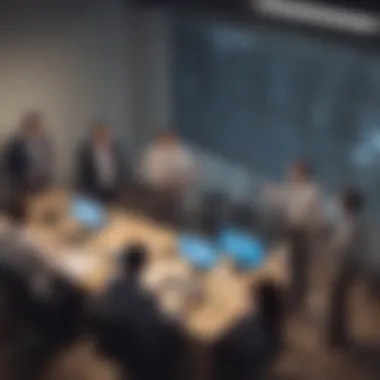

Transitioning from LogMeIn Free to a paid version typically involves an evaluation of the required features against the associated costs. Organizations should approach this transition carefully to ensure they select a tier that meets their needs without overextending their budget.
- Enhanced Features: Upgrading unveils a suite of additional features tailored for businesses, including more comprehensive file transfer options and enhanced security protocols.
- Increased Connectivity: Paid plans allocate more connections, accommodating larger teams and increasing productivity in collaborative efforts.
- Priority Support: Upgraded users often receive priority customer support ensuring that any technical issues can be resolved swiftly, minimizing downtime.
- Long-Term Cost Savings: Investing in a comprehensive paid solution can result in long-term savings and increased efficiency, outweighing the upfront costs over time.
Evaluating the benefits of upgrading against the potential constraints of the free version helps organizations align their investment with operational requirements.
"Understanding licensing and cost structures is crucial for businesses to make informed decisions about remote access solutions."
Maintaining visibility of costs while maximizing operational capabilities is vital in today’s competitive landscape. Making a calculated decision about licensing can lead to substantially improved business outcomes.
Feedback from Users
User feedback plays a crucial role in evaluating any software, including LogMeIn Free. Understanding the user experience provides valuable insights into the software's strengths and weaknesses, helping businesses make informed decisions. Feedback helps in identifying areas where the software excels and where it might fall short, enabling potential users to weigh the pros and cons effectively.
Positive Attributes Highlighted
Numerous users of LogMeIn Free emphasize several noteworthy features that enhance its appeal. First, the ease of use is frequently cited as a significant advantage. Many users appreciate how simple the installation process is, which is essential for non-technical users who may lack a background in IT. The user interface is designed with a streamlined approach, allowing even beginners to navigate the features without extensive training.
Additionally, users often highlight the reliability and performance of LogMeIn Free. The software enables stable remote connections, which is vital for maintaining productivity during remote work scenarios. Many reports mention connections that remain dependable without frequent disconnections. This reliability aids businesses in ensuring their operations run smoothly.
Furthermore, user testimonials frequently praise the flexibility of accessing various devices using LogMeIn Free. Whether working from home or while traveling, the ability to control a computer remotely from multiple devices enhances convenience and productivity for business users. This feature is particularly valuable for entrepreneurs and small businesses who require mobility and adaptability in their operations.
Common Issues and Concerns
Despite the positive feedback, some concerns arise from user experiences with LogMeIn Free. A common issue cited is related to limited functionality compared to paid versions. Users often express dissatisfaction over the restrictions placed on features in the free version. This limitation can hinder businesses that require more advanced tools for their remote access needs.
Additionally, performance issues can occur, especially during high-demand periods. Some users report experiencing slowdown and increased latency, which can disrupt remote tasks and affect productivity. These performance concerns highlight the need for users to carefully consider their specific operational requirements before relying solely on the free version.
Moreover, another concern focuses on support limitations. Users of LogMeIn Free often mention the lack of responsive customer support for the free tier. This can be a significant drawback for businesses that need prompt assistance with technical issues. The absence of dedicated support can lead to prolonged downtime, impacting business operations.
In summary, while LogMeIn Free offers several beneficial attributes that attract users, it also presents limitations and concerns that must be addressed by potential users. Thus, gathering feedback from existing users remains essential for understanding the software's practical implications in business contexts.
Future Developments and Updates
The continuously evolving field of remote access software necessitates keen attention to developments and advancements. In the context of LogMeIn Free, understanding future updates is crucial for businesses that rely on this tool for seamless connectivity. Engaging with anticipated improvements allows users to stay proactive rather than reactive. This section will explore specific enhancements expected from LogMeIn Free, along with market trends that may influence its direction.
Anticipated Features and Enhancements
As businesses look forward to enhancements in LogMeIn Free, several anticipated features stand out. One expected improvement is integration with more cloud services. This would allow users to sync data across various platforms more efficiently. Other enhancements may focus on improving user interface responsiveness, making it easier for team members to navigate the software.
Increased remote support capabilities are also on the horizon. This includes features like session recording and better multi-monitor support. These upgrades would significantly enhance troubleshooting processes, particularly for IT departments. Additionally, enhancements in mobile app functionality, allowing for more robust features on mobile devices, are anticipated. Modern businesses often employ mobile solutions, so this could greatly increase productivity.
"Staying ahead of software updates keeps businesses competitive."
Market Trends Affecting Remote Access Software
The landscape of remote access software is shaped by several market trends. One of the significant trends is the rise of hybrid work models. A growing number of businesses are adopting flexible arrangements, which increases the demand for dependable remote access tools. LogMeIn Free must adapt to this trend by offering features that address the unique challenges of hybrid work environments.
Another trend is the increasing emphasis on security. As cyber threats become more sophisticated, businesses require remote access solutions that prioritize secure connections. LogMeIn Free can expect to implement more advanced security protocols to align with these demands.
Furthermore, the integration of artificial intelligence in remote access software is gaining traction. AI can assist in automating routine tasks and enhancing customer interactions. Therefore, businesses may soon see features driven by AI in LogMeIn Free, leading to increased efficiency and user satisfaction.
By staying informed on these trends, businesses can better prepare their strategies. It is essential for decision-makers to align their operational needs with the evolving capabilities of remote access software like LogMeIn Free.
Finale and Recommendations
The section on Conclusion and Recommendations plays a vital role in synthesizing the information presented throughout this article. It not only serves as a recap of the main points about LogMeIn Free but also provides actionable insights for decision-makers and IT professionals. In this dynamic field of remote access software, concluding with well-structured recommendations assists businesses in making educated decisions regarding their software needs.
Summary of Key Findings
The analysis of LogMeIn Free has uncovered several critical insights:
- User Accessibility: LogMeIn Free user interface is intuitive, which can reduce the learning curve for new users. Many small to medium-sized companies value ease of use, as it promotes efficiency from the outset.
- Performance Metrics: Most users report favorable speed and stability, which are essential for effective remote work. However, occasional latency issues may be present depending on the internet connection.
- Security Features: The software provides basic encryption and authentication methods, which are necessary for protecting sensitive business data. While these features are adequate for many users, they may not satisfy firms with stringent security requirements.
- Limitations: The limitations of the free version, especially concerning the number of users and features compared to paid versions, are notable. Businesses should weigh these aspects in relation to their growth plans and needs.
- Market Positioning: LogMeIn Free, while offering essential features at no cost, faces stiff competition from other platforms, which often provide more robust functionalities at a price.
Understanding these factors can significantly aid businesses in selecting the right remote access software that aligns with their operational strategies.
Guidance for Potential Users
For businesses considering LogMeIn Free, here are several recommendations to effectively evaluate its fit for their needs:
- Assess Your Requirements: Clearly determine what features are essential for your workflow. Consider factors like the number of users, frequency of access, and required security measures.
- Trial the Software: Whenever possible, take advantage of the free version to gain firsthand experience. This real-world exposure will better inform your understanding of its strengths and limitations.
- Plan for Future Growth: Consider your long-term needs. If you anticipate rapid growth, particularly in teams and projects, ensure that the software can scale accordingly. Evaluate the cost and implications of transitioning to a paid version if needed.
- Stay Informed About Updates: Remote access software frequently evolves. Keeping informed will help you leverage new features that enhance business operations. Follow forums and official updates from developers for the latest information.
- Consider Security Needs: Assess if the security features meet your business requirements. If your company handles sensitive data, consider complementing LogMeIn Free with additional security measures or exploring more robust options.
In summary, the decisions surrounding remote access software should be cautiously approached. By understanding the strengths and limitations of LogMeIn Free, businesses can make informed choices that support their operational needs and future strategies.













