Exploring LogMeIn Connect: Features and Benefits


Intro
In an increasingly digital world, the need for robust remote access tools in business has never been greater. LogMeIn Connect emerges as a solution tailored for small to medium-sized businesses, entrepreneurs, and IT professionals. This software facilitates seamless remote access to devices and management of workflows. Its functionalities are designed to meet the evolving needs of modern workplaces.
Understanding LogMeIn Connect requires a careful examination of its core offerings, usability, and security protocols. By analyzing its features and comparing it with alternatives, business decision-makers can make informed choices. This section begins our exploration of LogMeIn Connect, laying the groundwork for a deeper understanding of its capabilities and benefits.
Software Overview
Definition and Purpose of the Software
LogMeIn Connect is a remote access tool that allows users to connect to their computers and networks from virtually anywhere. It is built to enhance mobility and flexibility for professionals who require constant access to their data. The software primarily aims to facilitate remote work, enabling users to maintain productivity irrespective of their physical location.
This solution is especially beneficial for businesses that need to manage multiple devices while ensuring security and ease of access. It supports various platforms, making it a versatile choice for diverse operating environments.
Key Features and Functionalities
LogMeIn Connect prides itself on a suite of features that cater to modern business requirements:
- Remote Access: Enables users to connect to their devices securely over the Internet at any time.
- Multi-Device Support: Compatible with Windows, Mac, iOS, and Android, ensuring flexibility for various users.
- File Transfer: Simplifies sharing and accessing files across devices without cumbersome procedures.
- Remote Printing: Allows documents to be printed on local printers from the remote machine, maintaining operational efficiency.
- Secure Cloud Storage: Offers a secure environment for storing critical business documents, accessible from anywhere.
These features combine to form a robust platform that empowers remote work while maintaining essential controls over access and data management. Utilization of LogMeIn Connect can significantly enhance productivity and operational efficiency.
Comparison with Alternatives
Overview of Competitors in the Market
In the crowded field of remote access software, several alternatives vie for attention. Competitors include TeamViewer, AnyDesk, and RemotePC. Each of these programs provides unique features which may cater to different business needs. Therefore, an evaluation of these competitor solutions is critical.
Key Differentiators
LogMeIn Connect differentiates itself through a few key attributes:
- User Interface: It boasts an intuitive interface, reducing the learning curve for new users.
- Security Features: Advanced security protocols, including end-to-end encryption, help protect sensitive business information during remote access sessions.
- Scalability: Suitable for small teams as well as larger companies, making it a good choice for growth.
By understanding these differentiators, businesses can better assess whether LogMeIn Connect offers the right blend of features to meet their operational objectives.
"LogMeIn Connect stands out not only for its extensive features but also its focus on security and user experience."
These insights pave the way for deeper exploration of LogMeIn Connect’s specific components, enhancing the understanding of its place in the market and potential advantages for users.
Preface to LogMeIn Connect
LogMeIn Connect is a pivotal tool in the realm of remote access software. Its utilization has become necessary for businesses that prioritize efficiency, flexibility, and secure access to critical information. This section underscores the importance of understanding LogMeIn Connect, its features, functionalities, and overall relevance in modern enterprises.
Understanding Remote Access Software
Remote access software allows users to connect to a computer or network from a distant location. This technology facilitates a range of tasks that traditionally required physical presence, from troubleshooting tech issues to accessing essential company files on the go. LogMeIn Connect provides an intuitive interface and a stable platform for users, thus becoming an integral part of how businesses function today. Employees can work from home, while IT teams can offer support without being on-site. This flexibility enhances productivity and ensures continuity in operations.
In addition, remote access software supports collaboration across different teams and locations. With today’s trend towards distributed workforces, the demand for tools like LogMeIn Connect continues to grow. However, potential users must consider factors such as security, ease of use, and reliability when evaluating their options.
Overview of LogMeIn Connect
LogMeIn Connect stands out as a prominent solution for remote access. Its design and service model cater primarily to small and medium-sized businesses, alongside IT professionals who frequently need remote management capabilities. The application offers a suite of features that address remote connectivity demands.
LogMeIn Connect permits remote desktop access, making it possible to control devices as if you were sitting right in front of them. This feature is essential for real-time troubleshooting or any immediate operational needs. Furthermore, it integrates seamlessly with various operating systems, enhancing its appeal. With an emphasis on both performance and user experience, LogMeIn Connect continues to be relevant as organizations seek effective ways to manage remote working environments.
Additionally, the service provides robust support for file transfer and sharing, allowing users to upload and download documents easily. The convenience afforded by these features not only improves daily workflows but also contributes to better data management practices.
In summary, understanding LogMeIn Connect and its capabilities is crucial for any professional navigating the landscape of remote work. As we delve deeper into its features, installation process, and usability aspects, it becomes clear how LogMeIn Connect can serve as a cornerstone in a business's operational strategy.
Key Features of LogMeIn Connect
The analysis of LogMeIn Connect would be lacking without a thorough examination of its key features. These attributes are not just technical specifications; they are critical components that define the user experience and effectiveness of the software. Here are some of the main elements to consider.
User Interface and Experience
The user interface of LogMeIn Connect is designed with simplicity in mind. With an intuitive layout, users can navigate through various functionalities with ease. This ease of use is essential for businesses that do not have extensive IT resources. Users can access remote computers quickly without the need for extensive training or technical know-how. The design emphasizes usability, aiming to ensure that both novice and advanced users can leverage the software effectively.
File Transfer Capabilities
One prominent feature of LogMeIn Connect is its robust file transfer capability. This allows users to send and receive files seamlessly during a remote session. This feature is particularly useful in a business environment where timely document exchange is crucial. Files can be transferred in various formats, and the interface allows for drag-and-drop functionality, enhancing the user experience. Having this capability integrated into the software means that employees can remain productive without having to switch between different applications.
Multi-Device Compatibility
LogMeIn Connect supports various operating systems and devices. This compatibility is a significant advantage for businesses with diverse technology stacks. Whether users are accessing the software from a Windows PC, a Mac, or mobile devices, the experience remains consistent. This versatility fosters a flexible work environment, as employees can work from different locations, whether in the office or remotely.
Remote Control Functions
At the heart of LogMeIn Connect is its remote control functionality. This feature enables users to take control of another computer as if they were sitting in front of it. For IT support teams, this is crucial. They can troubleshoot issues directly on users' devices without needing to be physically present. Moreover, this capability extends to session recording and monitoring, allowing businesses to maintain oversight of support interactions. Effective remote control functions help in minimizing downtime, improving overall efficiency within organizations.
"The value of a remote access tool like LogMeIn Connect lies not only in its features but also in its ability to streamline workflows and enhance productivity for businesses."
In summary, the key features of LogMeIn Connect provide substantial benefits that cater to small and medium-sized businesses. They foster better collaboration, improved support services, and a more efficient work environment. These capabilities make LogMeIn Connect a versatile tool that meets the needs of today's increasingly remote workforce.
Installation and Setup Process
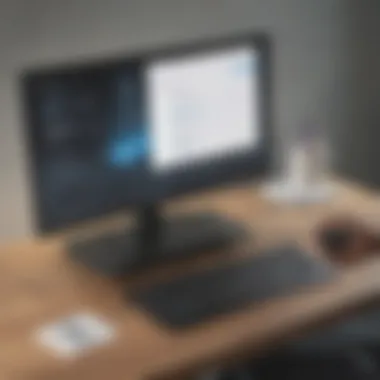

The installation and setup process of LogMeIn Connect is a fundamental aspect of utilizing this remote access software. A successful deployment ensures that businesses can leverage its full potential for efficient operations. Understanding the steps involved can minimize disruptions and set the stage for effective remote management. This section will go through the system requirements, installation steps, and configuring settings, each critical in guaranteeing a smooth user experience.
System Requirements
Before installation, it is essential to confirm that your device meets the necessary system requirements. Proper hardware and software are essential for optimal performance of LogMeIn Connect. The basic requirements include:
- Operating System: Compatible with Windows 10, 8, or 7; macOS versions should also be checked for compatibility.
- Processor: A minimum of 1 GHz CPU is recommended for smooth operation.
- RAM: At least 2 GB of RAM is advisable.
- Internet Connection: Reliable broadband connection is crucial for remote access capabilities.
These requirements are vital for ensuring that the software operates effectively, avoiding any lagging or connectivity issues that can hinder remote work. Failing to meet these criteria may result in a frustrating experience during use.
Installation Steps
After confirming your system requirements, the installation process can begin. It generally includes the following steps:
- Download the Software: Navigate to the LogMeIn website, find the appropriate version of LogMeIn Connect, and click the download link.
- Run the Installer: Locate the downloaded file and double-click it to start installation.
- Follow On-Screen Instructions: The installer prompts the user through the steps. It usually involves agreeing to terms and conditions, choosing installation preferences, and selecting a destination folder.
- Activation of Software: Once installed, launch LogMeIn Connect and sign in with your credentials or create a new account if necessary.
- Finalize the Setup: Complete any additional configurations if required to personalize your experience.
Paying attention to the installation steps ensures a error-free setup. It's essential to follow them precisely for a hassle-free installation of the software, allowing immediate utilization.
Configuring Settings
Post-installation, configuring settings is crucial to optimize the performance of LogMeIn Connect. Properly tailored settings enhance security and usability. Key settings to consider include:
- User Preferences: Adjust features like automatic updates and alert notifications based on preferences.
- Security Settings: Setup two-factor authentication and specify user permissions to enhance data security.
- Network Preferences: Ensure proper network configurations to maintain uninterrupted connectivity.
Configuring settings in accordance to specific organizational needs can streamline processes and bolster security measures. Regular assessments of these configurations can lead to improved experiences as business needs evolve over time.
A thorough understanding of the installation and configuration steps can significantly reduce the risk of any performance issues, allowing businesses to focus on their core operations.
Usability and Customer Experience
In the context of remote access software, usability and customer experience are pivotal. They determine not only how effectively a software can be utilized but also influence overall satisfaction and efficiency among its users. LogMeIn Connect, aimed at businesses ranging from small to medium-sized enterprises, must ensure that users experience smooth interactions, intuitive navigation, and practical functionality.
Ease of Use
The ease of use of LogMeIn Connect plays a significant role in its adoption and effectiveness. New users often seek solutions that do not require extensive training or a steep learning curve. LogMeIn Connect offers an intuitive interface that simplifies navigation. For instance, logging in, accessing remote computers, and managing sessions are all straightforward tasks.
When a user feels comfortable with software right away, it enhances productivity. A well-structured dashboard that displays necessary tools and features prominently allows users to operate with minimal disruption. This can be particularly beneficial for teams that require rapid collaboration across distances.
To facilitate effective use, the software incorporates customizable settings. Users can adjust their preferences based on their specific needs. Customize options may include visuals, language settings, and notification controls. Ease of use is about more than just initial interaction. It encourages long-term engagement and proficiency with the platform.
Support and Resources
Support and resources are essential elements that contribute to a positive customer experience. LogMeIn Connect provides several support avenues, which helps users overcome challenges quickly. Accessible support options can include live chat, email assistance, and a comprehensive knowledge base. These resources offer users guidance on common issues, installation queries, and feature explanations.
The availability of tutorials and instructional videos enhances the user experience further. Such materials can aid in navigating complex features, ensuring that users can efficiently utilize the software. In addition to this, user communities and forums, such as those found on Reddit or Facebook, present additional platforms for users to share experiences and solutions.
Good support is crucial. Users must feel they can obtain help when needed, contributing to higher satisfaction ratings.
Ultimately, a software product's usability and customer experience cannot be neglected. LogMeIn Connect excels in creating an environment where users can focus on productivity while receiving the assistance they need to navigate challenges.
Security Features of LogMeIn Connect
Security features in remote access software are critical. This is especially true for LogMeIn Connect, which deals with sensitive data and tasks. Understanding how security is implemented can help businesses protect valuable information from unauthorized access and potential threats. The following sections detail encryption standards, two-factor authentication, and compliance measures that LogMeIn Connect uses to enhance security and provide a safer environment.
Encryption Standards
Encryption is fundamental in protecting data. LogMeIn Connect employs strong encryption protocols to secure the data transmitted over its network. This includes bank-level encryption, which ensures that sensitive information remains confidential during transfer. The protocols used include TLS (Transport Layer Security), which not only secures data but also verifies the identity of parties exchanging information.
The benefits of such encryption standards are substantial. They provide peace of mind to users, knowing that their data is not only protected against interception but also safeguarded from tampering.
Benefits of strong encryption standards include:
- Data Confidentiality: Ensures that only authorized users can read the transmitted data.
- Integrity: Protects data from being altered during transmission.
- Authentication: Validates the identity of users or systems involved in communication.
Two-Factor Authentication
Two-Factor Authentication (2FA) adds an additional layer of security. LogMeIn Connect uses this method to enhance user account security. When logging in, users are required to provide two forms of verification: something they know (a password) and something they have (like a mobile device for a verification code).
This multi-layer approach is effective against various types of security threats, such as phishing attacks where passwords alone could be compromised.
Key advantages include:
- Increased Security: Even if attackers get the password, they cannot access the account without the second factor.
- User Control: Gives users more control over account security.
- Adaptability: Users can choose methods for the second factor, such as SMS or authenticator apps.
Compliance Measures
Compliance with industry standards is vital for any business that handles sensitive data. LogMeIn Connect adheres to various compliance measures, ensuring that it meets legal and regulatory requirements. This commitment helps to build trust and reliability in the software as it aligns with global standards.
These compliance measures can include adherence to GDPR for data protection, or HIPAA for health information, depending on the industry. Businesses can leverage these features to ensure they are not only compliant but also demonstrate to clients that they take security seriously.
Common compliance aspects involve:
- Regular Audits: Ensuring that security practices and user data management align with regulations.
- Data Management Policies: Strict policies about data handling to avoid breaches and leaks.
- User Privacy: Safeguarding user information through controlled access and transparent processes.
By prioritizing security, LogMeIn Connect promotes not just safe remote access, but also confidence for businesses engaging in digital practices.

Integration with Other Software
In the realm of remote access solutions, integration with other software plays a crucial role in maximizing efficiency and functionality. For businesses, the ability to harmoniously connect LogMeIn Connect with other applications can enhance workflows, improve productivity, and streamline operations. The integration capabilities allow users to blend remote access with various tools and systems already in place, creating a cohesive working environment.
- Benefits of Integration: Integration can bring numerous advantages. First, it helps in automating processes. When LogMeIn Connect works in conjunction with tools like Salesforce or Trello, it enables seamless information transfer and task management. This automation reduces manual input, lowering the chances of errors.
- Considerations: When integrating with other software, compatibility is a top consideration. It is important to ensure that the applications work together effectively. Before implementing any integrations, businesses should evaluate their existing software solutions to identify potential conflicts or limitations early in the process.
"Integration is not just about making systems work together; it's about enhancing the overall user experience and efficiency."
Effective integration enhances not only remote access management but also the overall ecosystem of tools that businesses rely on daily. This interconnectedness facilitates communication among teams and departments, fostering a more collaborative work atmosphere that can contribute to better outcomes.
Compatible Applications
LogMeIn Connect boasts a variety of compatible applications that extend its utility. Among these are productivity tools, communication platforms, and project management software designed to elevate remote operations. Integrating these applications is essential for businesses that wish to enhance their efficiency and manage their resources effectively.
Some common compatible applications include:
- Microsoft 365: Offers direct access to files and documents stored in OneDrive or SharePoint.
- Slack: Facilitates easy communication and project updates directly through the Chat interface.
- Google Workspace: Includes tools for document creation and collaboration through Google Docs, Sheets, and Drive.
By incorporating these applications, teams can work more fluidly. Users can switch between tasks with ease, reducing downtime and improving overall productivity.
APIs and Customization
APIs provide a backbone for customization in remote access solutions. With LogMeIn Connect, users have the flexibility to tailor their integration experience through available APIs. This customization capability allows businesses to develop specific features that meet unique operational needs.
- Importance of APIs: APIs enable different software applications to communicate with one another. They facilitate access to the functionalities of LogMeIn Connect, allowing developers to create custom integrations that enhance specific aspects of their workflow. This custom development brings added value by addressing particular needs tailored for the organization.
- Customization Considerations: When leveraging APIs, it is important to work with developers who understand the potential complexity involved. Businesses should ensure that the implementation is done correctly to avoid any unforeseen challenges. The customization not only involves technical integration but also ensuring that the user interface remains intuitive and easy to navigate.
In summary, integration and customization through compatible applications and APIs can significantly impact how LogMeIn Connect enhances remote operational capabilities. By enabling cohesive workflows and tailored functionalities, businesses can effectively harness the full potential of remote access technology.
Performance Analysis
Performance analysis is a crucial aspect when evaluating LogMeIn Connect. It encompasses both the speed and reliability of the software, which directly impact user satisfaction and productivity. Businesses rely on remote access tools for various essential tasks, including file sharing, technical support, and collaboration. Thus, assessing performance allows stakeholders to determine whether LogMeIn Connect meets their operational needs.
Speed and Reliability
The speed of LogMeIn Connect influences how quickly users can establish connections and perform tasks. In a fast-paced business environment, delays can result in lost time and increased frustration. Most operations rely on quick connectivity, especially when troubleshooting issues remotely. Testing speed involves measuring the time taken to connect to devices and transfer files securely. Additionally, reliability is key. Users expect stable connections that do not drop unexpectedly during critical processes. Regular assessments of the software’s uptime can help businesses understand its consistency.
- Key elements to measure include:
- Connection establishment time
- File upload and download speeds
- Frequency of connection drops
- Recovery time after errors
Reliable performance builds trust among users. To enhance this, LogMeIn Connect implements optimizations that adapt network conditions to maintain speed. This results in improved experiences even in scenarios with limited bandwidth.
User Feedback
User feedback serves as an essential component in the performance analysis of LogMeIn Connect. It offers insights into how the software performs in real-world applications. Users often share their experiences related to both speed and reliability, which helps in identifying patterns and areas needing improvement. Platforms like Reddit and prominent tech forums are common sources where users discuss their thoughts and concerns.
Regularly collecting feedback allows the development team to make informed decisions about updates and new features. Addressing user concerns promptly ensures that the software adapts to the evolving needs of its clientele.
"Continuous improvement driven by user feedback establishes a product that genuinely serves its market."
Incorporating user feedback into future upgrades enhances the overall experience. Businesses can therefore feel more confident in their choice of LogMeIn Connect, knowing that it evolves with user needs.
Cost Evaluation
Evaluating the cost of LogMeIn Connect is essential for businesses deciding whether to implement this software. Costs should not simply be seen as financial outflows but as investments in enhancing operational efficiency and productivity. A thorough examination helps businesses identify potential expenses and aligns them with the expected returns. This section discusses various pricing structures that the service offers, as well as factors that can influence a company's decision.
Pricing Models
LogMeIn Connect utilizes several pricing models. Understanding these models can significantly benefit users since each presents different advantages and limitations. The primary models available include:
- Monthly Subscriptions: This model allows businesses to pay on a month-to-month basis. While this may seem affordable short-term, costs can accumulate over time.
- Annual Subscriptions: Choosing an annual plan often comes with a discount compared to the monthly model. Companies opting for this model can better manage long-term budgets.
- Tiered Pricing: Different tiers exist to cater to various business sizes and needs. The more advanced tiers provide additional features which may be essential for larger companies.
In addition to these models, LogMeIn offers promotional pricing, especially for new users. Furthermore, seasonal discounts may apply at different times of the year, bringing the total cost down.
Value for Investment
Assessing the value for investment in LogMeIn Connect means looking beyond the initial costs. Businesses should consider how the software might enhance operational efficiencies. Some key considerations include:
- Productivity Gains: By facilitating easy remote access, LogMeIn Connect can lead to significant time savings and ultimately improve productivity.
- Support for Remote Work: As remote work becomes more prevalent, having reliable software like LogMeIn can eliminate barriers, making work processes smoother.
- Cost Savings on Infrastructure: With remote management capabilities, companies can save on hardware costs and reduce the need for onsite IT support.
In summary, when evaluating LogMeIn Connect, it is crucial to weigh the costs against the potential benefits. The long-term return on investment can justify the expense of adopting the software, particularly in today’s business landscape, where remote access and efficiency are paramount.
"Investing in the right remote access tools is not only about cost; it's about maximizing productivity and ensuring business continuity."
Overall, both the pricing models and the overall value proposition of LogMeIn Connect should be closely analyzed to ensure that businesses are making informed financial decisions.
Comparative Analysis
Understanding how LogMeIn Connect compares to other remote access tools is crucial for businesses considering their options. Comparative analysis allows organizations to evaluate features, performance, and usability against competing solutions. This process can reveal advantages that LogMeIn Connect may offer in comparison to others, as well as potential drawbacks.
Evaluating remote tools also facilitates informed decision-making. Organizations must consider factors such as pricing models, user experience, and specific functionalities that align with their goals. Each tool has unique characteristics that may better serve certain business needs. For instance, some tools might excel in ease of use, while others might offer advanced features suitable for larger enterprises.
This comparison not only aids in the choice of software but also helps in understanding market trends. By looking at different solutions, businesses can identify gaps in their current setup and adapt accordingly to enhance their operational efficiency.
LogMeIn Connect vs. Other Remote Tools
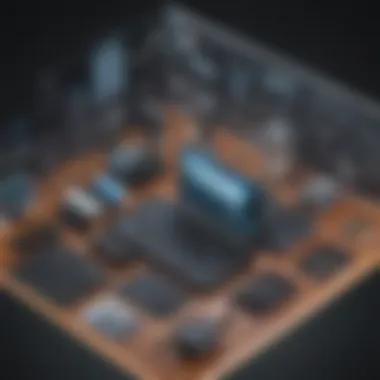

In the realm of remote access software, LogMeIn Connect stands out for several reasons. When examined alongside alternatives like TeamViewer, AnyDesk, and Microsoft Remote Desktop, specific aspects give it a competitive edge.
- User Experience: LogMeIn Connect offers a user-friendly interface. It prioritizes ease of navigation, making it suitable for users who may not be as tech-savvy. Other tools often have steeper learning curves, which can lead to frustration during setup and regular use.
- Multi-Device Support: While many tools allow access via computers, LogMeIn Connect shines with its compatibility across a wide range of devices, including smartphones and tablets. This ensures that access is more flexible, accommodating the increasing trend of remote work.
- Performance and Reliability: LogMeIn Connect has demonstrated high performance standards. Its speed and reliability under various network conditions often outpaces competitors, providing seamless connections for users.
However, some alternatives may offer specialized features that LogMeIn Connect lacks, such as integrated collaboration tools or enhanced customization options. Evaluating these features against business needs is essential for making an informed choice.
Strengths and Weaknesses
Strengths
- Robust Security Features: LogMeIn Connect employs strong encryption and two-factor authentication to safeguard sensitive data during remote sessions.
- File Transfer Capabilities: The intuitive file transfer system allows users to share documents easily, streamlining workflow processes.
- Scalability: This tool is designed to support both small teams and larger enterprises, providing flexibility as businesses grow.
Weaknesses
- Cost: Some users find LogMeIn Connect's pricing to be on the higher side compared to other options, particularly for smaller businesses with limited budgets.
- Dependence on Internet Stability: While performance is typically reliable, significant fluctuations in internet connectivity can impact user experience.
- Lack of Advanced Features: Some competitors may offer additional integrations or collaboration tools that LogMeIn Connect does not, which could limit its appeal for specific use cases.
Understanding these strengths and weaknesses allows businesses to evaluate whether LogMeIn Connect aligns with their operational needs. By thoroughly analyzing these factors, organizations can make better, more strategic choices regarding their remote access solutions.
Use Cases in Business Settings
Understanding how LogMeIn Connect applies in real-world business environments is essential for evaluating its overall effectiveness. This section explores specific use cases highlighting the benefits and considerations of utilizing LogMeIn Connect in varied business contexts. The recent shift towards remote work has made the functionality of remote access tools more critical than ever.
Small and Medium-Sized Enterprises
LogMeIn Connect serves as a valuable asset for small and medium-sized enterprises (SMEs). In many cases, these businesses have limited IT resources, making efficient remote access even more important. SMEs frequently rely on LogMeIn Connect to facilitate support and collaboration among teams scattered across different locations.
Here are notable aspects of LogMeIn Connect's role in SMEs:
- Cost-Effective Solutions: SMEs often operate with strict budgets. LogMeIn Connect provides an affordable way to access systems and data, reducing the need for expensive infrastructure.
- Improved Collaboration: Teams can easily access shared resources, which enhances teamwork and communication. This is vital for projects requiring input from diverse groups.
- Flexibility and Scalability: As businesses grow, the ability to scale without significant investment in new tools is crucial. LogMeIn Connect adapts to fluctuating team sizes without disruption.
These features collectively empower SMEs to remain competitive, leveraging technology that increases operational efficiency without inflating costs.
Enterprise Solutions
In larger organizations, the complexity of operations increases significantly. LogMeIn Connect provides enterprise solutions designed to meet these higher demands. Organizations leverage it not only for remote access but also for a variety of strategic objectives.
Different dimensions of LogMeIn Connect in enterprise settings include:
- Centralized Management: For enterprises managing hundreds of devices, the software allows IT departments to monitor and manage connections from a single dashboard. This enhances security and simplifies workflows.
- Robust Security Features: Enterprises prioritize security due to the sensitive nature of their data. LogMeIn Connect's strong encryption and two-factor authentication help protect against unauthorized access, fulfilling compliance obligations.
- Customization and Integration: Large organizations benefit from its integration capabilities with existing workflows and applications, which facilitates smoother operations. APIs allow customization enabling enterprises to tailor the software according to their unique requirements.
"LogMeIn Connect offers enterprises a comprehensive tool to optimize their remote access strategies, ensuring both security and flexibility.”
In summary, whether addressing the nimble needs of SMEs or the intricate demands of large enterprises, LogMeIn Connect stands out as a strategic tool. Its functionalities enhance productivity, improve security, and support business agility, making it a critical asset in today's changing work environment.
Potential Limitations and Concerns
Understanding the limitations and concerns associated with LogMeIn Connect is vital for potential users. Recognizing these aspects allows businesses to weigh the software's features against its drawbacks. This analysis is not meant to dissuade use but to provide a realistic view of what to expect.
Common Issues
Despite its widespread adoption, LogMeIn Connect is not immune to common challenges. Users may encounter connectivity problems, especially in low bandwidth scenarios. These interruptions can disrupt critical tasks, leading to frustration among remote workers. Another issue is software updates, which can cause temporary glitches. Users sometimes report slow performance shortly after updating the application. Lastly, some users have found the installation process to be cumbersome, particularly when it involves configuring settings on multiple devices. This can deter less tech-savvy individuals, impacting overall usability.
User Complaints
Various user complaints have surfaced in forums and review sites, providing an insight into the real-world experience of LogMeIn Connect. Some complaints focus on the lack of responsive customer support. Many reporting extended wait times for help with technical issues. Furthermore, users sometimes express dissatisfaction with the product's pricing relative to its features. They often expect more functionality or flexibility, particularly when compared to competitors. Security concerns also arise, as some users question the robustness of encryption methods utilized within the platform. Addressing these complaints is essential for potential users to consider if LogMeIn Connect aligns with their operational needs.
Future Developments and Updates
Understanding the future developments and updates concerning LogMeIn Connect holds significant importance for various stakeholders. As the demands of remote access technology evolve, so do the features and functionalities that users require. Organizations must stay aware of these changes to ensure they are using the best tools available. The landscape of remote work continues to mature, and failure to adapt may lead to inefficiencies or lost opportunities.
Upcoming Features
LogMeIn Connect is consistently evolving, with updates aimed at enhancing user experience and security. Some of the anticipated features include:
- Enhanced Collaboration Tools: New tools could integrate video conferencing and screen-sharing capabilities directly into LogMeIn Connect, fostering seamless collaboration among remote teams.
- Artificial Intelligence Integration: Future versions might employ artificial intelligence for improved performance analytics, predictive support, and automated troubleshooting. This can lead to better service for users by identifying issues before they escalate.
- Improved Customization Options: Users might see enhanced options that allow for more personalized user interfaces and workflows. Tailoring the platform to specific business needs can increase productivity considerably.
These updates are designed to not only keep pace with industry standards but also address the unique challenges faced by small to medium-sized businesses, entrepreneurs, and IT professionals. By incorporating these advancements, LogMeIn Connect could further solidify its position as a leader in remote access solutions.
Long-Term Vision
The long-term vision for LogMeIn Connect is focused on continuous innovation and adaptability. Looking into the future, this software aims to establish itself as more than just a remote access tool. Here are potential elements shaping its vision:
- Cross-Platform Integration: A vision evolving towards better integration with a variety of applications and devices, making it easier to work across different ecosystems.
- Focus on User Security: The long-term commitment to enhancing security features will play a critical role, particularly with the increasing cyber threats in today's digital workspace. Expect advanced encryption and more adaptive security measures to safeguard user data thoroughly.
- Sustainability Initiatives: Incorporating sustainability can be a major focus as businesses increasingly look to reduce their carbon footprints. Energy efficiency and sustainable hosting solutions might be part of future offerings.
- Community Engagement: Engaging with the user community to receive feedback and ideas can foster an environment of continuous improvement and innovation that aligns more closely with user needs.
The goal is to create a comprehensive ecosystem that supports users in their dynamic work environments, ensuring their operations are efficient, secure, and future-proof.
By focusing on these long-term aspirations, LogMeIn Connect is not only preparing for changes in technology but also aligning its development with the needs of modern businesses.
Culmination
The conclusion section holds significant value in this article, as it synthesizes the key insights and presents the overarching narrative of LogMeIn Connect. Here, readers benefit from a final analysis that encapsulates all previous discussions, clarifying how the software meets the demands of modern remote access needs in a business environment. This synthesis not only reinforces the knowledge gained throughout the article but also provides a clear direction for potential users in assessing their options.
Final Thoughts on LogMeIn Connect
LogMeIn Connect emerges as a noteworthy player in the realm of remote access solutions. It balances functionality with ease of use, making it a viable choice for a diverse range of businesses. The interface is designed to be intuitive, facilitating a smoother user experience. Moreover, its security measures, including advanced encryption and two-factor authentication, convey a commitment to safeguarding sensitive information. For those who require a reliable tool for connecting with remote workflows, LogMeIn Connect potentially stands out due to its robust features and reliability. Businesses can consider it a serious contender among remote access software options.
Recommendations for Businesses
For small to medium-sized enterprises evaluating remote access tools, adopting LogMeIn Connect could be aligned with the following strategic considerations:
- Assess Business Needs: Understand your organization's specific requirements. Factor in the scale, the types of operations needing access, and any compliance issues.
- Trial before Commitment: Utilize the free trial to gauge how LogMeIn Connect integrates into your current workflow. This hands-on experience can illuminate potential challenges and advantages.
- Cost-Benefit Analysis: Consider the pricing models available and determine the overall value concerning the capabilities provided. Weigh this against alternative solutions in the market.
- Evaluate User Support: Review the support resources available to ensure that they meet your expectations for uptime and service reliability.
By carefully considering these elements, businesses can make informed decisions that align software choices with operational needs and objectives.















