In-Depth Review of iPlanner Pro for Businesses
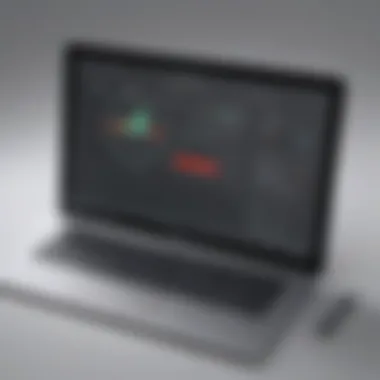

Intro
Navigating through the landscape of project management tools can feel like traversing a minefield, especially for small to medium-sized businesses. Amidst the clutter of software options, iPlanner Pro has emerged as a versatile candidate worth examining. This article seeks to explore iPlanner Pro in detail, illuminating its features, functionalities, and how it might serve as a linchpin for businesses eager to streamline their operations.
Software Overview
Definition and Purpose of the Software
iPlanner Pro is designed as a comprehensive project management solution. It specifically caters to businesses that aim to enhance their project planning and execution strategies, often through improved collaboration and tracking capabilities. By integrating various tools under one umbrella, it helps organizations to avoid the hassle of juggling multiple applications.
Key Features and Functionalities
This software boasts a roster of features that can make project management smoother:
- Project Templates: Streamline your project setup with customizable templates that save time and effort.
- Task Management: Define, assign, and monitor tasks with ease to keep projects on track.
- Time Tracking: Integrated time-tracking tools enhance accountability and ensure that deadlines are met.
- Collaboration Tools: Features such as real-time chat and file sharing foster teamwork, even in remote settings.
- Reporting and Analytics: Generate detailed reports to glean insights into project performance and resource allocation.
Each of these functionalities can be critical in enhancing operational efficiency, minimizing bottlenecks, and ensuring that projects not only meet expectations but often exceed them.
Comparison with Alternatives
Overview of Competitors in the Market
In the bustling market for project management tools, several other platforms vie for attention, such as Asana, Trello, and Microsoft Project. These competitors offer varying levels of functionality and user experiences, which can complicate the decision-making process for potential users.
Key Differentiators
So what sets iPlanner Pro apart? Here are several aspects that may sway users toward this platform:
- User-Friendly Interface: Unlike some competitors that can feel overwhelming, iPlanner Pro presents a smooth, intuitive experience.
- Integration Capabilities: This software easily integrates with platforms like Google Drive and Slack, ensuring seamless workflows.
- Affordability: It aims to provide a compelling value proposition, especially for start-ups and smaller enterprises that may face budget constraints.
"In a world teeming with options, clarity becomes the most valuable currency for decision-makers."
With an enhanced understanding of iPlanner Pro and how it stacks up against others, businesses can weigh the pros and cons effectively, thus making an informed decision tailored to their specific project needs.
Understanding iPlanner Pro
In today’s fast-paced business landscape, understanding tools that can aid in project management can make all the difference between running a smooth ship and sailing into troubled waters. iPlanner Pro is not just another project management application; it’s a comprehensive platform tailored for businesses aiming to enhance efficiency and streamline operations. This section lays down the groundwork for appreciating iPlanner Pro’s role in modern project management and explains why getting a grip on its functionalities and features is crucial for success.
What is iPlanner Pro?
iPlanner Pro is a multifunctional project management solution designed to simplify the complexities of planning, executing, and monitoring projects. It aims at helping teams stay organized and aligned throughout the project lifecycle. Whether you are a small startup or a large enterprise, iPlanner Pro offers guidelines and tools to keep every aspect of project management at your fingertips.
The platform’s strength lies in its user-friendly interface, making it accessible even for individuals without technical expertise. By breaking down tasks and providing insights on progress, this tool can be invaluable for anyone looking to improve their project management skills.
Key Features
Project Management Tools
The heart of iPlanner Pro lies in its robust project management tools, which allow users to create, assign, and track tasks seamlessly. One of the standout features of iPlanner Pro is its Gantt chart functionality. This enables project managers to visualize project timelines and dependencies, making it easier to allocate resources efficiently.
These tools are beneficial in keeping everyone aligned on project goals and deadlines. To highlight, the ability to set milestones and deadlines contributes significantly to overall productivity, ensuring that teams don’t lose sight of their objectives. However, some users may find the initial learning curve a bit steep, especially if they come from more traditional project management backgrounds.
Collaboration Features
Collaboration is key in any successful project, and iPlanner Pro does a commendable job in fostering teamwork. Its real-time collaboration features facilitate discussions and file sharing among team members, ensuring everyone is on the same page regardless of their physical location. This eliminates back-and-forth emails and reduces delays in decision-making.
One notable aspect here is its integration with popular communication tools like Slack. This allows users to transition between discussing ideas and executing them without the hassle of switching between platforms. Still, some may find themselves struggling with how to consolidate information effectively due to the variety of available tools.
Reporting Capabilities
Having the right reports on hand can drastically change how businesses operate. iPlanner Pro shines with its detailed reporting capabilities, allowing users to generate status reports, performance analytics, and resource utilization data at the click of a button. These capabilities are crucial for stakeholders as they provide insights into the project’s health and resource allocation.
A key feature of its reporting functions is the ability to customize reports based on the needs of different stakeholders. This ensures everyone gets the information they require in a format that resonates with their specific roles. The limitation here, though, is that the range of customizable templates might feel overwhelming to some first-time users, making it difficult to extract necessary data quickly.
Target Users
Every tool is most effective when tailored to its audience, and iPlanner Pro stands out due to its adaptability for various user groups.
Small Businesses
For small businesses, iPlanner Pro offers an affordable yet powerful solution to manage projects without needing a dedicated project manager. Its streamlined features assist teams in staying organized, allowing owners to focus on growth instead of being mired in project chaos. The key characteristic here is its cost-effectiveness, which is essential for small enterprises with limited budgets.
Moreover, it helps in elevating team performance by clarifying tasks and setting achievable deadlines. However, small teams may sometimes feel overwhelmed by the plethora of features available, potentially leading to underutilization of the platform.
Enterprises
Enterprises benefit from iPlanner Pro's scalability, which can accommodate large teams and complex projects. The platform's advanced capabilities, such as team performance tracking and resource management, are indispensable for organizations dealing with multiple projects simultaneously.
iPlanner Pro's robustness is a critical factor that makes it favorable for enterprises aiming to optimize operations. Nevertheless, the initial setup might require significant time and resources, which can be a stumbling block for some organizations contemplating its adoption.
Freelancers
For freelancers, iPlanner Pro serves as a toolkit that can help in managing various clients and their projects effectively. Its intuitive design allows freelancers to juggle multiple assignments without becoming overwhelmed. A significant trait of freelancers using this tool is its ability to maintain professionalism through structured project updates and clear communication with clients.
The unique aspect for freelancers is the ease of tracking billable hours and client communications in one spot. However, freelancers should weigh the cost versus benefit because they might prefer simpler tools unless their workload requires a more comprehensive approach.


User Experience and Interface
User experience (UX) and interface design play pivotal roles in any software platform, especially for tools like iPlanner Pro that cater to business needs. An intuitive and appealing interface can significantly affect user adoption, engagement, and overall satisfaction. This section delves into the core aspects of user experience and interface design in iPlanner Pro, highlighting how these elements contribute to a smooth operational flow for users.
Design Philosophy
The design philosophy behind iPlanner Pro revolves around user-centric principles. The goal is to create a platform where users can seamlessly navigate and leverage its features without feeling overwhelmed. The interface prioritizes clarity, ensuring that essential functions are easily accessible. Through a minimalistic approach, designers have crafted a space that is free from unnecessary clutter, allowing users to focus on their tasks.
A well-thought-out color scheme enhances comprehension and allows users to discern different functionalities almost instinctively. For instance, project statuses are color-coded, making it easy for teams to gauge progress at a glance. More so, the responsive nature of the design enables optimal performance across devices. Whether one is using a smartphone during a commute or a desktop for in-depth analysis, iPlanner Pro adapts, ensuring a consistent experience.
Navigation and Usability
Navigating through iPlanner Pro feels like a brisk walk in the park. The layout is structured logically, allowing users to flow through various components with ease. Menus and functionalities are organized in a manner that mirrors common usage patterns, minimizing the learning curve for new users.
- Intuitive Menus: The main navigation menu is concise yet comprehensive, giving quick access to essential tools such as project timelines, resources, and reports.
- Search Functionality: A powerful search feature ensures that users can quickly find projects, tasks, or documents without sifting through numerous lists, thus saving valuable time.
Usability is a testament to iPlanner Pro's design. Users encounter tooltips that provide context and guidance when hovering over options, eliminating confusion about what each feature does. The platform also offers keyboard shortcuts for those who prefer quick actions over clicks. For small business owners and IT professionals, efficiency is critical; iPlanner Pro's design enables them to get work done swiftly and accurately.
Customization Options
Another gem in iPlanner Pro's arsenal is its customization options. Tailoring the user interface to fit specific organizational needs can play a significant role in user satisfaction and productivity. Businesses can modify dashboards, choosing which widgets or metrics to prioritize based on their objectives.
- Personalized Dashboards: Users can create customized dashboards that showcase their most pertinent data, allowing quick visual assessments of performance.
- Theme Adjustments: The ability to alter themes can make the user experience more enjoyable. Bright colors might energize one team, while a muted palette may better suit another.
The flexibility of iPlanner Pro caters not only to personal preferences but also to broader company branding strategies. Ensuring that the platform resonates with the company’s ethos can enhance user loyalty and encourage habitual use.
Customization promotes a sense of ownership in users, directly influencing their willingness to engage and make the most of the tool.
As companies continue to evolve, iPlanner Pro remains an adaptable choice. Overall, the focus on user experience and interface in iPlanner Pro is evident, working to ensure that the platform meets the needs and preferences of various users while enhancing productivity and engagement.
Integration and Compatibility
When it comes to software solutions, integration and compatibility are not just buzzwords; they are the backbone of operational efficiency. For organizations contemplating iPlanner Pro, understanding how it interacts with existing tools is crucial. Every tool you add to a business's tech stack ideally needs to work with other applications, or it may end up creating more hassle than help. Seamless integration can enhance workflow and reduce time spent on switching between platforms.
Furthermore, the proper compatibility can mean the difference between a smooth rollout and a slow, clunky adoption process. This article will delve into the specific third-party integrations available, system requirements for smooth operation, and the cross-platform capabilities of iPlanner Pro. Let's explore these areas step-by-step.
Third-Party Integrations
CRM Tools
Customer Relationship Management (CRM) tools integrate seamlessly with iPlanner Pro, making them an invaluable asset for any business. The main value here is that they allow for a unified view of customer interactions, which can drive better project outcomes.
A standout characteristic of many popular CRM tools is their ability to centralize client information—all the way from initial contact to project completion. For example, Salesforce is widely used and known for its robust analytics capabilities. This can be particularly advantageous for businesses looking to track progress against specific client deliverables in real-time. However, one drawback might be the complexity involved in setting up such tools. If a business lacks the technical know-how or resources, it could find the integration process cumbersome.
Communication Platforms
Communication platforms, on the other hand, enhance collaboration among teams. Integrating tools like Slack or Microsoft Teams with iPlanner Pro can streamline communication, ensuring that project updates and team discussions are accessible in one location.
One key characteristic of these platforms is that they provide instant messaging options, which can expedite decision-making. Not to mention, the unique feature of having chat history allows teams to refer back to previous discussions. This can be particularly useful for quickly resolving misunderstandings. However, the downside is that too many communication tools can sometimes lead to information overload—making it tough for teams to focus.
System Requirements
Hardware Needs
The hardware needs for running iPlanner Pro efficiently are often straightforward. Most small to medium-sized businesses might find that their existing systems meet the requirements, which is a significant advantage for rapid deployment.
A critical characteristic of iPlanner Pro is that it’s not overly demanding on hardware. Simply put, users need a computer with internet access and a web browser. This means businesses can forego expensive updates or purchases, enabling them to allocate funds elsewhere. However, this also may create a false sense of security; if businesses rely too heavily on outdated machines, performance could lag during high-demand periods.
Software Dependencies
Software dependencies can often be a puzzling aspect for businesses looking to integrate new tools. iPlanner Pro primarily operates through cloud services, limiting the software dependencies required for installation.
A key benefit here is that users can access the tool from various devices without needing special software. This flexibility makes it a favorable choice for remote teams. Nevertheless, it’s important to be aware that some advanced features may require specific applications or extensions, and failing to install these could limit functionality.
Cross-Platform Functionality
Finally, let’s talk about cross-platform functionality. With the increasing trend toward remote work, having a tool that can operate across multiple devices—be it a desktop, tablet, or smartphone—is essential.
iPlanner Pro stands out in this respect as it is designed to be responsive. You can easily switch between devices without losing your work. However, one must keep in mind that while cross-platform capability enhances accessibility, it can sometimes lead to variance in interface experiences. Users might find that certain features are easier to navigate on one device versus another.
Pricing Models
Understanding the pricing models of iPlanner Pro is crucial for businesses as it can significantly influence both the decision-making process and the usability of the software. Pricing affects how small and medium-sized businesses allocate their budgets, ensuring that they receive adequate value for their investments. When examining the financial aspect of any tool, it’s essential to weigh not just monthly or annual costs but also the potential return on investment.
Subscription Plans
The subscription plans for iPlanner Pro are designed to suit a variety of business needs. Typically, these plans can also vary based on the number of users, available features, and levels of access. Let’s break down some common offerings:
- Basic Plan: This is usually tailored for small businesses or startups. It includes essential features aimed at individual users or small teams.
- Pro Plan: Aimed at medium-sized organizations, this plan often offers enhanced collaboration tools and reporting capabilities that are essential for project management.
- Enterprise Plan: For larger companies needing advanced features like custom integration and dedicated support, this plan usually comes at a higher fee but is structured to deliver significant benefits.
Each plan generally operates on a monthly or annual billing cycle, giving businesses the flexibility to adjust based on their evolving needs.
Cost-Benefit Analysis
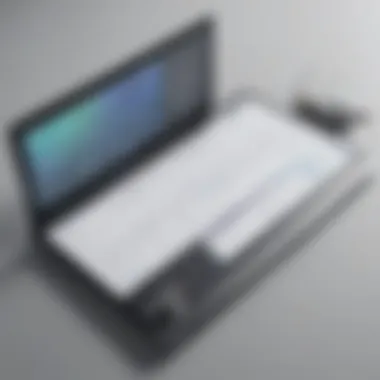

Conducting a cost-benefit analysis when considering iPlanner Pro is a valuable exercise. This means assessing not only the direct costs associated with the software but also the savings it can generate compared to manual project management methods or lesser tools.
Key factors to consider include:
- Time Savings: How much time can the software save in project planning, execution, and monitoring? For instance, by automating progress updates, teams can stay on track without constant manual oversight.
- Efficiency Boost: Evaluate how effectively iPlanner Pro can help streamline business processes. Fewer delays and improved communication can justify the monthly fees.
- Scalability: The potential to grow with the business is critical. A solution that can expand its features or user count as a company grows is often worth the extra cost.
Ultimately, the analysis should help businesses determine if the expected performance justifies the expense. In many cases, investing in a robust project management tool like iPlanner Pro can lead to better project outcomes, reducing costs in the long run.
Free Trials and Discounts
For enterprises hesitant to jump in with both feet, iPlanner Pro often provides free trials. This is a prime opportunity to experience the platform's capabilities without any financial commitment.
- Trial Duration: Typically, the trial might last anywhere from 14 to 30 days. This gives potential users ample time to evaluate features and assess functionality.
- Discounts for Early Adopter: In some instances, early adopters or new users can benefit from promotional discounts. Keeping an eye on seasonal sales or special offers can lead to savings.
Taking advantage of these trials and discounts can significantly impact the overall decision process, allowing businesses to make a data-driven choice rather than a shot in the dark.
In summary, careful consideration of the pricing models, including subscription plans, cost-benefit analysis, and opportunities for free trials and discounts, is vital for any organization looking to invest in iPlanner Pro. By aligning the software’s features with their specific needs and budget constraints, businesses can strategize more effectively for growth and operational efficiency.
Customer Support and Resources
In today’s fast-paced business environment, having a reliable support system is as crucial as the software itself. Customer support and accompanying resources can significantly influence how effectively users utilize iPlanner Pro. They are not ancillary; instead, they underpin the user experience, aiding in smooth navigation and application of the software’s features.
Support Channels
The availability of diverse support channels can make a world of difference for users navigating any software. iPlanner Pro offers several avenues for assistance, including email support, live chat, and an extensive help center.
- Email Support: Users can reach out via email for more in-depth inquiries. This channel is especially useful for detailed questions that might not be suited for quick chats.
- Live Chat: This feature is pivotal for those who prefer real-time assistance. It's a direct way to get answers, thus minimizing downtime.
- Help Center: The help center serves as a treasure trove, packed with articles and FAQs that address common issues. Users can often find solutions without needing to contact support directly.
These support channels are crucial because they foster loyalty and satisfaction. Users often value swift resolutions and comprehensive resources to help them troubleshoot independently.
Educational Resources
Tutorials and Guides
Tutorials and guides go a long way in empowering users to maximize their understanding of iPlanner Pro. The fact that they are readily available means that users aren’t left to their own devices in figuring out the software’s complexities. One key characteristic of these resources is that they often break down complicated processes into simpler steps.
- Unique Feature: The videos provided are particularly noteworthy. They allow users to see processes in action, making the learning curve less steep. For instance, a user can watch a video that walks through project setup, making it easier to replicate the steps on their own.
- Advantages: These tutorials can significantly reduce onboarding time and boost user confidence. They make it possible for teams to hit the ground running, thus improving overall productivity.
Community Forums
Community forums are another essential element of the supportive ecosystem surrounding iPlanner Pro. They create a space for users to connect, share experiences, and assist one another. This not only fosters a sense of belonging but also cultivates a wealth of shared knowledge.
- Key Characteristic: The forums are often moderated by experienced users and the iPlanner Pro team, ensuring that advice is reliable and relevant.
- Unique Feature: Users can post specific challenges they're facing and receive feedback from the community. This interactive aspect is invaluable; it injects a layer of immediacy into problem-solving that pre-recorded resources cannot provide.
Overall, educational resources help solidify the user’s experience by providing ongoing support. They ensure that users have access to information that can help them navigate challenges effectively.
User Feedback and Reviews
User feedback and reviews shouldn't be taken lightly. They reflect a broader sentiment surrounding the experience with iPlanner Pro. New users often turn to reviews before making purchasing decisions, and these insights can reveal how a product performs in real-world scenarios.
Positive feedback often points to the software's user-friendly interface and robust features. Conversely, criticisms help identify areas for improvement. For example, users might express a need for faster load times or more advanced reporting functionalities. Providing the company with this feedback can spark changes that enhance overall user satisfaction.
"A good support system can turn a frustrating encounter into a seamless experience, providing users the foundation they need to succeed."
Engaging effectively with customers through these resources ultimately plays a role in fostering long-term loyalty and enhancing overall productivity within organizations.
Comparative Analysis with Competitors
In today’s fast-paced business environment, choosing the right project management tool can feel like finding a needle in a haystack. The market is saturated with options, and each has its unique selling points. Thus, carrying out an effective comparative analysis with competitors is crucial for businesses, especially small to medium-sized ones, as it helps outline specific aspects that can make or break their productivity. By juxtaposing iPlanner Pro against similar tools, users can determine where it stands in relation to their specific needs and objectives.
Benchmarking Against Similar Tools
When gauging iPlanner Pro, one must also consider competitors like Trello, Asana, and Monday.com. Each tool brings forth different functionalities tailored to various business needs:
- Trello specializes in simplicity with its card-based system, appealing to those who favor minimal setups.
- Asana shines in task management, offering robust tracking features ideal for team collaborations.
- Monday.com leans into customization, allowing businesses to tailor workflows as per their requirements.
By benchmarking these platforms against iPlanner Pro, businesses can assess the critical features they desire, such as ease of use, integration capabilities, and specific project management tools. This comparison can often highlight iPlanner Pro’s unique approach to project timelines and resource allocation, differentiating it from the rest.
Strengths and Weaknesses
Just like a double-edged sword, iPlanner Pro comes with its strengths and weaknesses. Understanding these elements provides a clearer perspective.
Strengths:
- User-Friendly Interface: The platform design is intuitive, making onboarding less of a headache for new users.
- Comprehensive Features: It consolidates various project management functions, which minimizes the need for multiple tools.
- Solid Reporting: The analytics capabilities make project tracking and performance measurement straightforward.
Weaknesses:
- Learning Curve for Advanced Features: While basic functionalities are easy to grasp, mastering advanced features can take time and patience.
- Cost Considerations: Depending on chosen plans, pricing might push it outside the budget for some startups.
Acknowledging these strengths and weaknesses can steer businesses toward making informed decisions, helping them understand how iPlanner Pro fits within their operational framework.
Market Positioning
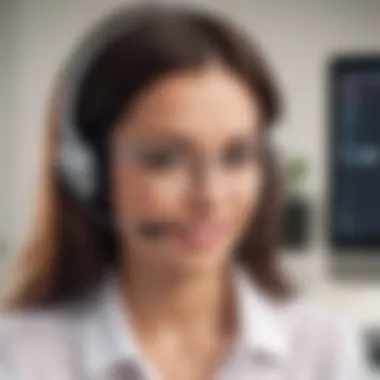

iPlanner Pro holds a strategic place in the project management landscape, aimed predominantly at small to medium-sized enterprises. In a field crowded with options, its niche lies in delivering a balance between functionality and affordability. Businesses often seek not just software but a solution that aligns with their culture, energy, and growth aspirations.
The position can also be seen in its:
- Targeted Marketing Strategies: The focus on small and medium-sized enterprises allows it to tailor its messaging effectively, resonating with the struggles and needs of these users.
- Competitive Pricing: This software aims to provide comprehensive tools that are financially viable, reducing barriers to entry for many startups and entrepreneurs.
By observing how iPlanner Pro places itself in the marketplace, businesses can appreciate its value proposition and relevance to their operational needs.
"In doing a comparative analysis, you not only test the waters of various platforms but confront the different business paradigms they promote."
Real-World Applications
Understanding the practical applications of iPlanner Pro is key for any business considering adopting this software. This section will delve into how various organizations effectively harness its features to achieve real results. Real-world examples provide context and highlight the utility of iPlanner Pro in streamlining project management and enhancing team collaboration.
Case Studies
Case studies present tangible evidence of how businesses implement iPlanner Pro to navigate their unique challenges. For instance, take the example of a small marketing agency that struggled with deadline management and task allocation. They started using iPlanner Pro to create detailed project timelines and assign tasks based on team members’ availability. As a result, they saw a 30% reduction in missed deadlines over six months. This wasn’t just random luck; it was the systematic approach to project planning, aided by the software, that changed their operational dynamics.
Another case involves a medium-sized manufacturing company that needed to improve its resource allocation. The team utilized the reporting capabilities of iPlanner Pro to identify bottlenecks in their workflow. By addressing these inefficiencies, they managed to decrease production times and increase output by around 15%. These real-life scenarios emphasize not just the software's features but the strategic advantage it brings to individual businesses.
Industry Use Cases
Exploring various industry use cases of iPlanner Pro reveals its versatility. Across sectors like construction, education, and finance, organizations adapt its functionalities to meet specific needs. For instance, in the construction industry, project managers leverage iPlanner Pro for better coordination among contractors and subcontractors. They create shared timelines, which ensures everyone is on the same page, leading to coherent and successful project execution.
In the realm of education, colleges and universities harness iPlanner Pro to facilitate collaborative projects among students and faculty. With group assignments, maintaining timelines becomes crucial. The ability to track progress and deadlines easily enhances the educational experience, pushing students to stay accountable.
Likewise, financial institutions employ the software to manage compliance projects effectively. By using the robust reporting features, they can maintain oversight on regulatory initiatives, ensuring that deadlines are met, and standards adhered.
Success Stories
Success stories amplify the effectiveness of iPlanner Pro by providing testimonials from users who achieved notable improvements in productivity and efficiency. A software development company shared that after integrating iPlanner Pro into their workflow, they increased their release frequency by 40%. This was primarily due to enhanced visibility in project tracking, allowing them to prioritize effectively and allocate resources more wisely.
Another inspiring story comes from a nonprofit organization that utilized iPlanner Pro to manage fundraising campaigns. They implemented the platform to coordinate volunteers and resources, leading to the most successful fundraising event in their history, raising 25% more than the previous year. By adopting a structured approach to their planning, they not only met their goals but exceeded expectations.
The real beauty of iPlanner Pro lies in its ability to mold around the specific needs of each organization, turning abstract goals into precise achievements.
Future Developments and Enhancements
The section on future developments and enhancements is a pivotal aspect of this article, shedding light on how iPlanner Pro adapts to the ever-shifting landscape of project management tools. Understanding these advancements is essential for businesses that want to capitalize on new features and stay ahead of the curve. The continuous evolution of iPlanner Pro not only assures its existing users of ongoing support and innovation but also attracts new users who seek cutting-edge solutions for their project management needs.
Roadmap for Updates
A roadmap for updates is crucial for delineating the planned advancements and features that iPlanner Pro aims to roll out in the near future. This document provides a transparent look into the company’s goals, ensuring users remain informed about upcoming functionalities that could enhance their experience.
Continual updates also foster user satisfaction. When users see that their suggestions have made the cut for future upgrades, it builds a sense of community and loyalty towards the software. This sense of involvement can translate into increased productivity as enhancements that meet user needs are introduced more frequently.
Emerging Technologies
AI Integration
AI integration stands out as a significant advancement in iPlanner Pro, reflecting a broader trend in the utilization of artificial intelligence in business software. This integration can streamline processes by offering predictive analytics. For instance, AI can assist project managers in identifying potential risks before they become problematic.
One of the key characteristics of AI integration is its ability to analyze past project data. By doing so, it helps teams make informed decisions about budgeting and resource allocation. The unique feature of this AI capability is the smart recommendations it generates, aimed at optimizing team workflows. While some may view the reliance on AI as a possible downside, the overall consensus is that these tools significantly enhance operational efficiency in a data-driven world.
Automation Features
Automation features in iPlanner Pro are another game changer, allowing repetitively mundane tasks to be handled by the software. Such features streamline operations, saving time and keeping team members focused on more strategic aspects of their work. The key benefit of automation is its efficiency—it alleviates the burden of follow-ups and data entry that can bog down project progression.
The presence of a unique automation feature that sets iPlanner apart is the automated progress tracking. This feature not only updates project status in real-time but also generates alerts to keep all team members in the loop. However, while automation can drive productivity, there's a cautionary tale about over-reliance on these systems—human insight and creativity play an irreplaceable role in project management.
Influence on Business Strategy
The influence of iPlanner Pro’s future developments on business strategy cannot be overstated. With each enhancement, businesses have the opportunity to revise their operational framework. As new features come into play, project management can become more data-driven, reactive, and tailored to specific organizational needs. This shift can transform corporate strategies, enabling teams to tackle projects with an agile approach, adapting to changing requirements smoothly.
By embracing these innovations, companies position themselves as forward-thinking enterprises, capable of evolving with technological advancements. The ability to pivot based on new tools not only enhances project outcomes but also improves team morale as employees work with the latest technologies designed to facilitate their success.
Overall, the future is not just about adopting new upgrades in iPlanner Pro. It’s about reshaping how businesses view project management and adapting strategies that resonate with modern operational demands.
Ending and Recommendations
In wrapping up our exploration of iPlanner Pro, it becomes increasingly clear how critical a tool it can be for businesses navigating the complexities of project management. The ability of iPlanner Pro to enhance efficiency and streamline processes isn't just a fancy feature—it's a game changer in an environment where every second counts and resources are often stretched thin. As organizations continue to wrestle with demands in an ever-evolving landscape, taking stock of iPlanner Pro's offerings can reveal not just a path to better project management, but an avenue for growth and adaptability.
Summarizing Key Insights
Reflecting on what we've discussed, several key insights emerge:
- Robust Features: iPlanner Pro bundles an array of project management tools, making it a one-stop shop for managing complexities related to time, resources, and tasks.
- User-Friendly Interface: Despite its wealth of functionalities, iPlanner Pro maintains a user-friendly interface, which is crucial for onboarding new team members and ensuring everyone is on the same page.
- Integration Capabilities: The potential to integrate with popular third-party tools enhances its utility and allows companies to build a seamless technology stack tailored to their specific needs.
- Flexible Pricing: With various subscription models available, it caters well to businesses of different sizes—from startups to large enterprises—allowing for tailored budgeting considerations.
- Strong Support and Resources: Access to customer support and a rich repository of educational material can assist users in maximizing the software's potential.
Final Thoughts
The decisive factor in adopting any new tool often hinges on both current needs and future aspirations. iPlanner Pro does not merely meet today’s project management demands but is equipped to adapt as business needs evolve. The integration of features like AI and automation in upcoming updates suggests a commitment to keeping pace with technological advancements—something that can ultimately provide businesses a competitive edge. If you decide to dip your toes into iPlanner Pro’s waters, ensure alignment with your operational goals and team’s capabilities.
Where to Go from Here
As you ponder the next steps after this analysis, it could be beneficial to:
- Conduct a Trial: If you haven’t yet explored iPlanner Pro, consider taking advantage of any free trial options available. It’s one thing to read about functionalities; it's another to see them in action.
- Join Community Discussions: Engage with communities, such as reddit.com, where users share their experiences and insights. This could provide a realistic perspective on what to expect.
- Stay Updated: Keep an ear to the ground regarding updates by visiting the official website or forums related to iPlanner Pro to understand enhancements and emerging features.
- Evaluate Your Needs: Lastly, sit down with your team and evaluate how well iPlanner Pro aligns with your unique business operations. Diving deep into specific features and discussing them collectively can unveil new ways to leverage the software effectively.
Ultimately, selecting the right project management tool can make all the difference in not only managing projects but transforming the way a business operates as a whole.















