Exploring iFormBuilder: In-Depth Review for Professionals
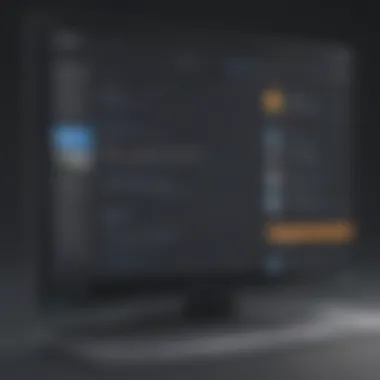

Intro
Data collection has become a critical aspect for organizations of all sizes. With the rise of mobile technology, having a reliable and efficient solution is more crucial than ever. iFormBuilder emerges as a robust option in this landscape. This comprehensive review explores its functionalities, benefits, and possible limitations. A detailed assessment helps businesses and professionals make informed decisions regarding their data collection strategies.
Software Overview
Definition and Purpose of the Software
iFormBuilder is a software designed for data collection and form creation. The platform allows users to gather information via mobile devices or the web. It is particularly useful for businesses seeking to streamline their data management processes. By supporting various form types, it meets diverse organizational needs.
Key Features and Functionalities
iFormBuilder offers a suite of features that enhances its utility for users:
- Mobile Data Entry: Users can input data on the go, which increases efficiency and accuracy.
- Customizable Forms: The platform allows users to create tailored forms to capture specific information relevant to their operations.
- Data Validation: iFormBuilder includes options for validation to ensure collected data meets certain criteria, reducing errors.
- Offline Capabilities: Users can still gather data without an internet connection, which is essential for fieldwork or remote areas.
- Analytics and Reporting: Built-in tools help analyze data, enabling users to derive valuable insights from the collected information.
Comparison with Alternatives
Overview of Competitors in the Market
In the market, various platforms compete with iFormBuilder. Solutions like Google Forms, JotForm, and Microsoft Forms offer forms creation features but may lack some of iFormBuilder’s advanced functionalities, especially in mobile data collection.
Key Differentiators
iFormBuilder stands out for its targeted focus on professional users who need more than basic form functionalities. Some differentiators include:
- Advanced Customization: Unlike basic form builders, iFormBuilder offers extensive options for customization which can fit specific industry needs.
- Strength in Mobile Data Management: The ability to operate offline and use mobile devices effectively is a significant advantage for field data collection compared to competitors.
- Robust Data Management Features: With powerful reporting and analytics tools, iFormBuilder provides deeper insights than many simpler alternatives.
iFormBuilder is particularly suited for industries like healthcare, construction, and surveys, where detailed data collection is paramount.
Prelims to iFormBuilder
In today's data-driven world, efficient data collection is crucial for businesses of all sizes. iFormBuilder offers a robust solution tailored for this task. This introductory section emphasizes why understanding iFormBuilder is essential for small to medium-sized businesses, entrepreneurs, and IT professionals.
iFormBuilder is a mobile data collection platform that streamlines the creation and management of forms. Its significance lies in its ability to simplify data processes, making it easier for organizations to gather, analyze, and utilize data effectively. This platform is built to cater specifically to users seeking a mobile-friendly approach to data handling, addressing various needs such as inventory management, field research, and inspections.
The benefits of iFormBuilder extend beyond just basic functionality. Users can design custom forms tailored to specific requirements. This flexibility allows organizations to adapt their data collection methodologies to better fit their unique operational processes. Additionally, iFormBuilder provides integration options with other platforms, allowing seamless data synchronization. Businesses looking to enhance their data management practices will find its capabilities worthy of exploration.
Considering the fast pace of technological advancements, businesses need tools that can keep up. iFormBuilder is designed with this in mind, offering a scalable solution that can grow alongside a business. As organizations become more reliant on data for decision-making, the necessity of solutions like iFormBuilder becomes increasingly apparent.
"Understanding the functionality of iFormBuilder can transform the way a business approaches data collection and analysis."
The Essence of Mobile Data Collection
Mobile data collection has emerged as a critical component for organizations operating in various sectors. This approach involves gathering data through mobile devices, like smartphones and tablets, facilitating immediate entry and accessibility. Such methods are not only efficient but also enhance accuracy and timeliness.
The shift towards mobile data collection is driven by several key elements. One significant factor is convenience. In an era where many professionals are on the move, utilizing mobile devices allows for real-time data entry without the need for comprehensive stationary setups. This immediacy leads to improved data freshness and relevance.
Another important aspect is the enhancement of data accuracy. Traditional methods of data collection often involve manual entry, increasing the potential for human error. With automated data entry through mobile applications, organizations can minimize mistakes, ensuring more reliable information.
Considerations about mobile data collection also extend to accessibility. Mobile platforms ensure that data can be accessed and entered from virtually anywhere, fostering an inclusive environment where stakeholders can participate in data collection processes. This flexibility is particularly beneficial for small to medium-sized businesses that may not have extensive resources.
Benefits of employing mobile data collection include:
- Real-time feedback: Organizations can capture insights as they happen, allowing for more agile decision-making.
- Cost-effectiveness: Reducing paperwork and administrative overhead leads to significant savings.
- Improved participation: Users are more likely to engage when the process is straightforward and mobile-friendly.
However, there are certain considerations that businesses must take into account. As data collection becomes more mobile, the potential for security vulnerabilities increases. Protecting sensitive information is paramount in a digital landscape. Implementation of robust security measures, such as encryption and secure access protocols, is essential to guard against breaches.
In summary, the essence of mobile data collection lies in its ability to revolutionize the way organizations gather, manage, and utilize information. As businesses explore solutions like iFormBuilder, they should recognize the transformative power of adopting mobile strategies for data collection, enhancing productivity and ensuring data integrity.
Core Features of iFormBuilder
iFormBuilder is a powerful tool designed for efficient mobile data collection and form management. Understanding the core features of this platform is crucial for businesses, especially small to medium-sized enterprises and IT professionals. Each feature contributes significantly to the overall functionality and usability of the software, making it a valuable asset in data management workflows.
Form Design Capabilities
A standout feature of iFormBuilder is its versatile form design capabilities. Users can create custom forms using a drag-and-drop interface. This ease of use allows individuals with no coding skills to construct complex forms suited to their specific needs. Forms can include various question types like text fields, choice-based questions, and file uploads. Users also have the option to use conditional logic, making forms dynamic. For instance, a question can appear or disappear based on a user’s previous answer. This increases user engagement and data accuracy.
It's essential to highlight the importance of mobile optimization in form design. With iFormBuilder, forms are automatically optimized for different devices. This feature ensures that users can complete forms efficiently, whether on a smartphone, tablet, or desktop. Business professionals particularly appreciate this flexibility as it lets data be collected from the field seamlessly.
Ultimately, the versatility in form design enhances data collection efficiency and improves user experience.
Data Validation Mechanisms
Data validation is critical in maintaining the integrity of collected information. iFormBuilder offers robust validation mechanisms that ensure accuracy and reliability of data entry. At the form design stage, producers can set mandatory fields, type constraints, and even custom validation messages. For example, if a field requires an email address, iFormBuilder can prevent submission until a valid format is provided. This reduces human error and guarantees that data collected is usable.
Furthermore, the application implements real-time validation. This means that as users fill out forms, instant feedback is provided on data entries. The quick response enhances user experience and encourages proper data entry practices. Not having to wait until submission to identify errors can save time and minimize frustration.
Overall, data validation mechanisms in iFormBuilder are essential for organizations focused on data quality and compliance.
Integration with Other Platforms
Another significant advantage of iFormBuilder is its ability to integrate seamlessly with various other platforms. In today’s business environment, data often needs to be shared across different systems. iFormBuilder supports integrations with tools such as Microsoft Excel, Google Sheets, and Salesforce. This interoperability allows organizations to analyze and utilize their data more effectively.


Integrations are not limited to data export. iFormBuilder can also import data from other applications, enhancing the richness of the data pool. For businesses investing in CRM or ERP systems, this functionality streamlines processes significantly. It fosters better collaboration between teams, enabling them to work with real-time data from multiple sources.
Adopting iFormBuilder is beneficial for organizations looking to maintain a streamlined workflow while supporting their data management processes effectively.
User Interface and Experience
User Interface (UI) and User Experience (UX) are critical components in the overall effectiveness of any software solution, including iFormBuilder. A well-designed UI allows users to navigate with ease, while an optimal UX ensures that the processes are intuitive and efficient. For small to medium-sized businesses, entrepreneurs, and IT professionals, having a user-friendly platform can significantly influence productivity and satisfaction.
The importance of UI and UX in iFormBuilder cannot be overstated. These elements affect not only how quickly users can learn the software but also their ability to utilize its full range of capabilities. A focused design leads to increased engagement, better data collection, and streamlined workflows, ultimately contributing to successful project outcomes.
Navigating the Dashboard
The dashboard of iFormBuilder serves as the central hub for users. It’s where all data collection, form management, and report generation begins. A clean layout with clearly defined sections enhances usability and minimizes the learning curve. The dashboard is designed to display relevant metrics and projects at a glance, enabling users to prioritize their tasks effectively.
Key features of the dashboard include:
- Search and Filter Functions: Users can quickly locate specific forms or data sets.
- Project Overview: Quick access to ongoing projects allows for better management.
- Intuitive Icons: Functionality is illustrated through easy-to-understand icons which avoid clutter.
These factors contribute to a smoother navigation experience, allowing users to maximize their time spent on meaningful tasks rather than getting bogged down in operational issues.
Mobile Accessibility
In today’s fast-paced business environment, mobile accessibility is a non-negotiable requirement. iFormBuilder offers strong mobile capabilities, allowing users to collect data on-site, regardless of their location. This feature is especially vital for field workers or those who operate in remote areas where traditional data entry methods may not be feasible.
The mobile version of iFormBuilder is designed for usability, featuring:
- Responsive Design: The interface adjusts seamlessly to various screen sizes, ensuring a consistent experience.
- Offline Functionality: Users can fill out forms and collect data without a stable internet connection, which can later sync back to the main server.
- Real-Time Updates: Once back online, any data collected is uploaded immediately, maintaining the integrity of information flow.
This focus on mobile accessibility not only increases the efficiency of data collection but also broadens the scope of where and how users can interact with the platform.
"In an era where mobile solutions are essential, having a robust platform like iFormBuilder significantly enhances operational agility."
Overall, the UI and UX of iFormBuilder work in concert to empower users, making it simpler to achieve their data management objectives while minimizing frustration. Such features are pivotal for professionals seeking reliable, efficient tools that adapt to their evolving needs.
Data Management and Reporting
Effective data management and reporting are cornerstones of using iFormBuilder. These functionalities allow businesses to harness the full power of their data collection efforts. With the influx of information gathered through various forms, it becomes critical to manage this data seamlessly. This section will explore how iFormBuilder supports real-time insights and the ability to export and share data, essential for small to medium-sized businesses as well as professionals.
Real-Time Data Insights
Real-time data insights provided by iFormBuilder empower users to make informed decisions quickly. This feature allows businesses to monitor data as it is collected, rather than waiting for end-of-day reports. Insights gathered facilitate immediate action, which can be crucial in time-sensitive environments.
Data is displayed on customizable dashboards, offering clear visual representations of gathered metrics. Users can filter and analyze data to identify trends and patterns relevant to their operations. For example, a business might notice an increase in customer satisfaction scores in a particular region or product category, allowing them to allocate resources accordingly.
Additionally, real-time alerts can be set up to notify relevant personnel of critical changes in data. This proactive approach often results in enhanced responsiveness and ultimately drives better business outcomes.
Exporting and Sharing Data
Exporting and sharing data are vital components of leveraging data for strategic decisions. iFormBuilder offers multiple options to export collected data in various formats, such as CSV, Excel, or PDF. This flexibility ensures that users can integrate the data into their existing systems seamlessly.
Sharing data with stakeholders is straightforward, which enhances collaboration within organizations. Users can generate shareable reports directly from the iFormBuilder platform, allowing team members to access necessary data without needing separate tools or lengthy processes. This consolidated approach reduces redundancy and fosters efficient communication.
"Effective data management is not just about collecting information; it is about utilizing that information to drive daily actions and long-term strategy."
Security and Compliance
In today’s digital landscape, the significance of security and compliance in mobile data collection tools cannot be overstated. For businesses, ensuring that sensitive data remains protected is paramount. This aspect becomes even more critical when considering the regulations governing personal data, such as GDPR or HIPAA, depending on the industry. iFormBuilder recognizes the necessity of robust security measures and adheres to industry standards to protect user data and maintain compliance.
Data Encryption Protocols
Data encryption serves as a foundational element in securing information transmitted through iFormBuilder. Encryption transforms plain text into a ciphered format, which makes it unreadable to unauthorized users. With iFormBuilder, both data at rest and in transit are encrypted. This dual-layer security approach safeguards sensitive information against potential breaches.
- Transport Layer Security (TLS): The application uses TLS protocols to encrypt data exchanged between the app and servers. This level of encryption helps prevent interception during data transmission.
- AES Encryption: Data stored on iFormBuilder is protected using Advanced Encryption Standard (AES). This method provides a high level of security, making unauthorized access exceedingly difficult.
Companies utilizing iFormBuilder can confidently manage their data, knowing that encryption acts as a shield against cyber threats.
User Role Management
Effective user role management is another critical facet of security within iFormBuilder. This feature enables administrators to assign specific roles and permissions to users based on their responsibilities. By doing so, businesses restrict access to sensitive information only to authorized personnel.
- Granular Permissions: Administrators can set detailed access rights for individual users or groups. This ensures that sensitive data is only accessible to those who require it for their work.
- Audit Trails: iFormBuilder keeps logs of user activities. This capability helps in tracking changes made within the system, promoting accountability, and enhancing security.
Implementing user role management effectively mitigates the risk of data breaches and ensures compliance with data protection regulations. Businesses that prioritize these security measures can foster trust with their clients, ultimately strengthening their market position.
The integration of security and compliance measures in iFormBuilder illustrates a commitment to safeguarding user data, which is essential for any modern data management solution.
Pricing Structure
The pricing structure of any software solution cannot be overlooked. It directly impacts the decision-making for businesses considering new tools. In the case of iFormBuilder, understanding its pricing helps potential users evaluate the value of its features against their budget. This section will explore the subscription plans and assess the cost-effectiveness of iFormBuilder, so business leaders can make informed choices.
Subscription Plans Overview
iFormBuilder offers various subscription plans tailored to meet different organizational needs. Each plan is designed with certain features and limits that cater to specific use cases:
- Basic Plan: This entry-level tier provides essential features for small teams. It enables basic form creation and data collection, which suits startups or smaller organizations looking to streamline processes at a lower cost.
- Professional Plan: Ideal for medium-sized businesses, this plan includes advanced features such as integration capabilities and enhanced reporting tools. It allows for greater customization and more extensive data management options.
- Enterprise Plan: This is for larger organizations requiring robust features and full integration with existing systems. Customized support and security protocols are also included to meet strict compliance standards.
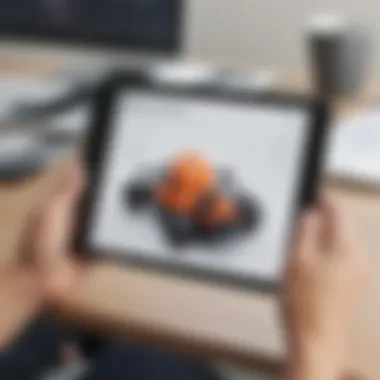

Each plan has its unique benefits, making it crucial for businesses to review these carefully. Not all companies will need the advanced features, which can lead to unnecessary expenses. Therefore, assessing how each subscription aligns with specific organizational requirements is essential.
Cost-Effectiveness Analysis
When considering the cost of a software solution, evaluating cost-effectiveness provides deeper insight. iFormBuilder's pricing can be perceived as an investment in efficiency and productivity. Several factors come into play when analyzing its value:
- Functionality vs. Cost: Users should analyze whether the features offered justify the price point. With iFormBuilder, the functionalities—such as mobile access, data integration, and real-time insights—offer significant advantages that can potentially lead to cost savings through improved operational efficiency.
- Return on Investment (ROI): Businesses must assess the potential ROI from utilizing iFormBuilder. This includes considerations such as reduced time spent on data collection and error reduction. These aspects can lead to financial savings that offset the subscription costs over time.
- Long-term Commitment: Subscription services often require a commitment over time. Understanding how quickly a business can realize benefits from iFormBuilder is key. It may be worth investing in a higher-tier plan if it accelerates deployment and maximizes productivity in the long run.
"The true cost of a solution is not just in its subscription fees, but in the efficiencies and savings it brings to your business."
Overall, the pricing structure of iFormBuilder merits careful consideration. By understanding subscription plans and weighing their cost-effectiveness, businesses can ensure they select the optimal plan for their needs.
User Reviews and Case Studies
User reviews and case studies provide vital insights into the practical usability of iFormBuilder. These elements allow potential users to gauge how the platform performs in real-world scenarios, beyond the technical specifications and theoretical advantages outlined in marketing materials. For small to medium-sized businesses and IT professionals, understanding direct experiences from other users is key. This section will delve into both success stories and common challenges faced by users of iFormBuilder.
Success Stories
Numerous organizations have documented their positive experiences with iFormBuilder, illustrating how the tool has transformed their data collection processes. For instance, a non-profit organization focused on community health initiatives successfully implemented iFormBuilder to streamline data gathering for health surveys. By using customized forms and capturing responses in real-time, they were able to increase participant engagement and enhance data accuracy.
"Since we started using iFormBuilder, the efficiency of our data collection has improved remarkably. Our surveys now are not only more systematic but also quicker to process," said the project manager of the organization.
Another success story comes from a construction company which used iFormBuilder to manage field data for various projects. With the mobile app, field workers could submit reports directly from job sites, resulting in improved communication and reduced delays in project completion. This case exemplifies how iFormBuilder can tailor its functionalities to meet diverse industry needs.
Experiences like these highlight the potential of iFormBuilder, illustrating how it can offer substantial benefits when aligned with specific business goals and processes. Users have reported noticeable enhancements in efficiency and accuracy, making a compelling argument for considering this platform for data collection tasks.
Common Challenges Faced
While many users have reported positive experiences, some challenges have also arisen. Integration issues can emerge when trying to connect iFormBuilder with existing systems. Users sometimes express difficulty in getting data to sync seamlessly with other software, which can lead to fragmented information flow.
Training users is another common challenge. Although iFormBuilder is designed to be user-friendly, some organizations found that a lack of comprehensive training led to underutilization of the platform's capabilities. As a result, teams were not fully leveraging the features available, which diminished the overall effectiveness of their data collection efforts.
Additionally, some users have noted that while the mobile application is powerful, it occasionally faces performance issues in areas with poor connectivity. These limitations can hinder the real-time data collection that businesses often depend on.
Comparative Analysis with Competitors
Comparative analysis with competitors is a vital component when assessing iFormBuilder. Understanding how this software stacks up against others in the field can provide invaluable insights for potential users. Businesses need to grasp the strengths and weaknesses of each solution to make an informed choice tailored to their data collection needs.
In today’s fast-paced digital environment, selecting the right tools is crucial. Data collection solutions vary significantly in terms of features, usability, integration capabilities, and pricing. A thorough comparative analysis can uncover not only what features a tool offers but also how effectively it addresses specific business challenges. This evaluation helps in pinpointing potential limitations and opportunities that competitors may possess.
Additionally, considering market presence and user feedback provides a more nuanced perspective. Researching how businesses like yours utilize these tools can also illustrate real-world applications and effectiveness.
iFormBuilder vs. Other Solutions
When placing iFormBuilder in direct competition with alternatives, clear distinctions arise. Competitors exist in several categories, including dedicated mobile data management platforms like KoBoToolbox and general-purpose form builders such as Google Forms. Each solution has its unique strengths.
- KoBoToolbox excels in humanitarian data collection, offering robust offline capabilities and a user-friendly interface designed for field workers.
- Google Forms shines in simplicity and integration with G Suite products, although it may lack advanced features necessary for complex data handling.
iFormBuilder, however, appeals to small to medium-sized businesses due to its versatility and rich form design capabilities, allowing for custom workflows and advanced logic.
Strengths and Weaknesses
Strengths of iFormBuilder include its comprehensive form design options, data validation mechanisms, and integrations with other platforms. Users appreciate the flexibility to tailor forms according to specific requirements. The mobile accessibility enables data capture in various settings, ensuring that teams can work efficiently regardless of location.
However, it is also pivotal to consider the weaknesses. The learning curve for users unfamiliar with complex form building can be steep. Additionally, while the tool integrates well with many platforms, it may not support certain niche applications, which could limit its functionality in specialized industries.
"Understanding the competitive landscape helps in clarifying the unique value proposition of iFormBuilder, thereby guiding businesses in their software selection process."
In summary, a comparative analysis reveals both the competitive edge and the areas where iFormBuilder may fall short. This dual perspective is essential for businesses to weigh their options thoroughly. The key lies in aligning the chosen software with specific operational needs, ensuring that any investment enhances overall efficiency.
Future Developments in iFormBuilder
The landscape of mobile data collection is constantly evolving, and so is iFormBuilder. Understanding the future developments in iFormBuilder is crucial. It allows businesses to stay ahead of the curve. As professionals assess iFormBuilder’s capabilities, they must consider how future updates can enhance their data management processes. Anticipating new features ensures organizations are equipped with the best tools to maximize efficiency.
Upcoming Features
iFormBuilder has plans to implement several upcoming features aimed at improving user experience and expanding functionality. These enhancements include:
- Advanced Reporting Tools: Users will soon be able to generate more in-depth reports that visualize data trends over time. This can help in making data-driven decisions.
- Enhanced User Interface: As the platform develops, updates to the interface will aim to streamline navigation and improve overall user satisfaction.
- Integration with AI Technologies: Future versions may incorporate AI for smarter data analysis and automated workflow suggestions.
These features not only address existing user demands but also create opportunities for businesses to adopt cutting-edge solutions. Staying informed about these developments can significantly benefit small and medium-sized enterprises by optimizing their data collection processes.
User Feedback Incorporation
One of the most significant aspects of iFormBuilder's ongoing development is its commitment to user feedback. Listening to users allows the platform to evolve in ways that are relevant and necessary. This user-centered approach leads to improvements such as:
- Feature Enhancements Based on Requests: Direct input from users can lead to improvements in existing tools or the addition of new functionalities, targeting specific pain points in data collection.
- Iterative Updates: By consistently rolling out updates based on user experiences, iFormBuilder can ensure that it remains user-friendly and effective.
- Community Engagement: The company actively engages with its user community, gathering insights through surveys and forums. This two-way communication fosters a loyal user base and encourages innovation.
Incorporating user feedback not only helps in refining the platform but also builds trust among users. When businesses see that their challenges are being addressed, they are more likely to remain invested in the platform's success.
"User feedback is the backbone of continuous improvement in software development."
Implementation Strategies for Businesses
In the rapidly evolving landscape of technology, effective implementation strategies are critical for businesses aiming to leverage solutions like iFormBuilder. Organizations must identify and apply the correct approaches that align with their operational frameworks and objectives. Focusing on these strategies aids in maximizing the potential of iFormBuilder, ensuring that data collection processes are efficient and yield effective results.


When planning implementation strategies, consider the following elements:
- Assessment of Organizational Needs: Before integrating iFormBuilder, businesses should assess their unique needs. Understanding how data collection fits into existing workflows is crucial. This assessment lays the groundwork for customizing the platform to meet specific requirements.
- Collaboration Among Teams: Engaging different stakeholders during the deployment process can enhance the effectiveness of iFormBuilder. Collaborating with teams from IT, data analysis, and end-users can yield insights that inform how to tailor the platform effectively.
- Phased Deployment: Rather than a full-scale launch, adopting a phased approach allows businesses to gradually introduce the platform. This strategy helps in identifying issues early and making necessary adjustments without significant disruptions.
Overall, having a well-thought-out implementation strategy leads to a smoother transition to iFormBuilder, reduces operational friction, and ensures the platform meets its intended purpose efficiently.
Best Practices for Deployment
To ensure a successful deployment of iFormBuilder, it is vital to adhere to best practices that have been developed through experience and proven effectiveness:
- Define Clear Goals: Specify what the organization aims to achieve with iFormBuilder. Clear objectives provide direction throughout the deployment process.
- Conduct Pilot Testing: Testing the solution on a smaller scale allows teams to evaluate functionality and usability. Feedback from the pilot can inform the wider deployment strategy.
- Utilize Training Resources: iFormBuilder offers various resources to facilitate user adoption. Take advantage of webinars, tutorials, and user documentation to enhance understanding.
- Monitor Progress: After deployment, ongoing monitoring is essential to evaluate the effectiveness of the platform. Adjustments may be needed based on real-world usage and feedback.
Training Users Effectively
The success of iFormBuilder does not only depend on the deployment strategy but also on how users are trained. Effective training instills confidence and competence in users, which ultimately drives data collection success. Here are some key points to consider:
- Tailored Training Programs: Create training sessions that cater to the varying levels of user experience within the organization. Beginners may need more foundational training, while advanced users can focus on specific features and functions.
- Hands-On Experience: Practical training that allows users to navigate the platform and engage with its features can significantly improve retention of information. Simulation exercises or sandbox environments can be beneficial.
- Ongoing Support and Feedback: Establish a structure for continuous support post-training. Encourage users to share their experiences, allowing the organization to adjust training materials and resources as needed.
Ensuring effective training aligns user expectations with iFormBuilder’s capabilities, paving the way for a successful data collection effort.
Support and Resources
In the landscape of mobile data collection tools, the availability of support and resources plays a crucial role in enhancing user experience and ensuring effective utilization of the software. iFormBuilder recognizes this need and provides various avenues for support, catering specifically to small to medium-sized businesses, entrepreneurs, and IT professionals. Understanding the support structures in place can help users navigate potential challenges and maximize the value derived from the platform.
Customer Support Channels
iFormBuilder offers a multi-tiered customer support system that ensures users have access to help when needed. The channels available include:
- Email Support: Users can reach out via email for inquiries and technical challenges. This is beneficial for issues that require detailed explanations or documentation.
- Phone Support: For immediate assistance, customers can opt for phone support. This enables direct communication with support staff, making it easier to resolve complex issues swiftly.
- Live Chat: Real-time chat options facilitate quick exchanges. Users can get immediate responses to basic queries.
- Community Forums: Engaging with other iFormBuilder users provides insights into common issues and solutions. These forums allow users to share experiences and suggestions.
The importance of having diverse user support channels cannot be overstated. Quick access to help minimizes downtime and ensures that users can focus on their primary tasks of data collection and management. Furthermore, support channels are essential for fostering positive client relationships, as effective support enhances user satisfaction and loyalty to the product.
Online Resources and Documentation
Another significant aspect of support is the documentation and online resources provided by iFormBuilder. These resources include:
- User Guides: Detailed manuals assist users in understanding the software better. They cover all features and functionalities, ensuring that users can leverage the tool to its full potential.
- Video Tutorials: Visual aids help enhance the learning experience. Users can follow along with step-by-step instructions that demonstrate how to perform specific tasks within the application.
- FAQs: A comprehensive FAQ section addresses common questions. This self-service resource can resolve issues quickly without needing direct support.
- Blog and Knowledge Base: Regularly updated blogs and a knowledge base offer insights into new features, best practices, and user success stories. Staying informed about updates helps users adopt new tools and techniques effectively.
The availability of robust documentation and online resources enhances user competency. When users have access to clear instructions and helpful content, they are more likely to adopt the software efficiently. This, in turn, reduces their reliance on support channels for basic issues, enabling them to focus on more critical tasks related to their business operations.
"Having the right support and resources leads to better outcomes and improved user confidence in the software's capabilities."
Overall, the support and resources offered by iFormBuilder complement the software’s functionalities. Together, they form an integral component of the user experience, ensuring that the software remains a valuable asset in managing data collection processes.
User Community and Forums
The user community surrounding iFormBuilder plays a crucial role in the overall experience of utilizing the platform. A vibrant community can enhance the utility of the software far beyond its basic features, making it an indispensable resource for users, especially small to medium-sized businesses, entrepreneurs, and IT professionals. A strong community facilitates knowledge sharing, problem-solving, and shared successes, forming a backbone of support that complements the official resources provided by the iFormBuilder team.
Engagement and Contributions
Engagement within the user forums can lead to substantial benefits for users. Community members often share a wealth of practical knowledge. Discussions regarding best practices for using iFormBuilder can improve how users design forms and manage data collection. Users can find tutorials, tips, and user-generated content that address specific use cases. Contributions usually include:
- FAQs and Troubleshooting Tips: Users post solutions to common problems that newcomers may face.
- Form Templates and Design Ideas: Members offer forms they have created, which others can customize to suit their needs.
- Feature Requests: The ability to request and discuss potential features allows feedback to be communicated effectively back to the developers, increasing the feedback loop between users and the platform's creators.
These interactions help new users acclimate faster and improve the overall functionality of the software in different business settings.
Troubleshooting Common Issues
Navigating issues with software can be frustrating, but community forums offer a level of support that can mitigate these challenges. Troubleshooting is often collaborative in nature within the community, where users can:
- Post Problems: Users detail issues they encounter, prompting responses from others who may have resolved similar challenges.
- Access Existing Discussions: Many issues have been addressed previously. Searching the forums can yield quick solutions without needing to start a new thread.
- Receive Instant Feedback: The real-time nature of forum engagement allows users to get timely assistance, which can reduce downtime and frustration.
Finale
The conclusion serves as a pivotal section in the article, offering a final assessment and reflections on iFormBuilder. It synthesizes the insights gathered from previous sections, allowing readers to consolidate their understanding of the platform's capabilities and limitations.
Overall Assessment of iFormBuilder
iFormBuilder emerges as a robust solution for data collection and management aimed at enhancing operational efficiency. Its intuitive form design capabilities stand out, allowing businesses to adapt forms quickly to suit changing needs. Furthermore, the emphasis on real-time data insights ensures that organizations can make informed decisions that propel their growth. Yet, the platform is not without its drawbacks. While it supports integration with various other platforms, some users may encounter challenges if their existing systems are less compatible.
The security features, including data encryption protocols and user role management, add layers of trust for businesses handling sensitive information. Pricing structures are competitive, appealing to small and medium-sized businesses looking for scalable options without substantial investment upfront. Overall, iFormBuilder presents a compelling case for organizations aiming to streamline their data collection processes.
Is it the Right Choice for Your Business?
The decision to adopt iFormBuilder should be guided by specific business needs and the nature of the data being collected. For organizations that prioritize mobile data collection, this platform offers noteworthy advantages in accessibility and user engagement. However, before committing, businesses should assess their existing technologies and how well they integrate with iFormBuilder's functionalities.
Consider these factors:
- Nature of Data: If your organization frequently deals with complex data types, evaluate whether the platform supports your requirements.
- Budget Constraints: Review the subscription plans to ensure they align with your financial capabilities.
- User Training: Assess the level of support and training available, as this can significantly impact how quickly your team adapts to the platform.
Importance of References
- Credibility: Citing robust sources builds trust with the reader. When discussing complex software solutions, readers need assurance that the information is accurate and relevant.
- Further Reading: References point towards additional literature, which helps readers expand their knowledge. Whether it is about data collection methodologies or software implementations, having access to further resources can be invaluable.
- Contextualization: It places the review within a larger narrative about digital solutions for data management. References relate the discussion to industry standards and trends, enhancing the overall relevance of the content.
Considerations for Using References
Using references effectively requires a careful selection process. Here are a few considerations for including references:
- Reputable Sources: Opt for authoritative publications, recognized experts, and legitimate articles that contribute meaningful insights.
- Diverse Perspectives: Including a range of viewpoints can enrich the analysis. It allows the review to present a balanced view of iFormBuilder.
- Timeliness: Ensure the data or insights referenced are up-to-date. The tech landscape changes rapidly, and outdated references can misrepresent the current capabilities of iFormBuilder.
"References should enrich the information, providing both depth and breadth to the analysis of iFormBuilder."















