Exploring Free Web-Based Animation Tools for Creators


Intro
In recent years, the use of animation in various fields such as marketing, education, and entertainment has grown significantly. This increase in demand has led to a rise in the availability of free web-based animation software. Many creators seek robust tools that are accessible without significant financial investment. They need software that enables both businesses and individual users to produce engaging content efficiently.
This article aims to delve into the landscape of free web-based animation software, providing insights into their functionalities, user experiences, and the latest market trends. By examining these tools closely, we can help professionals make informed decisions regarding their animation needs.
Software Overview
Definition and Purpose of the Software
Web-based animation software allows users to create animations directly from their internet browser. This eliminates the need for heavy installations and provides flexibility in accessing projects from various devices. The primary purpose of these tools is to empower users—ranging from marketers to educators—to visualize their ideas effectively and share them across various platforms.
Key Features and Functionalities
When considering free web-based animation software, some key features are essential:
- User-Friendly Interface: Most free software options are designed with intuitive interfaces, suitable for both beginners and experienced animators.
- Variety of Animation Styles: Users can create different types of animations, such as 2D, 3D, or stop-motion, depending on the software capabilities.
- Collaboration Tools: Many platforms allow the sharing and real-time collaboration on projects, enhancing productivity for teams.
- Export Options: The ability to export animations in various formats is crucial for adaptability in different contexts, such as social media or presentations.
Comparison with Alternatives
Overview of Competitors in the Market
Various competitors exist in the realm of animation software. Some popular options include Blender, OpenToonz, and Pencil2D. While these applications offer diverse features, many creators are turning to web-based solutions for their convenience and ease of use.
Key Differentiators
When comparing free web-based animation software to downloadable alternatives, several differentiators emerge:
- Accessibility: Web-based tools can be used on any device with internet access, making them very flexible.
- Cost: Being free, these platforms eliminate initial investment costs, appealing to startups and independent creators.
- Continuous Updates: Web-based platforms often receive regular updates, ensuring users have access to the latest features without manual downloads.
"The shift to web-based applications reflects a broader trend towards remote work and online solutions across industries."
Understanding these elements will guide entrepreneurs, IT professionals, and creators in selecting the right animation software to meet their specific needs and creative aspirations.
Prolusion
The landscape of animation software has evolved significantly in recent years. For both businesses and individual creators, the emergence of free web-based animation tools has opened up new avenues for creativity and innovation. The importance of this topic lies in understanding how such software can enhance productivity while providing accessible options for diverse projects. This article aims to dissect various animation tools available today, highlighting their functionalities, user experiences, and overall impact on the animation process.
Accessibility is one of the most significant advantages offered by web-based animation software. Unlike traditional desktop applications, which often require intensive system resources, web apps operate online, thereby reducing the need for powerful hardware. This democratization of tools allows anyone, regardless of their technical background, to create animations. Hence, whether you are a startup owner aiming to market your products or a freelancer showcasing your artistic skills, these tools provide essential resources.
Moreover, the collaborative features typically included in web-based software promote teamwork. Teams can easily share and edit projects in real time, simplifying communication and streamlining the creative process.
Another critical aspect to consider is the absence of installation requirements. Users can engage with advanced animation capabilities instantly through their web browsers. This convenience eliminates barriers that traditional software often presents, such as lengthy download and installation processes.
These elements—accessibility, collaboration, and ease of use—highlight why understanding free web-based animation software is vital. They promise not only to simplify the creative journey but also to enable more people to express their ideas and stories through animation. As we delve deeper into this article, we will explore the categories of animation software, the advantages they offer, and specific tools that stand out in this growing digital landscape.
Understanding Animation Software
Animation software is a crucial tool for both professionals and hobbyists. It allows creators to bring ideas to life through visual storytelling. In this rapidly evolving landscape, understanding different types of animation software and their functionalities is essential for making informed choices. This section will detail key elements and considerations when approaching animation software.
Definition and Purpose
Animation software refers to the tools and applications used to create animated visuals. These can range from simple 2D animations to complex 3D models. The main purpose of this software is to help users design, edit, and produce animated content. By understanding what animation software can achieve, both businesses and individual creators can select tools that fit their specific needs, whether for marketing, education, or entertainment.
Categories of Animation Software
There are several categories of animation software, each providing unique capabilities and serving different purposes. Understanding these categories helps in choosing the right tool for your project.
2D Animation
2D Animation is one of the most popular forms of animation. It involves creating and manipulating images in a two-dimensional space. The key characteristic of 2D Animation is its simplicity and efficiency. It allows for rapid production of content, making it a beneficial choice for small projects and startups. One unique feature of 2D Animation is its ability to convey messages clearly with minimal distractions. However, while it can be easier to produce, it might lack the visual depth and realism provided by other forms of animation.
3D Animation
3D Animation adds another dimension to animated visuals, creating a lifelike experience. This category of software is often used in industries like gaming, film, and virtual reality. The key characteristic of 3D Animation is its ability to provide depth and a more immersive experience. It enables users to create complex scenes and characters with intricate details. However, 3D Animation requires more powerful hardware and can demand a steep learning curve, making it less accessible for beginners compared to 2D Animation.
Stop Motion Animation
Stop Motion Animation involves capturing still images of physical objects, which are then sequenced to create the illusion of motion. This technique is known for its unique and tactile quality. The key characteristic of Stop Motion Animation is the labor-intensive process that produces visually distinct and charming results. It is a popular choice for creators who want to achieve a handmade aesthetic. However, the time and effort needed to set up shots can be a disadvantage for those looking for more efficient production methods.
"Understanding the different categories of animation software is crucial for selecting the right tool that meets specific project needs."
In summary, recognizing the nuances between 2D, 3D, and Stop Motion Animation empowers users to make informed decisions that align with their creative goals.
Advantages of Web-Based Animation Tools
Free web-based animation software offers several significant advantages that can be particularly beneficial for small to medium-sized businesses and individual creators. These tools have surged in popularity due to their potential to streamline the animation process. By exploring specific elements within this topic, we can see how they positively affect creativity and productivity.
Accessibility and Portability
One of the most striking benefits of web-based animation software is accessibility. Users can access their projects from anywhere, as long as they have an internet connection. This is especially advantageous for teams that are decentralized or for creators who travel frequently. Portability also means that one can work on projects across different devices without concern for file transfers or compatibility issues.
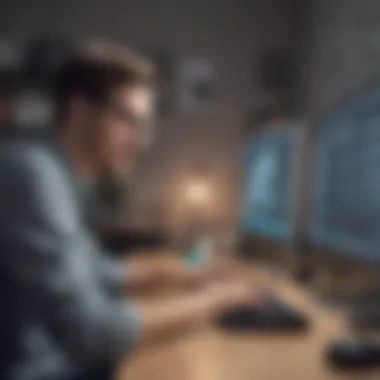

For instance, a small business that relies on remote freelance animators can leverage these tools to get quick feedback and updates. This flexibility allows for a fast-paced workflow. With web-based platforms, changes can be made in real-time, reducing idle time and enhancing the overall efficiency of the animation pipeline.
Collaboration Features
In today's collaborative work environments, effective communication is crucial. Web-based animation tools often include built-in collaboration features. These features allow multiple users to work on the same project simultaneously. Users can share comments, suggestions, and edits, fostering a more integrated teamwork experience. This is particularly useful when the animation project involves various stakeholders, such as designers, marketers, and clients.
Collaboration can also extend beyond simple sharing of projects. Some tools offer version control, which helps teams track changes and revert to previous versions if something goes wrong. This aspect of security provides peace of mind and encourages creativity without fear of permanently losing progress.
No Installation Required
Web-based animation software does not require installation, which represents a significant logistical advantage. Users can avoid the hassles associated with downloading and installing large software packages, which often require substantial system resources. Without installation barriers, users are more likely to experiment with different software tools and find the one that best meets their animation needs.
This feature is particularly beneficial for organizations that want to roll out training for new tools quickly. Employees can access the software immediately without waiting for IT support to install programs on their workstations. This will lead to faster adaptation and learning curves, enabling teams to focus on creativity rather than technical issues.
"The ease of access to web-based tools has democratized the animation industry, allowing more individuals and small teams to create compelling content without needing high-end equipment or software."
Overall, the advantages of web-based animation tools highlight their importance in fostering creativity and collaboration in a fast-paced digital landscape. Their accessibility, built-in collaboration features, and the elimination of installation requirements create an environment where businesses and individual creators can thrive.
Key Features to Consider in Animation Software
When selecting animation software, especially free web-based options, it is crucial to evaluate specific features that can significantly affect the user experience and content output. Focusing on the right elements can make the difference between creating an engaging animation and facing challenges that hinder creative expression. Below are key features that should be prioritized when assessing animation software.
User-Friendly Interface
A user-friendly interface is fundamental for animation software. It ensures that creators can navigate the tool with ease, allowing them to focus more on creativity rather than struggling with complexity. An intuitive layout, clear menus, and accessible tools contribute to a smoother workflow. If users can easily find the features they need, it greatly reduces the time taken to complete projects. Consider software that offers drag-and-drop capabilities or clearly labeled icons, as these features enhance usability.
Animation Libraries and Resources
Animation libraries are another vital aspect to consider. A comprehensive library can provide users with pre-created assets such as characters, backgrounds, and objects that can save time. This aspect is especially beneficial for those with limited design experience. Having access to high-quality resources enables users to produce visually appealing animations quickly. Evaluate whether the software provides regularly updated libraries to keep content fresh and engaging. Additionally, check for compatibility with free resources available on the web, as this can extend the creative possibilities.
Output Formats and Export Options
The ability to export projects in various formats is essential for any animation software. Different platforms and media require specific formats for optimal performance. It is important that software allows users to export their animations as files suitable for web, video, or social media use. This flexibility is vital for creators who wish to share their work across different channels. Additionally, look into the resolution options available. High-resolution exports can enhance the quality of animations, making them more professional and appealing to viewers.
Customer Support and Community Engagement
Access to customer support can greatly influence the experience of using any software. Having a responsive support system allows users to resolve issues quickly, which is crucial when facing technical difficulties or needing assistance with features. Furthermore, community engagement plays a significant role in user satisfaction. A strong community provides a platform for users to share tips, tricks, and resources. It can also serve as a backup where users can ask questions and receive help. Consider software that hosts forums or support channels to keep users connected and informed.
"Choosing animation software is crucial, as the right features can greatly enhance the creative process and final output."
In summary, these key features play a major role in determining the effectiveness and satisfaction derived from the animation software. Prioritizing a user-friendly interface, robust animation libraries, versatile output formats, and reliable customer support can aid users in making informed decisions that best fit their creative needs.
Popular Free Web-Based Animation Software
The realm of free web-based animation software is crucial for both businesses and creators. This section delves into specific software options, highlighting their features, advantages, and potential drawbacks. Understanding these tools helps users select the right software tailored to their needs. With the rise of digital content, quality animation is a vital element in engagement strategies. Thus, assessing diverse software fosters informed decision-making.
Software One Overview
Features
Software One boasts a variety of features designed to enhance animation production. A key aspect of its features is the ease of use. The intuitive interface allows users to create animations without a steep learning curve. Notably, its drag-and-drop functionality simplifies the animation process. This makes it a popular choice among newcomers and seasoned animators alike. The inclusion of customizable templates is a unique feature, providing a swift start for projects. Users can modify pre-designed elements and focus on creativity instead of technicalities.
Pros and Cons
A significant advantage of Software One is its accessibility. Being free, it lowers the barrier for entry into animation, which is highly beneficial for small businesses and freelancers. However, it does come with some limitations. Users might find that complex animations can result in slower rendering times. This speaks to the balance of performance vs affordability. The community around Software One can provide support, but it may not be as comprehensive as that for more established software.
Ideal Use Cases
Software One shines in quick project completions and educational uses. Its templates and predefined animations serve well for teaching and presentations. However, for in-depth commercial projects requiring high customization, it may not meet all expectations. Businesses that need simple animations or internal training materials often find it to be the best fit. Thus, understanding these ideal use cases ensures users leverage the software appropriately.
Software Two Overview
Features
Next, Software Two stands out due to its robust feature set, which includes 3D capabilities. Users can create dynamic 3D animations that may not be possible with simply 2D platforms. This unique characteristic makes it appealing for more advanced users. The software also integrates well with other tools, supporting a range of file formats. This integration expands the possibilities for animation projects. Overall, the functionality offered is well-rounded for various creative requirements.
Pros and Cons
Software Two offers impressive rendering quality, which is vital for professional projects. Its potential drawback lies in the learning curve. While it provides advanced features, this complexity can be intimidating for beginners. As a free option, however, users gain access to powerful tools without the upfront costs. Weighting usability against high-quality output is essential when considering this software.
Ideal Use Cases
Ideal use cases for Software Two include animating short films and creating marketing materials. Its 3D functionalities are well-suited for visual effects and animations that require depth. Educational institutions also leverage this software to teach animation principles. Despite the learning curve, those willing to invest time can realize significant benefits.
Software Three Overview
Features
Software Three is designed with collaboration in mind. Its unique feature is real-time collaboration tools that allow multiple users to work on a project simultaneously. This makes it a valuable option for teams, enhancing productivity. The software also offers cloud storage, ensuring easy access from various devices. As a web-based platform, it naturally supports this collaborative environment. These aspects combine to promote seamless teamwork.
Pros and Cons


A major pro of Software Three is its strong community support. Users can access a wealth of resources and tutorials, ensuring assistance whenever needed. However, occasional bugs can disrupt workflow, which is a common downside in free software. Understanding this helps users prepare for potential setbacks. Balancing user support with performance consistency is crucial when considering Software Three.
Ideal Use Cases
The collaboration features make Software Three ideal for teams working on projects simultaneously. It works well for agencies where multiple designers can contribute to a single project. Additionally, educational environments benefit from collective learning experiences. Overall, users looking for teamwork functionalities should consider adopting this software.
Customization and Personalization Options
Customization and personalization are critical components in the realm of free web-based animation software. These features empower users to tailor their animation projects according to their specific needs and personal preferences. By offering flexibility, such tools enhance creative workflow and user satisfaction. The options available can greatly impact not only the aesthetic appeal of the final product but also its effectiveness in conveying the intended message.
Customizing animations allows creators to showcase their unique style. This could range from selecting specific colors and fonts to manipulating graphics and effects. Personalization can make a significant difference in how an animation resonates with its audience, therefore attracting more attention to the content.
Templates and Pre-Designed Elements
Templates and pre-designed elements serve as a foundation for quick animation creation. Many software platforms provide a library of customizable templates. These templates cater to various needs, whether for business promotions, educational content, or casual storytelling. Utilizing these resources can save time and reduce the need for extensive design skills.
The benefits of using templates include:
- Time Efficiency: Users can start a project quickly without designing from scratch.
- Consistency: Maintaining a cohesive look across animations becomes easier.
- Inspiration: Templates can spark creativity and provide direction for new projects.
However, it's also vital to consider the limitations of templates. Depending too heavily on them may lead to a lack of originality. Thus, balancing template use with custom elements is crucial for creating engaging content.
User-Defined Animation Styles
User-defined animation styles enhance the creative process by allowing individuals to express themselves uniquely. Unlike rigid templates, these options enable users to establish their own artistic direction and engage deeply with the animation medium. Users can define specific aspects like movement dynamics, timing, and transition effects.
The significance of user-defined animation styles includes:
- Creative Control: Users can modify their projects to align closely with their vision.
- Unique Branding: Businesses can develop distinctive animations that reflect their brand identity.
- Skill Development: Experimenting with different styles fosters a deeper understanding of animation principles and techniques.
Customizing animation styles can create a memorable experience for viewers. When users take ownership of their projects, the end product is often more engaging and impactful. Thus, offering a suite of customization options is essential for free web-based animation software to meet the diverse needs of today’s creators.
Technical Limitations of Free Software
When exploring free web-based animation software, it is crucial to understand the technical limitations that may hinder user experience and overall productivity. Many users, especially small to medium-sized businesses and independent creators, might find themselves gravitating toward free options due to budget constraints. However, these tools often come with inherent disadvantages that can affect the quality of animation projects. By examining these limitations closely, we can assess their implications and make informed decisions regarding which software best fits our needs.
Performance Constraints
Performance is a fundamental factor in animation software. Free web-based tools frequently struggle with speed and responsiveness. This slow performance can lead to frustrating experiences, particularly when dealing with complex animations or large projects. Factors such as internet connection speed, server load, and software optimization contribute to this issue.
Users may often notice lag during keyframe adjustments or render previews. This can affect both creativity and productivity, especially for those on tight deadlines. Moreover, frequent crashes can occur, resulting in lost work. This pitfall is significant for professionals who rely on smooth workflows for business projects.
Consider the following when evaluating performance constraints:
- Evaluate your internet speed and reliability.
- Test the software with a smaller project before committing.
- Look for reviews regarding performance experiences from other users.
Storage and Rendering Limitations
Storage and rendering capabilities of free animation software also impose distinct limitations. Unlike premium options, free software often provides limited cloud storage. This restriction can become cumbersome, especially when projects grow in size or complexity. The need to constantly manage storage space can interrupt workflow and creativity.
Additionally, rendering times can be considerably longer with free software. Some applications may not optimize rendering processes as effectively as paid alternatives. Users may experience long waits to visualize their animations, which can slow down the production pipeline drastically.
“Before diving into extensive projects, assess the storage limits provided by the software and account for rendering times.”
Comparative Analysis of Software Choices
In the realm of free web-based animation software, making an informed choice is critical. The comparative analysis of various software options allows users to evaluate specific features, functionalities, and potential drawbacks. This analysis becomes essential for small to medium-sized businesses, entrepreneurs, and IT professionals seeking the most suitable animation tools for their unique requirements.
Clearly, understanding the differences among available software can help mitigate risks associated with poor selections. Users can focus on aspects that matter most for their projects. These might include usability, accessibility, performance, and collaboration capabilities. In this way, everyone can make decisions that enhance productivity and creativity.
Another benefit of comparative analysis is the ability to keep track of emerging trends. By evaluating software options, users may notice patterns that emerge from various tools. This can indicate shifts in software development, user preferences, and industry standards. Such insights can be valuable when planning long-term strategies for animation production or when building a toolkit that adapts to evolving needs.
Feature Comparison Chart
A feature comparison chart visually summarizes the strengths and weaknesses of different animation software. It aids in quick decision-making by allowing users to see a side-by-side evaluation of key attributes. Below are some considerations typical of such charts:
- User Interface: How intuitive is the navigation?
- Available Templates: Are there pre-designed elements that cater to user needs?
- Export Options: Which formats does the software support?
- Collaboration Features: Can users work together in real time?
- Technical Support: What help is available if issues arise?
Such a chart helps potential users understand at a glance which software aligns better with their specific requirements. By focusing on relevant features, users can prioritize their needs effectively.
Use Case Analysis
Conducting a use case analysis provides deeper insight into how animation software performs across various scenarios. This analysis considers real-world applications, identifying which tools excel in different environments. This can include educational contexts, marketing, and independent creative projects.
For example, an animation software like Vyond may be particularly effective for businesses wishing to create marketing videos. It offers tools designed specifically for this purpose. On the other hand, tools like Blender might suit independent creators who need advanced 3D modeling features.
- Marketing Videos: Vyond
- Educational Animations: Powtoon
- 3D Modeling: Blender
Conducting use case analysis enables users to select software based on how effectively it meets their objectives. This structured approach also highlights the versatility of certain software. For instance, some might support various projects while others focus narrowly on specific tasks.
User Experiences and Case Studies


User experiences serve as a crucial element in understanding the effectiveness of free web-based animation software. By examining the diverse perspectives of users, we can evaluate the strengths and weaknesses of various tools. This analysis not only provides insights but also highlights real-world applications and potential pitfalls.
Benefits of User Experiences
- Practical Insights: User experiences showcase practical applications of software. They reveal how businesses and individual creators utilize these tools in different contexts.
- Feature Assessment: Users often provide feedback on specific features that stood out, whether positively or negatively. This information aids potential users in discerning which software might meet their needs efficiently.
- Real-World Challenges: Users frequently encounter challenges that may not be evident in product descriptions. These insights help future users anticipate issues and identify potential workarounds.
- Innovation Indicators: Monitoring user feedback can indicate trends in animation needs, guiding developers in improving existing or creating new features.
Understanding these user journeys aids both potential and current users in making informed decisions. A solid grasp of actual experiences facilitates better alignment of software capabilities with user needs.
Business Case Study
A small marketing agency decided to use Animaker, a free web-based animation software, for creating promotional videos. Initially, they were attracted by the vast library of templates and intuitive interface. Their goal was to develop engaging content for their social media platforms.
The agency reported positive results within a few months. They noted that productivity increased as team members could easily collaborate through the platform. Features like real-time editing and cloud storage made it simple to manage projects efficiently. However, they did meet some limitations regarding the watermark on free exports. This necessitated an upgrade, which caused them to weigh the cost versus benefit.
This case underscores the effectiveness of Animaker in a business context while also illustrating the common trade-offs faced by users of free software.
Independent Creator Case Study
An independent animator, using Powtoon, found innovative ways to leverage its features for storytelling in short films. This creator valued the platform for its ability to animate characters and integrate voiceovers seamlessly.
They faced challenges regarding the learning curve initially. However, through online forums and community resources, they overcame these hurdles. The independent creator appreciated the feedback from viewers, which guided subsequent projects—highlighting the importance of user engagement in animation.
Their success in using Powtoon demonstrates how free software can empower independent creators to express ideas and reach audiences effectively.
Real-world examples shed light on the nuanced aspects of software that a simple feature list cannot convey.
Future Trends in Animation Software
The field of animation software is evolving rapidly, adapting to technological advancements and changing user demands. As small to medium-sized businesses and independent creators strive to remain competitive, understanding future trends in animation software becomes crucial. It informs decision-making and guides investments in tools that will enhance productivity and creativity. The incorporation of cutting-edge technology not only improves performance but also expands the possibilities of what can be created.
Emerging Technologies
Emerging technologies are paving new pathways in animation. Innovations such as artificial intelligence, machine learning, and virtual reality are becoming integral to animation software.
- Artificial Intelligence: AI streamlines various animation processes. From automating repetitive tasks to suggesting design enhancements, it allows creators to focus more on their craft.
- Machine Learning: This technology enables software to learn from user habits. It predicts user preferences and improves functionality accordingly. This leads to a more personalized user experience.
- Virtual Reality: VR is changing how animations are created and consumed. It offers immersive experiences that traditional formats cannot. This technology allows for the creation of animated environments where users can interact, making it ideal for marketing and education.
- Cloud Computing: Collaboration has never been simpler with cloud-based systems. Accessing and sharing projects in real time eliminates geographical barriers, enhancing team work.
Implementing these technologies can significantly elevate the quality and effectiveness of animations. However, this comes with considerations such as the need for consistent updates and user training.
Market Predictions
Analyzing market predictions for animation software provides valuable insights into future directions. Trends indicate a growing demand for more customization and user-friendly features in animation tools.
- Increased Demand for Cloud-Based Tools: The shift towards remote work is likely to sustain the demand for web-based animation software. Businesses are looking for tools that support collaboration and accessibility, even from various locations.
- Focus on User Experience: As more people enter the animation field, software providers are investing in intuitive interfaces. Simplicity in design enables users to create animations without extensive training.
- Expansion of Diverse Styles: Animations are not limited to one style. Customization is expected to become a standard feature, allowing users to create unique animations that align with their brand identity.
- Growing Community Focus: Future software will likely enhance community engagement. Platforms that facilitate sharing and collaboration among users can foster a more supportive environment for creators.
"Animation software is quickly transitioning to embrace modern technological trends, which influences how creators interact with their tools."
End
The conclusion serves a pivotal function in the overall structure of this article. It encapsulates the key insights about free web-based animation software, highlighting their relevance not just in a theoretical sense but also in practical terms for users, particularly small to medium-sized businesses and individual creators.
The importance of this section lies in synthesizing the wealth of information discussed in previous sections. Readers benefit from a consolidated view of the material, enabling them to revisit critical points like software features, user experiences, and emerging trends in animation technology. By distilling these elements, this conclusion offers clear takeaways, guiding the audience in their decision-making processes.
Key Benefits of This Culmination:
- Reflective Summary: It reinforces what was learned, making it easier for the audience to remember significant details.
- Actionable Insights: By restating the advantages and limitations of various software options, it steers readers toward using the tools that best meet their specific needs.
- Future Directions: It opens a dialogue on what the future may hold for animation software. This is especially critical in a constantly evolving field.
Given the vast number of choices available, the conclusion encourages careful consideration of various factors before committing to a specific software tool. Whether seeking collaboration features, ease of use, or export options, users can make informed decisions based on the outlined facts. Interested parties might also explore resources like Wikipedia or Britannica to deepen their understanding of animation technologies.
In summary, this conclusion does more than wrap up the article. It provides a framework for understanding the landscape of free web-based animation software and reaffirms the significance of thoughtful software selection in accomplishing creative and business goals.
Frequently Asked Questions
The section on Frequently Asked Questions serves as a crucial part of this article, laying framework for both beginners and experienced users in the realm of free web-based animation software. It addresses key inquiries and presents clear answers that guide users toward making informed decisions regarding their animation projects. This segment enhances the overall comprehension of animation tools and their use cases.
What is the best free web-based animation software?
Determining the best free web-based animation software can greatly depend on the specific needs of the user. Several tools stand out based on their capabilities, user-friendliness, and features. Some notable options include:
- Animaker: Offers a plethora of features focused on 2D animation and infographics. It is user-friendly, making it apt for marketing presentations.
- Blender: While primarily known for its 3D capabilities, it also includes 2D tools. It has a steep learning curve but offers comprehensive features.
- Pencil2D: A straightforward option for traditional hand-drawn animation. It is lightweight and easy to navigate.
Ultimately, the best choice hinges on the user's project demands, skill level, and creative goals.
How do choose the right software for my needs?
Choosing the right animation software hinges on several factors:
- Type of Animation: Identify if you are focusing on 2D, 3D, or stop-motion animation. Each software has strengths in different areas.
- Skill Level: Consider your experience. Beginners might prefer intuitive interfaces like those found in Animaker, while advanced users may appreciate the depth of Blender.
- Features Required: List indispensable features such as audio integration, animation effects, or collaboration tools. Compare these against what each software offers.
- Community and Support: A robust community can enhance the learning process. Check for forums, documentation, and tutorials available.
- Trial Versions: Often, trying a few options before making a commitment can reveal which software suits your workflow the best.
By considering these elements, users can better navigate the landscape of available animation tools.
Are there limitations with free animation software?
Free animation software allows access to various features at no cost; however, they often come with limitations:
- Limited Functionality: Many free tools restrict advanced features that may be essential for professional-level work.
- Watermarks: Projects might come with watermarks or branding from the software provider, which can affect presentation quality.
- Export Options: Free versions may limit the formats or sizes in which projects can be exported.
- Resource Constraints: Some platforms may impose storage limits or slow rendering times, which can hinder efficiency.
- Less Support: Free software might provide minimal customer support, leaving users to troubleshoot on their own.
Being cognizant of these limitations can help users manage expectations and choose wisely.















