Discovering Cost-Effective OneDrive Alternatives for Businesses


Intro
The increasing reliance on digital solutions for file storage and sharing has always led businesses to seek effective tools that meet their operational needs. OneDrive has established itself as a notable player in this field. However, its cost can be a barrier for many small to medium-sized enterprises. As organizations strive to maintain efficiency while managing budgets, the exploration of free alternatives presents an appealing opportunity.
This article examines various options available that not only offer essential features comparable to OneDrive but also emphasize usability, security, and seamless integration into existing workflows. This exploration aids business professionals in navigating the multitude of choices, ultimately enhancing productivity and operational effectiveness within their organizations.
Software Overview
Definition and Purpose of the Software
Free alternatives to OneDrive serve the primary function of cloud storage and file sharing. They allow users to upload, store, and access files from any device connected to the Internet. These platforms often cater to teams needing collaborative solutions without incurring significant expenses.
Key Features and Functionalities
Among the key attributes of these free solutions are:
- File Storage: Users can store a substantial amount of data online, providing accessibility across locations.
- File Sharing: Easy sharing options allow for seamless collaboration among team members.
- Version Control: Many platforms offer version history, which helps in tracking changes and restoring previous file iterations.
- Security Measures: Robust security protocols protect sensitive data from unauthorized access.
- Cross-Platform Integration: Compatibility with various devices and software contributes to smooth operational workflows.
Comparison with Alternatives
Overview of Competitors in the Market
There are several noteworthy alternatives to OneDrive that merit discussion. Platforms such as Google Drive, Dropbox, and Box each provide distinct advantages for filing systems, adhering to specific business needs.
Key Differentiators
These competitors distinguish themselves through unique features, including:
- Google Drive: Emphasizes integration with other Google services like Docs and Sheets, promoting collaboration.
- Dropbox: Known for its user-friendly interface and reliable sync capabilities.
- Box: Focuses heavily on security and compliance, ideal for enterprises with stringent data regulations.
In summary, exploring these free alternatives can result in enhanced operational efficiency for businesses while safeguarding financial resources. Each option presents unique functionalities tailored to different needs, allowing informed decision-making for professionals navigating the digital workspace.
Preamble to Cloud Storage and File Sharing
In an increasingly digital world, cloud storage and file sharing have become essential for both individuals and businesses. The concept of storing data on remote servers instead of local devices allows for flexible access, collaboration, and data security. For small to medium-sized businesses, this shift represents a significant operational transformation.
Key Benefits of Cloud Storage
- Accessibility: Users can access their files from any device with an internet connection, improving productivity and allowing for remote work arrangements.
- Collaboration: Multiple users can work on the same document in real-time, enhancing teamwork and streamlining workflows.
- Cost-Effectiveness: While many cloud services offer paid plans, free alternatives can significantly reduce expenses, particularly for startups and entrepreneurs.
- Security and Recovery: Cloud providers often implement robust security measures, including data encryption and backup options, safeguarding critical business data against loss.
However, it’s important to assess the specific file-sharing needs of a business. Not all cloud solutions provide the same features, and understanding these differences can lead to informed decisions. Key considerations may include integration capabilities with existing tools, user experience, and storage limits. Both the advantages and potential drawbacks of each service must be compared.
"The choice of a cloud storage provider is not just about storage space; it’s about how that provider fits into the larger digital strategy of a business."
In this article, we will dissect several free alternatives to OneDrive, dissecting their features, usability, security, and integration capabilities. By doing so, we aim to equip business professionals with insights necessary for enhancing operational efficiency and productivity. Through this analysis, businesses can better navigate the landscape of cloud storage, ultimately leading to improved data management solutions.
Understanding OneDrive's Role in Cloud Storage
OneDrive, developed by Microsoft, is a cloud storage service that allows users to store files online and access them from different devices. Its integration with Microsoft 365 and other Microsoft services has made it essential for many businesses. OneDrive provides a secure environment for storing documents, images, and other important files while enabling seamless collaboration among team members. The ability to share files easily and control access levels makes OneDrive favorable for business use.
With OneDrive, users benefit from automatic file syncing, which ensures that the latest version of a document is always available. This feature can substantially improve productivity, as team members can work on the same file without worrying about version control issues. Additionally, the service supports real-time collaboration, allowing multiple users to edit documents simultaneously, fostering a more dynamic work process.
However, OneDrive is not without its drawbacks. For some businesses, the pricing model can cause concern. Some users find that the storage limits on free accounts can be restrictive, leading them to seek alternatives that cater to their growing needs. Furthermore, the user experience may not always meet expectations, as some find the interface less intuitive than competing solutions.
Considerations about OneDrive also include its reliance on online connectivity. While offline access is available, the functionality can be limited. Therefore, understanding these aspects is critical before opting to use OneDrive as your main cloud storage solution.
"OneDrive serves as a bridge between local systems and cloud storage, yet it is essential to understand its limitations to make informed choices regarding business efficiency."
In summary, OneDrive plays a significant role in cloud storage by offering robust file management and sharing capabilities. However, businesses should weigh its costs, limitations, and usage experiences against their specific needs. By doing so, they can ensure they leverage the right tools for optimum productivity.
Why Seek Alternatives to OneDrive?
Seeking alternatives to OneDrive is increasingly relevant for businesses looking to optimize their operations and file management systems. As industries evolve, the needs for functionality, cost efficiency, and user experience also shift. Not every solution fits all businesses. Understanding the benefits and considerations for seeking alternatives can provide valuable insights into improving operational effectiveness.
Cost Implications
One of the primary reasons small to medium-sized businesses evaluate alternatives to OneDrive revolves around cost. Even though OneDrive offers a free tier, premium features often come at a price. Businesses need to account for the potential cost of licenses and upgrades as team sizes grow. Not only is there a financial aspect, but hidden costs such as additional storage or support services may arise.
"Choosing a more cost-effective storage solution can free up resources for innovation and growth."
Opting for free alternatives can mitigate these expenses, allowing businesses to allocate budgets to other necessary areas. Furthermore, assessing long-term costs versus immediate needs is integral to decision-making. Companies must look closely at how continued expenditures on OneDrive could impact their overall financial health.
Feature Limitations
Every cloud storage solution has its strengths and weaknesses. While OneDrive provides a variety of features, it may not fulfill all specific needs of a diverse range of users. Businesses often require advanced functionalities, such as extensive collaboration tools, advanced syncing options, or integration with various software systems. Some free alternatives may offer rich features that OneDrive lacks.
For instance, an alternative like Google Drive integrates seamlessly with Google Workspace, providing tools that enhance productivity. Not being tied to one platform can allow teams to explore tools better suited to their needs, promoting a more flexible approach to file management.
User Experience Concerns
User experience is crucial when it comes to file sharing and collaboration. OneDrive has a robust infrastructure but can sometimes become overwhelming for new or less tech-savvy users. If team members struggle to navigate the interface or utilize features effectively, productivity may be hindered.
Evaluating free alternatives can lead to discovering user-friendly interfaces that enhance engagement. Platforms like Dropbox are praised for their simplicity and intuitive layout. As teams grow, ensuring that every member can efficiently access and share files is essential. Plus, addressing user experience early on can reduce the learning curve and improve overall satisfaction with the chosen platform.
By understanding these key elements, businesses can make informed decisions about their cloud storage solutions. Seeking alternatives to OneDrive could lead to enhanced operational efficiency, better budgets, and overall user satisfaction.
Overview of Free Alternatives to OneDrive
The rise of cloud storage has transformed how businesses manage their files and collaborations. While OneDrive is a prominent choice for many organizations, exploring free alternatives can yield significant benefits. This section delves into the importance of examining these alternatives, highlighting features, usability, and security considerations.
Understanding the Importance of Exploring Alternatives
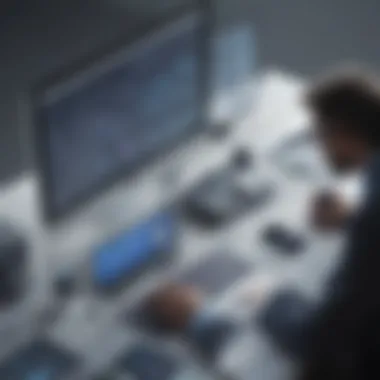

As businesses evolve, so do their needs. Cost efficiency is one of the primary reasons organizations seek alternatives to OneDrive. Subscription fees can accumulate, particularly for small to medium-sized businesses. Free options provide a viable solution that does not compromise the quality of service.
Another critical aspect is functionality. Alternatives may offer unique features that suit specific business requirements better than OneDrive. These differentiations can enhance productivity by integrating seamlessly with existing workflows.
Security is also a fundamental consideration when evaluating cloud storage solutions. Many businesses must comply with data protection regulations. In this context, understanding an alternative's security protocols assists in safeguarding sensitive information. Users should assess how each option aligns with their compliance needs.
Key Elements of Free Alternatives
Here are a few elements to consider:
- Cost: Free alternatives save significant expenses, particularly for businesses with limited budgets.
- Storage Options: Different platforms may offer varying amounts of storage, impacting usability.
- Collaboration Tools: Teams require efficient tools for file sharing and collaboration.
- Integration Capabilities: The ability to connect with other business applications can enhance overall productivity.
- Security Measures: Understanding how data is protected is essential in maintaining trust.
Benefits of Free Alternatives
Exploring free alternatives empowers businesses to make informed decisions. By broadening their horizons beyond OneDrive, organizations can:
- Discover platforms that better match their financial and operational goals.
- Enhance collaboration by utilizing tools tailored to team needs.
- Leverage unique features that one platform may lack compared to others.
In summary, the exploration of free alternatives to OneDrive presents valuable opportunities for enhancing business efficiency. Evaluating these options critically ensures that organizations find the most suitable solutions tailored to their unique requirements. By understanding these aspects better, businesses can make strategic choices that elevate their operational capabilities.
Google Drive: A Competitor Overview
Google Drive has become a significant player in the cloud storage and file-sharing landscape. Understanding its offerings is essential for small to medium-sized businesses, entrepreneurs, and IT professionals who seek effective, cost-efficient alternatives to OneDrive. Given its widespread use and ease of access, Google Drive often serves as a benchmark for evaluating the viability of other platforms.
The platform combines several features that enhance collaboration and data management. For many businesses, the integration of Google Drive with Google's suite of applications, such as Docs, Sheets, and Slides, creates a compelling case for its adoption. Users can seamlessly share and edit documents in real-time, which enhances productivity and facilitates communication among teams.
Moreover, the free storage model provided by Google Drive offers a substantial amount of space, catering to the needs of businesses without imposing high costs. However, potential users must weigh the benefits against concerns about privacy and data security that may arise from using a widely known service. Overall, Google Drive presents a strong option and stands out as an essential alternative to OneDrive.
Storage Features
Google Drive offers 15 GB of free storage, which is more than adequate for many users, especially small businesses or individual entrepreneurs just starting. This storage is shared across Gmail, Google Photos, and Google Drive, making it easy to manage space effectively. Users can upgrade to paid plans if additional storage is necessary, which starts at a reasonable monthly fee for those who require more capacity.
The file synchronization capabilities of Google Drive mean that users can access their documents and files from multiple devices, whether desktop, tablet, or mobile. This cross-device functionality allows for flexibility and ensures that users have access to their important documents from anywhere, a crucial aspect in today’s mobile workplace.
- 15 GB free storage
- Cross-device synchronization
- Upgradable storage options
Integration with Google Workspace
One of the most significant advantages of Google Drive is its tight integration with Google Workspace. This suite includes popular tools like Gmail, Google Calendar, Google Docs, Google Sheets, and more. This interconnectivity allows users to create, edit, and manage files without leaving the environment of Google Drive.
For example, a user can receive a document from a colleague via Gmail, open it directly in Google Docs, make edits, and then save it back to Google Drive all in a single workflow. This seamless process not only saves time but also simplifies collaboration, as multiple users can work on the same file concurrently.
- Real-time collaboration features
- Easy data sharing within the Google ecosystem
- Streamlined workflow for businesses
Overall, Google Drive is a competitive alternative to OneDrive. Its storage features and integration capabilities offer a compelling solution for businesses that need reliable and efficient file management. The balance of cost, functionality, and usability makes Google Drive a strong contender in the search for alternatives to OneDrive.
Dropbox: Evaluation of Free Offerings
Dropbox is a well-known player in cloud storage. For many, it has become a staple in file management and sharing. Understanding its offerings is vital for businesses exploring cost-effective solutions.
File Synchronization Capabilities
One of Dropbox's standout features is its file synchronization capabilities. This service allows users to access files from different devices seamlessly. When a file is uploaded to Dropbox from one device, it appears on all other devices linked to that Dropbox account almost instantaneously. This level of syncing is crucial for small to medium-sized businesses, where workers may not be in a fixed location. For instance, a freelancer can share documents with a client directly from their phone while on the go.
Additionally, Dropbox offers selective sync options. This means that users can choose which files to sync with each device, conserving storage space. For businesses with limited local storage, this is significant. They can keep their important files accessible without burdening their devices with unnecessary data.
"Dropbox's file synchronization is not just about convenience; it's about ensuring collaboration and productivity in a mobile workforce."
Team Collaboration Tools
Dropbox shines in team collaboration as well. The platform provides various tools that enhance real-time cooperation among team members. One significant feature is Dropbox Paper. This tool allows teams to create, comment on, and edit documents collectively in a shared space. Unlike traditional static documents, Paper is dynamic. Teams can brainstorm and organize ideas in real-time, which improves efficiency.
Another notable aspect is the ability to share files and folders easily. Users can send links to colleagues or clients without requiring an account. This simplicity enhances communication, especially in project-based work where multiple parties are involved.
In summary, Dropbox is not merely a storage solution; its collaboration tools foster an environment where teams can thrive. The integration of these functionalities makes it an appealing alternative for businesses seeking effective and free solutions.
In considering Dropbox, it is essential for companies to weigh these features against their specific needs and assess whether they align with their operational strategies.
Box: Features and Usability
When exploring free alternatives to OneDrive, the features and usability of Box become critical for businesses. Box provides a plethora of tools tailored for both individual users and teams. Understanding how these features operate can significantly enhance operational efficiency. This section will analyze the core aspects of Box's offerings, including its security measures and file sharing capabilities, both of which are integral for smooth business functions.
Security Protocols
Security remains a top priority for any cloud storage solution. Box employs robust security protocols to protect data. They offer comprehensive encryption both at rest and in transit. This means that files are shielded from unauthorized access when stored and during transfer. Furthermore, Box complies with various industry standards and regulations, including GDPR and HIPAA. This compliance assures users that their data management practices are aligned with legal requirements.
Box's security does not end with encryption. The platform provides features like two-factor authentication, which adds an extra layer of security. Administrators can control user access and monitor activities, ensuring that file sharing adheres to company policies. By prioritizing security in its features, Box allows businesses to confidently manage sensitive information without the worry of breaches.
File Sharing Options
File sharing is another crucial aspect when evaluating Box. The platform allows for versatile file sharing options. Users can easily share files and folders with colleagues or external clients. Options like password protection and expiration links add flexibility and security. This means users can control how long someone has access to shared files, reducing the risk of prolonged exposure to sensitive data.
Additionally, Box's integration capabilities enhance file sharing experiences. Users can collaborate in real-time using tools like Microsoft Office and Google Workspace. This functionality allows for seamless workflow without switching between different platforms. Box also offers commenting features on shared files, supporting collaborative discussions directly in the context of the content shared. By providing a combination of security and flexibility, Box's file sharing options cater to small and medium-sized businesses effectively.
Mega: What Sets It Apart?
In today’s rapidly evolving digital landscape, cloud storage solutions are essential. Among them, Mega stands out distinctly. It offers unique features that are particularly beneficial for small to medium-sized businesses and entrepreneurs. The emphasis on security and ample storage makes it an attractive option. This makes understanding Mega's offerings pivotal for those seeking efficient and secure file-sharing solutions.
End-to-End Encryption
One of Mega's hallmark features is its commitment to end-to-end encryption. This ensures that files are encrypted before they leave a user’s device. Only the user retains access to the decryption keys. Such a structure offers an elevated layer of security that many other cloud services do not provide. For businesses handling sensitive information, this encryption is a critical component of their data protection strategy. It reduces the risk of unauthorized access and enhances compliance with data privacy regulations.


The strength of this security model lies in its ability to safeguard data from potential breaches. Users can share files without compromising their integrity. This is vital for entrepreneurs and IT professionals who often collaborate with third parties while requiring stringent security measures. Moreover, Mega’s emphasis on privacy resonates well with users who prioritize confidentiality in their transactions.
Generous Free Storage Limits
Another noteworthy aspect of Mega is its generous free storage limits. Unlike many competitors, which may offer minimal free storage to lure users, Mega provides up to 20 GB of free space upon sign-up. This feature can be a game-changer for startups and small businesses looking to minimize costs while still managing significant amounts of data. Users can upgrade for even more storage, but the initial offering allows ample room for many basic use cases.
This capacity enables businesses to store important documents, files, and backups without immediate financial commitment. It fosters a greater focus on business operations rather than on the constraints of storage limits. Additionally, Mega’s referral program allows users to increase their available storage, making it easier to utilize the service to its full potential without incurring extra costs.
"The ability to access substantial storage without upfront investment significantly enhances operational efficiency for businesses."
pCloud: Unique Selling Propositions
pCloud distinguishes itself in the crowded field of cloud storage solutions with several unique offerings that appeal to small to medium-sized businesses and entrepreneurs. Understanding these unique selling propositions is crucial for organizations looking to optimize their file storage and sharing strategies without incurring high costs.
One of the standout features of pCloud is its file versioning capability. This function allows users to not only store present versions of files but also to access previous versions, making it easy to recover lost data or revert accidental changes. For businesses that frequently edit documents, this feature can save time and enhance productivity by minimizing the risk of data loss. In addition, pCloud retains older versions of files for up to 30 days at no extra cost. This is particularly advantageous for team members working collaboratively on projects, as it provides safety nets for everyday work, ensuring that critical files remain intact and traceable.
Another significant aspect of pCloud lies in its cross-platform access. Users can access their files from a variety of devices. Whether using Windows, macOS, Linux, or mobile platforms like Android and iOS, pCloud ensures accessibility remains seamless. This is particularly relevant for businesses whose employees may work remotely or across various environments. The intuitive interface further facilitates easy navigation, which is essential for professionals who may not be as tech-savvy. Being able to sync files across devices encourages efficient workflow, thereby improving overall business productivity.
"In today's fast-paced work environment, having reliable and efficient file access solutions is no longer a luxury; it's a necessity."
In summary, pCloud’s unique propositions such as file versioning and cross-platform access cater directly to the needs of businesses seeking reliable alternatives to OneDrive. These features foster an environment where data security meets ease of use, ultimately translating to improved operational efficiency.
Sync.com: Privacy and Security Features
In today's digital environment, where data breaches and cyber threats are frequent, understanding a cloud storage platform's privacy and security features is paramount. Sync.com positions itself as a strong contender by prioritizing user privacy and robust security measures. For small to medium-sized businesses, entrepreneurs, and IT professionals, these aspects are not a luxury; they are essential for safeguarding sensitive information and ensuring compliance with regulations.
Data Protection Policies
Sync.com adopts comprehensive data protection policies that focus on user privacy. One of its standout features is end-to-end encryption. This means that your files are encrypted on your device before they are uploaded, ensuring that only you have the decryption keys. Even Sync.com does not have access to your data, safeguarding against unauthorized access or data breaches.
Considering compliance, Sync.com adheres to various privacy regulations, including the General Data Protection Regulation (GDPR) in Europe. This provides reassurance that user data is handled responsibly and protected from misuse.
Moreover, Sync.com ensures that data is stored in secure data centers located in Canada. The Canadian privacy laws are among the strictest, offering an additional layer of protection for users. By providing clear and transparent privacy policies, Sync.com allows its users to maintain control over their data, which is a significant factor when choosing a cloud storage solution.
Collaboration Features
In addition to its strong privacy policies, Sync.com offers robust collaboration features that cater to the needs of businesses. Users can easily share files and folders with team members or clients without compromising on security. The sharing options allow for controlled access, meaning you can define who can view or edit files, enhancing data safety during collaboration.
Sync.com provides a user-friendly interface for sharing, which includes link generation for quick access. Additionally, it offers password protection for shared links, ensuring that only intended recipients can access the data. This combination of usability and security is vital when collaborating on sensitive projects, adding to Sync.com's appeal for businesses.
Tresorit: An Overview
Tresorit stands as a notable contender in the landscape of cloud storage solutions, particularly appealing to small to medium-sized businesses and individual entrepreneurs. It emphasizes security and compliance, making it attractive for organizations that handle sensitive information.
One of the driving factors behind Tresorit’s popularity is its strong commitment to data protection and privacy. In a time when data breaches and unauthorized access are rampant, understanding how Tresorit addresses these issues is critical. Its focus on security distinguishes it from more mainstream file-sharing services.
Compliance and Certifications
Compliance is a vital aspect for businesses that need to adhere to strict regulatory frameworks such as GDPR or HIPAA. Tresorit provides rigorous compliance measures reflecting this responsibility. The platform has undergone several certifications and audits to demonstrate its commitment to data security and privacy. These include ISO/IEC 27001 certification, which focuses on information security management systems, and ensures best practices in data protection.
By obtaining these certifications, Tresorit positions itself as a reliable choice for businesses, particularly those in regulated industries. The adherence to compliance standards helps mitigate the risks associated with data leaks and breaches.
"Many businesses, especially in sectors like finance or health, find peace of mind knowing their data is compliant with international regulations."
This compliance not only fosters trust but also facilitates smooth operations for businesses that require stringent safeguarding of digital assets.
Collaboration Tools and Limitations
While Tresorit excels in security, it also offers collaborative tools that support teamwork and productivity. Users can share files easily and work together seamlessly. Noteworthy features include secure sharing links and the ability to set expiration dates for shared items. These functionalities are crucial for businesses that rely on collaboration while maintaining tight security protocols.
However, it is worth mentioning some limitations faced by Tresorit. The user interface, though functional, may not be as intuitive for users accustomed to more popular platforms. This could lead to a steeper learning curve. Additionally, despite its excellent security features, some users might require more advanced project management tools integrated within the platform, which are not fully equipped as in other file-sharing services.
In the end, while Tresorit provides strong security and useful collaboration tools, its limitations in user experience and project management tools need consideration.
Overall, Tresorit represents a compelling option for businesses focused on security and compliance, while also offering essential collaborative features, making it a strong alternative to more traditional platforms.
Comparative Analysis of Features
In the landscape of cloud storage solutions, a comparative analysis of features is crucial for organizations looking to maximize efficiency and productivity. This section delves into various dimensions that characterize the offerings of free platforms compared to OneDrive. Understanding the nuances of each alternative assists businesses, regardless of their size, in identifying the most suitable option for their specific needs.
Importance of Comparative Analysis
Conducting a thorough comparative analysis allows businesses to assess not only the basic storage capacity but also the advanced functionalities that could potentially enhance workflow. Some of these features include:
- Storage Quota: Many free services offer varying amounts of storage. Knowing which platform provides the most free space is vital for data-heavy organizations.
- Collaboration Tools: Features that support real-time collaboration are essential for teamwork. Tools such as file sharing, commenting, and version history play significant roles in how well a team can operate remotely.
- Integration Capabilities: The ability to connect with existing business applications can create a seamless user experience. Platforms that offer easy integration with tools like Google Workspace or productivity apps streamline workflows.
- Security Measures: In an age where data breaches are commonplace, understanding the security protocols of each alternative is non-negotiable. This includes examining encryption methods, data loss prevention, and user access controls.
Benefits of an Informed Choice
By engaging in this comparative analysis, organizations can make well-informed decisions that align with their operational goals. This approach helps in:
- Selecting a platform that not only meets current storage needs but also accommodates future growth.
- Identifying features that enhance team productivity, thus saving time and reducing frustration.
- Evaluating the value of integrated security solutions that protect sensitive business information.
Considerations in the Analysis
While each platform has its strengths, several factors should influence your decision:
- User Interface: Ease of use should not be overlooked. A cluttered or confusing interface can hinder productivity.
- Customer Support: Reliable customer service can significantly impact user experience, especially when technical issues arise.
- Long-Term Viability: Consider how sustainable each platform’s free offering is. Some services may limit features or storage in the future, prompting an eventual need to upgrade.
"A clear understanding of comparative features is an essential strategy in optimizing cloud storage choices."
In summary, engaging in a detailed comparative analysis of features when searching for alternatives to OneDrive not only provides clarity but also guides businesses toward solutions that develop their operational efficiency. The right choice becomes not merely about storage but encompasses a wider set of capabilities that foster collaboration, security, and growth.


Security Considerations in Choosing a Free Alternative
When businesses consider free alternatives to OneDrive for file storage and sharing, security emerges as a paramount concern. In a digital landscape where sensitive data is frequently targeted by cyber threats, understanding the security measures adopted by these platforms is vital. Evaluating the security protocols of these services can significantly safeguard your business's data and maintain client trust.
Importance of Security in File Storage
Security is more than just a technical detail; it is the foundation on which business operations rest. Companies often handle confidential information such as customer data, financial records, and intellectual property. Thus, the selected cloud storage service must ensure robust protection against unauthorized access and data breaches.
In selecting a free alternative, key elements to consider include:
- Encryption Standards: Look for platforms that implement end-to-end encryption. This means data is encrypted before it leaves your device and can only be decrypted by the intended recipient. Services that utilize AES-256 encryption or similar standards provide stronger protection.
- Data Redundancy: Assess if the service offers data backup options. Data redundancy ensures that your files are not only stored securely, but also backed up in multiple locations.
- Authentication Mechanisms: Two-factor authentication (2FA) adds an extra layer of security when accessing accounts. It mandates a second form of identification besides just a password, reducing the likelihood of unauthorized access.
Benefits of Strong Security Protocols
Choosing a free alternative with solid security measures can lead to several benefits:
- Risk Mitigation: Effective security protocols reduce the chances of data loss caused by hacks or system vulnerabilities.
- Regulatory Compliance: Many industries have regulatory requirements related to data protection. Choosing a compliant service can save businesses from legal issues.
- Enhanced Trust: Clients are more inclined to engage with businesses that prioritize data security, fostering a positive reputation in the market.
Considerations When Evaluating Security Measures
Before committing to a free alternative, it is necessary to evaluate how each platform ticks the security boxes. Some critical considerations include:
- Provider Reputation: Research the service provider’s history regarding data breaches or security incidents. Platforms with a clean record are more likely to maintain high security standards.
- User Reviews: Engage with communities such as Reddit or specialized forums to understand how users have fared with the platform's security.
- Audit Reports: Some cloud service providers publish detailed third-party audit reports that verify their security infrastructure. These reports can provide insights into how security is handled and maintained.
"Prioritize a service that not only claims to be secure but also demonstrates a commitment to continuous improvement and compliance."
By being diligent and seeking out platforms that demonstrate a robust commitment to security, businesses can find a viable alternative to OneDrive without compromising their data integrity. It is crucial to remember that even free services can be safe if they adhere to established security standards.
Integration with Business Applications
The integration of cloud storage solutions with existing business applications is a critical factor for organizations looking to optimize efficiency. When businesses choose a storage platform, the ability to connect seamlessly with tools they already use can significantly enhance productivity and collaboration.
One key benefit of such integration is the streamlining of workflows. For example, integrating cloud solutions like Google Drive or Dropbox with project management tools such as Asana or Trello can help teams manage tasks without leaving their familiar environment. This fosters a smoother transition between file storage, sharing, and task management, making it easier to maintain monitoring over workflows.
Furthermore, there is an increase in data cohesiveness. By ensuring that all applications pull or push data correctly, teams can avoid discrepancies and version control issues. This leads to consistent data access across all platforms. In turn, it also reduces errors that often occur when switching between applications.
Considerations regarding integration also extend to security protocols. When integrating cloud storage solutions with business applications, it's vital to assess how data is transmitted between platforms. Services like Mega prioritize secure file sharing through end-to-end encryption, which ensures that files remain protected during transfer and storage. This is crucial for businesses managing sensitive information.
"Integration is not just about compatibility; it's about creating an ecosystem where tools work together to enhance efficiency."
User Experience and Interface Comparison
User experience (UX) and interface design are critical when evaluating cloud storage solutions. These elements determine how users interact with the platform, which directly affects productivity and satisfaction. A well-designed interface can streamline workflows, whereas a clunky, unintuitive design can create frustration and slow down processes.
Importance of User Experience
The value of a positive user experience cannot be overstated. For small to medium-sized businesses and entrepreneurs, efficiency is paramount. A seamless UX facilitates quicker file access, simplifies collaboration, and reduces the learning curve for new users. When users can easily navigate the platform, they can focus on their tasks rather than struggling with the technology.
Moreover, platforms that offer customizable interfaces can better align with a team's specific needs. Customization allows businesses to prioritize features that support their workflows, creating a more tailored experience. Ultimately, an intuitive UX can lead to a more cohesive team dynamic and improved overall performance.
Evaluation Criteria for Interfaces
When comparing interfaces of various OneDrive alternatives, consider the following aspects:
- Navigation: How easy is it to find files, folders, and features?
- Design Consistency: Is the visual layout uniform across different sections?
- Responsiveness: How well does the interface adapt to different devices, like smartphones and tablets?
- Accessibility: Are there options for users with disabilities?
- Onboarding Assistance: Does the platform provide tutorials or guides to help new users?
Key Benefits of Optimal Interfaces
An effective interface design brings several advantages:
- Reduced Time Wasted: Users can complete tasks faster, minimizing downtime.
- Enhanced Collaboration: Simplified sharing mechanisms enable teams to work together more effectively.
- Increased Usage Satisfaction: Happy users are more likely to remain with a service, reducing churn.
Considerations for User Experience
While selecting an alternative to OneDrive, it's important to prioritize user experience. Often, businesses overlook this aspect in favor of storage capacity or features. However, interface design can influence adoption rates significantly. For instance, if a tool is perceived as difficult to use, employees may resist utilizing it, ultimately hindering productivity.
"The interface is not just about aesthetics; it’s about functionality and practicality in everyday use."
Final Thoughts
The assessment of user experience and interface design should factor heavily into the decision-making process for cloud storage solutions. By understanding and prioritizing these elements, businesses can ensure that their chosen alternative to OneDrive not only meets their storage needs but also enhances overall efficiency in operations.
Assessing the Viability of Free Options
Assessing the viability of free cloud storage options is essential for businesses looking to optimize their file storage solutions. Many organizations may hesitate to switch from established platforms like OneDrive due to concerns regarding functionality and security. However, evaluating free alternatives might uncover value that can be more aligned with their operational needs.
When considering free options, several aspects need to be thoroughly examined:
- Functionality: It is crucial to assess how well these free services perform compared to premium offerings. This includes file storage limits, sharing capabilities, and whether advanced features are available at no cost.
- Security Measures: Organizations must ensure that any chosen solution maintains robust security standards. Examining encryption protocols, data protection policies, and compliance with industry standards is vital.
- Support and Reliability: Free solutions may come with limited customer support. Assessing whether a platform offers sufficient user assistance can impact overall usability.
- Integration Capabilities: Strong integration with current business applications is crucial. A solution that syncs effortlessly with existing tools enhances workflow efficiency.
- User Experience: An intuitive interface can significantly affect productivity. Exploring user feedback and the learning curve associated with each platform can help gauge their effectiveness.
"The right balance between cost-efficiency and functionality determines the viability of a cloud storage solution."
Benefits of Exploring Free Options:
- Cost Savings: The most obvious benefit is the cost reduction, particularly for small to medium-sized businesses. Free services allow for more budget allocation toward other essential areas.
- Experimentation: Free solutions provide an inherent opportunity for organizations to experiment with different platforms without financial commitment. This can lead to discovering tools that suit specific needs even better than OneDrive.
- Innovation: Many emerging solutions offer unique features that established services may lack, fostering innovation within file management practices.
Considerations:
- Businesses should be cautious about vendor lock-in. If they start using a free solution, it may be hard to transition back to a different system without some costs or facing data migration challenges.
- Regularly reviewing the conditions of service is also essential. Some platforms may change their offerings, limiting features or introducing new fees unexpectedly.
Finale and Recommendations
In today’s digital landscape, the choice of cloud storage solutions can profoundly affect operational efficiency. This article has outlined various free alternatives to OneDrive, each offering unique benefits tailored to meet diverse business needs.
Selecting the right service requires careful consideration and a clear understanding of your specific requirements. Here are some key recommendations for making the best choice:
- Assess Your Storage Needs: Evaluate how much data you routinely manage. Some platforms offer more generous free storage than others. For example, Mega provides a significant amount of storage at no cost, which might be beneficial for businesses with large data volumes.
- Evaluate Security Features: Security cannot be an afterthought. Understanding the security protocols of each platform is crucial. Services like Tresorit focus on compliance and data protection, making them suitable for industries that handle sensitive information.
- Consider Integration Options: Efficiency often comes down to how well your tools work together. Ensure the storage solution you choose integrates smoothly with other applications your business uses. Google Drive’s compatibility with Google Workspace is a strong advantage for many organizations.
- Prioritize User Experience: A user-friendly interface can encourage adoption and increase productivity. Make sure to try out the platforms to determine which one best fits your team's workflow.
- Look for Collaboration Tools: If teamwork is important to your operations, tools that facilitate collaboration are vital. Dropbox and Sync.com, for example, offer features that enhance team interaction.















