Exploring FileCloud: A Deep Dive for Businesses
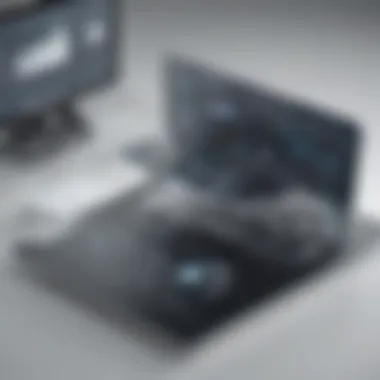

Intro
As data management becomes increasingly critical for businesses, the need for effective file management solutions rises. FileCloud emerges as an important player in this arena, catering specifically to small and medium-sized businesses, entrepreneurs, and IT professionals. Understanding what FileCloud offers can help these organizations determine how it might fit into their workflow.
The exploration of FileCloud will focus on several key areas: its definition and purpose, features and functionalities, a comparison with alternative solutions, and how it can be effectively utilized in various business contexts. The goal is to provide a comprehensive guide, allowing decision-makers to evaluate its relevance in enhancing operational efficiencies and boosting productivity.
Let’s delve deeper into the aspects that make FileCloud a notable choice.
Intro to FileCloud
In today’s digital environment, the management of files and data is crucial for operational efficiency. Businesses need effective solutions to store, share, and secure their information. FileCloud represents a unique approach to file management, catering especially to small and medium-sized businesses. By enabling greater control over data and collaboration, it addresses common pain points faced by organizations in their daily operations.
Understanding FileCloud provides insights into how file management solutions can contribute not only to productivity but also to the overall strategic goals of a business. Organizations need to consider factors such as scalability, security, and user experience when exploring options. FileCloud’s features and functionalities offer relevant solutions to these challenges.
Understanding the Concept of File Management
File management is a system that allows organizations to handle their data efficiently. It encompasses the processes of storing, organizing, securing, and sharing files. File management systems help businesses maintain oversight of their information ecosystem. In the absence of proper file management, companies can face issues like data loss, difficulty in accessing important documents, and inefficiencies in collaboration.
Key benefits of effective file management include:
- Improved Accessibility: Employees can quickly find and access necessary files.
- Enhanced Security: Sensitive data is protected through advanced security protocols.
- Streamlined Collaboration: Teams can work together on projects in real-time, regardless of location.
Thus, a robust file management system forms the backbone for digital collaboration, especially for businesses aiming to streamline their operations.
FileCloud: A Definition
FileCloud is a comprehensive file management solution designed for businesses looking to enhance their data handling capabilities. It is a cloud-based platform that allows organizations to host their data either on-premises or in the cloud, depending on their unique needs. This flexibility offers users control over their data while providing access to powerful features for file sharing, collaboration, and secure storage.
The core functionalities of FileCloud include:
- User-Friendliness: It offers an intuitive interface that simplifies file management.
- Security Features: Advanced security protocols ensure that data is protected from unauthorized access.
- Integration Options: FileCloud allows integration with various third-party applications to enhance productivity.
FileCloud aims to facilitate optimal business operations without compromising security or performance. By defining the parameters and scope of what FileCloud offers, organizations can make informed decisions regarding their file management strategy.
Key Features of FileCloud
FileCloud positions itself as a versatile solution for file management in businesses of varying sizes. Understanding its key features is essential for organizations looking to enhance their data management capabilities. These features provide a framework that enhances usability, boosts collaboration, and ensures security – all of which are paramount for modern businesses striving for operational efficiency.
User-Friendly Interface
A user-friendly interface makes FileCloud accessible. The layout is intuitive, which allows users to navigate easily through the system. This is particularly beneficial for small to medium-sized businesses where employee training time must be minimized. A simple drag-and-drop feature for uploading files streamlines the process, enabling users to focus on productivity rather than learning complex tools. Moreover, the interface customizes according to user preference, allowing for a more personalized experience that can cater to different workflow styles.
File Sharing Capabilities
File sharing is crucial in any business environment. FileCloud provides robust file sharing functionalities that facilitate secure sharing both internally and externally. Users can send links to files rather than bulky attachments, minimizing email overload. The option to set expiration dates and access controls on shared links further enhances security and ensures that sensitive information remains protected. Additionally, the ability to share entire folders creates a more efficient and organized sharing process.
Collaboration Tools
Effective collaboration leads to innovation and efficiency. FileCloud includes various collaboration tools that allow teams to work together seamlessly. Features such as version control enable users to track changes to documents, providing a clear audit trail of edits. Additionally, real-time collaboration on documents allows multiple users to edit simultaneously, enhancing teamwork. This is critical for remote teams or situations where fast decision-making is vital.
Customizable Workflows
Business processes are not uniform across organizations. FileCloud recognizes this and offers customizable workflows that can be tailored to meet specific organizational needs. Administrators can create and automate workflows to enhance task efficiency. This adaptable system improves accountability and helps reduce process bottlenecks. Working within a structure that mirrors company expectations fosters employee productivity and satisfaction, contributing positively to overall business performance.
Deployment Options
Understanding the deployment options for FileCloud is essential for businesses aiming to enhance their file management processes. The choice between on-premises and cloud-based solutions can significantly impact a company's operational efficiency, data security, and overall budget. Each option presents unique benefits and considerations that align differently with specific organizational needs.
Choosing the right deployment method is crucial because it determines how data is stored, accessed, and secured. For small to medium-sized businesses, this decision often hinges on factors like infrastructure capabilities, industry regulations, and resource availability.
On-Premises Deployment
On-premises deployment involves installing FileCloud directly within the company’s own IT infrastructure. This option allows businesses to have full control over their data management environment. One primary advantage is the enhanced security measures that a business can implement, allowing compliance with rigorous data protection standards.
Additionally, an on-premises setup could be beneficial for organizations with specific customization needs. Companies that require tailored solutions to fit their workflows may find that an on-premises model provides the flexibility necessary to implement unique configurations. However, this option demands a robust IT team for ongoing management and maintenance. Organizations should assess whether they have the capability to support their own systems.
Key considerations for on-premises deployments include:
- Initial setup costs often being higher than cloud solutions.
- Ongoing maintenance requirements, including hardware upgrades.
- The need for physical security measures to protect data.
- Potential limitations on remote access, depending on network configurations.
Cloud-Based Deployment
Cloud-based deployment represents a modern approach, wherein FileCloud is hosted on cloud servers managed by a service provider. This model generally provides easier accessibility for employees working remotely or across various locations. One significant benefit of cloud deployment is the reduced burden on internal IT resources, as the cloud service provider handles upgrades and security patches.
Cloud solutions are often scalable, allowing businesses to adjust their usage based on current needs, which can be particularly appealing to growing organizations. Small to medium-sized businesses may find that a cloud-based deployment offers lower upfront costs since they do not need to invest heavily in hardware. Instead, they typically pay a subscription fee based on usage.
Considerations for cloud-based deployment include:
- Potential concerns about data security, necessitating a review of the provider’s security measures.
- Reliance on internet connectivity to access data.
- Subscription costs that may increase as the use expands.
- Vendor lock-in issues if switching providers later becomes necessary.
"The right deployment option can significantly influence a company's success in managing its digital assets."


Deciding between these options is an important step in implementing FileCloud. By understanding the implications of each deployment method, organizations can tailor their strategies to enhance efficiency and productivity.
Security Features
In an age where data breaches and cyber threats are rampant, security measures become a central focus for businesses opting for file management solutions. FileCloud addresses these concerns with robust security features designed to safeguard sensitive information. Understanding how these features protect data offers peace of mind to businesses, ensuring that they can operate efficiently without constantly worrying about vulnerabilities. Here are three essential components that define FileCloud’s security framework:
Data Encryption
Data encryption acts as a crucial barrier against unauthorized access. FileCloud uses strong encryption methods that are applied to files both at rest and during transmission. This dual-layered approach ensures that data remains safe regardless of where it is stored or how it is transmitted.
- Encryption at Rest: Data stored on FileCloud is safeguarded using encryption standards such as AES-256. This makes it unreadable to anyone without the correct authorization, adding an essential layer of security.
- Encryption in Transit: To prevent data interception while files are being shared or accessed, FileCloud employs TLS (Transport Layer Security). This ensures that data sent over networks is secure and not susceptible to eavesdropping.
By implementing both types of encryption, FileCloud minimizes risks associated with data theft and ensures compliance with regulations that mandate data protection.
User Authentication Processes
User authentication is another critical aspect of security in FileCloud. Various authentication methods ensure that only authorized personnel can access sensitive files. Key features include:
- Multi-Factor Authentication (MFA): FileCloud supports MFA, which adds an additional layer by requiring users to provide two or more verification factors. This greatly reduces the risk of unauthorized access from compromised passwords.
- Role-Based Access Control (RBAC): This feature allows administrators to assign permissions based on users' roles within the organization. By tailoring access rights, businesses can limit how data is shared and who can view sensitive information.
These authentication processes significantly enhance security by ensuring that only legitimate users can access crucial data.
Compliance Standards
Meeting compliance standards is fundamental for businesses handling sensitive data, especially in regulated industries. FileCloud adheres to various compliance frameworks, which facilitates smoother operational processes for businesses. Important standards include:
- GDPR (General Data Protection Regulation): For businesses operating within or dealing with the European Union, FileCloud offers tools to ensure compliance with data privacy regulations.
- HIPAA (Health Insurance Portability and Accountability Act): Healthcare businesses can rely on FileCloud for measures that meet HIPAA standards, ensuring that patient information is properly protected.
"Compliance not only protects data but also enhances trust among clients and stakeholders, demonstrating a commitment to security."
By meeting these compliance standards, FileCloud ensures that businesses can design their data management strategies in line with legal requirements, mitigating the risks associated with non-compliance.
Overall, security features within FileCloud are not just functional; they represent a commitment to protecting the integrity and confidentiality of data while enabling businesses to operate efficiently and within regulatory frameworks.
Integration Capabilities
Integration capabilities are essential for any business tool in today's interconnected digital landscape. For FileCloud, being able to integrate seamlessly with other third-party applications enhances user experience and boosts operational efficiency. This section delves into the specific elements of FileCloud's integration capabilities, highlighting various benefits and considerations for businesses looking to enhance their file management solutions.
Integration with Third-Party Applications
FileCloud offers robust integration options with a range of third-party applications. This compatibility allows businesses to enhance the functionality of FileCloud by connecting it with various software tools that are already part of their workflow. Popular integrations include Microsoft Office, Google Workspace, and a variety of CRM systems. Utilizing these integrations can streamline tasks such as document editing and real-time collaboration.
The benefits of integrating FileCloud with other apps include:
- Enhanced Collaboration: Teams can work together more efficiently by accessing and editing files in real-time through integrated applications.
- Increased Productivity: Employees can use familiar tools within FileCloud, reducing the learning curve and speeding up processes.
- Data Synchronization: Integration ensures that data remains consistent across platforms, minimizing the risk of errors that come from manual updates.
However, businesses should consider compatibility issues and integration costs before committing to any specific applications. Careful planning ensures that the integrations chosen align with organizational needs and existing tools.
APIs and Extensibility
FileCloud's APIs provide a powerful opportunity for businesses to customize their file management solutions further. By utilizing these APIs, organizations can develop tailored applications or automate workflows that are specific to their unique requirements. This extensibility ensures that FileCloud can adapt to growing business needs.
Key aspects of the APIs include:
- Customization: Businesses can modify functionalities according to their specific needs, enabling a more personalized user experience.
- Automation: Routine tasks can be automated, freeing up valuable time for employees to focus on higher-level strategic work.
- Seamless Integration: Through APIs, organizations can connect FileCloud with various systems, creating a cohesive environment where data flows effortlessly.
"The ability to integrate and extend applications significantly alters how businesses function, allowing them to scale effectively while reducing operational complexity."
In summary, the integration capabilities of FileCloud, alongside its APIs, empower businesses to enhance their file management processes. By carefully evaluating necessary integrations and leveraging APIs, organizations can optimize their workflows, ultimately driving greater efficiency and productivity.
User Experience and Feedback
User experience and feedback play a vital role in assessing any software, particularly in the context of a file management solution like FileCloud. Businesses must ensure that the tools they implement meet their employees' needs and improve daily operations. A strong user experience leads to higher productivity, decreased frustration, and enhanced collaboration among teams.
Feedback from users provides insights into how FileCloud performs in real-world scenarios. It highlights strengths and areas needing improvement. This feedback loop is essential. It helps developers refine features, improve user interface, and ultimately boost customer satisfaction. The outcome is a software that not only meets but exceeds business expectations.
User Reviews
User reviews are a valuable source of information for potential adopters of FileCloud. They capture the genuine experiences of businesses that have implemented the solution. Analyzing these reviews can provide insights into aspects such as service reliability, usability, and support quality.
Common positive sentiments include:
- User-Friendly Interface: Many emphasize how easy it is to navigate the platform, which is crucial for minimizing the learning curve.
- Effective Collaboration Tools: Numerous users praise the collaborative features that facilitate teamwork.
On the other hand, some users express concerns regarding:
- Technical Support: A few reviews mention challenges in reaching support quickly during critical moments.
- Customization Limits: Some businesses feel that certain features do not allow for enough flexibility in tailoring the system to their specific needs.
Overall, user reviews serve as an essential guide for businesses exploring FileCloud. They present a balanced view, aiding in creating well-informed decisions when choosing a file management solution.
Case Studies
Case studies provide a practical perspective on how FileCloud has transformed file management for various organizations. These narratives offer concrete examples that illustrate the software's applicability across different business scenarios.

For instance, a medium-sized law firm might implement FileCloud to manage sensitive documents efficiently. They could report how the platform helped streamline document retrieval processes, reducing time spent searching for files significantly. The firm would likely highlight:
- Increased Efficiency: By leveraging FileCloud’s search functionalities, they managed to sort through large volumes of documents quickly.
- Enhanced Security: The firm could also emphasize how the encryption features provide peace of mind when handling confidential client information.
Another case might involve a marketing agency that utilizes FileCloud for collaborative projects. Their study could reveal:
- Seamless File Sharing: Team members can share files effortlessly, allowing for real-time feedback and adjustments on projects, thus enhancing overall project outcomes.
- Scalability: As the agency grows, they find the ability to add users and storage capacity without significant disruption.
These case studies, with their unique contexts, provide compelling arguments for the effectiveness of FileCloud in different operational environments. They demonstrate the adaptability of FileCloud and its potential to meet diverse business needs.
Comparative Analysis
In a rapidly evolving landscape of digital tools, comparative analysis is crucial for businesses. It enables organizations to assess options and make decisions that enhance efficiency and productivity. By evaluating FileCloud against competitors, businesses can determine where its strengths lie and how it meets their specific needs. This comparison often reveals whether a solution aligns with the company's operational goals.
FileCloud vs. Competitors
When comparing FileCloud with its main competitors, such as Dropbox, SharePoint, and Google Drive, several key distinctions emerge.
- Functionality: FileCloud offers robust file management and sharing capabilities that adapt to a range of business needs. It surpasses some competitors with features like customizable workflows that suit specific organizational processes.
- Security Features: FileCloud emphasizes data security with advanced options like end-to-end encryption. This critical benefit may attract businesses that prioritize protecting sensitive information. Competitors often lack similar robust security tools.
- Deployment Flexibility: The option for both on-premises and cloud-based deployment sets FileCloud apart. Companies with specific compliance requirements may prefer local hosting, a feature that other services may not adequately provide.
- Integration Capabilities: FileCloud easily integrates with numerous third-party applications. Having a broad array of APIs helps organizations streamline their existing operations by connecting with tools they already use.
Ultimately, while competitors like Dropbox and Google Drive have strong market presence, FileCloud’s comprehensive feature set might better suit specific business demands.
Strengths and Weaknesses
Understanding the strengths and weaknesses of FileCloud is essential for making informed decisions.
Strengths:
- Enhanced Security: It features robust security measures that ensure protection against unauthorized access. Business sensitive data gains additional protection through various encryption methods.
- User-Centric Design: FileCloud has a user-friendly interface. This is beneficial for teams that may not have a technical background, facilitating ease of use.
- Customization Options: Organizations can tailor workflows according to their unique requirements. This adaptability accommodates various operational models and enhances productivity.
- Comprehensive Support: FileCloud provides extensive customer support. Businesses often find this responsiveness crucial during implementation and ongoing operations.
Weaknesses:
- Learning Curve: Although user-friendly, some advanced features may still require training to utilize fully.
- Cost Considerations: For smaller businesses, licensing costs may seem higher. It is essential to evaluate these against the potential return on investment.
- Limited Brand Recognition: Compared to giants like Google Drive, FileCloud may be less recognized, impacting confidence in its adoption.
Assessing these strengths and weaknesses enables businesses to align FileCloud’s capabilities with their operational goals. This analysis is essential for any organization considering implementing it into their workflow.
Implementation Considerations
Analyzing FileCloud necessitates careful planning during its implementation phase. Understanding the specific elements of implementation is crucial for a successful rollout. This section delves into the planning for deployment and the significance of staff training and support. By focusing on these areas, businesses can enhance their transition to using FileCloud effectively.
Planning for Deployment
Deployment planning is a foundational step for integrating FileCloud into a business's operations. This process ensures that all stakeholders are prepared for the changes ahead. Here are some key aspects that should be considered:
- Needs Assessment: Firstly, organizations should evaluate their current file management processes. Identifying what works and what doesn’t guides the configuration of FileCloud according to business needs.
- Resource Allocation: Assigning roles and responsibilities is important. This involves not just IT professionals but also input from various departments to ensure the new system meets the diverse needs of the organization.
- Timeline Planning: Establishing a realistic timeline for deployment helps in managing expectations. It also allows for the identification of potential hurdles before they arise.
Planning effectively can significantly reduce disruptions during the switch to FileCloud. The goal is to create a smooth transition for all users.
Staff Training and Support
Once the planning stage is complete, investing in staff training becomes vital. A well-informed team maximizes FileCloud’s benefits. Here are some considerations:
- Training Programs: Implement comprehensive training sessions tailored to different user groups within the organization. Differentiating between basic users and advanced users ensures that everyone is equipped with the knowledge they need.
- Resource Availability: Providing ongoing resources such as quick reference guides, FAQs, and video tutorials can help users troubleshoot common issues as they arise. This support structure can boost confidence in using the platform.
- Feedback Mechanisms: Create channels for employees to give feedback on the training process. This insight can inform adjustments to training materials and methods for future sessions.
Training and support are not merely a checkbox in implementation; they are integral to achieving user adoption and operational success.
The focus on both planning for deployment and staff training ensures a grounded approach to implementing FileCloud. Each element serves to smoothen the transition, thus fostering a productive environment where employees feel supported and empowered.
Maintenance and Support
In any software solution, including FileCloud, maintenance and support are crucial elements that ensure optimal functionality and a seamless user experience. This section delves into the significance of these aspects, providing insights into ongoing maintenance requirements and customer support services. For small to medium-sized businesses, understanding these components can greatly influence operational efficiency and satisfaction.
Ongoing Maintenance Requirements
Ongoing maintenance is fundamentally important for sustaining the performance of FileCloud. Regular updates and monitoring can prevent potential issues before they affect users. Businesses need to consider the following aspects of ongoing maintenance:
- Software Updates: Regular software updates are necessary to take advantage of new features, improvements, and security patches. These updates help close vulnerabilities and keep systems secure.
- Data Backup: Consistent data backup procedures are essential. This ensures that important files are protected against loss due to hardware failure or human error.
- Performance Monitoring: Monitoring the system’s performance enables businesses to identify and address issues proactively. This can include checking server loads, response times, and user activity.
- Documentation Review: Keeping system documentation up to date helps users and IT staff understand the current configurations and processes. This can facilitate smoother troubleshooting and maintenance processes.
Keeping this maintenance routine can minimize downtime, enhance user satisfaction, and optimize resources for growth.
Customer Support Services
Reliable customer support is crucial for businesses using FileCloud. When issues arise, having a robust support system can make the difference between a minor inconvenience and a major disruption. Considerations in this area include:
- Accessibility: Effective customer support should be easily accessible, providing multiple channels for users to seek help, such as phone, email, or live chat.
- Response Time: Quick response times are essential. This helps businesses resolve issues promptly, maintaining workflow and productivity.
- Comprehensive Resources: Access to extensive knowledge bases, user forums, and detailed documentation can empower users to resolve issues independently.
- Personalized Support: Trained support staff who understand the nuances of FileCloud can offer more tailored solutions to specific issues faced by businesses.
"A well-structured support system can significantly enhance user experience and confidence in the software, ensuring that teams can focus on their core objectives instead of troubleshooting problems."
Cost Analysis
Understanding the financial aspect of any software solution is crucial, especially for decision-makers in small to medium-sized businesses. In the case of FileCloud, a thorough cost analysis enables organizations to weigh potential benefits against expenditures. This critical evaluation not only aids in budgeting but also informs long-term financial planning. The cost analysis will delve into two major components: pricing models and total cost of ownership, shedding light on how these elements interconnect to shape an organization’s financial decision regarding FileCloud.


Pricing Models
FileCloud offers a variety of pricing models tailored to different business needs. Recognizing that every organization is unique, FileCloud's flexible pricing structure reflects this diversity. Below are some core pricing structures:
- Per-User Licensing: This model charges organizations based on the number of users accessing the software. It’s advantageous for small teams, as it allows for easy scalability.
- Enterprise Licensing: For larger organizations, enterprise licensing provides a comprehensive package at a discounted rate per user. This model is particularly beneficial for companies with extensive file sharing needs.
- Volume Licensing: This is ideal for businesses looking to ensure that several users have access without overpaying. It provides a lower cost per user as more licenses are purchased.
Each model presents its distinct advantages, and understanding these can significantly impact the financial viability of using FileCloud within an organization.
Total Cost of Ownership
The total cost of ownership (TCO) goes beyond just the initial purchase of a software solution. It represents the cumulative costs that an organization may incur over the life cycle of the product. Evaluating TCO is essential in understanding the long-term investment potential of FileCloud. Key factors influencing TCO include:
- Initial Licensing Costs: This includes the upfront costs for purchasing the software and any implementation fees.
- Ongoing Maintenance Fees: Regular updates and support services often come with additional costs. Organizations should clarify these fees during the procurement process.
- Training Costs: Employees may need training to effectively utilize the FileCloud system. The investment in training can vary but is vital for maximizing the system's potential.
- Operational Costs: This includes the costs of server maintenance, storage expansion, and any supplementary tools that may be required to support FileCloud initiatives.
- Cost of Downtime: An often-overlooked factor, downtime can significantly affect productivity and can be quantified in terms of lost revenue.
Given this multifaceted approach to evaluating costs, businesses can develop a realistic financial picture when considering FileCloud, ensuring that they are not just evaluating a software solution based on initial price but considering the impact on their overall business budget and cash flow.
"A comprehensive cost analysis is essential for businesses to understand the long-term impact of any software investment."
Ultimately, by conducting a detailed cost analysis, businesses can make informed decisions that align with their goals and avoid unexpected financial burdens.
Future Developments
Understanding the future developments of FileCloud is crucial for businesses considering this solution for file management needs. As the landscape of digital technology evolves, so too must the tools that organizations use to manage their data. By examining upcoming features and market trends, businesses can better prepare for the opportunities and challenges that lie ahead.
Upcoming Features
FileCloud continually seeks to enhance its offerings by integrating features that align with user demands and industry standards. Some of the most anticipated upcoming features include:
- Advanced AI Integration: FileCloud plans to implement artificial intelligence to streamline document management. This could enhance data retrieval and security features, making it easier for users to find relevant files without extensive searching.
- Enhanced Collaboration Tools: Future updates aim to provide more robust collaboration features such as real-time document editing and improved communication channels within the platform. This will make teamwork more efficient and decrease the time taken to complete projects.
- Customizable Dashboards: Users will soon have the ability to personalize their dashboard views. This ensures that individuals can access the information most pertinent to their tasks without unnecessary clutter.
These developments will cater to the increasingly complex needs of businesses, reinforcing FileCloud's commitment to innovation and adaptability.
Market Trends
In the realm of file management and cloud solutions, certain trends are beginning to reshape the expectations of users and the strategies of providers. Businesses must remain informed about these trends to make choices that benefit their operations. Key market trends influencing FileCloud include:
- Remote Work Solutions: With the rise in remote work, there is an increasing demand for tools that support diverse working environments. FileCloud's focus on accessibility and secure file sharing positions it well in this transforming market.
- Regulatory Compliance: As data privacy laws become more stringent globally, solutions that adhere to compliance standards are crucial. FileCloud’s commitment to meeting these standards is vital for businesses that deal with sensitive information.
- Integration with Emerging Technologies: There is a growing need for file management solutions that can integrate seamlessly with technologies such as blockchain and Internet of Things (IoT). As FileCloud enhances its integration capabilities, businesses will find more value in its ecosystem, improving overall data management efficiency.
Staying ahead of these trends will be essential for businesses that want to remain competitive in an ever-evolving digital landscape.
Evaluating Business Needs
Evaluating business needs is a critical step in the decision-making process for adopting FileCloud or any other file management solution. It involves a thorough examination of the specific goals, requirements, and challenges faced by the organization. This analysis will help identify the gaps that a file management system must fill. Understanding these needs ensures that the selected solution aligns with the strategic objectives of the business, enhancing productivity and operational efficiency.
When businesses assess their needs, it allows them to:
- Identify Key Functions: Determine the essential features required for your operations, such as file sharing, collaboration, or security. This ensures that the chosen platform will accommodate these core functions efficiently.
- Tailor Solutions: Customize the implementation of FileCloud to fit unique business workflows and requirements. This customization can significantly enhance user acceptance and satisfaction.
- Allocate Resources Wisely: Evaluate if the investment in a file management system is justified by the expected benefits. Understand the total cost involved in deployment, maintenance, and potential savings or revenue increases.
As the digital landscape evolves, businesses must regularly re-evaluate their needs to remain competitive.
Assessing Organizational Requirements
In order to make an informed decision about implementing FileCloud, organizations need to assess their requirements comprehensively. This involves looking into various aspects, including:
- User Accessibility: Consider who will use the system and from where. Is there a need for mobile access? Will multiple departments require varying levels of access? These considerations influence the setup and structure of the file management solution.
- Storage Needs: Evaluate the volume of data that must be stored and the types of files that will be managed. Will your organization require specific storage capacities that demand cloud solutions, or can on-premises options suffice?
- Compliance Requirements: Different industries face unique regulations. Ensuring that FileCloud can meet necessary compliance standards is crucial. This includes understanding how data is stored and accessed in alignment with guidelines such as GDPR or HIPAA.
Every organization has unique requirements based on its industry, size, and operational model. Therefore, a deep dive into how these elements align with FileCloud’s offerings is key to a successful implementation.
Determining Scalability Needs
As organizations grow, their file management needs will likely change. Thus, understanding scalability is essential when considering a system like FileCloud. Scalability refers to the capacity of the solution to handle increased usage and the addition of new users without a loss in performance.
Several factors should be considered in this context:
- Future Growth Projections: Organizations should analyze where they expect to be in one, three, or even five years. Understanding anticipated growth helps in selecting a system that can adapt accordingly.
- Integration Capabilities: As businesses expand, they often incorporate new tools and software. A scalable file management solution should offer integration capabilities that facilitate smooth transitions as business needs evolve.
- Performance Metrics: Evaluate if the solution can maintain performance during peak demand periods. Testing this aspect beforehand can prevent future issues related to latency or accessibility.
By assessing organizational requirements and determining scalability needs, businesses are better positioned to choose an appropriate file management solution like FileCloud, ensuring that it serves them well not just today but well into the future.
Ending
The conclusion of this article serves as a crucial element in consolidating the analysis of FileCloud as a viable tool for businesses. It not only summarizes the critical findings discussed throughout the article but also provides actionable recommendations. By revisiting key points such as deployment options, security features, and integration capabilities, the conclusion draws attention to the importance of these aspects for small and medium-sized businesses.
As businesses navigate the complexities of file management, understanding the capabilities of FileCloud can significantly impact operational efficiency. The relevance of a robust data management solution includes ensuring security, facilitating collaboration, and optimizing workflow processes.
Summarizing Key Points
In summarizing the essential components of FileCloud, we highlight the following:
- Deployment Flexibility: FileCloud offers both on-premises and cloud-based solutions to cater to varied business needs.
- Security Measures: With features like data encryption and user authentication, businesses can maintain the integrity and confidentiality of their files.
- User Experience: A user-friendly interface enhances ease of use, fostering efficiency in file management tasks.
- Integration Competence: The ability to connect with third-party applications ensures that FileCloud can fit seamlessly into existing systems.
- Scalability: As businesses grow, FileCloud can adapt to increasing data requirements without disrupting operations.
"Selecting the right file management solution is not merely a technical decision; it is strategic for business continuity and growth."
Final Recommendations
Based on the analysis presented, several recommendations emerge:
- Evaluate Specific Needs: Businesses should assess their specific file management requirements, considering aspects like data volume and collaboration needs.
- Conduct a Pilot Test: Before full deployment, conducting a trial can help identify any potential issues and allow for adjustment.
- Invest in Training: Ensuring that employees are trained in using FileCloud's features will enhance user adoption and maximize the system’s benefits.
- Monitor Compliance: Regularly evaluate how FileCloud aligns with industry compliance standards to mitigate risks.
- Solicit User Feedback: Continuous improvement can be achieved by collecting and acting on user feedback to enhance the overall experience.
Overall, the findings and recommendations presented navigate the decision-making process, empowering businesses to leverage FileCloud as a strategic advantage in file management.













