Exploring FileCenter DMS: Key Features and Benefits
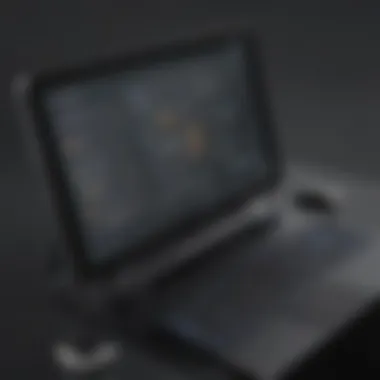
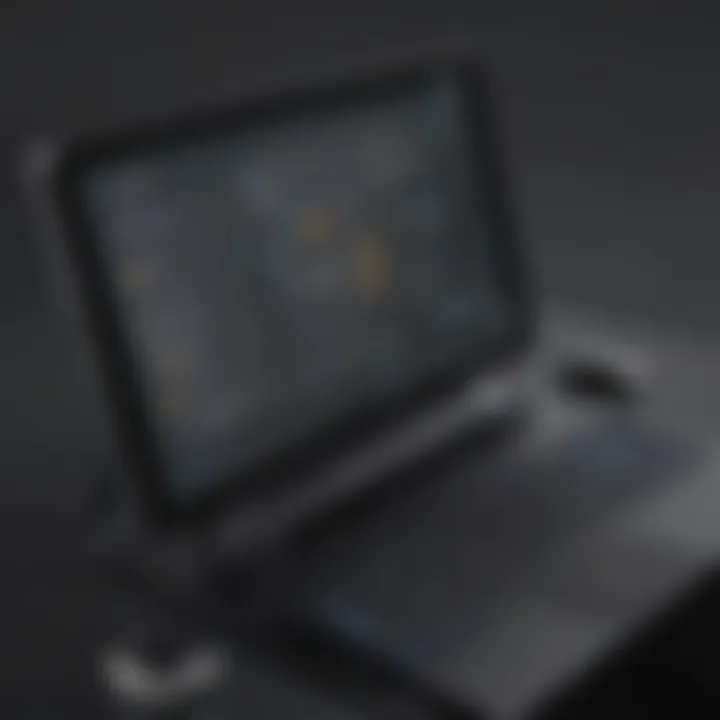
Intro
In the realm of modern business, effective document management is akin to laying a strong foundation for building a skyscraper. Without it, chaos can seep into the daily grind, resulting in misplaced files, inefficient processes, and the proverbial paper mountain that everyone dreads. This is where FileCenter DMS steps in, shedding light on the often-overlooked intricacies of organizational efficiency.
Aiming to streamline document handling, FileCenter DMS offers a powerful suite of features tailored for small to medium-sized businesses. As we delve deeper, we will unravel what makes this software tick, explore its key functionalities, and compare it with competitors in the bustling market of document management solutions.
Through this article, we hope to provide not just a snapshot, but a comprehensive guide that allows entrepreneurs, IT professionals, and organizational leaders to grasp how FileCenter DMS can transform their operational landscape. Let’s kick things off with a thorough look at what FileCenter DMS really brings to the table.
Prolusion to Document Management Systems
In today's fast-paced business environment, the ability to manage documents efficiently is not just a luxury—it's a necessity. Document Management Systems (DMS) have emerged as pivotal tools for organizations of all sizes. They take the hassle out of document storage, retrieval, and sharing, facilitating smoother operations and enhancing overall productivity.
Think about it: how many hours are wasted rummaging through stacks of papers or scrolling through countless digital folders? Document Management Systems neatly organize files, making them easily accessible. This means quicker decision-making and ultimately better business outcomes.
Defining Document Management Systems
Document Management Systems refer to software solutions designed to capture, store, manage, and track documents. They provide a structured approach to handling various types of digital and physical documents.
In simpler terms, DMS acts like a digital filing cabinet. Instead of the chaos of physical files, think organized folders at your fingertips. They help automate various processes, from scanning and indexing documents to setting permissions for who can access specific files.
Some key components of a typical Document Management System include:
- Document Capture: This involves scanning paper documents and converting them into digital files.
- Indexing: Assigning metadata to documents so they can be easily found later.
- Storage: A secure database where documents are stored.
- Retrieval: Quick and easy search capabilities to pull up needed documents without fuss.
- Security: Ensuring that sensitive information is only accessible to authorized personnel.
The Importance of DMS in Modern Businesses
In the grand tapestry of modern business, Document Management Systems weave together efficiency, compliance, and collaboration. They are essential in addressing the challenges that today’s businesses face, particularly with the growing volume of data.
- Efficiency: Businesses can save a significant amount of time. Employees can locate documents faster, minimizing downtime.
- Collaboration: With remote work on the rise, teams need to access documents from various locations. DMS provides a central hub for file sharing and collaborative tasks.
- Compliance: Businesses are under constant scrutiny regarding data protection and management regulations. A reliable DMS helps in maintaining compliance by automating audit trails and ensuring secure data practices.
- Cost Savings: By reducing the physical storage space needed and streamlining workflows, organizations can cut overhead costs effectively.
- Environmental Impact: Transitioning to a paperless office contributes to sustainability efforts, aligning with corporate social responsibility goals.
"The right Document Management System not only organizes your files but also transforms how your business operates on a fundamental level."
Overall, understanding Document Management Systems lays the groundwork for appreciating more sophisticated platforms like FileCenter DMS. With a clearer grasp of what a DMS does and why it’s essential, we can now shift focus to the specifics of FileCenter and how it sets itself apart in the DMS landscape.
Understanding FileCenter DMS
Understanding FileCenter Document Management System (DMS) is crucial for businesses that are trying to streamline their document processes. The complexity of modern enterprises often leads to overflowing folders and scattered files, making it easy to misplace vital documents. This is where FileCenter DMS comes into play. It not only simplifies the management of documents but also enhances productivity and collaboration among teams. By diving into its history and core features, organizations can recognize how this tool can transform their approach to document handling.
Historical Context of FileCenter
FileCenter has been around since the early 2000s, adapting over time to meet the evolving needs of various industries. Despite being in a competitive market, it has carved a niche for itself by focusing on the needs of small and medium-sized businesses. Initially created as a simple file management tool, it underwent several upgrades to incorporate more comprehensive document management features. This historical insight is essential as it shows how FileCenter has consistently aligned its capabilities with user requirements, growing in sophistication while remaining user-friendly.
Core Features of FileCenter DMS
When it comes to functionalities, FileCenter stands out with its integrated features that address common document management challenges. These features provide great value and simplify the often cumbersome task of managing paper documents digitally.
Document Scanning
The document scanning feature is integral to FileCenter and allows users to transform physical documents into digital files quickly. This aspect is vital because it reduces reliance on paper, thereby promoting sustainability.
- Key Characteristic: The ability to scan multiple pages at once streamlines the process significantly. Instead of tediously scanning each sheet one by one, users can load entire stacks into their scanner and have them digitized in a flash.
- Unique Feature: A hallmark of this feature is its optical character recognition (OCR) technology. This provides the immense advantage of converting scanned documents into editable and searchable text, making retrieval easier and more efficient.
"Embracing document scanning technology is like switching from a horse-drawn carriage to a sports car—fast, efficient, and a total game changer in document management!"
File Organization
Moving on to file organization, this feature of FileCenter DMS enables users to categorize their documents in a way that makes sense for their workflows. Enhanced organization aids in reducing the clutter that often bogs down productivity.
- Key Characteristic: Users can customize folders to create a structure that reflects their business needs, categorizing files by project, client, or type of document. This level of customization helps users quickly navigate their digital landscape.
- Unique Feature: A standout characteristic is the drag-and-drop functionality. With just a few clicks, users can move documents between folders or rearrange files to tweak their organizational system, preserving time and effort.

PDF Management
Lastly, the PDF management feature in FileCenter DMS is fundamental, considering how prevalent PDFs are in business today. This feature equips users with tools to manipulate and manage PDF files conveniently.
- Key Characteristic: Users can easily create, edit, and merge multiple PDFs without needing extra software, which reduces the potential for compatibility issues.
- Unique Feature: The direct integration of annotation tools is particularly beneficial. It allows users to highlight, comment on, or mark up documents within the program, fostering a collaborative environment among teams.
User Experience with FileCenter DMS
User experience (UX) is a crucial aspect when diving into any software solution. For FileCenter DMS, a well-designed user interface and functionality can significantly impact how effectively users engage with the system. In this section, we will explore two key components of the user experience: the interface and usability, followed by an overview of common user feedback. This analysis will help small and medium-sized businesses, entrepreneurs, and IT professionals grasp how FileCenter DMS can elevate document management processes.
Interface and Usability
An intuitive interface is an essential building block for any document management systems. When users first interact with FileCenter DMS, they are greeted with a clean layout that emphasizes ease of navigation. The arrangement of tools and features allows users to easily locate their documents with minimal fuss.
For instance, upon login, users find a dashboard that highlights key functionalities such as document scanning, search options, and file organization, all within reach. This setup ensures that even those who may not be tech-savvy can handle basic tasks without feeling overwhelmed.
Moreover, the usability extends to its mobile access. The system is designed not just for desktop interfaces but also adapts well to smartphones and tablets. This mobile responsiveness allows team members to manage documents from various locations, which is invaluable in today’s remote-working environments. Users can scan documents straight from their mobile devices and upload them seamlessly, giving flexibility that many businesses desire.
Common User Feedback
Feedback from users often highlights a mix of satisfaction and improvement areas. Here are a few key points that arise frequently:
- Ease of Use: Many praise the straightforward nature of FileCenter DMS. New users often report that they could start managing documents without extensive training. This feature is particularly beneficial for small businesses with limited IT support.
- Time-Saving Features: Users have noted that the document scanning feature cuts down on the time spent digitizing physical files. This efficiency translates into quicker workflows and less clutter in the office.
- Occasional Technical Glitches: While most feedback is positive, some users have mentioned minor glitches, such as lagging during peak usage times. Although these complaints are less common, they nonetheless highlight the need for continuous updates to maintain peak performance.
- Support and Community Engagement: The sense of community among users is another positive point. Many users report finding solutions to common problems through forums and support channels like Reddit and Facebook groups dedicated to FileCenter DMS. However, response times from support can be a bit slow, indicating a potential area for improvement.
"A good user experience is oftentimes invisible; users should complete their tasks without grappling with the system itself."
In summary, the user experience with FileCenter DMS is shaped by an inviting interface and practical usability features. While there are some areas requiring attention, the overarching sentiment from users remains favorable, signaling FileCenter DMS as a viable choice for effective document management.
Advantages of Utilizing FileCenter DMS
In today's fast-paced digital landscape, the advantages of utilizing FileCenter DMS cannot be overstated. This document management system not only improves efficiency but also provides tangible cost-savings for businesses seeking to optimize their operations. Additionally, the collaborative features enhance teamwork and streamline workflows. Let's break down these critical advantages to get a clearer picture of how FileCenter DMS can transform your business practices.
Increased Efficiency
One of the most significant benefits of FileCenter DMS is its ability to boost efficiency in document handling. This system is designed to eliminate the chaos often associated with paper-based filing systems. With features like document scanning, automatic indexing, and intuitive file organization, teams can find and retrieve the necessary documents in mere seconds. For example, imagine a small law firm where attorneys regularly need to access case files rapidly. With FileCenter, they can scan and upload physical documents directly into the system, tagging them with relevant keywords and categories. The result? They spend less time searching and more time focusing on the cases at hand.
The smooth integration with both Windows and various third-party applications further enhances workflow efficiency. Users can open, edit, and save files directly from FileCenter, cutting down on unnecessary steps and thus increasing productivity.
Cost-Effectiveness
For smaller businesses, keeping tabs on expenses is vital, and FileCenter DMS helps in that regard by offering cost-effective solutions. Transitioning to a paperless system can drastically reduce costs tied to printing, storage, and even mailing documents. Think about a budding marketing agency that frequently prints out project proposals. By using FileCenter, they can create, store, and send these proposals digitally, ultimately cutting costs and boosting overall profitability.
Moreover, maintaining physical storage spaces for documents can become a heavy financial burden. FileCenter streamlines this by enabling users to store vast amounts of data in the cloud or on local drives, freeing up valuable office space. In essence, adopting this technology allows businesses to allocate their resources more wisely.
Improved Collaboration
FileCenter DMS excels in fostering an environment of collaboration among team members. In a world where remote work is on the rise, the importance of seamless communication and access to shared documents cannot be overlooked. The ability to share files, track changes, and obtain real-time feedback is invaluable.
Example: consider a small tech startup working on a new software project. With FileCenter, the developers can upload their work, and their colleagues can access it instantly for reviews or edits. It doesn’t matter if they’re in the office or halfway across the globe; everybody can stay on the same page. This ease of access, paired with version control capabilities, means that teams can work together more effectively, minimizing the risk of errors that often come from miscommunication.
In summary, FileCenter DMS brings forth a plethora of advantages for organizations, especially small to medium-sized businesses. Increased efficiency, cost-effectiveness, and improved collaboration are just a few of the factors that can elevate a company's document management practices. These benefits not only make daily operations smoother but also set the groundwork for sustainable growth as businesses adapt to the evolving market demands.
"A well-organized document management system can save businesses significant time and resources, empowering teams to act decisively and collaboratively."
By recognizing these advantages, it's clear why incorporating FileCenter DMS is not just a luxury but a necessity for today’s savvy enterprises.
Challenges Associated with FileCenter DMS
While FileCenter DMS comes loaded with a suite of features designed to streamline document management, it does not escape its share of challenges. Understanding these hurdles is vital for businesses looking to implement this solution effectively. By tackling these challenges head-on, organizations can navigate the initial bumps in the road and set themselves up for long-term success.
Initial Setup Complexity


One of the more pronounced challenges with FileCenter DMS pertains to its initial setup complexity. It often requires a hands-on approach, especially for small to medium-sized enterprises that may not have dedicated IT personnel. Organizations sometimes find that the installation phase can be a real eye-opener, as various components must be configured to work in tandem.
To put it frankly, if you're not at least a bit tech-savvy, you might feel like you've plunged into the deep end of the pool without a lifejacket. This challenge can result in delays and could impede overall business operations if not managed properly. Here are some specific aspects that need to be tackled during this stage:
- System Requirements: Ensuring that your current hardware meets the software requirements is crucial. This includes aspects like memory, processing speed, and storage capacity.
- Installation Process: Going through the step-by-step installation can sometimes feel like assembling furniture from a discount store—frustrating if you can't make heads or tails of the instruction manual.
- Integration with Existing Systems: Merging FileCenter DMS with other programs like CRM or accounting software can be tricky. There might be compatibility issues that require additional adjustments.
This is a critical phase because a smooth setup can pave the way for better user adoption. As businesses work through the complications of setup, they need to ensure they are allocating sufficient time and resources to avoid pitfalls.
Learning Curve for New Users
Another significant roadblock is the learning curve that comes with FileCenter DMS. Even those who have experience with other document management systems might find themselves in a bind initially. The breadth of features and functionalities can leave new users feeling overwhelmed, like trying to learn a new language overnight.
Training becomes necessary to harness the full potential of the software. Here’s why:
- Feature-Rich Software: FileCenter packs in a range of tools from document scanning to collaborative features, which can be daunting at first glance.
- System Navigation: Users often struggle with the interface, especially if they are accustomed to different software. Navigating new menus and options might feel like learning to walk again.
- Ongoing Education: With regular updates and features being added, continuous education is needed to keep users sharp and efficient.
It's crucial for businesses to foster an environment that encourages learning. Offering proper training sessions, creating how-to guides, and even establishing a mentorship system for tech-savvy employees can tremendously aid in smooth sailing through the learning curve.
"Investing in comprehensive training reduces long-term frustration and increases overall productivity."
By acknowledging the challenges related to tools like FileCenter DMS, businesses can carve out a plan to effectively mitigate them, ultimately leading to a more productive management of their documents.
FileCenter DMS: Integration Capabilities
When discussing document management systems, the ability to integrate seamlessly with other software cannot be overstated. For businesses of different sizes, integrating FileCenter DMS with existing systems enhances functionality, streamlines workflows, and reduces redundancy. In today's fast-paced business environment, optimizing operations through integration can make all the difference.
Compatibility with Other Software Systems
Compatibility is the linchpin of an effective document management system. FileCenter DMS shines in this aspect, boasting an impressive range of compatibility with various software applications. Whether it’s a customer relationship management system, accounting platform, or project management tool, FileCenter can harmonize these applications under one umbrella.
- Office Applications: It works hand-in-hand with Microsoft Office, allowing users to save directly from Word or Excel into FileCenter—an indispensable feature for those who rely heavily on these tools.
- Cloud Services: Many businesses today leverage cloud storage. FileCenter DMS’s compatibility with services like Google Drive, Dropbox, and OneDrive ensures that teams can collaborate effortlessly in hybrid environments.
- Email Clients: Integrating with email clients like Outlook enables direct document management from one’s inbox. This reduces the friction of switching between applications and helps keep everything organized.
This level of compatibility is crucial for small to medium-sized businesses looking to maintain productivity without overhauling their existing workflows.
API and Customization Options
An API opens up paths to customization, and that’s where FileCenter DMS leads the pack. With its application programming interface, the software affords users and developers the flexibility to mold it according to specific business needs. Customization isn’t just a bonus; it's a necessity for many organizations.
- Tailored Workflows: Companies can create tailored workflows that correspond to their unique processes, promoting efficiency from the ground up.
- Data Integration: The ability to pull and push data between systems means that businesses can migrate files without losing information integrity.
- Third-party Apps: Developers have the freedom to connect third-party solutions with FileCenter DMS, which can extend its functionality based on user requirements.
"Customization provides freedom, and freedom fosters innovation. Implementing a powerful DMS like FileCenter with the ability to adapt it to your operations can propel a business forward."
In a world where adaptation is key, having integration capabilities allows FileCenter DMS to remain relevant and effective. Understanding these features is critical for entrepreneurs, IT professionals, and any business leader keen to centralized document management while simplifying their day-to-day operations. The integration capabilities of FileCenter DMS not only reinforce its value proposition but also provide a resilient framework for sustained growth.
Comparative Analysis: FileCenter DMS vs Other Solutions
The landscape of document management systems is as varied as the businesses they serve. Understanding how FileCenter DMS stacks up against other solutions is crucial for companies contemplating which platform suits their needs best. This comparative analysis seeks to highlight core differences in features, pricing, and overall user experience, arming decision-makers with the insights required to make informed choices.
Feature Comparison with Key Competitors
When evaluating FileCenter DMS alongside its competitors, several key features come into play that can determine a user's overall satisfaction and productivity. Below is a brief comparison touching on some notable aspects:
- Document Scanning: FileCenter is notable for its robust scanning capabilities. While many competitors provide basic scanning functions, FileCenter enhances this experience with automatic indexing and easy integration with existing hardware.
- File Organization: The intuitive drag-and-drop interface in FileCenter allows users to organize files seamlessly. Competitors might offer similar features, but FileCenter stands out with its customizable folder hierarchies and tagging systems.
- PDF Management: In today’s business world, managing PDF files effectively is non-negotiable. FileCenter’s built-in PDF editor provides additional value that not all systems can offer, giving users the tools to modify documents directly within the platform.
- Collaboration Tools: Collaboration is increasingly essential, especially for remote teams. Some competitors provide extensive commenting and sharing tools, while FileCenter emphasizes secure sharing options, ensuring that sensitive information remains protected.
In brief, while several alternatives on the market provide similar functions, FileCenter DMS consistently pushes ahead in areas like scanning and organization, making it a strong contender for businesses prioritizing efficiency and security.
"The choice of a document management system can make or break your workflow. It's vital to assess features beyond the surface level to ensure the right fit for your organization."
Pricing Structures Across Platforms
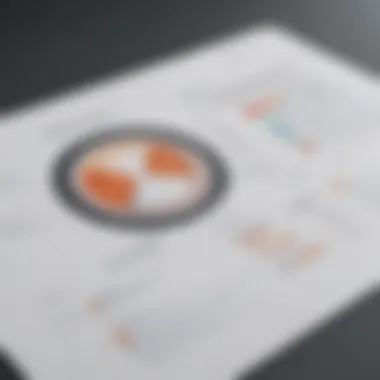

Understanding pricing is pivotal when considering any software solution. When it comes to FileCenter DMS, the pricing is structured in a transparent manner, often appealing to small and medium-sized businesses that seek cost-effective options. Here's a closer look:
- One-time License Fee: FileCenter generally operates on a one-time purchase model, which can be a refreshing change from subscription-based competitors that require ongoing payments. This can create substantial savings in the long run for organizations weary of repetitive costs.
- Support and Updates: Many of the analogous platforms charge extra for technical support and updates, while FileCenter users often find these included in their original license fee. This could translate into better long-term value for businesses of any size.
- Add-ons and Customization: For organizations needing advanced features, such as enhanced OCR capabilities or specific legal integrations, additional costs may emerge. However, FileCenter's add-ons tend to be clearly outlined, allowing users to budget effectively and avoid unexpected expenditures.
- Trial and Freemium Options: While certain competitors provide trial periods or freemium solutions in hopes of hooking users long-term, FileCenter takes a more straightforward approach, permitting potential customers to evaluate its functionalities without the entanglement of a subscription plan.
Overall, both the feature comparison and pricing structures play a pivotal role in guiding businesses as they navigate the bustling marketplace of document management solutions.
Real-World Applications of FileCenter DMS
Understanding how FileCenter DMS functions in various contexts is essential for potential users to evaluate its real-world utility. Many businesses struggle with document management, often relying on outdated systems or disorganized filing cabinets. FileCenter DMS offers a streamlined approach that addresses these shortcomings. Its capability to enhance workflows and improve productivity resonates remarkably in different sectors. Emphasizing practical usage helps illustrate its tangible benefits, ensuring businesses maximize their return on investment in such a system.
Case Studies from Various Industries
When it comes to real-world applications, the diversity across industries showcases just how adaptable FileCenter DMS is. For instance, in the healthcare sector, managing patient records is critical. One medical practice implemented FileCenter to digitize patient files. This led to drastic reductions in the time spent searching for documents, enabling the staff to focus more on patient care. The practice reported that they cut their document retrieval time by 70%, resulting in not just efficiency but improved patient satisfaction as well.
In the legal industry, a small law firm adopted FileCenter to handle vast amounts of paperwork associated with client cases. Traditionally, these documents were stored in physical filing systems, leading to confusion and misplaced files. By utilizing FileCenter, the firm was able to classify and categorize documents swiftly. Not only did this improve their compliance with legal standards, but it also expedited the preparation of cases significantly.
The education sector also witnessed success with FileCenter DMS. An educational institution implemented the software to manage administrative documents, student records, and course materials. By digitizing their archives, they enhanced accessibility for staff and students alike, allowing better information sharing while ensuring that sensitive data was secure. Overall, this shift increased engagement and collaboration within the learning environment.
User Testimonials and Experiences
Hearing directly from users provides an authentic perspective on FileCenter DMS's impact. One entrepreneur expressed that transitioning to FileCenter was like switching from a bicycle to a car. "I'm not saying I didn’t get around on my bicycle, but the car—it's a whole different league. Document management now takes a fraction of the time it used to take!" This sentiment is echoed frequently in testimonials, noting how the system allows users to reclaim precious working hours.
Another user, an IT professional, outlined the importance of integration capabilities, stating, "What stood out for me was how easy it was to integrate FileCenter with other tools we were already using. Now, workflows are seamless, and we can push data from one platform to another without the headache of manual entries."
The sentiment shared is overwhelmingly positive, with many noting how FileCenter DMS has transformed not just their document management processes but also their approach to business and client interactions. User feedback frequently highlights ease of use and efficiency gains, and it seems that FileCenter is enabling businesses to work smarter, not harder.
"FileCenter DMS turned tedious tasks into breezy operations, making my day-to-day work far more manageable."
Future Developments and Trends in Document Management
As businesses continue to navigate the whirlwind of digital transformation, the realm of document management systems (DMS) stands poised for remarkable evolution. The significance of exploring future developments and trends in document management cannot be overstated, especially for small to medium-sized enterprises looking to enhance their workflows and information governance. The focus here is on understanding how these advancements can provide solutions to common challenges and shape the efficacy of systems like FileCenter DMS.
Emerging Technologies Impacting DMS
The document management landscape is being revitalized by several emerging technologies that promise to redefine how organizations approach document handling. Here are some noteworthy trends which could become game-changers:
- Artificial Intelligence and Machine Learning: These technologies help automate document categorization, tagging, and even data extraction. When businesses leverage AI, they can cut down on manual entry, reduce errors, and find critical documents faster. For example, systems that learn to recognize patterns in user behavior can present files and resources based on past usage, saving time.
- Blockchain for Document Security: This technology ensures transparency and traceability of documents. By employing blockchain, companies can track changes and access history, thus maintaining a verifiable audit trail. This aspect ties into compliance needs particularly sensitive in industries like finance and healthcare.
- Cloud Computing: The shift towards cloud-based document management allows for better scalability and accessibility. Files are not confined to specific physical locations, making remote work more feasible. Furthermore, businesses can benefit from cost savings on hardware, as cloud solutions often come with pay-as-you-go models.
- Mobile Document Management: With the rise in mobile workforces, having access to documents on-the-go is vital. Mobile-friendly interfaces allow employees to retrieve, edit, and share documents from their smartphones or tablets, thereby enhancing flexibility and productivity.
"With innovative tools at their disposal, organizations can transition from simple storage solutions to dynamic information hubs that drive decision-making."
Businesses that stay attuned to these technological shifts can better position themselves for a bright future.
Predictions for FileCenter DMS
As we gaze into the crystal ball of the future, a few pertinent predictions come to mind specifically for FileCenter DMS:
- Increased Personalization: As DMS software evolves, we anticipate a move toward more customizable interfaces and functionalities tailored to the specific needs of industries. FileCenter might enable users to modify their dashboard, creating an ideal workspace tailored for their roles.
- Seamless Integrations: With the urgent need for interconnectivity among different software solutions, it's likely that FileCenter will enhance its integration capabilities. Whether it’s customer relationship management (CRM) software or enterprise resource planning (ERP) systems, businesses will expect more streamlined processes between their tools.
- Focus on Data Analytics: The use of analytics tools can help organizations derive insights from their document management processes, revealing trends that could lead to improved efficiency and cost savings. We predict that more robust reporting features may emerge in FileCenter, allowing companies to harness their document data effectively.
- Enhanced Training and Support Features: Given the learning curves associated with new technology, future iterations of FileCenter DMS may include improved onboarding, webinars, and support resources. Companies need to feel supported in the implementation of these systems to see long-term benefits.
By keeping an eye on these anticipated developments, organizations can make informed decisions that align with the evolving nature of document management, ensuring they remain competitive in an increasingly digital marketplace.
The End
The conclusion serves as the final chapter in our journey through FileCenter DMS, pulling together insights and reflections gathered throughout the article. It's crucial to recognize that the effectiveness of any document management system isn’t solely about its features but about how those features translate into tangible benefits for users.
The importance of FileCenter DMS lies in its ability to cater to the distinct needs of small to medium-sized businesses, entrepreneurs, and IT professionals. With its comprehensive capabilities, such as document scanning, file organization, and PDF management, it streamlines workflows and foster collaboration. Companies leveraging such systems often find reductions in time spent on administrative tasks, allowing them to allocate resources toward strategic initiatives.
Final Thoughts on FileCenter DMS
In today’s fast-paced business environments, a well-implemented document management system can be a game-changer. FileCenter DMS delivers in this regard, offering features that not only enhance efficiency but also support secure and organized access to information. It emphasizes ease of use, which is paramount, especially for teams who might not be tech-savvy. Many organizations have turned to FileCenter DMS, citing significant improvements in productivity and document retrieval times. In essence, it becomes an intuitive ally in an otherwise chaotic world of digital information.
Recommendations for Prospective Users
For those contemplating the adoption of FileCenter DMS, it is vital to assess one's specific needs and the challenges currently being faced. A few recommendations that users should consider include:
- Evaluate Features: Make use of the trial offers to explore key components such as document scanning and PDF management. Understand how these features could alleviate specific pain points.
- Consider Future Needs: Document management isn't just about today; businesses should think ahead. Anticipate growth and ensure that the chosen solution can scale alongside the organization.
- Engagement with Colleagues: Involve your team in the selection process. The opinions of those who will use the system daily are invaluable for informed decision-making.
- Plan for Training: Recognizing that any new system will have a learning curve, it's important to allocate time and resources for adequate training to enhance user comfort and system utilization.
Adopting FileCenter DMS can yield substantial benefits for your organization, providing not only an organized repository for your documents but also contributing to overall operational efficiency. Businesses are well advised to take the time to explore how FileCenter DMS aligns with their goals and needs.















