Exploring the Features of Elementor for WordPress
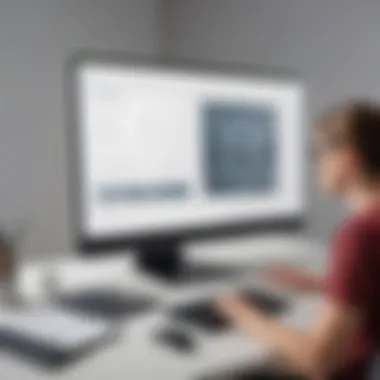

Intro
In the fast-paced world of digital presence, having the right tools at your disposal can mean the difference between a lackluster website and an engaging, user-friendly platform. Among these tools, Elementor has carved out a significant niche as a premier WordPress page builder. This article aims to elucidate the intricate workings of Elementor, highlighting its essential features and functionalities that make it a preferred choice for many.
The importance of a robust page builder can’t be understated for small to medium-sized enterprises, entrepreneurs, and IT professionals. With Elementor, users can harness powerful capabilities without requiring extensive coding skills. Whether you’re building a portfolio, a blog, or an online store, understanding how to leverage Elementor effectively can transform your web design experience.
As we explore this article, we will delve into:
- The foundational elements of Elementor, including its purpose and core capabilities.
- A comparison with other leading tools in the market, providing context for its unique offerings.
- Practical tips for integrating Elementor with other tools to enhance functionality.
- Key considerations for maximizing its potential in your projects.
By the end of our exploration, you’ll have a clearer understanding of how to navigate Elementor and utilize it in a way that not only meets your needs but also elevates your web projects to new heights.
Prelude to Elementor
In today’s digital age, having a well-structured and visually appealing website isn’t just a pastry on the menu; it's often the main course for success. That's where Elementor comes into play. This section digs into the foundational aspects of Elementor, emphasizing its role in shaping the modern web development landscape. Understanding Elementor is not only about grasping its features but also about recognizing how it can significantly elevate the user experience.
What is Elementor?
Simply put, Elementor is a WordPress page builder that enables users to create stunning websites without needing to know a lick of code. It's like the Swiss Army knife for web design—giving you all the tools you need right at your fingertips. By employing a drag-and-drop interface, Elementor allows you to construct pages in real-time, seeing changes as you make them. This makes it not just user-friendly but also incredibly educative for those looking to dip their toes into web design.
Elementor's seamless WordPress integration means you don’t have to worry about compatibility issues that can arise with other builders. You can add widgets like text boxes, images, and buttons, transforming a blank page into a living representation of your brand's identity. For small to medium-sized businesses or entrepreneurs, these capabilities make it an invaluable asset.
The Evolution of Page Builders
The journey of page builders has been quite a trip down memory lane. Back in the day, creating a website often required a team of skilled developers and a fair amount of patience. Remember those days? Entering coding lines like it was your second language wasn’t exactly a walk in the park.
Fast forward to recent years, page builders have metamorphosed to products that offer powerful functionalities without the steep learning curve. Elementor stands at the forefront of this evolution, allowing even the most novice user to breathe life into their ideas. It signifies a shift from complex coding to intuitive design, setting the stage for an era where everyone can be a creator.
Why Choose Elementor?
When it comes to choosing a page builder, Elementor boasts several noteworthy perks:
- Flexibility: Various design templates are available that can be tailored to your unique needs.
- Responsive Design: Any page created with Elementor is mobile-friendly, ensuring you cater to users on all devices.
- Community and Support: A robust community of developers and designers share tips, designs, and offer support, making the learning curve less daunting.
"Elementor not only simplifies the process of creating a website but also empowers businesses to express their brand narratives effectively."
Choosing Elementor is akin to selecting a high-end tool for a project; it may seem like a splurge initially, but the long-term benefits can be profound. For small businesses or entrepreneurs who value both time and aesthetic appeal in their online presence, Elementor is a worthy investment.
Core Features of Elementor
When it comes to building websites, the arsenal of tools at your disposal can make or break your project. Elementor stands out from the pack, providing core features that streamline the web design process for various users, from business owners to IT professionals. This section will dissect essential aspects like its drag-and-drop interface, expansive template library, responsive design capabilities, and rich customization options—all paramount for creating functional and visually appealing websites.
Drag-and-Drop Interface
Elementor’s drag-and-drop interface is not just a gimmick; it’s the lifeline that allows users to craft websites without needing to dive into code. A few simple clicks can shift elements around the canvas, allowing for real-time updates and adjustments. As a result, even those with limited technical skills can feel like professionals. The immediacy and intuitiveness of this feature give users control over layout and design while also speeding up the process.
Moreover, the interface is responsive to user actions, which means adjustments can be made efficiently. Handling this interface feels like navigating through familiar software, reducing frustration and encouraging creativity. For example, if you wish to move a header or add an image, the interface allows you to drag it to your desired location. This results in a flow state that many web designers strive for.
Template Library
The template library offered by Elementor is a treasure trove of possibilities. Users can browse through hundreds of pre-designed templates suited for diverse niches, from e-commerce stores to corporate sites. This library is essential because it reduces the time commitment and decision fatigue that often accompany web design.
Many small to medium-sized businesses find value in this aspect. Instead of starting from scratch, they can pick a template, modify it to fit their branding, and go live much faster.
- Pre-designed Templates: Custom-built for specific industries.
- Landing Pages: Optimized for conversions, practical for marketing efforts.
Not only that, but these templates are fully customizable. You can tweak colors, fonts, and layouts to match your brand's unique voice. It��’s like picking up a painting kit where you’re free to add your strokes wherever needed.
Responsive Design Capabilities
In today’s mobile-centric world, having a website that adapts seamlessly across devices is not optional; it’s necessary. Elementor shines in this department with its responsive design capabilities. With this feature, you can preview how your site looks on desktops, tablets, and smartphones—all directly within the builder.
The flexibility is beneficial because many business owners struggle with making their websites mobile-friendly. You can adjust settings for different devices easily, ensuring a polished appearance no matter the screen size. Users can customize visibility, padding, and margins specific to each device type without starting from scratch, saving time and effort whilst improving user experience significantly.
"Responsive design isn't just a nice feature; it's an essential component of a successful online presence."
Customization Options
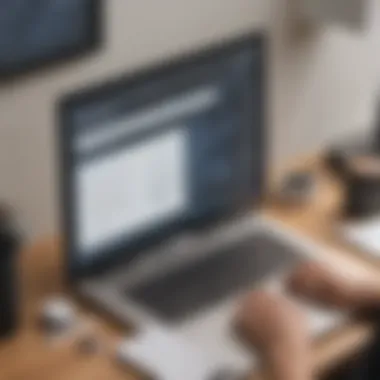

Customizability is the ultimate game changer when it comes to creating a unique web identity. Elementor doesn’t hold back, providing a cornucopia of options that go beyond color and font choices. Users can alter almost every aspect of a page using simple controls and various widgets.
Whether someone wants to create a dynamic gallery, add animations, or implement advanced typography, Elementor offers the resources to do so. This focus on customization allows brands to stand out in a crowded market. The ability to create tailored experiences can lead to higher engagement rates.
Some customization features include:
- Theme Builder: Customize headers, footers, and archive pages.
- Global Settings: Maintain consistency across the site with unified typography settings.
In a nutshell, the core features of Elementor serve not just to simplify the design process; they elevate it, enabling users to create sites that are not only functional but also reflect their distinct style and meet business goals.
Operating Elementor
Operating Elementor is a critical aspect of honing one's skills in web design, particularly for those relying on WordPress as their platform of choice. Understanding how to effectively operate Elementor not only enhances your ability to create stunning websites but can also streamline your workflow and optimize website functionality.
At its core, the significance of mastering Elementor lies in its simplicity and efficiency. This page builder empowers users—whether they be entrepreneurs, IT professionals, or small business owners—to shape their online presence without necessitating extensive coding knowledge. Doing so can save time and resources, making it an appealing choice for many.
Installation Process
The first step in utilizing Elementor is to undergo a straightforward installation process. Installing Elementor on your WordPress site can be done in a matter of minutes, which is especially beneficial for those who may not be tech-savvy. Here’s how:
- Log into your WordPress dashboard.
- Navigate to Plugins > Add New.
- In the search bar, type "Elementor" and hit enter.
- Look for Elementor Website Builder in the results and click on Install Now.
- Once installed, click on Activate.
After activation, you will find a new menu option for Elementor, ready to assist you in creating pages that stand out. The ease of installation means you can focus more on crafting your website design rather than wrestling with technical issues.
First Steps with Elementor
After installation, the next logical step is diving into the world of Elementor. The transition from the default WordPress editor to Elementor’s interface is where the fun begins. Upon clicking on the Edit with Elementor button while editing a page, you’ll be greeted by a user-friendly layout:
- Navigator: Assists in easily locating and managing your widgets.
- Element Panel: Contains a diverse range of elements you can incorporate into your design, from basic text to more complex media.
- Preview Screen: Shows a real-time view of your edits.
It’s advisable to explore the various widgets available in the panel. Experiment with dragging different elements onto your preview screen to understand how each component contributes to your overall design. This experimentation phase can be quite illuminating and allows you to see the potential of your website flourish.
Creating a New Page
Once you're comfortable navigating Elementor's interface, creating a new page is a breeze. Follow these simple steps:
- In WordPress, go to Pages > Add New.
- Select Edit with Elementor.
- Choose from a blank canvas to work from scratch or select a template from the library.
When starting from a blank page, you can add elements by dragging them from the panel. If you opt for a template, Elementor offers a plethora of professionally designed layouts catering to various niches. This can alleviate some of the pressure for business owners looking for inspiration.
By using these methods, you can ensure that your page not only fits well within your brand's style but also functions effectively, catering to the needs of your audience.
Elementor Widgets
Elementor widgets are the building blocks of any page or layout within the Elementor framework. Understanding these widgets is crucial, as they greatly enhance the potential for creativity and functionality in web design. In essence, widgets allow users to integrate various elements into their pages, such as images, buttons, forms, and headings, bringing ideas to life. The availability of these tools empowers small to medium-sized businesses and entrepreneurs to create web pages that are not just functional but visually stunning.
Overview of Widgets
Widgets in Elementor can be compared to tools in a toolbox. Each one serves a specific purpose, providing the necessary functionality for a variety of content types. From simple text blocks to complex forms, widgets help web designers craft tailored experiences. They can be easily dragged and dropped into place, meaning minimal coding skills are needed to achieve professional results. This versatility is especially crucial for users who may not have extensive technical knowledge yet wish to create appealing websites.
"In the world of web design, using the right tools can mean the difference between a project that flounders and one that shines."
Elementor currently offers over 30 core widgets, each serving its unique functions. The creation of a site becomes less about wrestling with code and more about bringing a vision to fruition, giving individuals and businesses the capability to direct their digital narrative.
Commonly Used Widgets
While Elementor boasts a wide array of widgets, some are enduring favorites among users. These commonly used widgets offer essential functions that are frequently required across many types of sites:
- Heading: To create attention-grabbing titles and subtitles.
- Image: To showcase visuals, essential for portfolios or product displays.
- Text Editor: For crafting content that communicates clearly.
- Button: A crucial component for call-to-actions, guiding user interaction.
- Image Gallery: Perfect for displaying collections of images, often used by photographers or artists.
Each of these widgets can be easily customized in terms of size, color, and alignment. Small business owners can quickly adapt these elements to fit their branding, making it easy to maintain a cohesive identity throughout their website.
Dynamic Content Widgets
Dynamic content widgets take things a step further, allowing for the integration of information that changes based on the context, user, or other variables. This can include:
- Post Title: Automatically fetches and displays the title of a post, updating it as needed.
- Post Excerpt: Provides a short snippet of a blog post, typically linking to the full content.
- Custom Fields: Tailors specific data points for unique needs, like pricing.


The use of dynamic content significantly increases the efficiency of maintaining a website. Business owners can regularly update their offerings or freshen up content without the painstaking process of editing multiple pages manually. Such widgets can loop into various databases or external feeds, automatically populating new content as required.
Integrations and Compatibility
Integrating various tools and platforms enhances the functionality of Elementor, making it a pivotal element for anyone looking to build a website with ease and efficiency. Understanding how well Elementor fits into the broader ecosystem of web solutions can be a game changer for small to medium-sized businesses or individual entrepreneurs aiming to create a robust online presence. The more compatible and integrated your tools are, the smoother the workflow becomes, allowing for a more cohesive user experience.
Integrating with WordPress
At its core, Elementor is made to work seamlessly with WordPress, which is the most popular content management system today. This tight integration means that users can tap into WordPress's powerful features while leveraging Elementor's customization capabilities. Words aren't needed here, as the user-friendly interface feels like it was born to be a part of WordPress.
The advantages of this integration are manifold:
- Ease of Use: Users who are familiar with WordPress will find Elementor's interface intuitive and straightforward.
- Built-in Features: WordPress provides a solid foundation for managing content, SEO optimization, and security, while Elementor adds layers of creative control.
- Updates and Security: Regular updates from both WordPress and Elementor ensure that users not only enjoy new features but also maintain a high level of security without much extra effort.
Third-Party Plugin Support
One of Elementor's standout features is its extensive support for third-party plugins. Many businesses rely on different tools for analytics, SEO, and social media integration. With Elementor, integrating these additional plugins doesn't feel like trying to fit a square peg in a round hole.
- Flexibility: Users can choose from countless plugins to enhance functionality. All it takes is a few clicks, and voila! Your site gets upgraded.
- Compatibility Testing: Not all plugins play nice with users’ custom designs, but Elementor has a reputation for tackling compatibility issues head-on. This saves businesses from those frustrating moments when something breaks mid-launch.
- Community Resources: Many plugins come with community support and tutorials, ensuring there's guidance for integrating them with Elementor.
Extending Functionality with Add-ons
No tool is entirely sufficient on its own, and Elementor is no exception. However, that's where add-ons come into play. Various extensions are available to broaden Elementor's already substantial functionality, perfect for users looking to customize their websites further.
- Specialized Features: Many add-ons provide specialized widgets and templates that can save time and effort. For example, if you want advanced marketing tools or additional styling options, there’s an add-on waiting for you to unlock its potential.
- Creative Freedom: These add-ons provide unique design elements that are not found in the base plugin, allowing users to create distinctive and eye-catching sites.
- Performance Considerations: While adding new tools sounds great, it’s worth paying attention to performance. More add-ons can mean a slower site, so users must strike a balance between functionality and performance.
"With Elementor, your options for expanding functionality are nearly limitless, but quality over quantity will lead to better user experiences."
Practical Applications of Elementor
Elementor isn't just a tool for creating websites; it’s an empire builder for small to medium-sized businesses, entrepreneurs, and IT professionals. The practicality of Elementor shines through various applications, making it not only user-friendly but also incredibly versatile. Here, we delve into the implications of using Elementor in real-world scenarios, showcasing its flexibility and adaptability in meeting the unique needs of different projects.
Building Business Websites
Creating a business website is no small feat. Traditionally, it required lots of technical expertise and a hefty budget. With Elementor, business owners can roll up their sleeves and get to work on crafting their online presence.
Elementor offers pre-designed templates tailored for various industries. You can pick a template and modify it to your liking, without breaking a sweat. This reduces the time and resources spent on designing a site from scratch. For instance, a small coffee shop can select a vibrant template that reflects its brand, adjust the colors to match its logo, and add mouth-watering images of its menu items.
Key Benefits:
- Time-Saving: The drag-and-drop functionality allows users to create and organize content quickly.
- Immediate Customization: Changes can be made in real-time, enabling business owners to see their modifications as they work.
- SEO Tools Built-In: Elementor incorporates SEO best practices, ensuring that the website is optimized for search engines right from the start.
"Customization, speed, and efficiency are not just nice-to-haves; they’re necessities in today’s digital landscape."
Portfolio Websites
For creatives, such as photographers, artists, and designers, showcasing work is critical. Elementor provides robust tools for building impactful portfolio websites that not only display art effectively but also enhance the overall viewing experience.
Using galleries, sliders, and dynamic content widgets, a user can elegantly present their work. Images can be arranged in various layouts, ensuring that the site remains fresh and engaging. Plus, custom headers can be paired with engaging text to narrate artistic journeys, making the portfolio resonate with visitors on a deeper level.
Considerations:
- Visual Storytelling: The ability to convey a personal story through design.
- Mobile Optimization: Ensuring the portfolio shines on all devices, especially since many potential clients browse on their mobile phones.
- Social Media Integration: Easy linking to platforms where artwork might be shared—an essential for visibility today.
Landing Pages and Sales Funnels
Creating landing pages is a cornerstone of any successful digital marketing strategy. Elementor’s focus on lead generation and sales funnels cannot be overlooked.
With templates crafted specifically for converting visitors into customers, users can design everything from sign-up forms to call-to-action sections without getting frazzled.
In a sales funnel, each page serves a purpose, guiding users toward a buying decision. Be it a subscription service, e-book download, or product purchase, Elementor empowers individuals to create compelling content that drives results.
Important Aspects:
- A/B Testing: Allow testing of different layouts and designs to see what resonates most with the audience.
- Analytics Integration: Connect with Google Analytics to track what’s working and optimize accordingly.
- Trust Elements: Including testimonials and trust badges can significantly increase conversion rates.
In these practical applications, Elementor showcases its potential as a dynamic player in website creation, driving the bottom line forward for various types of users. Mastery of this tool can elevate online presence dramatically, shifting from mere existence online to crafting experiences that captivate and convert.
Benefits of Using Elementor
Elementor has become an essential tool for many in the web design game. Small and medium-sized businesses, as well as entrepreneurs, often struggle to manage their online presence effectively. That's where Elementor steps in, offering numerous benefits that can make a significant difference. In this section, we'll dive into some of the core advantages, focusing on user experience, cost-efficiency, and speed enhancements.
User Experience and Accessibility
When designing a website, a smooth user experience is paramount. Elementor shines brightly in this space, primarily due to its intuitive interface. The drag-and-drop functionality allows users to mold their websites like a sculptor shaping a block of clay. This simplicity caters to both tech-savvy individuals and those who are less experienced, creating an inclusive environment for all.


Accessibility features further enhance user experience. Elementor adheres to web accessibility standards, ensuring that users with disabilities can navigate and interact with websites comfortably. This is not just a nicety; it's a necessity in today's digital landscape.
"A website should be a welcoming space for everyone, not just a select few."
By concentrating on user-friendliness, Elementor allows businesses to reach a wider audience. When users can quickly navigate a site without hurdles, chances of conversion increase significantly.
Cost-Efficiency for Businesses
Pinching pennies is often a reality for small businesses and starting entrepreneurs. Elementor offers cost-efficiency without skimping on quality. Many competitors charge hefty fees for premium services, yet Elementor provides features typically reserved for more expensive options at a fraction of the cost.
Consider this: with Elementor, you can manage updates and design changes without the need for constant expert consultations. This does not just save money but also time, allowing businesses to focus on growth instead of being stuck in a never-ending cycle of web maintenance.
Additionally, Elementor's range of features means that even a basic package offers high value. It's like having a Swiss Army knife for web design, providing various tools without overwhelming you with options.
Speed and Performance Enhancements
In the fast-paced digital era, speed isn't just a luxury; it's a necessity. Websites built with Elementor load quickly, which positively impacts both user experience and search engine rankings. A site that takes ages to load can turn users away faster than a speeding bullet. With built-in optimizations, Elementor helps businesses keep their feet firmly planted on the fast lane of the online world.
To further bolster speed, Elementor allows easy integration of caching plugins, getting your site up and running smoothly. Moreover, Elementor's structure promotes clean code, reducing clutter that often bogs down performance. This means not only are customers happier, but search engines take notice too. Faster websites rank better, translating into more organic traffic – a no-brainer for any business looking to succeed online.
In summary, the benefits of using Elementor extend beyond mere aesthetics. By focusing on user experience, cost-efficiency, and speed enhancements, it empowers users to create highly functional websites without breaking the bank. As trends evolve, businesses that adapt and utilize tools like Elementor will find themselves with a distinct advantage in the digital realm.
Challenges and Considerations
When diving into the vast ocean of page builders, it's crucial to identify the currents that can turn a smooth sail into a rocky ride. Elementor, despite its popularity and powerful features, does come with its own set of challenges and considerations. These don't just act as bumps in the road but are key aspects that users should take into account before, during, and after the implementation. This section discusses the significance of these challenges, shedding light on the implications they may have on user experience and project outcomes.
Learning Curve and User Adoption
For many users, particularly those not versed in web design, the learning curve of Elementor can feel like a steep hill. While the drag-and-drop capability simplifies creation, during the initial phase, it may still present hurdles. For instance, understanding the range of options available or how to effectively integrate various widgets into a cohesive design takes time.
- Some users might feel overwhelmed by the plethora of functionalities. They could easily find themselves wading through features that don’t get used, which can be frustrating.
- Specific to small to medium-sized businesses, this curve can translate into extended project timelines, especially if team members lack experience with similar tools.
- Another aspect to consider is the user adoption rate within teams. Resistance to change often leads to a lack of engagement. It’s vital to foster an environment where training and comfortable experimentation are encouraged.
A thoughtful approach might include:
- Gradual training sessions that familiarize users with the platform without overwhelming them.
- Creating cheat sheets or light guidelines to facilitate easier navigation through Elementor’s features.
- Establishing a mentorship system within the team where experienced users guide new ones.
"Learning is a continuous journey. The more you invest in it, the smoother the path becomes."
Potential Conflicts with Other Themes or Plugins
The flexibility and customizability of Elementor are among its hallmark features, but they can also lead to conflicts with other themes or plugins. Understanding these dynamics is essential for seamless operation and avoiding compatibility issues that can derail even the best web design plans.
Users might experience:
- Styling conflicts, where the theme’s CSS clashes with Elementor's own styles, potentially causing elements not to display as intended.
- Old plugins can also create problems, especially if they haven’t been updated to align with newer versions of WordPress or Elementor.
- Some users find that certain plugins designed to work with WordPress may create unexpected behaviors within Elementor, turning simple tasks into troubleshooting quests.
It's prudent to:
- Keep everything updated: Regularly updating WordPress, the Elementor plugin, and accompanying plugins can mitigate a host of compatibility issues.
- Test combinations in a staging environment before launching changes on the live site. This helps catch potential conflicts before they reach the audience.
- Follow community forums and resources like Reddit or Facebook groups dedicated to Elementor, as these spaces are often buzzing with real experiences and solutions.
In wrapping up this section, understanding these challenges can not only prevent headaches but also empower users to make informed decisions about their web design journey with Elementor. It's all about knowing what to anticipate so they can navigate the waters with ease.
Epilogue
Wrapping up our exploration into Elementor’s functionality, it becomes clear that this tool is about more than just drag-and-drop simplicity. It's an all-in-one solution that can transform the way individuals and businesses engage with web design. As we've detailed throughout this article, Elementor provides a user experience that combines flexibility, efficiency, and a plethora of features that cater to various needs—from entrepreneurs crafting sleek landing pages to IT professionals building complex business websites.
Recap of Elementor's Functionality
Elementor stands out primarily because of its user-centric interface. With a rich library of templates and widgets, it empowers users to create visually striking websites without needing extensive coding knowledge. Here are a few key aspects that define its operations:
- Drag-and-Drop Editing: This makes it extremely user-friendly. You can select elements and place them anywhere on the page, almost like rearranging furniture in your living room.
- Responsive Design Features: Elementor ensures that your site looks great, whether accessed from a desktop, tablet, or phone. In today’s mobile-centric world, that’s non-negotiable.
- Customization Options: The depth of customization allows users to create unique designs tailored to their brand without having to rely on pre-set themes too heavily.
These features, alongside its extensive integration possibilities with both WordPress and third-party plugins, exemplify why Elementor is the choice of many looking to enhance their web presence. Each element we discussed highlights how Elementor transcends the basics of page building, enabling diverse applications tailored to specific business needs.
Future of Elementor and Page Builders
Peering into the future, the trajectory for Elementor appears promising, especially as the demand for intuitive, powerful web design tools continues to rise. Modern web users increasingly value speed and visual appeal; Elementor is well-positioned to meet those evolving expectations.
Moreover, trends such as no-code development, where users can create applications without extensive programming knowledge, are gaining momentum. Elementor’s straightforward and accessible approach aligns seamlessly with these trends, making it ideal not only for website creation but also for broader applications like landing pages or business dashboards.
As we look ahead, we can speculate that:
- Enhanced AI Features: As technology progresses, we might see Elementor leveraging AI to recommend design layouts or optimize content.
- Increased focus on eCommerce: With a surge in online shopping, Elementor may expand its capabilities tailored for businesses looking to sell products directly from their websites.
- Community-Driven Enhancements: Elementor's success has been partly due to its vast community, and as contributions and feedback pour in, we could see even more specialized features evolving from user needs.
These potential developments signal a dynamic landscape for Elementor and page builders overall, suggesting an exciting path ahead for both developers and users alike. The bottom line remains: Elementor will likely continue to pave the way in making web design accessible and effective for all.













