Exploring Computerease Project Management Solutions


Intro
In today’s fast-paced business environment, the management of projects has become more crucial than ever. Many organizations are adopting specialized software to enhance their project management capabilities. One such tool is Computerease, which offers a unique approach to project management tailored for small to medium-sized businesses. This article aims to explore the qualities and advantages of Computerease project management, providing a thorough understanding of its functionalities and potential applicability.
Software Overview
Definition and Purpose of the Software
Computerease is a project management software designed with the intent to streamline business processes. It serves a dual purpose: enhancing project visibility and fostering collaboration among team members. By integrating various aspects of project management into a cohesive platform, Computerease allows users to plan, execute, and track projects effectively. The software's focus on usability makes it accessible to both novice and experienced project managers.
Key Features and Functionalities
Computerease offers several features that make it a standout choice in project management. Some of the notable functionalities include:
- Task Management: Users can create, assign, and prioritize tasks to ensure deadline adherence.
- Time Tracking: The tool enables teams to monitor time spent on various tasks, leading to more accurate payroll and resource allocation.
- Collaboration Tools: Features like file sharing and team messaging foster communication among team members.
- Reporting Capabilities: Computerease provides analytical reports, helping managers assess project performance and make informed decisions.
- Integration: The software can be integrated with existing tools, making it a flexible option for organizations.
Equipped with these features, Computerease addresses common project management challenges faced by small and medium-sized enterprises.
Comparison with Alternatives
Overview of Competitors in the Market
Computerease operates in a competitive landscape that includes tools like Trello, Asana, and Microsoft Project. Each of these alternatives offers unique features tailored for specific business needs, making the selection process challenging for potential users.
Key Differentiators
What sets Computerease apart from its competitors? Here are a few distinct attributes:
- User-Friendly Interface: Unlike some alternatives, Computerease provides an intuitive interface that lowers the learning curve.
- Focus on Small Businesses: The software is designed specifically for small to medium-sized businesses, ensuring that features are relevant and practical.
- Affordable Pricing: Computerease generally offers more budget-friendly plans compared to competitors.
Computerease focuses on simplifying the project management process especially for small and medium businesses, addressing their unique needs directly.
As organizations look to enhance their operational efficiency through effective project management tools, understanding the specifics of Computerease will be essential for decision-making. This article aims to provide a comprehensive analysis to facilitate the selection of the right project management software.
Prologue to Computerease Project Management
In the realm of project management, utilizing the right tools can drastically influence the success rate of projects. Computerease Project Management offers a comprehensive framework specifically designed to assist small to medium-sized businesses in optimizing their processes and improving efficiency. As we delve into this topic, it is crucial to underline the significance of embedding an effective project management system within an organization.
One of the primary benefits of Computerease is its ability to synthesize multiple project elements into an accessible platform. This software targets various project dimensions, helping stakeholders manage tasks, allocate resources, and track time effectively. By understanding how Computerease fulfills these needs, organizations can align their project strategies more closely with operational goals.
Adopting Computerease comes with several considerations. These include assessing the software’s flexibility in adapting to different project requirements, the potential learning curve for team members, and the overall integration with existing systems. Knowing these elements helps decision-makers to evaluate the software in context and make informed choices that enhance their project management practices.
Moreover, the impact of effective project management extends beyond immediate project outcomes. It fosters an environment of collaboration and accountability, promoting better communication among team members. When everyone is on the same page and understands their responsibilities, projects are likely to proceed more smoothly.
"Effective project management is not just about meeting deadlines, but about enabling a culture where teams can thrive and innovate."
Key Features of Computerease Software
The features of any project management software can significantly affect how a business operates. Computerease Software brings a number of key functionalities that can streamline project management tasks, improve workflows, and ultimately lead to increased efficiency. Understanding these features is vital for businesses looking to embrace technology that enhances their operational capacity. Below are the essential key components of Computerease Software.
Task Management
Task management is the backbone of any project management tool. Computerease provides a robust task management system that enables users to create, assign, and monitor tasks effectively. Each task can have defined deadlines and priority levels, ensuring that team members remain focused on important aspects of their projects. This clarity aids in reducing confusion and risk of missed deadlines, which are common complaints in many organizations. Additionally, it fosters a sense of ownership among team members as they can see their individual contributions toward the overall project goals.
Resource Allocation
Effectively managing resources is crucial for preventing over-utilization or under-utilization. Computerease allows users to better allocate resources according to project needs. By visualizing how personnel and materials are allocated, project managers can make informed decisions regarding where adjustments are necessary. This not only optimizes the distribution of resources but also reduces waste and costs, leading to overall project success. Clear visibility into resource allocation can also forewarn about potential bottlenecks, allowing proactive measures to be taken.
Time Tracking
Time tracking features within Computerease enable teams to monitor how much time is spent on individual tasks or projects. Accurate tracking of time is essential for project billing and for assessing productivity. The software provides insights into time discrepancies, helping identify areas where efficiency can be improved. This aspect is particularly beneficial for small to medium-sized businesses as they often operate within tight budgets. By understanding time investments versus output, companies can make better budgetary decisions moving forward.
Reporting and Analytics
Reporting and analytics are indispensable for measuring the success of any project management strategy. Computerease includes powerful reporting tools that provide insights into project performance through real-time data. Users can generate customized reports that reflect key performance indicators relevant to their specific needs. This allows businesses to track progress, forecast future projects, and identify patterns that might inform strategic decisions. Good reporting features can empower businesses by providing clarity in performance, which is essential for continuous improvement.
"With the right project management tool, organizations can improve their efficiency by working smarter, not harder."
In summary, the key features of Computerease Software not only facilitate day-to-day project management tasks but also strategically position businesses for growth and efficiency. From task management to comprehensive reporting, understanding these elements helps organizations leverage the full potential of Computerease.
Benefits of Using Computerease
The benefits of using Computerease project management are fundamental to understanding its role in improving organizational efficiency. This software supports businesses in achieving their goals by streamlining processes and enhancing team effectiveness. Companies looking to boost their internal operations can find significant advantages by implementing this tool.
Enhanced Communication
Effective communication is vital for any project’s success. Computerease fosters communication among team members and stakeholders. The platform allows users to share vital updates and feedback quickly. This kind of quick interaction minimizes the chances of misunderstandings, which can lead to costly mistakes.
With features like message boards and instant notifications, team members stay informed about project changes. It supports collaboration, allowing input from various sources. Such accessibility enables a fluid exchange of ideas and enhances project visibility across the board. The result is a unified team that can work towards common objectives with clarity and precision.
Improved Accountability
Accountability in project management ensures that all members understand their roles. Computerease encourages this by assigning specific tasks to individuals. Each task comes with a deadline and defined responsibilities. This clarity promotes ownership of tasks, making it easier to track progress.
If issues arise, team leaders can easily identify who is responsible for a specific task or stage in the project. This identification process not only facilitates a solution but also encourages team members to meet their commitments. Greater accountability leads to increased trust among team members, which is essential in a collaborative environment.
Increased Productivity
Computerease is designed to enhance productivity by simplifying project management tasks. By automating repetitive processes, the software frees up valuable time that can be redirected toward more critical project activities. Teams can focus on innovation and problem-solving instead of drowning in administrative tasks.
The comprehensive dashboards give real-time insights into project status, making it easier for managers to allocate resources efficiently. This functionality allows timely adjustments when necessary. Therefore, productivity does not only increase as tasks are completed faster but also improves through strategic planning and monitoring.
"The right tools can significantly change the dynamics of project management, leading to enhanced productivity and quality outcomes."
In summary, the benefits of using Computerease project management are clear. Enhanced communication, improved accountability, and increased productivity are crucial for small to medium-sized businesses and individual entrepreneurs. By making the most of these advantages, organizations can work more effectively and realize their project goals with greater ease.
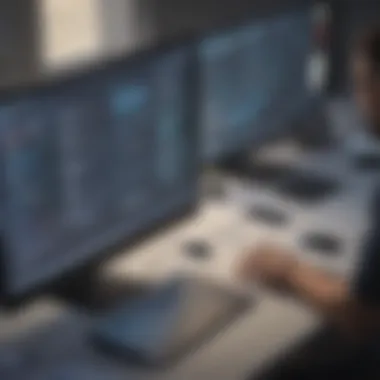

Deployment and Configuration Options
When adopting Computerease Project Management, understanding the deployment and configuration options is essential. This knowledge helps organizations make informed decisions that align with their operational needs. Different deployment methods offer varied benefits, affecting cost, control, and flexibility. Thus, selecting the right configuration can also dictate how effectively the software integrates into the existing workflow.
On-Premise Solution
The on-premise solution provides businesses with an option to host the software internally. This configuration usually means that all data and applications reside within the company's infrastructure. For businesses with specific regulatory requirements, this can be an attractive feature. It allows for enhanced security protocols, since data does not leave the organization’s control. However, it also brings challenges.
- Increased Costs: Companies often encounter higher initial investments for hardware and ongoing maintenance.
- Resource Intensive: The IT team must manage all aspects of the software, from installation to updates. This can strain resources in smaller teams.
- Scalability Issues: Scaling up might require additional investments in physical infrastructure. Companies should weigh these factors before deciding on the on-premise route.
Cloud-Based Configuration
Cloud-based configuration has become popular among small to medium-sized businesses. It allows companies to leverage remote servers, minimizing the necessity for extensive on-site infrastructure. The benefits are significant:
- Cost Efficiency: Many cloud solutions work on a subscription model, lowering initial costs.
- Accessibility: Team members can access the software from various locations, facilitating remote work and collaboration.
- Automatic Updates: Providers usually manage updates and maintenance, reducing the burden on the IT staff.
- Scalability: Organizations can easily scale their usage up or down, adapting to changing business needs.
However, it is essential to consider potential drawbacks as well. Data privacy and reliance on internet connectivity may pose challenges. Carefully assessing the trade-offs between cloud and on-premise options is vital for businesses looking to optimize their use of Computerease.
Integration with Other Software
Integration with other software is an essential aspect of Computerease Project Management. The ability to seamlessly connect with various applications enhances the overall usability and effectiveness of the software for project managers. When a project management tool can interact with other platforms, it allows for smoother workflows, reduces redundant tasks, and improves communication across teams.
Effective integration often results in better data management and enhanced reporting capabilities. With various departments needing to collaborate, such as finance, marketing, and operations, having a unified system streamlines processes and provides a holistic view of project status. Business professionals can thus rely on real-time data and analytics to make informed decisions.
In considering integration, it is significant to look at the specific tools that align with an organization's needs. Compatibility with popular software solutions can dictate the ease of adoption and the extent to which new users may leverage existing tools.
API Capabilities
API capabilities play a crucial role in ensuring that Computerease can interface with third-party applications. An Application Programming Interface enables different software systems to communicate and share data effectively. With robust API capabilities, users can automate data transfers between Computerease and other essential tools, eliminating manual entry and reducing the risk of errors.
This can be particularly beneficial for organizations that require data synchronization with accounting software such as QuickBooks or customer relationship management tools like Salesforce. Integrating with these platforms allows for:
- Automatic Financial Updates: Changes in project costs reflect in financial systems without manual input.
- Centralized Data Access: Teams can access project-related information from different platforms without switching contexts.
- Custom Workflows: Businesses can create tailored processes that fit their unique operational requirements.
It becomes clear that strong API capabilities can facilitate operational efficiency.
Collaboration Tools
Collaboration tools further enhance the integration of Computerease with existing software solutions. These tools, such as Slack, Microsoft Teams, or Zoom, improve communication within project teams. They enable members to share updates, provide feedback, and resolve issues in real time, thereby reducing friction in workflow.
When integrating these collaboration tools with Computerease, organizations can expect:
- Instant Notifications: Relevant project updates can automatically trigger alerts in team collaboration platforms.
- Unified Communication Channels: By linking various communication tools, teams can discuss project activities without disconnecting from their project management system.
- Increased Engagement: Empowering team members with easy access to information encourages active participation in project progression.
Ultimately, effective integration with collaboration tools can lead to a more engaged and efficient team. It enables businesses to harness the full potential of Computerease Project Management while using their preferred communication platforms.
Cost Considerations
Cost considerations are pivotal when assessing any project management software, including Computerease. Understanding the financial implications can help businesses make informed choices that align with their budget and objectives. In the context of Computerease, several elements contribute to the overall cost evaluation. These elements include pricing models, total cost of ownership, initial investments, and ongoing expenses. Careful analysis of these components will ensure that the chosen software meets both short-term and long-term financial goals.
Pricing Models
Computerease offers various pricing models tailored for diverse business needs. Understanding these models is crucial for organizations that want to maximize their investment. The common pricing structures include subscription-based plans and one-time license fees.
- Subscription-Based Plans: This model allows businesses to pay a recurring fee, usually monthly or annually. This option provides flexibility and predictable cash flow, making it easier for smaller companies to budget without significant upfront costs.
- One-Time License Fees: Some organizations prefer to invest in a permanent license for Computerease, paying a higher upfront cost. This can be beneficial for businesses that want to avoid ongoing fees, though it may require more substantial upfront capital.
Certain plans may also include additional features, such as advanced analytics or integrations with other tools, which could affect the pricing. Hence, organizations should conduct thorough research to select a pricing model that suits their unique financial situation.
Total Cost of Ownership
Total cost of ownership (TCO) is an essential metric that goes beyond the initial purchase price. TCO encompasses all costs associated with the software over its entire lifespan, including maintenance, upgrades, and training.
Key aspects to consider in TCO include:
- Maintenance Costs: Regular maintenance is essential for keeping the software running smoothly. These costs should be factored into the overall expense of Computerease.
- Upgrade Costs: As technology evolves, software often requires upgrades. The associated costs for these upgrades, whether they are mandatory or optional, can influence the total investment.
- Training Costs: Well-trained staff are crucial for software success. Investing in comprehensive training ensures higher productivity and better usage of the tools available. Consideration of these training costs is critical when estimating TCO.
Additionally, companies should also consider indirect costs, such as the time spent learning the software and any impacts on productivity during the transition period. Evaluating the total cost of ownership helps businesses grasp the full financial implications of adopting Computerease.
User Experience and Interface Design
User Experience (UX) and interface design play crucial roles in the effectiveness of project management software like Computerease. Businesses thrive on efficiency, and how users interact with software significantly impacts productivity. A well-designed user experience ensures that team members can navigate through essential features without complications. This is critical, especially for small to medium-sized businesses where time and resources are often limited. If the user interface (UI) is confusing, users may become frustrated, leading to decreased adoption rates and ultimately affecting project outcomes.
User Accessibility
User accessibility is paramount in ensuring that all team members can engage with the system effectively, regardless of their technical expertise. In the context of Computerease, it means designing the software so that it is usable for everyone. Features like screen reader support and keyboard navigation are essential for inclusivity. Additionally, the software should be compatible across different devices, including desktops, tablets, and smartphones. This versatility allows users to manage projects on-the-go, adding to overall efficiency.
Consider the following elements for enhancing user accessibility in Computerease:
- Intuitive Navigation: Sail smoothly through features without complex menus.
- Clear Labels: Descriptive texts aid in quick understanding of functionalities.
- Consistent Layout: Familiarity with layout reduces learning time.
- Error Prevention: Feedback mechanisms can help in avoiding mistakes before they escalate.
A focus on user accessibility not only promotes a positive user experience but also drives collaboration across different teams within an organization.
Customization Features
Customization features in Computerease are vital for tailoring the software to meet specific business needs. Different organizations may have unique workflows and project requirements. Therefore, the ability to customize dashboards and reports allows users to adapt the tool to their daily tasks effectively. Users can prioritize information according to their roles within the project, whether they are in management, finance, or operations.
Key aspects of customization include:
- Flexible Dashboards: Users can configure their views to highlight metrics that matter most to them.
- Custom Fields: Organizations can add fields that align with their specific project methodologies.
- Theme Options: Visual appeal can be tailored, accommodating different preferences for user comfort.
- Alerts and Notifications: Configurable alerts help in keeping track of critical project milestones.
Customizing features enhance the overall experience. They provide users the tools to better manage their tasks and projects. By investing time in customization, businesses can create a streamlined process that resonates with their operational style.
Incorporating user experience and customization options leads to increased satisfaction among users, ultimately driving higher productivity and project success.
Common Challenges in Project Management
Project management is an intricate process, and professionals often face various challenges. Addressing these challenges is vital for effective project execution and delivering quality outcomes. In this section, we will explore some common obstacles that project managers encounter, focusing on miscommunication and resource misallocation.


Miscommunication
Miscommunication can severely impact project timelines and results. It happens when information does not flow accurately between team members or stakeholders. This confusion leads to misunderstandings about tasks, expectations, and project goals. In any organization, clarity is crucial. When team members are not on the same page, the likelihood of errors increases. It can also create unnecessary frustration among team members, reducing overall morale.
Strategies to combat miscommunication include:
- Regular updates: Conducting frequent meetings helps ensure everyone is informed about progress and changes.
- Clear documentation: Proper records can serve as a reference and reduce ambiguity regarding responsibilities.
- Encouraging open channels: Providing an environment where team members can voice concerns freely can help catch miscommunications early.
To summarize, focusing on clear communication strategies can significantly mitigate the challenges associated with project miscommunication. It boosts efficiency and aligns team goals, which enhances the overall success of the project.
Resource Misallocation
Resource misallocation refers to the inefficient deployment of resources, such as time, finances, and personnel. When resources are improperly allocated, the ability to meet project objectives may be compromised. This challenge is particularly prevalent in small to medium-sized businesses, where resources are often limited compared to larger corporations.
Some key causes of resource misallocation are:
- Poor planning: Inadequate project planning can lead to overestimation or underestimation of resource needs.
- Inflexibility: Failure to adapt to changes, such as project scope or team dynamics, can create imbalances in resource distribution.
- Lack of real-time data: Without current information regarding resource usage, adjustments may not be made promptly.
To address resource misallocation, companies can implement the following:
- Conduct thorough assessments: Regular evaluations of resource allocation can help identify inefficiencies and adjust accordingly.
- Utilize project management tools: Platforms like Computerease can aid in monitoring resources in real-time and suggest adjustments when necessary.
Best Practices for Utilizing Computerease
Utilizing Computerease effectively is crucial for achieving successful project management outcomes. Best practices ensure that organizations maximize their investment in the software and enable teams to work more efficiently. This section will explore the significance of adopting proven methodologies in conjunction with Computerease and how these strategies can lead to improved project results.
Regular Training for Staff
One of the fundamental best practices in leveraging Computerease is implementing regular training for staff. Continuous education equips employees with the skills to navigate the software confidently and utilize its features effectively.
- Understanding Features: Ongoing training helps team members understand the latest features and updates. This is vital, especially since software updates may introduce new functionalities that users need to be aware of.
- Enhanced Competence: Regular training sessions can significantly enhance user competence. When users feel skilled, they will likely engage more actively and utilize the tools better.
- Addressing Skill Gaps: Initial training may not cover all aspects, and periodic training can address specific skill gaps. Understanding how to utilize advanced features may require additional training.
For effective training, consider the following:
- Schedule Regular Sessions: Plan training at consistent intervals and communicate these schedules clearly.
- Utilize Experienced Trainers: Engage experienced staff or Computerease experts to conduct sessions.
- Encourage Feedback: Create an environment where employees can provide feedback on the training process for continuous improvement.
Continuous Feedback Loop
Establishing a continuous feedback loop is another essence of utilizing Computerease effectively. Feedback allows organizations to adapt and improve their project management processes continuously.
- Regular Check-Ins: Implement routine feedback mechanisms. This can include surveys or one-on-one meetings to understand challenges that team members face while using Computerease.
- Iterative Improvements: Constructive criticism should be analyzed to make necessary enhancements. This can create a dynamic where the software aligns better with the team's needs.
- User Experience Focus: By continuously gathering feedback, businesses can better understand the user experience with Computerease. This offers insights into areas needing enhancement, ensuring the software supports workflow efficiently.
To foster a productive feedback atmosphere, consider these steps:
- Create Open Channels: Use tools such as Slack or Microsoft Teams to establish a space for ongoing discussions and share experiences.
- Act on Feedback: Demonstrating that feedback leads to real changes encourages more people to participate.
- Celebrate Successes: Acknowledge improvements made based on user feedback to motivate staff to collaborate further.
In summary, investing in regular training and creating a continuous feedback loop can significantly enhance how Computerease is leveraged across projects. This ultimately drives better project outcomes and aligns the software capabilities with organizational goals.
Case Studies and Real-World Applications
Case studies provide concrete examples of how Computerease Project Management software has been successfully implemented across various organizations. When evaluating project management tools, understanding real-world applications helps to contextualize features and advantages in live settings. Business professionals can see tangible outcomes and strategies that inform their own potential utilizations of the software.
One notable benefit of examining case studies is the opportunity to learn from successes and failures of others. Each organization faces unique challenges; therefore, seeing how Computerease has been adapted can inspire innovative approaches tailored to specific situations.
Examples of Successful Implementation
- Construction Industry: Many construction firms have adopted Computerease to manage project timelines, budget tracking, and resource allocation. One firm reported a 30% reduction in project delays after implementing the software. This demonstrates the efficiency it brings to managing complex tasks.
- Information Technology: A mid-sized IT company utilized Computerease to enhance collaboration across teams. By integrating time-tracking features, the company improved its resource management and consequently increased its service delivery speed.
- Event Planning: An event management firm used Computerease to streamline task assignments and scheduling. The software facilitated better communication and transparency, leading to improved client satisfaction and repeat business.
Considerations for Case Study Analysis
When reviewing case studies, it is crucial to analyze several aspects:
- Goals of Implementation: Understanding the initial motivation for adopting Computerease helps gauge its effectiveness.
- Challenges Faced: Recognizing obstacles encountered can inform future users about potential pitfalls.
- Measurable Outcomes: Metrics on productivity, cost savings, or improved communication will provide clear indications of success.
"The best practices in project management are learned not just in theory, but through practical examples and experiences."
Utilizing case studies from diverse industries can enhance decision-making when implementing Computerease. Entrepreneurs and IT professionals should seek to draw parallels with their own operations. This ensures an informed adoption process, tailored to maximize the software's capabilities.
In summary, real-world applications of Computerease project management software highlight its flexibility and effectiveness across various sectors. By studying these implementations, organizations can approach deployment strategically, ensuring they address their specific needs while leveraging proven methodologies.
Comparative Analysis with Competitors
A comparative analysis with competitors is essential when evaluating any software solution, including Computerease project management. Understanding how it stacks up against alternatives on the market can provide valuable insights into its strengths and weaknesses. This analysis can highlight specific features that set Computerease apart or reveal gaps that may impact a business's decision to adopt it.
The primary elements to consider in this comparison include features, pricing, and user experience. Each business has unique needs, making it necessary to assess software not only for its capabilities but also for how those capabilities align with specific operational demands.
Feature Comparison
In the quest for an effective project management solution, a feature comparison is critical. Computerease offers a robust suite of tools designed to streamline various aspects of project management. Key features include task management, resource allocation, time tracking, and reporting and analytics. To provide clarity, juxtapose these features with those offered by competitors such as Asana, Trello, or Microsoft Project.
- Task Management: Computerease provides a clear interface for tracking tasks. Competitors may offer different levels of customization or intuitive design, which can influence usability.
- Resource Allocation: Evaluate how Computerease allocates resources compared to tools like Monday.com, which may allow for more real-time adjustments.
- Time Tracking: Analysis of the time tracking capabilities shows Computerease's integrated features may offer a distinct advantage by simplifying how teams log hours versus standalone tools available on the market.
These comparisons can guide executives in knowing which system aligns best with their needs.
User Sentiment Analysis
User sentiment analysis focuses on customer feedback, providing a window into real-world experiences with the software. Platforms like Reddit and Facebook often showcase user discussions about various project management tools, including Computerease. Here are key aspects to investigate:
- Satisfaction Levels: Look at ratings and reviews. Are users generally happy with the functionalities? Computing satisfaction may help potential customers measure if Computerease fits their needs.
- Pain Points: Identify common complaints among users. Sometimes, even powerful software may have usability issues that can affect productivity.
- Community Engagement: Check how active the user community is in forums. A strong community can indicate good support, whereas a lack of engagement may suggest potential service issues.
Performing a thorough analysis of user sentiment can help businesses make informed decisions when considering whether to invest in Computerease or seek alternatives.
"A detailed insight into competitors’ features and user experiences offers a clearer roadmap for choosing the right software for project management needs."
Future Trends in Project Management Software


The landscape of project management software is continuously evolving. Understanding these trends is crucial for small to medium-sized businesses and entrepreneurs aiming to enhance their operational efficiency. An awareness of future developments helps organizations adapt and maintain a competitive edge. Specifically, two trends have garnered significant attention: automation integration and artificial intelligence.
Automation Integration
Automation integration represents a significant shift in how project management tools function. By enabling repetitive tasks to be handled automatically, teams can focus on higher-level strategy and creativity. For instance, automation can streamline processes such as task assignment, deadline notifications, and progress tracking.
The benefits of automation include:
- Time Savings: By reducing the manual efforts involved in project management, teams can accomplish more tasks in less time.
- Error Reduction: Automated systems minimize the risk of human errors, which can lead to miscommunication and project delays.
- Increased Consistency: Consistent workflows ensure that all team members follow the same process, leading to enhanced overall project coherence.
Automation is not just about efficiency. It also empowers teams to gather data effortlessly. This data can inform future decision-making processes, allowing for more agile responses to project demands.
"Automation in project management is not the replacement of human effort, but an enhancement of it."
Artificial Intelligence in Project Management
Artificial intelligence, or AI, is another trend poised to reshape the project management landscape. It transcends traditional automation by providing smart solutions based on data analysis. AI can analyze past project data, predict outcomes, and suggest optimal strategies. This capability allows project managers to make informed decisions faster and with greater confidence.
Some core advantages of utilizing AI include:
- Predictive Analytics: AI can analyze project trends and outcomes, enabling professionals to foresee potential risks and challenges before they arise.
- Resource Optimization: AI tools can suggest the best resource allocation based on historical data and current project needs, which maximizes team efficiency.
- Enhanced Communication: AI can facilitate communication by providing a centralized information system, ensuring that all team members have access to necessary project details in real-time.
The integration of AI in project management not only boosts productivity but also creates pathways for innovation. This evolution in project management practices ensures that organizations are not just keeping up, but are also setting the pace in their respective industries.
The End
In the context of Computerease project management, the conclusion plays a vital role in summarizing the insights gathered throughout the article. It serves as a critical synthesis of the various elements discussed, reinforcing the significance of understanding this software for effective project management.
One key consideration in the conclusion is the importance of recognizing Computerease as more than just a tool; it is an enabler of strategic decision-making and operational efficiency. Businesses looking to implement this system must weigh the discussed benefits, such as enhanced communication, improved accountability, and increased productivity against their specific operational needs and objectives.
Additionally, the conclusion emphasizes the importance of continual assessment. Organizations should not only adopt Computerease but also regularly evaluate its impact on their projects. This involves examining how features like task management and reporting analytics contribute to overall performance. The adaptability of Computerease is noteworthy here, as it allows for tailoring to fit various business environments and needs, particularly for small and medium-sized enterprises.
Moreover, the conclusion highlights the actionable insights presented in the article - from deployment options to best practices for utilization. These insights can guide users in maximizing their investment in the software while minimizing potential challenges.
"Understanding how to effectively implement and use Computerease can be a game-changer for project management, especially for small to medium-sized businesses."
Recommended Resources for Further Learning
In the domain of project management, particularly when focusing on tools such as Computerease, having access to quality educational materials and resources becomes essential. This section emphasizes the importance of recommended resources that can significantly enhance one's understanding and practical application of the software.
Understanding the complexities of project management is not a simple endeavor. It requires a continuous learning mindset. Recommended resources can provide deeper insights into features, functionalities, and best practices associated with Computerease. These resources serve multiple vital roles:
- Educational Depth: Provides learners with comprehensive knowledge about project management theories and methodologies.
- Practical Application: Offers real-world scenarios and examples of how to effectively implement and utilize Computerease within various organizational structures.
- Skill Development: Engages professionals in developing necessary skills to navigate challenges in project environments effectively.
Some useful types of resources include:
- Online Courses and Tutorials: Websites such as Coursera and Udemy provide structured learning experiences covering both introductory and advanced project management concepts.
- Webinars and Workshops: These are often offered by industry experts and can provide insight into successful case studies and innovative practices using Computerease.
- Books and Publications: Literature on project management principles and software application can be vital. Titles focusing on project management best practices help solidify theoretical foundations.
- Industry Reports and Whitepapers: These documents can present the latest trends and statistical data relevant to project management and often highlight successful strategies implemented by leading organizations.
- Community Forums: Online platforms, such as Reddit, can be invaluable for peer support and sharing experiences among users of Computerease. Queries on specific challenges can lead to practical solutions.
By leveraging these recommended resources, individuals and organizations can bridge the gap between theory and practice. Enhanced knowledge not only aids in more effective use of Computerease but also improves the overall project success rate. Investing the time in education around this software will yield long-term benefits for businesses aiming to improve their project management capabilities.
"A well-informed user is often the most successful one when navigating project complexities."
To maximize your investment in Computerease, focusing on continued education through these resources is crucial. By staying informed and skilled, users can ensure they are utilizing the software to its fullest potential.
Glossary of Terms Related to Project Management
A comprehensive glossary of terms is essential in understanding project management, particularly when working with software like Computerease. This section serves to clarify the jargon and specific terminology used within project management, facilitating clearer communication among all stakeholders, be it project managers, team members, or external partners.
Importance of a Glossary
In the rapidly evolving field of project management, the use of consistent terminology is critical. Misinterpretations can lead to miscommunication and ultimately impact project success. Here are some specific elements that demonstrate the importance of a glossary:
- Transparency: A shared understanding of terms promotes transparency. When all parties are aligned on meanings, decision-making becomes more straightforward.
- Efficiency: A common vocabulary reduces time spent on explanations. Team members can communicate quicker, which is invaluable in fast-paced environments.
- Learning Aid: For those new to project management, a glossary acts as a learning tool. It provides definitions that can aid in grasping complex concepts inherent in project management methodologies.
Key Terms to Include
When compiling a glossary for Computerease Project Management, consider the following critical terms that are often encountered:
- Agile: A project management methodology focusing on iterative progress and response to change.
- Stakeholder: Any individual or group influenced by or interested in a project’s outcome.
- Milestone: A significant event or point in a project timeline, often marking the completion of a phase.
- Scope Creep: The uncontrolled changes or continuous growth of project scope after project initiation.
- Deliverable: A tangible or intangible output produced as a result of the project.
Understanding these terms can enhance the overall effectiveness of project management within organizations. This clarity leads to better collaboration and minimizes the risk of errors that could derail projects.
"A well-defined glossary not only enriches the dialogue around project management but can also serve as a foundational tool for training new project managers."
Culmination
In summary, a glossary of terms related to project management is not merely a list of definitions; it is a foundational component that supports effective communication and operational efficiency. As businesses adopt systems like Computerease, having a clear understanding of the terminology will facilitate smoother processes and ultimately contribute to project success.
Additional Support and Community Resources
In the realm of project management, particularly with software like Computerease, the value of additional support and community resources cannot be underestimated. As businesses strive for operational efficiency and effective project execution, the need for reliable support mechanisms becomes clear. Various elements contribute to this importance, including continuous learning, user forums, and dedicated support channels.
Importance of Additional Support
Support resources provide critical assistance that can significantly contribute to the successful implementation and utilization of Computerease. For small to medium-sized businesses, having access to responsive assistance is crucial as they may lack extensive IT departments.
Specific Benefits of Support Resources:
- Real-Time Assistance: Access to immediate help can resolve issues quickly, minimizing downtime that could affect project deadlines.
- Enhanced Learning: Tutorials, webinars, and documentation can facilitate a deeper understanding of the software’s features and functionalities.
- User Community Insights: Engaging with other users may provide valuable insights and alternative practices that enhance the user experience with Computerease.
Considerations for Leveraging Community Resources
Using these resources requires careful consideration. Organizations should focus on integrating these tools into their workflow and pay attention to user feedback about their needs for better support.
- Finding the Right Channels: Companies need to identify reliable forums or social media groups, such as those on Reddit or Facebook, where users share experiences and tips.
- Evaluating the Quality of Support: Companies should assess the responsiveness and effectiveness of the support offered. Ensuring there is a mix of resources available—like user manuals and live chat options—can be beneficial.
"Strong support networks empower users to fully leverage the capabilities of their tools, promoting better integration into their workflows."
Building a Supportive Culture
Creating a culture that encourages staff to seek help is vital. Businesses should promote active participation in online communities, fostering an environment where sharing knowledge is considered a norm.
In summary, additional support and community resources are not just supplementary; they are essential to maximizing the potential of Computerease in project management. The capacity for organizations to tap into these resources can lead to enhanced user experience, productivity, and overall project success.















