Exploring Cloudberry Image Backup for Businesses
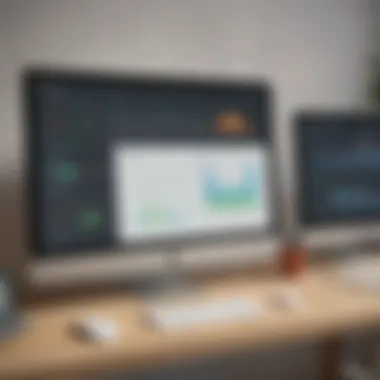

Intro
In an age where data integrity is crucial for any organization, image backup solutions have become essential tools for IT management. Cloudberry Image Backup, now known as MSP360 Image Backup, stands out in a crowded market by offering versatile features tailored for diverse business needs. This article aims to provide a comprehensive understanding of Cloudberry Image Backup, examining its utility for small to medium-sized businesses and IT professionals.
Understanding how this software functions and integrates into existing setups is critical. Through this exploration, we will discuss various facets such as functionality, a comparison with alternative solutions, and practical insights into real-world applications. This guide targets IT decision-makers looking to enhance their data security strategies while maintaining operational efficiency.
Software Overview
Definition and Purpose of the Software
Cloudberry Image Backup is designed to create full disk backups of Windows systems. The primary purpose of this software is to ensure data recovery in the event of data loss due to hardware failure, human error, or other unforeseen circumstances. By capturing and preserving the entire disk configuration, it allows businesses to restore their operations quickly and effectively.
Key Features and Functionalities
Cloudberry Image Backup offers several key features that make it a strong contender in the backup software landscape:
- Disk Imaging: Creates exact copies of disks, ensuring that all system files, applications, and settings are backed up.
- Flexible Storage Options: Users can choose to store backups locally, on network drives, or in cloud services like Amazon S3, Google Cloud, or Microsoft Azure.
- Incremental Backups: After the initial full disk image, only changed data is backed up, reducing storage requirements and backup time.
- Encryption: Backups can be encrypted, adding a layer of security to sensitive data.
- Compression Options: Users can select compression settings to minimize the amount of storage space required.
Overall, these functionalities position Cloudberry Image Backup as a reliable solution for organizations aiming for effective data management strategies.
Comparison with Alternatives
Overview of Competitors in the Market
Within the domain of image backup software, several competitors offer similar functionalities. Notable alternatives include Veeam Backup & Replication, Acronis Cyber Backup, and Backblaze. Each of these solutions provides unique features and pricing models, making them appealing to various user types.
Key Differentiators
While many solutions exist, Cloudberry Image Backup has some distinct advantages that set it apart:
- Cost-Effective Solution: Compared to some competitors, it generally has a lower total cost of ownership, especially for small to medium-sized businesses.
- Customization Options: The software allows for extensive configuration, enabling users to tailor their backup processes to specific needs.
- Multiple Platform Support: It supports various Windows environments and offers potential future expansions to other operating systems, providing flexibility to organizations with diverse tech stacks.
Cloudberry Image Backup's flexibility and affordability can enhance data security efforts without breaking the budget.
Prelude to Cloudberry Image Backup
In the realm of data management, Cloudberry Image Backup offers a focused approach to tackling the challenges of preserving vital information. This segment discusses its relevance to today's businesses, especially for small to medium-sized enterprises and IT professionals who require robust solutions to safeguard their data integrity. Understanding the nuances of Cloudberry Image Backup is crucial, as it provides insights into the latest backup methodologies and their applications.
Overview of Data Backup Solutions
Data backup solutions have evolved considerably over the years. Traditionally, these methods varied widely, but the fundamental goal remains to prevent data loss from unforeseen circumstances such as hardware failure, cyber-attacks, or accidental deletion. Companies are now meticulously evaluating options that offer scalability, efficiency, and security.
Cloudberry Image Backup stands out among other solutions due to its flexibility and comprehensive features. It is designed not just as a recovery tool, but as a proactive measure against data loss. Features such as encryption, deduplication, and multiple storage options allow businesses to tailor their backup strategy according to their unique requirements.
"Investing in data backup strategies is no longer optional; it is essential to ensure business continuity and data integrity."
Importance of Image Backup
Image backup is a vital element of a comprehensive data protection strategy. Unlike standard file backups, image backups create exact copies of system states, allowing for complete system recovery in case of failure. This means that operating systems, applications, and data can be restored swiftly, minimizing downtime.
For small to medium-sized businesses, the implications of effective image backups extend beyond mere data protection. Implementing a strategy that incorporates image backups allows organizations to:
- Streamline recovery processes, thereby reducing operational downtime.
- Ensure business continuity through rapid restoration of services.
- Protect sensitive information with advanced encryption options.
- Optimize storage through deduplication techniques that reduce space usage without sacrificing data integrity.
In summary, image backups are a cornerstone of contemporary data management strategies. Their flexibility, robustness, and efficiency make them indispensable, particularly for businesses looking to secure their data assets effectively.
Cloudberry Overview
Understanding Cloudberry is crucial for comprehending its role in modern data management strategies. As an effective image backup solution, it addresses pressing concerns for businesses regarding data loss, security, and recovery. Cloudberry’s versatility caters to different organizational needs, making it a valuable asset for small to medium-sized businesses and IT professionals. This section will detail its historical context and key offerings.
History of Cloudberry
Cloudberry was established in 2011 and has steadily evolved to meet the changing landscape of data backup solutions. Originally focused on providing a user-friendly interface for Amazon Web Services, it quickly adapted by expanding its integrations with other cloud storage providers. The company gained recognition for bridging the gap between enterprise-level capabilities and SMB requirements. This evolution mirrors the broader shift towards cloud-centric strategies in IT, reflecting increasing demand for flexible and scalable backup options. Understanding this backdrop is essential when evaluating Cloudberry's effectiveness today.
Core Offerings and Features
Cloudberry offers diverse features that appeal to businesses. Here are some notable offerings:


- Image Backup: The core feature allows businesses to create full system backups, providing restore points in case of data loss.
- Data Migration: Users can seamlessly transfer data between on-premises systems and cloud storage.
- Cost Efficiency: Cloudberry operates on a pay-as-you-go model, making it cost-effective for various business sizes.
- Intuitive Interface: The user-friendly interface simplifies the setup and management of backup tasks.
Through these features, Cloudberry reinforces its position as a competitive solution in the image backup domain. It ensures that organizations not only protect their data but also enhance their operational efficiencies. Moreover, this powerful blend of features aligns with strategic business goals by reducing downtime and mitigating risks associated with data loss.
Features of Cloudberry Image Backup
The features of Cloudberry Image Backup are crucial to understanding its full potential and strategic value to businesses. This section focuses on key attributes that distinguish Cloudberry from other backup solutions, particularly how they cater to the needs of small and medium-sized enterprises, entrepreneurs, and IT professionals.
Data Encryption Options
Data security is paramount for organizations handling sensitive information. Cloudberry Image Backup provides versatile data encryption options. Users can choose to encrypt their backups both at rest and in transit. This dual approach ensures that data remains secure regardless of its storage location. The application supports 256-bit AES encryption, a standard recognized for its robustness.
In addition, Cloudberry allows users to manage encryption keys. This ensures that only authorized personnel can access decryption keys. By providing this control, Cloudberry enhances security and compliance with regulations like GDPR.
Scheduling and Automation Features
Efficiency in data backup is vital for any organization. Cloudberry Image Backup features advanced scheduling and automation options. Users can determine how often backups are performed. For example, backups can be configured to take place at specific intervals, whether hourly, daily, or weekly.
Moreover, by automating backup processes, businesses can reduce the likelihood of data loss due to human error. Email notifications and alerts can be set up to inform users about backup success or failure, further streamlining operations.
Compression and Deduplication
Storage space can present significant issues for businesses. Cloudberry's compression and deduplication features help to maximize available storage. The software compresses data before it is backed up, which saves bandwidth and storage costs. Furthermore, deduplication ensures that only unique data is stored, reducing redundancy and thereby optimizing resources.
During restoration, these features can significantly reduce the time taken to retrieve data, as the amount of data processed is less. This means businesses can recover more quickly in case of data loss incidents.
Multi-Platform Support
In today's diverse technology landscape, backup solutions must be compatible with various operating systems. Cloudberry Image Backup excels with its multi-platform support. It offers compatibility with Windows, Linux, and macOS, allowing businesses to protect data across different environments.
This flexibility is advantageous for organizations with varied IT infrastructure. Users can manage backups centrally from a single interface, facilitating streamlined operations.
By integrating these features, Cloudberry provides a comprehensive backup solution that meets the demands of modern businesses, enhancing data security, improving operational efficiency, and allowing for cost-effectiveness.
Cloudberry's features not only enhance data security but also streamline the backup process, making it an essential tool for contemporary data management.
Implementing Cloudberry Image Backup
Implementing Cloudberry Image Backup is a crucial step for businesses looking to enhance their data protection strategy. This process involves several key considerations, ranging from technical requirements to installation methods. Understanding how to effectively implement this solution ensures that businesses can maximize their investment while minimizing potential risks related to data loss.
System Requirements
Before diving into the installation process, it is essential to evaluate the system requirements for Cloudberry Image Backup. Knowing these requirements allows for a smoother implementation, ensuring compatibility with existing infrastructure. Below are the main system requirements:
- Operating System: Cloudberry Image Backup supports various operating systems, including Microsoft Windows Server 2012, 2016, 2019, and Windows 10.
- Memory: A minimum of 4 GB RAM is recommended. However, larger environments may require up to 8 GB or more depending on usage.
- Disk Space: Ensure that there is adequate disk space for temporary files and backups. Starting with at least 10 GB is advisable.
- Network: A stable internet connection is important for backup operations, especially if using cloud storage.
- Processor: A compatible, modern processor will ensure optimal performance during backup tasks.
Establishing these system requirements before implementation helps streamline the setup and optimizes the solution’s performance.
Installation Process
Once the system requirements are met, installing Cloudberry Image Backup is the next critical step. This process is designed to be user-friendly, guiding users through installation with clear prompts. Here is a straightforward outline of the installation process:
- Download Software: Go to the Cloudberry website, select the Image Backup product, and download the installation file.
- Run the Installer: Locate the downloaded file and run the installer. Follow the prompts in the installation wizard as it guides through the setup.
- Licensing Agreement: Read and accept the licensing agreement. This step is necessary to proceed with the installation.
- Select Installation Type: Choose between a full installation or a custom installation based on business needs. A full installation will set up the default settings, while a custom installation allows for modifications.
- Choose Installation Path: Specify the directory where Cloudberry will be installed, or accept the default location.
- Installation Progress: Monitor the installation progress. Once completed, a confirmation message will appear.
- Open Application: Launch Cloudberry Image Backup to complete the initial configuration.
After installation, users will be prompted to go through basic configuration settings, which are critical for proper functionality.
Ensuring correct implementation can boost data reliability and system security significantly.
Implementing Cloudberry Image Backup is not just about setting up software. It's a core part of a comprehensive data strategy. Attention should be given to ensuring that the necessary prerequisites are met and the installation is sourced from credible channels to prevent potential pitfalls.
Strategic Benefits for Businesses
When considering data protection solutions, businesses must evaluate not only the technical specifications but also the strategic advantages offered by these solutions. Cloudberry Image Backup stands out due to its emphasis on enhancing security, improving operational efficiency, and providing cost-effective backup options. Understanding these benefits helps small to medium-sized businesses, entrepreneurs, and IT professionals make informed decisions.
Improved Data Security
Data security is a paramount concern for modern businesses. With increasing cyber threats, having a robust backup solution is essential. Cloudberry Image Backup offers strong encryption options that safeguard data in transit and at rest. By engaging with AES-256 encryption, businesses can ensure that sensitive information remains inaccessible to unauthorized users.
Furthermore, Cloudberry's image-based backup allows users to create exact copies of their entire systems. This not only protects data but also preserves the configuration and settings of the operating environment. In case of data loss, systems can be restored quickly, minimizing downtime.
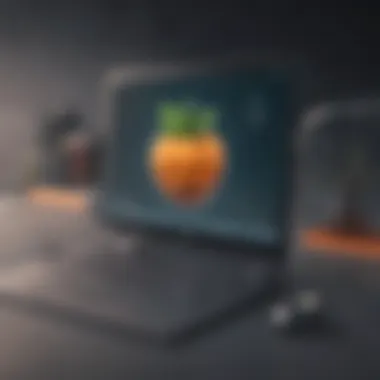

"The true value of a backup solution lies in its ability to recover from disasters swiftly and efficiently."
Operational Efficiency Gains
Cloudberry Image Backup contributes to operational efficiency through its automation features. Businesses benefit from the ability to schedule backups at convenient times, such as overnight or during low-usage hours. This reduces the need for manual intervention and ensures that all data is consistently backed up without relying on staff to remember critical tasks.
The user-friendly interface simplifies backup management. IT professionals can easily monitor the backup status and receive alerts in case of failures. This proactive approach allows teams to address issues before they escalate, ensuring business continuity. Additionally, organizations can scale their backup solutions as they grow, adapting to changing data needs without significant disruptions.
Cost-Effectiveness Analysis
Analyzing the cost-effectiveness of Cloudberry Image Backup reveals several key advantages. First, it enables businesses to leverage existing storage solutions, thereby avoiding the need for substantial hardware investments. Cloudberry supports a variety of storage options, including local and cloud-based solutions, providing flexibility without compromising performance.
Moreover, businesses can choose a licensing model that aligns with their budget. By opting for a pay-as-you-go plan, organizations can manage expenses more effectively and allocate resources elsewhere. When compared to traditional backup solutions, which often involve ongoing maintenance fees and hardware costs, Cloudberry presents a more economical alternative.
Comparative Analysis
Understanding the landscape of data backup solutions requires a thorough comparative analysis. This section is essential for professionals evaluating software options, as it provides clarity on various approaches. By examining Cloudberry alongside traditional and other cloud backup solutions, businesses can make informed decisions that align with their needs.
Cloudberry vs. Traditional Backup Solutions
Traditional backup solutions often involve physical media like tapes or external drives. These methods have been reliable but come with significant limitations. For instance, they can be vulnerable to physical damage or theft. In contrast, Cloudberry utilizes cloud technology, allowing data to be stored offsite and accessed remotely. This method enhances data resilience and flexibility.
Key differences to consider include:
- Access Speed: Cloudberry enables faster access to backups due to its cloud infrastructure.
- Cost: Traditional backups may require ongoing investments in hardware. Cloudberry operates on a subscription model, which can lead to better budget management.
- Scalability: Cloud solutions like Cloudberry easily scale with business growth, while traditional methods may face capacity constraints.
- Maintenance: Cloudberry requires minimal maintenance compared to managing physical storage devices.
Comparison with Other Cloud Backup Solutions
When pitting Cloudberry against its cloud backup competitors, several factors arise that highlight its strengths and weaknesses. Solutions such as Acronis, Backblaze, and Veeam serve as common alternatives. Each provides unique features and functionalities.
A notable advantage of Cloudberry is its flexibility with multiple cloud storage providers. Users can choose from several platforms, including Amazon S3, Microsoft Azure, and Google Cloud Storage, allowing for a customized solution.
Some essential aspects to weigh include:
- User Interface: Cloudberry offers an intuitive interface, making it easier for IT professionals to navigate.
- Backup and Restore Speed: The performance of different providers can vary. Testing these speeds is crucial for businesses that need rapid recovery.
- Customer Support: Evaluating the quality of customer support is vital. While Cloudberry offers support, some competitors might offer more dedicated resources.
- Advanced Features: Features like deduplication, encryption, and automation capabilities should be compared to ensure they meet organizational needs.
"A detailed examination of competitors' offerings can reveal the unique value proposition of Cloudberry and shine a light on aspects that may not otherwise be apparent."
Ultimately, the comparative analysis enables businesses to identify the most suitable backup solution that aligns with their strategic goals.
User Experience and Feedback
User experience and feedback play a critical role in assessing the effectiveness of Cloudberry Image Backup. This section emphasizes how users interact with the software and the subsequent feedback that can influence both usage and recommendations within the community of small to medium-sized businesses, entrepreneurs, and IT professionals. Understanding the nuances of user experience helps identify specific features that enhance usability, efficiency, and satisfaction. Moreover, consistent feedback can inform potential improvements or highlight areas needing attention.
The benefits of focusing on user experience include increased user engagement, enhanced satisfaction, and stronger referral potential. Each segment of user feedback serves as invaluable information that can guide both prospective users and developers. To maximize it, businesses often engage in studies or surveys that reveal detailed insights into how the software performs under various conditions and their implications.
Case Studies
Case studies provide a practical look into how Cloudberry Image Backup is utilized across different industries. These narratives offer real-world examples that illustrate the solution's effectiveness and versatility. By analyzing specific implementations, organizations can discern how features like data encryption and multi-platform support work harmoniously in diverse environments.
For instance, a small financial firm could benefit from enhanced data security via Cloudberry's encryption capabilities, while a tech startup may prioritize swift backup scheduling to ensure operational continuity. These distinct use cases demonstrate how businesses adapt the backup solution to meet their unique challenges. Specific metrics such as time saved, data integrity maintained, or cost reductions can present compelling evidence of the tool's value:
- Increased Backup Speed: Many users report significant improvements in how quickly backups are completed.
- User-Friendly Interface: Positive feedback often highlights how easy it is to navigate the software, making it accessible for various skill levels.
User Testimonials
User testimonials serve as powerful endorsements of Cloudberry Image Backup, providing potential users with a sense of trust and credibility. Hearing from real users about their experiences offers insights that numbers and figures cannot convey. Many testimonials emphasize key aspects, like the software's reliability and customer support.
For example, a testimonial may read:
"Cloudberry Image Backup has transformed our data management. Its automated scheduling means we never miss a backup, and the peace of mind knowing our data is secure is invaluable."
Such feedback highlights critical functionalities tailored to user needs and expectations. Moreover, testimonials often touch on the learning curve associated with adopting new programs, where users highlight the accessibility of learning resources and customer support provided.
A comprehensive view of user experiences can help define priority areas for future updates, ensuring Cloudberry continues to adapt and meet its clients’ evolving needs. High levels of satisfaction can lead to positive word-of-mouth referrals, a key growth driver for software in competitive markets.
Challenges and Limitations
Understanding the challenges and limitations of Cloudberry Image Backup is essential for businesses considering this solution. While the software presents various advantages, it is critical to have a well-rounded view that considers potential drawbacks and technical implementation issues. Identifying these challenges can help decision-makers weigh the pros and cons effectively.


Potential Drawbacks
Cloudberry Image Backup offers many features that contribute to its appeal, yet some drawbacks can affect its usability. One notable concern is the user interface. Although great strides have been made to enhance user experience, some may find it less intuitive compared to other solutions in the market. This learning curve may lead to initial inefficiencies for users unfamiliar with its layout or options.
Another concern relates to customer support. Businesses may encounter issues that require immediate assistance, but reliance on online support forums might not meet every need. Slow response times, in certain cases, can hinder timely resolution of critical problems. This aspect could potentially deter companies that prioritize strong customer service.
Finally, the pricing structure might be a concern for small businesses. While Cloudberry offers affordable plans tailored for companies of varying sizes, the cumulative costs for additional features can escalate quickly. Thus, businesses must conduct a careful analysis when budgeting for this software.
Technical Challenges in Implementation
Implementing Cloudberry Image Backup may pose technical challenges that require due diligence. First, the integration with existing systems can be complex. Each IT environment is unique. It may necessitate an assessment of the compatibility between Cloudberry and currently deployed operating systems or applications. If issues arise during integration, it can delay the backup setup process.
Another challenge involves network bandwidth. Users must consider their network capacity, especially when dealing with large data transfers. Underestimating bandwidth needs can result in increased backup times. Consequently, businesses may need to alter their internet service plans to accommodate these requirements.
Lastly, maintaining regular updates for the software can also present hurdles. While updates are crucial for security enhancement and feature improvements, they can sometimes affect the software’s stability. Organizations must stay informed about new releases and schedule updates accordingly, taking care not to disrupt ongoing operations.
"Awareness of limitations allows businesses to navigate the selection process with a clearer understanding of their specific needs and constraints."
Best Practices in Backup Strategy
Having a solid backup strategy is critical for any organization. For businesses, adopting best practices in backup management ensures that vital data is not only secure but also easily retrievable when needed. Cloudberry Image Backup serves as an effective solution, but its performance hinges on how well it is implemented. Emphasizing these practices can lead to enhanced reliability and efficiency in data protection.
Regular Backup Scheduling
Regular backup scheduling is paramount. Establishing a routine for data backups minimizes the risk of data loss. Consistency is essential. For instance, if a backup is done daily, any changes or new data added since the last backup will be saved. This reduces the window for data loss drastically.
Users can configure Cloudberry to automate this process. Automating backups not only simplifies management but also ensures that users don’t forget to perform manual backups. Select a frequency that aligns with data generation rates. Firm guidelines suggest daily backups for dynamic environments and weekly backups for more stable data scenarios.
It is also important to adapt backup schedules. Businesses evolve, and so do their data management needs. Rate of data creation, seasonal trends, and project requirements can influence how often backups should occur. Re-evaluating and adjusting the backup frequency ensures that the strategy remains effective.
Testing Backup Integrity
Testing backup integrity should not be an afterthought. A backup is only as good as its ability to restore data successfully. Therefore, regular checks are necessary to confirm that backups are functioning correctly. This process includes restoring a sample of backed-up data to verify its completeness and accuracy.
Utilizing Cloudberry allows for straightforward integrity tests. Users can perform restore actions regularly, enabling them to assess if backups are behaving as intended. Regular testing reveals any issues such as corrupted data or incomplete backups that need addressing before actual data recovery situations arise.
"Testing backup integrity is essential. Ignoring it can lead to a false sense of security."
Future of Backup Solutions
The landscape of data backup is constantly evolving. Businesses today face unique challenges and opportunities when it comes to securing their data effectively. Transitioning towards future backup solutions is essential for small to medium-sized businesses, entrepreneurs, and IT professionals. The changing technological environment brings innovations that enhance data security and operational efficiencies. By understanding the future of backup solutions, organizations can make informed decisions that align with their strategic goals.
Emerging Trends in Backup Technology
Recent developments in backup technology illustrate a shift toward more automated and intelligent systems. Many organizations now opt for solutions that provide cloud-based backup, which allows them to scale as needed without significant upfront hardware investments.
- Increased Adoption of Cloud Services: Cloud backup services enable businesses to store large volumes of data without the limitations of physical infrastructure.
- Focus on Data Integrity: Future solutions prioritize maintaining data integrity through regular checks, ensuring that backups are reliable and usable in case of data loss.
- Ransomware Protection: As cyber threats grow, backup solutions incorporate advanced security measures to protect against ransomware attacks, often including features such as immutable backups.
- Real-time Data Backup: Continuous data protection systems are becoming more prevalent. These solutions enable businesses to back up data in real time, minimizing data loss risks.
The incorporation of these trends suggests not only a response to existing challenges but also a preparation for future demands.
Role of AI and Automation
The integration of artificial intelligence and automation in backup solutions marks a significant advancement. Leveraging AI technology allows for predictive analytics and better resource management. Businesses can automate routine tasks, which reduces the likelihood of human error and increases operational efficiency.
- Smart Scheduling: AI-driven algorithms can suggest optimal times for backup processes, minimizing impact on system performance during peak hours.
- Anomaly Detection: Automated systems can monitor data behavior patterns, notifying IT teams of unusual activities that might indicate a threat or data breach.
- Resource Optimization: AI helps in efficiently allocating storage resources based on usage patterns, ensuring storage costs are managed effectively.
- Personalized Solutions: Automation tools analyze data needs specific to each business, allowing for customized backup strategies that best meet individual operational requirements.
"AI and automation are not just trends; they are reshaping how businesses approach data management and security."
In summary, the future of backup solutions reflects a need for innovation and adaptability. By embracing emerging technologies and intelligent systems, businesses position themselves for greater resilience in the face of data threats.
Culmination
In this examination of Cloudberry Image Backup, we have underscored its significance in contemporary data management practices for small to medium-sized businesses and IT professionals. The discussion has revolved around how effective image backup strategies can bolster not only security but also operational efficiencies.
Summary of Key Insights
The exploration provides several pivotal insights into Cloudberry Image Backup. Firstly, data encryption options are crucial for ensuring that backup files are protected from unauthorized access. Encryption signifies a commitment to data integrity and customer trust. Secondly, scheduling and automation features highlight the convenience of streamlining backup processes, thereby reducing human error and resource drain. Additionally, the emphasis on compression and deduplication offers benefits in storage space and enhances performance during data restoration. Furthermore, understanding multi-platform support is essential as businesses operate in diverse IT environments today.
Another key insight from the content relates to the strategic benefits. Businesses leveraging Cloudberry Image Backup observe improved data security, which translates into safeguarding sensitive customer data. Moreover, operational efficiency gains arise from minimizing downtime during data recovery processes which can otherwise hinder business activities. The comparison with traditional and other cloud backup solutions reveals that Cloudberry stands out for its robust functionality tailored to meet modern business needs.
Final Thoughts on Cloudberry Image Backup
In summary, Cloudberry Image Backup emerges as a powerful solution in the realm of data backup technologies. Its features are designed not only to secure data but also to ease the management of backup operations. For entrepreneurs and IT professionals, the ability to automate processes and implement stringent security measures makes Cloudberry a favorable option. As the landscape of data management continues to evolve, adopting an intelligent backup strategy with Cloudberry could very well be the linchpin of a resilient business strategy.
Engaging with solutions like Cloudberry Image Backup is no longer just an option but a necessary step towards safeguarding business continuity in an increasingly data-driven world.















