Unveiling Autodesk Homestyler: Features & Insights


Intro
Autodesk Homestyler is an innovative tool that serves as a bridge for users interested in architecture and interior design. This software stands out because it offers a variety of free features, making it accessible to a wide audience. Business professionals, entrepreneurs, and IT specialists alike can benefit from its capabilities. In this exploration, we will analyze its key functions, compare it with popular alternatives, and evaluate its overall utility in various design contexts.
Software Overview
Definition and Purpose of the Software
Autodesk Homestyler is a web-based application designed to simplify the process of home and interior design. It enables users to create 2D and 3D layouts with ease. The purpose is to allow both professionals and casual users to visualize their designs without the need for extensive technical knowledge.
Key Features and Functionalities
One of the most appealing aspects of Autodesk Homestyler is its suite of free features. Users can access various tools that promote creativity and efficiency in design work. Notable functionalities include:
- User-Friendly Interface: The design platform is intuitive, requiring little training.
- 2D and 3D Design Capabilities: Users can toggle between two-dimensional and three-dimensional views, enhancing understanding of spatial relationships.
- Extensive Catalog: The software offers a large library of furniture and decor items, which can be dragged and dropped into the design workspace.
- Collaboration Tools: Users can share their designs for feedback or collaborative efforts, which is crucial for professional settings.
- Visualization Features: Advanced rendering techniques allow users to see how different lighting or materials might look in the space.
"By utilizing Autodesk Homestyler, users can effectively bridge the gap between concept and visual reality."
Comparison with Alternatives
Overview of Competitors in the Market
The market for design software is competitive. Many alternatives exist, some of which include SketchUp, Roomstyler, and SmartDraw. Each offers unique benefits and may cater to different user needs. This variance can create confusion when deciding the best tool for specific projects.
Key Differentiators
What sets Autodesk Homestyler apart from its competitors primarily lies in its accessibility and range of free features.
- Cost-Effective Option: The availability of substantial features at no cost is a notable differentiator.
- Web-Based Functionality: Unlike some download-dependent software, Homestyler can be accessed from any device with internet connection.
- Versatile Design Options: The ability to create detailed indoor and outdoor settings appeals to a broader user base, ranging from personal homeowners to design professionals looking for quick visualization tools.
Preface to Autodesk Homestyler
Autodesk Homestyler offers a powerful platform that facilitates design through its array of free features. Understanding its capabilities is crucial for various users, especially business professionals and entrepreneurs seeking affordable design solutions. This software stands as a viable option for creating intricate designs without the burden of prohibitive costs that other design tools impose.
This section will delve into the specific elements that make Autodesk Homestyler an attractive tool. It is vital to consider not only the software's functionality but also how it can benefit those who may lack extensive design expertise. As this article unfolds, attention will be given to various aspects that outline the intersection of ease-of-use and robust design tools, which ultimately enrich the user experience.
What is Autodesk Homestyler?
Autodesk Homestyler is a web-based design application that allows users to create floor plans and visualize room designs in 3D. This platform stands out because it is accessible for free, making it appealing for both individuals and professionals. Users can easily draw their floor plans, place furniture, and adjust layouts with just a few drag-and-drop actions.
The interface is designed to be intuitive, making it suitable for users of varying experiences. With a library filled with real-world products, it allows for an interactive approach to design, giving users a semblance of a virtual walkthrough before any physical execution takes place. The tool thrives on its ability to combine functionality with user engagement, aiming to simplify the design process significantly.
Target Audience and Usability
The target audience for Autodesk Homestyler is diverse, encompassing small to medium-sized businesses, interior designers, architects, and individual homeowners. It caters to those looking for practical solutions to modern design challenges. For professionals, it provides the means to visualize concepts and share ideas with clients or team members.
Usability is a central theme in Autodesk Homestyler. The platform does not necessitate a high level of technical knowledge to operate effectively. Users can engage with its features which are laid out logically and straightforwardly.
The interface allows for quick adaptations. Users can make instant changes and see those changes applied in real time across the design. This fluidity supports a more iterative design process, fostering creativity while minimizing the stress usually associated with design software. Overall, Autodesk Homestyler serves as a practical tool for a wide audience, whether for professional endeavors or personal projects.
Core Features of Autodesk Homestyler
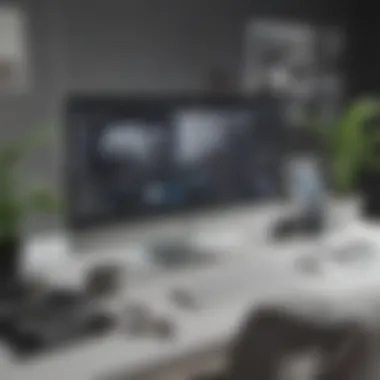

Autodesk Homestyler encapsulates essential tools that cater to both novice and experienced designers. Understanding these core features is crucial for maximizing the benefits of this software. Notably, the functionalities embedded within Homestyler expedite the design process, enable efficient visualization, and foster creativity. This section delves into the user interface, rendering capabilities, floor planning tools, and the material and furniture library that collectively form the backbone of this design platform.
User Interface and Navigation
The user interface of Autodesk Homestyler is both intuitive and user-friendly. The layout is streamlined, which reduces the time spent navigating through various features. Users can easily access different functions from a central dashboard that is clear and concise. Icons are self-explanatory, minimizing the need for extensive training or tutorials. The drag-and-drop functionality allows users to place elements seamlessly in their design space. This ease of navigation is vital for small to medium-sized businesses, where time is often of the essence in project rollout and client presentations.
3D Rendering Capabilities
3D rendering capabilities are a standout feature of Autodesk Homestyler. Users can view their designs in three dimensions, offering a realistic perspective of spaces. This feature enhances decision-making as stakeholders can visualize outcomes before implementation. The rendering tool also allows for adjustments to lighting, texture, and color, enabling designers to create lifelike environments. The importance of a robust rendering tool cannot be overstated; it aids in client pitches and showcases concepts that purely 2D designs may not convey effectively.
Floor Plan Creation Tools
Creating floor plans is a fundamental aspect of interior design, and Homestyler excels in this area. Users have access to a variety of templates that can be customized per their needs. The software supports functionalities such as wall adjustments, room dimensions, and the addition of windows and doors. These tools simplify the planning phase of a project. Businesses not only save time but also minimize errors associated with traditional drafting methods. A well-crafted floor plan serves as the blueprint for all subsequent design work and is pivotal in ensuring project coherence.
Material and Furniture Library
The material and furniture library in Autodesk Homestyler enriches the design experience. With an extensive palette of finishes, textures, and furniture styles, users can experiment creatively with their projects. The library is regularly updated, reflecting current trends and technologies in design. This feature holds great importance for entrepreneurs who wish to stay ahead of market demands and customer preferences. The ability to visualize different materials and designs together leads to informed choices, ensuring that the final output meets both aesthetic and functional standards.
"A well-designed space is not just about aesthetics; it is about optimizing the workflow and functionality to enhance the user experience."
In summary, the core features of Autodesk Homestyler—user interface, 3D rendering, floor plan tools, and material library—combine to create a powerful design environment. This software supports professionals in translating ideas into tangible designs effectively, ultimately helping businesses deliver better value to their clients.
Advantages of Using Autodesk Homestyler for Free
Using Autodesk Homestyler for free brings several notable advantages, especially for users from small to medium-sized businesses, entrepreneurs, and IT professionals. The significance of these advantages lies not only in cost-saving but also in providing tools that can support both personal and professional design projects. Understanding these benefits can help stakeholders evaluate how Autodesk Homestyler can align with their unique needs.
Cost Efficiency
Cost efficiency is a primary advantage when utilizing Autodesk Homestyler's free version. For many businesses, budget allocation for design software may be limited. The free features of Homestyler enable users to access a powerful design tool without the need to purchase expensive software licenses.
- Zero financial commitment: It allows initial exploration without economic strain, crucial for startups.
- Reduction in overhead costs: Small businesses can operate effectively and streamline design processes without incurring significant expenses.
- Affordable upgrades: Should businesses decide to advance to paid versions, they already have a foundational understanding of the software.
Accessibility and Online Functionality
Accessibility is an essential factor when considering design tools. Autodesk Homestyler excels in this space through its online functionality. Users can access the platform from any location, with just a web browser and internet connection.
- Cross-platform compatibility: It operates seamlessly on various devices including laptops, tablets, and mobile phones, promoting convenience.
- No installation required: Users can start designing immediately without the need for complex installations. This feature is especially beneficial for individuals who may not have extensive technical skills.
- Real-time access to projects: Team members can collaborate and make changes on the go. This ability to work continuously improves productivity and responsiveness in project timelines.
These aspects underline a significant advantage for teams looking to leverage real-time collaboration in their design processes.
Collaboration Features
Collaboration is a critical element in today's workplace, and Autodesk Homestyler integrates features that facilitate teamwork effectively. With Homestyler, multiple users can work on projects simultaneously, enhancing the collective design process.
- Shared project access: Team members can easily share designs and revisions, ensuring clarity and continuity.
- Feedback loops: Users can comment and suggest edits, enabling rapid iteration on design ideas and minimizing miscommunication.
- Visual presentations: The software allows users to create polished presentations for clients or stakeholders, enhancing professionalism during pitches and discussions.
Emphasizing collaboration within a free tool like Autodesk Homestyler can greatly benefit organizations needing tight workflow management without the need for hefty investments in separate software for communication and design.
Limitations of the Free Version
Understanding the limitations of the free version of Autodesk Homestyler is essential for users who want to maximize their design experience. While the free version offers various tools and functionalities, recognizing its boundaries can help in making informed decisions about whether to choose this software or explore other options. This section focuses on two critical areas of limitation: feature restrictions when compared to paid versions and the learning curve alongside any technical issues.
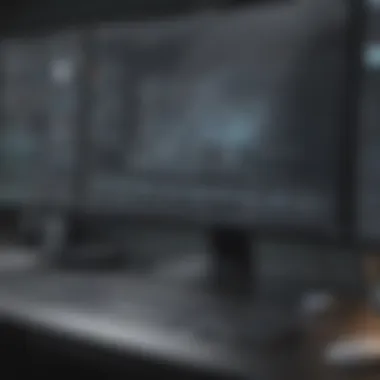

Feature Restrictions Compared to Paid Versions
Autodesk Homestyler's free version has certain feature restrictions that can impact a user’s design process. Some advanced features, such as specific rendering options or access to premium materials, are only available in the paid version. These limitations can restrict a user’s creativity and efficiency. For instance, while the free version provides a decent array of furniture and materials, premium users benefit from a larger library with unique and high-quality options that enhance the project’s overall look.
Moreover, tools that facilitate advanced features in space planning or 3D modeling may be locked behind a paywall. As a result, small to medium-sized businesses could find the free version less suitable for complex projects. It is also important to note that the collaboration features in the free version may be limited. This can hinder teams working on shared projects, as real-time updates or certain exporting formats may not be accessible.
Learning Curve and Technical Issues
Another significant limitation of the free version lies in the learning curve and potential technical issues new users may encounter. Although designed to be user-friendly, some features may not be intuitive. Users transitioning from different design tools might find the interface unconventional, requiring a considerable adjustment period.
Technical issues can also plague the user experience. Occasional software bugs can arise, hindering workflow. Crash reports and performance delays, particularly with high-resolution projects or complex designs, may frustrate users. While supportive communities exist, such as those on Reddit, the lack of immediate help can be a drawback for those under tight deadlines.
Users need to approach Autodesk Homestyler with realistic expectations. Recognizing these limitations allows designers to evaluate if the platform suits their specific needs. It may also encourage them to explore tutorials or community forums for guidance as they venture into the software.
Practical Applications of Autodesk Homestyler
Autodesk Homestyler serves many practical applications for individuals and businesses alike. Understanding its real-world uses helps users recognize its value in various design scenarios. This section emphasizes how the software can be effectively utilized in different fields, particularly in real estate, interior design, and personal projects.
Real Estate and Interior Design
In real estate, Autodesk Homestyler provides significant advantages. Agents and property developers can create detailed floor plans and 3D renderings of properties they are selling. This visual representation helps potential buyers grasp the layout and design of a space without visiting it physically. Using realistic visualizations can significantly improve the marketing of a property.
For interior designers, Autodesk Homestyler facilitates collaboration with clients. Designers can showcase furniture arrangements, color schemes, and lighting while allowing clients to visualize changes in their spaces. This not only enhances communication between the designer and client but also speeds up the decision-making process. The ability to customize designs online fosters creativity and ensures the outcomes meet customer expectations.
Personal Home Projects
For individuals tackling home renovations or decoration, Autodesk Homestyler serves as an invaluable tool. Users can experiment with different layouts and design elements before committing to any physical changes. Whether it is reimagining a living room or planning a kitchen remodel, the software allows users to visualize their ideas realistically.
Moreover, it can save time and reduce the risk of costly mistakes. Instead of making changes on a whim, users can plan their projects thoroughly. This thoughtful approach leads to better satisfaction with the final results.
In summary, Autodesk Homestyler is not merely a design tool; it is a platform that can bring ideas to life in both professional and personal contexts. Whether for real estate professionals or homeowners, its applications create more efficient workflows and outcomes.
Comparison with Other Free Design Tools
In the landscape of free design software, understanding how Autodesk Homestyler compares with its competitors is crucial for making informed decisions. Various free design tools offer unique features that cater to different user needs. Thus, this section analyzes how Autodesk Homestyler stands out or falls short in the marketplace. This includes not only its functional capabilities but also usability aspects that influence user experience.
Feature Set Comparison
Autodesk Homestyler provides a wide range of design tools, but how does it stack up against others such as SketchUp Free or Roomstyler? Here are some key differences:
- 3D Modeling: SketchUp Free is renowned for its robust 3D modeling capabilities, allowing users to manipulate objects with advanced tools. Autodesk Homestyler, while offering 3D views, focuses more on easy navigation and user-friendly interactions.
- Rendering Quality: Rendering capabilities vary. Autodesk Homestyler has satisfactory rendering for basic needs, but users may find that software like Planner 5D offers higher-quality visuals with greater realism.
- Library of Objects: Each tool has its library size. Homestyler’s material and furniture library is extensive, but competitors may provide more tailored objects for specific professional sectors.
- Integrations: Autodesk products, including Homestyler, benefit from seamless integration with other Autodesk software. However, tools like Sweet Home 3D might offer more community-driven plugins and user-generated content.
Understanding these differences allows users to assess which tool aligns best with their requirements. While Autodesk Homestyler excels in accessibility and usability, a more in-depth feature set might be necessary for specialized projects.
User Experience and Accessibility
User experience plays a pivotal role in adopting any design software. Autodesk Homestyler is designed with ease of use in mind, making it an attractive option for newcomers.
- User Interface: The interface is straightforward. It is intuitive, which helps users start quick without steep learning curves. In contrast, some alternatives may require more time to understand their functionalities.
- Accessibility: Homestyler is entirely web-based, meaning that users can access their projects anytime and anywhere, as long as the internet is available. This feature stands in contrast to desktop-only tools that limit access.
- Learning Resources: Autodesk provides robust resources, including tutorials and forums, promoting community support. Some other tools lack comprehensive learning resources, making it harder for users to grasp functionalities.
The choice ultimately rests on what the end-user values more: ease of access and straightforward design versus advanced features and customization options. Both aspects are critical in selecting the right tool for the job.
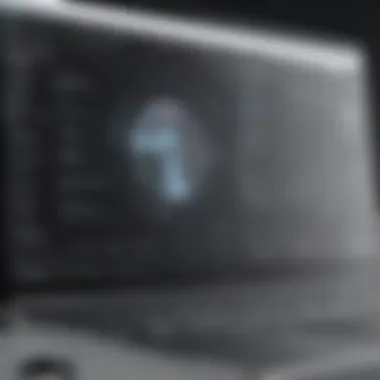

User Testimonials and Case Studies
User testimonials and case studies are essential components in evaluating software like Autodesk Homestyler. They provide real-world insights into user experiences and highlight the software's usability. This section aims to delve into the positive feedback shared by users while also addressing areas where improvements can be made.
Positive User Experiences
Many users report a satisfying experience with Autodesk Homestyler, especially regarding its intuitive interface. Users emphasize ease of navigation, allowing both beginners and experienced designers to create floor plans swiftly. The software's integration of real-time 3D rendering is frequently praised. This feature enables users to visualize their designs instantaneously, making the design process not only efficient but also engaging.
Moreover, individuals working in real estate have shared how the software enhances property presentations. It allows for the creation of professional-looking layouts, making it easier for potential buyers to grasp spatial dynamics. Users find joy in the variety of templates and design elements available, which can help bring any project to life. The accessibility of Autodesk Homestyler from any device with internet connectivity is another positive point frequently mentioned. This flexibility allows professionals to work on their designs anywhere, providing added convenience.
Areas for Improvement
Despite the positive feedback, there are several areas highlighted by users where Autodesk Homestyler could improve. One common point of contention is the limitations in the free version compared to premium offerings. Some functionality is locked behind a paywall, which can be frustrating for users wanting to harness the full potential of the software.
Additionally, users have expressed concerns about the performance of the software during heavy usage. There are instances where the application becomes slow or unresponsive, which disrupts workflow. This is especially noticeable when working with large files or complex designs. Another area that users point out is the need for more diverse furniture and material options. While there is a commendable library included, expanding this would further enhance the user experience.
"Autodesk Homestyler makes designing fun, but I do wish some features weren't locked away. A few times, I noticed it lagged too much, which was a bit annoying during projects."
In summary, while Autodesk Homestyler provides numerous beneficial features and has garnered positive feedback, there are areas where enhancements could greatly improve user satisfaction. From the testimonials, it is clear that users appreciate what the tool offers but also desire more features and stability for a more seamless experience.
Future of Autodesk Homestyler
The future of Autodesk Homestyler holds significant importance in the landscape of design tools. As the need for accessible yet advanced design solutions rises, Homestyler is poised to evolve. Identifying its trajectory helps in understanding its role for users, particularly small to medium-sized businesses, entrepreneurs, and IT professionals. Recognizing upcoming features and enhancements may encourage current users to stay engaged, while offering potential users insights into the software's capabilities.
Upcoming Features and Enhancements
Autodesk Homestyler aims to implement various features that could enhance user experience and functionality. Some anticipated enhancements may include:
- Increased library assets: As design trends change, expanding the furniture and material library can provide users with more options.
- Improved rendering speed: Faster rendering will likely be a key focus, making the design process more efficient.
- Enhanced collaboration tools: Supporting team projects through real-time collaboration functionalities can help streamline workflows.
- Mobile compatibility: As remote work becomes common, enhancing mobile support could attract more users needing design tools on-the-go.
- AI integrations: Implementing artificial intelligence tools may automate various tasks, making the design process simpler for users.
These advancements could make Autodesk Homestyler a more attractive option for those looking for comprehensive design capabilities without financial investment.
Market Position and Competitors
In assessing the market position of Autodesk Homestyler, it’s crucial to evaluate its dominant players in the design software turf. Competitors such as SketchUp, Planner 5D, and RoomSketcher provide similar functionalities. However, Autodesk Homestyler stands out in several ways:
- User-Friendly Interface: It offers a clean, intuitive design that allows users to navigate without extensive training.
- Free Availability: Unlike many competitors, it retains a robust free version, appealing to both novices and experienced users.
- Rich Online Resources: Access to tutorials and community support enhances its usability.
Despite these strengths, challenges persist. Competitors continually innovate, also providing free features or competitive pricing models. Thus, Autodesk must stay vigilant to retain its edge.
"Understanding market shifts is vital. Autodesk Homestyler must adapt to both user needs and competitor movements."
With these factors, the future can be promising for Autodesk Homestyler if it keeps pace with industry trends and user expectations.
Ending
In this article, we have examined Autodesk Homestyler comprehensively, focusing on its free features and their implications for users ranging from individual homeowners to small business professionals. The importance of this exploration lies in providing a clear understanding of how Autodesk Homestyler can serve as a valuable tool in both personal and professional design endeavors.
Summary of Key Points
Autodesk Homestyler offers a variety of free features that are particularly advantageous to users looking for a cost-effective design solution. Key points include:
- User-Friendly Interface: The intuitive design allows for easy navigation, making it accessible even to beginners.
- 3D Rendering and Floor Planning: The software’s capabilities to create detailed 3D models and floor plans are essential for visualizing space efficiently.
- Extensive Library: Users have access to a wide range of materials and furniture, which enhances creative possibilities.
- Collaborative Tools: The ability to share designs and collaborate with others is a standout feature, fostering teamwork and feedback.
- Budget-Friendly: The free version allows users to experiment with design without incurring costs, a significant advantage for startups and individuals with limited budgets.
These aspects collectively outline the potential of Autodesk Homestyler as an optimal design tool.
Final Thoughts on Usage
Considering the discussed features, Autodesk Homestyler stands out as a flexible design tool for both professionals and amateurs. Its ability to deliver quality design outputs without financial investment makes it attractive for small to medium-sized businesses. However, prospective users should be aware of the limitations in the free version compared to its paid counterparts. As observed, while it offers numerous functionalities, certain advanced options remain locked behind the paywall.















