Exploring Alternatives to QuillBot for Writing Efficiency
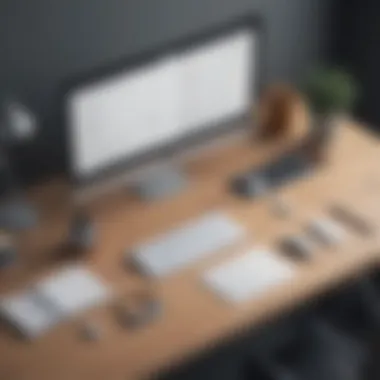

Intro
In a landscape where efficient writing can determine the success of communications, the emergence of tools like QuillBot has greatly influenced how professionals approach their content creation. QuillBot offers a simplified method to enhance and paraphrase written content, allowing users to maximize efficiency in their writing process. However, as the market continues to evolve, several alternatives are available that may cater more specifically to diverse writing needs and preferences.
The primary objective of this article is to explore these alternatives comprehensively. By examining their functionalities, strengths, and limitations, business professionals can identify the right tool that complements their writing styles and business objectives. This engagement with various applications will empower users to make informed decisions, thereby improving the overall quality of their written material.
As we delve into this topic, the focus will shift to a detailed evaluation of the software, providing insights that can inform your choices. The discussion will also compare these tools to identify key differentiators in the market, enabling readers to pinpoint solutions tailored to their specific requirements.
Software Overview
Definition and Purpose of the Software
Writing efficiency tools are designed to enhance the composition process through functionalities like paraphrasing, grammar checking, and style suggestions. They serve business professionals, students, and writers who seek to refine their content while conserving time. Applications resembling QuillBot aim to alleviate the challenges of writer's block, sentence structuring, and vocabulary enhancement, thus allowing users to connect with their audience more effectively.
Key Features and Functionalities
Most writing tools include a common set of features that appeal to various users. Some key functionalities include:
- Paraphrasing Capabilities: Users can rephrase sentences, enhancing clarity and improving readability.
- Grammar Checking: Advanced grammar checkers identify errors and suggest corrections, contributing to polished drafts.
- Plagiarism Detection: This feature helps users ensure originality in their content, which is crucial for maintaining credibility.
- Vocabulary Enhancement: Suggestions for alternative word choices promote richer and more engaging writing.
- Integration Options: Compatibility with common platforms allows users to streamline their writing processes.
By understanding these fundamental elements, users can determine which software aligns best with their needs and improves their writing efficiency.
Comparison with Alternatives
Overview of Competitors in the Market
As the demand for effective writing tools grows, numerous competitors have surfaced, each offering unique advantages. Among these, tools like Grammarly, ProWritingAid, and Hemingway Editor have secured significant placement in the market. Each tool adds its touch, whether through specialized editing capabilities or comprehensive feedback on writing style and structure.
Key Differentiators
When comparing these alternatives to QuillBot, several factors come into play:
- User Interface: Some applications might prioritize minimalistic designs, whereas others provide an array of advanced settings.
- Specialization: Certain tools focus more on academic writing, while others cater to business communications or creative writing.
- Pricing Models: Understanding the cost structure of each tool can affect business decisions, especially for small to medium-sized enterprises.
As we explore these writing tools further, the aim will be to paint a complete picture. This approach will allow professionals to confidently select a suitable application, enhancing not just their writing efficiency but also the quality and impact of their communications.
Prelude to Paraphrasing Tools
Writing effectively is more important than ever in today’s fast-paced world. The sheer volume of information demands clarity and precision in communication. Paraphrasing tools play a critical role in this landscape by helping individuals refine their writing, making it more coherent and professional. These tools assist in generating text that conveys the same ideas as the source content, yet in a different form. This is especially valuable for students, professionals, and anyone seeking to improve the quality of their written material.
By using paraphrasing tools, users can save time while also reducing the risk of unintentional plagiarism. Furthermore, these tools can enhance vocabulary and style, promoting a more engaging presentation of ideas. This article will explore several alternatives to QuillBot, analyzing features and capabilities that cater to various writing needs.
The Importance of Effective Writing
Effective writing extends beyond grammar and punctuation. It encompasses the ability to express thoughts clearly and persuasively. In business, clear communication influences decisions, negotiations, and collaborations. It builds credibility and fosters trust amongst stakeholders. Moreover, effective writing can enhance marketing efforts and improve customer relationships. In academic settings, the clarity of writing often correlates with academic performance, impacting grades and future opportunities. Therefore, utilizing tools designed to enhance writing efficiency is crucial for those striving for excellence in their compositions.
What is QuillBot?
QuillBot is a widely recognized paraphrasing tool that helps users rephrase text to achieve clarity or optimize language usage. Its primary functions include providing synonyms, altering sentence structure, and offering various writing modes tailored for different styles such as formal, casual, or creative. Users appreciate its straightforward interface and ease of use, making it suitable for individuals at all skill levels. QuillBot also integrates well with other writing platforms, further enhancing its utility.
In essence, QuillBot serves as a reliable resource for users looking to improve their writing while preserving the original message. However, as technology evolves, it's worth examining a range of other paraphrasing tools that may offer additional features or value.
Overview of Alternatives to QuillBot
In today’s digital era, effective writing is essential for conveying information, ideas, and emotions. With numerous tools available to assist in this endeavor, exploring alternatives to QuillBot is important. It allows users to find the best option suited to their specific needs. Various applications can provide unique features that enhance writing efficiency and improve content quality.
Criteria for Selection
When evaluating alternatives to QuillBot, several criteria must be considered:
- Functionality: Each tool should offer a broad range of features. This can include paraphrasing, grammar checks, tone adjustment, and synonym suggestions. These features help streamline the writing process and enhance clarity.
- User Interface: A simple and intuitive design makes a tool more accessible. Users without extensive tech backgrounds should feel comfortable navigating through the software.
- Pricing: Budget is crucial. Some companies may prefer premium features, while others might benefit from free options. Understanding subscription tiers, discounts, or trial periods helps in decision-making.
- Target Audience: Certain tools are designed for specific sectors, like academia or business. Knowing if a tool aligns with the user's objectives is critical.
- Integration Capabilities: Compatibility with other applications, such as Microsoft Word or Google Docs, can improve workflow. Tools that allow easy integrations can be more attractive to users.
Popular Alternatives
Numerous alternatives to QuillBot cater to users with varying requirements. Here are a few noteworthy options:
- Grammarly: Mainly known for its grammar-checking features, Grammarly provides suggestions on style and tone. It is suitable for both casual and professional writing.
- Scribbr: Primarily focused on academic writing, Scribbr offers handwriting correction and plagiarism detection. It caters to students and researchers looking to enhance the quality of their papers.
- Paraphraser.io: This tool makes rewriting easier by simplifying complex sentences. It's useful for those needing quick content adaptation without losing original meanings.
- Spinbot: An innovative rewiring tool that claims to generate unique text from existing content. It’s ideal for users needing to create multiple versions of content.
- Wordtune: Offers features that focus on refining writing style. Wordtune enables users to rewrite sentences for clarity and flow, making it suitable for various industries.
By understanding these alternatives, businesses, entrepreneurs, and IT professionals can make informed choices that enhance their writing efficiency.
Grammarly as a Writing Assistant
Grammarly has emerged as a vital writing assistant for individuals and businesses alike. Its ability to provide real-time feedback on grammar, punctuation, and style makes it an indispensable tool in the writing process. This section examines how Grammarly enhances writing efficiency and overall content quality, particularly for small to medium-sized businesses, entrepreneurs, and IT professionals.
Features and Capabilities
Grammarly offers numerous features designed to enhance the writing experience. These include:
- Real-time grammar checks: It flags grammatical mistakes instantly, ensuring that your writing is error-free from the start.
- Advanced style suggestions: The tool helps achieve clarity and conciseness in writing by offering suggestions to improve sentence structure and vocabulary.
- Plagiarism detection: Grammarly checks your text against online content, ensuring originality, which is crucial for business communications.
- Writing goals: Users can set specific goals based on audience, formality, and intent, allowing Grammarly to tailor suggestions accordingly.
- Multiple platform integrations: It seamlessly works across platforms such as Microsoft Word, Google Docs, and various web browsers, making it versatile for different writing environments.
Grammarly also includes a user-friendly interface that simplifies the writing and editing process. Its ability to adapt to individual writing styles sets it apart from other tools.
Use Cases in a Business Context
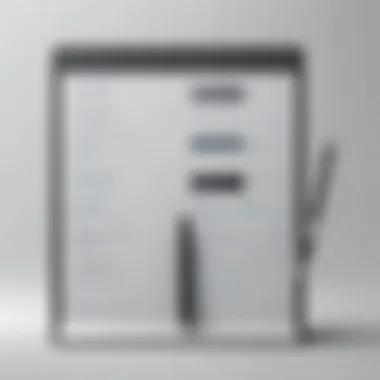

Grammarly's application in a business context is extensive. Here are some specific use cases that illustrate its value:
- Email Communication: Professionals often draft emails that require a clear and professional tone. Grammarly helps ensure that messages are polished and free of errors, enhancing communication credibility.
- Report Writing: When preparing reports or proposals, precise language and proper structure are essential. Grammarly aids in organizing thoughts clearly, while also catching any potential mistakes.
- Content Development: Marketing teams and content creators benefit from Grammarly's tools to produce high-quality SEO content. The suggestions provided can boost engagement and readability, resulting in better audience retention.
- Collaborative Projects: In a team setting, Grammarly assists members in maintaining a consistent tone and style throughout documents. This is particularly useful when multiple contributors are involved.
"Grammarly serves as a critical ally in ensuring effective communication, pointing out issues before they become problematic."
In sum, Grammarly is not just a proofreading tool but a comprehensive writing assistant. Its wide range of features, coupled with practical applications in various business scenarios, positions it as an essential resource for anyone looking to improve their writing efficiency.
Scribbr: Enhancing Academic Writing
In the realm of academic writing, clarity and precision are paramount. Scribbr serves as an essential tool designed specifically for students, researchers, and academics who aim to refine their writing and ensure that it adheres to rigorous academic standards. By offering services that not only correct grammar and style but also help in citation management, Scribbr plays a significant role in enhancing the quality of academic papers. The tool is particularly beneficial due to its focus on academic integrity and originality, which are critical in the educational landscape today.
Key Features
Scribbr boasts several key features that aid users in their academic pursuits. These include:
- Plagiarism Checker: Utilizes a comprehensive database for detecting similarities, promoting academic honesty.
- Citation Generators: Allows students to generate citations in various styles, including APA, MLA, and Chicago. This is helpful for maintaining consistency in references.
- Proofreading and Editing Services: Offers professional proofreading to catch grammatical errors and suggest style improvements, enhancing the overall readability of documents.
- User-Friendly Interface: The design is intuitive, making it simple for users to navigate through various features and services.
- Detailed Feedback: Provides actionable insights and comments from editors to help users understand their writing weaknesses.
These features mark Scribbr as a versatile tool, especially for those engaged in academic writing. Its focus on detail and clarity aids in developing well-structured papers.
Potential Drawbacks
While Scribbr offers numerous advantages, it is essential to recognize potential drawbacks:
- Cost: Accessing some premium features can be expensive for students on a budget. Free trials are limited, which may not provide a full picture of the service.
- Over-reliance on Tools: There is a risk that students might rely too heavily on Scribbr for editing and proofreading, potentially hindering the development of their writing skills.
- Limited Scope for Non-Academic Writing: Its focus primarily remains on academic content, meaning it may not be as effective for other forms of writing like creative or business writing.
In summary, while Scribbr provides significant tools for enhancing academic writing, users should balance the use of such resources with the development of their personal writing skills.
Paraphraser.io: Simplifying Your Rewrite
Paraphraser.io emerges as a valuable tool for those looking to enhance efficiency in writing tasks. In a landscape where clarity and originality are paramount, this tool simplifies the rewriting process, making it accessible for diverse users, from students to professionals. The primary attraction of Paraphraser.io lies in its straightforward approach to content rewriting, enabling users to create new versions of text without significant effort. This attribute is crucial, especially when creating content that aligns with specific stylistic or contextual needs.
Functionality Overview
The functionality of Paraphraser.io focuses on ease of use and effectiveness. Users can input a text or URL, and the tool processes the content to produce paraphrased versions. The interface is user-friendly, minimizing the learning curve often associated with new software. Notably, it supports multiple languages, making it beneficial for non-native speakers aiming to improve their writing in a second language. The generated paraphrases aim to maintain the original meaning while altering sentence structures and vocabulary.
Paraphraser.io provides several options for paraphrasing:
- Fluency Mode: This mode emphasizes grammatical correctness and coherence in the rewritten content.
- Standard Mode: A balance between varied wording and fluency.
- Creative Mode: Encourages unique expressions, allowing for a more innovative take on the original text.
These modes offer flexibility, catering to various writing styles and requirements.
When to Use Paraphraser.io
Choosing to use Paraphraser.io is ideal in several situations:
- Academic Writing: When students seek to avoid plagiarism while summarizing research or creating essays, this tool assists in rephrasing content without losing essential ideas.
- Content Creation for Businesses: Entrepreneurs and small business owners can utilize it for blog posts, social media content, and marketing materials, ensuring a fresh take on topics while saving time.
- Editing and Revision: Professionals revising their work can benefit from rephrasing specific sections to enhance readability and engagement.
- Language Learning: Non-native speakers can practice writing by comparing their original sentences with paraphrased output, helping to learn new vocabulary and structures.
Using Paraphraser.io strategically maximizes productivity while maintaining content integrity. As users engage with this tool, they can refine their approach to rewriting, reinforcing a more effective writing process over time.
"Content quality is built on clarity and originality, both of which can be enhanced with the right tools at your disposal."
By understanding its functionality and the right contexts for use, professionals can significantly improve their writing efficiency.
Spinbot: An Innovative Rewrite Tool
Spinbot stands out as an effective solution for individuals and businesses looking to enhance their writing efficiency. By focusing on its unique features and capabilities, we can better understand how Spinbot complements traditional writing processes. It offers a streamlined experience for those needing quick rewrites without sacrificing content quality.
Core Features
Spinbot incorporates several core features that make it appealing:
- Instant Rewrites: Using advanced algorithms, Spinbot provides fast paraphrasing, enabling users to generate rewritten texts with minimal effort.
- User-Friendly Interface: The interface is designed for simplicity. Users can easily paste their text and receive an instant output.
- No Registration Required: Unlike many tools that require user accounts, Spinbot allows anyone to use its services without signing up, promoting accessibility.
- Versatility: The tool is well-suited for various content types, such as academic papers, blog posts, and even marketing materials.
Limitations and Considerations
Despite its strengths, Spinbot has some limitations and considerations that potential users should keep in mind:
- Quality of Output: While fast, the quality of paraphrased content may not always meet professional standards. It may require additional editing to ensure clarity and coherence.
- Limited Contextual Understanding: Spinbot relies heavily on algorithms, which may not understand nuanced meanings. Sometimes, the output can misinterpret context, leading to inaccuracies.
- Plagiarism Concerns: Users must ensure they do not inadvertently present rewritten content as wholly original. Due diligence on content originality is crucial.
Spinbot proves to be a useful tool for rapid rewriting, but users should apply critical judgment to the outputs produced.
Overall, Spinbot can serve various users looking for an efficient rewriting tool, particularly in scenarios where time is of the essence. Knowing its core features and limitations aids users in determining its suitability for their specific writing tasks.
Wordtune: Refining Your Writing Style
In the realm of digital writing tools, Wordtune has emerged as a notable option for those seeking to enhance their writing style. It aims to aid users in articulating their thoughts more clearly and effectively. The importance of this tool lies not only in its ability to rephrase sentences but also in its capability to suggest improvements that enhance clarity and fluency. For business professionals and entrepreneurs, effective communication is a key to success. Tools like Wordtune can significantly streamline writing processes and refine the messages conveyed.
Distinct Features
Wordtune offers several distinct features that set it apart from other paraphrasing tools. One major feature is its real-time suggestions. As a user types, Wordtune analyzes the text and offers alternatives that may improve the writing's quality. This functionality supports multiple writing styles, enabling customization based on the context in which the text will be used.
Another key feature is its context-aware rewriting. Wordtune recognizes nuances in language and can adapt suggestions based on the intent behind the message. This is particularly beneficial for professionals crafting persuasive emails or engaging presentations. Additionally, it has a browser extension that integrates with various web-based applications, making it accessible during everyday writing tasks.
- Real-time suggestions
- Context-aware rewriting
- Browser extension for easy access
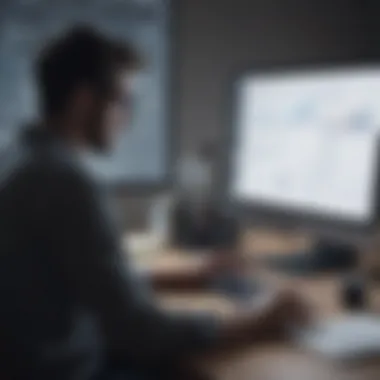

These features combine to provide a robust writing assistant that goes beyond basic paraphrasing. This can save time and enhance the overall writing quality significantly.
Applicability in Various Industries
The versatility of Wordtune makes it applicable in a range of industries. In marketing, for instance, content creators can use it to craft compelling ad copy or engaging blog posts. The tool's ability to optimize language ensures that messaging resonates with targeted audiences effectively.
In education, students can benefit from Wordtune while writing essays or research papers. The suggestions for clarity and style help improve overall writing skills. Furthermore, IT professionals can use it for technical documentation or email communication, where clear and precise language is paramount.
Given its broad utility, Wordtune emerges as a viable option across various sectors, assisting users in navigating the complexities of written communication. Whether for formal reports, creative projects, or casual correspondence, this tool supports a diverse range of writing needs.
"Clarity is the cornerstone of effective communication. Tools like Wordtune help achieve that clarity seamlessly."
Overall, Wordtune serves as an effective tool that not only enhances writing efficiency but also contributes positively to content quality across different professional domains.
Comparing Key Features of Selected Apps
When it comes to improving writing efficiency through paraphrasing tools, understanding how these applications compare is crucial. This section delves into comparing key features of selected apps. Each tool presents unique functionalities that can enhance a user’s experience in various ways. By breaking down these features, users can identify which application best suits their needs and writing style. This focus will ensure that decision-makers find the tool that aligns with their specific objectives.
Feature Set Comparison
In dissecting the feature set of various paraphrasing tools, we uncover what each one offers in terms of performance and utility. Not all apps are created equal. For example, Grammarly excels in grammar checking and style suggestions, while Scribbr focuses more on academic integrity and citation assistance. On the other hand, Spinbot provides a unique approach to spinning content, making it ideal for content marketers.
Points to consider:
- Grammar Checking: Features that identify and suggest corrections for grammar mistakes.
- Contextual Suggestions: Ability to offer suggestions based on the specific context of the writing.
- Tone Adjustments: Some tools allow users to modify the tone of their writing according to their target audience.
- Custom Vocabulary: The capacity to incorporate personalized vocabulary can be a considerable advantage.
"Choosing a paraphrasing tool based primarily on its feature set can lead to significant improvements in writing productivity."
Usability Assessment
Assessing usability is essential when choosing a tool, as it directly influences how effective the writing process will be. A user-friendly interface is critical. Users should not waste time figuring out how to navigate complicated features. Simplicity can often lead to increased productivity.
Consider the following aspects:
- Interface Design: The layout and visual elements must be intuitive and easy to use.
- Learning Curve: How long does it take for a new user to understand the features?
- Support and Help Resources: Availability of documentation or user guides helps to ease the transition into regular use.
- Cross-Device Compatibility: Users frequently switch between devices, making it important for tools to function seamlessly across platforms.
Pricing Models of Paraphrasing Tools
Understanding the pricing models of paraphrasing tools is crucial for small to medium-sized businesses, entrepreneurs, and IT professionals. With various options available, these models influence not just the affordability of the tool but also the features and scalability of the service. Subscription-based pricing can often mean a consistent cost while providing access to regular updates and improvements. Being aware of how these models work helps in making informed decisions that align with a company's budget and writing requirements.
Understanding Subscription Tiers
Many paraphrasing tools adopt a tiered subscription model. This can range from basic subscriptions with limited features to premium subscriptions that include advanced functionalities. The basic tier may allow limited access to features, which could be suitable for occasional users. In contrast, the premium tier often provides comprehensive tools such as plagiarism detection, advanced grammar checks, and additional storage for documents.
When considering different tiers, evaluate each tool's offerings meticulously. Some may provide a free trial period, allowing users to explore the service before committing financially. This is particularly beneficial for businesses that need to ensure the tool meets their writing and content needs without investing heavily upfront.
Free vs. Paid Options
The choice between free and paid paraphrasing tools can significantly impact your writing process. Free options are enticing, as they eliminate upfront costs. However, they often come with limitations such as fewer features, less customization, and possibly intrusive advertisements. Paid options, on the other hand, generally offer a broader range of features and better user experience. They may include benefits like customer support, regular updates, and advanced writing enhancements.
In deciding between free and paid tools, consider the following factors:
- Frequency of Use: If your writing needs are regular, investing in a paid tool may prove worthwhile.
- Feature Set: Assess which features are vital for your work. Some advanced functionalities may only be available in paid versions.
- User Experience: Paid tools tend to provide a smoother user interface and overall better support, which can enhance productivity.
"Choosing the right pricing model can mean the difference between a tool that merely functions and one that significantly boosts your writing productivity."
Ultimately, understanding pricing models allows businesses to make choices that not only suit their current needs but also adapt to their future growth.
User Feedback and Reviews
Understanding user feedback and reviews is critical in evaluating paraphrasing tools. This section examines the significance of user insights and how they inform potential users about the tools' effectiveness. Feedback from actual users provides direct perspectives that can highlight both the strengths and weaknesses of applications. Beyond promotional material, user reviews present real-world use cases and outcomes, giving a comprehensive view of what one might expect.
User reviews serve multiple purposes. Firstly, they establish a more transparent and trustworthy relationship between the provider and potential users. Potential buyers often rely on the experiences of others to gauge the legitimacy and productivity of the tool in question. A collection of user reviews can indicate common themes that either validate a product's capabilities or expose potential flaws.
Analyzing User Satisfaction
Analyzing user satisfaction involves assessing various aspects such as ease of use, functionality, and customer support. Users often share their opinions on how intuitive the tool interface is and if it aligns with their writing needs.
When evaluating platforms like Grammarly, Scribbr, or Wordtune, users might report on the effectiveness of specific features. For instance, authenticity in paraphrased content may be a paramount factor. Users are more likely to express satisfaction when tools provide results that feel organic and relevant to their writing style.
"It was remarkable how seamless Grammarly felt while integrating into my workflow. I hardly needed to make adjustments post-editing, which saved me a lot of time."
On the other hand, issues around the user experience, like slow processing times or unintuitive navigation, can lead users to express dissatisfaction. Reviews that touch on these points often illustrate common issues that arise when using these tools, providing valuable insight to your decision-making process.
Drawbacks Noted by Users
While positive feedback is helpful, understanding noted drawbacks is equally essential. Insights about limitations from users can guide you in selecting the appropriate tool for your specific needs. For instance, some users may find that certain tools, like Paraphraser.io, struggle with complex sentences or technical jargon, which can lead to less satisfactory outcomes for advanced writing projects.
Additionally, users may report customer service issues, such as delays in response time or unresolved inquiries. These insights can trigger a comprehensive assessment of whether a tool is worth investing your time and resources.
Commonly noted drawbacks include dependencies on internet connectivity for tool functionality, limitations in free versions, and constrained capabilities in certain writing contexts. Listing these issues can illuminate areas to consider before making a final decision:
- Limited features in free trials
- Challenges with heavy document formats
- Difficulty in accurately paraphrasing specialized jargon
Taking user feedback seriously can greatly influence your experience with any writing tool. These insights may also lead you to better understand how to integrate these applications into your writing process successfully.
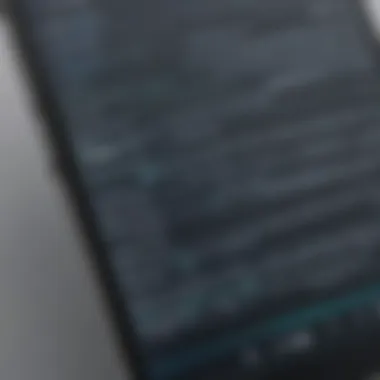

Integrations with Other Tools
Integrations have become a critical aspect for writing tools in today's digital landscape. Businesses often utilize a multitude of applications to manage various tasks efficiently. The ability to connect a paraphrasing tool like QuillBot or its alternatives with other software can significantly enhance productivity. Seamless integration usually means that users can streamline their writing processes, thereby saving valuable time.
An effective integration allows for enhanced workflow. For example, if a writing tool can sync with cloud storage solutions like Google Drive or Microsoft OneDrive, users can access their documents easily. This feature is particularly beneficial for small to medium-sized businesses which prioritize collaboration among teams. Moreover, if a paraphrasing tool integrates directly with email platforms, it simplifies editing before sending communication. These efficiencies reduce the chances for errors and promote professionalism in written correspondence.
In addition to workflow enhancements, integration with research tools can facilitate better content creation. For instance, if the paraphrasing tool connects with applications like Zotero or EndNote, it can pull in references automatically. Such capabilities are vital for academic and technical writing where citations are essential.
However, while considering software integrations, businesses should be mindful of data security. Not all applications prioritize user privacy in the same manner. It is crucial for users to evaluate how integrated tools handle data. Transparency in privacy practices should lead to informed decisions about which tools to use.
The Role of AI in Writing Tools
The integration of artificial intelligence in writing tools has transformed how content is created and refined. Understanding this role is essential for businesses that depend on clear and effective communication. AI streamlines various aspects of writing, enabling users to enhance productivity, correct errors, and elevate the overall quality of their output. This segment will explore significant advancements in AI technology and its influence on content creation, providing insights for professionals seeking efficient writing solutions.
Advancements in AI Technology
Artificial intelligence has made substantial strides in recent years. The development of natural language processing (NLP) technologies has empowered applications to understand and manipulate human language more effectively than ever before. Tools like Grammarly and Wordtune leverage these advancements to offer grammar suggestions, style improvements, and contextual sentence rephrasings in real-time.
Some notable advancements include:
- Contextual Understanding: Advanced algorithms can now analyze text within context, allowing for more accurate suggestions based on the meaning of the entire sentence.
- Machine Learning: Writing tools employ machine learning to learn from user interactions. Over time, they adapt to users' writing styles and preferences, enhancing the customization of suggestions.
- Integration Capabilities: Many AI writing tools can integrate seamlessly with other software applications. This extends their functionality and ensures users can access writing assistance wherever they work.
AI’s Impact on Content Creation
The presence of AI in writing tools profoundly affects content creation in several ways. Businesses are beginning to leverage AI to improve efficiency and quality, impacting their overall communication strategy.
- Increased Efficiency: AI can significantly reduce the time spent on revisions. By quickly identifying grammatical errors and offering suggestions for clarity, writers can focus more on content rather than mechanics. This efficiency is crucial for organizations that operate under strict deadlines.
- Quality Consistency: AI tools help ensure that writing maintains a professional standard. Writers are equipped with checks that promote consistency in tone, style, and structure. This is particularly important in corporate communication and marketing materials.
- Enhanced Creativity: By providing alternative phrases and reformulations, AI tools serve as a brainstorming partner. This feature can inspire new ideas and angles for approaching topics, facilitating more engaging content creation.
"The use of AI in writing tools doesn't just support the process; it transforms it into something more effective and streamlined."
As AI technology continues to evolve, its integration into writing tools will likely become even more sophisticated, providing greater capabilities and benefits for users. For small and medium-sized businesses, this advancement ensures that they stay competitive and maintain high standards in their communications.
Best Practices for Utilizing Paraphrasing Tools
Utilizing paraphrasing tools effectively requires a strategic approach. These tools can significantly enhance productivity and writing quality for small to medium-sized businesses, entrepreneurs, and IT professionals. However, understanding how to navigate their functionalities is crucial for maximizing their potential. Employing best practices allows users to produce clear, concise, and high-quality content that meets professional standards. Here are some elements to consider while using these tools.
Creating Effective Content
Creating effective content involves more than just rewriting text. It is about ensuring that the essence and intent of the original message are preserved while enhancing clarity and engagement. To achieve this, here are several guidelines:
- Define Your Purpose: Before initiating the paraphrasing process, clearly outline the objectives of your writing. Whether it’s for a marketing campaign, a technical document, or academic research, having a defined purpose streamlines the rewriting effort.
- Select Relevant Text: Not all content needs to be paraphrased. Identify critical sections in your text that would benefit from a rephrasing. Focusing on key ideas enhances both relevance and readability.
- Utilize Tool Features: Familiarize yourself with the specific features of the paraphrasing tool you are using. Tools like Grammarly offer synonyms and sentence restructure suggestions, while others might focus on grammar or style improvement. Understanding these features can help maximize output quality.
- Review and Revise: Tools can produce a rephrased output, but human intervention is crucial. After using a paraphrasing tool, thoroughly review the content for coherence and accuracy. Revising ensures that the final product aligns with your intended message.
A paraphrasing tool is only as useful as the input it receives and the final editing done by the user. This interplay is essential for effective content creation.
"Automated tools can aid in efficiency, but the nuanced touch of a skilled writer remains irreplaceable."
Combining Tools for Optimal Results
To fully leverage the capabilities of paraphrasing tools, it is advantageous to integrate multiple writing applications. Combining tools enhances the overall writing process and allows for a more robust content development strategy. Consider these practices:
- Use Grammar and Style Checkers Alongside Paraphrasers: Tools like Grammarly can help refine grammatical structures and improve style. Using these tools together allows for a careful balance between meaning and mechanics.
- Incorporate SEO Tools: If optimizing content for search visibility is a priority, consider using SEO tools to enhance keyword placement and readability. These tools complement the rewriting process by ensuring that content aligns with digital marketing strategies.
- Experiment with Different Formats: Various types of content require different approaches. For instance, a blog post might require a more conversational tone, while a report demands formality. Tailoring your tools to fit your content type ensures better alignment with audience expectations.
- Evaluate Tool Performance: Take the time to assess how well different tools work together. Some combinations can produce superior results while others may complicate the process. Regularly revisiting your choices keeps your workflow efficient.
By effectively combining tools, one can take full advantage of not just paraphrasing but also the broader writing ecosystem.
The Future of Writing Tools
As technology advances, the landscape of writing tools continues to evolve, reflecting the growing need for efficiency and effectiveness in content creation. The future of writing tools is important in this article because it enables business professionals, entrepreneurs, and IT specialists to anticipate changes and adapt their strategies to maintain a competitive edge. The increasing integration of AI and machine learning into writing applications presents significant opportunities for enhanced productivity and improved quality of written content.
Trends to Monitor
Several trends are poised to shape the future of writing tools, and understanding these can inform decision-making for businesses.
- AI-Powered Personalization
Tools will likely become more tailored, using AI to analyze user habits and preferences, thus offering customized recommendations. - Integration with Other Platforms
Future tools may increasingly integrate with project management and communication platforms. This approach streamlines workflow and minimizes disruptions in the writing process. - Real-Time Collaboration
Tools focusing on collaboration will gain traction. This focus allows multiple users to work on a document simultaneously, improving team productivity and faster content creation. - Voice Recognition Technology
With the rise of voice-operated devices, writing tools that incorporate voice commands will likely become more prevalent. This change could open pathways for a more intuitive writing experience. - Data Security and Privacy Enhancements
As more businesses shift to cloud-based writing tools, the emphasis on data protection and confidentiality will drive innovations in security features.
Anticipated Developments
The anticipated developments in writing tools revolve around increased functionality and user-friendliness. It is expected that:
- Advanced NLP Capabilities
Future applications will harness Natural Language Processing to understand context better and provide more meaningful suggestions. This advancement could significantly reduce discrepancies in tone and style. - Enhanced Analytics
Users will likely see development in analytical features that offer insights into writing habits and common errors. Such data could help users understand their strengths and weaknesses, allowing them to improve their writing skills over time. - Multilingual Support
As globalization increases, writing tools that offer support for multiple languages will become essential, making it easier for diverse businesses to reach wider audiences. - Subscription Flexibility
Users can expect more flexible pricing models that cater to varying business sizes and usage patterns. This flexibility could help small to medium-sized businesses adopt these tools without a heavy financial burden. - Increased Community Engagement
Future tools may integrate community features, allowing users to share insights and feedback, thereby enriching the overall experience of using the tool.
The future landscapes of writing tools are shifting towards innovation, ultimately redefining how businesses and individuals approach content creation.
Epilogue: Making an Informed Choice
In a landscape filled with various paraphrasing and writing tools, making an informed decision is paramount. Many small to medium-sized businesses and entrepreneurs constantly seek ways to enhance writing efficiency while also improving content quality. By understanding the strengths and limitations of these alternatives to QuillBot, users can make choices that align better with their specific needs.
As examined throughout this article, effective writing is not just about creating content, but also ensuring that the content is clear, concise, and aligned with the intended message. It is important to evaluate the features of each tool available and how they can be adapted to your particular context. Besides knowing what alternatives exist, understanding their integration capabilities, pricing models, and user feedback can significantly influence your choice.
"The right writing tool can transform a simple message into a powerful statement."
Recap of Key Findings
The exploration of alternatives to QuillBot reveals several key insights:
- Diversity of Tools: Several options like Grammarly, Scribbr, and Wordtune cater to various writing needs. Their capabilities range from grammatical checks to advanced rewriting functions.
- Target Audience: Each tool may appeal to different audiences, such as students, business professionals, or marketers. Understanding their specific needs can assist in selecting the right tool.
- Pricing Considerations: The range in pricing models suggests that businesses can find suitable solutions within their budgets, whether through free tools or paid subscriptions, depending on their requirements.
- User Experience: Feedback from users often highlights both the advantages and the shortcomings of tools, guiding prospective users in making their final choice.
Final Recommendations
When it comes to selecting the ideal writing tool, consider the following recommendations:
- Identify Your Needs: Clearly define your writing goals. Are you focusing on academic writing, business content, or casual blogging? This will narrow down your options significantly.
- Experiment with Free Trials: Most writing tools offer trial versions. Utilize these to assess their functionality and see if they suit your style of writing.
- Read User Reviews: Feedback can provide insights into real-world usability, helping you understand both strengths and weaknesses of each application.
- Assess Long-Term Value: Consider not only the immediate benefits but also how the tool can evolve with your business needs as they grow.















