Exploring ABBYY Free Trial: Features and Benefits


Intro
In the modern business landscape, software solutions are increasingly essential for efficiency and productivity. ABBYY stands out as a prominent player in the realm of data capture and processing software. Offering a trial version provides potential users an opportunity to explore its capabilities without immediate financial commitment. This guide aims to dissect the ABBYY Free Trial, elucidating its features and benefits while also addressing its limitations. Through user testimonials and industry insights, this article serves as a resource for small to medium-sized businesses, entrepreneurs, and IT professionals, helping them navigate the decision-making process effectively.
Software Overview
Definition and Purpose of the Software
ABBYY is a software company renowned for its document recognition and data capture solutions. Its primary purpose is to convert paper documents into editable formats, streamline data extraction from various sources, and enhance overall productivity in document management. The software can notably serve various sectors, including finance, healthcare, and government, facilitating efficient information processing.
Key Features and Functionalities
ABBYY software boasts a range of features designed to improve user experience and effectiveness in document handling. Key functionalities include:
- Optical Character Recognition (OCR): Converts scanned documents into editable and searchable formats.
- Data Capture: Enables the extraction of relevant data from forms and invoices automatically.
- Content Verification: Ensures the accuracy of extracted data, reducing errors in processed information.
- Integration Capabilities: Works seamlessly with numerous content management systems such as Microsoft SharePoint and Salesforce.
These features make ABBYY a strong contender for businesses looking to optimize their document workflows and improve data accuracy.
Comparison with Alternatives
Overview of Competitors in the Market
The document management software market is competitive. Key players include Adobe Acrobat, Kofax, and Nuance. Each offers unique solutions addressing the same core needs of data capture and document management.
Key Differentiators
ABBYY differentiates itself through:
- Advanced OCR Technology: ABBYY's accuracy in text recognition is often cited as superior, which is crucial for businesses handling large volumes of documents.
- User-Friendly Interface: Feedback from users frequently commends its simplicity and ease of navigation.
- Versatile Applications: The software's adaptability across different industries provides added value for businesses with diverse needs.
In summary, the ABBYY Free Trial presents an opportunity for businesses to assess these unique features against their specific requirements. Understanding these aspects can greatly assist decision-makers in choosing the right software.
Statistical data shows that businesses using ABBYY's solutions can boost productivity by up to 30%.
As such, organizations considering adopting ABBYY's technology should take full advantage of the trial to explore its capabilities firsthand. This careful examination facilitates informed decision-making in the software selection process.
Prelims to ABBYY Free Trial
When delving into the realm of digital solutions for document management and data capture, ABBYY stands out as a formidable player. This section explores the significance of the ABBYY Free Trial, designed to introduce potential users to the robust features of ABBYY's software. In a landscape rife with alternatives, understanding what ABBYY offers can be the first step for any business professional or entrepreneur considering new tools for their operational needs.
What is ABBYY?
ABBYY is a software company known for its various products that enhance productivity through document processing and data extraction. The main offerings include Optical Character Recognition (OCR) technology, data capture solutions, and digital transformation products. With over three decades of experience, ABBYY has established itself as a trustworthy provider in the industry. Its software helps organizations convert paper documents into editable formats, automate data entry, and improve workflow efficiency.
The technology is particularly beneficial for small to medium-sized businesses seeking to streamline operations. By turning unstructured data into actionable information, ABBYY allows companies to leverage their data assets effectively.
Overview of ABBYY Free Trial
The ABBYY Free Trial is a strategically curated opportunity for users to experience the software firsthand without commitment. It allows potential customers to assess the software’s performance in a risk-free environment.
Features available during the trial period include:
- Access to core functionalities such as OCR capabilities and data capture tools.
- The chance to explore the user interface, enabling a feel for the software’s usability.
- Insights into how the software integrates with existing workflows.
Trial participants can download the necessary software from the official website after completing the easy registration process. During this period, users are encouraged to explore all features actively. This leads not only to a better understanding of the tool but also assists potential users in evaluating if it aligns with their business goals.
By engaging with the ABBYY Free Trial, users can develop a well-informed perspective on whether the software meets their needs.
Understanding the ABBYY Software Suite


The ABBYY software suite represents a collection of innovative tools designed to enhance productivity, streamline document processing, and facilitate efficient data management. For professionals, particularly in small to medium-sized businesses and technology sectors, comprehending the breadth and scope of these solutions can be critical. Understanding the ABBYY software suite is essential not just for maximizing the benefits of the free trial but also for making informed business decisions.
Key Features of ABBYY Products
ABBYY products boast several notable features that cater to specific business needs. Some key features include:
- Optical Character Recognition (OCR): This technology allows users to convert scanned documents and images into editable and searchable formats. This is invaluable for businesses dealing with large volumes of paperwork.
- Data Extraction: ABBYY software can extract data from various document types, making it easier to manage information. This functionality is crucial for automating and improving workflow efficiency.
- Document Comparison: The ability to compare documents side by side helps in identifying changes and ensuring accuracy across versions, which can minimize errors in crucial business communications.
- Multi-Language Support: ABBYY products offer support for multiple languages, catering to diverse business environments and international clientele. This feature helps global businesses operate effectively across different regions.
The combination of these features enhances operational capabilities, allowing professionals to focus on core activities rather than getting bogged down by routine document handling tasks.
Common Use Cases
Understanding common use cases of ABBYY software furthers insights into its practical applications. Here are several areas where ABBYY can deliver significant value:
- Document Management: Many organizations utilize ABBYY for organizing and archiving documents electronically. This reduces physical storage needs and improves accessibility.
- Invoice Processing: ABBYY products streamline the processing of invoices, enabling faster payments and better cash flow management. The software extracts pertinent data from invoices automatically.
- Legal Documentation: Legal firms can benefit from ABBYY software in reviewing contracts due to its document comparison feature. It aids in ensuring compliance and identifying clauses.
- Education and Training: Educational institutions can implement ABBYY tools to digitize textbooks and resources, making learning materials more accessible and interactive.
- Healthcare Documentation: The healthcare sector benefits from ABBYY’s data extraction capabilities to capture patient information from forms, ensuring that data entry is accurate and timely.
Benefits of the Free Trial
The ABBYY Free Trial offers several key advantages that can significantly impact the decision-making process for potential users. This section elaborates on the vital role of the trial for individuals and organizations exploring ABBYY's software solutions. Understanding these benefits aids in maximizing the trial experience and making informed choices.
Cost-Free Exploration
A primary benefit of the ABBYY Free Trial is the opportunity for cost-free exploration. Users can access high-quality software without any monetary commitment. This is particularly appealing for small to medium-sized businesses, entrepreneurs, and IT professionals with limited budgets. By utilizing the free trial, users can experiment with ABBYY's products, such as FineReader or FlexiCapture, to assess their effectiveness in real-world applications before incurring costs.
Furthermore, cost-free exploration enables a comprehensive evaluation of ABBYY’s offerings. This can eliminate the pressure of making quick decisions. Users can thoroughly assess the software's capabilities and how it fits into existing workflows. Therefore, the free trial can be thought of as a risk-free investment in knowledge about potential solutions for business challenges.
Hands-On Experience with Features
The hands-on experience with features during the free trial period is invaluable. This allows users to familiarize themselves with the interface, tools, and functionalities of ABBYY products. Whether it is document digitization or data extraction, engaging directly with the software enhances understanding.
By using the software, individuals can identify strengths and weaknesses specific to their needs. For example, a user focused on optical character recognition can test how well ABBYY FineReader performs in different scenarios. Making use of the trial to try various features can lead to better preparation for eventual usage of the full version. Users are in a better position to evaluate if ABBYY's software will address their unique operational challenges.
Informed Decision-Making
Informed decision-making is crucial when selecting software for business processes. The ABBYY Free Trial provides the necessary data to support this process. Users can gather insights about the features that work best for their needs. These insights can then be compared against other products in the marketplace, creating a clearer picture of ABBYY's competitive standing.
Moreover, collecting feedback from team members who may utilize the software fosters a collaborative approach in the decision. Discussing experiences and preferences ensures that all perspectives are included, which may lead to better overall satisfaction post-purchase.
Limitations of the ABBYY Free Trial
Understanding the limitations of the ABBYY Free Trial is essential for users contemplating the adoption of ABBYY's software products. While a free trial allows for cost-free exploration and hands-on experience with features, it is not without its constraints. Such limitations are crucial to be aware of, as they can significantly impact the decision-making process and the overall evaluation of the software.
Time Constraints
One of the primary limitations of the ABBYY Free Trial is the time restriction. Typically, free trials are available for a limited period, often around 14 to 30 days. This timeframe may not be sufficient for users to fully explore all aspects of the software. In many cases, small to medium-sized businesses or even individual users may find it challenging to completely assess the software’s capabilities within the given period.
Furthermore, if the trial period coincides with a busy work schedule or tight project deadlines, potential users might feel rushed. They may end up not utilizing the ABBYY tools to their full potential. Thus, underestimating the time requirements can lead to insufficient experience and an eventual decision that lacks depth and informed judgment.
Functional Limitations
Another important limitation concerns the functional aspects during the free trial. While ABBYY provides an opportunity to test its products, some features may be restricted during this period. Users may encounter a subset of the capabilities available in the full version. For example, advanced processing options, integration features, or comprehensive support services may not be included. This leads to an incomplete understanding of what the software can truly do.
Consider the following points regarding functional limitations:
- Feature Access: Certain features may only be available through paid subscriptions.
- Support Services: Limited access to customer support could hinder users who encounter issues.
- Output Quality: Some free trials may restrict the quality or types of outputs generated from the software.
These functional limitations can skew the evaluation process, leading to uninformed decisions about purchasing the software. Users should take special care to consider these factors when deciding whether ABBYY is suitable for their needs.
"A trial must allow for enough time and feature access to inform proper software evaluation."
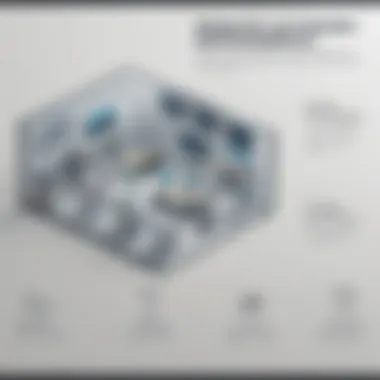

Awareness of these limitations enables users to set realistic expectations. In turn, this can support better decision-making and effective trial usage.
How to Access the Free Trial
Accessing the ABBYY Free Trial is a crucial step for potential users who want to evaluate the software's capabilities before committing to a purchase. Understanding how to access this trial can significantly influence the decision-making process for small to medium-sized businesses, entrepreneurs, and IT professionals.
The trial offers a preliminary view into the software’s features, allowing users to assess its viability for their specific needs. With no financial investment required, this trial period acts as a bridge between exploration and final commitment. Below are the key components for accessing the ABBYY Free Trial effectively.
Registration Process
To begin the registration process for the ABBYY Free Trial, users must navigate to the official ABBYY website. From there, they will find designated sections for the free trial offers. Registration typically requires filling out a straightforward form which may ask for basic information. This can includes:
- Name
- Email address
- Company name
- Role in the organization
It is important to provide accurate details, as this information may be used for future communication regarding the software. Some users opt to check a box allowing ABBYY to send updates, but this is usually optional. After submitting the registration form, users will receive a confirmation email. Following the confirmation, individuals will gain access to the software download link and further instructions on how to proceed.
Ensure you check the inbox and spam folders for this email, since failure to activate the trial in the required time frame may lead to complications. This registration process acts as an essential entry point to explore ABBYY's functionalities.
Downloading the Software
Once the registration is complete, the next step involves downloading the ABBYY software. This typically involves clicking the link provided in the confirmation email or visiting the downloads section on the website. It is vital to select the appropriate software version that fits your operating system, whether it be Windows or macOS.
The download process is generally efficient. Users should expect:
- A simple download button to initiate the process
- Clear instructions on installation provided on-screen
After downloading the software, users need to open the installation file to install it on their computers. This step usually requires administrative access. Users must follow the installation prompts carefully to complete the process. Once installed, the software will prompt users to log in using the credentials created during registration.
Ultimately, successful access to the ABBYY Free Trial entails a clear understanding of both the registration and downloading processes. This allows potential customers to embark on a hands-on journey with ABBYY’s software offerings, enabling a thorough assessment of how it fits within their operational frameworks.
Maximizing Your Use of the Free Trial
Using the ABBYY Free Trial effectively can greatly enhance your understanding of the software's capabilities. For businesses evaluating new software solutions, taking full advantage of a free trial is an essential strategy. It allows you to align the software's functionalities with your specific business needs. In this section, we will explore how to set clear objectives and leverage available resources while keeping track of what you learn during the trial.
Establishing Goals
Before starting the trial, it is crucial to establish specific goals. Identify what you hope to achieve. Determine the tasks you need the software to assist with. This can involve outlining your company’s specific pain points, or operational requirements. Aim for clear, measurable objectives such as:
- Improving Document Processing Efficiency: Specify the time you want to save.
- Enhancing Data Extraction Accuracy: Set accuracy benchmarks relevant to your business.
- Evaluating Integration Capabilities: Test how well the software interacts with existing tools.
Establishing these goals gives direction to your trial experience. Without clear objectives, it can be easy to lose focus and not fully utilize the software’s features. By staying goal-oriented, you will make more informed assessments of the software's potential for your business.
Utilizing Support Resources
ABBYY provides various support resources during your trial that can enhance your user experience. Taking advantage of these can make the learning curve easier and help you maximize your time with the product. Consider these available resources:
- Tutorial Videos: Check for any available video tutorials. They often provide step-by-step instructions on key features.
- User Manuals: Read through user manuals if accessible. They often provide detailed explanations about functionalities.
- Online Forums and Communities: Engage with communities on platforms such as Reddit. Here, you can ask questions and share experiences with other users.
Utilizing these resources not only increases your understanding but also addresses any questions you might have as you navigate the trial.
Documenting Your Findings
It is beneficial to keep a detailed record of your impressions and findings during the trial. Documentation serves as a reference point for decision-making later. Create a simple structure to document your insights, focusing on:
- Feature Usability: Note how easy or difficult it is to use specific features you are testing.
- Performance Metrics: Track metrics against the goals you established earlier during the trial.
- Integration Experiences: Document how well the software integrates with your current systems.
Keeping thorough notes will help clarify your thoughts and assist in discussions with your team when deciding on whether to purchase the product.
User Reviews and Testimonials

User reviews and testimonials play a crucial role in understanding the value and effectiveness of the ABBYY Free Trial. These insights provide real-world experiences which can guide potential users in their decision-making process. Reviews often reflect genuine sentiments about functionality, ease of use, and overall satisfaction. They also highlight how the trial has helped users meet their specific needs. In this section, we delve into both positive experiences and challenges faced by users, allowing for a balanced perspective on ABBYY's software offerings.
Positive Experiences
Many users have reported positive outcomes from their experience with the ABBYY Free Trial. One common commendation is the intuitive user interface. Users often emphasize how easily they could navigate through the software and utilize its key features. This accessibility is especially beneficial for small to medium-sized businesses that may not have extensive IT support.
Additionally, the functionality offered during the trial period has been praised. Users appreciate the breadth of tools available, including document management and data extraction capabilities. This not only helps in understanding how the software can be integrated into daily operations but also facilitates efficient workflows. Positive reviews frequently mention how the trial allows users to explore features that significantly boost productivity.
Another aspect that garners favorable feedback is the customer support associated with the trial. Users often cite quick response times and helpful interactions from ABBYY's support team. Such assistance can be invaluable as users navigate the software, ensuring that they can maximize the benefits during the trial period.
Challenges Faced
Despite the many positive testimonials, some users have encountered challenges when utilizing the ABBYY Free Trial. A common issue stems from time limitations. The typical trial duration may not be sufficient for users to fully explore the software's features and capabilities. This constraint can lead to frustration, particularly for businesses with complex needs.
Moreover, there are reports of occasional functional limitations during the trial. Some users find that certain advanced features may be restricted or unavailable. This can prevent them from fully assessing how ABBYY could serve their specific requirements. As a result, potential customers may leave the trial without a complete understanding of the software's full potential.
Lastly, feedback also indicates a need for more detailed guidance or tutorials during the trial period. While many users find the software easy to navigate, some would benefit from more structured learning resources. They feel that comprehensive guides or video tutorials could better assist them in understanding how to utilize the software effectively.
"User feedback is essential; it reflects both the triumphs and the tribulations of using ABBYY software. Listening to these insights helps to shape the product for the better."
In summary, while the ABBYY Free Trial offers several advantages, it is important for potential users to consider both the positive experiences and the challenges faced by others. Recognizing these elements can help in making an informed decision about whether ABBYY's solutions align with their organizational needs.
Comparing ABBYY to Competitors
Understanding how ABBYY stands against its competitors is crucial for businesses. Selecting software that aligns with your operational needs is essential. Therefore, evaluating ABBYY’s strengths and weaknesses compared to others can inform this decision. This section delves into the comparative analysis of ABBYY products with those from other major players in the market. It explores specific features, performance, usability, and pricing differences that matter to decision-makers.
Strengths and Weaknesses
ABBYY has several strengths that make it a competitive choice. Here are some notable aspects:
- Advanced OCR Technology: ABBYY is particularly recognized for its Optical Character Recognition. It effectively converts scanned documents into editable formats with high accuracy. This feature is more robust compared to many competitors, making it a preferred option for document-centric businesses.
- Versatile Product Suite: The company offers a variety of products such as ABBYY FineReader and ABBYY FlexiCapture. These cater to different business needs, from document management to data extraction. This versatility can be beneficial for businesses with diverse requirements.
- User-Friendly Interface: Many users commend the intuitive design, which simplifies adoption among teams.
However, there are weaknesses to consider:
- Pricing Model: While ABBYY provides high-quality features, their pricing can be higher than some competitors. Small businesses may find it challenging to justify the expense when alternatives exist at a lower price.
- Limited Integrations: Some users have expressed concern over the lack of integration with certain niche software. This can be a drawback for companies relying on specific tools.
Overall, ABBYY’s strengths can greatly benefit organizations that require robust OCR and document management capabilities. Yet, businesses must weigh these against the limitations that could affect workflow.
Market Positioning
ABBYY’s market positioning plays a pivotal role in its competitive stance. It targets businesses that value document automation and data capture, particularly in sectors like finance, healthcare, and legal. Understanding ABBYY’s placement helps businesses recognize its target market and strategic direction.
Several factors shape ABBYY’s market positioning:
- Industry Leadership: ABBYY is often viewed as a leader in the field of OCR and document intelligence solutions. This reputation builds trust among potential clients.
- Focus on Innovation: The company continually invests in technology and features, echoing the needs of an evolving marketplace. Innovations in AI-driven data extraction set it apart from competitors.
- Customer Satisfaction: An analysis of user reviews indicates high levels of satisfaction. Customers often mention the effectiveness of ABBYY products and the support they receive.
In summary, ABBYY occupies a strong position within the market. This is due to its commitment to quality and continuous improvement. Businesses considering ABBYY will find a reliable partner when it comes to document processing. However, reviewing specific needs and alternatives is essential before making any decisions.
"By understanding ABBYY’s strengths and market positioning, businesses can make informed choices that align with their demands."
More information regarding ABBYY and its products can be found on their official website.
For additional references, you may consult historical context on Wikipedia or user experiences on reddit.com.
Ending
The conclusion serves as a crucial component of this article, synthesizing the insights gained from the exploration of the ABBYY Free Trial. A well-crafted conclusion does more than summarize key content; it encapsulates the essence of the discussion, reinforcing the main themes and urging the reader to reflect on the material presented.
Summarizing Key Points
In reviewing the ABBYY Free Trial, we highlighted several important aspects:
- Understanding ABBYY: It is essential to grasp what ABBYY offers as a software provider. Their suite includes tools designed for document processing and data capture, serving various business needs.
- Benefits of the Free Trial: Users can explore ABBYY's features without financial commitment. This hands-on experience allows potential customers to assess functionality directly related to their needs.
- Limitations: Time constraints and potential functional limitations remind users that they must maximize their trial period effectively.
- User Experiences: Positive testimonials and challenges faced by users provide genuine insight into the software’s capabilities and pitfalls.
- Comparative Analysis: Understanding ABBYY’s position relative to competitors such as Adobe and Kofax can guide informed decision-making.
Considering Next Steps
Having concluded the exploration, it is important to consider actionable next steps:
- Registration: Ensure you have successfully registered for the trial. Proper completion of this step opens access to all trial features.
- Set Goals: Identify your objectives for using the trial. This can include evaluating specific features that align with your business operations.
- Utilize Support Resources: Take advantage of support materials provided by ABBYY. These resources can enhance understanding and utilization of the software.
- Document Findings: Maintain detailed records of your experience during the trial. This will aid in crafting a well-informed selection process post-trial.
- Reach Out for Feedback: Engage with others in your field who may have utilized ABBYY products. Their insights could provide additional value in understanding potential use cases relevant to your organization.













