Exploring ABBYY FineReader Features for macOS Users
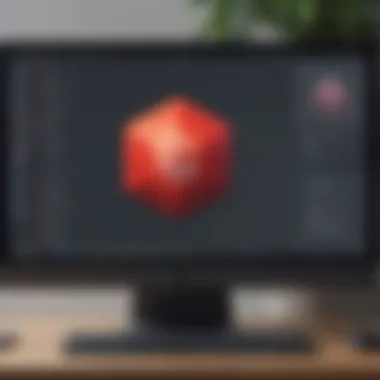

Intro
In today’s fast-paced business world, efficiency and precision in document processing have become essential. For macOS users, ABBYY FineReader stands out as a leading solution for managing documents effectively. It is not just a tool for scanning and converting documents; it’s a comprehensive optical character recognition (OCR) software that can enhance productivity and streamline workflows. By diving deep into ABBYY FineReader, this article aims to shed light on its capabilities, user experience, and how it compares to alternatives within the same space.
Software Overview
Definition and Purpose of the Software
ABBYY FineReader is an OCR software designed to construe printed text into editable digital formats. Its primary objective is to assist users in converting various types of documents—ranging from paper forms to scanned images—into formats that can easily be edited, searched, and shared. This makes it an invaluable asset for professionals dealing with large volumes of paperwork, whether in legal, educational, or corporate sectors. The software effectively bridges the gap between physical documents and digital workflows.
Key Features and Functionalities
ABBYY FineReader is equipped with a myriad of features designed to optimize document processing. Some key functionalities include:
- Advanced OCR Technology: This software utilizes cutting-edge recognition capabilities that support numerous languages and can read complex layouts, ensuring accuracy and speed in conversion.
- Document Comparison: FineReader allows users to compare different versions of documents. This feature is essential for organizations that need to track changes over time, making it easier to identify discrepancies and modifications.
- PDF Editing: Users can effortlessly edit PDF files, including adding comments, merging documents, and altering text. This capability is crucial for those looking to manage their PDF documents efficiently.
- Export Options: The software supports various output formats, including Microsoft Word, Excel, and searchable PDF, allowing flexibility in how users want to utilize their converted documents.
These features, coupled with an intuitive interface, make ABBYY FineReader a robust solution for anyone needing to process documents on macOS.
Comparison with Alternatives
Overview of Competitors in the Market
In the realm of OCR software, ABBYY FineReader faces competition from several notable products. These include Adobe Acrobat, Readiris, and Nuance Omnipage, all of which provide document processing capabilities but in varying degrees and functionalities.
Key Differentiators
When positioning itself against its competitors, ABBYY FineReader excels in several areas:
- Accuracy: The accuracy rate of ABBYY FineReader often outshines that of its competitors, especially when handling multi-column and complex documents.
- User Interface: The software boasts a user-friendly interface which is intuitive, minimizing the learning curve for new users.
- Comprehensive Language Support: Unlike some alternatives, FineReader supports a wide range of languages, making it versatile for international users.
- Integration with Apple Ecosystem: Seamless integration with macOS ensures that users can maximize their productivity while leveraging the fine-tuned capabilities of the Apple environment.
"The power of ABBYY FineReader lies in its sophisticated OCR capabilities that transform how businesses process documents."
In summary, ABBYY FineReader on macOS is not just another software tool. It's a multifaceted platform that addresses the diverse needs of document management while maximizing efficiency. Understanding its capabilities and comparing it with alternatives will empower businesses to make informed decisions tailored to their organizational needs.
Prologue to ABBYY FineReader
When it comes to document management, ABBYY FineReader stands as a notable solution within the realm of optical character recognition (OCR) technology, especially for macOS users. It revolutionizes how businesses and individuals interact with paper and digital documents. The importance of this topic stems from the increasing reliance on digital documentation in day-to-day operations. Having a reliable tool at your disposal can streamline workflows, enhance productivity, and ultimately save time and cost.
In the modern work environment, organizations are constantly inundated with data from various sources. This can often lead to inefficiencies, as many firms still rely on physical documents. FineReader bridges that gap by converting scanned documents or images into editable formats, allowing users to manipulate and improve accessibility. Its importance isn't just about efficiency but also about promoting a culture of digitization where information is easily retrievable.
In summary, the introduction of ABBYY FineReader into the workflow can mark a pivotal shift in how businesses manage their documents.
Understanding OCR Technology
Optical Character Recognition (OCR) is the technological backbone of software like ABBYY FineReader. At its core, OCR involves the conversion of different types of documents, such as scanned paper documents, PDF files, or images captured by a digital camera, into editable and searchable data. Though this may sound straightforward, the technology operates at a complex level—transforming printed or handwritten text into machine-readable content.
The heart of OCR lies in pattern recognition. When an image is presented to the software, it breaks down the visual components, identifying characters while distinguishing between various fonts and sizes. This process goes beyond mere text recognition; it often incorporates sophisticated algorithms designed to handle issues such as skewed images, diverse layouts, and varying text structures. The result of effective OCR technology is a significant reduction in manual data entry tasks, leading to enhanced productivity levels.
Purpose and Dimensions of FineReader
ABBYY FineReader serves multiple functions which revolve around simplifying document management in an increasingly digital age. Its primary purpose centers on enabling users to convert scanned documents into editable and searchable formats. But the scope extends beyond basic text recognition.
- Document Conversion: Users can expect seamless conversion of PDFs into Word or Excel formats without losing formatting, making data alterations easy.
- Comparative Analysis: FineReader includes features to compare documents, highlighting differences in text quickly, which is essential for legal or business functions.
- Multi-language Support: This software supports numerous languages, catering to a global audience, which is a crucial feature for multinational firms.
- Collaboration Tools: Users can share documents easily and gather feedback, helping to facilitate smooth communication among teams.
By harnessing the power of ABBYY FineReader, businesses open up new avenues for efficiency and proficiency. The multi-dimensional aspect of FineReader allows for great flexibility and adaptability, catering to diverse needs. As such, understanding its purpose lays the groundwork for recognizing its potential impact on workflows and productivity.
Installation and Setup
Successful installation and setup of ABBYY FineReader are paramount for users to fully harness its capabilities on macOS. This section focuses on the importance of having a clear understanding of how to effectively install and configure the software. Without proper setup, users might not benefit from the features that enhance productivity and streamline document processing tasks. Getting the installation right from the start can save both time and potential headaches down the road, ensuring that everything runs smoothly.
System Requirements for macOS
Before diving into the installation process, it's crucial to know the system requirements necessary for ABBYY FineReader operational excellence on macOS. Here’s what you need:
- macOS Version: Ensure you have the latest version or at least macOS Sierra (10.12) or higher. Some features might be limited on older versions.
- Processor: A multi-core Intel processor is recommended for optimum performance.
- RAM: At least 4 GB of RAM; 8 GB is ideal, especially when handling larger documents.
- Disk Space: A minimum of 2 GB free space; more might be required depending on the volume of documents processed.
- Display: A screen resolution of 1280x800 or higher is suggested for an optimal user experience.
Meeting these criteria ensures that ABBYY FineReader operates efficiently while providing a smoother user experience.
Step-by-Step Installation Process
Installing ABBYY FineReader on macOS can be a breeze if you follow the right steps. Here’s a step-by-step guide:
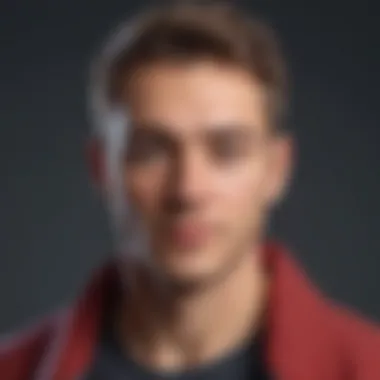

- Download: Obtain the latest version from the official ABBYY website or authorized distributors.
- Open the Installer: After downloading, double-click the installation file. A window will pop up displaying the ABBYY FineReader icon.
- Drag and Drop: Follow the on-screen instructions to drag the ABBYY FineReader icon to the Applications folder. This step is crucial as it finalizes the installation.
- Run the Application: Locate ABBYY FineReader in the Applications folder and double-click to open it. You might want to allow the app through your security settings if macOS flags it.
- Set up Your Preferences: Upon the first launch, configure the initial settings according to your preferences about language, file locations, and more. This setup can set the tone for how well the software meets your needs.
By adhering to these steps, users can ensure a smooth and unproblematic installation of ABBYY FineReader.
Configuration Options Post-Installation
Once the installation is complete, users have several configuration options that can fine-tune their experience:
- User Interface Settings: Tailor the interface to your liking, including theme customization or modifying toolbar layouts.
- Shortcuts: Create keyboard shortcuts for frequently used features to enhance efficiency.
- File Formats: Set default output formats for document conversions — such as PDF, Word, or Excel — depending on individual workflow needs.
- Integration Settings: If you plan to utilize FineReader with cloud services or other applications, make sure to adjust these settings accordingly.
These configurations are just the tip of the iceberg, but they can greatly affect how users interact with ABBYY FineReader and ultimately influence their productivity.
Ensuring that installation and setup are right hits at the core of maximizing ABBYY FineReader's capabilities right from the start.
User Interface and Experience
The user interface (UI) and overall experience of using ABBYY FineReader on macOS play a critical role in how effectively users can navigate and leverage its functionalities. A well-designed UI aids users in performing tasks more efficiently, reducing the learning curve and enhancing productivity. Especially for small to medium-sized businesses and IT professionals who rely on smooth workflows, this aspect can be a deal-maker. The importance also stems from the fact that high-quality OCR software should not only deliver precision in text recognition but also be intuitive enough to understand right off the bat.
Navigating the Interface
Navigating through ABBYY FineReader’s interface on macOS feels refreshingly straightforward, which is a huge plus for users that aren't tech savvy. The main dashboard greets users with clearly labeled buttons and designated areas for different functionalities. This makes it easier for the user to jump between tasks like scanning documents, converting files, or editing text.
Some notable elements include:
- Menu Bar: Located at the top, it’s where you'll find most of the functional commands, neatly categorized to minimize clutter.
- Task Pane: On the side, the task pane allows quick access to frequently used features, ensuring you don’t have to rummage through options.
- Preview Area: In the center of the interface, the preview area showcases scanned documents, allowing users to quickly verify the content and layout before proceeding with any further action.
Overall, the UI is designed to feel familiar for macOS users, enabling quick adaptability. Less time figuring out how to use the software translates to more time focusing on actual work.
Customization Features
Customization is another feather in the cap for ABBYY FineReader, allowing users to tweak settings according to their individual needs. Users can adjust various parameters, which enhances usability and provides a tailored experience. Some customization features to look out for include:
- Shortcut Customization: Users can set up keyboard shortcuts for frequently used commands, offering a faster workflow.
- Display Options: The interface allows you to change color schemes or layouts based on personal preferences. If you’re one for a light or dark mode, it has you covered.
- Profile Saving: This handy feature lets users save their custom settings for different projects, from personal documents to enterprise needs. This can be particularly useful for IT professionals who juggle multiple projects at once.
"A personalized interface can enhance productivity significantly; small modifications can lead to better engagement."
In summary, the UI and user experience design of ABBYY FineReader on macOS provide a significant advantage for users. The ease of navigation combined with robust customization options sets the stage for efficient document processing. When the software fits seamlessly into your workflow, it enhances not just individual productivity, but the overall efficiency of organizational tasks.
Core Features of ABBYY FineReader on macOS
A pivotal aspect of understanding ABBYY FineReader on macOS involves delving into its core features. These elements form the bedrock of the software's utility, specifically tailored for users seeking efficient document processing solutions. With robust capabilities in optical character recognition, document conversion, and intelligent integration with various applications, FineReader is a noteworthy choice for small to medium-sized businesses, entrepreneurs, and IT professionals.
Here, we dissect the crucial functionalities that not only enhance productivity but also address diverse user needs in an increasingly digital landscape.
Document Conversion Capabilities
One standout ability of ABBYY FineReader lies in its comprehensive document conversion functionalities. Users can effortlessly change multiple file formats, including PDFs, images, and paper documents into editable digital formats like Microsoft Word or Excel. This flexibility allows professionals to streamline a typically tedious workflow into a seamless process.
The software supports batch conversion, enabling users to convert numerous documents in one go. This feature significantly cuts down the time spent on repetitive tasks.
Some noteworthy points include:
- Versatile Format Support: FineReader accommodates a wide array of file formats. This guarantees compatibility regardless of the originating document type.
- Retention of Formatting: During conversion, the software strives to preserve the original formatting. Information stays intact, reducing the need for restructuring documents later.
- User-Friendly Interface: The ease of use ensures that even those on the technical side of the fence can adapt quickly without requiring extensive training.
Comparative Analysis of OCR Accuracy
OCR (Optical Character Recognition) accuracy is a buzzword in the realm of document handling. Users often expect error-free text recognition, which is pivotal for maintaining quality in processed documents. ABBYY FineReader has established a reputation for high accuracy rates due to its advanced algorithms.
Key takeaways include:
- Intelligent Text Recognition: The software employs advanced machine learning techniques to improve text recognition continuously. It accurately identifies various fonts, sizes, and styles.
- Support for Complex Layouts: Even with intricate layouts, FineReader shows resilience in maintaining document structure. It can accurately recognize tables, columns, and text flow without losing meaning.
- Language Diversity: Users have reported commendable performance across a wealth of languages, showcasing the software's adaptability in multilingual settings.
"In the bustling world of document processing, FineReader’s OCR accuracy can mean the difference between a successful project and a mountain of revisions."
Integration with Other Applications
Integrating ABBYY FineReader with other applications enhances its functionality and offers users a versatile toolkit. Its compatibility with several well-known tools boosts functionality beyond mere document processing.
The software synergizes smoothly with applications like Microsoft Office, Adobe Acrobat, and various cloud services, opening a world of possibilities:
- Seamless Workflow: Users can initiate conversions from within third-party applications, effectively reducing the need to switch between different interfaces.
- Cloud Connectivity: Integration with cloud storage solutions allows users to save and access documents effortlessly. The flexibility to work from any location, centralizing document management, is invaluable for businesses with remote teams.
- Automated Tasks: By utilizing scripts and automation tools, users can set up processes that trigger conversions based on predefined criteria, further enhancing overall efficiency.
These core features of ABBYY FineReader not only empower its users but also establish a strong case for its adoption among businesses seeking to elevate their document management practices. As we navigate through its performance evaluation next, it will become evident how these aspects translate into practical real-world benefits.
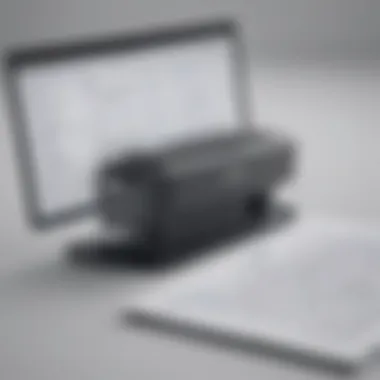

Performance Evaluation
Evaluating the performance of ABBYY FineReader is crucial, especially for small to medium-sized businesses and IT professionals who seek tools that maximize productivity and manage resources effectively. Performance evaluation not only helps in gauging how well the software meets user needs but also reveals key insights into speed, efficiency, and overall utility in enhancing workflow. Understanding these parameters means not wasting time or resources, which is a key consideration for businesses striving for efficiency.
Speed and Efficiency of Processing
One of the standout features of ABBYY FineReader is its speed in processing documents. Users can scan or import files and let the software work its magic, often completing OCR tasks much faster than manual entry could ever hope to achieve. The range of supported formats also means that you can throw just about any document at it, be it PDFs, images, or even scanned paper documents.
From practical experience, typical processing times can vary based on document complexity. For example, full documents with detailed formatting might take a tad longer, while simple text scans can see processing completed in a blink. What helps make this speed even more admirable is that the recognition accuracy does not seem to take a hit - it's a win-win situation.
"In the world of business, time often translates into money. ABBYY FineReader helps align efficiency with budget constraints by saving hours that can be redirected into revenue-generating activities."
Another upside is that the ability to batch process multiple files effectively turns a time-consuming task into a straightforward one. Users can drop a load of documents into the processing queue and let the software handle them while they move on to other important tasks.
Resource Consumption Metrics
When it comes to resource consumption, ABBYY FineReader demonstrates a balanced performance that suits various operational environments. High resource usage can slow down overall system performance, and here, FineReader seems to strike a clever balance.
Often, the software runs smoothly without hogging CPU or RAM resources excessively. This is particularly vital for those working on older Macs or machines with limited capabilities. The potential for a sluggish system can be a point of concern, but users have reported that FineReader integrates well with other applications, ensuring smooth multitasking.
For those who like numbers, typical CPU usage sits around 20-30% for most operations on a mid-range Mac, which is fairly manageable. Memory usage tends to hover around 200MB to 350MB when performing complex tasks. While single-task operations are quite efficient, it’s interesting to note how the software handles resource allocation during complex document processing compared to merely running a simple scan.
In essence, effective performance evaluation of ABBYY FineReader allows users to determine if its capabilities align with their specific document processing needs, balancing speed and resource consumption for optimal workflow.
Advantages of Using ABBYY FineReader
Understanding the advantages of using ABBYY FineReader is crucial for small to medium-sized businesses, entrepreneurs, and IT professionals. In today’s fast-paced world, efficient document processing isn’t just a convenience; it’s often integral to business survival. Hence, the following sections dive into two key benefits that make FineReader a standout choice for users on macOS.
High-Quality Text Recognition
One of ABBYY FineReader's premier features is its outstanding text recognition capabilities. The software utilizes advanced Optical Character Recognition (OCR) technology to convert scanned documents and images into editable formats seamlessly. Users can expect precision that rivals human typing, often achieving accuracies of up to 99% in text recognition. This translates to avoiding the time-consuming task of manually retyping documents, thereby drastically enhancing productivity.
Consider the scenario where a legal firm receives countless . Manually entering this information could take days. With FineReader, they can quickly convert these files to while retaining the original formatting, including fonts and layouts. This not only saves time but allows for more time to focus on substantive legal work rather than clerical tasks.
The high-quality text recognition feature benefits a variety of industries, making it adaptable for various business needs. Improved text accuracy leads to better client interactions and fewer errors, ultimately enhancing your organization’s credibility.
"The time saved using ABBYY FineReader for text recognition has transformed our ability to meet deadlines and improve client service."
— User Testimonial
Support for Multiple Languages
Another compelling advantage of ABBYY FineReader is its support for multiple languages. Whether you need to work with English, Spanish, Chinese, or even more complex languages like Arabic, FineReader has got you covered. This feature makes the software particularly appealing for businesses operating in diverse markets or those dealing with international clients.
The multi-language support aids not only in text recognition but also in ensuring that documents retain their original meaning. This is essential for businesses involved in translation, localization, or documentation in diverse linguistic contexts.
For instance, when a marketing agency is drafting a report that must accommodate French and German clients, FineReader allows them to scan and convert documents in the respective languages without missing a beat. It simplifies turning multilingual documents into editable formats seamlessly, which would otherwise require separate processes for each language.
Here’s a quick overview of why this functionality is significant:
- Enhanced Collaboration: Teams based in different countries can easily share and edit documents, significantly improving cooperation.
- Market Expansion: Businesses eager to expand into global markets will benefit from processes that cater to diverse audiences.
- Reduced Errors: By maintaining the integrity of multiple languages in documents, the likelihood of misunderstandings decreases.
In sum, ABBYY FineReader's high-quality text recognition and support for multiple languages emerge as critical advantages that empower users to navigate complex document landscapes with ease and efficiency. These features don’t just simplify a task—they transform it, aligning with the evolving demands of modern business practice.
Limitations of ABBYY FineReader
While ABBYY FineReader offers a plethora of features that streamline document processing, it's vital to acknowledge the limitations that might affect its appeal to certain users or contexts. Understanding these constraints can help small to medium-sized businesses, entrepreneurs, and IT professionals make informed decisions before committing to this software.
Cost Considerations
One of the most pressing factors businesses consider is the price of software. ABBYY FineReader does not come cheap. Its licensing fees can be burdensome, especially for small startups or enterprises operating on a tight budget. While the software's robust capabilities do justify the cost to some extent, many users find themselves questioning whether the investment aligns with their needs.
- License Types: Depending on whether you need a one-time purchase or a subscription, prices vary. Subscriptions might seem reasonable monthly but can accumulate over time.
- Hidden Costs: Additional costs can include technical support, which may be limited with lower-tier plans, and the potential need for ongoing training as the software receives updates.
- Value vs. Expense: It's crucial to weigh the benefits of enhanced productivity against the financial output required to maintain the software. Understandably, many would seek alternatives that offer a similar level of efficiency at a fraction of the cost.
Challenges with Complex Layouts
Despite ABBYY FineReader's impressive capabilities, the software often struggles with complex document layouts. This can be an Achilles' heel for users dealing with intricate designs, such as multi-column formats or documents with significant graphical elements. A few points worth considering are:
- Accuracy Issues: When faced with convoluted layouts, FineReader may misinterpret characters or elements, leading to errors. Such inaccuracies undermine the reliability expected from OCR technology.
- Time-Consuming Adjustments: Often, users end up spending additional time cleaning up the scanned documents after the initial processing. This not only negates productivity but can also lead to frustration—especially when deadlines loom.
- Dependence on Text Structure: FineReader excels at converting clear, straightforward documents. However, when users confront text-heavy contracts, reports with footnotes, or visually rich publications, the results can be less than satisfactory.
Each of these limitations serves as a reminder for potential users to thoroughly evaluate their unique requirements and perhaps consider options beyond ABBYY FineReader.
User Support and Resources
User Support and Resources play a crucial role for businesses and professionals leveraging ABBYY FineReader on macOS. The effectiveness of this OCR software isn't just in its powerful features but also in how well users can navigate challenges that may arise. A robust support system ensures that problems are addressed swiftly, allowing users to maintain productivity and efficiency.
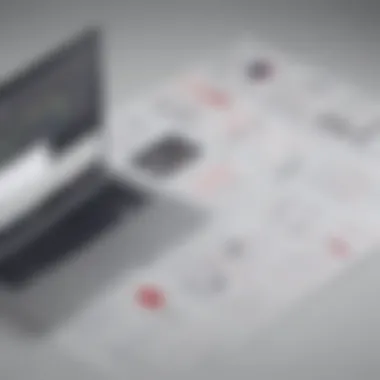

Accessing Technical Support
Technical support for ABBYY FineReader is an indispensable lifeline for any user encountering hurdles during its operation. Users often face various challenges, from installation to advanced functionalities. To access support, users typically have several avenues:
- ABBYY Help Center: The primary hub for queries, offering a plethora of articles, FAQs, and detailed guides that can assist users in troubleshooting issues independently.
- Email Support: Users can send detailed descriptions of their problems directly to ABBYY's support team. This method might take longer but can be beneficial for complex issues.
- Phone Support: For immediate assistance, users may prefer to call ABBYY's technical support hotline. This quick-access option is instrumental when urgent matters arise.
- Live Chat: An increasingly popular choice, live chat allows for rapid communication, often leading to faster resolutions.
It's prudent for users to have their license information and any relevant document snapshots ready, as this helps the support team diagnose problems much more efficiently.
User Community Contributions
The fine folks in the user community contribute significantly to enhancing the ABBYY FineReader experience. By sharing personal insights and solutions, they provide help that often complements official support channels. Given the diversity of user backgrounds, the community serves as an invaluable resource for various perspectives on problem-solving.
- Discussion Forums: Platforms such as Reddit and specialized forums host numerous threads where users discuss tips, share best practices, and offer fixes for common issues. These informal settings can sometimes yield faster solutions that aren't always found in official documentation.
- Tutorials and Guides: Many users post custom guides or tutorials, offering unique strategies for tackling specific tasks that may not be covered extensively in official manuals. These resources enhance the learning curve for new users, making them feel more empowered.
- Feedback Loop: By voicing their experiences, users can highlight potential areas of improvement or request features, which can be relayed back to ABBYY for future software updates. This participatory approach fosters a symbiotic relationship between the developers and the user base.
In sum, both technical support and user community contributions are vital. They not only enrich the experience for every user but also ensure that ABBYY FineReader remains a powerful tool for document processing in the macOS environment. The collaborative effort between the software creators and their users helps solidify the platform's reliability and effectiveness.
Comparative Analysis
Comparative analysis serves a pivotal role in understanding ABBYY FineReader's efficacy in the crowded field of OCR software. This section aims to dissect and elucidate the unique offerings of FineReader, contrasting them against other players in the market. By engaging in a detailed comparison, it becomes possible to identify strengths and weaknesses, providing users with the clarity needed to make informed decisions. This analysis also sheds light on what sets FineReader apart, helping small to medium-sized enterprises evaluate its fit within their operational framework.
Comparison with Other OCR Software
When scrutinizing ABBYY FineReader alongside its competitors, several factors arise that are worth exploring. Other popular options in the OCR realm include Adobe Acrobat, Tesseract, and Readiris, each presenting distinct features and capabilities.
- Accuracy and Efficiency: FineReader boasts high accuracy rates in text recognition, often outperforming rivals in specific use cases. Users have noted that it handles complex documents—like forms and mixed layouts—more adeptly than Adobe Acrobat.
- User Experience: The user interface of FineReader is designed to be straightforward, allowing for easy navigation. In contrast, programs like Readiris may feel clunky or less intuitive. For businesses looking to train employees quickly, this ease of use can save significant time.
- Integration Capabilities: FineReader enables seamless integration with various applications, including cloud services like Dropbox and Google Drive. This flexibility is critical for modern workplaces, allowing for a more streamlined workflow.
- Pricing Models: ABBYY offers competitive pricing for its software, especially considering the high quality and support behind the product. Some alternatives might offer lower initial costs but can rack up expenses through subscriptions, especially for teams.
In summary, users considering OCR solutions need to weigh these features carefully to determine the best fit for their unique requirements.
Market Positioning of FineReader
ABBYY FineReader has carved out a notable position in the OCR marketplace. With a history spanning over three decades, it has built a reputation based on reliability and innovation. Its target demographic includes small to medium-sized businesses and professionals who prioritize efficiency and accuracy.
- Brand Recognition: FineReader is often recognized in industry reports and by professionals as a leader in OCR technology. This recognition reflects its long-standing commitment to improvement and customer satisfaction.
- Technology Advancements: The continuous development in areas such as machine learning and artificial intelligence has been a boon for FineReader. By integrating these technologies, the software enhances its capabilities, ensuring it remains competitive.
- Customer Loyalty: Many organizations have remained loyal to FineReader due to its proven track record. As they experience the software’s efficiency in handling documents, it fosters a sense of trust and reliability that is hard to replicate.
"Investing in quality OCR software is not just a purchase, it's a step towards streamlining your workflow and enhancing productivity."
ABBYY FineReader's strategic positioning, marked by advanced technology and a strong user community, makes it a formidable contender in the OCR landscape, appealing to those who demand excellence in text recognition and document processing.
Future Developments for ABBYY FineReader
In the fast-paced landscape of technology, especially regarding document processing and recognition software, it is crucial to keep an eye on future developments. ABBYY FineReader stands as a key player in the OCR (Optical Character Recognition) arena, and understanding potential advancements can inform users about how to leverage the software for even greater efficiency and productivity in their tasks. The implications of these developments can significantly impact small to medium-sized businesses and IT professionals, directly influencing their workflow and outcomes.
Expected Feature Enhancements
With ABBYY FineReader actively evolving, there are several anticipated feature enhancements that could play a pivotal role in its future iterations. Some significant aspects include:
- Improved Multilingual Capabilities: As businesses continue to grow globally, the demand for support in various languages will only increase. Future versions of FineReader may come equipped with enhanced capabilities to recognize and process even more languages, making it easier for users to manage diverse documents.
- AI-Driven Automation: The integration of artificial intelligence into FineReader could revolutionize the OCR process. Expect faster and more accurate text recognition, as well as automated formatting adjustments that save users countless hours of manual adjustments after conversion.
- Cloud Integration: Increasing reliance on cloud services within various workplaces suggests that FineReader might advance its integration with cloud platforms. This would augment collaboration features and provide ease of access for users needing to share documents with remote teams.
Investing in these upcoming features aligns with creating a more streamlined experience, helping businesses adapt to an ever-changing digital landscape.
- Enhanced Editing Tools: Future iterations might introduce advanced features for editing scanned documents, allowing users to modify text directly within their PDF files. Such tools would reduce the need to switch between different software for corrections and transformations.
These expected enhancements reflect a focus on not just improving performance but also expanding the utility of ABBYY FineReader in practical, day-to-day applications.
Trends in OCR Technology
The trends in OCR technology are constantly evolving, making it essential for users and businesses to stay informed on what’s ahead. Here are a few noteworthy trends that shape the landscape:
- Increased Use of Machine Learning: As machine learning mechanisms become more sophisticated, OCR systems will likely integrate these technologies to improve accuracy and ability to learn from past documents. This can lead to more proficient document processing and reduced errors.
- Focus on Data Security: With rising concerns about data breaches and privacy, future OCR systems are expected to implement tighter security measures. This means better encryption protocols for handling sensitive documents, which aligns with enterprises’ growing focus on cybersecurity.
- Accessibility Features: There’s a growing awareness about making technology accessible to everyone, including those with disabilities. Future developments may emphasize features that assist visually impaired users in accessing and utilizing text recognition technologies effectively.
- Mobile Optimization: As more users print, manage, and edit documents on-the-go, there is an increasing trend towards mobile-optimized OCR solutions. ABBYY FineReader could enhance its mobile offerings, allowing more users to engage with its capabilities remotely.
These trends suggest that ABBYY FineReader is not just keeping pace with advancements but also anticipating the needs of its users, positioning itself as a forward-thinking option for businesses looking to improve their document processing workflows.
Culmination
In wrapping up the discussion on ABBYY FineReader, it's essential to recognize its significant impact on productivity, particularly for macOS users. The interplay of features like intelligent OCR technology, document conversion, and integration capabilities with other applications sets it apart in the world of document management. Companies looking to streamline their operations will find that this software not only meets basic needs but also enhances workflows with remarkable efficiency.
Summarizing the Value of ABBYY FineReader
To encapsulate the value of ABBYY FineReader, one must consider its broad capabilities, such as:
- Precision in Text Recognition: The robust OCR engine allows for the extraction of text from complex layouts, minimizing manual input and errors.
- Multilingual Support: This feature opens the doors for businesses operating in diverse linguistic markets, reinforcing its utility in global operations.
- User-Friendly Interface: The intuitive design means even less tech-savvy individuals can navigate the software with ease, reducing training time.
Every feature stacks upon each other, creating an easy-to-use tool for text recognition and document processing, allowing businesses to focus on what truly matters: delivering value to their customers.
Final Recommendations for Users
For those pondering whether ABBYY FineReader is the right choice, here are a few recommendations:
- Assess Your Needs: Identify if your organization heavily relies on documents that require OCR capabilities. If so, this software might be essential to your daily operations.
- Trial Before Commitment: Leverage any trial versions or demos to get a feel for how well the software integrates into your current setup.
- Keep an Eye on Updates: As technology progresses, software gets better. Regular updates mean continual enhancements in performance and features.















