Exploring 4K Screen Recording Software Features
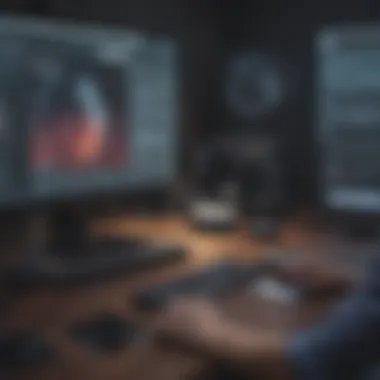

Intro
In an era where visual communication holds a significant place in business interactions, screen recording software has emerged as a critical tool. The evolution of technology has pushed resolutions higher, leading to a growing emphasis on 4K screen recording. This shift is not just about clarity; it fundamentally transforms how professionals present information and conduct training.
With the ability to capture and share high-resolution content, businesses can improve engagement and understanding among their audience. This article seeks to demystify 4K screen recording software by examining its features, selection criteria, and best practices. By the end of this exploration, you will have a robust understanding of how to leverage this software effectively within your organization.
Software Overview
Definition and Purpose of the Software
4K screen recording software is designed to capture on-screen activities at a resolution of 3840 x 2160 pixels. The primary purpose of this software is to facilitate the production of high-quality video content for training, tutorials, and presentations. Unlike traditional recording tools, 4K software captures minute details, ensuring that viewers retain critical information without losing visual fidelity.
Key Features and Functionalities
When considering 4K screen recording software, several features stand out:
- High Resolution: The defining feature is, of course, 4K resolution, which offers superior detail and clarity.
- Real-time Editing: Many tools include editing functions that allow users to refine content immediately after capture. This can save time and enhance productivity.
- Annotation Tools: Users can add notes, highlights, or drawings during recording, enhancing engagement for viewers.
- Multi-screen Recording: This functionality is valuable for professionals who manage multiple displays, providing a comprehensive overview of their activities.
- Audio Capture: High-quality audio recording capabilities ensure that spoken instructions or commentary accompany visuals accurately.
These functionalities make 4K screen recording software not just a tool, but a comprehensive solution for effective communication.
Comparison with Alternatives
Overview of Competitors in the Market
The market for screen recording software is competitive, with several options available for business professionals. Popular choices include OBS Studio, Camtasia, and Bandicam. Each offers unique features tailored to specific user needs, from basic screen recording to advanced editing functions. Choosing the right software depends on factors such as intended use, budget, and necessary features.
Key Differentiators
What sets 4K screen recording software apart from alternatives? Here are some key differentiators:
- Enhanced Clarity: 4K resolution ensures details are captured accurately.
- User-Friendly Interfaces: Many modern tools focus on ease of use, allowing professionals to start recording with minimal setup.
- Integration: Leading software often integrates with other business tools, enhancing workflow efficiency.
Understanding these distinctions is crucial for selecting the right software tailored to your organization's specific needs.
"Choosing the right 4K screen recording software can significantly enhance your presentation capabilities and operational efficiency."
In summary, as businesses increasingly adapt to a visually-driven environment, selecting appropriate screen recording software becomes imperative. The power of 4K resolution can help elevate professional presentations, making complex information more accessible and engaging for end-users.
Understanding 4K Screen Recording
Understanding 4K screen recording is a fundamental aspect of this article. It lays the groundwork for comprehending how this technology can optimize business processes. The significance of recording at 4K resolution extends beyond just image quality; it is about providing clarity and capturing details that matter in presentations. This section will address the definition of 4K resolution and its implications in business settings.
Defining 4K Resolution
4K resolution refers to a display resolution of approximately 3840 x 2160 pixels. It is four times the pixel count of Full HD, offering significantly sharper and more defined images. The higher pixel density in 4K enables the capture of intricate details that are often lost in lower resolutions. This precision is especially relevant in presentations where visual clarity can influence perception and understanding of information. Moreover, the 4K standard has become prevalent in various devices, including cameras, televisions, and screens, making it accessible for a broader audience.
Importance in Business Applications
The importance of 4K resolution in business applications cannot be overstated. As businesses strive for excellence, the tools they use must reflect this commitment. High-resolution recordings enhance communication, making presentations more engaging. With 4K screen recording, viewers can see finer details in the material presented.
Moreover, 4K recordings can be crucial for training and educational purposes. Clear visuals assist learners in grasping complex information effectively. Software demonstrations also benefit, as potential customers can see the product's capabilities in high detail. In an age where the first impression often matters the most, adopting 4K technology may influence a company's image positively.
4K technology not only elevates the viewing experience but also ensures that critical details are not missed, making it a valuable asset in business communication.
Key Features of 4K Screen Recording Software
The selection of appropriate screen recording software is pivotal for accomplishing any task involving video capture. For those looking at 4K screen recording options, understanding the key features is essential. This ensures that the software not only meets the necessary technical requirements but also fits within the workflow of individuals and teams. Notably, functionality affects the quality of the projects you can produce, especially in a business context.
Recording Capabilities
Recording capabilities encompass a range of functionalities, including frame rate selection and resolution settings. For 4K recording, a minimum of 30 frames per second is required to achieve smooth output. Higher frame rates, such as 60 fps, may be necessary for fast-moving content, improving viewer experience. Additionally, the ability to select recording regions—full screen vs. custom area—is important for flexibility. This is particularly useful for tutorials or presentations where only certain sections of the screen need to be showcased.
Editing Tools


Editing tools within screen recording software can greatly enhance the utility of recorded content. Features such as trimming, merging clips, and adding annotations allow users to refine their video presentations. More advanced options might include the ability to add transitions or overlay text. Such editing capabilities ensure the end product is not just a recording but a polished piece ready for professional dissemination. Users should prioritize software offering intuitive timelines for efficient editing workflows.
Export Options
Export options define how easily a video can be shared and utilized after production. Various formats such as MP4, AVI, or MKV can be essential depending on the platform where the content will be showcased. Additionally, choosing the right resolution during export is crucial to maintain the video's quality. Software that supports direct uploads to platforms like YouTube or Vimeo streamlines the sharing process, saving time and reducing complexity, which is beneficial for busy professionals.
User Interface
A well-designed user interface can significantly influence a user’s experience with screen recording software. Intuitive controls and clear menus often lead to more effective usage, allowing users to focus on their content rather than navigating complicated software. Look for applications that offer customizable layouts, ensuring that critical functions are accessible. The ease of use can make software more appealing, especially for those who are not tech-savvy, enabling broader adoption in small to medium-sized businesses.
Considerations for Choosing Software
When selecting 4K screen recording software, several metrics warrant careful consideration. The goal is to equip yourself with the most effective tools to meet various recording demands. In a world where visual content reigns in communication, making a subtle yet informed choice can directly impact productivity and effectiveness in various business operations.
Budget Constraints
Cost is often a primary concern for small to medium-sized businesses. While investing in high-quality software can yield positive returns, it is crucial to assess how much your organization can allocate for screen recording tools. Pricing structures may vary significantly across different software.
- Free options may offer basic features but can be limiting in terms of quality and functionality.
- Subscription-based services often provide the latest updates and enhancements, keeping pace with technological advances.
- Consider one-time purchase software if your needs are straightforward; however, keep in mind the lack of continuous support or updates.
Ultimately, balancing cost with functionality is essential. Ask yourself: what specific features are critical for your recordings? Prioritize those features that align with your goals.
Compatibility with Existing Systems
It’s essential to ensure that any selected software integrates smoothly with existing systems, whether that is hardware or other software applications. This compatibility can vastly affect workflow efficiency.
- Check the system requirements to avoid performance issues or crashes.
- Compatibility with commonly used operating systems, such as Windows or macOS, can avoid unexpected challenges.
- If you use specialized tools for video editing or collaboration, verify that the screen recording software can easily share files with these systems.
Ensuring integration will save time and prevent potential hurdles later.
Technical Support and Community
The quality of technical support provided by the software can make a significant difference in your experience. This often overlooked aspect is crucial, especially when technical difficulties arise.
- Look for vendors that offer comprehensive customer support, including tutorials, forums, or live chat.
- An active online community can be incredibly beneficial. Engaging with forums may provide solutions to common problems and enhance learning.
- Reviews from fellow users offer valuable insights. Not only can they reveal potential pitfalls, but they may also highlight software strengths you might not have considered.
Invest time to explore these support mechanisms; they can save extensive troubleshooting time down the line.
Top 4K Screen Recording Software Options
Choosing the right 4K screen recording software is crucial for enhancing productivity in various business tasks. With numerous options available, understanding the unique features and benefits of each software can guide professionals toward informed decisions. Screen recording has become an essential tool for training, presentations, and marketing. Selecting appropriate software ensures not only high-quality recordings but also ease of use and compatibility with existing systems.
Comprehensive Reviews
In this section, we will examine a selection of leading 4K screen recording software through detailed reviews. Each software option offers distinct functionalities, catering to different needs. For instance, Camtasia is widely regarded for its user-friendly interface and robust editing tools. Users appreciate its ability to create professional videos with minimal effort.
On the other hand, OBS Studio is known for its flexibility and customization options, making it popular among experienced users who require extensive control over their recordings. Its open-source nature also allows for various plugins, enhancing functionality further.
Bandicam stands out for its high compression rates, which produces smaller file sizes without sacrificing quality. This feature is particularly beneficial for businesses that manage storage costs. In contrast, Snagit is designed for quick screen captures and social media sharing, appealing to professionals who need speed and efficiency.
The reviews highlight user experiences, thus providing insights into how these software options perform in real-world scenarios. Analyzing user feedback is essential for understanding both the strengths and weaknesses of each software.
Comparative Analysis
A comparative analysis of 4K screen recording software provides a clearer picture of how different tools stack up against each other. Comparing key aspects such as recording capabilities, editing features, and export options can reveal the best fit for a targeted professional environment.
For instance, while Camtasia leads in ease of editing with a diverse range of tools, OBS Studio excels in live streaming capabilities. The direct comparison of features such as frame rates, audio quality, and supported file formats will aid in narrowing down choices.
Furthermore, assessing the pricing structures alongside features can help determine the most cost-effective solution. Some software may require a one-time purchase, while others involve subscription plans. This aspect is crucial for small to medium-sized businesses with limited budgets.
Optimizing Recording Quality
In the realm of 4K screen recording, achieving optimal recording quality is paramount. High-quality recordings significantly enhance the viewer experience, making content more engaging and comprehensible. Optimizing recording quality involves assessing various elements such as camera and microphone selection, lighting conditions, and system configurations. Each of these components plays a crucial role in ensuring that the final output meets professional standards. Moreover, investing time in these aspects can lead to impressive results that reflect well on business presentations and training materials.
Camera and Microphone Selection

Choosing the right camera and microphone is essential for high-quality screen recordings. A camera with high resolution is necessary to capture fine details. Optimal choices include the Logitech C920 HD Pro Webcam or the Razer Kiyo, both known for their video fidelity and adaptability.
Microphone quality also matters significantly. Poor audio can detract from even the best video. High-quality microphones, such as the Blue Yeti USB Microphone or Audio-Technica AT2020, provide clear sound and eliminate background noise.
When selecting these tools, consider:
- Resolution of the camera – A minimum of 1080p is advisable, with 4K being ideal.
- Directional characteristics of the microphone – A cardioid pattern minimizes ambient noise.
- Compatibility with recording software – Ensure they can integrate smoothly.
Lighting Conditions
Lighting plays a critical role in the perception of video quality. Poor lighting can result in grainy images, making content hard to watch. Natural light is often preferable, but when recording indoors, consider the following:
- Use soft-light lamps or ring lights to reduce shadows.
- Position lights at a 45-degree angle to avoid direct glare on the recording surface.
- Adjust white balance settings on the camera to maintain true-to-life colors.
Additionally, avoid backlighting, as it can make the subject appear dark or silhouettes.
Recording Settings
Configuring the correct recording settings is vital for optimizing the final product. Here are key considerations:
- Resolution: Set to 4K if your camera and software support it.
- Frame rate: Aim for at least 30 frames per second (fps) to ensure smooth motion. Higher fps can be better for fast-moving content.
- Bitrate: Adjust to allow a balance between quality and file size; higher bitrate yields better quality but increases storage needs.
"The importance of recording settings cannot be overstated. Adjusting these parameters correctly can be the difference between mediocre and stellar output."
Epilogue
Applications of 4K Screen Recording
The applications of 4K screen recording technology reveal its significant impact on various facets of business. As organizations strive for enhanced communication and effective demonstrations, employing high-resolution screen recordings becomes essential. This section highlights key areas where 4K screen recording can be most beneficial, such as training and education, software demonstrations, and marketing materials. Each of these applications not only showcases the advantages of using high-quality visuals but also emphasizes how they contribute to overall productivity and effectiveness.
Training and Educational Purposes
Training programs have evolved, leveraging technology to create engaging learning experiences. 4K screen recording is particularly beneficial in educational settings, demonstrating concepts clearly and vividly. High resolution provides crystal clear visuals that help in illustrating complex ideas more effectively.
Benefits of 4K in Training:
- Improved Clarity: Higher resolution ensures details are more visible. This can enhance understanding, especially in technical subjects.
- Enhanced Engagement: Visual content tends to retain learner attention better; engaging recordings can lead to better retention rates.
- Flexibility: Recorded sessions allow users to revisit lessons at their convenience, promoting self-paced learning.
As businesses invest in training programs, incorporating 4K screen recording can lead to more competent employees and ultimately drive operations forward.
Software Demonstrations
Software demonstrations are critical for a variety of stakeholders within a business environment. Whether pitching products to clients or training employees, using 4K screen recordings can significantly enhance the quality of these demos.
Considerations for Effective Software Demonstration:
- Capture Every Detail: High resolution allows potential users to see intricate functionalities that might be overlooked in lower-quality recordings.
- Professional Presentation: A clear, professional-looking demonstration builds trust and credibility, which are vital in business communications.
- Realistic Scenarios: By showcasing real-world use cases in 4K, businesses can better communicate the value and functionality of their software.
When properly utilized, 4K screen recordings can effectively influence decisions and facilitate training, ultimately progressing the understanding of software offerings.
Marketing and Promotional Videos
Marketing strategies are shifting towards visually rich content. 4K screen recording plays a crucial role in producing high-quality promotional videos that can captivate potential customers. By utilizing clear imagery and superior audio quality, businesses can create compelling narratives around their products and services.
Key Advantages of Using 4K in Marketing:
- High Visual Appeal: Attractive visuals increase viewer engagement and can lead to higher conversion rates.
- Brand Image: High-quality productions reflect positively on a brand, thus enhancing its perceived value in the market.
- Diverse Applications: From product launches to tutorial videos, the versatility of 4K recordings can cater to multiple marketing avenues.
In sum, the application of 4K screen recording within marketing strategies elevates campaigns and reinforces brand messaging effectively.
Future Trends in Screen Recording Technology
Screen recording technology has consistently evolved, driven by the needs of users and advancements in hardware and software. This section outlines upcoming trends that shape the future of 4K screen recording software. These trends are crucial, especially for small to medium-sized businesses and IT professionals who rely on high-quality recordings for various purposes. As competition increases, staying updated on these trends can significantly influence productivity and efficiency.


Emerging Features
The landscape of 4K screen recording software is becoming rich with innovative features. Users can expect more intelligent integration of artificial intelligence. AI-driven features can include automatic scene detection, voice recognition for transcription, and even tailored editing suggestions based on user behavior. These tools not only save time but also enhance the quality of recordings.
Other emerging features may include:
- Multi-device Support: Seamless recording across devices ensures flexibility in work environments.
- Cloud Storage Options: Enhanced storage options allow for easy access and sharing of recordings.
- Improved Editing Functions: Advanced editing features like automated cutting and merging segments can simplify the post-production process.
These features not only improve workflow but also increase the potential for creating high-quality content rapidly, which is vital in today’s fast-paced business environment.
Integration with Other Technologies
Another important trend is the integration of screen recording software with other applications and services. This interoperability enhances productivity by creating a more cohesive user experience. For instance, integrating with project management tools like Trello or Asana can streamline the process of sharing instructional videos or updates.
Additionally, synchronization with communication platforms such as Zoom or Microsoft Teams allows users to include screen recordings in meetings or presentations. This capability provides a more engaging experience for attendees and fosters greater collaboration.
Considerations for integration include:
- APIs: Availability of APIs allows developers to connect screen recording software with other applications for customized solutions.
- Platform Compatibility: Ensuring that recording software is compatible with existing environments is crucial for smooth operation.
- User Experience: The ease of accessing features across platforms should enhance usability without added complexities.
"The future of screen recording technology hinges on seamless integration and advanced feature sets that empower users to create efficiently and effectively."
As these trends develop, businesses can expect more robust solutions that address their unique needs, ultimately enhancing video content quality and user engagement.
User Experiences and Case Studies
User experiences and case studies provide valuable insights into the practical applications of 4K screen recording software. Their importance lies in showcasing real-world examples and the tangible benefits derived from using this technology. Businesses can learn from others who have successfully implemented screen recording solutions, allowing them to understand best practices, potential pitfalls, and overall effectiveness. These narratives serve as a guide for decision-makers when evaluating software options. They also help in setting realistic expectations regarding capabilities and outcomes that can be achieved with the right tools.
Analyzing user experiences aids in identifying how different businesses leverage screen recordings to enhance their performance. The feedback often addresses specific features of software in action, showing case studies where resolution quality, editing tools, and integration capabilities directly impacted productivity and communication effectiveness across teams.
Success Stories
Success stories illustrate various scenarios where 4K screen recording software led to significant improvements in businesses. For instance, a marketing team at a small software company began using OBS Studio to create high-quality tutorials for their product. They reported a noticeable increase in user engagement on their website after integrating these tutorials into their marketing strategy. The visual clarity of 4K resolution helped users understand the product better, which in turn boosted conversion rates by over 20%.
Such outcomes highlight how specific features, like editing tools and export options, can enhance the value of recorded content. Another example involves an educational institution using Camtasia for online courses. The quality of recorded lectures increased student satisfaction, resulting in better retention rates. Educators found it easier to explain complex topics with high-resolution visuals, fulfilling learners’ needs effectively.
"The quality of our content has improved drastically. Our students are more engaged, and we see a noticeable change in their performance due to the clarity of our materials." - Education Director
Challenges Faced
Despite success in many scenarios, challenges also arise when implementing 4K screen recording software. Businesses may encounter technical issues such as compatibility with existing hardware or software, which can hinder productivity. For instance, some companies reported lagging during recording sessions due to outdated computers struggling to handle high-resolution output. This pointed out the importance of ensuring that system specifications align with software requirements.
Additionally, users frequently mention the steep learning curve associated with advanced editing tools. Some professionals find themselves spending unnecessary time trying to grasp the functionalities, which can be frustrating and counterproductive. Furthermore, while quality recording is important, many small businesses operate under tight budgets, making it challenging to invest in premium software and necessary accessories like high-quality microphones or cameras that can support 4K resolution.
In summary, understanding user experiences provides an essential lens into the realistic application of 4K screen recording technologies. Both successes and challenges offer critical lessons for businesses considering similar technology adoption.
Finale
The conclusion serves a vital function in the overall narrative of the article. It synthesizes the key points discussed throughout the sections, reinforcing the importance of 4K screen recording software for small to medium-sized businesses, entrepreneurs, and IT professionals. The reader should leave with a clear understanding of how this technology can enhance their operational efficiency and elevate their presentations.
In the summary, we revisit crucial features of 4K screen recording software, such as recording quality, editing tools, and user interface. Emphasis should be placed on how these features impact different business applications. The conclusion acts as a bridge, linking the insights to their practical applications, providing not just theoretical knowledge but actionable takeaways.
Moreover, it emphasizes considerations in choosing software, suggesting that decision-makers take into account their specific needs and budget constraints. By noting challenges faced by users, it prepares readers for potential pitfalls, enabling them to make informed choices.
"The effectiveness of screen recording software lies in its ability to integrate seamlessly into existing workflows, thereby maximizing productivity."
Finally, the conclusion is not merely an endpoint; it contributes to the reader's preparedness for exploring available options and implementing the discussed technologies effectively.
Summary of Insights
To summarize the insights from this article, understanding 4K screen recording software is essential for modern business operations. The key features enhance video quality and user engagement, which is integral for training, marketing, and demonstrating software. The article has shared that while high-resolution recordings can significantly impact presentations and tutorials, the selection of appropriate software should align with each company's needs and resources.
Furthermore, considerations around budget and compatibility with existing systems are paramount when choosing a software solution. These factors can determine not only the initial investment but also the long-term value the recording software offers the organization.
Final Recommendations
Based on the analysis in this article, here are some final recommendations:
- Evaluate Needs: Assess what your primary purpose is for recording. Is it training? Marketing? This helps narrow down choices.
- Demo Versions: Always try software through demo versions, if available. This allows you to evaluate the interface and features without financial commitment.
- Consider Upgrades: Think about future needs. Some software solutions may require additional costs for upgrades as your business grows.
- Research User Reviews: Engage with user communities on platforms like Reddit to understand the experiences of others with specific tools.
By following these recommendations, decision-makers can choose the right 4K screen recording software tailored to their unique business demands, fostering improved internal processes and external communications.















