Explore Top Free Alternatives to Microsoft Excel
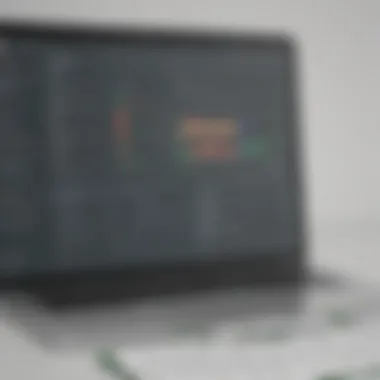

Intro
In today's rapidly changing business environment, organizations are increasingly focused on efficiency and cost-effectiveness. Excel remains a strong tool for data management, but the license fees can be burdensome, especially for small to medium-sized businesses. This leads many to seek free alternatives that still offer robust functionality.
This article aims to explore various free options available in the market, diving into their features, benefits, and limitations. As professionals, making an informed decision about software tools can significantly enhance productivity without sunk costs associated with licensed software. Let's take a closer look at what these free alternatives bring to the table.
Prolusion to the Need for Alternatives
The landscape of spreadsheet software is evolving. For many users, Microsoft Excel is the go-to application for data management. However, professionals are increasingly looking towards free alternatives that fulfill the same needs without the associated costs. This section examines this trend and emphasizes its significance in today’s financial climate.
One of the primary reasons for exploring alternatives is cost savings. Small to medium-sized businesses, in particular, face stringent budget constraints. Paying for licenses of Microsoft Excel can be a substantial expense that some organizations can not afford. Free alternatives often come equipped with sufficient features to handle essential data tasks, allowing teams to allocate resources effectively.
Current Landscape of Spreadsheet Software
The current market presents a range of options that cater to both casual users and professionals. While Excel remains dominant, several free tools have emerged as serious contenders. Software like Google Sheets offers cloud-based functionality, enabling real-time collaboration, which is something many modern workplaces highly value.
Other open-source platforms, such as LibreOffice Calc or Apache OpenOffice Calc, provide robust functionalities that mirror traditional spreadsheet capabilities. They allow users the freedom to modify and tailor their use to specific requirements. Different tools come in various forms, from cloud to desktop applications, ensuring that there is a suitable choice for different needs.
Why Seek Free Alternatives?
Opting for free alternatives to Microsoft Excel does not just boil down to financial constraints. The drive to find suitable tools can be influenced by a range of factors:
- Accessibility: Free options are often more accessible. From startups to educational institutions, anyone can utilize these resources without financial barriers.
- Collaborative Features: Many alternatives are designed for teamwork. Google Sheets stands out in this area, allowing users to collaborate in real time, significantly increasing productivity.
- Flexibility and Customization: Open-source alternatives allow users to modify the software according to their needs, offering flexibility that Excel does not.
- Less Resource Intensive: Some free tools are less demanding regarding system resources, making them ideal for older machines, or for situations where users don't want to overload their system.
Overview of Microsoft Excel
Microsoft Excel remains one of the most widely used spreadsheet applications worldwide. Understanding this software is crucial for professionals assessing alternative solutions. Its prominence in industries shapes expectations and highlights key functionalities that can guide the selection process when exploring free alternatives.
Core Features of Microsoft Excel
Microsoft Excel offers numerous features that have made it a staple in data management. These core functionalities include:
- Data Organization: Users can organize large sets of data in a structured manner, allowing for easy analysis.
- Advanced Formulas and Functions: Excel's calculation engine enables users to perform complex calculations quickly.
- Charts and Graphs: The software provides a variety of tools to visualize data effectively. Users can create bar charts, line graphs, pie charts, etc.
- Pivot Tables: This feature is essential for summarizing and analyzing data sets easily.
- Collaboration Tools: Excel supports real-time collaboration, allowing multiple users to work on spreadsheets simultaneously.
These features contribute to Excel's usability across various business functions, making it a vital tool for many organizations.
Limitations and Cost Implications
Despite its advantages, Microsoft Excel has inherent limitations and significant cost implications. The software typically requires a paid license, which can be a burden for small to medium-sized businesses. Key limitations include:
- High Licensing Fees: Organizations often face substantial costs for Excel licenses, especially for larger teams.
- Complexity for New Users: The extensive features can create a steep learning curve, making it daunting for novice users.
- Compatibility Concerns: Excel documents may face challenges when sharing with non-Microsoft software, leading to compatibility issues.
These points emphasize why businesses increasingly seek free alternatives. Balancing functionality with budget can drive significant operational efficiency, making awareness of Excel’s limitations vital for informed decision-making.
Criteria for Evaluating Alternatives
Evaluating free alternatives to Microsoft Excel is crucial for organizations seeking to enhance productivity while minimizing costs. By understanding the criteria used to assess these options, decision-makers can make informed choices aligned with their operational needs. The importance of a structured evaluation lies in several key aspects. It helps organizations identify software that not only meets functional requirements but also provides a seamless user experience, integrates well with existing tools, and has robust community and support structures.
User Interface and Experience
User experience directly impacts an individual's efficiency and satisfaction with software. A clean, intuitive user interface allows users to navigate features easily. Non-intuitive designs can slow down tasks and lead to frustration. When evaluating alternatives, organizations should consider how well the interface supports the user's workflow. Look for applications that have customizable layouts or features. This flexibility enables teams to tailor the software to their specific requirements, enhancing overall productivity.
Functionality and Features
Functionality refers to what the software can do. Each alternative should offer key features that mirror or improve upon those in Microsoft Excel. Basic functions like data entry, calculation, and chart creation are essential. Additionally, advanced features such as pivot tables, formulas, and macros should be considered. Each application's capabilities need to be assessed in relation to the specific business tasks it aims to address. Real-life scenarios make it easier to evaluate the necessary functionalities.
Compatibility and Integration
In any modern business environment, software compatibility plays a pivotal role. It is imperative that alternatives can integrate well with the tools already in use. This includes email clients, databases, and project management software. For instance, Google Sheets integrates seamlessly with Google Drive and Google Workspace, making it ideal for teams already using those services. Assessing the availability of APIs or third-party integrations can clarify each option's viability in a multi-software ecosystem.
Support and Community Engagement
Robust support and active community engagement contribute significantly to the overall user experience. A strong community can provide insights, best practices, and solutions to common issues. Evaluate the availability of customer support through documentation, forums, or direct assistance. Software that offers detailed tutorials and ongoing updates tends to have a more engaged user base, which is crucial for troubleshooting problems and expanding knowledge of the tool.
Effective evaluation of alternatives requires careful consideration of user interface, functionality, compatibility, and support.
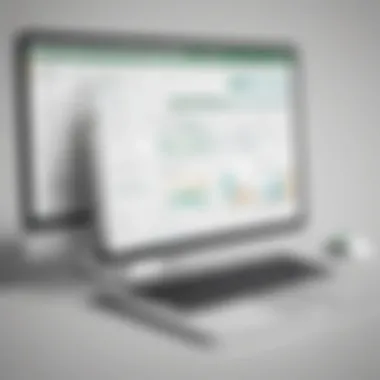

In summary, by applying these criteria while exploring alternatives to Microsoft Excel, small and medium-sized businesses can make informed decisions that will ultimately improve their operational efficiency. This structured approach ensures the selected software not only meets current needs but also adapts to future growth.
Analysis of Notable Free Alternatives
The examination of free alternatives to Microsoft Excel serves several crucial purposes. First, it allows users to understand the various options available that can efficiently handle spreadsheet tasks without the financial burden. This is particularly beneficial for small to medium-sized businesses, entrepreneurs, and IT professionals who may have limited budgets.
Second, the analysis showcases distinct features, functionalities, and limitations unique to each alternative. By recognizing individual strengths, users can align their selection to specific business needs. Ultimately, choosing the right tool can lead to enhanced productivity and operational efficiency.
Google Sheets
Key Features
Google Sheets distinguishes itself through its robust cloud-based capabilities. Its real-time collaboration feature stands out. Multiple users can edit a document simultaneously, which enhances teamwork across distances. Another significant characteristic is easy sharing through links, making distribution of documents seamless.
Moreover, Google Sheets integrates with various Google services, like Google Forms and Google Drive, further increasing its utility. However, while users appreciate its accessibility, reliance on an internet connection can be a potential drawback for some.
Pros and Cons
The advantages of Google Sheets include accessibility and extensive functionality. Collaboration tools enhance group work, making it a go-to for teams. On the downside, some users find performance issues as data sets grow larger. There are also limitations in advanced computational capabilities compared to Excel.
"Google Sheets bridges the gap between ease of use and functionality, making it a preferred choice for many teams."
User Experience
Users generally find Google Sheets user-friendly. The interface is intuitive, allowing for easy navigation. Moreover, regular updates improve user experience over time. However, some users may notice that complex formulas can be less straightforward to implement than in Microsoft Excel, potentially affecting the learning curve.
LibreOffice Calc
Key Features
LibreOffice Calc boasts several advanced features suitable for users accustomed to a traditional desktop application. Its ability to handle large datasets without significant lag is a notable strength. Additionally, it offers a wide range of extensions and templates which enhances its versatility.
Users can also find familiar functions, akin to Microsoft Excel, making the transition smoother. On the downside, some users might find the interface less modern than other alternatives, potentially affecting initial impressions.
Pros and Cons
The benefits of LibreOffice Calc include complete offline functionality, giving users control over their data. Compatibility with various file formats adds to its appeal. However, it may lack some cloud-based collaborative features that are prevalent in other tools like Google Sheets.
User Experience
The experience of using LibreOffice Calc is often described as straightforward, especially for users familiar with spreadsheet software. Yet, the learning curve may be steep for new users. Some features can feel outdated, impacting overall usability. Regular updates have improved functionality, but there is a noticeable gap compared to Microsoft Excel.
Apache OpenOffice Calc
Key Features
OpenOffice Calc offers features similar to LibreOffice but with distinct characteristics. The spreadsheet tool has functions for statistical analysis and charting, which makes it appealing for users in research or data analytics. Its strong focus on usability creates an effective workflow for many.
The application allows for easy formula input, helping users manage data efficiently. However, the lack of cloud integration poses challenges for increasingly mobile working environments.
Pros and Cons
The strengths of Apache OpenOffice Calc include its open-source nature and its extensive features for data manipulation. Users enjoy the cost-free aspect heavily, but some may run into compatibility issues with newer Excel file formats.
User Experience
User experience can be positive, mainly due to familiar tools and features. However, depending on the user’s needs, they may find it less adaptable for collaborative projects due to its absence of cloud features. Frequent users may also notice stability issues at times.
OnlyOffice
Key Features
OnlyOffice is known for its collaboration tools that rival Google Sheets', including real-time editing and task management features. A key characteristic is its document management capabilities. Integration with various cloud storage options enhances its appeal for teams working remotely.
However, while the real-time editor is effective, the overall complexity of features can be overwhelming for some users.


Pros and Cons
OnlyOffice's collaboration features provide a distinct advantage for teams who need to work cohesively. The flexibility of use across multiple devices stands out. Yet, users may encounter limitations regarding the depth of some advanced features compared to Microsoft Excel.
User Experience
User experience is often described as polished, facilitating an effective collaborative environment. However, new users may feel daunted by the complexity of features if they require training. Overall, its strong support community can mitigate this challenge for teams.
Zoho Sheet
Key Features
Zoho Sheet offers unique automation and data validation features that empower users to work smarter. Its integration with Zoho’s suite of applications makes it a strong contender for businesses already using other Zoho products. Another distinct advantage is its ability to handle large volumes of data effortlessly.
Despite advantages, the depth of functionality can vary, and there might be a learning curve for those new to it.
Pros and Cons
The strengths of Zoho Sheet include strong integration capabilities and automation features, which help reduce manual tasks. However, some users report performance issues with larger datasets. Additionally, its interface may not suit everyone’s preferences.
User Experience
The user experience is generally positive for those familiar with Zoho's ecosystem. However, new users may find the interface slightly complicated. Ongoing updates and community support can enhance user engagement, making the transition easier over time.
EtherCalc
Key Features
EtherCalc provides a unique solution as a web-based spreadsheet that excels in offering instant accessibility. Users can create and share sheets without creating an account. Its real-time editing feature makes collaboration straightforward. However, it lacks some of the advanced features of other tools.
Pros and Cons
EtherCalc is favored for its simplicity and lack of credential requirements. However, the absence of advanced features can limit its use for complex projects, often making it more suitable for casual or lightweight tasks.
User Experience
User experience is characterized by ease of use. Its straightforward interface makes it accessible to a wider audience. However, for users seeking depth in features, EtherCalc might feel lacking, limiting its long-term usefulness in professional environments.
Comparison of Features and Functionality
In today’s competitive business environment, making informed software choices is crucial for achieving operational efficiency. Thus, comparing the features and functionality of free alternatives to Microsoft Excel merits significant attention. Every organization has unique needs, depending on the industry, size, and the specific tasks they aim to accomplish.
Assessing alternatives requires careful evaluation of core competencies. The functionality of spreadsheet software influences daily operations and, indirectly, decision-making processes. Users should explore how each software performs in aspects such as usability, calculation capabilities, and overall versatility. Additionally, functionalities must align with organizational goals and user expectations.
Another important element to consider is the ease of transitioning from Microsoft Excel. Features that are familiar to users can facilitate a smoother change. Likewise, functionality that remains consistent across diverse tools offers better adaptability in dynamic work environments.
User experience also plays a key role in feature evaluation. How intuitive is the software? Are the features seamless and user-friendly? Each of these elements contributes to overall satisfaction and productivity.
Ultimately, a thorough feature-by-feature comparison leads to a deeper understanding of how each alternative stacks up against Microsoft Excel. This analysis enables potential users to choose software that not only meets their immediate requirements but can also grow alongside their business needs.
Feature-by-Feature Comparison
Conducting a feature-by-feature comparison sheds light on individual strengths and weaknesses of the software. For example, Google Sheets offers robust cloud functionality, while LibreOffice Calc excels in offline capability. Here are some key features to consider:
- Formula Support: Each software differs in the formulas and functions available, affecting complex calculations.
- Charting Tools: Quality and variety of charts available influences data visualization capabilities for users.
- Collaborative Features: Real-time collaboration is increasingly important for teams, especially in remote work settings.
- File Format Compatibility: The ability to import and export various file types ensures data usability across different platforms.
This detailed comparison helps establish a baseline for evaluating the software options available.
User Feedback and Ratings
User feedback and ratings can provide significant insights into real-world applications of these free alternatives. Customers often share their experiences regarding ease of use, reliability, and specific features. Understanding the strengths and weaknesses from actual users gives potential adopters a clearer picture of expected performance.
- User Ratings: Websites such as Reddit provide spaces where users can discuss their experiences.
- Common Complaints and Praises: Identifying recurring issues and highlights can direct potential users towards the most viable options.
- Community Forums: Engaging in community discussions may reveal lesser-known tips and tricks for effective use.
By considering user feedback and ratings, businesses can reduce the risk of making unsuitable software choices. It is valuable to dive into various sources to get a rounded view of what each software offers.
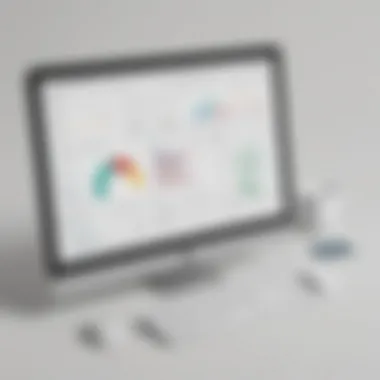

"The best way to predict the future is to create it." This quote serves as a reminder that in choosing the right tools, businesses can better shape their operational future.
Integration with Other Tools
In the current landscape of productivity tools, the ability to integrate spreadsheet software with other applications is vital for enhancing workflow efficiency. Integration with other tools ensures that data captured in spreadsheets is not isolated but can be utilized across platforms and services. This interconnectedness allows businesses to automate repetitive tasks, improve data sharing, and ultimately foster collaboration among team members. For small to medium-sized businesses, leveraging these integrations is not just an advantage; it’s becoming a necessity.
A robust integration system can reduce manual entry errors, streamline reporting processes, and enhance real-time data analysis. By connecting free spreadsheet alternatives to tools like project management software or customer relationship management (CRM) systems, organizations can create a seamless flow of information. Furthermore, it allows professionals to capitalize on the strengths of various platforms without supporting costs associated with premium software.
APIs and Third-Party Apps
APIs, or Application Programming Interfaces, are crucial in determining how well different software applications communicate with each other. For free alternatives to Microsoft Excel, having a well-documented API means that developers can create custom integrations. This expands the functionality of the spreadsheet tools and allows for tailored solutions that meet specific business needs.
Many free spreadsheet programs like Google Sheets offer extensive APIs that can be leveraged to build third-party apps. This means that organizations are not limited to the features provided by the software out of the box. They can enhance the product’s capabilities by integrating it with services such as Google Drive, Slack, or even Salesforce.
Some benefits of using APIs and third-party applications include:
- Increased efficiency through automation of tasks.
- Real-time data updates that keep all team members informed.
- Custom reporting tools that provide insights specific to business needs.
Choosing the Right Integration Tools
Selecting the right integration tools requires careful consideration. Not all integrations are created equal, and it is essential to evaluate how well they meet the operational requirements of your organization. Factors to consider include:
- Compatibility: Ensure that the integration tool works smoothly with the spreadsheet software. Not all tools support all features of the spreadsheet applications.
- Ease of Use: A user-friendly interface can save time when integrating multiple applications. Complex setups can lead to frustration and delays.
- Scalability: As businesses grow, they may need to scale their integrations. Ensure that the tools you choose can accommodate growth.
- Support: Evaluate the available support options. Robust customer support can make a significant difference when issues arise.
In summary, integration with other tools boosts the functionality of free spreadsheet alternatives. By leveraging APIs and third-party applications, businesses can enhance operational efficiency and support growth. Evaluating the right integration tools plays a crucial role in harnessing these benefits effectively.
Security and Data Privacy Considerations
In today's digital landscape, the matter of security and data privacy stands as a significant concern, especially when dealing with spreadsheet applications. As organizations increasingly rely on cloud-based tools for their operations, understanding how these alternatives to Microsoft Excel manage security can often dictate the choice of software. A compromised spreadsheet can lead to severe consequences, including data breaches and financial losses. Therefore, it is essential to assess the security features and data privacy measures in any free alternative.
Assessing the security features of spreadsheet alternatives not only helps in selecting the right tool but also ensures compliance with industry standards and regulations. Different applications employ varied security protocols, such as encryption, user authentication, and access control, which are crucial for protecting sensitive information. For example, tools such as Google Sheets provide robust security mechanisms to safeguard data. Users benefit from knowing their information is secured against unauthorized access, making it imperative to look beyond just functionalities when evaluating alternatives.
Assessing Security Features
When evaluating the security features of free spreadsheet alternatives, it is vital to consider several elements:
- Encryption: Look for applications that use strong encryption methods for data both at rest and in transit. This ensures that even if data is intercepted, it cannot be easily accessed.
- User Authentication: Multi-factor authentication can add a strong layer of security. Applications that support this functionality help prevent unauthorized access to sensitive data.
- Access Control Settings: Granular permissions allow administrators to manage who can view or edit the spreadsheet. This capability is particularly important in collaborative environments where multiple users need varying levels of access.
- Audit Trails: Some software includes audit logs that track changes, highlighting who accessed the document and what alterations were made. This transparency can be valuable for organizations concerned about accountability and compliance.
Using these criteria, businesses can better assess whether the free alternatives meet their security needs, ensuring they do not compromise their data integrity.
Data Privacy Measures
Data privacy is another crucial aspect organizations must consider when choosing a spreadsheet alternative. With heightened awareness regarding personal data and compliance regulations like GDPR, understanding how an application handles data privacy is paramount. Here are some key measures to keep in mind:
- Data Ownership: Ensure the software clearly states data ownership rights in its user agreements. Users should retain ownership of their data without the risk of it being exploited.
- Data Storage Locations: It is essential to know where the data is stored. Different regions have varying data protection laws, which can impact the handling of sensitive information.
- Privacy Policies: Review the privacy policy of any software. Transparency regarding data collection practices and how information is used builds trust and helps users make informed decisions.
- User Control: The ability to download or delete data at will is significant for maintaining control over information. Look for tools that provide straightforward options for data management.
By carefully considering these data privacy measures, businesses can circumvent potential liabilities associated with data mismanagement or breaches.
"In a world where data is currency, knowing how to safeguard that currency is essential for any organization."
Ending and Recommendations
In concluding this exploration into free alternatives to Microsoft Excel, it is essential to underscore the significance of making informed decisions within the realm of spreadsheet software. As businesses increasingly seek cost-effective solutions, understanding the variety of options available helps align software tools with organizational goals. The benefits of selecting the right alternative extend beyond just saving money; they can lead to improvements in productivity, collaboration, and data management.
Making an Informed Choice
Making an informed choice requires evaluating software based on several key factors. First, assess the functionality of each alternative. Identify which features are crucial for your work, such as advanced calculations, data visualization, or real-time collaboration. It is also wise to consider user interface and experience, as a more intuitive design can reduce the learning curve and enhance efficiency.
Integration with existing tools is another substantial consideration. For small to medium-sized businesses, compatibility with project management, CRM, or accounting software can greatly impact workflow. Additionally, it is prudent to evaluate support options. Active communities or robust customer service can provide crucial help when users encounter challenges or seek optimization advice.
By weighing these factors carefully, stakeholders can choose a solution that best serves their needs and maximizes their operational efficiency.
Future Trends in Spreadsheet Software
Looking ahead, several trends will shape the landscape of spreadsheet software. One notable trend is the increasing focus on cloud-based solutions. As remote work continues to rise, the demand for collaborative tools that allow multiple users to access and interact with data simultaneously will only grow. Software providers are likely to enhance real-time editing capabilities and develop features that enable seamless communication among users.
Another emerging trend is the integration of artificial intelligence. AI-driven features such as automated data analysis and predictive forecasting are becoming more common. This evolution not only streamlines operations but also helps businesses make data-driven decisions with greater accuracy.
Data privacy and security will also remain critical as organizations become more cautious about managing sensitive information in digital environments. Future alternatives to Excel will need robust protections in place to address these concerns while maintaining user-friendliness.
Overall, by staying attuned to these trends and making informed software choices, organizations can leverage free alternatives effectively in a rapidly evolving digital landscape.















