In-Depth Review of Expensify Trial: Features & Insights
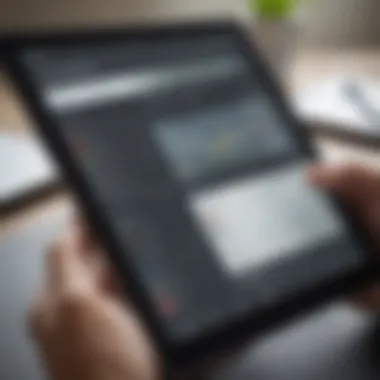

Intro
Expense management is a crucial aspect for any business. Small to medium-sized enterprises often face challenges in maintaining effective financial practices. Expensify is a tool designed to alleviate these challenges, especially during its trial phase. This trial offers valuable insights into the software's capabilities, usability, and benefits, shaping the decision for future use.
Understanding the features and functionalities of Expensify can provide a concise view of its value. The initial trial allows potential users to test its capabilities without significant commitment, making it a favored choice among entrepreneurs and IT professionals. This article aims to dissect the core elements of the Expensify trial while evaluating user experiences and integration options, to assist organizations in determining if this software aligns with their expense management needs.
Software Overview
Definition and Purpose of the Software
Expensify is a cloud-based expense management software tailored to simplify the expense reporting process. Its primary goal is to automate and streamline the way businesses manage their expenses. This can include receipt scanning, real-time expense reporting, and easy integration with accounting software. By providing users with a comprehensive solution, Expensify seeks to save time and reduce human error in financial reporting.
Key Features and Functionalities
- Receipt Scanning: Users can take photos of receipts, which are then scanned and digitized for easy record-keeping.
- Expense Tracking: Real-time tracking of expenses helps businesses stay within budget and manage their finances effectively.
- Integrations: Expensify integrates seamlessly with various accounting platforms, such as QuickBooks and Xero, enhancing workflow management.
- Multi-Currency Support: For businesses operating internationally, this feature allows users to track expenses in multiple currencies effortlessly.
- Approval Workflows: Managers can set up custom approval workflows to ensure that all expenses are vetted before payments are made.
- Mobile Application: A fully functional mobile app provides users the ability to manage expenses on the go.
Expensify's trial version showcases these features effectively, giving users a hands-on experience that can lead to informed purchasing decisions. Each feature is designed to address specific pain points related to expense management and reporting.
"A well-structured expense management system can drive performance and reduce operational costs."
Comparison with Alternatives
Overview of Competitors in the Market
Several alternatives exist in the expense management software landscape. Popular options include:
- Concur: Known for its comprehensive travel and expense management services.
- Zoho Expense: Offers robust expense reporting features at competitive pricing.
- FreshBooks: Provides invoicing and expense tracking for small businesses.
Key Differentiators
While there are multiple options available, Expensify stands out in several ways:
- User-Friendliness: The interface is designed to be intuitive, reducing the learning curve for new users.
- Automated Workflows: Unlike some competitors, Expensify automates many tasks, which can lead to significant time savings.
- Integration Capabilities: Its ability to integrate with a diverse range of accounting software provides flexibility that some alternatives lack.
Prelude to Expensify
In today's world, expense management is vital for any organization, particularly for small to medium-sized businesses. Expensify stands out as a leading solution that streamlines expense tracking and reporting. Understanding how Expensify works is important for decision-makers considering its adoption. This section will explore both the Overview of Expensify and the Purpose of the Expensify Trial.
Overview of Expensify
Expensify is a cloud-based expense management software that simplifies the process of tracking employee expenditures. The platform offers a range of features to assure compliance, reduce paperwork, and minimize errors. Users can easily scan receipts, categorize expenses, and generate reports, which can save significant time for businesses. This ease of use allows employees to stay organized and ensures accurate financial tracking. With integrations available for accounting systems like QuickBooks and Xero, Expensify facilitates seamless communication between platforms.
Purpose of the Expensify Trial
The purpose of the Expensify trial is to provide potential users with a firsthand experience of the software's capabilities. A trial period allows businesses to assess the features without immediate financial commitment. This is particularly useful for organizations that are exploring new tools for expense management. Users can test functionalities such as receipt scanning, mobile application access, and integration with existing accounting software. By engaging with Expensify during the trial, companies can understand how it fits within their workflow. Ultimately, this trial can inform a better decision-making process regarding software investment.
Setting Up Your Expensify Trial
Setting up your Expensify trial is a crucial step that influences how effectively you can manage expenses for your organization. It lays the groundwork for understanding the software's capabilities and nuances. This process encompasses several stages, from account creation to exploring the dashboard. Each step is key to harnessing the full potential of the platform. The initial user experience during setup can greatly affect ongoing engagement and adoption rates amongst team members.
Creating an Account
Creating an account with Expensify is straightforward. The process begins with a visit to the Expensify website. Here, you will find a prominent call to action to start your trial. When you click the sign-up option, a form will appear. You need to provide essential information, such as your name, email address, and company name.
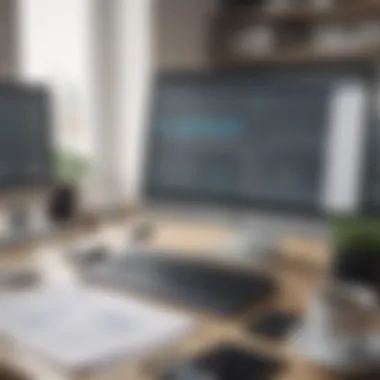

The system may ask you to validate your email to ensure that you own it. Once your account is set up, you can log in to access the features. However, you may also consider the option to sign up using your existing Google or QuickBooks account, which can make the entire process faster.
Tip: Choosing a strong password is vital for security purposes. Consider using a mix of letters, numbers, and symbols for better protection.
Navigating the Dashboard
After successfully creating your account, you'll be directed to the Expensify dashboard. This is where the user experience truly begins. The dashboard provides a comprehensive view of your overall expense management landscape. On the left, you will find various menu options, including expense reports, receipts, and integrations.
The central area displays recent activity and provides quick links to frequently used features. The clean layout is designed to minimize distractions, allowing you to focus on your tasks. Familiarizing yourself with this layout is crucial.
Key Components of the Dashboard:
- Recent Activity: This section shows updates on submitted expenses and reports.
- Expenses: Here is where you can quickly add new expenses.
- Reports: Generate and view any existing expense reports.
- Integration Options: Manage integrations with other software to streamline processes.
Understanding these components enhances your ability to navigate the software swiftly. A well-organized dashboard improves productivity, making it easier to manage and monitor financial activities for your business.
As you progress in using Expensify, take advantage of its resource and support sections available on the dashboard. Engaging with these resources will help you better understand functionalities and ensure that you maximize the benefits of the trial.
Key Features of the Expensify Trial
Expensify offers a variety of features that stand out in the realm of expense management. By understanding these key features, users can identify how the application can simplify their expense reporting processes. Moreover, utilizing the trial version enables potential customers to experience these tools firsthand, making better evaluations on integrating Expensify into their operations.
Expense Reporting
The expense reporting functionality is fundamental to Expensify’s appeal. Users can easily create, edit, and submit expense reports. This feature allows employees to record expenses in real-time, enhancing accountability and streamlining reimbursement processes. Auto categorization helps users classify expenses accurately, facilitating financial analysis. Keeping everything organized can mean fewer headaches during audits. It also enables managers to approve reports faster, reducing the waiting time for reimbursements.
Receipt Scanning
The receipt scanning feature is another notable element. By using the Expensify mobile app, users can snap pictures of receipts. The app employs Optical Character Recognition (OCR) technology to extract relevant data. This quick documentation of expenditures helps ensure compliance and accuracy in financial reporting. Users no longer have to collect and organize paper receipts, thus easing their administrative burden. Moreover, it caters well to the needs of those frequently traveling or dealing with numerous small purchases.
Integration with Accounting Software
Expensify's ability to integrate with a variety of accounting software is crucial for seamless operations. It is compatible with platforms like QuickBooks Online, Xero, and NetSuite. With these integrations, businesses can transfer expense data directly to their accounting systems, reducing manual entry errors. Consequently, finance teams can access real-time data for better insights into spending patterns. Automation of these processes also enhances efficiency and minimizes the risk of oversight.
Mobile Application Functionality
The mobile application functionality provides users the flexibility to manage expenses from anywhere. Users can capture receipts, submit reports, and access financial data while on the go. This feature is especially beneficial for small to medium-sized businesses where employees may not always be at a desk. The app's intuitive interface is designed to facilitate smooth navigation, ensuring that users can effectively handle their tasks without steep learning curves. In an increasingly mobile work environment, this functionality stands out as a significant advantage.
User Experience during the Trial
User experience is a crucial aspect of using any software, and the Expensify trial is no exception. A successful trial can significantly influence a user’s decision to adopt the software long-term. In the case of Expensify, user experience covers various factors, from the platform's ease of use to the availability of support and resources. The goal is to ensure that businesses can efficiently manage their expenses without unnecessary complications.
Ease of Use
One of the standout features of the Expensify trial is its user-friendly interface. Users can quickly navigate through the various functionalities without a steep learning curve. Setting up an account is straightforward. After registration, users are greeted with a clean dashboard that consolidates essential features into a single view. This layout improves accessibility, allowing users to manage expenses efficiently. Whether inputting expenses, scanning receipts, or generating reports, the simplicity of design plays a significant role in user satisfaction.
Users have pointed out that the mobile application mirrors the ease of desktop access. This means that users can manage expenses on-the-go. The ability to take a picture of a receipt and upload it instantly to the app streamlines the expense reporting process. The immediate accessibility of data assists users in keeping their records organized, thus removing the dread of lost receipts or forgotten expenses.
Support and Resources
When utilizing the Expensify trial, users may encounter questions or challenges. In this regard, Expensify provides several support resources. Comprehensive guides and FAQs are readily available within the app, making it easy for users to find solutions without external help. Moreover, the platform also features customer support via email and chat, ensuring that users can ask for assistance when needed.
An exemplary aspect is the community forums where users can exchange tips and share experiences. This creates a collaborative environment, enhancing the user experience. Access to various resources helps businesses leverage the full potential of Expensify.


"A streamlined user experience not only increases productivity but also drives user satisfaction in long-term software adoption."
Consider these elements when evaluating your experience with Expensify.
Comparative Analysis with Competitors
In the landscape of expense management software, a comparative analysis of products is vital. This not only highlights how Expensify stands against its competitors but also provides potential users with insights into the strengths and weaknesses of different platforms. As businesses continuously seek to streamline their processes, understanding the nuances between Expensify and its alternatives directly influences decision-making. Comparisons can reveal critical differentiators, such as cost-effectiveness, usability, integrations, and unique features.
Expensify vs. Alternatives
Expensify has carved its niche in the expense management realm, but it faces competition from various platforms. Some notable alternatives include Zoho Expense, Certify, and SAP Concur. Each of these offers distinct advantages and challenges.
- Zoho Expense is known for its rich feature set at a lower price point, attracting small businesses needing robust functionalities without significant investment.
- Certify excels in its user interface and mobile capabilities, which can appeal to companies with remote or traveling employees.
- SAP Concur is a heavyweight in corporate environments, ideal for large enterprises looking for an end-to-end travel and expense solution, though at a premium price.
It is crucial for businesses to assess if they prioritize cost, features, or scalability when comparing Expensify to these alternatives. In doing so, they can determine the platform that aligns best with their operational necessities and financial constraints.
Unique Selling Points of Expensify
Expensify's unique selling points distinguish it within this competitive market. Some key aspects that set it apart include:
- Smart Receipt Scanning: Expensify utilizes advanced scanning technology to allow users to upload receipts easily. This feature minimizes data entry errors and saves time, focusing on ease of use.
- Seamless Integration: The application integrates well with a range of accounting software such as QuickBooks and Xero, enabling streamlined financial processes.
- Flexible Reporting: With customizable reports, users can manage their expenses more effectively, catering to different organizational needs.
- User-Friendly Interface: The intuitive design enhances the user experience, facilitating quicker onboarding and reducing the learning curve for new users.
These distinctive features not only optimize operational efficiency but also create a more adaptable system for businesses of varying sizes. The focus that Expensify places on ease of use and integration showcases its recognition of user needs in today’s fast-paced business environment.
"Choosing expense management tools is not merely about features; it is about finding the right fit for your business's unique challenges and workflows."
In summary, while evaluating Expensify against its competitors, businesses should recognize not only the functionality but also how well these tools meet specific organizational challenges. This awareness can significantly impact their overall effectiveness and ultimately influence their success in expense management.
Feedback from Trial Users
Feedback from users who trialed Expensify offers a window into the real-world application of this software. Understanding user sentiment is critical. This section highlights both accolades and critiques, allowing potential users to gauge if Expensify aligns with their needs.
Positive User Experiences
Many users express satisfaction with the intuitive interface of Expensify. They often emphasize how easy it is to navigate through expense creation and report submission. The mobile application is frequently praised for its functionality, enabling users to scan and save receipts on the go. This feature proves invaluable for professionals traveling frequently.
- Quick Receipt Upload: Users find that taking a picture of a receipt often suffices for record-keeping.
- User-Friendly Dashboard: The dashboard layout simplifies expense tracking, making it convenient to manage financial data from one place.
- Customer Support: Many have noted that getting help, when needed, is straightforward and responsive.
Users point out that Expensify stands out because it integrates smoothly with other accounting tools, like QuickBooks and Xero. This integration is considered a significant benefit, allowing for seamless data flow between systems.
"Expensify's integration with QuickBooks made my accounting much easier. I no longer spend hours reconciling expenses!"
Critiques and Areas for Improvement
While many enjoyed their experience, some users also identified areas for improvement. These critiques are essential for understanding potential barriers when adopting Expensify.
- Learning Curve: Some users report an initial learning curve. Although the interface is user-friendly, complexities arise when dealing with advanced features.
- Cost Concerns: A few users mention that the ongoing costs post-trial can be daunting for small businesses. They hope to see more pricing flexibility for lower budgets.
- Occasional Bugs: Users have faced minor bugs when uploading receipts. Updates would be beneficial to enhance stability.
These insights are valuable in evaluating how well Expensify fits an organization's requirements. Overall, while many positive experiences stand out, it is crucial to consider constructive feedback to maximize the user experience.
Cost Analysis for Business Adoption
Understanding the cost analysis for adopting Expensify is crucial for any business considering the software. Companies need to assess not only the immediate financials but also long-term implications. An effective cost analysis can help businesses navigate the complexities associated with expense management tools, ensuring they are equipped to make informed decisions. This analysis encapsulates various components like pricing, features, and potential returns on investment.
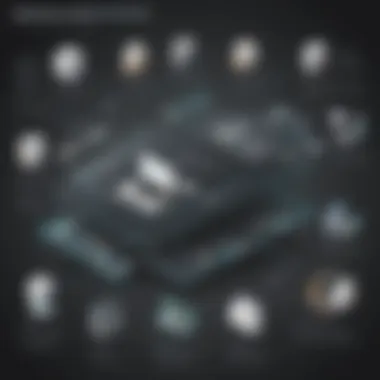

Pricing Structures Post-Trial
After the trial period, Expensify offers different pricing tiers designed to meet the diverse needs of businesses. The basic plan is aimed at startups and small enterprises, providing essential features for expense tracking and reporting. As businesses grow, they may find value in advanced plans that include additional functionalities such as advanced integrations, dedicated support, and more robust reporting capabilities. Here's a brief overview of the pricing options:
- Basic Plan: This tier covers the fundamental needs, ideal for small teams. It includes basic expense tracking, mobile support and receipt scanning.
- Plus Plan: Introduces more features like time tracking and advanced reports, catering to growing businesses.
- Premium Plan: Designed for larger companies that require extensive integrations and enhanced reporting options.
- Enterprise Plan: Custom pricing and features, tailored to unique business requirements.
Evaluating which plan best aligns with organizational needs is essential. Businesses should consider expected growth and how each pricing option aligns with budget constraints.
Return on Investment Considerations
When contemplating the adoption of Expensify, calculating the potential return on investment (ROI) is vital. ROI looks at the financial benefits gained from using the software in relation to the costs involved. Here are some factors to consider:
- Time Savings: The automation of expense reports and receipt scanning significantly reduces the time employees spend on manual entry.
- Increased Accuracy: With automated processes, errors in reporting may drastically lower, leading to fewer discrepancies and possibly avoiding fines or losses.
- Improved Compliance: Many businesses struggle with regulatory compliance; Expensify’s tracking features can help ensure adherence to financial policies.
- Enhanced Decision-Making: Better visibility into spending can empower management with insights necessary for strategic planning.
Calculating ROI may involve conducting a cost-benefit analysis where potential savings and efficiency gains are weighed against the ongoing costs of subscribing to Expensify’s services. Using such insights, businesses not only justify the expense but also align their financial objectives with operational benefits.
"A well-structured cost analysis provides clarity and direction. The value of a tool like Expensify extends beyond its initial pricing."
In summary, a thorough cost analysis will not only highlight the pricing structures available post-trial but also compel organizations to rigorously examine their ROI before making a long-term commitment to Expensify.
Making an Informed Decision
Making an informed decision about adopting Expensify is crucial for small to medium-sized businesses. The efficiency and effectiveness of expense management can greatly influence an organization’s cash flow and operational health. With various options available in the market, understanding how Expensify fits specific organizational requirements helps in assessing its value accurately.
Evaluating the Fit for Your Organization
When considering Expensify, businesses should start with a clear evaluation of their unique needs. An audit of current expense management processes helps identify inefficiencies. For example, if manual reporting is cumbersome, Expensify's automated features may be particularly appealing.
Key questions to consider include:
- What is your company size? Expensify caters well to startups and SMEs, but the scale of operations may necessitate additional features.
- Which features are essential? Features such as receipt scanning or integration with accounting software are often primary considerations.
- What is the level of user-friendliness required? If the team is less tech-savvy, the simplicity of the interface should be a priority.
Additionally, taking advantage of the trial version allows organizations to explore functionality first-hand. Sample scenarios can be created to analyze how Expensify handles them, facilitating a better understanding of its capabilities and limitations. Implementing real-life scenarios enables a quantitative assessment of how effectively the software can streamline processes.
Tips for Seamless Transition to Paid Plan
Transitioning from the trial version to a paid plan should be straightforward if planned correctly. Here are some steps that can help ensure a smooth switch:
- Review Trial Usage: Examine how often and how effectively team members engaged with the platform during the trial. This analysis can clarify whether the tool meets your needs.
- Engage Stakeholders: Involve key team members early in the transition process. Their feedback on the tool's features and ease of use should inform decisions about which plan to select.
- Choose the Right Plan: Evaluate the various pricing tiers and select a plan that matches your organization’s projected growth and use. Consider both current needs and future expansion.
- Setup Training: To maximize the investment, consider short training sessions for staff. This prepares them to utilize the software efficiently, ensuring full adoption and minimizing resistance.
- Monitor and Adjust: After transitioning to a paid plan, continuously monitor the platform's performance and team satisfaction. Be prepared to iterate your approach based on these metrics.
Informed decision-making reduces the risk of misalignment between software capabilities and business requirements, ensuring that investments boost productivity and foster growth.
By focusing on how Expensify aligns with an organization’s operational dynamics and preparing adequately for the transition, businesses can leverage this powerful tool more effectively.
The End
The conclusion of an article serves a vital role in summarizing the insights gained from the comprehensive examination of the Expensify trial. It encapsulates the findings, providing readers with a clear understanding of how their experience aligns with their organizational goals. In discussing the efficacy of Expensify's features and benefits, it is crucial to reflect on the trial's implications for small to medium-sized businesses and entrepreneurs.
Final Thoughts on the Expensify Trial
The Expensify trial allows organizations to evaluate whether its features meet their specific needs before committing financially. Users have reported a generally positive experience concerning the simplicity of expense reporting and the seamless integration with accounting software. However, one must acknowledge users’ critiques regarding certain functionalities that might require improvements. This blend of strengths and weaknesses presents a realistic perspective for potential adopters.
When making a decision based on these insights, consider factors such as:
- User-friendliness: The ease of navigation and the intuitiveness of the mobile application.
- Integration capabilities: How well Expensify can fit within the existing technological ecosystem of the business.
- Feedback incorporation: The responsiveness of the software’s support to user input can signal its long-term viability.
Ultimately, an informed decision can stem from assessing both the feedback from trial users and the alignment of Expensify's functionalities with the goals of your organization. By weighing these elements, decision-makers can determine if the trial successfully translates into greater efficiency and a stronger return on investment.
"The best tool is the one that fits the team’s specific needs, enhancing productivity while minimizing friction."
As businesses evolve, flexibility and adaptability to new tools become paramount. Thus, understanding what Expensify offers, in the context of a trial, can be the starting point for improved expense management practices.















