Transitioning from Evernote to Todoist: A Guide
Software Overview
In today’s digital landscape, productivity software plays a crucial role. Evernote and Todoist are two significant players that serve different but overlapping purposes. While Evernote is focused primarily on note-taking, Todoist centers around task management. Understanding both tools is essential when considering a transition.
Definition and Purpose of the Software
Evernote is a note-taking application designed to help users collect, organize, and archive notes in various formats, including text, images, and audio. It serves as a digital notebook allowing for tagging and searching across notes. This makes it useful for keeping track of ideas, meeting notes, and research.
Todoist, on the other hand, is a task management application tailored for organizing tasks and to-dos. It allows users to create projects, set deadlines, and prioritize tasks. Todoist aims to enhance productivity by helping users manage their time and tasks efficiently.
Key Features and Functionalities
Here are some notable features for both applications:
Evernote Features:
- Rich Formatting Options: Users can format their notes with various text styles, lists, and images.
- Web Clipper: A browser extension that lets users save web pages directly into Evernote.
- Search Functionality: Robust search capabilities, including searching text within images.
- Tagging System: Helps users organize and retrieve notes effectively.
Todoist Features:
- Task Prioritization: Users can assign priority levels to tasks, making critical tasks stand out.
- Recurring Due Dates: Flexibility to set tasks that repeat regularly.
- Collaboration Tools: Share tasks and projects with team members for better workflow.
- Integration with Other Tools: Supports integration with various productivity tools like Google Calendar and Slack.
Comparison with Alternatives
Ratifying the transition involves understanding how both applications stack up against their competitors in the market.
Overview of Competitors in the Market
In addition to Evernote and Todoist, numerous alternatives exist, such as Microsoft OneNote, Notion, Asana, and Trello. Each application has its own unique features. For example, OneNote offers a free form canvas, which appeals to users who prefer a less structured approach to note-taking. Notion combines multiple functionalities like notes, databases, and task management but may require a steeper learning curve.
Key Differentiators
- Evernote vs. OneNote: Both apps focus on note-taking, but OneNote has a more visual structure with its free-form design.
- Todoist vs. Asana: Todoist targets individuals and small teams with an emphasis on simplicity while Asana caters to larger teams and complex project management.
Understanding these alternatives will provide better clarity on why a user may want to transition from Evernote to Todoist, focusing on their specific needs.
The next sections of the article will delve into the specific reasons for the transition, practical migration strategies, and effective methods to harness Todoist’s capabilities.
Understanding Evernote and Todoist
Understanding Evernote and Todoist is crucial for those considering a shift from one platform to another. It helps in identifying the distinct functionalities and offerings of each tool, laying the groundwork for informed decision-making. This section will explore the core attributes of both applications, covering their purpose, usability, and the environments they typically cater to. Knowing their strengths and limitations will assist users in making a smooth transition, ensuring that they harness the features that best align with their needs.
Overview of Evernote
Evernote is primarily a note-taking application that allows users to capture and organize notes in various formats, including text, images, and audio. It serves as a digital notebook, perfect for storing ideas, research, or even entire articles. One main feature of Evernote is its powerful tagging system, enabling users to categorize notes meticulously. This can aid in quick retrieval when needed.
Additionally, Evernote supports extensive formatting options, allowing users to arrange their notes in a visually appealing manner. Collaboration tools are also present, facilitating team sharing. However, some find its management of tasks to be lacking in comparison to dedicated task management tools. Users may find that while Evernote excels in capturing information, it lacks in task prioritization and project management capabilities, which can be a drawback for those looking to streamline their productivity.
Overview of Todoist
Todoist, on the other hand, is designed primarily as a task management tool. It focuses on helping users maintain and prioritize their daily tasks effectively. One of the standout features of Todoist is its straightforward interface, which allows for ease of use while managing tasks. Users can create tasks, subtasks, and assign due dates, helping to structure their work efficiently.
Another advantage of Todoist is its capability to set recurring tasks, making it easy to manage ongoing responsibilities. The application supports various platforms which enhances its accessibility. Todoist also offers integration with multiple productivity apps, further amplifying its functionality. While it may not have the extensive note-taking features of Evernote, its strengths lie in task organization, providing users with clarity in their project management efforts.
"Transitioning between tools requires a clear understanding of each platform's core features, ensuring users can choose the one that aligns best with their workflow."
In summary, both Evernote and Todoist serve distinct purposes. Evernote focuses on note-taking with excellent organizational features, while Todoist emphasizes task management with a user-centric design. Recognizing these differences is essential when considering a switch, as it influences the overall productivity outcomes for users.
Reasons for Transitioning to Todoist
Transitioning from Evernote to Todoist is a decision many users consider as they refine their productivity tools. Understanding the importance of this transition can guide individuals and teams in making an informed choice. This section sheds light on the reasons behind migrating to Todoist, particularly addressing the limitations present in Evernote and the compelling benefits Todoist offers.
Limitations of Evernote
Evernote has been a popular note-taking application, but it has several limitations that users may encounter over time. One significant issue is the lack of task-oriented features. While Evernote excels in note organization and document storage, it falls short in task management capabilities. Users may find it challenging to convert notes into actionable tasks.
Performance can also be a concern. Users sometimes experience slow loading times, especially when dealing with large note collections. This can hinder productivity, especially for busy professionals requiring quick access to their work.
Another limitation is the complexity of interfaces. New users may find themselves overwhelmed by Evernote's extensive features. This can lead to frustration when trying to navigate the application efficiently. Furthermore, Evernote's pricing model can deter commitment. The free version has pronounced restrictions, and subscription plans can become costly over time, especially for small businesses.
"Identifying the limitations of your current tools is essential for effective productivity management."
Benefits of Using Todoist
Transitioning to Todoist offers numerous benefits that contrast starkly with the limitations of Evernote. One primary advantage is its focus on task management. Todoist uses a simplified interface, allowing users to create tasks seamlessly, set due dates, and establish priorities. This task-oriented approach fosters better time management and keeps users on track.
Todoist also integrates advanced features like recurring tasks, which ensure that deadlines are met with less manual input. For example, if a team member needs to submit a report every month, Todoist can automate the reminders. This significantly reduces the cognitive load on users, allowing them to focus on critical tasks.
Collaboration features in Todoist are another strong point. Users can easily share projects, delegate tasks, and comment on to-do items, creating a streamlined workflow for team projects.
Another aspect is Todoist's flexibility. It syncs across multiple devices seamlessly, so whether using a smartphone, tablet, or computer, users can access their tasks anytime. This is particularly advantageous for remote teams or professionals on the go.
In addition, Todoist can integrate with other tools like Google Calendar, Slack, and Zapier. This opens up possibilities for automation and enhances overall productivity by linking various applications that individuals may already be using.
In summary, the limitations of Evernote and the robust capabilities of Todoist are crucial considerations for professionals looking to enhance productivity in their workflows.
Preparing for the Transition
Preparing for the transition from Evernote to Todoist represents a critical stage in understanding how to embrace a new productivity system. This phase not only involves practical steps for data migration but also requires a deep assessment of your current habits and needs. Transitioning is not simply about moving data; it is an opportunity to refine your productivity and task management strategies.
Assessing Your Current Workflow
Assessing your current workflow is essential before making the switch. This process helps you identify what’s working well and what isn’t under your current system. Start by taking note of how you currently manage your tasks and information in Evernote. Are there features or tools that you rely on heavily? Do you often find yourself frustrated with certain capabilities?
Consider keeping a journal or creating a list that captures your daily routines and challenges.
- What tasks do you repeat frequently?
- How do you prioritize your responsibilities?
- Where do you encounter bottlenecks?
Understanding these aspects will provide valuable insights into what you must retain in your new Todoist environment. Without this analysis, you risk losing touch with productive habits that have taken time to develop.
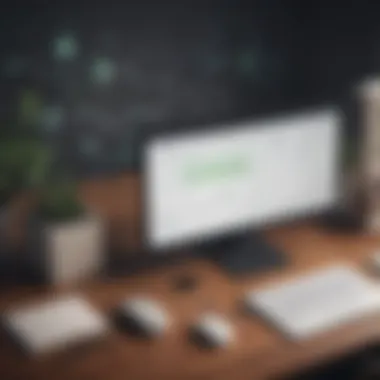

Identifying Key Features to Retain
Once you have a clear picture of your current workflow, it is crucial to identify the key features you want to retain in Todoist. Although both applications serve similar purposes, they differ in various functions and capabilities.
Ask yourself:
- What specific tagging or labeling systems do you use?
- Which types of notes or documents do you access most often?
- What organization methods resonate with you?
Create a list of features that play a vital role in your productivity. This may include:
- Task categorization: Ensure you can categorize tasks as effectively in Todoist, using projects and labels.
- Due dates and reminders: Transitioning to another tool should maintain your scheduling effectiveness.
- Integrations: If certain integrations enhance your workflow, figure out how to replicate that in Todoist.
Understanding which features you value most will allow you to more seamlessly set up Todoist to accommodate your existing workflows. This attention to detail can alleviate frustration and confusion during the transition process.
"Identifying your core functionalities in your current system can lead to a more successful transition to a new one."
In summary, focusing on preparing for the transition involves a comprehensive assessment of your habits and key features in Evernote, ensuring an effective use of Todoist's functionalities. Such preparation can significantly influence how smoothly the transition occurs and how well you adapt to the new system.
Exporting Data from Evernote
In the process of transitioning from Evernote to Todoist, exporting data effectively is a crucial step. This step ensures that all necessary information is preserved and ready for organization in the new platform. Data exporting helps avoid loss of valuable notes and tasks when moving from one software to another. If this step is not executed properly, it may lead to missing information, which can disrupt workflow continuity.
Methods of Exporting Notes
There are various ways to export notes from Evernote. Each method has unique advantages depending on the user's needs. The most commonly used methods are as follows:
- Export as .enex File: This is the primary format for exporting notes, allowing users to retain their structure and content. It captures text, images, and attachments. Users can typically export notes by selecting the desired notebooks and using the "Export" feature.
- Using Third-party Tools: Some tools facilitate easier migration. For example, tools like CloudHQ and YNAB (You Need a Budget) enable seamless transfer of notes into Todoist.
- Copy and Paste: For smaller tasks or a handful of notes, users may simply copy text directly into Todoist, but this approach lacks efficiency for large migrations.
Before choosing a method, assess how much data needs exporting and how it will be utilized in Todoist. In some cases, using multiple methods may provide the best results.
Backup Considerations
When exporting data, taking backup precautions is essential. There are important considerations to keep in mind:
- Create Backup Copies: Always ensure that a backup copy of the Evernote data is kept before beginning the export process. This means if anything goes wrong, you still have access to your complete notes.
- Regular Export Schedule: It's advisable to establish a regular schedule for exporting data. This practice is beneficial in case of software updates or changes, as it provides peace of mind and easy retrieval options.
- Check Exported Data: After exporting, review the data to ensure all information has transferred correctly. Pay attention to formatting and completeness, as errors may appear during the transfer process.
"Exporting data from Evernote is not just a step; it is a safeguard against the unknowns of transitioning."
In summary, the exportation of data from Evernote is a fundamental process when considering a move to Todoist. Implementing appropriate methods for exporting and backup can significantly improve the transition experience, leading to a smoother integration into a new task management system.
Importing Data into Todoist
Importing data into Todoist is a crucial step in the transition process from Evernote. This phase impacts how effectively a user can utilize Todoist's functionality to organize tasks and maintain productivity. Understanding the importance of this task cannot be overstated. A seamless import ensures that vital information is not lost and efficiently integrated into a new system.
Supported Formats for Import
Todoist supports various file formats for data import. Knowing these formats can simplify the importing process and ensure a smooth transition. The most commonly supported formats are:
- CSV (Comma-Separated Values): A widely used format that is easy to create and manipulate.
- Plain Text: Simple text files that can be easily edited in any text editor.
These formats allow users to keep their data accessible and organized during and after the transition. Users should check which format their notes in Evernote are using or consider exporting them into one of these supported formats for a smoother integration.
Steps to Import Notes Effectively
To import notes into Todoist effectively, follow these steps: 2. Open Todoist: Log into your Todoist account. 3. Navigate to the Import Function: Click on the project where you want to import your notes. Look for the import option, usually found in the settings menu or the project dropdown. 4. Select Your File: Choose the file you exported from Evernote. Make sure the format is supported. 5. Map Your Fields: If prompted, map the fields from your file to Todoist's structure. Ensure that titles, due dates, and priorities align correctly. 6. Confirm Import: Review the details before finalizing the import. Hit the import button and wait for completion. 7. Review Imported Data: Finally, check the imported tasks for accuracy. Make any necessary adjustments to ensure everything is organized and functional.
Following these steps can significantly enhance the effectiveness of importing data into Todoist. Regular reviews after the import process will reinforce a smooth adaptability to this new task management approach.
Organizing Tasks in Todoist
Effective task organization in Todoist is essential for maintaining productivity and clarity in your workflow. Transitioning to this platform provides an opportunity to streamline tasks, manage priorities, and apply efficient techniques for project management. Properly organizing tasks can lead to better focus, reduced stress, and improved completion rates.
Todoist is designed with features that help users categorize tasks, set deadlines, and prioritize effectively, making the organization process more intuitive. As you move from Evernote to Todoist, it's crucial to understand how to utilize these capabilities fully. A structured approach ensures that your tasks do not become overwhelming and helps you maintain a clear insight into what needs attention.
Setting Up Projects and Labels
Projects and labels in Todoist are vital for structure. They allow for easy categorization of tasks. A project can represent a specific goal or task category. For example, an entrepreneur might set up different projects for "Client Work," "Marketing Strategies," or "Financial Planning."
By setting these up, you map out a visual representation of work that needs to be completed. Labels add an extra layer of organization, allowing for tagging tasks by context. For instance, using labels like "Urgent," "Follow-Up," or "Research" can quickly highlight tasks based on their nature.
To set up projects and labels:
- Navigate to the 'Projects' section in Todoist,
- Click on "Add Project" to create new ones, and
- Use the 'Labels' feature to tag tasks that relate to a particular context or urgency level.
Combining projects and labels effectively allows for a swift search process while managing tasks.
Optimal Use of Due Dates and Priorities
Utilizing due dates and task priorities is key to effective task management. When planning work, it's essential to assign deadlines. This creates a timeline that helps in adhering to schedules. In addition, setting priorities informs you which tasks demand immediate attention versus those that can wait.
Todoist allows users to assign four levels of priority:
- Priority 1: Urgent and critical tasks,
- Priority 2: Important but not urgent,
- Priority 3: Can be scheduled for later,
- Priority 4: Optional tasks with no set timeframe.
By assigning these priorities, you ensure that your most crucial tasks are front and center. Using due dates in combination with priority settings enhances your workflow by adding a sense of urgency and organization.
"A clear structure in Todoist leads to efficiency and minimizes distractions."
Integrating these practices not only improves task management but also reinforces accountability in execution. As you adapt to Todoist from Evernote, these organizing strategies can greatly enhance your productivity.
Integrating Todoist with Other Tools
Integrating Todoist with other tools is a crucial aspect of maximizing its capabilities. As tasks and projects become more complex, it is essential for users to streamline their workflow by connecting Todoist with applications they already use. This section will discuss the various integration options available, the benefits of these integrations, and practical considerations when incorporating them into your workflow.
Popular Integration Options
Todoist offers a variety of integration options, enabling users to enhance their task management experience. Some of the most notable ones include:
- Google Calendar: Syncing tasks with Google Calendar allows you to view your deadlines alongside other events. This promotes better time management and planning.
- Slack: For teams using Slack, integrating Todoist can facilitate communication and task assignment directly through the messaging platform, resulting in improved collaboration.
- Zapier: This tool connects Todoist with thousands of other apps, allowing users to automate repetitive tasks without any coding skills. You can create workflows that move information seamlessly between various applications, like sending Todoist tasks to Asana or Trello.
- Microsoft Teams: Through this integration, users can create and manage tasks while collaborating in Microsoft Teams. This can reduce the need for switching between applications during team discussions.
- Trello: By integrating with Trello, users can transform their boards into Todoist tasks, ensuring that no task falls through the cracks.


These integrations not only improve functionality but also facilitate better organization and time management.
Enhancing Productivity through Automation
Automation in task management can lead to significant productivity gains. By automating various processes within Todoist and its integrations, users can minimize repetitive actions and reduce cognitive load. Here are key ways automation can help:
- Automated Task Creation: Using Zapier, you can create tasks in Todoist based on triggers from other applications. For example, automatically adding a new task when you receive an email from a specific sender can save time and ensure no important tasks are missed.
- Recurring Tasks: Setting up recurring tasks in Todoist can ensure that you are reminded of ongoing responsibilities, such as weekly meetings or regular reporting deadlines.
- Status Updates in Communication Tools: Integrating Todoist with Slack or Microsoft Teams allows automated status updates for tasks. As tasks are completed, updates can be sent to the team, keeping everyone in the loop without manual effort.
Automating tasks not only saves time but also allows you to focus on more critical aspects of your work.
When leveraging these automation strategies, be mindful of the balance between automation and personal engagement. Too much automation can sometimes lead to neglecting personal touchpoints in your interactions.
Through thoughtful integration and automation, users can harness the full power of Todoist while ensuring their workflows remain productive and efficient.
Maximizing Todoist's Features
Maximizing Todoist's features is essential for users who are transitioning from Evernote. This step is crucial because it allows individuals and teams to unlock Todoist’s full potential, promoting a more organized and efficient workflow. A well-optimized setup in Todoist can streamline task management and enhance productivity.
Leveraging Recurring Tasks
One key feature is recurring tasks, which is vital for maintaining a consistent workflow. Todoist allows users to set tasks that repeat daily, weekly, or monthly. This is particularly beneficial for routines, deadlines, or appointments that occur on a regular basis. By utilizing recurring tasks, users can automate reminders and focus on tasks as they come due without needing to recreate entries continually.
To set a recurring task:
- Create a new task in your Todoist.
- Type the task name followed by the recurrence rule, such as "Pay bills every month on the 1st".
- Save the task.
This capability ensures that essential tasks do not fall through the cracks, enabling a smoother workflow. It also reduces the clutter of multiple entries for ongoing tasks, leading to a cleaner interface.
Utilizing Views and Filters
Another aspect to consider is the views and filters functionalities within Todoist. These tools empower users to customize their task lists according to various criteria. Users can filter tasks by project, priority, due date, or other specifics that fit their management style. This tailored approach helps in focusing on what is truly important.
To create filters in Todoist:
- Click on the "Filters" option in the sidebar.
- Click on "Add Filter" and input the criteria you wish to set, such as .
Using filters can significantly improve concentration. When users view only the tasks that are relevant to them at a specific time, it reduces overwhelm and aids in prioritizing effectively.
Overall, maximizing Todoist's features like recurring tasks and tailored views and filters offers a powerful method to enhance productivity. These enhancements are key for anyone aiming to transition from Evernote to a more task-focused environment.
Reviewing Your Workflow Post-transition
After completing the transition from Evernote to Todoist, it is vital to reflect on the efficiency of your new workflow. This review plays a crucial role in ensuring that you fully leverage the capabilities of Todoist. A systematic evaluation allows you to identify strengths and weaknesses in your task management processes, leading to optimal productivity.
Assessing Task Management Efficiency
During the assessment phase, you should focus on various aspects of how tasks are managed. Start by examining if your current setup effectively reflects your priorities and deadlines. Analyze the way tasks are categorized into projects and labels. Are tasks easily distinguishable and accessible? Identifying bottlenecks within your workflow will help you restructure it for better efficiency.
For instance, you can track the time you spend on different tasks to see where improvements can be made. Consider asking yourself these questions:
- Are tasks completed on time?
- Do you often find tasks slipping through the cracks?
- Is your current project organization intuitive?
By answering these, you will gain insights into your workflow's effectiveness and make informed decisions on changes needed.
Refining Your Processes
Refining your processes is about continuously improving how you manage tasks. This is an ongoing endeavor that should evolve as your work demands change. A crucial part of refining is sticking to a review schedule.
Consider implementing weekly check-ins to evaluate your progress with specific projects. Use this time to evaluate what tasks were effectively managed and which ones posed challenges. Based on your analysis, adjust your task management strategies. You may want to modify priority levels or utilize recurring tasks if applicable.
Additionally, incorporating feedback from colleagues or team members can provide new perspectives on improving your workflow. This collaborative approach can lead to more effective task management practices.
"Continuous improvement is better than delayed perfection."
Implement changes gradually. Testing new strategies allows you to measure their impact comprehensively. Don't hesitate to revisit previous setups if something isn’t working.
In summary, reviewing your workflow after transitioning from Evernote to Todoist helps unlock the full potential of your task management. By assessing efficiency and refining processes, you set a solid foundation for sustained productivity.
Common Challenges During the Transition
Transitioning from Evernote to Todoist is not a straightforward process. It involves understanding the intricacies of both applications and how they affect one’s productivity. Identifying the common challenges during this transition is crucial for a smooth migration.
Awareness of potential issues can empower users, allowing for better preparation and a more strategic approach to overcoming hurdles. This section is essential to help users navigate complications that may arise and to adapt their workflows efficiently.
Data Loss and Retrieval Issues
One of the most significant concerns during the transition is the risk of data loss. When exporting notes from Evernote, users may encounter file format incompatibilities or deficiencies in exporting specific data types. For example, valuable metadata, such as attachments or formatting, might not be preserved. This could lead to a loss of context or important information which was originally available.
To mitigate these risks, it is vital to conduct thorough backups of all data before initiating the migration process. Using Evernote's built-in export functions can help facilitate a smoother transition, but users must remain vigilant about checking the integrity of exported files.
Consider implementing a structured retrieval plan:
- Test Imports: Before migrating all data, run a test import with a small batch of notes to confirm compatibility.
- Maintain Copies: Keep multiple backups in formats like PDF or HTML to ensure you have access to content that might not transfer correctly.
- Document Process: Create a detailed record of each step involved in the transition.
"Data integrity is vital. Every note has its own story; losing bits of that can disrupt the entire narrative of your work."
Adapting to a New Workflow
After addressing potential data loss, users often face the challenge of adapting to Todoist's workflow. The shift from a note-centric approach in Evernote to a task-oriented platform like Todoist requires a shift in mindset. Understanding how to organize and prioritize tasks effectively becomes essential.
Todoist emphasizes task management through projects, due dates, and priorities, which may feel unfamiliar to those coming from Evernote. It is important to learn to leverage these features:
- Creating Projects: Break down tasks into projects for clarity. This can involve grouping tasks by themes or objectives.
- Utilizing Due Dates: Unlike Evernote's flexible reminders, Todoist relies on fixed due dates. Users must adjust their planning habits accordingly.
- Setting Priorities: Todoist allows users to rank tasks based on urgency. Adapting to this system requires focusing on what truly matters in your daily schedule.
The adjustment period may involve trial and error. Users should be patient and allow time for their new systems to fully align with existing habits and responsibilities. As users become more familiar with the Todoist interface, their productivity will likely improve once they effectively integrate its features into their routine.
Comparative Analysis of Evernote and Todoist
The comparative analysis of Evernote and Todoist is vital for understanding how these two tools serve different needs and workflows. While Evernote focuses primarily on note-taking and organization, Todoist emphasizes task management, which is crucial for productivity. This section will outline key differences and similarities that may influence a user’s decision to transition from Evernote to Todoist.
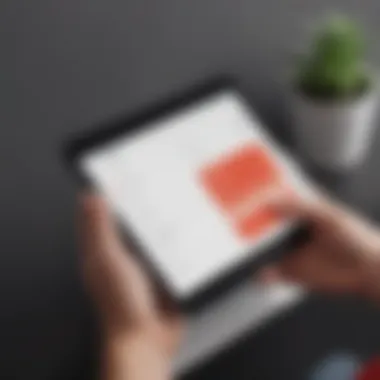
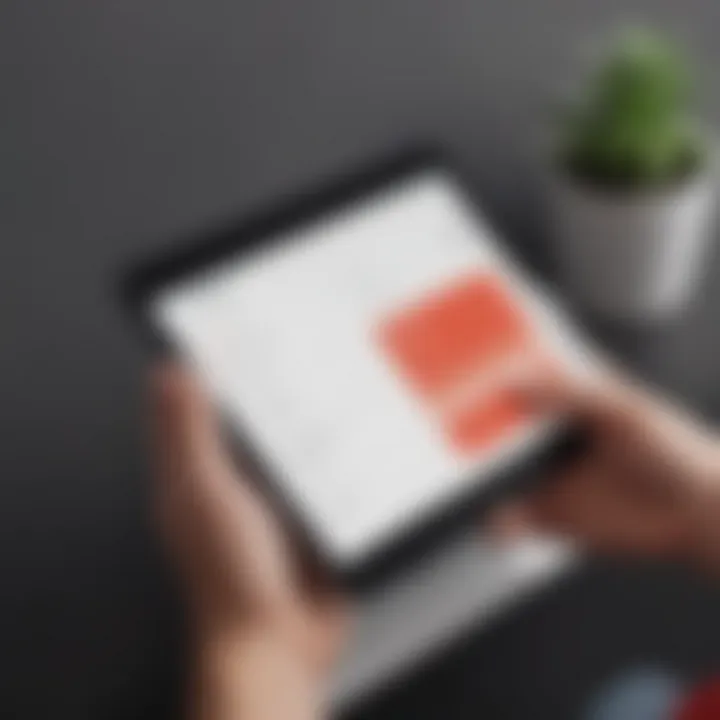
Feature Comparison
In this section, we break down the features of both applications. This will help users identify which tools best meet their specific requirements. Here are some key features highlighted:
- Note-taking Capabilities: Evernote excels in capturing various types of content, including text, images, and web clippings. It provides robust organizational features, such as notebooks and tags.
- Task Management: Todoist's primary focus is effective task management. It offers features like projects, labels, subtasks, and priorities, which help users manage workloads more efficiently.
- Integration Options: Both tools provide integrations, but Todoist has a more comprehensive array for task automation, connecting seamlessly with applications like Google Calendar and Trello.
- User Interface: Evernote has a more complex interface, which can be overwhelming for some users. In contrast, Todoist promotes simplicity, focusing on straightforward task entry and project tracking.
This feature comparison highlights significant differences that can impact user experience and productivity.
User Experience Insights
User experience plays a crucial role in the tools we choose for managing information and tasks. Evernote's user base often praises its rich features for note-taking. However, some users find it cumbersome for quick task management. On the other hand, Todoist’s interface is more intuitive, making it easier for new users to adapt. These insights are essential for anyone considering migrating.
- Evernote users may appreciate detailed text formatting but feel frustrated with task tracking options.
- Todoist users enjoy smooth task management and can quickly rearrange priorities but might miss comprehensive note-taking features.
User Experience matters. A tool that feels intuitive allows for increased productivity.
Customer Support and Resources
Customer support plays a crucial role in ensuring users can fully leverage the features of Todoist after migrating from Evernote. Understanding the support options available can streamline the transition and minimize productivity loss. Furthermore, a well-resourced support system not only addresses immediate concerns but fosters long-term user satisfaction and engagement. This section presents essential support channels and online resources that can assist users during and after their transition to Todoist.
Available Support Channels
Todoist offers several channels for customer support, which can be vital for users seeking assistance. These include:
- Email Support: Users can reach out through email for direct assistance. This method allows for detailed explanations and documentation.
- Chat Support: Depending on the user’s plan, chat support provides prompt answers to urgent queries. Quick responses can help resolve issues more effectively.
- Community Forums: Engaging with the community through forums can be beneficial. Here, users exchange experiences, seek solutions, and share tips. It's a great way to learn from others who have faced similar challenges.
- Social Media: Following Todoist's official accounts on platforms like Twitter and Facebook can provide updates, tips, and even direct support. Engaging on these channels often leads to quicker responses.
It is essential to note that the quality of support can vary based on the user's plan. Thus, checking specific support entitlements can be important before making contact.
Helpful Online Resources
Users transitioning to Todoist can tap into a variety of online resources to enhance their understanding of the application:
- Official Documentation: Todoist's official documentation offers comprehensive guides covering all features. Users can explore detailed walkthroughs for specific functions or general usage.
- Video Tutorials: There are numerous video tutorials available on platforms like YouTube. Visual learning can be particularly effective for understanding how to set up and optimize Todoist.
- Webinars and Live Demos: Some businesses may offer webinars or live demonstrations. These events allow participants to ask real-time questions and get tailored advice.
- Reddit Discussions: The Reddit community often discusses user experiences, tips, and troubleshooting steps. Subreddits related to productivity and task management can be valuable.
- Blog Articles: Searching online for blog posts about transitioning from Evernote to Todoist can yield personal insights and recommendations from experienced users.
In summary, leveraging customer support channels and online resources can significantly ease the transition process. These elements will provide users with the tools and knowledge they need for a smoother migration and effective tasks management.
Future Considerations for Todoist Users
Transitioning from Evernote to Todoist is not just about moving data; it is also about adapting to new capabilities. This section highlights future considerations that can enhance user experience and maximize productivity.
Staying Updated with Features
Todoist regularly updates its features to keep pace with the evolving needs of its users. Staying informed about these updates is crucial for maximizing the benefits of the platform. New functionalities might include integrations with other tools, advanced task management options, or improved user interface elements. By keeping up with these changes, users can take advantage of enhanced productivity tools and avoid missing out on features that could simplify their workflow.
To stay updated, users can:
- Follow Todoist on Social Media: Platforms like Twitter or Facebook often announce new features.
- Subscribe to the Blog: The Todoist blog provides insights and detailed announcements on updates and features.
- Engage with Community Forums: Platforms like Reddit offer discussions about new features and their practical applications.
Long-term Productivity Strategies
To fully benefit from Todoist, users should think about their long-term productivity strategies. This involves planning how tools can support sustained efficiency over time. Here are some strategies:
- Regular Reviews of Tasks and Projects: Dedicate time weekly to evaluate current tasks and project statuses. This helps in identifying prioritized tasks and adjusting goals.
- Utilizing Templates: Create templates for recurrent projects or tasks to save time. Customize them according to specific needs and use them repeatedly.
- Setting Realistic Goals: Break down projects into smaller, achievable tasks. This makes larger projects less overwhelming and more manageable.
"Effective goal-setting can transform how individuals approach their daily tasks, fostering a proactive mindset."
By implementing these strategies and remaining attentive to feature updates, Todoist users can significantly enhance their productivity, ensuring that their transition from Evernote becomes a seamless and beneficial experience.
Gathering User Feedback
Gathering user feedback is a crucial element when transitioning from Evernote to Todoist. It not only enhances the effectiveness of the migration process but also plays a significant role in optimizing the use of Todoist for task management. Listening to the experiences and suggestions of users can lead to improved strategies and best practices that ensure smoother transition and better adoption of new features.
Importance of User Insights
User insights are essential for understanding both the advantages and the limitations encountered during the switch to Todoist. Feedback can reveal common pitfalls, emerging user needs, and innovative ways to leverage Todoist functionalities. Emphasizing user experience ensures that the platform serves its intended purpose effectively while adapting to individual requirements.
- Users often express common challenges faced during implementation.
- Insight into how others integrate tools can foster a collaborative approach.
- Gathering feedback helps identify preferred features and functionality.
By analyzing user feedback, organizations can also discern patterns that might warrant adjustments to workflows or processes. This constant feedback loop contributes to ongoing improvements, ensuring the solution evolves alongside user needs and expectations.
Incorporating Feedback into Workflow
Incorporating user feedback into your workflow transforms insights into actionable steps. When transitioning to Todoist, it's beneficial to establish a mechanism for continuously capturing user experiences and suggestions.
- Feedback Channels: Create dedicated space for feedback on platforms like Reddit or your internal communication tools. This can be a simple form or a discussion board.
- Regular Reviews: Set a timeline for reviewing feedback regularly. This ensures that user suggestions are not forgotten and can be addressed timely.
- Prototype Testing: Before finalizing any workflow processes, consider running a test with a select group of users to gain their perspectives. This can save time and enhance confidence in the final implementation.
"Incorporating feedback is not just a one-time effort; it’s a continuous practice that leads to sustainable improvements."
- Training and Support: Use insights from user feedback to improve training sessions for employees. Understand which areas users struggle with and adjust the content and delivery accordingly.
Through this approach, your team can make informed decisions about what changes to implement, ensuring that the new workflow aligns with user needs and maximizes Todoist's potential.
Culmination: Assessing the Transition
In this final section, we reflect on the entire process of transitioning from Evernote to Todoist. This transition is not merely a change of tools but a significant shift in how tasks and projects are managed. Users need to recognize specific elements that influence this migration's success, including understanding the differences in functionality, user experience, and workflow.
Benefits of Effective Assessment
Evaluating the transition allows users to assess how well Todoist meets their needs compared to Evernote. Users should analyze their productivity levels post-migration to identify improvements or areas needing adjustment. An essential part of this evaluation involves reflection on whether Todoist helps streamline tasks or introduces unnecessary complexity.
Considerations like user interface preferences, collaborative features, and task organization methods must be factored in. The goal is to ensure that Todoist not only serves as a replacement but enhances overall efficiency.
"Successful migration involves not only transferring data but also cultivating a work habit that aligns with your new tools."
Gather user feedback continuously to inform how well Todoist is integrating into day-to-day processes. It isn't just about completing tasks but also about cultivating a sustainable productivity system.
Final Thoughts on the Migration
The decision to move from Evernote to Todoist should be recognized for its potential to revolutionize task management. Aside from the technical aspects of data transfer, the changes in mindset and adaptation to a new platform are crucial. Todoist's array of functionalities can empower users to structure their workload more effectively.
However, it is important to approach this new system with patience. Users may encounter challenges with the new interface or features that differ significantly from Evernote. Leveraging video tutorials, community forums, or official documentation can provide valuable insights during this adjustment phase. Therefore, staying open-minded about the changes, combined with commitment, facilitates a successful transition.
Next Steps for Todoist Users
Transitioning to Todoist opens doors to numerous functionalities and productivity strategies. Users should take a proactive approach in maximizing their use of the application. Here are several next steps to consider:
- Explore Features: Familiarize yourself with advanced features such as labels, filters, and integrations that enhance task visibility.
- Set Up Systems: Create systematic approaches for task entry, including recurring tasks and priority levels for better organization.
- Use Resources Wisely: Engage with online communities on platforms like Reddit or Facebook to share experiences and gain insights from other users. Documentation available on en.wikipedia.org or britannica.com can offer thorough explanations of more complex functions.
- Regularly Evaluate: Schedule periodic reviews of your setup and adjust workflows as necessary.
- Feedback Loop: Encourage feedback on your task management from colleagues or team members to continuously improve how Todoist fits into your workflow.
By focusing on these steps, users will not only facilitate a smoother transition but also ensure long-term productivity gains.















