Exploring the Eventbrite Free Trial: A Comprehensive Guide


Intro
Eventbrite is a widely recognized platform for event management that caters to various types of gatherings, from corporate functions to social events. The ability to organize events efficiently speaks directly to the needs of small to medium-sized businesses and entrepreneurs seeking to maximize engagement. With its free trial offering, Eventbrite opens the door for users to explore its capabilities without immediate financial commitment. This article aims to dissect the Eventbrite free trial, evaluating its features, benefits, and potential limitations for users.
Software Overview
Definition and Purpose of the Software
Eventbrite serves as a comprehensive tool for planning, promoting, and managing events. It simplifies the process of ticket sales, registration, and event promotion, allowing users to focus on the event’s content rather than the logistics. Particularly beneficial for small to medium-sized businesses, the platform provides a scalable solution that can adapt to the needs of various events while also enhancing the user experience for attendees.
Key Features and Functionalities
The Eventbrite platform is packed with various functionalities that primarily assist in event management. Key features include:
- Customizable Event Pages: Users can create tailored web pages for events, adjusting design and content to reflect branding.
- Ticketing and Registration Tools: Facilitates straightforward ticket sales, offering various ticket types and pricing options.
- Promotional Tools: Integrates marketing capabilities that allow for direct outreach to potential attendees using email and social media.
- Analytics and Reporting: Provides insights into sales data, attendee demographics, and engagement metrics, valuable for future event planning.
- Integrations: Works well with other platforms, ensuring that users can incorporate Eventbrite into their existing processes smoothly.
These features not only streamline the event planning process but also give businesses profound insights into their events' success rates.
Comparison with Alternatives
Overview of Competitors in the Market
While Eventbrite leads in user-friendliness, other platforms like Meetup, Ticketmaster, and Cvent offer alternatives for event management. Each tool has unique strengths, appealing to diverse user preferences and requirements. For example, Meetup caters specifically to local communities and group events, while Ticketmaster targets large concert and entertainment events.
Key Differentiators
Eventbrite stands out in several ways, particularly:
- Ease of Use: Its interface is designed to be intuitive, minimizing the learning curve for new users.
- Cost-Effectiveness with Free Trial: The availability of the free trial allows users to explore the platform's robustness without initial investment.
- Diverse Event Types Supported: It accommodates various events ranging from small workshops to large festivals, making it versatile.
Foreword to Eventbrite
In the realm of event planning, Eventbrite stands out as a notable tool, especially for small to medium-sized businesses. Its effectiveness is largely due to its intuitive interface and a variety of features designed to simplify the event organization process. For many entrepreneurs and IT professionals, understanding Eventbrite is crucial, as it can provide the necessary tools to streamline both the planning and execution phases of events. This article delves into the Eventbrite free trial, offering insights into its offerings, benefits, and limitations.
Overview of Eventbrite
Eventbrite is a web-based event management platform that allows users to create, promote, and manage events of various sizes. Whether it’s a workshop, conference, or concert, Eventbrite provides the structure needed to handle ticketing and registration efficiently. The platform integrates with social media channels to enhance event visibility, enabling organizers to tap into wider audiences.
Users can also manage analytics to track ticket sales and attendee engagement, which are critical for future event planning. This overview is integral for anyone considering using Eventbrite, as it provides a snapshot of its functions catered to diverse business needs.
Importance of Event Management Software
Event management software is an invaluable asset in today’s fast-paced business environment. Organizations often juggle multiple tasks, from logistics to marketing efforts. Such software centralizes these functions, allowing teams to focus on executing the event itself rather than getting bogged down in administrative tasks.
With Eventbrite, businesses can automate processes such as registration and ticketing. This ultimately reduces the workload on the organizing team and minimizes the chances of human error.
The data-driven insights provided by user analytics allow businesses to refine their strategies. Organizers can identify successful aspects of previous events and areas needing improvement.
In essence, using event management software like Eventbrite is not just about convenience; it is a strategic move that can enhance overall event success and improve attendee satisfaction.
Understanding the Free Trial
In the realm of event management, the availability of a free trial can greatly influence the decision-making process for businesses and individuals alike. Understanding the Eventbrite free trial is crucial because it allows potential users to gauge the platform's capabilities and see if it aligns with their specific needs without committing to a financial obligation right away. The free trial serves as a practical approach for organizations to experiment with the features of Eventbrite before investing in a subscription. This understanding fosters informed decisions, enabling users to weigh the advantages against their specific requirements and event goals.
What is the Eventbrite Free Trial?
The Eventbrite free trial offers users a chance to explore the platform without upfront costs. During the trial period, users can access several essential features that help facilitate event planning and management. This includes tools for creating events, managing registrations, and configuring ticketing options. Users can plan a variety of event types, from small gatherings to larger affairs, while familiarizing themselves with the interface and functionalities.


By utilizing the free trial, businesses can discover how Eventbrite's features can streamline their event processes. The trial period is an opportunity to see first-hand how the software can help minimize the administrative burden often associated with event planning.
Duration and Cost Structure
The free trial typically lasts for a specific duration, often ranging from 30 days. During this time, users can leverage a range of Eventbrite's tools without financial commitment. After the trial ends, users are usually presented with various pricing options depending on their needs. Understanding the cost structure is important as it directly impacts the long-term planning and budget considerations for organizations.
- Trial Length: Most free trials last 30 days.
- Cost Structure: After the trial, subscription prices vary based on features and functionalities needed. Custom pricing packages may also be available for larger organizations or unique events.
This structured approach enables businesses to transition smoothly from trial to subscription, ensuring they have the necessary insights to make an informed decision about the platform's appropriateness for future events.
Features of the Eventbrite Free Trial
The features included in the Eventbrite free trial are critical for understanding its potential value for small to medium-sized businesses and entrepreneurs. This section dives into the main tools and capabilities that Eventbrite offers to users during the trial period. Exploring these features helps in identifying how they can facilitate successful event creation, streamline ticketing processes, and allow for effective data analysis.
Event Creation and Management Tools
Eventbrite's tools for event creation and management are designed to simplify the planning process. Users can easily set up an event page that reflects their brand identity. Key aspects of these tools include:
- Custom Templates: Users can choose from various pre-designed templates. These templates are customizable, allowing for branding consistency.
- User-Friendly Interface: The platform offers a straightforward drag-and-drop interface. This means even users with minimal technical expertise can navigate their way through event setup.
- Multiple Event Types: Whether you host virtual events, in-person gatherings, or hybrid models, Eventbrite accommodates all formats. Each type comes with specific features suited to its nature.
The ability to manage events efficiently is a significant advantage for businesses aiming to schedule and organize multiple events. This feature narrows the gap between event planning and execution.
Ticketing and Registration Options
The ticketing and registration features provided during the free trial are both versatile and comprehensive. These options serve as a backbone for event operations. Consider the following:
- Different Ticket Types: Users can create various ticket types, including free, paid, and donation-based tickets, catering to diverse event needs.
- Discount Codes and Promotions: Organizers can easily set up discount codes. This encourages ticket sales and can boost attendance.
- Custom Registration Forms: Event planners can personalize registration forms to gather essential attendee information. This aspect assists greatly in event follow-up and engagement.
The efficiency of ticketing directly impacts the overall attendee experience, making it a focal point for any event. Thus, understanding these options is crucial for leveraging Eventbrite's capabilities fully.
Analytics and Reporting Features
Analytics and reporting tools are essential for any business that wishes to assess the effectiveness of its events. During the free trial, users can access a suite of analytical features that aid in decision-making:
- Real-Time Data Tracking: Eventbrite provides real-time insights into ticket sales and registrations. This aspect allows organizers to adjust strategies mid-campaign if necessary.
- Post-Event Reports: Comprehensive analytics after the event helps users analyze attendee engagement and satisfaction levels. These insights are vital for improving future events.
- Audience Insights: Understanding who attended the event can help businesses tailor marketing efforts and create more targeted campaigns for their audience.
Evaluating performance metrics can illuminate strengths and weaknesses in an event. This understanding is crucial in crafting future strategies, thus enhancing the impact of subsequent events.
Benefits of the Free Trial for Businesses
The Eventbrite free trial offers various advantages for small to medium-sized businesses looking to streamline their event planning processes. Understanding these benefits is essential for decision-makers seeking to leverage event management software effectively. Utilizing this trial period enhances organizations' potential to boost attendance, improve ticket sales, and ensure seamless event execution. This section will delve into the specific benefits offered through Eventbrite's free trial.
Cost-Effective Solution for Event Planning
One of the significant advantages of the Eventbrite free trial is its cost-effective nature. For businesses operating on a tight budget, this trial offers a way to explore event management solutions without immediate financial commitment. It allows users to test features like ticketing and promotional tools, assisting in deciding whether to invest further.
- Reduced Upfront Costs: Users can design and manage events without paying software fees during the trial, making it attractive for smaller operations.
- Budget Flexibility: With no initial tears, businesses can allocate resources to other areas while assessing the software’s capabilities effectively.
- Analyzing ROI: By evaluating metrics such as attendee engagement and sales during the trial period, businesses can make informed decisions about long-term investments.
Access to Essential Features
During the free trial, users gain access to essential features that Eventbrite offers. This is crucial for businesses that need to test functionalities before making a commitment.
- Event Creation Tools: Users can create events with customized pages that spotlight branding and event details.
- Ticketing Options: The trial provides a chance to utilize various ticket types—such as general admission, VIP tickets, or donations—which can help cater to diverse audience needs.
- Analytics Dashboard: Event organizers can access insights on ticket sales, attendance patterns, and demographics, enabling them to tailor future events effectively.
Access to these features allows businesses to explore functionalities necessary to make their events successful while avoiding risks related to a long-term commitment.
Evaluation of User Experience
Understanding user experience is vital for businesses considering adopting event management tools. The free trial period offers insights into how well the platform meets users' needs before enrollment.

- Practical Testing: Users can evaluate the interface, navigation, and overall usability without the pressure of a paid plan.
- Customer Support: Testing the availability and responsiveness of customer support is also possible during the trial, which is important for future reliance.
- Feedback Mechanism: Businesses can collect feedback from team members and stakeholders involved in event management, gauging the software's effectiveness in real scenarios.
Overall, the Eventbrite free trial equips businesses with cost-effective solutions, essential features, and first-hand evaluation opportunities, allowing them to make educated decisions about their event management strategies.
Limitations of the Eventbrite Free Trial
Understanding the limitations of the Eventbrite free trial is essential for small to medium-sized businesses and entrepreneurs considering this platform for their event management needs. While the free trial offers many appealing features, it also comes with constraints that could affect overall user satisfaction and the potential success of events. Recognizing these limitations allows businesses to make informed decisions and strategize accordingly.
Restricted Access to Premium Features
One of the prominent limitations of the Eventbrite free trial is the restricted access to premium features. Eventbrite offers various functionalities that enhance user experience, but many of these are gated behind a paywall. Users on the free trial cannot take advantage of features such as custom branding for tickets and event pages, advanced reporting options, or integration with other software tools like Mailchimp for email marketing campaigns.
This limitation can be particularly crucial for businesses that seek to create a professional and cohesive brand experience at their events. Without these features, the ability to customize and differentiate an event diminishes.
Moreover, analytics and insights from premium features can be vital for post-event evaluations, helping organizations understand attendee behavior and make data-driven decisions for future events. Therefore, the absence of premium features during the free trial period can restrict essential learning opportunities.
Limitations on Event Size and Scope
Another significant limitation of the Eventbrite free trial is the restrictions on event size and scope. This trial version typically caps the number of attendees or events a user can manage simultaneously. Such limits can be detrimental for businesses planning larger scale events or multiple events at once.
For instance, if a company is looking to host a conference with several hundred attendees, the free trial might not support that capacity. In addition, multiple events occurring parallel could be difficult to track and manage effectively if the platform restricts the number of events that can be actively set up during the trial.
Resolving these limitations often necessitates an upgrade to a paid plan, which might not be feasible for new startups or businesses that are experimenting with their offerings. Consequently, understanding these constraints allows decision-makers to better assess whether the free trial will meet their immediate needs or if a subscription is essential from the beginning.
Ultimately, being aware of these limitations ensures a more thoughtful approach to utilizing Eventbrite’s offerings and helps businesses evaluate if it aligns with their event management goals.
Comparison with Competitors
In the complex landscape of event management software, understanding how Eventbrite stacks up against its competitors is essential for businesses. Choosing the right tool can significantly affect an event's success. Therefore, comparing features, pricing, usability, and overall value is imperative for making an informed decision.
Eventbrite vs. Alternative Platforms
When evaluating Eventbrite, it is necessary to consider the platform alongside alternatives like Ticketmaster, Meetup, and Cvent. Each has its unique strengths and weaknesses, which can impact your event planning journey.
- Ticketmaster specializes in large-scale events and offers extensive ticket management features. However, it may not cater as effectively to smaller events.
- Meetup aims to build community engagement but lacks robust event management features and analytics, which are crucial for businesses looking to understand their event impact.
- Cvent has powerful event management tools but might come with a steeper learning curve and higher pricing, making it less accessible for smaller enterprises.
Ultimately, the choice will depend on the organizational goals, the desired user experience, and specific event needs. Eventbrite often stands out due to its intuitive interface and accessibility for businesses of all sizes, particularly small to medium-sized enterprises.
Unique Selling Propositions of Eventbrite
Eventbrite possesses several unique selling propositions that distinguish it from its competitors. These features not only enhance user experience but also provide strategic advantages for event planners.
- User-Friendly Interface: One of Eventbrite's most appealing aspects is its straightforward design, which allows users to create and manage events easily. This is a vital consideration for businesses without dedicated IT resources.
- Flexible Pricing Structure: Unlike some competitors that impose rigid pricing tiers, Eventbrite offers flexible pricing options tailored to event needs. This adaptability makes it suitable for varying event scales and scopes.
- Integrated Promotion Tools: Eventbrite provides built-in marketing tools, enabling event organizers to promote their events effectively. Features like social media integration and targeted email campaigns can significantly enhance visibility.
- Robust Analytics: Detailed analytics provide insights into ticket sales, attendee demographics, and event performance, helping organizations refine their strategies for future events.
Thus, while competitors like Ticketmaster, Meetup, and Cvent have specific strengths, Eventbrite's approach to ease of use, flexible pricing, and integrated tools positions it as a formidable option in the market.
"Choosing the right platform can mean the difference between a successful event and a missed opportunity."
In summary, a comprehensive comparison sheds light on the vital considerations for businesses looking to utilize Eventbrite for their events. It's important to weigh these factors against specific needs and objectives.
How to Maximize the Free Trial
Maximizing the Eventbrite free trial is essential for any organization seeking to leverage this platform for event management. Understanding how to navigate the trial period can not only enhance your experience with the software but also provide valuable insights into its suitability for your business. The key elements to focus on during the trial include proper setup, making full use of the available features, and implementing effective promotional strategies. By doing so, organizations can assess the platform's capabilities aligned with their specific needs and objectives.
Best Practices for Initial Setup
The initial setup is crucial to ensuring that you get the most out of your Eventbrite free trial. Here are some best practices:
- Profile Creation: Begin by creating a detailed profile for your organization. Include important contact information and preferences related to your events. A well-defined profile increases the chances for better visibility.
- Event Types: Choose the right event type to create. Eventbrite supports various formats, including virtual events, in-person gatherings, or a hybrid approach. Identify what suits your audience.
- Customization: Spend time customizing your event page. This means adding relevant branding elements like your logo and using consistent color schemes. Doing this establishes your brand identity.
- Test Features: Utilize the free trial period to test the different features. Experiment with ticketing options, registration forms, and payment setups. This can lead to insights into what works best for your events.
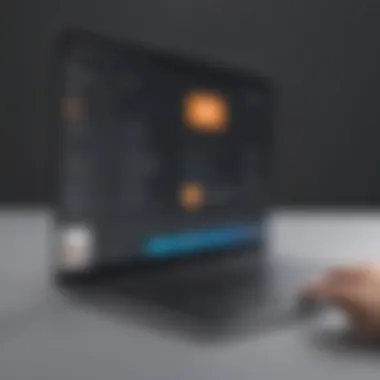

Tips for Effective Event Promotion
Promoting your event effectively during the free trial is vital for attracting participants. Consider these strategies to enhance your reach:
- Social Media Engagement: Utilize platforms like Facebook and Instagram to advertise your event. Use engaging visuals and concise messaging to capture attention.
- Email Marketing: Compile a list of potential attendees and send out targeted emails. Clear communication about your event details can help generate interest. Tools like Mailchimp can complement Eventbrite for this purpose.
- Leverage Analytics: Use the analytics tools available during the trial to track engagement. Monitor how your promotional activities perform and adapt your strategies based on actionable insights.
- Collaborate with Influencers: If possible, partner with influencers in your industry to broaden your reach. Their endorsement can bring credibility and more visibility to your event.
"Effective promotion is not just about spreading the word but about creating connections and engaging with your audience."
By following these practices, your organization can maximize the benefits of the Eventbrite free trial, better understand the software's practicality, and make informed decisions moving forward.
User Experience and Feedback
User Experience and Feedback are integral elements when discussing the Eventbrite free trial. These aspects provide insight into how actual users interact with the platform, emphasizing both strengths and weaknesses. Understanding user feedback helps prospective users make informed decisions about using Eventbrite for event management. Moreover, examining experiences offers a clearer picture of what can be expected during the trial period.
Collecting User Reviews and Testimonials
Gathering user reviews and testimonials is an essential practice for any platform. It’s the way potential users can gauge the effectiveness and reliability of the service. For Eventbrite, feedback can be found on various platforms, like social media, forums, and review websites such as Reddit or Facebook.
- Diverse Perspectives: Reviews vary across users, providing insights into different use cases. This enables businesses to understand how the platform performs under various scenarios.
- Credibility: Testimonials from real users enhance the credibility of Eventbrite. Positive experiences highlight the platform's user-friendly interface, while constructive criticism can point out areas for improvement.
- Direct Feedback Channels: Eventbrite actively encourages users to leave reviews through email follow-ups and their website. These channels create a continuous feedback loop that is critical for improving user experience.
Common Feedback on the Free Trial
Common feedback on the Eventbrite free trial includes valuable insights about user experiences. Many users note the ease of use when setting up events. However, there are also areas where some users express concern.
- Positive Aspects: Many users appreciate the simple event creation process, allowing for quick set-up. Analytics tools are frequently mentioned as a significant benefit, offering insights into ticket sales and audience engagement.
- Limitations Noted: Some users criticize the restrictions on features available during the free trial. This often includes limited access to premium ticketing options or certain customization tools.
- Overall Satisfaction: While users are generally satisfied with their experience during the trial, there are calls for Eventbrite to enhance support resources for trial users. This would help in addressing questions and navigating potential issues effectively.
Next Steps After the Free Trial
Once the Eventbrite free trial concludes, it is crucial for users to consider their next steps carefully. This reflection can help businesses maximize their investment in event management software. Understanding various subscription options and planning the transition to the full version can impact future event success and overall user satisfaction. This section will discuss evaluating subscription options and transitioning from trial to full version, helping businesses navigate the choices available to them.
Evaluating Subscription Options
Choosing the right subscription can significantly influence the effectiveness of your events. After the free trial, users should thoroughly evaluate their options based on their unique needs. Here are some key elements to consider when looking at subscription plans:
- Budget: Assess how much your organization can afford to spend on a subscription. Eventbrite offers multiple pricing tiers, catering to different budget constraints.
- Features Needed: Reflect on the tools and functionalities used during the trial. If advanced features were beneficial, it may warrant a higher-tier subscription.
- Event Volume: Consider how many events you plan to host each year. Higher frequency might justify investing in a comprehensive plan.
- User Access: Make sure to evaluate how many team members require access to the platform. Some subscription plans limit the number of users.
In addition, it can be helpful to compare Eventbrite's subscription options against competitors. This comparison may highlight whether the chosen platform truly fits your needs or if there are better-suited alternatives.
Transitioning from Trial to Full Version
Transitioning from the free trial to the full version of Eventbrite should be seen as an opportunity to enhance your event management capability. To ensure a smooth transition, consider the following steps:
- Review Insights from the Trial: Gather data on how the platform met your needs during the trial. This could include event attendance stats, user engagement metrics, and feedback from attendees.
- Plan for Upgrades: If specific premium features played a significant role during the trial, such as advanced analytics or marketing tools, prepare to upgrade to maintain access.
- Communicate with Your Team: Inform your team about the transition. Ensure they understand the benefits of moving to the full version and how it will support their roles.
- Set Clear Goals: Establish specific objectives for what you want to achieve with the full version. Whether it’s increased attendance, improved marketing, or enhanced user experience, set measurable goals.
- Request Support: Don’t hesitate to reach out to Eventbrite support during the transition. They can offer valuable guidance based on your usage and help leverage new features effectively.
By taking these steps, businesses can optimize their continued use of Eventbrite while ensuring they are ready to tackle future events effectively. To sum up, preparing for a transition and understanding subscription choices play pivotal roles in harnessing Eventbrite’s full potential.
Epilogue
The conclusion of this article serves an essential purpose in summarizing the complex nuances of the Eventbrite free trial. It distills the critical aspects explored throughout the text, offering a clear, concise reflection on the efficacy and practical implications of utilizing this platform for event management.
Summary of Key Insights
In our examination of the Eventbrite free trial, several vital insights emerge:
- Feature Overview: The Eventbrite free trial provides users with fundamental tools for event creation, ticketing, and analytics. However, it is essential to recognize that some features remain locked behind premium tiers.
- User Experience: Feedback indicates that businesses benefit from the user-friendly interface, enabling efficient event management. Yet, limitations in the free version can hinder larger events.
- Cost Considerations: The trial serves as a cost-effective option for small to medium-sized enterprises, allowing them to explore Eventbrite’s capabilities before committing to a subscription.
By summarizing these points, businesses can appreciate both the privileges and limitations attached to the trial, equipping them to make informed decisions.
Final Recommendations for Businesses
Based on our exploration of the Eventbrite free trial, businesses should consider the following recommendations:
- Evaluate Your Needs: Before opting for the free trial, clearly define the requirements for your events. Consider factors such as expected attendance, ticket types, and revenue goals. This evaluation can help maximize the trial experience.
- Leverage the Trial Period: Take full advantage of the free trial by exploring all available features. Engage with the platform thoroughly to understand its capabilities and limitations.
- Solicit Feedback: Once the trial is underway, gather feedback from your team and event attendees. This information can help gauge the platform’s effectiveness and guide future decisions regarding subscription options.
- Consider Long-Term Benefits: If the trial meets your needs, analyze the cost-benefit of transitioning to a paid subscription. Often, the additional features available can provide significant value relative to overall event success.
By following these recommendations, businesses can enhance their event management strategies while ensuring they maximize the benefits offered by the Eventbrite free trial.















