Evaluating File Sync Backup Software for Better Data Management
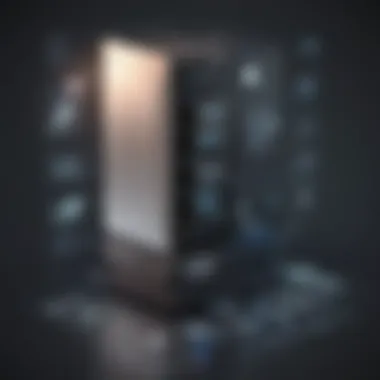

Intro
In the current digital landscape, the proper management of data is essential for businesses of all sizes. File sync backup software plays a critical role in maintaining data integrity and accessibility. As organizations continue to grow and generate vast amounts of data, the need for reliable solutions becomes more important. Choosing the right software can significantly influence overall operational efficiency. This guide aims to shed light on evaluating file sync backup software, ensuring that business professionals are equipped with the necessary knowledge to make informed decisions.
Software Overview
Definition and Purpose of the Software
File sync backup software provides users with the ability to synchronize files across multiple devices while also maintaining up-to-date backups. The primary purpose of this software is to ensure that data remains accessible regardless of device, location, or system failure. By creating redundant copies of essential files, businesses can minimize data loss risks and enhance overall productivity. This solution is particularly valuable for small to medium-sized businesses that rely heavily on data for daily operations.
Key Features and Functionalities
When evaluating file sync backup software, it is important to understand its core features and functionalities:
- Real-time Synchronization: This feature ensures that any changes made to files are instantly updated across all connected devices.
- Version Control: Users can revert to previous versions of files, protecting against accidental deletions or unwanted changes.
- Incremental Backup: Only new or changed files are backed up after the initial process, saving time and storage space.
- Cross-Platform Support: Compatibility with various operating systems and devices is essential for seamless integration into an existing workflow.
- Encryption and Security: Advanced encryption methods protect sensitive data both during transfer and at rest.
These functionalities are key in evaluating different solutions, as they directly affect usability and effectiveness.
Comparison with Alternatives
Overview of Competitors in the Market
The market for file sync backup software is extensive. Various options exist, each offering unique features aimed at different business needs. Some notable solutions are Dropbox, Google Drive, OneDrive, and SyncBack. Each of these offers varying degrees of functionality, scalability, and pricing plans. Familiarizing oneself with these alternatives is crucial in understanding the broader landscape.
Key Differentiators
When comparing file sync backup software, consider the following differentiators that can impact your decision:
- Cost Efficiency: Examine subscription costs and storage limits to find options that provide the best return on investment.
- User Interface: A straightforward interface enhances user experience and reduces the learning curve.
- File Recovery Options: Ability to recover files quickly from multiple points in time can add significant value.
- File Sharing Capabilities: Easy sharing features with customizable permissions improve collaboration.
Understanding these key differentiators will enable business professionals to select a solution that not only meets their current needs but also scales with future growth.
Effective file sync backup software is essential for ensuring data accessibility and integrity, particularly in an environment reliant on digital information.
Prologue to File Sync Backup Software
In today's data-driven environment, file sync backup software serves as a cornerstone for effective data management. When businesses face the challenge of storing, safeguarding, and accessing critical information, the need for reliable software becomes clear. This software not only provides backup options but also ensures that data is consistently synchronized across devices, increasing both security and accessibility. As technology evolves, understanding the features and capabilities of file sync backup software is essential for any organization looking to optimize its operations.
Definition and Purpose
File sync backup software is designed to keep files updated and backed up across multiple locations. The primary objective is to ensure that data remains both accessible and secure. It enables users to sync files in real-time, fostering collaboration within teams. By automatically creating copies of files and storing them in designated locations, businesses minimize the risk of data loss due to hardware failure, accidental deletion, or other unforeseen disasters.
Furthermore, these solutions often include backup to cloud storage, thus providing another layer of security. This allows users to retrieve files from anywhere at any time, assuming they have internet access. Thus, the purpose of file sync backup software transcends mere backup; it involves proactive data management and operational continuity.
Importance in Modern Business
With the increasing volume of data generated by businesses, the significance of efficient data management cannot be overstated. Here are some reasons why file sync backup software is crucial in today’s business landscape:
- Data Integrity: Regular backups protect vital business information from corruption or loss. This aspect fosters trust among stakeholders.
- Regulatory Compliance: Many industries are governed by strict data protection regulations. Utilizing file sync backup software helps in meeting these legal requirements.
- Enhanced Collaboration: Teams can work simultaneously on documents stored in the cloud, leading to increased efficiency and productivity.
- Cost Efficiency: By avoiding data loss and minimizing downtime, businesses can save significant costs associated with data recovery.
Businesses that invest in reliable file sync backup software are positioned to adapt swiftly to changes and challenges in the market.
To summarize, understanding and implementing file sync backup software is not just about having backups; it’s about maintaining the integrity, accessibility, and security of data in a landscape that demands constant adaptability.
Core Features of File Sync Backup Software
Understanding the core features of file sync backup software is crucial for businesses seeking to maintain data integrity and accessibility. These features not only enhance user experience but also improve operational efficiency. In this section, we explore several notable features that characterize effective file sync backup solutions, including data synchronization, version control, data recovery options, and user permissions and access control.
Data Synchronization
Data synchronization is at the heart of file sync backup software. It allows users to ensure that files are consistent across various devices. In today’s mobile work environment, having access to the latest files, regardless of location, is essential. When businesses implement effective synchronization, they minimize the risk of data loss and improve collaboration among teams. It connects all users in real-time, enabling seamless updates.
- Benefits of Data Synchronization:
- Ensures files are up to date across all platforms and devices.
- Reduces the chances of conflicts or errors in document editing.
- Enhances team collaboration and streamlines workflows.
Effective data synchronization can save time and improve productivity. Ignoring this feature can lead to disorganization and confusion among team members.
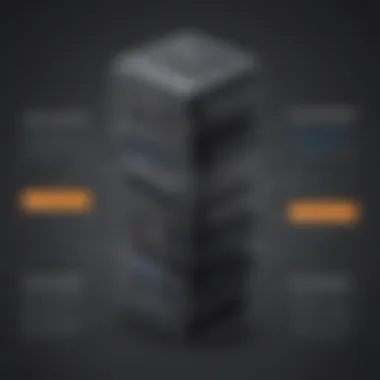

Version Control
Version control is another critical feature of file sync backup software. It tracks changes made to files over time, allowing users to revisit previous iterations if needed. This is particularly beneficial for projects that undergo multiple edits or require feedback from different stakeholders. With version control, you can always revert to an earlier version if something goes wrong or if the latest changes are unsatisfactory.
- Key Aspects of Version Control:
- Maintains a history of changes for accountability.
- Prevents data loss by allowing restoration to previous file versions.
- Facilitates collaboration by keeping a clear record of edits made by various users.
In essence, version control adds a layer of security and helps maintain the integrity of files over time.
Data Recovery Options
Data recovery options play a vital role in safeguarding against data loss. No system is immune to human error, hardware failures, or cyber threats. A robust file sync backup software solution must include comprehensive data recovery features. This means being able to restore lost files quickly and efficiently.
- Importance of Data Recovery Options:
- Provides peace of mind knowing data can be recovered.
- Minimizes downtime caused by data loss.
- Supports business continuity and disaster recovery plans.
Businesses must evaluate recovery speed and reliability when selecting software. Having these options readily available can save significant time and costs in case of data loss.
User Permissions and Access Control
User permissions and access control are vital features that ensure only authorized personnel can access sensitive information. This is especially important for small and medium-sized businesses where data privacy can have legal implications. By managing who can view or edit files, businesses enhance security and control over their data.
- Benefits of User Permissions and Access Control:
- Protects sensitive data from unauthorized access.
- Ensures accountability as actions are traceable to specific users.
- Facilitates compliance with industry regulations such as GDPR.
Having a granular approach to permissions allows businesses to tailor access according to individual roles, thereby enhancing overall data governance.
"Selecting software with robust core features can significantly improve data management and protect against potential risks."
In summary, the core features of file sync backup software are essential for effective data management. Data synchronization, version control, data recovery options, and user permissions and access control collectively provide a framework for maintaining data integrity and security. Understanding these features will help businesses make informed decisions when selecting the right software solutions.
Types of File Sync Backup Software
Selecting the right file sync backup software is a pivotal decision for any organization. As the digital landscape evolves, businesses of all sizes rely increasingly on their data. This dependency creates a need for effective solutions that can ensure both data security and accessibility. The types of file sync backup software can significantly impact how data is managed, stored, and retrieved. Understanding these options can help organizations align their data management strategies with their operational needs.
Cloud-Based Solutions
Cloud-based solutions offer flexibility and accessibility through online platforms. These systems allow users to synchronize files across various devices seamlessly. One major advantage is the ability to access data from any location, providing a significant boost to remote work capabilities. Businesses can scale their storage needs easily, paying only for the capacity they actually utilize.
However, organizations must consider the security measures employed by service providers. Encryption protocols and access controls are crucial in protecting sensitive data in the cloud. Additionally, understanding the service level agreements (SLAs) that guarantee uptime and data recovery is essential. Overall, cloud-based solutions present an attractive option for small to medium-sized businesses looking to enhance their data management without investing heavily in physical infrastructure.
On-Premises Solutions
On-premises solutions deliver a different approach to file sync and backup. With this model, organizations maintain physical control over their data storage environments. This can be advantageous for businesses with strict regulatory requirements or those that deal with highly sensitive information.
Installing on-premises software requires a notable initial investment in hardware and IT resources. However, this model can offer customization that aligns closely with specific business needs. Organizations can configure settings and backup schedules according to their operational workflow and compliance protocols.
Additionally, on-premises solutions can offer faster data transfer speeds since access does not rely on internet connectivity. Companies may find increased performance in environments where reliable internet is a concern. Still, the drawback includes higher maintenance responsibilities and potential costs related to upgrades and hardware failures.
Hybrid Models
Hybrid models combine the advantages of both cloud and on-premises storage solutions. This flexibility allows businesses to store sensitive data locally while utilizing cloud resources for less critical information. Hybrid solutions help optimize costs and provide greater redundancy, ensuring that data is backed up both on-site and in the cloud.
Organizations can select the most appropriate environments for different types of data. For example, mission-critical files might reside in on-premises storage, while collaborative documents could live in the cloud. This capability ensures that businesses can leverage the strengths of each model effectively.
As data management strategies develop over time, hybrid models can easily adapt to changing business needs. In a way, they offer the best of both worlds—robust security and high availability.
Criteria for Selecting File Sync Backup Software
Selecting the right file sync backup software is crucial for any organization that relies on digital information. Businesses must consider multiple criteria to ensure that their choice aligns with their unique needs and operational structures. These criteria serve as a framework to evaluate potential solutions effectively, thus preventing costly errors and inefficiencies. Furthermore, understanding these factors allows businesses to benefit from enhanced data management practices, scalability, and security. Understanding the criteria for selection will also offer insights into tailoring the software to suit specific workflows and result in better overall performance.
Scalability and Flexibility
Scalability is the ability of the software to grow alongside your business. For small to medium-sized businesses, selecting a solution that offers scalability can mean the difference between seamless operations and a need for costly migrations later on. Flexibility, on the other hand, refers to how well the software can adapt to varying business requirements, such as sudden increases in data volume or diverse user needs.


When evaluating software, consider options that allow for easy integration and additional features as your organization evolves. The software should support both horizontal and vertical growth. Horizontal growth might involve adding more users, while vertical growth includes accommodating larger files or more complex file types.
Security Protocols
Data security cannot be overstated in this digital age, where cyber threats are rampant. When evaluating sync backup software, pay close attention to the security protocols it employs. Robust security measures include encryption, multi-factor authentication, and regular software updates.
A software that ignores security may expose sensitive information, which could lead to regulatory penalties and severe reputation damage. Contact the vendor for details on how they handle data breaches, their recovery policies, and their compliance with standards such as GDPR or HIPAA.
"In the realm of data management, a single breach can result in irreparable harm. Businesses must prioritize security in their technology choices."
User Interface and Experience
An intuitive user interface can significantly enhance productivity. Software that is easy to navigate aids in the quick adoption by employees and reduces the steep learning curve often associated with new technology. Evaluate how user-friendly the interface is. Are the features easily accessible?
Consider conducting trials to get practical feedback from team members. The overall user experience also extends to mobile accessibility, which is increasingly important for remote work. Therefore, check if the software allows access on different devices and platforms without compromising functionality.
Cost and Value Proposition
Ultimately, the cost of the software is a significant factor. However, looking at the price alone can be misleading without context. It is important to evaluate the value proposition. Does the software deliver features that justify its cost? Will it save time or reduce the need for multiple tools?
Create a budget that accounts for both initial purchase costs and recurring expenses. Examine any hidden fees, such as those related to user training, maintenance, or customer support. An enhanced understanding of the total cost can prevent future budget overruns and allow for more informed decision-making when choosing the right software.
Comparative Analysis of Leading File Sync Backup Software
In today’s digitally driven environment, selecting the right file sync backup software is imperative for businesses seeking to safeguard their data. A comparative analysis of leading software options enables businesses to make strategic choices, assessing each solution based on distinct features and characteristics. This section highlights the importance of evaluating available solutions to understand which software aligns best with business needs.
By examining different software options, organizations can identify key factors such as scalability, compatibility, and ease of use. This assessment leads to informed decision-making, crucial for optimizing data management strategies.
Software Option One: Overview and Features
Software Option One is a prominent choice in the market due to its robust functionality and user-friendly interface. This software offers features like automated backups and synchronization across various devices, enhancing collaboration among team members. The ability to maintain the latest version of files ensures no critical data is lost during transitions.
Another significant feature includes end-to-end encryption. This security measure protects sensitive data from unauthorized access, an essential aspect for businesses handling confidential information. Integration capabilities with popular tools such as Microsoft Office suite give users a seamless experience while working within familiar environments.
Software Option Two: Overview and Features
The second option presents itself with various dynamic features designed to cater to small and medium-sized businesses. It includes strong version control mechanisms, enabling users to revert to previous file states easily. This is especially beneficial during data breaches or accidental deletions.
Moreover, this software provides customizable user permission settings, ensuring that teams only access information necessary for their roles. This targeted access not only enhances security but also streamlines workflow processes. Its adaptability to various operating systems and devices ensures comprehensive utility across diverse work environments.
Software Option Three: Overview and Features
The third software stands out with its innovative cloud-based infrastructure. This model allows for effortless scalability, making it suitable for organizations anticipating growth. Users benefit from real-time data synchronization, which ensures all changes are automatically updated across all connected devices.
Another vital feature is its integrated analytics dashboard. This tool enables businesses to monitor data usage patterns and storage metrics, facilitating better resource management. Enhanced collaboration features such as team messaging systems enhance the overall user experience and improve project communication.
"A well-conducted comparative analysis is fundamental for understanding the suitability of different file sync backup software, ultimately guiding the success of data management strategies."
By evaluating these leading software options, businesses can navigate the intricate landscape of file sync backup solutions, identifying the most effective tools for their operational requirements. Each software has unique strengths that can be leveraged to enhance data security and accessibility.
Cloud Versus Local Storage Considerations
When selecting file sync backup software, one of the pivotal considerations is whether to adopt cloud-based storage solutions or to opt for local storage systems. Each option presents unique advantages and limitations that can significantly affect data management strategies. As organizations increasingly depend on digital frameworks for day-to-day operations, understanding these attributes is essential for small to medium-sized businesses, entrepreneurs, and IT professionals aiming to make informed decisions about their data management.
Advantages of Cloud Storage
Cloud storage has become a prominent choice due to a variety of benefits that align with modern business needs. The primary advantages include:
- Accessibility: Cloud storage allows data access from any location, provided there is internet connectivity. This feature is particularly beneficial for remote teams and businesses with multiple locations.
- Cost-Effectiveness: By eliminating the need for physical hardware, cloud solutions can reduce upfront costs. Many providers offer tiered pricing models based on storage needs, making it easier for businesses to scale.
- Automatic Backups: Many cloud services automate the process of backing up files, reducing the risk of human error while ensuring that data is consistently updated.
- Collaboration: Cloud storage platforms often include features that facilitate real-time collaboration. Multiple users can access and edit documents simultaneously, which enhances productivity and ensures that changes are immediately visible.
Limitations of Cloud Storage
Despite its many advantages, cloud storage is not without its drawbacks. Key limitations include:
- Dependency on Internet Connectivity: Accessing data stored in the cloud requires a stable internet connection. Any disruption can hinder access, which may impact productivity.
- Security Concerns: Data stored in the cloud often resides on third-party servers, raising concerns about data breaches and unauthorized access. Some businesses may feel uneasy entrusting sensitive information to external providers.
- Ongoing Costs: While the initial setup may be less costly, subscription fees for cloud services can accumulate over time, potentially leading to higher long-term expenses compared to local storage.
Pros and Cons of Local Storage


Local storage systems also provide clear benefits, though they come with their own set of challenges:
- Control: Keeping data on-site allows organizations to maintain full control over their information. This can enhance data security, as the organization is responsible for implementing its own security measures.
- Access Speed: Local storage typically offers faster access speeds for users within the same network. This can be a significant advantage for businesses that require quick access to large files.
However, local storage also has disadvantages:
- Limited Accessibility: Unlike cloud solutions, local storage restricts access to those physically present at the location of the server. Remote work scenarios can complicate matters.
- Higher Upfront Costs: Investing in local servers and storage options can require a considerable initial outlay, along with ongoing maintenance expenses.
- Risk of Data Loss: Local storage faces risks from physical damage, such as fires, floods, or hardware failure, which can result in data loss if not properly managed with regular backups.
In summary, both cloud and local storage options have their specific sets of advantages and disadvantages that must be carefully weighed. Each organization should assess their individual needs, priorities, and resources to determine which storage solution best aligns with their operational strategies.
Best Practices for Implementing File Sync Backup Software
Implementing file sync backup software efficiently is key to maximizing its benefits. The rise of digital data in businesses means careful strategies are now paramount. Proper execution prevents data loss and ensures smooth workflows. This section discusses essential steps to guide businesses in adopting file sync backup solutions effectively.
Planning and Strategy Development
Planning is the backbone of successful software implementation. This phase involves thorough assessment of specific business needs. It’s vital to identify what data needs safeguarding, including critical documents and databases. Creating a clear outline of objectives and required functionalities is crucial.
Moreover, an organization should consider scalability. As business grows, the software should accommodate increasing data.
Understanding various deployment options, such as on-premises or cloud-based options, sets the foundation for a solid strategy. This planning phase minimizes errors that come from hasty implementation.
Employee Training and Onboarding
Adoption of new technology often hinges on employee readiness. Training ensures staff are confident and competent in using the software.
A clear training program can help employees understand features and functionalities. Hands-on sessions, workshops, and thorough documentation should be part of onboarding. This builds a knowledgeable user base, decreasing resistance to change.
Additionally, it is essential to maintain communication channels for ongoing support. Employees should feel comfortable seeking help when issues arise. This can prevent disruptions in productivity.
Regular Maintenance and Review
Routine maintenance is essential for the sustained performance of sync software. Regular checks on software updates ensure that systems are equipped with the latest features and security patches.
Conducting periodic reviews of backup processes helps identify inefficiencies.
Here are some points to consider during maintenance:
- Validate backup integrity regularly.
- Assess compliance with data regulations.
- Schedule timely reviews of user access and permissions.
Regular monitoring leads to early identification of potential issues. This proactive approach safeguards against costly data losses. Ultimately, dedicated maintenance promotes reliability and enhances user trust in the file sync backup solution.
"With thorough planning, effective training, and consistent maintenance, businesses can leverage file sync backup software to its fullest potential."
By adhering to these best practices, companies can create a robust framework for implementing file sync backup software. This results in improved data management and operational efficiency.
Future Trends in File Sync Backup Software
As file sync backup software evolves, understanding future trends become increasingly vital. This knowledge can shape business strategies and improve data management. Embracing these trends ensures that organizations remain competitive and can maximize the benefits of technology in safeguarding their digital assets.
Artificial Intelligence Integration
Artificial intelligence is transforming various aspects of technology, and file sync backup software is no exception. Integrating AI can enhance data management significantly. For one, AI can automate the identification of critical files and prioritize their backup processes. This reduces the time and effort required from IT teams. Additionally, AI algorithms can detect anomalies in data patterns, alerting users to potential issues before they escalate. The result is less downtime and a more efficient backup system.
The predictive analytics power of AI can help in planning backup schedules and storage requirements. This enables businesses to allocate resources more effectively. Real-time recommendations can also enhance user experience by providing tailored suggestions based on usage patterns.
Some benefits of AI integration include:
- Improved efficiency through automatic adjustments based on user behavior.
- Enhanced security features preventing unauthorized access to sensitive data.
- Increased reliability of backups through intelligent monitoring of data integrity.
Automation Features
Automation in file sync backup software streamlines numerous processes, reducing manual intervention. This is particularly important for small to medium-sized businesses where resources may be limited. With automation, companies can schedule regular backups at predetermined intervals. This ensures that data is consistently updated without requiring constant oversight.
Automation also can extend to version control and recovery processes. Many modern solutions offer features such as one-click recovery, allowing users to revert to previous versions of files without extensive steps. Such functionality is crucial during data loss incidents.
Here are some noteworthy automation features:
- Scheduled backups that run during low-usage hours, minimizing disruption.
- Smart contracts which adjust backup parameters based on specified conditions.
- Seamless integration with other business applications, further simplifying the workflow.
"Automation not only heightens efficiency but also diminishes the margin for human error."
Finale
The conclusion serves as a pivotal element in this article by summarizing the critical insights into file sync backup software and its role in enhancing data management. A well-rounded understanding of this software is essential for businesses striving for efficient data handling in an increasingly digital era.
Summation of Key Points
- Data Integrity Assurance: File sync backup software maintains data accuracy and reliability. This ensures that critical information remains intact and accessible when needed.
- Accessibility and Collaboration: Solutions offered by file sync software foster enhanced sharing and collaboration among team members. This capability is increasingly essential for remote work environments that are now commonplace.
- Version Control: Regular updates and a robust version control system minimize risk and enhance productiveness. This allows easy access to previous file versions for recovery or review.
- Scalability Options: The ability to scale according to business needs is a key feature. As organizations grow and evolve, the software adapts to accommodate increased data storage requirements.
Final Recommendations
When selecting file sync backup software, consider the following:
- Evaluate Security Features: Prioritize security protocols that protect sensitive information. Look for end-to-end encryption and multi-factor authentication.
- User Interface Testing: Ensure that the software provides an intuitive user experience. This significantly reduces the learning curve for employees.
- Conduct a Cost-Benefit Analysis: Weigh the costs against potential returns on investment. A thorough analysis will guide you toward making a financially sound choice.
- Implementation and Support: Assess the support options provided by the vendor. Reliable customer service plays an important role in resolving issues effectively as they arise.
- Future-Proofing: Choose software that integrates well with upcoming technologies. This ensures continued relevance as digital practices evolve.
By applying these recommendations, businesses can strategically leverage file sync backup software, not only to protect data but also to enhance overall operational efficiency.















