Essential Tools for Graphic Creation and Design


Intro
In the dynamic landscape of digital design, graphic creation applications are indispensable tools for small to medium-sized businesses, entrepreneurs, and IT professionals. As the demand for engaging visual content rises, the right software can make all the difference between a cluttered design and a seamless visual experience. These applications cater to various needs, from creating professional marketing materials to crafting stunning social media graphics.
With a myriad of options available, it can be overwhelming to navigate through the sea of features and functionalities. This article is tailored to shed light on the essential applications that streamline graphic design processes. By diving deep into what each software offers, businesses can make informed choices that not only enhance productivity but also foster creative expression.
As we venture into this exploration, we will consider a range of aspects: from the core functionalities of these applications to their pricing models and user experiences. The goal is to equip decision-makers with solid insights while navigating through their options.
Software Overview
Definition and Purpose of the Software
Graphic creation software encompasses a broad spectrum of tools specifically tailored for designing visuals. These applications serve several purposes, such as creating marketing collateral, designing website elements, and even producing illustrations for print and online media. Each application brings its unique flair and utility, responding to the varying demands of creative professionals and businesses alike.
Key Features and Functionalities
The features of graphic creation software can vary significantly. However, many share common functionalities that are essential in facilitating the design process. Some of the key features to look for include:
- User-Friendly Interface: A simple and intuitive layout enhances the design experience and fosters creativity. Look for drag-and-drop functionalities to ease the process.
- Collaboration Tools: For teams working on projects, having built-in collaboration features allows for seamless communication and feedback.
- Template Library: Access to a diverse array of templates can save time and serve as inspiration, ensuring users start with a solid foundation.
- Export Options: Flexible export formats ensure that designs can be shared and utilized across different platforms without compromising quality.
- Customization Features: The ability to modify elements in detail allows for greater creative freedom and personalization of designs.
As businesses seek to deliver high-quality design without breakin' the bank, it becomes apparent that a solid grasp of these applications can lead to more efficient workflows.
Comparison with Alternatives
Overview of Competitors in the Market
In today’s fiercely competitive market, various graphic creation software stand out for their unique attributes. Popular options include Adobe Creative Cloud, Canva, and Affinity Suite. Each contender brings its strengths and weaknesses to the table, appealing to different segments of users based on their specific needs and skill levels.
Key Differentiators
When comparing these applications, evaluating key differentiators helps in identifying the best fit:
- Pricing Models: While Adobe operates on a subscription basis, Canva offers a freemium model allowing easy access for casual users. Affinity, on the other hand, posits a one-time payment that can be advantageous for businesses looking for cost-effective solutions.
- Learning Curve: Beginners may find Canva more approachable due to its simplicity, whereas Adobe tools often come with a steeper learning curve, making them better suited for seasoned designers.
- Integration Capabilities: Depending on your existing workflow, some applications offer better integration with other software and tools you might already be using.
"Choosing the right graphic creation software is not just about features, it's about aligning those features with your business goals and creative vision."
Navigating through these applications is akin to finding the right ingredients for a successful recipe. It's essential to analyze how these tools align with your specific use cases. As we dig deeper into the details of each application, the aim is to facilitate a clearer understanding of what can best enhance your creative endeavors.
Understanding Graphic Creation Applications
In the realm of design, understanding graphic creation applications stands as a cornerstone for anyone looking to produce visual content that resonates. These applications don't merely function as tools; they embody the very essence of creativity in a digital format. The importance of this topic in the article cannot be overstated—these applications shape how users, particularly those in small to medium-sized businesses, entrepreneurs, and IT professionals, can communicate ideas visually through stunning graphics.
Defining Graphic Design Software
Graphic design software encompasses a range of applications that facilitate the creation of visuals, from logos to intricate illustrations. The definition is expansive; it includes vector design software, raster graphics editors, and even specialized tools for 3D modeling. Each type serves a unique purpose and caters to various design needs. For instance, vector graphic tools like Adobe Illustrator allow for scalability without loss of quality, ideal for projects ranging from small icons to enormous billboards. On the other hand, raster graphics editors like GIMP serve more specific tasks where intricate image manipulation is needed.
The correct choice of software reflects understanding the project requirements, budget constraints, and the specific skill set of the user. For a budding entrepreneur, picking the right graphic design software can make or break their brand's visual identity. By clearly defining these tools, we grant potential users insights into their functionalities and where they might best apply them.
Importance of Graphic Tools in Business
Graphic tools are not just decorative; they fulfill critical roles in the business landscape. In today's competitive online environment, visual content is paramount. Companies often face the crucial task of making a strong first impression, where mediocre graphics simply won’t cut it. Research shows that consumers often judge businesses based on the quality of their visuals, making exceptional graphic design an essential component of branding and marketing strategies.
Furthermore, well-designed graphics enhance user engagement, ensuring that messages are effectively communicated. They capture attention, create a desire for interaction, and can even drive sales when designed thoughtfully. From social media campaigns to presentations, having the right graphic tools allows businesses to maintain a consistent and professional image across various platforms.
In summary, understanding graphic creation applications and their pivotal role in business contexts is crucial for driving success in design-driven projects. These tools can bulk up a brand's visual arsenal and are integral to navigating the ever-evolving landscape of graphic design.
Types of Graphic Creation Applications
When it comes to graphic creation, the tools you choose can make all the difference. Understanding the types of graphic creation applications available is essential for those looking to enhance their design capabilities. Each category serves a unique purpose, catering to different needs and creative processes. From startups to seasoned professionals, navigating these applications can directly impact productivity and aesthetics in any project. This section will explore this diversity, providing insights into the functionalities and advantages of each type.
Vector Design Software
Vector design software is a powerful tool for creating images that need to scale without losing quality. Unlike raster graphics, which depend on pixels, vector images are based on mathematical expressions. This means that no matter how large or small you make a vector image, it remains crisp and clean. Applications such as Adobe Illustrator and CorelDRAW stand out in this class. The flexibility offered by these tools allows for intricate designs that can be manipulated easily.
Here are some key points about vector design software:
- Scalability: Ideal for logos and branding materials, ensuring designs don’t pixelate.
- Editability: Easy to modify colors, shapes, and sizes without quality loss.
- Layering: Gives designers the ability to build complex illustrations step by step. Knowing when to utilize vector design software can significantly streamline workflow in graphics-heavy projects.
Raster Graphics Editors
Raster graphics editors focus on bitmap images. Unlike vector images, raster graphics consist of a grid of pixels, making them great for photographs and detailed artworks. Programs like Adobe Photoshop and GIMP dominate this space, providing tools tailored for image manipulation, retouching, and complex visual effects.
The benefits of raster graphics editors include:
- Rich Detail: Perfect for working with textures and color gradients.
- Extensive Editing Tools: Features like layering, masking, and filters allow for versatile editing options.
- Photo Illustration: Excellent choices for graphic designers focused on photography and digital painting. While raster images are not as scalable as vector images, their quality shines in applications requiring detail and depth.
3D Graphics Software
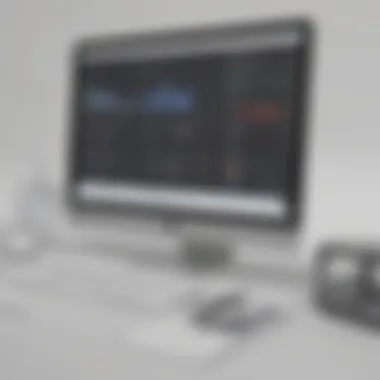

The realm of 3D graphics software takes design to a different level. These applications are essential for creating three-dimensional models and animations. With software such as Blender, Cinema 4D, and Autodesk Maya, designers can generate lifelike visualizations, animations, and even complete virtual reality experiences.
Consider the following about 3D graphics software:
- Realism: Highly detailed models and renderings can breathe life into projects, making them visually compelling.
- Animation Capabilities: Seamless transitions and movements in a design can convey messages that static images cannot.
- Multi-Purpose: Useful across various sectors including gaming, architecture, and product design. 3D graphics are fundamentally changing how visual stories are told, bridging the gap between imagination and reality.
Web-based Design Tools
In this digital age, web-based design tools have emerged as an accessible option for those who may not have the resources or utmost technical skills. Platforms like Canva and Figma allow users to create designs directly from their browsers. These tools are particularly appealing for small teams and businesses looking to streamline their design processes without significant investment.
Key features of web-based design tools include:
- Collaboration: Teams can work concurrently on a project from different locations, enhancing innovation.
- User-Friendly: Designed with simplicity in mind, they cater to those with little to no design experience.
- Templates and Assets: A variety of templates and graphic elements allow even novices to produce professional-quality designs. Web-based tools lower the barrier to entry for quality graphic design and empower users across different skill levels.
"In choosing the right application, understanding the core functionalities can help maximize your design capabilities and project efficiency."
In closing, knowing the different types of graphic creation applications can help you make informed decisions that align with your creative goals. The right tool, whether it's for vector design, raster editing, 3D modeling, or web-based collaboration, is crucial to success in the graphic design landscape.
Popular Graphic Creation Applications
Graphic creation applications are vital for artists, designers, and businesses trying to communicate visually. The right tools can significantly influence not only the aesthetics of the designs created but also the efficiency of the workflow. Knowing which software to use can be a make-or-break scenario, especially in a fast-paced environment. This section discusses some of the most notable applications that are making waves in the graphic design scene, helping professionals streamline their creative processes.
Adobe Illustrator
Features and Capabilities
Adobe Illustrator has established itself as a cornerstone of graphic design applications. Its vector-based capabilities allow users to create scalable artwork that retains its quality no matter the size. Among its standout features is the ability to use the Pen Tool effectively, which lets users draw intricate shapes and paths that are essential for logo design or illustration work. This flexibility contributes to its popularity among graphic designers, making it an ideal choice for high-detail projects.
One aspect that sets Illustrator apart is its integration with other Adobe products. By utilizing the Adobe Creative Cloud, it seamlessly connects with Photoshop, InDesign, and more, allowing for an extensive transfer of assets between applications. For those looking for an all-in-one solution for creative endeavors, Adobe Illustrator proves to be a practical and highly beneficial tool.
Pricing and Subscription Options
Adobe Illustrator operates on a subscription-based model, making it accessible in different tiers depending on user needs. This can be particularly appealing for small agencies or freelancers who may not want to commit to a hefty one-time fee.
The key characteristic here is the monthly pricing option, which allows users to pay only when they need to access the software. However, there are disadvantages too. The ongoing payments can add up over time, making it potentially more expensive for steady users compared to a one-time purchase seen in some other tools.
Target User Base
Illustrator caters to a diverse range of users, from seasoned graphic designers to novices aspiring to create professional quality designs. Its robust set of features attracts professional artists, while educational discounts make it appealing for students.
One unique feature about Illustrator is its extensive online resources and tutorials available for learners. These resources simplify the learning curve, making it friendlier for beginners while still providing tools that meet professional standards. However, beginners may initially feel overwhelmed given the wealth of features available, which could be a slight deterrent.
CorelDRAW
Unique Selling Points
CorelDRAW is renowned for its user-friendly interface and vector design capabilities. One of its appealing aspects is the customizable workspace, allowing users to tailor the environment to their workflow preferences. This adaptability contributes to a streamlined design process, catering to a variety of users.
Another unique selling point is the powerful layout tools that cater to both print and web designers. This makes CorelDRAW a versatile choice for those who need a software solution that can handle diverse project demands. However, while it excels in many areas, some users may find that it doesn’t have the depth of features that Adobe Illustrator offers for very complex projects.
Compatibility with Other Tools
The compatibility of CorelDRAW with other software is one of its major strengths, particularly its straightforward ability to import and export various file formats. It can be seamlessly integrated with third-party applications, which makes it an attractive option for businesses already using specific tools for their projects.
This integration contributes to a more cohesive workflow. However, users relying heavily on certain plugins or additional tools may encounter some limitations, depending on their specific needs in the design process.
Visual Styles Offered
CorelDRAW provides a range of visual styles that cater to different design preferences, from modern to classic aesthetics. The extensive library of templates and styles helps users quickly generate appealing designs, saving time in the creative workflow.
One of the benefits is that users can apply these styles directly within the application, enhancing overall efficiency. A drawback, however, might be that some may find the templates can feel somewhat generic, making it less ideal for businesses seeking highly unique designs.
Canva
Ease of Use for Beginners
Canva is particularly famous for its simplicity, enabling users with little design experience to create visually engaging content quickly. The drag-and-drop interface makes it a great fit for beginners or those who want to whip up a design in no time.
What makes Canva stand out is its user-friendly tutorials that guide newcomers through the design process step by step. However, advanced users seeking intricate designs may find its functionality somewhat limited compared to more powerful software.
Templates and Customization
One of Canva's standout features is its extensive repository of templates—many of which are tailor-made for specific uses such as social media, presentations, or marketing materials. Customization options are fairly robust, allowing users to adjust the elements while maintaining a cohesive look.
The ease of accessing high-quality templates is a significant advantage for small businesses needing quick promotional materials. Still, one potential downside is that heavy reliance on templates may lead to a lack of originality in designs, especially if many users from the same niche leverage the same resources.
Business Applications

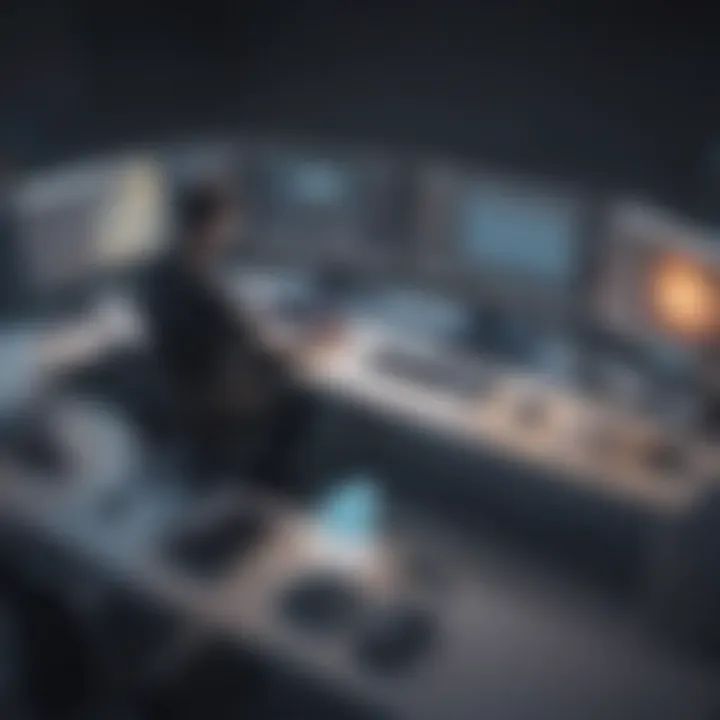
Canva serves as a powerful tool for businesses looking to design marketing materials, social media posts, and even presentations quickly. Its collaboration features facilitate teamwork, which is highly beneficial for organizations aiming to streamline the design process across different departments.
However, businesses may face limitations in terms of advanced features they might need as they scale. While Canva does offer a premium option with more functionalities, it still might not match tools specifically designed for professional-level graphic design.
GIMP
Advantages of Open Source
GIMP shines as a powerful open-source graphic design application, making it a popular choice among users looking for a cost-effective option. Its flexibility is key; being open source, it allows users to modify the software according to their needs.
This adaptability contributes immensely to innovation within the community, as users can create plugins and scripts to enhance the software's capabilities. However, this open nature might lead to inconsistencies in functionality for users who may not have the technical skill to customize their environment.
Capabilities Compared to Paid Software
When comparing GIMP to paid software, it holds its ground with several critical capabilities. Features such as layered editing and a variety of brushes and filters position GIMP as a legitimate contender in the graphic design realm.
However, while it provides essential tools for graphic design, users may find that it lacks certain advanced functionalities offered by paid applications. New users might struggle with the interface, which can feel less intuitive compared to commercial alternatives.
Community and Support
GIMP benefits from a vibrant community of users and developers who contribute to continual enhancements and support. As an open-source platform, user forums and documentation provide extensive resources for troubleshooting.
This community aspect allows users to share plugins and tips, fostering a collaborative environment. However, the absence of formal customer service might be a drawback for businesses needing immediate assistance as they navigate design challenges.
"Selecting the right graphic creation application can greatly affect not just workflow, but also drive the creative possibilities for any project."
In summation, understanding popular graphic creation applications can empower businesses and individuals alike to make informed decisions that align with their creative and professional goals. By navigating through options such as Adobe Illustrator, CorelDRAW, Canva, and GIMP, a clearer path emerges toward achieving efficient and visually impactful designs.
Evaluating User Experience
In the landscape of graphic creation applications, the user experience (UX) holds significant weight. This principle encapsulates how a user interrelates with the software, extending beyond mere functionality. A well-designed UX will invariably enhance productivity, while a poorly designed one can become a thorn in the side of any creative process. When small to medium-sized businesses and talented entrepreneurs choose graphic design tools, the user experience can determine the efficiency of their workflow.
Taking the time to evaluate user experience involves several key elements:
- User Interface Considerations: The first impression of any software often starts with its interface. A cluttered, complicated interface can leave users spinning their wheels rather than elevating their productivity. On the flip side, a clean and intuitive design fosters an environment where creativity can flow.
- Performance and Efficiency: No one wants to deal with lagging software, especially not in the middle of an important project. Thus, understanding how responsive an application is can make or break its user experience. Smooth performance can make tasks feel less burdensome.
- Learning Curve and Accessibility: How quickly can users adapt? An application's learning curve and accessibility can either welcome new users with open arms or repel them into the depths of frustration. A swift onboarding experience can spell the difference between users embracing a product or leaving it behind.
By prioritizing the evaluation of user experience, organizations can avoid common pitfalls and streamline creative processes.
User Interface Considerations
The user interface (UI) serves as the visual front of graphic creation applications. Think of it as the storefront through which users experience the product. A well-crafted UI is responsive and offers clear navigation without overwhelming users with choices. In contrast, a convoluted layout can lead to confusion, often causing users to miss out on features that could save them time.
Some factors that enhance UI include:
- Clean Layout: Essential functions should be easy to find. This allows users to concentrate on the design rather than hunting for tools.
- Visual Feedback: Incorporating real-time feedback can make a massive difference. Users tend to appreciate immediate results when they make adjustments or edits.
- Customizability: Not every designer works the same way. Allowing users to adjust their workspace can cater to their unique preferences, greatly enhancing their overall experience.
In a nutshell, optimizing the interface can act as the magic wand that transforms a so-so experience into one that's delightful.
Performance and Efficiency
Performance is paramount for any graphic creation application. A sluggish program can be a productivity killer. That's the last thing any freelancer or small business needs, especially when deadlines loom large. When users experience software that reacts quickly and performs tasks efficiently, it enhances their workflow.
Aspects contributing to performance and efficiency include:
- Speed: Fast processing times ensure users can complete tasks quickly, effectively reducing wait times.
- Stability: Applications should run smoothly without frequent crashes, supporting users in staying on task.
- Resource Management: Understanding how software utilizes system resources is crucial. For instance, an application that optimally employs CPU and memory can enhance user experience significantly.
In essence, focusing on seamless performance can empower users to fully engage their creativity.
Learning Curve and Accessibility
When businesses deploy graphic creation software, the learning curve should be considered. An accessible tool can empower users, allowing them to quickly grasp the essential functionalities required for daily tasks. A steep learning curve, on the other hand, may drive users to look for alternatives even if the software boasts advanced capabilities.
Components that affect the learning curve include:
- Intuitive Design: If an application is intuitive, new users can quickly familiarize themselves with its core functionalities.
- Training Resources: Comprehensive guides and tutorials can ease users into the software. Communities built around these tools, like those found on Reddit, can provide additional support.
- User Support: Access to customer support can help users navigate hurdles that may arise. Positive experiences with a responsive support system can encourage users to stick with a product.
In summary, evaluating user experience in graphic creation applications is vital for any business that aims to thrive in a competitive environment. The right mix of user interface, performance, and accessibility can transform how teams and individuals create and execute designs.
Integration with Other Software
In today's fast-paced digital landscape, the ability to seamlessly integrate graphic creation applications with other software solutions is not just a luxury, it's a necessity. For small and medium-sized businesses, entrepreneurs, and IT professionals, choosing a design tool that plays well with various platforms can significantly enhance productivity. When different software tools communicate effectively, it allows teams to work more cohesively, reducing friction and miscommunication in the process.
The benefits of integration are manifold. These include, but are not limited to, streamlining workflows, eliminating redundancies, and ensuring that the creative output is aligned with broader business objectives. More importantly, an integrated environment enables real-time collaboration, which is a game-changer for teams that are often scattered across various locations. It's clear that ensuring compatibility isn't just a technical detail; it's a cornerstone of modern design operations.
Compatibility with Project Management Tools
Graphic design isn't an isolated effort; it often involves collaboration with various departments within a business. Therefore, compatibility with project management tools becomes crucial. When graphic design software syncs with platforms like Trello, Asana, or Slack, team members can assign tasks, track progress, and provide feedback in real-time. This compatibility creates a unified ecosystem where designers can focus on their creative tasks without getting bogged down by communication gaps or missed deadlines.
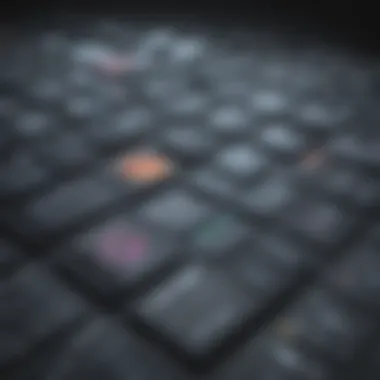

Moreover, these integrations also facilitate seamless file sharing. For instance, having your design file directly accessible in a project management tool allows project leads to better monitor ongoing tasks and makes it easier to update stakeholders. This ultimately fosters a more transparent working environment where everyone is on the same page.
Linking to Marketing Automation Software
On the marketing front, integrating graphic creation applications with marketing automation software is akin to hitting two birds with one stone. Tools like HubSpot, Mailchimp, or Marketo enable marketing teams to create, manage, and optimize campaigns without needing to switch between multiple applications. This integration simplifies the process of incorporating visual assets into marketing materials, ensuring that everything is aesthetically pleasing and on-brand.
The benefits are clear: campaigns can be launched faster, and designers can receive direct feedback from marketers on what visuals resonate well with their audience. This synergy leads to visuals that are not only creative but also effective in driving business goals. In essence, a well-integrated marketing automation system can elevate the graphics produced by design applications, ensuring they're not just beautiful, but also functional and aligned with broader marketing strategies.
"In today's interconnected world, integration isn't just about compatibility; it's about creating an ecosystem where creativity thrives alongside efficient processes."
By focusing on integration with other software, businesses can craft a graphic design process that is both effective and efficient—paving the way for enhanced creativity and innovation in all marketing efforts.
Scaling for Business Needs
In today’s fast-paced corporate environment, being able to scale graphic creation resources effectively is essential. As companies grow, so do their design needs. Small and medium-sized businesses, in particular, must adopt a flexible approach when considering how graphic creation tools fit into their operational framework. The right software not only addresses immediate design requirements but can also adapt as the team expands or shifts in focus.
Tailoring graphic applications to cater to varying team sizes comprises several elements. It’s about more than just choosing a program; it’s how you implement it within your organizational structure.
Adjusting to Team Size
Understanding the team's size is your starting point. A small design team might operate efficiently with basic tools offering ample features for individual projects. However, as you expand—adding members with different skill sets—the complexity of tasks increases significantly. Larger teams often need solutions that allow for collaborative work, such as real-time editing and shared resources.
Consider a scenario where a team of two finds immense value in a program designed for standalone use. Once you scale to five or more, functionalities such as cloud storage and permission management become indispensable. Here are some specific factors to consider when adjusting to team size:
- Collaboration Features: Look for tools that include features like shared libraries, team folders, and role-specific permissions, enabling effective teamwork.
- User-Friendly Interface: Both new and seasoned designers should find the software accessible so that everyone can contribute on the same level.
- Scalability Options: Choose platforms that can easily transition from single-user to multi-user capabilities, providing seamless upgrades when necessary.
Managing Licensing for Multiple Users
Once a business expands, managing licensing efficiently becomes crucial. Companies need to balance cost with accessibility. Typically, software licenses could be based on a per-user model or enterprise agreements that cover all employees. Here are a few key considerations for managing licensing:
- Cost-effectiveness: Evaluate whether a bulk licensing agreement saves money compared to purchasing licenses individually, which can help optimize your budget.
- Compliance: Ensure that all software usage conforms to licensing agreements. Non-compliance could result in hefty penalties.
- Flexibility in Licensing Models: Some applications offer pay-as-you-go models that allow businesses to adjust the number of licenses according to current project needs, minimizing waste.
Incorporating graphic creation software that allows for scaling is more than just a technical decision; it's a strategic one. The ability to adjust tools for various team sizes and efficiently manage licenses helps promote productive workflows. As a result, companies can allocate their resources more effectively and focus on enhancing their core business objectives.
Cost Analysis of Graphic Creation Software
Understanding the financial implications of graphic creation software is paramount for any business. This section outlines the critical factors to consider in cost analysis, helping entrepreneurs and small to medium-sized businesses make informed decisions. The costs associated with graphic design tools can often extend beyond the initial price tag, encompassing ongoing expenses that influence overall value. By dissecting these elements, organizations can identify which software solutions not only fit their budget but also align with their operational needs.
Evaluating One-time Purchase vs. Subscription Models
The debate between one-time purchases and subscription models is alive and well in the realm of graphic creation applications. Many established software providers offer their products through a one-time purchase option, which can be appealing to those who want to avoid recurring fees. This option typically allows users to own the software indefinitely, which can be cost-effective in the long run.
However, subscription-based models have been rising in popularity, offering benefits such as:
- Continuous Updates: Subscribers automatically receive the latest features and security updates without having to shell out additional cash.
- Tiered Pricing: Many companies provide different levels of service, allowing businesses to select the features they need without paying for unnecessary extras.
- Flexibility: Especially beneficial for freelancers or small teams, subscriptions can be scaled up or down according to project demands.
Both options present unique pros and cons. For example, while a one-time purchase might seem cheaper upfront, ongoing support and updates are often included in subscription fees. Therefore, businesses need to evaluate their long-term graphic creation goals when making this decision.
Hidden Costs and Budgeting
Cost analysis should be thorough, encompassing more than just the purchasing price. Hidden costs can sneak up on users when they least expect it. Some potential hidden costs to watch out for include:
- Training and Onboarding: Those wrestling with complex software might need additional training resources, which can add up over time.
- Compatibility Issues: If the chosen graphic software doesn't play well with existing tools, additional expenditures may arise from needing updates or new software.
- Add-ons and Plugins: Sometimes, essential features require third-party add-ons, which can lead to unexpected expenses.
It’s wise to set a dedicated budget for these costs ahead of time. A comprehensive budgeting process also includes regularly revisiting software expenses, ensuring that the tools employed continue delivering value.
"Being proactive with budgeting can save a lot of headaches down the line. A few unexpected costs can derail a whole project or affect company profits."
In summary, the cost analysis of graphic creation software necessitates a careful examination of various factors, including purchasing versus subscription models and the potential hidden costs that may lurk behind seemingly straightforward pricing. This detailed scrutiny aids in identifying the best-fit solutions for business needs while also ensuring financial sustainability in graphic design processes.
Future Trends in Graphic Creation Applications
The landscape of graphic design applications is evolving at a breakneck pace, driven by relentless innovation and shifting user needs. Understanding the trends that shape this space is crucial for small to medium-sized businesses, entrepreneurs, and IT professionals aiming to leverage graphic design for competitive advantage. Embracing future trends can lead to enhanced efficiency and creativity, ultimately benefiting brand visibility and customer engagement.
Artificial Intelligence in Graphic Design
Artificial intelligence (AI) has emerged as a game-changer in graphic creation. It streamlines the design process, bolstering productivity by automating repetitive tasks. Imagine a scenario where you’re working on a marketing campaign. Instead of spending hours adjusting images or creating layouts, AI tools can suggest optimal designs based on existing templates and your specific needs.
AI in graphic design isn't just about efficiency; it also opens doors to personalization. With AI-driven algorithms analyzing user behavior, designers can create tailored content that resonates more deeply with target audiences. For instance, tools like Adobe Sensei utilize AI to simplify complex processes, making advanced techniques accessible to novices.
Consider the effect on business: faster project delivery, greater flexibility in design, and more engaging visuals that captivate audiences—these are not just advantages; they are essential in a crowded marketplace. However, integrating AI requires careful consideration of how it fits within existing workflows and the potential for reliance on automated systems. As businesses navigate these offerings, a balance must be struck between human creativity and machine efficiency.
Emerging Technologies and Their Effects
Alongside AI, a host of emerging technologies is poised to redefine graphic creation. Virtual reality (VR) and augmented reality (AR) are at the forefront, opening avenues for immersive design experiences. These technologies allow designers to create environments where users interact with visuals in real-time, shifting the static nature of traditional graphic design.
Moreover, developments in 3D printing and modeling are reshaping the visual landscape. Designers are no longer limited to creating two-dimensional images. Instead, they can explore three-dimensional representations of their ideas, providing richer engagement for users. Companies are starting to realize the potential of these technologies—not just for product prototyping, but also for consumer engagement strategies.
The effects of these emerging technologies extend beyond aesthetics. They challenge the conventional role of designers, requiring new skills and adaptability. As the market for innovative graphic solutions grows, so does the demand for professionals who can harness these tools effectively. The bottom line for businesses: staying ahead in graphic design means embracing these changes and investing in the necessary training and integration processes.
"Innovation is the calling card of the future."
In a world driven by rapid change, those who adopt new technologies and strategies in graphic creation will be the ones to set their brand apart.
As we look ahead, it’s evident that the intersection of creativity and technology will continue to evolve. Small to medium-sized businesses must remain vigilant, ready to pivot and adapt as new tools become available. By doing so, they can not only keep pace but also lead the charge in redefining the graphic design landscape.















