Essential Tools for Effective Dashboard Development

Intro
In today's data-centric business landscape, the ability to distill vast amounts of information into actionable insights is crucial. Effective dashboard development plays a pivotal role in this process. Dashboards serve as visual interfaces that display key performance indicators (KPIs), trends, and data summaries. They empower organizations to monitor their operations and make informed strategic decisions in real-time. To build impactful dashboards, one must select the right tools that align with specific business needs and goals.
This article evaluates various software options tailored for dashboard development. It aims to provide a comprehensive understanding of essential tools available in the market. By examining their functionalities, comparing competitor offerings, and highlighting individual strengths, this guide equips decision-makers and IT professionals with the knowledge needed to choose the best software for their requirements. As businesses strive for operational efficiency and data-driven decision-making, understanding the landscape of dashboard development tools becomes increasingly important.
Software Overview
Definition and Purpose of the Software
Dashboard software is designed to consolidate data from various sources and present it in a user-friendly visual format. Its primary purpose is to facilitate business intelligence through effective data visualization. A well-designed dashboard transforms raw data into interactive and comprehensible visuals that support quick analysis and informed decision-making.
Choosing the right software can streamline the collection, analysis, and presentation of data. This software adapts to different departmental needs, such as finance, marketing, or operations. As each sector has unique data requirements, the tools selected must be flexible and robust enough to accommodate various scenarios.
Key Features and Functionalities
When considering dashboard software, certain features are essential:
- Data Integration: The ability to connect with multiple data sources, such as databases, spreadsheets, and APIs. This ensures comprehensive data analysis and smooth data ingestion.
- Customization Options: Users should be able to tailor dashboards to suit specific metrics and visual preferences, ensuring relevance and clarity.
- Interactivity: Dashboards should allow users to drill down into specific data sets for detailed exploration, enhancing user engagement and understanding.
- Real-time Data Processing: Timely insights are critical for decision-making. Software that updates data in real time helps maintain accuracy and relevance.
- User-friendly Interface: An intuitive design supports quick adoption and ease of use, making it accessible for non-technical users.
"The effectiveness of a dashboard is determined not only by its data density but by how well it communicates information succinctly."
By leveraging these features, organizations can enhance their analytics capabilities and foster a culture of informed decision-making.
Comparison with Alternatives
Overview of Competitors in the Market
The market for dashboard development software is diverse. Various tools cater to different requirements and budgets. Popular options include Tableau, Microsoft Power BI, and Google Data Studio, among others. Each of these tools offer a unique set of features and functionality suited to different business contexts.
Key Differentiators
- Tableau is highly regarded for its data visualization capabilities. It excels in creating interactive and visually appealing dashboards. Tableau's extensive integration options and strong community support make it a preferred choice for many data analysts.
- Microsoft Power BI integrates seamlessly with other Microsoft products, making it a strong contender for companies already using the Microsoft ecosystem. Its cost-effectiveness coupled with robust analytics features make it ideal for small to medium-sized businesses.
- Google Data Studio offers a free platform with powerful data visualization tools. Its collaborative features allow multiple users to work on reports simultaneously, which is attractive for teams seeking rapid insights without significant investment.
Understanding the unique strengths of each tool enables businesses to choose the right software tailored to their needs. As the demand for insightful dashboards continues to grow, selecting the appropriate tool is critical for operational efficiency and effective performance tracking.
The assessment of software options presented in this article will guide decision-makers through the evaluation process, ensuring their organizations harness the full potential of their data.
Foreword to Dashboard Tools
In the realm of data management and visualization, dashboard tools play a pivotal role. They allow businesses to condense complex data sets into intuitive visual formats, making it easier for various stakeholders to interpret and act upon information quickly. The rise of data-driven decision-making in today’s competitive landscape underscores the necessity for a robust dashboard tool. Organizations can benefit significantly from utilizing these tools through improved operational efficiency, better insights, and more agile responses to market changes.
Importance of Dashboard Tools in Business
Dashboard tools serve as the backbone of organizational insights. They facilitate the monitoring of performance metrics in real-time, allowing teams to detect anomalies or trends. This timely access to information can streamline processes and highlight areas needing attention or improvement. For businesses, they drive strategic planning by providing data visualizations that simplify complex datasets. Ultimately, these tools empower companies to make informed decisions with the most relevant data at hand.
Types of Dashboards
Understanding the different types of dashboards is essential for effective implementation. Each type fulfills distinct functions and meets various business objectives.
Operational Dashboards
Operational dashboards are designed for performance management and display key performance indicators (KPIs) relevant to day-to-day operations. They primarily focus on real-time monitoring, helping teams respond quickly to changes in performance. A key characteristic of these dashboards is their ability to present live data feeds from operational systems, making them a beneficial choice for organizations that require immediate insights.
The unique feature of operational dashboards is their extensive integration capabilities, allowing users to connect with various sources of operational data. However, their focus on immediacy may lead to overemphasis on short-term metrics at the expense of long-term strategic goals.
Analytical Dashboards
The analytical dashboard serves to conduct deeper analysis and identify patterns or trends from historical data. These dashboards are a vital choice for businesses that aim to derive insights from data exploration. Their key characteristic lies in their ability to offer complex data analytics tools that enable users to drill down into information, exploring the intricacies behind the numbers.
A unique feature of analytical dashboards is their ability to support various visualization options, allowing users to view data from multiple perspectives. While they provide rich insights, the complexity of data analysis may intimidate users without a strong analytical background, which represents a challenge for some organizations.
Strategic Dashboards
Strategic dashboards focus on high-level metrics that align with organizational goals and long-term strategies. They provide a summary of critical performance indicators across various sections of a business, making them essential for decision-makers and executives. The main characteristic of strategic dashboards is their forward-looking perspective, addressing trends and projected outcomes rather than just current performance.


Strategic dashboards often include forecasting capabilities, providing insights into potential future scenarios based on current data trends. One disadvantage, however, is that they can sometimes lack the detail required for day-to-day operations, which may disconnect insights from the tactical execution level.
Selecting the Right Dashboard Tool
Selecting the right dashboard tool is crucial for organizations aiming to extract valuable insights from their data. The effectiveness of a dashboard relies heavily on the tool's capability to meet specific business needs. A well-selected tool can enhance data visualization, improve decision-making processes, and facilitate communication across teams. When evaluating dashboard tools, it is necessary to examine various elements like features, integration, and ease of use. Each choice should align with the company's objectives, budget, and technical environment.
Key Features to Consider
When moving forward with dashboard selection, it is essential to consider certain key features that ensure the tool can serve its intended purpose effectively.
Data Integration Capabilities
Data integration capabilities are fundamental in any dashboard tool. This characteristic allows businesses to pull data from multiple sources into a single view. A good dashboard should easily connect with existing databases, cloud services, and third-party applications.
This aspect of dashboard tools is highly beneficial due to its capacity to consolidate diverse data, which leads to improved analysis and decision-making. Tools that offer strong data integration capabilities often support various data formats, ensuring flexibility.
A unique feature is the real-time data sync functionality, which enables organizations to work with the latest data without manual updates. This provides a significant advantage and allows for timely decisions based on current trends. However, the complexity of integrating multiple data sources can sometimes pose challenges. It necessitates a thorough understanding of the associated systems and potential issues.
Visualization Options
Visualization options represent another critical element when selecting a dashboard tool. This feature allows for data to be displayed in various graphical formats, such as charts, graphs, and maps. Effective visualization helps communicate complex information in a more digestible manner.
The ability to customize these visualizations according to the specific needs of a user or an audience is a standout characteristic. This customization capability is an important factor because it allows organizations to tailor their presentations to fit their audience's preferences and needs.
Among the advantages is the ability to turn complex datasets into easy-to-understand visual stories, which aids users in making informed decisions. On the downside, if the tool does not present visualization choices that resonate with users, it might fail to provide clarity and insight, reducing its overall utility.
User-Friendly Interface
A user-friendly interface is vital for ensuring that all team members can leverage the dashboard's features effectively. The interface should allow users to navigate easily through the functionalities, regardless of their technical proficiency.
A key characteristic of a user-friendly interface is its intuitive design. This design should guide users in finding the information they need quickly. Having a straightforward layout encourages widespread usage and reduces training time.
One of the main advantages of an inviting interface is increased user adoption, leading to more data-driven decision-making throughout the organization. However, if the dashboard is not designed with ease of use in mind, it may discourage team members from engaging with the tool, limiting its potential impact.
Scalability and Flexibility
Scalability and flexibility are paramount when choosing a dashboard tool. As organizations grow, their data requirements can change significantly. A scalable dashboard tool will adapt seamlessly to increasing amounts of data or to more complex data structures without compromising performance. Similarly, flexibility allows for modifications in the dashboard design features to accommodate new business needs or user preferences. This adaptability is essential for meeting evolving analytical demands and enabling sustained growth.
In summary, selecting the right dashboard tool encompasses various facets, including integration capabilities, visualization options, usability, scalability, and flexibility. Identifying these key features allows businesses to make informed choices that will enhance their data-driven strategies.
Top Dashboard Tools for Business Use
Dashboard tools are essential in today’s business environments. They help in visualizing data to support decision-making processes. To enhance analytics, visualization, and performance tracking, selecting the right dashboard tool can make a significant impact. Different tools offer unique features tailored for various business needs. Understanding these tools assists companies in improving operational efficiency and making data-driven choices.
Tableau
Overview of Features
Tableau is well-known for its robust data visualization capabilities. It allows users to create interactive dashboards. One key characteristic is its user-friendly interface, making it accessible for both experts and novices. Its ability to connect to various data sources is particularly beneficial. This feature allows Tableau users to blend and visualize data without needing a complex setup.
However, the learning curve can be steep for those not familiar with data analysis. This can be a disadvantage for users looking for quick setups. Overall, the flexibility and extensive functionalities contribute well to effective dashboard development.
Use Cases in Business
Tableau finds applications across multiple industries. For instance, it is commonly employed in the financial sector to analyze trends and identify risks. Its capability to perform sophisticated data analysis makes it a popular choice among data analysts. Moreover, businesses utilize Tableau to visualize sales performance and customer behavior.
The flexibility in customizing dashboards plays a significant role in its widespread acceptance. However, its cost can be a barrier for small businesses. Still, its powerful features validate the investment.
Pros and Cons
When evaluating Tableau, it is crucial to know both its advantages and limitations. Benefits include its strong visualization tools and extensive data source connectivity. Users appreciate how it empowers them to derive insights effectively. Yet, it has some drawbacks, such as high subscription costs and the need for some initial training. This might deter smaller firms that have budget constraints but are still considering impactful dashboard solutions.
Microsoft Power BI
Integration with Microsoft Products
Microsoft Power BI excels in its seamless integration with other Microsoft products, like Excel and Azure. This makes it a suitable choice for organizations already invested in the Microsoft ecosystem. The ability to import and analyze data from existing Microsoft services enhances its usability.
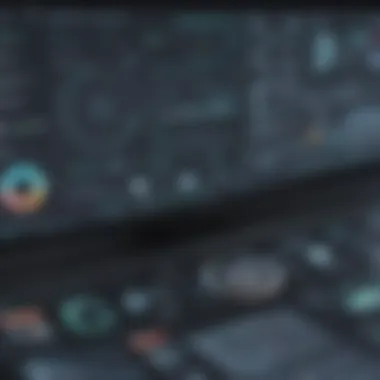

This integration enables dynamic reporting and an efficient workflow. A potential downside is that organizations outside the Microsoft family may find it less appealing. Even so, Microsoft Power BI's ease of use and familiar environment contribute greatly to its adoption in many businesses.
Key Functionalities
The functionalities of Power BI include real-time data visualization and collaboration features. Users can create dashboards that update automatically, enhancing the reliability of the information provided. Its focus on collaborative workspaces allows multiple team members to access and edit reports in real-time. This can speed up decision-making processes.
However, its depth of features can sometimes overwhelm new users. A learning strategy may be needed. Despite this, its integration with cloud services makes it a flexible choice for various business models.
Limitations
Power BI does have limitations that potential users should consider. For instance, the performance can degrade with very large datasets. Additionally, users may experience issues with data refreshes if too much data is processed simultaneously. Each organization must evaluate whether the tool’s functionality aligns with their specific data needs and operational capacities.
Looker
Data Model Exploration
Looker focuses heavily on data modeling, providing users with the ability to explore data in depth. Its model-building features allow businesses to create custom data applications tailored to their needs. This flexibility is essential for organizations wanting precise insights from their data.
A notable strength is its intuitive interfaces. Users can create models without extensive programming knowledge. However, setting up these models can take more time when compared to other tools. This may be a consideration for businesses in urgent need of deployment.
Business Intelligence Integration
The integration of Looker with business intelligence tools is a prominent feature. It allows organizations to leverage existing BI investments while enhancing analytic capabilities. Moreover, Looker’s API support enables developers to integrate data solutions into existing workflows.
The challenge lies in a potentially steep learning curve and complexity in setup. Organizations must ensure they have the necessary skill set to maximize Looker’s features. If managed correctly, Looker can provide valuable insights.
Pricing Structure
Looker’s pricing structure may vary depending on the scale and requirements of the business. Companies utilizing its advanced features might find the costs reasonable. On the contrary, small firms may struggle with budgeting, as it may not be the most cost-effective option available. Understanding the pricing model is critical for businesses considering Looker.
QlikView
Associative Data Engine
QlikView is distinguished by its associative data engine, which allows users to explore data relationships intuitively. This engine enables companies to uncover hidden insights by efficiently linking data points across various datasets. The embodiment of associative querying enhances the exploration capability significantly.
However, some users find the interface less intuitive compared to rivals. Getting used to its functionalities may require time. Yet, for data specialists, this feature promotes a comprehensive understanding of data structures.
Visualization Features
QlikView’s visualization features stand out due to their complexity and detail. Users can create custom charts and graphs based on their requirements. This is crucial for a tailored approach to dashboard development. The rich visualizations greatly aid in storytelling with data, often leading to better decision-making outcomes.
On the downside, the complexity may deter less technical users. Those unfamiliar with in-depth data analysis might struggle with its advanced tools. Nevertheless, QlikView remains a staple in data visualization solutions for many organizations .
Target Audience
QlikView caters primarily to businesses that have a dedicated analytics team. Its complex features attract users who seek detailed insights rather than general overviews. Unlike more simplistic tools, QlikView requires users to have a good grasp of data analytics. Some organizations may find it less suitable due to this requirement.
Sisense
Embedded Analytics
Embedded analytics is a key strength of Sisense. Organizations can incorporate Sisense’s capabilities directly into their applications. This allows for more streamlined reporting and insights within existing platforms. Users benefit from having relevant data directly at their fingertips, enhancing decision-making efficiencies.
However, this embedding may increase the complexity of setup. Some companies may face challenges when integrating with third-party applications. Thus, a thorough understanding of your application's ecosystem is essential before deciding on Sisense for embedded solutions.
Data Preparation Abilities
Sisense stands out with its robust data preparation abilities. This tool provides users with functionalities that enable data cleansing and transformation before analysis. The ease of preparing data makes it a valuable resource for companies with large datasets.
Nonetheless, users unfamiliar with data preparation processes may find this feature daunting at first. Comprehensive training may be necessary to maximize its potential. For businesses focused on scalable analytics, Sisense can be a significant asset.
Evaluation of Usability
When evaluating Sisense’s usability, many highlight its intuitive interface. Despite its advanced functionalities, users find it relatively easy to navigate. This ease of use supports quicker adoption among teams, which is valuable for rapid deployment. However, there can be a downside if not all team members are tech-savvy. Training efforts are necessary to maintain high usability across diverse user skill levels.
Emerging Trends in Dashboard Development
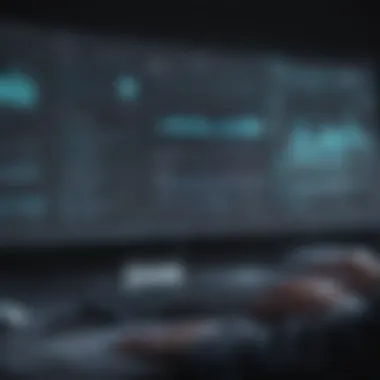

In recent years, the landscape of dashboard development has experienced significant transformation. As businesses become more data-driven, understanding emerging trends in dashboard development is critical. New technologies and user needs shape the way dashboards are created and utilized.
Emerging trends include the integration of artificial intelligence and real-time data processing. These elements enhance decision-making and improve overall business strategies. By focusing on these trends, organizations can adapt their dashboard solutions to be more effective and user-friendly, ultimately benefiting their operations.
Artificial Intelligence in Dashboards
Artificial intelligence (AI) is changing the way dashboards present data. By implementing AI, dashboards can analyze vast amounts of data faster and more accurately. This capability is essential for organizations that rely on data for timely decisions. AI features can automate various processes, reducing burdens on users and providing insights that are otherwise difficult to obtain.
Predictive Analytics
Predictive analytics is a significant aspect of AI in dashboards. It allows businesses to forecast future trends based on historical data. This is crucial for making informed decisions about resource allocation and strategic planning.
One key characteristic of predictive analytics is its ability to identify patterns within data. This leads to more accurate forecasts and better decision-making processes. For example, companies can anticipate customer behaviors, making it a popular choice among many industries.
A unique feature of predictive analytics is the use of algorithms that learn over time. These algorithms adapt to new data inputs, enhancing their accuracy. However, some disadvantages exist. The complexity of implementing these algorithms can pose a challenge for organizations without sufficient data science expertise.
Natural Language Processing
Natural language processing (NLP) also contributes to the capabilities of dashboards. It enables users to interact with data using everyday language, making analytics more accessible. This is particularly beneficial for non-technical users who may find traditional data analysis intimidating.
The primary characteristic of NLP is its ability to understand and process human language. This makes it a valuable tool for companies seeking to democratize data access. Users can simply ask questions and receive relevant insights, streamlining the decision-making process.
A unique aspect of NLP is its capability to analyze sentiment within data. For instance, businesses can assess customer feedback to improve services. However, it is important to note that NLP technology can struggle with nuances in language, which may lead to misunderstandings or incomplete insights.
Real-time Data Processing
Real-time data processing is another important trend in dashboard development. This technology allows businesses to receive updates instantly, when data changes occur. Having real-time insights enhances responsiveness and operational efficiency.
Organizations can react quickly to emerging situations, ensuring that they remain competitive. Moreover, real-time data can aid in monitoring key performance indicators, enabling timely adjustments to strategies as needed.
The implementation of real-time data feeds can be complex, requiring robust infrastructure. However, the benefits often outweigh these challenges.
"Emerging trends like AI and real-time data processing are not just enhancements; they are becoming essential for effective dashboard development."
By recognizing and embracing these trends, businesses can develop dashboards that not only meet current needs but also anticipate future demands. Adaptability and a forward-thinking approach are key to maximizing the potential of dashboard tools.
Challenges in Dashboard Tool Implementation
Implementing dashboard tools in a business setting is not without its difficulties. These challenges often stem from varied sources, including technical limitations, user resistance, and data quality issues. Understanding these challenges is crucial as it allows businesses to mitigate risks and ensure successful dashboard deployment. Addressing these challenges can lead to better decision-making processes and more effective data visualization, ultimately enhancing the organization's analytical capabilities.
Data Quality Issues
Data quality is foundational for effective dashboard function. If the underlying data is flawed, the visual insights presented by the dashboard will be misleading. Common data quality issues include inaccuracies, inconsistencies, and incomplete data. For instance, if a dataset contains duplicates or erroneous entries, it can skew the visual representations, leading to false conclusions.
To mitigate this, organizations must implement robust data governance practices. This could involve regular data audits, employing validation techniques, and ensuring that data is sourced from reliable origins. Additionally, investing in data cleaning tools like Talend or Alteryx can help streamline the quality assurance process. Without addressing data quality, the effectiveness of any dashboard tool will be severely limited.
User Adoption Concerns
Another significant barrier is user adoption. Even the most advanced dashboard tools become ineffective if the users are not comfortable or engaged with them. Resistance to new technology can arise for various reasons, such as lack of training, fear of change, or doubt about the tool's utility.
To encourage adoption, organizations must prioritize training and support. Providing comprehensive training programs can help employees feel more secure and competent in utilizing dashboard tools. Furthermore, involving users in the selection process can foster a sense of ownership and encourage enthusiasm. Communication is key; explaining the benefits and efficiencies that these tools can bring to everyday tasks is essential for overcoming skepticism.
In summary, understanding the challenges associated with dashboard tool implementation is important for effective business analytics. Tackling data quality issues and addressing user adoption concerns can significantly enhance the overall effectiveness of dashboard tools, leading to informed decision-making and improved operational outcomes.
End
The conclusion of this article serves to encapsulate the critical insights gained throughout the discussion on dashboard tools. As organizations increasingly rely on data to drive their strategies, understanding the multitude of dashboard development tools becomes paramount. These tools are not merely software; they represent a means to tap into data insights effectively. They play a fundamental role in shaping decision-making processes and enhancing organizational efficiency.
Recap of Key Findings
Through the various sections evaluated, a few key findings repeatedly emerged. First, the importance of selecting a dashboard tool that matches specific business needs is crucial. Each tool has unique capabilities that cater to different scenarios, from Tableau's robust visualization features to QlikView's associative data engine. The choice should thus ensure that the selected tool allows for ease of integration with existing data sources.
Second, scalability is a common thread in the decision-making process for dashboard selection. As businesses grow, tools must adapt and expand without necessitating a complete overhaul. This consideration reinforces the notion that effective dashboard development tools must be versatile.
Finally, the user adoption of any dashboard tool hinges on its user-friendly interface. The more intuitive a tool is, the higher the likelihood it will be embraced by team members, paving the way for efficient data usage across the organization.
Final Thoughts on Selecting Dashboard Tools
In summary, the selection of a dashboard tool cannot be taken lightly. It involves a detailed assessment of each tool's functionality, ease of use, and potential for future growth. Small and medium-sized businesses, along with entrepreneurs and IT professionals, must weigh these factors carefully to ensure they drive home the value of their data.
As organizations strive to cultivate a data-centric culture, the tools chosen will largely shape how well data is integrated into everyday decisions. Thus, it’s beneficial for businesses to regularly revisit their dashboard choices, ensuring their tools evolve alongside their needs, always striving for enhanced analytics, visualization, and performance tracking.
"The right dashboard tool doesn't just display data; it illuminates pathways for decision-making, revealing trends and insights that may otherwise go unnoticed."















