Essential Software Solutions for Screen Recording


Intro
In the digital age, screen recording software has become a vital tool for professionals in various domains. It serves as a bridge for communication, training, and documentation. Businesses, educators, and content creators leverage these tools to capture their screens, share insights, and create instructional materials. This comprehensive outlined guide aims to provide an analytical perspective on the most relevant software for screen recording today.
As enterprises adapt to hybrid work environments and remote interactions, the demand for effective screen recording solutions has increased. Understanding these tools can significantly enhance operational efficiency. In this article, we will explore the definition of screen recording software, examine key features and functionalities, compare existing alternatives, and shed light on distinguishing aspects of each option.
Software Overview
Definition and Purpose of the Software
Screen recording software is designed to capture the activities on a user’s screen. This may include anything from recording presentations, tutorials, webinars, or software demonstrations to creating gaming content. The purpose of this software extends beyond mere documentation. It facilitates learning, sharing knowledge, and creating engaging content that resonates with the audience.
Key Features and Functionalities
Several key features define effective screen recording software, including:
- Recording Options: Most tools offer multiple recording options such as full-screen, windowed, or specific regions. This versatility caters to various needs.
- Audio Capture: The ability to record audio simultaneously allows users to add contextual explanations and insights to their recordings.
- Editing Tools: Some software includes built-in editing capabilities, enabling users to trim, annotate, or highlight critical segments of their recordings.
- Output Formats: Support for multiple output formats ensures compatibility with various platforms. Users can export their recordings in formats such as MP4, AVI, or GIF.
- Cloud Storage Integration: Many contemporary software solutions offer options for cloud storage, facilitating easy access and sharing across devices.
By understanding these functionalities, small to medium-sized businesses can make informed decisions about which tools align with their organizational needs.
Comparison with Alternatives
Overview of Competitors in the Market
The market boasts numerous screen recording software options. Some of the most recognized names include TechSmith Camtasia, OBS Studio, Snagit, and Loom. Each tool brings unique strengths suited for various use cases.
Key Differentiators
When comparing these alternatives, several factors differentiate them:
- Pricing Models: Some software, like OBS Studio, is free and open-source, which is appealing for startups. Others, like Camtasia, require a one-time purchase or subscription.
- User Interface: The ease of use varies; tools like Loom prioritize simplicity, while Camtasia offers more advanced features that may come with a steeper learning curve.
- Customer Support: Robust customer service can be a deciding factor for businesses. Solutions like Snagit often provide extensive resources, including tutorials and technical support.
- Integration Capabilities: Some software stands out due to their ability to integrate seamlessly with existing workflows or platforms. For instance, Loom integrates easily with project management software such as Trello.
Understanding these differentiators allows professionals to select software that best suits their use case. Overall, choosing the right screen recording software can significantly impact productivity and enhance communication within organizations as well as with their clients.
"Selecting the right screen recording software can streamline your workflow and enhance collaborative efforts, making information sharing more effective."
This comprehensive overview aims to equip readers with fundamental knowledge. By analyzing the various options, their features, and market standing, businesses can confidently navigate their journey toward selecting effective screen recording solutions.
Understanding Screen Recording Software
In today’s digital age, screen recording software has emerged as an essential tool for many businesses. This section will explore both the definition and importance of such software. By breaking down its significance, we hope to illuminate how it can benefit small to medium-sized businesses, entrepreneurs, and IT professionals alike.
Defining Screen Recording Software
Screen recording software refers to applications designed to capture the content displayed on a computer screen. These programs usually record everything happening on the screen, including mouse movements, web browsing activity, and software interactions. Notably, they can also capture audio from the computer and external microphones. Users can select options such as full screen, specific windows, or defined areas of a screen for recording, which adds to their versatility. Popular software options include OBS Studio, Camtasia, and Snagit among others.
The output of screen recording software can be saved in various video formats such as MP4, AVI, or GIF. Some tools also offer features like real-time editing, annotation, and the ability to share recordings directly through various platforms. As a result, the evolution and definition of this category of software has expanded significantly, making it a vital resource for numerous professional settings.
Importance of Screen Recording in Business
Screen recording software plays a crucial role in enhancing workplace productivity and communication. First, it serves as a powerful educational tool. Businesses can create training videos or tutorials to ensure that employees quickly understand new systems or processes. This is especially useful for onboarding new hires, as recorded sessions can be revisited as needed.
Moreover, it streamlines project management and remote collaboration. Employees can record walkthroughs of their work, providing context helpful for feedback. This can lead to better understanding among team members, especially in distributed teams. In essence, screen recording captures not just visual content but also collective knowledge, making operations more efficient.
Some additional benefits of using screen recording software in a business context include:
- Facilitating remote presentations: Screen recording can help to share presentations with clients or internal teams without the need for real-time meetings.
- Documenting processes: Organizations can document workflows and establish best practices, creating a library of resources that is valuable for ongoing development.
- Enhancing customer support: Support teams can use screen recordings to demonstrate solutions to clients, greatly improving resolution times.
"The ability to record real-time processes and share them allows businesses to maintain continuity and efficiency, even in remote settings."
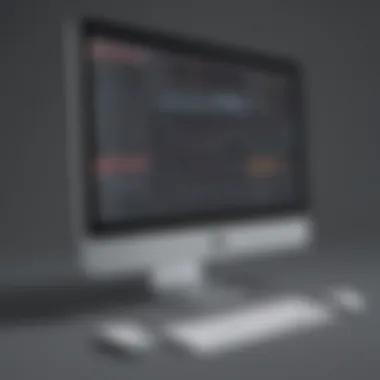

In summary, understanding screen recording software is fundamental in appreciating its impact within a business context. Its ability to support training, communication, and documentation makes it an indispensable asset in driving organizational growth.
Key Features of Screen Recording Software
The importance of understanding the key features of screen recording software cannot be understated. Screen recording is not merely about capturing visuals on a screen; it encapsulates a range of functionalities that greatly enrich the user experience. For businesses, specific elements can dictate the effectiveness of training sessions, presentations, or collaboration efforts. Identifying and utilizing the right features can lead to significant improvements in productivity and communication.
High-Quality Video Output
High-quality video output is critical for maintaining viewer engagement. When producing training materials or marketing content, visuals need to be crisp and clear to convey professionalism. Features like 1080p or even 4K resolution can make a significant difference. Users should look for software that allows for a smooth frame rate to avoid choppy playback, which can detract from the overall quality. These capabilities ensure that the final product reflects the professionalism of the business.
Audio Recording Capabilities
Audio plays a vital role in presentations and tutorials. The capability to capture clear audio can enhance the overall experience. Features such as noise reduction, multiple audio input sources, and adjustable sound levels should be taken into account. Poor audio quality can result in misunderstandings or a lack of engagement from the audience. Therefore, selecting software that prioritizes superior audio recording ensures effective communication and comprehension.
Editing Tools Integration
Editing tools are essential for refining recorded material. The best screen recording software often includes basic editing features such as cutting, trimming, or adding annotations and captions. Integration with advanced editing software can also be a notable advantage. Businesses should assess the level of editing capabilities provided, as this can substantially streamline the process. Notably, seamless transitions and the ability to insert graphics can elevate the finished product and enhance the viewer's understanding of the material.
Cloud Storage Options
With the shift toward remote work, cloud storage options have become increasingly important. Screen recording software that offers integrated cloud storage makes it easier to store and share content. This feature not only enhances collaboration but also provides remote access to files. When team members can access recordings from any location, productivity is likely to increase. Additionally, ensuring data security in cloud storage is an aspect that businesses should carefully consider.
Live Streaming Functionality
Live streaming has gained significant traction in various sectors. The ability to record while broadcasting in real time allows businesses to engage with their audience dynamically. Features that support live streaming, such as low-latency options and streaming to multiple platforms, are valuable. This functionality is particularly beneficial for webinars, training sessions, or product launches. As more organizations look to host live events digitally, this feature can enhance visibility and interactivity with the audience.
Understanding these key features helps guide organizations in making informed choices when selecting screen recording software. By focusing on high-quality output, audio clarity, editing options, cloud integration, and live streaming capabilities, users can enhance their professional workflow.
Overall, the features of screen recording software should align with specific business goals and enhance operational efficiency.
Popular Software Solutions for Screen Recording
Understanding popular software solutions for screen recording is essential for organizations looking to enhance their productivity and improve their training methods. Many businesses leverage screen recording tools to create informative content, streamline communication, and foster collaborative environments. It is crucial to select tools that are not only feature-rich but also user-friendly to accommodate team members with varying technical skills. The right choice can significantly impact the overall efficiency of workflows.
Overview of Top Screen Recording Tools
When evaluating the landscape of screen recording software, several options stand out due to their robust functionalities and ease of use. Here are some of the top solutions available:
- Camtasia: This software offers extensive editing capabilities along with screen recording, making it ideal for creating professional-grade videos.
- OBS Studio: A popular choice among gamers, OBS Studio is open-source and supports live streaming and recording at high quality.
- Screencast-O-Matic: Known for its simplicity, this tool allows quick recording and easy sharing, making it perfect for small businesses.
- Snagit: Primarily a screen capture tool, Snagit also provides basic screen recording features, appealing for users focused on quick documentation.
- Loom: This tool excels in facilitating asynchronous communication through video messages, streamlining feedback processes between teams.
Each of these tools has its unique strengths, and businesses must evaluate their specific needs against the functionalities these solutions offer.
Comparison of Features
To make an informed decision, businesses should compare the features of popular screen recording tools. Here are some key elements frequently considered:
- Video Quality: Resolution options can vary significantly. Tools like Camtasia offer HD recording, while others may be limited to standard formats.
- Audio Recording: The ability to capture audio through multiple sources like microphones and system sounds enhances the quality of video content.
- Editing Functions: Some software, like Camtasia, provides advanced editing options, while others offer only basic trim and cut functionalities.
- User Interface: Ease of navigation is critical, especially for teams with less technical expertise.
- Integration Capabilities: Tools that work well with existing software platforms, like Slack or Trello, can improve overall productivity.
User Reviews and Experiences
User feedback is a valuable resource when selecting screen recording software. Examining reviews can reveal insights about performance, usability, and customer support. Some patterns often emerge:
- Camtasia users praise its editing features but mention the higher price point.
- OBS Studio is frequently commended for its free access and community support, although new users may find the learning curve steep.
- Screencast-O-Matic receives positive remarks for its straightforward interface but might lack advanced editing tools.
- Loom users appreciate its ease of sharing but may require better editing functionalities for comprehensive video production.
As one user noted:
"Camtasia has transformed how our team creates tutorial videos. The editing capabilities are a game changer."
Delving into these experiences can guide users toward a solution that best meets their requirements.
Choosing the Right Screen Recording Software
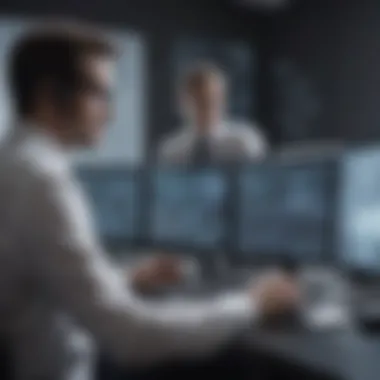

Selecting the appropriate screen recording software is crucial for organizations aiming to optimize productivity and improve communication. The market today offers various software solutions, each tailored to different use cases. Therefore, understanding the specific needs of your business can significantly influence your choice. An informed decision will lead to enhanced functionality and ultimately contribute to operational efficiency.
Assessing Business Needs
When choosing screen recording software, the initial step is assessing your business needs. Different organizations may have unique requirements. For instance, a tech startup might prioritize software that includes advanced editing tools and collaboration features. In contrast, a training-focused company may need a solution with robust video hosting capabilities.
To evaluate your needs, consider the following:
- Purpose of Recording: Determine if recordings are for training, product demos, or internal meetings.
- Audience: Identify who will be viewing the recordings. Different audiences may require different presentation styles.
- Frequency: Assess how often you plan to use the software. Higher usage may justify investing in a more feature-rich tool.
A detailed understanding of these aspects can direct your search, ensuring that you choose software that aligns closely with your operational goals.
Budget Considerations
The budget also plays a significant role in the selection of screen recording software. Organizations must evaluate their financial capacity alongside the functionalities they wish to include. Generally, software options range widely in price, from free versions offering basic features to premium solutions with extensive functionalities.
When contemplating costs, consider:
- Initial versus Long-term Costs: Analyze whether a one-time purchase makes more sense than a subscription model, or vice versa.
- Return on Investment (ROI): Evaluate how the software will impact your business’s productivity and workflow efficiency. If it can save significant time and resources, a higher investment may be justified.
- Hidden Costs: Be mindful of any additional costs that can arise, such as after-purchase support fees or costs associated with training staff to use the software effectively.
Having a clear budget in mind will streamline the selection process and help locate tools that provide the best value.
Evaluating Technical Requirements
Technical compatibility is another vital consideration when choosing screen recording software. Different technologies have varying system requirements, and ensuring that your infrastructure supports the software will prevent operational hiccups.
The main points to assess include:
- Operating System Compatibility: Verify that the software is supported by your current operating system, whether it be Windows, macOS, or Linux.
- Hardware Specifications: Check if your devices meet the necessary hardware specifications such as RAM and processor speed to run the software optimally.
- Integration Capabilities: Consider software that can seamlessly integrate with existing tools in your organization's ecosystem. For example, if you use project management software, check if the recording tool can directly link with it.
An assessment of these technical parameters will ensure that the software you choose runs smoothly, reducing the chances of technical difficulties later down the line.
Benefits of Screen Recording Software for Organizations
The use of screen recording software has progressively gained attention from organizations seeking to boost their operational efficiency. Understanding the various benefits can lead to improved performance and better resource management. This section outlines the key advantages of utilizing screen recording capabilities in professional environments, particularly for small to medium-sized businesses and IT professionals.
Enhanced Training and Onboarding
Screen recording software plays a significant role in training and onboarding new employees. By using recorded sessions, organizations can create consistent training materials. This method allows for easy dissemination of information to new hires. Instead of repetitive guidance from current employees, new staff can view instructional videos at their own pace.
Moreover, the ability to highlight specific processes visually can reduce misunderstandings. For example, software like Camtasia or OBS Studio can capture step-by-step instructions, showcasing tasks that are otherwise hard to describe in written documentation. This enhances the learning experience and can vastly improve retention rates.
Additionally, recorded training can be used for future reference. New employees may revisit the videos to clarify doubts or revisit complex topics, thus leading to self-sufficient professionals who require less direct supervision.
Improved Communication and Collaboration
In the realm of team collaboration, screen recording software facilitates clearer communication. Using tools like Loom or Snagit, employees can share their screens to demonstrate issues or propose solutions. This immediacy can cut down on back-and-forth emails, making discussions more effective.
Captured recordings can serve as valuable documentation for meetings or brainstorming sessions. With clear visual and audio elements, the original intent of discussions can be preserved. This is vital for teams distributed across various locations. When team members cannot meet face to face, screen recordings help maintain coherence and ensure everyone is on the same page.
Furthermore, recorded feedback can be shared with stakeholders or clients. This transparency fosters trust and allows for constructive feedback, ultimately enhancing project outcomes.
Efficient Workflow Documentation
Workflow documentation is critical for any organization aiming to streamline operations. Screen recording software enables users to document processes as they occur. By capturing workflows in real time, companies can analyze inefficiencies and identify areas for improvement.
Resources are often allocated incorrectly due to a lack of understanding of how tasks flow within the organization. With screen recordings available, teams can scrutinize their operations. This insight can lead to enhanced productivity and cost savings.
Organizations can also develop comprehensive knowledge repositories. By storing recorded instructions or process overviews, they create a resource that can be referred to at any time. This reduces the learning curve for new employees and improves overall operational agility.
"Screen recording software not only improves training efforts but also enhances overall communication within teams, substantiating its utility in today’s businesses."
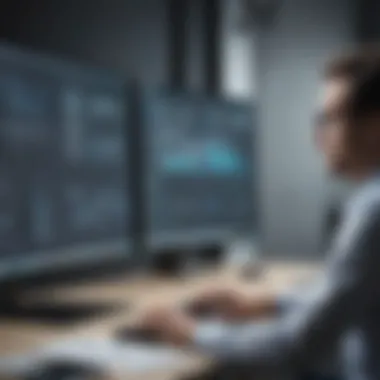

The benefits of screen recording software for organizations are multifaceted. They enhance training and onboarding, improve communication, and facilitate efficient workflow documentation. Each of these aspects contributes to a more informed, cohesive, and productive workplace, making screen recording an invaluable tool for modern enterprises.
Challenges and Limitations of Screen Recording Software
When considering screen recording software, it is vital to acknowledge the inherent challenges and limitations that accompany these tools. Even the most advanced solutions are not without issues that organizations must navigate. Understanding these limitations helps users make an informed choice, potentially saving time and resources.
Technical Issues and Compatibility
Technical issues can significantly impede the effectiveness of screen recording software. Common challenges include system compatibility, hardware limitations, and software conflicts. For instance, a program designed for Windows might not function well on macOS. Incompatible drivers or insufficient graphics capability can degrade recording quality. It is crucial for users to verify system requirements before installation.
Additionally, not all recording software integrates seamlessly with existing tools. For example, a screen recording application that lacks compatibility with video editing software may create bottlenecks in production workflows. Users should also be mindful of updates and patches, as outdated software can lead to bugs and performance issues. Regular maintenance and support channels are essential to keep software functioning smoothly.
User Complexity and Learning Curve
Another noteworthy limitation is the often steep learning curve associated with screen recording software. Many users, especially those in small to medium-sized businesses, may find the features overwhelming. The complexity of interfaces and a wide range of functionalities can discourage users from fully utilizing the software. This is a barrier to entry, particularly for individuals with limited technical expertise.
Training resources play a pivotal role in overcoming this challenge. Comprehensive guides, tutorials, and customer support can alleviate frustrations and enhance user competency. However, not all software providers offer satisfactory training materials. Hence, businesses should prioritize user-friendly options that come with robust support systems.
Privacy and Security Concerns
Privacy and security are paramount when dealing with screen recording software. Since the software captures video and audio content, it can inadvertently expose sensitive information. Organizations must consider who has access to recordings and how this data is stored. Unprotected recordings can lead to data breaches and confidentiality violations, which can damage a brand’s reputation.
Furthermore, compliance with data protection regulations, such as GDPR, adds another layer of complexity. Businesses need to ensure that their screen recording practices align with legal requirements. It is advisable to select software that provides strong encryption and secure storage options. Users must educate themselves on best practices for safeguarding recordings to mitigate these risks effectively.
Security Tip: Always prioritize software that has a strong track record of security measures and data protection.
Future Trends in Screen Recording Software
The landscape of screen recording software is rapidly evolving, driven by advancements in technology and the increasing demand for efficient communication tools. Understanding these trends is crucial for businesses aiming to harness the full potential of digital communication and training. Keeping abreast of future trends allows organizations to make informed decisions about software investments, ensuring they adopt solutions that offer long-term value and efficiency.
Artificial Intelligence Integration
Artificial intelligence is set to play a transformative role in screen recording software. AI can automate several processes, making the software more intuitive and easy to use. For example, AI can include features such as automatic captioning, which enhances accessibility and improves user experience.
Moreover, AI has the potential to analyze user behavior and suggest optimal recording settings or formats based on previous usage. This helps users to create content that aligns with their audience's preferences. By leveraging AI, businesses can improve the effectiveness and accessibility of their training materials significantly.
Advancements in User Interface Design
User interface design is evolving towards simplicity and efficiency. Modern screen recording software is focusing on creating user-friendly interfaces that reduce the learning curve for new users. Clear menus, drag-and-drop functionalities, and customizable options are becoming standard features.
An intuitive interface encourages users to adopt the software for various purposes, from creating tutorials to conducting webinars. Such advancements are critical, especially for small to medium-sized businesses that may not have extensive IT support. A streamlined interface enhances productivity and fosters creativity as users can focus more on content creation rather than struggling with complex software.
Cloud-Based Recording Solutions
Cloud-based screen recording solutions are increasingly popular, offering flexibility and accessibility. Businesses no longer need to rely solely on local storage, which can limit collaboration and accessibility. Cloud solutions enable teams to record, edit, and share videos seamlessly, regardless of location.
Additionally, cloud-based software often includes automatic updates and backups, ensuring that users have access to the latest features and security enhancements. This aspect is especially advantageous for small businesses that may lack dedicated IT resources. By utilizing cloud solutions, organizations can also scale their operations more easily as their needs change.
Keeping an eye on emerging trends in screen recording software not only prepares organizations for future needs but also ensures they stay competitive in a digital landscape that demands quick adaptation and innovation.
End and Recommendations
The conclusion of this article presents an opportunity to synthesize the vast information regarding screen recording software. This section emphasizes the importance of carefully assessing the decision to adopt such tools. For small to medium-sized businesses, entrepreneurs, and IT professionals, selecting the right screen recording software can improve operational efficiency significantly. By understanding the key features, benefits, and limitations, organizations can make informed choices that align with their specific needs.
Key Takeaways
- Versatile Solutions: Screen recording software provides a wide range of options suitable for different business requirements.
- Cost-Benefit Analysis: Weighing the features against budget constraints is essential to select a software that offers both value and functionality.
- User Experience Matters: The complexity of some tools may lead to a steep learning curve. Simplified options often lead to better adoption within teams.
- Future-Proofing: It's beneficial to consider software that integrates with emerging technologies, such as artificial intelligence and cloud capabilities, ensuring adaptability in changing environments.
Final Thoughts on Selection
When choosing software for screen recording, organizations should consider several factors. The evaluation should start with identifying explicit needs; understanding what features will most effectively serve specific business goals is crucial.
Budget constraints must also be top of mind. Many tools offer various pricing models, and opting for a solution that balances cost with required features will yield the best return on investment.
Ultimately, thorough testing is recommended before full deployment. Many software options provide trial periods which offer a practical approach to assess usability and compatibility with organizational workflows.
In a constantly evolving digital workspace, selecting the right screen recording software now can pave the way for successful communication and documentation for the future.















