In-Depth Analysis of Dropbox Business Features
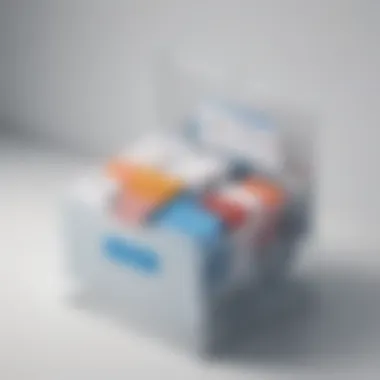

Intro
In today's fast-paced business landscape, efficient file storage and collaboration tools are crucial for success. Dropbox Business has emerged as a prominent solution attuned to the needs of organizations aiming to enhance productivity. This section will present a comprehensive overview of Dropbox Business, examining its capabilities, features, and the significant impact it can have on modern enterprises.
Software Overview
Definition and Purpose of the Software
Dropbox Business is a cloud-based file storage and collaboration platform. Geared specifically towards businesses, the software combines file synchronization, storage, and sharing functionalities in a single interface. Its primary purpose is to facilitate seamless collaboration among team members, irrespective of their physical locations. By centralizing file storage, it eliminates the challenges of file versioning and access, supporting smoother workflows for organizations.
Key Features and Functionalities
Dropbox Business boasts a rich array of features that cater to various organizational needs. Some of the most significant functionalities include:
- File Management: Users can upload, organize, and manage their files with ease.
- Collaboration Tools: Facilitate real-time collaboration through comments, annotations, and shared workspaces.
- Advanced Security Protocols: Include two-factor authentication, file recovery options, and user permissions for enhanced data protection.
- Integration Capabilities: Supported integrations with applications like Slack, Microsoft Office, and Google Workspace enrich the user experience, creating a cohesive ecosystem for business functionalities.
"The integration of Dropbox Business into daily operations can significantly streamline processes, allowing teams to focus on core activities rather than on file management challenges."
Comparison with Alternatives
Overview of Competitors in the Market
In the realm of file storage and collaboration, Dropbox Business competes with several established players. Notable competitors include:
- Google Drive
- Microsoft OneDrive
- Box
- iDrive
Each of these alternatives presents unique advantages tailored for specific user needs. For example, Google Drive is renowned for its integration with Google's suite of productivity tools, while Box focuses heavily on enterprise-level security features.
Key Differentiators
Dropbox Business distinguishes itself through several key differentiators:
- User Interface: Dropbox is known for its intuitive and user-friendly interface, making it accessible for all team members.
- Customer Support: Offers extensive support channels to assist businesses in optimizing their use of the platform.
- File Recovery Features: Provides advanced recovery options, allowing users to restore deleted files with ease.
These differentiators help Dropbox Business maintain a competitive edge, particularly appealing to small and medium-sized enterprises aiming for efficiency.
Prelude to Dropbox Business
Dropbox Business serves as a vital solution for organizations that require robust file storage and collaboration tools in today's fast-paced work environment. Understanding how Dropbox Business operates is crucial for decision-makers evaluating its suitability for their teams. This section elucidates the distinctive features and benefits that set it apart from personal Dropbox accounts, ensuring organizations can leverage its potential effectively.
Understanding Dropbox Business
Dropbox Business is tailored to meet the needs of companies, offering enhanced features over its personal counterpart. This platform facilitates secure file sharing, collaboration, and management on a larger scale. Companies can store large volumes of data while benefiting from tools that streamline workflows. Its business-oriented functionalities include advanced administrative controls, suitable security measures, and integration capabilities. Small to medium-sized businesses can harness these tools to foster a more productive workforce.
Key elements of Dropbox Business include:
- Stronger security controls to protect sensitive information.
- Greater storage capacity to accommodate extensive data needs.
- Administrative features that allow for easier user management and monitoring.
- Enhanced collaborative tools that improve team communication and project management.
Comparison with Personal Dropbox
When contrasting Dropbox Business with the personal version of Dropbox, it is essential to highlight the differences in functionality and target audience. The personal Dropbox accounts cater primarily to individual users looking for a straightforward way to store and share files. This basic version lacks the robustness required for team-based productivity.
Conversely, Dropbox Business is equipped with specialized features designed to support organizational needs:
- Storage Limits: Business accounts offer significantly larger storage allocations and can be adjusted to fit the organization's requirements.
- Security Features: Users of Dropbox Business benefit from advanced security measures, such as data encryption, two-factor authentication, and comprehensive audit logs, which safeguard against unauthorized access.
- Collaboration Tools: Business users can utilize features such as shared folders, commenting on files, and real-time collaboration, which are not prioritized in personal accounts.
- Admin Controls: Administrators can efficiently manage user roles and permissions, ensuring that sensitive files are accessible only to authorized personnel.
Overall, Dropbox Business provides a complex framework that elevates business operations, contrasting sharply with the simplistic approach of its personal version.
In summary, understanding Dropbox Business through its specialized features allows organizations to assess how it aligns with their operational goals. Its contrast with personal Dropbox highlights the robust infrastructure necessary for fostering effective teamwork and maintaining security in a business context.
Core Storage Features
The Core Storage Features of Dropbox Business serve as the backbone of its functionality. These features provide businesses with the necessary tools for storing, organizing, and retrieving files efficiently. In today’s fast-paced work environment, effective file management can't be overstated. With proper storage solutions, companies can enhance productivity, streamline workflows, and ensure data integrity. This section delves into key aspects of Dropbox Business’s storage capabilities that cater specifically to small and medium-sized businesses, entrepreneurs, and IT professionals.
File Storage and Organization
Dropbox Business offers robust mechanisms for file storage and organization. Users can upload a vast array of file types, including documents, images, and presentations. The platform utilizes a structured folder system akin to traditional file management, allowing teams to maintain clarity in their operations.
Key Features of File Storage and Organization:
- Folder Management: Users can create, rename, or delete folders easily. Organized folders minimize search time and enhance access.
- File Versioning: Dropbox automatically saves previous versions of files; this feature aids in maintaining changes and recovering older iterations when needed.
- Selective Sync: This allows users to choose which folders to sync with their devices. This reduces storage space and improves performance.
Incorporating these features allows businesses to operate effectively, ensuring that files are not only stored securely but also easily accessible when necessary.
Advanced Search Capabilities
Advanced search capabilities in Dropbox Business are essential for large organizations managing extensive datasets. The search function is designed to navigate through various files quickly, saving employees time and effort.


Advantages of Advanced Search:
- Keyword Search: Users can type keywords to find relevant documents, which is useful in large archives.
- Filters and Tags: Files can be tagged with relevant keywords, facilitating granular searches across specific parameters.
- Search Within Files: The ability to search text within documents or images means that users can retrieve content even when they marginally recall the details.
These features significantly diminish the frustration often associated with finding specific documents, leading to improved operational efficiency.
File Recovery Options
The importance of file recovery options cannot be overstated in a business environment. Data loss can occur due to accidental deletions, cyber-attacks, or other unforeseen events. Dropbox Business offers several recovery options that enhance data resilience.
Key Recovery Features:
- Deleted File Recovery: Users can restore deleted files within a certain time frame, which is particularly vital for accidental deletions.
- File History: This option allows users to revert to previous versions of files, ensuring that no crucial information is permanently lost.
- Suspicious Activity Alerts: Users receive alerts on unusual file activities. This feature offers a layer of security, giving users a chance to act before data is corrupted or lost.
Overall, these file recovery options empower businesses to focus on growth and innovation, knowing their data is secure and recoverable in the event of mishaps.
Collaboration Tools
Collaboration tools are essential in modern business environments. They facilitate communication, streamline workflows, and enhance collective productivity. With Dropbox Business, these tools allow teams to work together seamlessly, regardless of their physical location. The significance of collaboration tools lies in their ability to reduce misunderstanding, improve project outcomes, and foster a sense of community among team members. When implemented effectively, they can transform a group of individuals into a cohesive unit that drives innovation and efficiency.
Real-Time Collaboration Features
Real-time collaboration features enable team members to work on documents simultaneously. This capability is crucial for projects that require input from multiple stakeholders. In Dropbox Business, users can edit files together, track changes, and observe updates in real time. This immediate feedback loop minimizes delays and ensures that all participants are on the same page. Moreover, real-time collaboration enhances accountability, as each user's contributions are easily identifiable.
Key advantages of real-time collaboration include:
- Increased Efficiency: Tasks are completed faster when team members work concurrently, reducing bottlenecks.
- Improved Communication: Instant updates on document changes eliminate the back-and-forth exchanges often seen in traditional workflows.
- Flexibility: Team members can join collaborations from anywhere, which is valuable for remote work setups.
"Real-time collaboration encourages dynamic exchanges of ideas and swift decision-making, a necessity in today's fast-paced business world."
Shared Folders and Links
Shared folders and links play a foundational role in Dropbox Business's collaboration ecosystem. These features allow users to create a central repository for documents, making it easy for teams to access necessary materials. When files are stored in a shared folder, all designated users can view, edit, and comment on the content. This shared access ensures that everyone involved has the most up-to-date information.
Using shared folders provides several benefits:
- Centralized Access: All relevant files are stored in one location, reducing the time spent searching for documents.
- Controlled Sharing: Users can set permissions to manage who can view, edit, or share the files, enhancing security.
- Simplified Collaboration: Team members can easily learn about updates or progress through the shared space, leading to more informed discussions.
Commenting and Feedback Mechanisms
Effective collaboration relies on clear communication and feedback. The commenting and feedback mechanisms in Dropbox Business allow team members to share their thoughts directly within documents. This feature promotes an interactive environment where ideas can be discussed and refined without the need for lengthy meetings or email threads.
Several aspects make commenting and feedback essential:
- Clarity of Communication: Comments made directly in context enhance understanding and reduce misinterpretations.
- Faster Iterations: Quick feedback allows for rapid revisions, which accelerates project timelines.
- Historical Record: Comments are time-stamped and can be reviewed later, providing insight into the decision-making process.
In summary, the collaboration tools within Dropbox Business foster a productive working environment. They enhance communication and streamline workflows, making it easier for businesses to achieve their goals efficiently and effectively.
Security and Compliance Measures
In an increasingly digital landscape, security and compliance are of paramount importance for businesses using cloud storage solutions. Dropbox Business implements robust measures to protect sensitive data, meeting the needs of small to medium-sized enterprises, entrepreneurs, and IT professionals. Understanding these measures allows decision-makers to assess the platform’s suitability for their operational requirements. The following sections detail the critical security components of Dropbox Business, evaluating their implications for data protection and regulatory adherence.
Data Encryption Protocols
Data encryption protocols are essential for safeguarding information in transit and at rest. Dropbox Business employs strong encryption standards, such as AES-256, which ensures that files are protected from unauthorized access. Encryption secures data while it travels over the internet and when it is stored in Dropbox's data centers. This level of protection acts as a deterrent against possible breaches, which can lead to financial loss and reputational damage.
It is important that businesses understand how these encryption protocols function and how they align with their own security policies. Employing end-to-end encryption can enhance the security posture of organizations by ensuring that only authorized individuals can access sensitive material. Consequently, firms can build trust with clients through visible security efforts.
Granular Access Controls
Granular access controls provide organizations with the ability to determine who can access certain files or folders. Dropbox Business enables administrators to customize permissions for individual users or groups, allowing for a tailored approach to security. This means that sensitive data can be accessible only to specific users, reducing the risk of exposure.
This feature also includes capabilities such as password protection for shared links and expiration dates for shared files. Further, detailed access logs help track user activity, which is vital for auditing and compliance purposes. By utilizing granular access controls, businesses can enforce the principle of least privilege, limiting access to necessary personnel only.
GDPR and Compliance Features
The General Data Protection Regulation (GDPR) establishes strict rules for data privacy and protection within the European Union. Dropbox Business recognizes the significance of GDPR compliance, offering features that facilitate adherence to these regulations. Companies using Dropbox can access tools that assist in managing user data, including the ability to delete user accounts and associated data upon request.
Key compliance features include detailed records of data processing and the ability to appoint a Data Protection Officer if necessary. Moreover, Dropbox provides Data Processing Agreements, ensuring that businesses have a clear understanding of their data rights and responsibilities. This level of commitment to compliance demonstrates Dropbox’s dedication to providing a trustworthy platform for its users.
In summary, the security and compliance measures offered by Dropbox Business are vital for organizations looking to protect sensitive information and comply with legal standards. By investing in robust encryption, granular access controls, and GDPR compliance features, Dropbox positions itself as a comprehensive solution tailored for the modern business environment.
Integration Capabilities
Integration capabilities are critical for contemporary business software solutions. For Dropbox Business, these features enhance its usability and functionality, creating an ecosystem that supports various workflows essential to organizations. Integrating with other applications can save time and reduce redundancy, boosting overall productivity. Furthermore, it allows teams to utilize tools they are already comfortable with while maximizing the effectiveness of their cloud storage solution.
Third-Party Application Integrations
Dropbox Business supports a wide range of third-party applications. This extensibility is vital as it connects essential business tools, facilitating a seamless work environment. Some popular applications include Slack, Microsoft Office 365, and Salesforce. When organizations link Dropbox with these tools, they can:


- Streamline workflows: Syncing files directly into applications reduces the need to switch back and forth. This integration helps in focusing on the task at hand without unnecessary interruptions.
- Enhance collaboration: Teams can share files instantly through communication platforms like Slack, making it easier to collaborate in real-time.
- Increase data accessibility: Important files can be accessed across multiple applications, ensuring that team members have the information they need when they need it.
By increasing compatibility with widely-used apps, Dropbox Business empowers organizations to approach their projects with flexibility and efficiency.
API Functionalities
The Application Programming Interface (API) functionalities within Dropbox Business offer profound capabilities for customization and integration. Developers can build tailored applications that interact with Dropbox’s platform, allowing for unique solutions that meet specific business needs. Some advantages of utilizing the API include:
- Custom workflows: Businesses can create bespoke integrations that reflect their unique processes, improving the software’s fit within existing systems.
- Automation capabilities: The API allows for automating repetitive tasks, easing the burden on employees and allowing them to focus on higher-value work.
- Data synchronization: The API facilitates data exchange between Dropbox and other platforms, ensuring that information remains consistent and up-to-date across systems.
Administrative and Management Tools
Administrative and management tools are crucial aspects of Dropbox Business. They empower organizations to manage user access, monitor activities, and ensure compliance with various regulations. This section will detail two key features: User Management Features and Activity Monitoring and Reporting.
User Management Features
User management features help administrators control who has access to files and tools. These features play a vital role in protecting sensitive data and ensuring that only authorized personnel can engage with specific documents. Dropbox Business allows for easily add, remove, and modify user accounts.
- Role Assignments: Administrators can assign different roles to users, giving them specific permissions. This prevents data leaks and ensures that team members are only working with resources that are relevant to their roles.
- User Groups: To streamline the management process, businesses can create user groups. This feature allows admins to apply settings and permissions to several users at once, rather than adjusting each account individually.
- Single Sign-On (SSO): Integrating SSO with Dropbox Business simplifies the login process. Employees can access their files and folders across multiple applications seamlessly, enhancing productivity while maintaining security.
In essence, effective user management ensures that all employees operate within a controlled environment, while also allowing flexibility for various projects.
Activity Monitoring and Reporting
Activity monitoring and reporting are essential for maintaining awareness of how files are accessed and modified. These tools provide vital insights into user behavior, which can assist in identifying any unusual activity or areas for improvement.
- Audit Logs: Dropbox Business offers audit logs that detail who accessed what file, when, and what actions were taken. Having access to these records is important for compliance purposes and can aid in investigating potential security breaches.
- Usage Reports: Administrators can generate reports that show how actively files and shared links are being used. Understanding file usage trends helps inform future storage decisions and identify under-utilized resources.
- Alerts and Notifications: Configurable alerts can be set up to notify admins of suspicious activities. These alerts can involve unusual login patterns or changes made to critical documents. Prompt responses to these alerts can prevent data loss or breaches.
Activity monitoring not only secures data but also promotes accountability and transparency within teams.
In summary, administrative and management tools in Dropbox Business help businesses improve their operational efficiency and security. Proper user management cultivates a safer environment, while activity monitoring ensures compliance and continuous improvement, making these features invaluable for organizations of all sizes.
Pricing Structure and Plans
Understanding the pricing structure and plans of Dropbox Business is essential for decision-makers in small to medium-sized businesses. This aspect allows organizations to assess whether the available options align with their budget and needs. Dropbox Business offers different tiers designed to accommodate various requirements, whether that might be enhanced storage or advanced administrative features. An informed understanding of these pricing models can help businesses avoid overspending while ensuring they get the best value for their investment.
Overview of Pricing Tiers
Dropbox Business presents several pricing tiers, each tailored to suit different organizational sizes and needs. The available plans vary based on storage capacity, features, and administrative controls.
- Standard Plan: This tier includes essential features like 5 TB of storage and comprehensive file recovery options. It is suitable for small teams looking for reliable document management and collaboration tools.
- Advanced Plan: Moving up, the advanced tier caters to larger businesses needing more storage and functionality. This plan offers advanced security features and unlimited storage, making it ideal for businesses with significant data handling requirements.
- Enterprise Plan: Tailored for large enterprises, this plan offers customizable solutions. It provides access to personalized support and deployment options. The enterprise tier includes all features from the previous tiers plus enhanced control over data and access management.
Each of these tiers provides a blend of functionality and support, allowing businesses to choose based on their operational priorities.
Cost-Benefit Analysis
When considering Dropbox Business, conducting a cost-benefit analysis is vital. Businesses should weigh the costs associated with each plan against the potential benefits.
- Assessment of Costs: Start by evaluating monthly or annual costs for each plan. Consider any additional fees for excess storage or features not included in basic tiers.
- Analysing Features: Look into the specific features each plan offers. For example, if your team requires robust security measures, the advanced or enterprise plans may justify the cost through enhanced protection features.
- Long-Term Savings: Consider long-term savings that effective collaboration and storage solutions provide. Efficient file management reduces time spent searching for documents, thereby increasing overall productivity.
- Flexibility of Plans: Dropbox’s tiered pricing allows businesses to scale. If growth occurs, transitioning to a higher tier can be managed with minimal disruption.
Conducting a thorough cost-benefit analysis ensures organizations do not pay for unnecessary features while leveraging the tools that truly facilitate their workflow.
In summary, understanding the pricing structure of Dropbox Business empowers organizations to make informed decisions. Each plan's features should be matched against organizational needs and projected outcomes. The flexibility in pricing ensures businesses can adapt as they grow.
User Experience and Interface
In today’s competitive landscape, the user experience and interface design play a crucial role in software adoption and productivity. When considering Dropbox Business, understanding these elements is vital for small to medium-sized businesses, entrepreneurs, and IT professionals. A well-designed user interface facilitates seamless navigation, while an intuitive user experience fosters engagement and satisfaction among users.
User Interface Design
The design of Dropbox Business is centered on user-friendliness. First, its layout is minimalistic, allowing users to focus on their tasks without distractions. Key features are easily accessible, reducing the time spent searching for tools. This is particularly beneficial for teams that need to collaborate quickly and efficiently.
Another significant aspect is customization. Users can personalize their settings based on individual preferences or organizational needs. This adaptability enhances the overall experience, as it allows companies to tailor the interface to their workflows. The adoption of responsive design ensures that users have a consistent experience across devices, be it on desktop or mobile.
A streamlined interface not only improves productivity but also reduces the learning curve for new users, making it easier for teams to adapt.
Mobile Application Functionality
The mobile application of Dropbox Business extends its functionalities and reinforces the importance of user experience. It allows users to access files and collaborate on-the-go, which is essential in a fast-paced business environment. The mobile interface maintains the core features of the desktop version, ensuring continuity.
Key functionalities include:
- File Sharing: Users can quickly share files using links right from their mobile devices. This feature is crucial for remote teams or individuals on business trips.
- Real-Time Edits: Users can edit documents in real-time, ensuring that team members stay updated. This functionality is critical for maintaining productivity when working remotely.
- Offline Access: Dropbox allows users to access certain files without an internet connection, a significant advantage for professionals who travel frequently.
Customer Support
Customer support plays a crucial role in the success and adoption of Dropbox Business within organizations. The effectiveness of support services can significantly influence user satisfaction and retention rates in any software solution. For small to medium-sized businesses, where resources may be limited, having a reliable customer support system ensures that any technical issues can be quickly addressed. This not only minimizes potential downtime but also fosters a sense of confidence among users, knowing that help is readily available.
A well-organized customer support structure can enhance user experience by providing assistance in navigating challenges that may arise during the daily use of the platform. Additionally, quality support can lead to improved utilization of Dropbox's features, allowing users to maximize their productivity and efficiency.
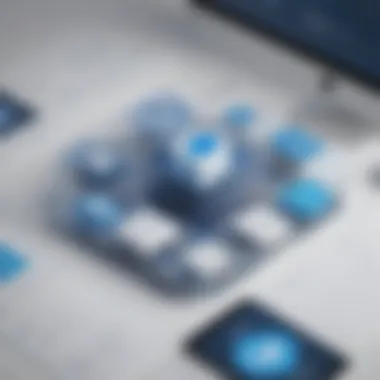

Organizations considering Dropbox Business should evaluate the support options provided, as comprehensive customer service not only aids in initial setup but also assists with ongoing usage and adaptation to the platform’s evolving capabilities.
Support Channels Available
Dropbox Business offers multiple support channels designed to cater to varied user needs. Users can access the following channels:
- Email Support: Users can send inquiries or report issues via email. This option allows users to provide detailed descriptions of their problems, which can be particularly useful for more complex situations.
- Chat Support: For immediate assistance, the live chat feature allows users to connect directly with a support specialist. This real-time interaction can help users quickly resolve common issues.
- Phone Support: For urgent matters requiring direct conversation, phone support provides an option for users to speak with a representative.
- Community Forums: These forums allow users to engage with other Dropbox Business users, sharing experiences and solutions. This peer-to-peer interaction can be invaluable for troubleshooting and learning from others.
Each support channel presents unique benefits and choosing the right channel can depend on the urgency and nature of the problem.
Resource Center and Documentation
The Resource Center and accompanying documentation are essential tools for Dropbox Business users. The documentation includes a variety of resources to assist users in getting the most out of the platform:
- User Guides: Comprehensive guides that walk users through key functionalities and features of Dropbox Business, making it easier for new and existing users to navigate the platform.
- FAQs: A section dedicated to frequently asked questions helps clarify common inquiries, providing quick answers that can save time.
- Video Tutorials: Step-by-step videos offer visual learners a chance to see how to execute various tasks within Dropbox Business.
- Webinars and Training Sessions: Regularly scheduled webinars provide deeper insights into features and best practices, promoting enhancement of usage skills.
These resources equip businesses to troubleshoot common issues independently, enhancing their overall understanding of Dropbox Business. This reduces reliance on direct customer support and fosters a more self-sufficient user base.
"A strong resource center is as crucial as direct support; it empowers users to find solutions proactively."
Case Studies and Success Stories
Case studies and success stories are vital components that showcase the practical applications of Dropbox Business in real organizational contexts. They provide tangible evidence of how businesses leverage Dropbox to address various challenges and enhance their workflows. These narratives not only illustrate the functionality of the platform but also highlight its impact on productivity and efficiency.
The significance of understanding these case studies lies in the insight they provide into the decision-making process of businesses. When potential users can see how similar organizations have successfully deployed Dropbox Business, it aids in building confidence and credibility. The following two subsections will delve deeper into notable implementations and measurable results achieved through the use of Dropbox Business.
Notable Business Implementations
Many businesses across different sectors have successfully implemented Dropbox Business to streamline operations. For example, Expedia Group, a major travel company, adopted Dropbox Business to improve collaborative efforts among its travel advisors. By utilizing shared folders and real-time editing capabilities, employees could access the most current documents, thereby reducing time delays caused by outdated or misplaced information.
Another example is National Geographic, which used Dropbox Business to centralize its extensive media library. The organization managed to provide editors and creatives globally with easy access to high-resolution images and videos. This central repository improved workflows and resulted in quicker project turnaround.
In both of these cases, the importance of Dropbox Business surfaced through its ability to bring teams together, breaking down silos and promoting a culture of collaboration.
Quantifiable Results Achieved
The impact of Dropbox Business can be observed through quantifiable metrics that underscore its effectiveness. In the case of Expedia Group, implementation of Dropbox resulted in a 30% increase in efficiency for travel advisors. They reported faster response times to customer inquiries and better teamwork, ultimately leading to improved customer satisfaction.
Similarly, National Geographic noted a 25% reduction in project completion time after utilizing Dropbox for their media library management. The easy access and sharing of resources meant that fewer man-hours were wasted searching for media assets.
"The real-world benefits of adopting Dropbox Business can be measured not just in numbers, but also in the overall enhancement of team dynamics and creativity."
These examples solidify the case for businesses considering Dropbox as a viable solution for their operational needs. By analyzing and learning from these case studies, other organizations may find pathways to achieving similar successes.
Future Developments in Dropbox Business
The realm of cloud storage and collaboration tools is continuously changing. For Dropbox Business, understanding future developments is not just about anticipating enhancements. It is also about aligning with evolving business needs and technology trends. This section will discuss key changes anticipated for Dropbox Business and how these adaptations may influence productivity and user experience.
Planned Features and Enhancements
Dropbox Business is evolving. Recent updates indicate a shift towards making the platform even more user-friendly and efficient. Planned features include expanded third-party integrations, which enable seamless functionality with a variety of applications. This development is crucial. Businesses often rely on multiple tools, and integration facilitates smoother workflows.
- Automated Workflow Solutions: Expect new features that automate repetitive tasks, empowering users to focus on more strategic initiatives.
- Enhanced Searching Mechanisms: Improvements in search capabilities will focus on leveraging AI. This can help users locate files with greater ease, thus saving time.
- Customized Dashboards: Businesses will soon have options to personalize their interface. Users can configure dashboards according to their preferences or needs.
- Advanced Security Settings: Enhanced security features will likely include multifactor authentication and more granular settings for data access. This reassures businesses about data safety.
Each feature aims to create a more integrated environment, fostering enhanced collaboration among team members.
Industry Trends Impacting Dropbox
The future of Dropbox Business will be significantly shaped by broader industry trends. Understanding these trends allows businesses to anticipate shifts and adapt their strategies accordingly.
- Remote Work Growth: The rise in remote work has driven demand for flexible, accessible collaboration tools. Dropbox Business can expect enhancements oriented towards remote functionalities.
- AI and Data Analytics: As artificial intelligence grows in prominence, Dropbox is likely to incorporate more advanced analytics. This allows companies to leverage data to make informed decisions.
- Increased Focus on Security: With rising cybersecurity concerns, Dropbox will need to prioritize security innovations. Businesses are looking for platforms that not only provide storage but also protect sensitive information.
- Integration with Emerging Technologies: Innovations such as blockchain and IoT may influence future versions of Dropbox. Businesses need to remain agile to utilize these technologies effectively.
The landscape of business software is dynamic. Dropbox Business is preparing to meet these challenges and opportunities through strategic enhancements. Companies that leverage these advancements effectively can drive significant improvements in efficiency and collaboration.
Final Considerations
In the discussion of Dropbox Business, it is crucial to draw attention to the final considerations surrounding its implementation and overall efficacy for businesses. This section encompasses a summary of the paramount benefits and a balanced view on the potential drawbacks that users should consider before fully adopting the service. Understanding these elements informs decision-making for businesses contemplating the switch to a more integrated digital workspace.
Key Advantages of Using Dropbox Business
Utilizing Dropbox Business brings multiple advantages that appeal to small and medium-sized enterprises as well as larger corporations. One of the most significant benefits is the enhanced file sharing and collaboration capabilities. Users can leverage real-time collaboration features that allow teams to work together seamlessly, regardless of their physical location. This leads to increased productivity and smoother workflows.
Another noteworthy aspect is robust security measures built into the platform. Dropbox employs advanced data encryption protocols, ensuring that sensitive company data remains protected. Granular access controls are also provided, allowing administrators to define who can access specific files and folders. This level of control is essential for compliance with strict data protection regulations.
Moreover, the platform provides comprehensive integration capabilities with third-party applications. This flexibility enables businesses to tailor their digital workspace according to specific needs, enhancing efficiency and user experience. Coupled with a straightforward user interface, Dropbox Business is designed to appeal to both IT professionals and everyday users alike.
Potential Drawbacks to Consider
While Dropbox Business certainly presents numerous advantages, potential drawbacks should not be overlooked. One of the primary concerns relates to pricing structure. Although the service offers various plans, some businesses may find it slightly more expensive compared to competitors. Organizations with tight budgets may need to evaluate whether the features justifiably align with their financial constraints.
Another aspect to consider is dependence on internet connectivity. The utility of Dropbox Business is heavily reliant on a stable internet connection for access and collaboration. In regions where internet service is inconsistent, this can hinder productivity and delay project momentum.
Additionally, while Dropbox Business does provide robust security, no platform is entirely immune to breaches. Business entities must remain vigilant and supplement Dropbox's measures with their internal protocols to ensure holistic security.
Ultimately, weighing these advantages and drawbacks can empower businesses to make a well-informed decision regarding the adoption of Dropbox Business as a pivotal element of their operational strategy.















