DocuWare and Salesforce Integration: Boosting Efficiency
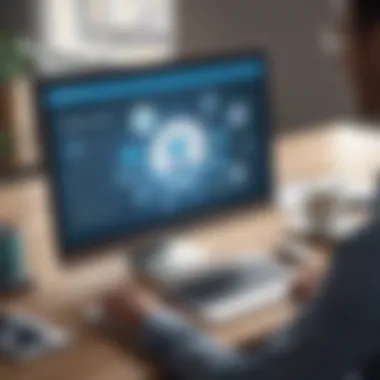

Intro
In today’s fast-paced, tech-driven world, organizations are always on the lookout for smart ways to streamline operations and make better use of their resources. The fusion of DocuWare and Salesforce stands as a compelling solution that can significantly enhance business workflows. Their integration not only automates various processes but also ensures that critical data flows seamlessly across departments. This article delves deep into the myriad benefits and methodologies that come with this integration, catering specifically to those in small to medium-sized enterprises, entrepreneurs, and IT professionals.
By dissecting the core functionalities, evaluating alternatives, and pondering real-life applications, businesses can grasp how enhancing connectivity between DocuWare and Salesforce can lead to operational efficiencies. Let’s embark on this exploration of two potent tools and their potential synergy.
Software Overview
Definition and Purpose of the Software
DocuWare is a document management system designed to capture, manage, and process documents electronically. Its goal is to facilitate better organization and retrieval of information, promoting an agile work environment. On the flip side, Salesforce is a leading customer relationship management (CRM) platform that empowers businesses to manage their sales and customer service processes more effectively.
Bringing these two together means that sales data can easily integrate with documentation processes. For example, contracts stored in DocuWare can be instantly accessed through Salesforce, giving sales teams a complete overview of client interactions and negotiations. This assists in making more informed decisions faster.
Key Features and Functionalities
The beauty of integrating DocuWare and Salesforce isn’t just in its ease of access but also in the powerful features each software brings to the table. Here are some of the highlights:
- Centralized Document Storage: Eliminates the hassle of juggling multiple file systems by keeping documents in one easily accessible place.
- Automated Workflows: Streamlines repetitive tasks, allowing team members to focus on higher-value activities rather than getting bogged down by paperwork.
- Real-Time Updates: Ensures that any changes made in one platform are reflected in the other instantly, promoting data integrity and consistency.
- Enhanced Collaboration: Facilitates better communication between teams by offering shared access to documents, which can be vital in project management.
By tapping into these features, companies can not only improve efficiency but also enhance team collaboration and customer service.
Comparison with Alternatives
Overview of Competitors in the Market
In the realm of document management and customer relationship management, there are several other players like Microsoft SharePoint, Dropbox, and HubSpot CRM. Each provides its unique set of functionalities aimed at improving business processes. However, not all of them specialize in seamless integration like DocuWare and Salesforce does.
Key Differentiators
What sets DocuWare and Salesforce apart from competitors is their focus on providing a more tailored integration experience. For instance:
- Dual Approach: While many alternatives may only focus on CRM or document management, the combination of both in one workflow allows for better cross-functional collaboration.
- Customizability: DocuWare and Salesforce offer extensive customization options, enabling businesses to adapt features to fit their unique needs.
- Scalability: As businesses grow, the integration can evolve at the same pace, ensuring that organizations can adapt to increased workloads without hassle.
In a world where efficiency can make or break a business, looking into the DocuWare and Salesforce partnership could be a game-changer. By understanding their strengths and how they compare to others, companies can make informed decisions that positively impact their operational workflows.
Preamble to DocuWare and Salesforce
In today's fast-paced business climate, the need for efficiency and connectedness is imperative. Small and medium-sized enterprises, as well as entrepreneurs, are increasingly opting for integrated solutions that allow them to streamline processes and manage their operations effectively. This is where solutions like DocuWare and Salesforce come into play, offering comprehensive capabilities for document management and customer relationship management, respectively. Understanding how these two powerful platforms can work together opens up a world of possibilities for enhancing operational workflows.
Overview of DocuWare
DocuWare is a cloud-based document management system that specializes in capturing, organizing, and sharing documents while ensuring their security. With its user-friendly interface and robust functionality, it allows businesses to automate paper-based processes and facilitate easy access to information. This kind of digital archiving significantly cuts down on time spent searching for paper documents, which can be as frustrating as looking for a needle in a haystack.
One of the standout features of DocuWare is its ability to integrate with various business applications, making it flexible and adaptable to different organizational needs. This adaptability means that, regardless of the sector, from healthcare to finance, DocuWare can help organizations transition toward a more efficient digital infrastructure.
Overview of Salesforce
Salesforce is a powerhouse in the realm of customer relationship management (CRM). It simplifies complex processes by enabling businesses to not only track customer interactions but also manage sales pipelines, marketing campaigns, and customer service efforts—all in one centralized platform. Salesforce helps businesses gain valuable insights into their customer base, which is essential for making informed decisions.
Using Salesforce is like having a virtual assistant that keeps track of your contacts, meetings, and tasks, yet it offers much more. Its extensive range of applications, such as Sales Cloud and Marketing Cloud, empowers businesses to create tailored customer experiences that drive loyalty and boost revenue.
Importance of Integration in Modern Business
In this age where customer expectations are continually evolving, the integration of platforms like DocuWare and Salesforce is no longer just a nice-to-have; it’s a necessity. Integrating these two systems not only improves efficiency but also enriches the quality of customer data available to the sales force.
When businesses integrate DocuWare with Salesforce, they can achieve:
- Consistent Data Flow: Data entered into one platform is automatically updated in the other, eliminating the risk of errors.
- Enhanced Collaboration: Teams can work together seamlessly across platforms, reducing silos that hamper productivity.
- Improved Decision-Making: Access to real-time data from integrated systems allows for better forecasting and strategic planning.
"Without integration, businesses risk falling into disarray—a jumble of information and processes that leave them short of their goals."
The impact of seamless integration stretches beyond mere convenience; it fundamentally transforms the way organizations operate. Ultimately, adopting an integrated approach can be the difference between flourishing in the market or merely getting by.
Benefits of Integrating DocuWare with Salesforce
Integrating DocuWare with Salesforce holds a treasure trove of advantages that can dramatically shift how small to medium-sized businesses operate. This synergy isn’t just about merging two platforms; it’s about redefining workflows and ensuring that an organization moves like a well-oiled machine. By introducing this integration, companies can tap into a wealth of efficiencies that can lead to better productivity and superior outcomes.

Streamlining Document Management
One of the most significant benefits of this integration is the streamlining of document management. In today’s fast-paced business environment, every second counts. When DocuWare and Salesforce come together, the result is a seamless flow of information that minimizes the time spent on manual data entry and retrieval.
- Imagine this: a sales rep creates a contract in Salesforce. With the integration, they can instantly store the document in DocuWare without needing to leave the Salesforce interface. This not only saves time but also reduces the chances of errors that come about from handling documents in multiple places. Moreover, having all documents related to a client stored centrally allows for easier access and better organization. This way, a quick look-up doesn’t turn into a treasure hunt through folders and files.
Enhancing Customer Relationship Management
Next up is customer relationship management, which is the lifeblood of any organization. By leveraging the strengths of both platforms, businesses can give their customer interactions a serious boost. Salesforce already excels in managing relationships. When paired with DocuWare, businesses gain the ability to customize their customer experiences.
Through this integration, customer data and documents are linked, meaning that sales teams can view account documents and communication history in one fell swoop. This ensures that no conversation or detail slips through the cracks. As a result, businesses can adopt a more proactive approach when addressing customer needs, leading to a significant increase in customer satisfaction.
"When you store your customer interactions and documents in a single view, it's like having a comprehensive snapshot of their journey with your brand."
Improving Data Accuracy and Consistency
Another essential aspect to consider is the improvement in data accuracy and consistency. When two platforms operate independently, you risk having discrepancies between data entries. Integrating DocuWare and Salesforce minimizes this risk. Changes made in one platform reflect in the other, thus ensuring consistency across the board.
Furthermore, features such as electronic signatures in DocuWare allow for swift document approval processes. These digital mechanisms enhance record-keeping precision. It’s clear that relying on digital integration to keep things aligned is a smart move, particularly when closed-loop feedback is necessary for quality assurance.
Accelerating Workflow Automation
Finally, let’s discuss the automation of workflows. Every business is looking for ways to speed things up, and integrating DocuWare with Salesforce positions an organization to do just that. Through the automation capabilities of these platforms, businesses can set up processes that handle routine tasks without any human intervention.
For example, when a sales deal is closed in Salesforce, a specific workflow can automatically generate a contract in DocuWare, storing it appropriately while notifying the relevant team members. Not only does this accelerate productivity, but it also allows staff members more freedom to focus on high-value tasks rather than getting bogged down in mundane activities.
In brief, the benefits of integrating DocuWare with Salesforce are abundant and have the potential to significantly transform how businesses operate. From enhancing customer relationships to streamlining document management, the payoff is compelling. As organizations dive deeper into digital transformations, this integration stands out as a vital partnership in elevating business efficiency.
Implementation Strategies for Integration
The integration of DocuWare and Salesforce is like fitting two pieces of a puzzle together to create a complete picture of enhanced business efficiency. But this doesn’t happen simply by pressing buttons; it requires well-thought-out strategies that ensure a seamless rollout. By carefully considering these strategies during the integration process, businesses can optimize their workflows, streamline operations, and ultimately enhance productivity.
Pre-Integration Assessment
Before jumping headfirst into integration, organizations must conduct a thorough pre-integration assessment. This phase can be likened to doing your homework. It involves analyzing existing processes, identifying gaps, and gathering requirements from users.
- Understanding Current Workflows: Take a close look at how documents and customer data currently flow through both systems. This involves reviewing the entire lifecycle from data entry, processing, and document management.
- Identifying Stakeholders: Knowing who the key players are—from IT professionals to end-users—helps gain insights into the specific needs and challenges they face.
- Assessing Technical Capabilities: Evaluate the IT infrastructure and technical resources that will support the integration. Having a clear understanding of your hardware and software capabilities can avoid any hiccups down the line.
Doing all this prep work can make a world of difference when the integration process begins.
Choosing the Right Integration Method
Selecting an integration method is like picking the right tool for a job; the wrong choice can lead to inefficiencies or complications. Whether it's APIs, third-party tools, or custom development, each method has its unique strengths and weaknesses.
API Utilization
Using APIs for integration is akin to giving both systems a set of communicative protocols. APIs allow DocuWare and Salesforce to share data instantaneously and efficiently. One key characteristic of APIs is their ability to handle real-time data transfer. This feature is particularly beneficial for businesses that rely on synchronized updates. The unique advantage here is that by utilizing APIs, users can ensure that customer information in Salesforce is always reflective of the latest documents stored in DocuWare.
However, it’s important to note that managing APIs can require advanced technical skills. Misconfigurations can lead to data inconsistency, so having seasoned developers on board is crucial.
Third-party Integration Tools
These tools act like a bridge, connecting the two platforms without the need for extensive coding. One standout feature of third-party integration tools is their user-friendliness; many come with pre-built connectors that make setup a breeze. They often cater to non-technical personnel, democratizing the integration process.
However, they can come with their own set of challenges, including potential additional costs and reliance on external vendors for support.
Custom Development
Custom development offers a tailored solution that's specific to an organization’s unique needs, like a suit tailored just for you. This method allows businesses to picture their ideal workflow and have a solution built to match. The key aspect here is personalization; it ensures that all integration features are tailor-fit to operational requirements. The major advantage is flexibility, as modifications can be made post-deployment.
This approach, however, comes with significant upfront costs and can be time-consuming. It also requires ongoing support and maintenance, making it imperative for businesses to assess if they have the necessary resources.
Establishing Clear Goals and KPIs
Setting clear goals and KPIs (Key Performance Indicators) during the integration process is not just good practice; it's essential for measuring success. These milestones serve as benchmarks to describe what success looks like post-integration.
- Define Success Criteria: Organizations need to identify what they hope to accomplish. Is it increased customer satisfaction? Reduced document retrieval time?
- Set Measurable KPIs: Metrics such as time saved on document management, percentage of data entry errors, or customer feedback scores become critical tools for evaluation.
- Regular Reviews: Once KPIs are set, it’s important to have regular reviews to assess alignment with goals. If targets are missed, adjustments to processes can be made promptly.
In summary, the strategies adopted for implementing integration between DocuWare and Salesforce are crucial to realizing the overarching objective of enhanced business efficiency. A thorough pre-integration assessment helps lay the groundwork, while careful consideration of integration methods, accompanied by clear goals, drives the process forward.
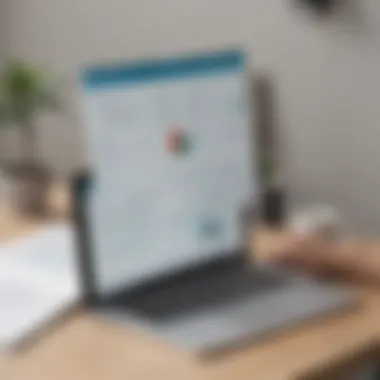

Technical Considerations for Integration
Integrating DocuWare with Salesforce isn’t simply about connecting two software tools; it requires a solid understanding of various technical considerations to make sure the integration is efficient, secure, and sustainable. As businesses increasingly rely on digital processes, ensuring these integrations smoothly aligns with company objectives is essential. Let’s delve deeper into some key aspects of this process: data mapping techniques, data security, and managing data synchronization.
Data Mapping Techniques
When merging two diverse platforms like DocuWare and Salesforce, data mapping is a critical step. It’s essentially establishing clear pathways that dictate how data will flow between systems. This involves matching fields in DocuWare, such as client details or document types, with the corresponding fields in Salesforce.
A well-structured data mapping not only increases data consistency but also enhances overall system clarity. Here are a few techniques that can be particularly helpful:
- Manual Mapping: This method allows for precise control, although it can be time-consuming, especially if the volume of data is large.
- Automatic Mapping Tools: Some software tools assist with this process by intelligently suggesting mappings based on existing data structures.
- Validation Techniques: Implementing validation checks ensures the data being transferred adheres to defined quality standards, minimizing inaccuracies.
Adopting effective mapping procedures avoids headaches later on, reducing the likelihood of data loss or duplication. By investing time in this phase, organizations set themselves up for a smoother integration experience.
Ensuring Data Security
Data security cannot be taken lightly. The integration between DocuWare and Salesforce involves sensitive business data that must be protected. Any data breach or unauthorized access could lead to substantial reputational damage and potential legal consequences. Thus, it’s crucial to adopt a multi-faceted approach to data security:
- Encryption: Data should be encrypted at rest and in transit to ensure that only authorized users can access the information.
- Access Controls: Establish role-based access controls within both platforms to limit who can see or alter sensitive data.
- Regular Audits: Conducting periodic audits identifies vulnerabilities, ensuring that any weaknesses in the system can be swiftly addressed.
By prioritizing data security in the integration process, businesses establish a robust shield against threats that could compromise their operational integrity.
Managing Data Synchronization
Effective data synchronization is about keeping information consistent across DocuWare and Salesforce. Inconsistent data can lead to miscommunication and operational inefficiencies. Hence, here are some important considerations:
- Real-time Synchronization: Continuous or periodic sync updates ensure that any changes in one system reflect almost instantly in the other.
- Conflict Resolution: Establish clear protocols for what happens when the same piece of data is updated in both platforms simultaneously. Defining rules for priority can save a lot of confusion.
- Monitoring Tools: Implementing monitoring solutions allows for better detection of sync errors or delays. Visibility is key to addressing issues before they escalate.
In managing data synchronization effectively, businesses not only keep their information accurate but also foster a sense of trust among team members who rely on these systems for decision-making.
Understanding and addressing technical considerations in integration is not just beneficial; it's fundamental in today’s competitive landscape. Failure to do so could derail digital transformation efforts and introduce unnecessary risks.
Challenges During Integration
The integration of DocuWare and Salesforce offers numerous advantages, but it’s not all sunshine and rainbows. Businesses often face a variety of challenges during the integration process that require careful navigation. Understanding these challenges is crucial for laying a strong foundation that ensures a smooth blend of both systems, ultimately enhancing operational workflows and efficiency. Addressing these concerns can make the difference between a thriving integration project and a sputtering initiative that fails to deliver.
Compatibility Issues
One of the primary challenges that businesses encounter during integration is compatibility. Quite often, organizations have varied software setups, some of which may not seamlessly fit together. This can lead to frustration and unnecessary delays in the integration process. For instance, if there is a significant disparity between the versions of DocuWare and Salesforce being utilized, functions may not work as intended—data transfer could become a tangled mess, leading to potential data loss or corruption.
Additionally, consider the different operating systems or database types that are in play. If a business is running an outdated or unsupported system, this can throw a wrench into the works. The IT team must conduct thorough assessments to identify potential incompatibilities beforehand.
Key Considerations:
- Assess the current software infrastructure before initiating the integration.
- Keep an eye on updates from both DocuWare and Salesforce that could affect compatibility.
- Make sure to involve technical experts from both platforms to lay out a roadmap that mitigates these issues.
Change Management Concerns
When integrating DocuWare with Salesforce, the human element can't be overlooked. Organizational change management is critical. Employees may resist new processes or technologies that change their daily routines. This resistance can lead to underutilization of the integrated system, ultimately diminishing its potential benefits.
Furthermore, the communication about the integration needs to be crystal clear. Employees should understand how their roles will change and what new workflows will be introduced. Training sessions can play a significant role here, allowing everyone to feel comfortable with the new setup. For example, having a pilot team to test the integration before rolling it out organization-wide can uncover troubling aspects before they affect the entire team.
Strategies to Address Change Management:
- Facilitate open discussions about the upcoming changes and listen to employee concerns.
- Implement a gradual transition instead of a sudden overhaul.
- Incorporate regular training workshops to educate teams about the new tools and features.
Ongoing Maintenance Requirements
After the initial integration of DocuWare and Salesforce, another challenge emerges: ongoing maintenance. Just like a car needs regular tune-ups, integrated systems require routine checks and updates. Though the systems may operate well initially, changes in either platform can necessitate further adjustments.
Data inconsistency can creep in over time if the systems are not effectively monitored, leading to discrepancies that could undermine decision-making. Regular audits, thorough documentation, and reviews are essential to keep everything running smoothly. Additionally, anyone responsible should have a plan for scaling the integration as business needs evolve.
Maintenance Tips:
- Schedule regular audits to ensure data integrity.
- Stay informed about system updates and prepare to adjust the integration accordingly.
- Designate a small team for ongoing technical support to address issues as they arise.
"The only thing that is constant is change," as we’ve all heard. In order for businesses to succeed with integrated systems, they must embrace an adaptable mindset, tackling challenges proactively rather than reactively.
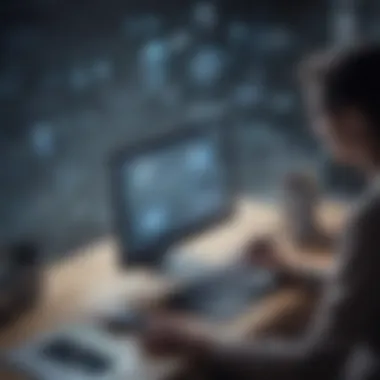

By understanding these challenges; compatibility issues, change management concerns, and ongoing maintenance requirements, businesses can better navigate the complexities of integrating DocuWare and Salesforce. With strategic approaches and careful planning, encountering these hurdles can lead to a robust and efficient integration that enhances overall business performance.
Case Studies of Successful Installations
The integration of DocuWare and Salesforce has proven instrumental for various organizations, showcasing how these platforms can be harmonized to enhance business efficiencies. Case studies stand out as practical examples that underline the real-world application of integrations, illustrating their impact and benefits. Businesses can glean valuable insights from these experiences, helping them fine-tune their strategies and implementations.
Sector-Specific Examples
Healthcare
In healthcare, the integration of DocuWare with Salesforce is pivotal due to the sector's need for accurate data management and streamlined communication. One specific aspect of this integration is the safeguarding of patient records through secure document management within DocuWare while using Salesforce to leverage this information for patient relationship management.
The key characteristic that makes healthcare a remarkably beneficial sector for integration is the photo-real-time access to information. This direct access allows healthcare professionals to make rapid decisions, based not only on clinical data but also on historical interactions with patients.
One unique feature in healthcare is the emphasis on compliance with regulatory frameworks, such as HIPAA in the United States. The advantages of maintaining compliance while improving service delivery cannot be overstated. However, the disadvantage here could be the initial expense involved in achieving such adherence alongside integration processes.
Manufacturing
Manufacturing sectors benefit extensively from the integration by simplifying the management of extensive documentation related to manufacturing processes and supply chains. Stock records, compliance documents, and workforce management data are all crucial elements that can be efficiently handled using DocuWare in conjunction with Salesforce.
A notable characteristic here is the focus on operational efficiency. Manufacturing companies often have varied workflows; integrating these workflows with powerful platforms can lead to enhanced productivity and lower downtime. Moreover, the unique feature of leveraging analytics from customer relationship data can enhance forecasting and inventory management.
The advantages include reduced paper waste and easier access to vital operational data. However, a downside might be the assumed complexity of integrating these systems, which can deter smaller enterprises from taking the plunge.
Finance
Finance is another sector where DocuWare and Salesforce integration shines brightly. The unique aspect in finance lies in the demand for scalability and variation in data as companies grow and evolve. By integrating these two systems, businesses can streamline their transaction documentation, audits, and compliance management.
A key characteristic of this sector is data integrity; finance is notoriously data-sensitive, and any mishandling can lead to dire consequences. The integration not only ensures accurate data handling but also facilitates better auditing by providing a seamless record-keeping system.
A unique advantage of using DocuWare in the finance sector is the robust security features that protect sensitive data. However, organizations might face challenges in terms of the initial learning curve associated with mastering the technology and fully utilizing its potential.
Outcomes and Learning Points
From examining various case studies of successful DocuWare and Salesforce integrations, several outcomes and learning points emerge:
- Real-World Impact: Organizations often witness a significant reduction in operational bottlenecks.
- Knowledge Transfer: Drawing on the experiences of other industries can provide insights that might help in customizing solutions that fit one's unique needs.
- Continuous Improvement: Firms learn to iterate on their processes based on initial outcomes, making adjustments to maximize their benefits from the integration.
Insights from these case studies stress the importance of tailored integration approaches, as each sector carries its own inherent challenges and advantages. \
Understanding the unique scenarios across these sectors gives organizations a broader perspective on how best to implement integration strategies that will work effectively in their specific environment.
Future Trends in Integration Technologies
Integration technologies are rapidly evolving and shaping the way businesses operate. As we look to the horizon, understanding the future trends in integration will give organizations an edge. This chapter explores key advancements that have a significant impact on how DocuWare and Salesforce will function together and how companies can harness these trends for enhanced operational efficiency.
Artificial Intelligence and Automation
Artificial intelligence (AI) is taking center stage in the realm of integration technologies. It offers not just better efficiency but also smarter decision-making capabilities. With AI tools steadily integrating into existing platforms such as DocuWare and Salesforce, the potential for automation becomes profound. Think about it: automating repetitive tasks reduces human error and frees employees to focus on high-value activities.
- Predictive Analytics: Businesses can employ predictive analytics to analyze customer data within Salesforce. This leads to informed decisions based on previous interactions and trends identified by AI algorithms.
- Smart Document Processing: In DocuWare, AI can categorize, tag, and manage documents automatically. This not only saves time for teams but also enhances data accuracy by minimizing manual input.
"Integrating AI into our workflows doesn’t just improve efficiency; it reinvents how we perceive our capabilities."
However, it's crucial to adopt AI thoughtfully. Understand the balance between automation and human insight—too much reliance on machine processing can lead to oversight of nuances that only a human can decipher. Integration without a strategic human element could result in missed opportunities.
Increasing Interoperability Among Platforms
Interoperability is another trend gaining momentum in integration technologies. Businesses now use multiple tech solutions, and ensuring they communicate effectively with one another can spell the difference between success and stagnation. DocuWare and Salesforce are designed to be robust on their own, but clever integration can multiply their impact.
- API-First Approach: Companies are shifting toward an API-first strategy, allowing tools and systems to interact seamlessly. When DocuWare’s API integrates with Salesforce, sharing real-time data between platforms becomes easier and more efficient.
- Cloud Technology: The move to cloud-based solutions continues to expand. This offers the flexibility needed for applications to link and share data across various systems without the constraints of physical servers. Imagine having real-time access to documents from DocuWare directly within the Salesforce interface—this is bolstered by interoperable structure.
As businesses adapt to these new standards, they need to assess their current systems' compatibility. Identifying potential interoperability challenges early on can save headaches later.
Ending
In the grand scheme of business operations, the integration of DocuWare and Salesforce serves as a beacon of enhanced efficiency and streamlined processes. This partnership embodies how modern technology can empower organizations to tackle typical challenges in data management and customer relations. As we've explored in this article, the holistic alignment of these platforms not only facilitates smoother workflows but also elevates the overall customer experience.
Summarizing Key Insights
Bringing together DocuWare, a robust document management system, with Salesforce, a powerful CRM, opens the door to a plethora of advantages. Here's a concise breakdown of the key insights:
- Streamlined Processes: Integration minimizes the friction associated with manual entry, reducing the chances of errors and saving valuable time.
- Enhanced Collaboration: Teams can access documents and information seamlessly, fostering informed decisions and creative problem-solving.
- Data Accuracy: Automated sync between the two systems ensures that you've got reliable data at your fingertips, crucial for strategic decision-making.
- Future-Ready Solutions: As integration evolves with technologies like AI, businesses will stay ahead of the curve, prepared for new challenges and opportunities.
In summary, the marriage of DocuWare and Salesforce offers small to medium-sized businesses a lifeline towards operational excellence. The integration not only drives efficiency but also positions organizations to thrive within an increasingly competitive landscape, where adaptability is the name of the game. Ultimately, embracing such technological synergies can lead to significant gains in productivity, consistency, and overall business agility.















