Comprehensive Overview of the Docebo Mobile App


Intro
In an age where e-learning is swiftly taking over traditional classroom setups, mobile applications like the Docebo app are quite pivotal. Docebo offers a versatile learning management system with a powerful mobile extension, amplifying its reach and usability. This analysis will untangle the depths of its functions, user experiences, and the many advantages it brings to small and medium businesses looking to enhance their training programs. Moving beyond just a software review, we'll dive into potential hurdles organizations might face while using this app and provide actionable recommendations for seamless integration into everyday operations.
Software Overview
Definition and Purpose of the Software
The Docebo mobile app operates as an extension of the Docebo Learning Management System, aiming to make corporate learning accessible on the go. It's crafted not only to deliver training content but also to facilitate social learning and engagement among users. By bridging the gap between traditional learning environments and modern mobile accessibility, it encourages an interactive approach to e-learning that caters to today’s workforce, enabling them to learn anytime and anywhere. This flexibility is particularly advantageous for teams on the move or those who prefer short learning bursts.
Key Features and Functionalities
Within the app, a variety of features stand out. Here’s a closer look at some of them:
- User-Friendly Interface: The app is designed to be intuitive, ensuring even those less tech-savvy can navigate it easily.
- Mobile Learning: Users can access courses, documents, and videos on various devices, making learning an ongoing journey.
- Engagement Tools: Features like forums, comments, and feedback options allow learners to connect, share insights, and collaborate.
- Offline Accessibility: Users can download courses to access without needing an internet connection, which is useful in remote locations.
- Analytics Dashboard: Administrators can track user progress, engagement, and performance metrics effortlessly, enabling data-driven decisions.
This rich array of features showcases how Docebo is tailored to elevate learning experiences, giving companies the necessary tools to boost employee effectiveness.
Comparison with Alternatives
Overview of Competitors in the Market
The e-learning arena is populated with several competitors, each vying for attention. Notable contenders include Moodle, TalentLMS, and Cornerstone OnDemand. While each brings its unique strengths to the table, the choice often boils down to specific business needs and user preferences.
Key Differentiators
Docebo packs quite a punch when it comes to differentiators:
- AI-Powered Learning: The platform integrates AI features to tailor the learning experience, making suggestions based on user behavior and preferences.
- Streamlined Content Management: The app not only allows easy uploading of content but also categorizes and organizes it for optimal user experience.
- Extensive Integrations: Docebo’s ability to connect seamlessly with other software solutions makes it a versatile option for businesses already utilizing various tech tools.
"Adaptability in learning methods is crucial. Organizations thriving in today's fast-paced environment must leverage tools that provide flexibility and insights together."
Preface to Docebo Mobile App
In the ever-evolving landscape of digital learning, the Docebo Mobile App emerges as a vital player, particularly for small to medium-sized businesses and entrepreneurs aiming to enhance educational experiences. The app provides a pathway for users to engage with their learning materials in a seamless, mobile-centric manner, bringing the world of e-learning right to their fingertips. This flexibility is crucial, as studies show that mobile learning can lead to improved retention and higher engagement rates compared to traditional methods.
Understanding the importance of the Docebo Mobile App can’t be overstated. As organizations increasingly prioritize accessibility, the app helps bridge the gap between work and learning, allowing employees to access vital training resources on the go. This aspect is particularly beneficial in today's fast-paced work environment, where time is often of the essence. However, companies must consider not just the implementation of the app, but how it fits into their existing learning frameworks and supports business objectives.
Overview of Docebo
Docebo itself is a comprehensive Learning Management System (LMS) that offers a robust suite of tools designed to facilitate and streamline e-learning initiatives. It captures a wide range of learning modes, from instructor-led training to social learning, and, importantly, integrates these into one cohesive platform. The mobile app extends these capabilities, allowing users to consume content efficiently, regardless of their location.
The broad functionality of Docebo allows organizations to customize their learning environments to suit specific needs. For example, businesses can upload various types of content, from video lectures to interactive quizzes, ensuring diverse learning styles are catered to. This flexibility not only benefits organizations in engaging their workforce but also empowers employees to take charge of their learning journeys.
Purpose of the Mobile App
The primary purpose of the Docebo Mobile App is to enhance accessibility and convenience for learners. Traditional methods of training often confine employees to their desks or require them to schedule time explicitly for learning. In contrast, the mobile app allows for learning to take place wherever and whenever it’s convenient, whether that be on a commute, during a break, or even while waiting for an appointment.
Additionally, the app plays a critical role in fostering a culture of continuous learning within organizations. It enables employees to revisit courses and materials they may have previously engaged with, reinforcing knowledge retention.
From a practical point of view, the mobile app’s user design is centered around simplicity and functionality. Navigating through courses is straightforward, enabling employees to focus on acquiring the skills they need without being bogged down by a complicated interface. Users can also track their progress and access training materials based on their ongoing needs or responsibilities, further promoting self-directed learning.
By harnessing the power of mobile technology, the Docebo Mobile App positions itself as an invaluable tool that not only supports organizational learning objectives but also addresses the modern-day preferences of learners.
Key Features of the Docebo Mobile App
The key features of the Docebo mobile app are essential pillars that support both the functionality of the application and its overall success in enhancing e-learning experiences. Understanding these features is crucial for organizations looking to maximize their training potentials. This discussion dives deep into elements like interface usability, offline learning, content accessibility, and progress tracking, each playing a significant role in driving user engagement and educational outcomes.
User-Friendly Interface
A well-designed user interface can make or break a mobile app, and Docebo knows this well. The app’s user-friendly interface stands out due to its simplicity and intuitive navigation. Users don’t have to swim through a sea of menus to find their courses or materials. Everything feels just a heartbeat away. This ensures that learning is not marred by confusion or frustration.
The layout allows learners to easily access their content, notifications, and community features at a glance. Icons are consistent and meaningful, preventing any unnecessary cognitive load that often derails mobile users from their learning goals.
"A seamless user experience often leads to greater retention and progression in learning."
Offline Learning Capabilities
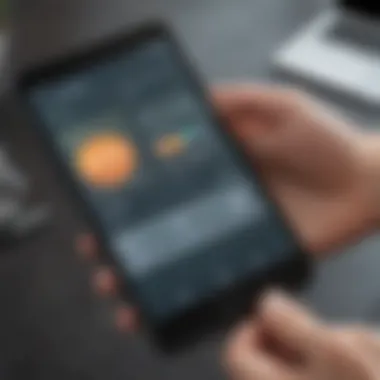

The ability to learn offline is a game changer in today’s fast-paced world. Docebo has incorporated this feature to cater to users who may find themselves in areas with limited connectivity. Being able to download content for later analysis means learning can happen anytime, anywhere, without interruption.
For instance, imagine a sales team that frequently travels. They can access their training materials while on a flight or in a remote location. This is a smart adaptation to real-world scenarios that many organizations face. The offline capabilities effectively break down barriers that might otherwise impede continuous learning.
Content Accessibility
Another standout feature of the Docebo mobile app is its commitment to content accessibility. The platform supports various learning formats including videos, PDFs, and quizzes, accommodating different learning styles. No learner should feel left behind, regardless of how they absorb information best.
Moreover, Docebo emphasizes ease of access for all users, including those with disabilities. This inclusivity not only aligns with modern educational standards but also enriches the overall learning atmosphere, fostering increased participation and motivation among all learners.
Progress Tracking and Reports
How do users know they’re progressing in their learning journey? With Docebo's efficient tracking and reporting features, users can monitor their activities and achievements easily. Progress bars, completion percentages, and personalized feedback keep users informed and engaged.
From a management perspective, these features can provide significant insights. Managers can analyze performance metrics, evaluate the effectiveness of the training, and adjust courses based on data-driven decisions. Thus, organizations are better equipped to understand their workforce's strengths and weaknesses, tailoring development programs accordingly.
In summary, the Docebo mobile app's key features highlight its user-centric approach to mobile learning. By prioritizing interface design, supporting offline learning, ensuring content accessibility, and enabling robust progress tracking, it addresses the critical needs of small to medium-sized businesses and individual learners alike, creating a truly engaging learning environment.
Integration with Docebo Learning Management System
The integration between the Docebo mobile app and the Docebo Learning Management System (LMS) is a pivotal element that enriches the overall e-learning experience for users. This connection allows for a seamless transition between mobile learning and traditional desktop learning, creating a comprehensive environment tailored to the needs of the learner. In a fast-paced business world, where convenience is king, having a mobile app that integrates effectively with existing learning systems is not just an advantage; it’s a necessity.
Seamless User Experience
One of the standout features of the Docebo app is how intuitively it connects with the Docebo LMS. Users can shift their learning journey from one device to another without missing a beat. This is crucial in today’s workplace where flexibility often dictates productivity. Imagine starting a training module on your laptop during a team meeting but needing to finish it on your commute. The Docebo app allows for this fluidity, presenting a seamless user experience that feels almost transparent.
Everything from course progress to quizzes is automatically updated as users move between platforms. This means that learners can pick up right where they left off, whether they were on their couch or at the office. For small to medium-sized businesses that strive for efficiency, this continuity can make all the difference. It reduces the learning curve and narrows the distractions, allowing employees to focus entirely on their educational journey.
"The modern learner thrives on flexibility. If they can learn on their terms, they’re more likely to engage."
Data Synchronization
With multiple devices being used for learning, data synchronization is another fundamental aspect of the Docebo mobile app that ensures information is consistent across all platforms. When a user completes a course or a module, that data isn’t just stored temporarily. It is synchronized in real-time with the Docebo LMS, making it readily accessible for instructors and administrators.
This rapid synchronization allows for instant feedback and reporting, providing critical insights into user progress. For do-it-yourself entrepreneurs and IT professionals, the significance of this capability cannot be overstated. The ability to track learning outcomes and user engagement metrics in real-time is invaluable for optimizing training programs and enhancing the learning experience. Furthermore, it helps in identifying challenges that learners may face, facilitating prompt interventions.
In summary, the integration with the Docebo Learning Management System gives users an environment that is not only responsive but also actively engaging, adapting to their evolving needs. By providing a seamless user experience and ensuring data synchronization, the Docebo app underlines its role as a game-changer in the landscape of mobile learning.
Mobile Learning Effectiveness
Mobile learning is finding its footing in today's business environments, bringing several benefits that can't be overlooked. Companies, especially small to medium-sized businesses, are slowly realizing that mobile technology is a powerful tool for education and training. The Docebo mobile app is strategically positioned to harness these advantages, creating a bridge to better learning effectiveness.
How does this relate to any real-world context, you may wonder? Well, consider a scenario where employees are constantly on the go. Traditional training sessions in a stuffy conference room just don’t cut it anymore. Instead, the ability to access learning materials via a mobile device means that training becomes fluid—it can happen on the train, at a café, or in between meetings. This dynamism is not just about convenience; it's about fostering a culture of continuous learning as well.
Role of Mobile Learning in Business
While one might argue that face-to-face interaction remains invaluable, businesses are learning to embrace the value of mobile learning. With the increasing proliferation of smartphones and tablets, companies can now deliver training that is not only engaging but also personalized to the needs of individual learners.
Benefits of mobile learning in business include:
- Increased Accessibility: Employees can easily access training materials regardless of their location.
- Flexibility in Learning Paths: Learners can navigate their own courses, allowing them to focus on areas where they need improvement.
- Cost-Effective Training Solutions: Resources can be delivered digitally, reducing travel, materials, and venue costs.
- Measurable Outcomes: Businesses can track user engagement and performance through integrated analytics.
Organizations benefit from this flexibility as it helps them stay competitive and adaptive in a fast-changing marketplace.
Engagement and Retention Rates
It's no secret that engagement is the name of the game in e-learning. Mobile learning platforms like the Docebo app offer tools that enhance interaction. Features like gamification and micro-learning are incorporated to keep learners interested and motivated. This approach isn't just a fad—statistics consistently show that employees are more engaged and retain information better when they participate in interactive learning.
"Interactive learning engages employees more actively, leading to better retention of knowledge and skills they can apply on-the-job."
A few noteworthy aspects impacting engagement and retention include:
- Micro-learning: Short, focused content chunks help to fight the forgetfulness factor that comes with longer sessions.
- Gamification: The addition of game-like elements such as rewards and challenges sparks curiosity, making the employees feel a sense of achievement.
- Multimedia content: Visual and auditory stimuli cater to diverse learning preferences, enhancing understanding and retention.
Overall, the effectiveness of mobile learning increases significantly in organizations that invest in thoughtful design and user experience. By continuously evolving their strategies, they can cultivate an environment ripe for learning and development.
User Experience and Feedback
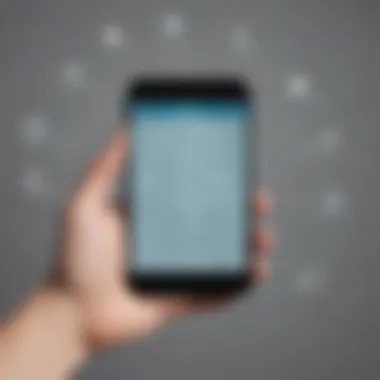

User experience (UX) and feedback play a pivotal role in the overall effectiveness of the Docebo mobile app. The interaction between users and the app determines how effectively it can serve its purpose and fulfill the learning needs of an organization. Monitoring and analyzing user experience offers insights into areas of improvement, potential challenges, and success stories that can guide future updates and enhancements.
A seamless UX optimizes learning engagement. This encompasses functionality, accessibility, and user satisfaction. With a focus on simplifing tasks through intuitive navigation and layout, users can more easily access learning materials on-the-go. By emphasizing user experience, businesses can ensure that employees are not just logging in but are actively engaged in training sessions.
Key Points to Consider for User Experience:
- Intuitive Design: Users should easily navigate the app and find content without friction.
- Responsive Features: Learning on mobile devices demands quick loading times and responsive design to accommodate varying screen sizes.
- Real-time Feedback Options: Feedback mechanisms, like quick surveys, allow companies to gauge user satisfaction promptly.
"A positive user experience directly correlates with learner satisfaction, which can transform how training impacts performance and retention."
User Demographics
Understanding user demographics is crucial for tailoring the Docebo mobile app to meet the diverse needs of its audience. Different users engage with the app in unique ways based on factors such as age, background, and learning style.
For instance, younger employees who are accustomed to mobile technology might prefer a visually appealing interface with gamification elements. On the other hand, older employees may value straightforward navigation and clear instructions. Businesses should also consider the varying levels of digital literacy among employees, as some might require more guidance while using the app.
To dig deeper into user demographics, organizations can explore:
- Age Groups: Understanding different generations’ preferences when engaging with mobile technology.
- Job Roles: Tailoring content based on departments to enhance relevance and practicality.
- Geographic Distribution: Insights into how users from different locations might interact with uneven internet speeds or cultural preferences in education.
Common User Feedback
User feedback can be a treasure trove of information that reveals the strengths and weaknesses of the Docebo mobile app. Collecting feedback through surveys, reviews, and user forums enables organizations to identify patterns in user experience and spot pain points.
Common feedback can generally be categorized into:
- Positive User Experiences:
- Areas for Improvement:
- Users frequently praise the app’s ease of use, which is a testament to its design and functionality.
- Many appreciate the offline learning options that allow them to study without relying on constant internet access.
- Some have pointed out occasional technical issues, particularly with the syncing process when returning online after being offline.
- Others expressed a desire for more interactive content, such as videos and quizzes, to make learning more engaging.
By addressing this feedback, organizations can implement iterative improvements and create a more user-friendly experience that aligns with the learning goals of their teams. Gathering regular feedback isn’t just about fixing problems; it’s about constantly evolving and enhancing the learning journey.
Security Features of the Docebo Mobile App
In today's digital landscape, the security of mobile applications has become a paramount concern. With sensitive user data at stake, understanding the security features of the Docebo mobile app is crucial for organizations looking to implement e-learning solutions. This section elucidates the meaning and significance of robust security measures in the context of Docebo's mobile platform, focusing on data protection practices and user authentication measures.
Data Protection Practices
Data protection is not merely a checkbox item; it's a foundation that supports trust in any digital solution. The Docebo mobile app adopts a variety of data protection practices to ensure that sensitive information is well-guarded against unauthorized access. Here are some key elements of its approach:
- Data Encryption: All user data is encrypted, both in transit and at rest. This means that even if data intercepted during transfer, it remains unreadable without the decryption key.
- Regular Security Audits: Docebo often conducts security audits to proactively identify vulnerabilities. Keeping a close eye on potential weak spots can prevent future breaches before they occur.
- Data Minimization: Not all data is relevant for business operations. Docebo practices data minimization by collecting only what is necessary, thereby reducing the potential impact of a data leak.
"When it comes to protecting sensitive data, giving less is often better."
By implementing these practices, Docebo ensures that organizations can have peace of mind regarding user data safety. This practice serves not only to comply with legal requirements, such as GDPR, but also to foster a culture of responsibility and ethical management of information.
User Authentication Measures
Authentication is another cornerstone of mobile app security. Docebo recognizes that a strong authentication process can be the difference between secure user access and a breach of sensitive information. Here’s a breakdown of the user authentication measures employed in the app:
- Multi-Factor Authentication (MFA): Users have the option to enable MFA, which employs two or more verification methods. This added layer greatly enhances account security, making it considerably harder for unauthorized users to gain access.
- Single Sign-On (SSO): For businesses that utilize multiple applications, SSO allows users to log in with one set of credentials across different platforms. This not only streamlines access but also minimizes the chances of password fatigue, which can lead to weaker password practices.
- Session Management: Docebo’s app includes functionality that allows users to view active sessions and log out of devices remotely. This capability can be invaluable if a device is lost or stolen.
Challenges and Limitations
The landscape of mobile applications for learning, including the Docebo mobile app, comes with its own set of hurdles and constrains that users and organizations must navigate. While the app aims to bolster e-learning efficacies, understanding these challenges and limitations is crucial, especially for small to medium-sized businesses and IT professionals who strive for seamless implementation and optimal performance.
Technical Issues
Technical glitches plague many digital solutions, and the Docebo mobile app is no exception. Users may occasionally face issues like slow loading times, difficulties in launching the app, or problems with content streaming. Connectivity can play a significant role here. In locations with intermittent internet access, users may find themselves at a standstill.
Some specific issues can include:
- Software bugs leading to crashes or unresponsive features.
- Incompatibility with older devices or operating systems.
- Challenges in media playback, such as video lag or audio synchronization problems.
These technical hiccups can be a source of frustration, especially for users who rely on the app for timely training or information. It’s essential for organizations to provide ongoing support and possibly regular updates to enhance app stability. Without such measures in place, engagement can dwindle, leaving users feeling burned.
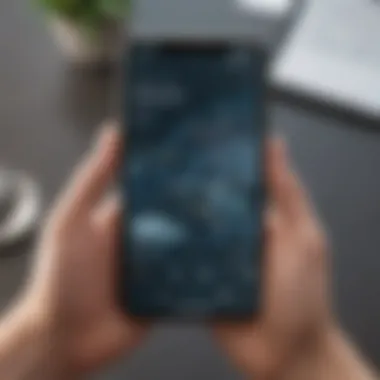

User Adaptability
Another layer of complexity lies in users' adaptability to the Docebo mobile app. Not all users are on the same wavelength when it comes to technology. Some might embrace new learning tools with open arms, while others may struggle to make the transition from traditional learning methods.
Factors influencing user adaptability can include:
- Age: Older employees may find it daunting to use mobile applications compared to younger generations.
- Tech Savviness: Familiarity with similar tools can facilitate or hinder users’ ability to use the app effectively.
- Training: Insufficient training on the app’s features could lead to poor user confidence and experience.
Effectively addressing these issues requires targeted training initiatives, alongside sustained encouragement from leadership. A lack of nurturing in these areas may result in the app being underutilized, leading to diminished returns on investment.
"Navigating challenges while implementing mobile learning tools like Docebo is just as important as leveraging their features. Recognizing and addressing potential barriers can lead to better user engagement and overall success."
In summary, while the Docebo mobile app offers numerous benefits, users must remain cognizant of the hurdles. By understanding these technical challenges and the variations in user adaptability, organizations can formulate strategies for smoother transitions and improved learning experiences.
Best Practices for Implementation
Implementing the Docebo mobile app effectively is not just a matter of tossing it onto an organization's tech stack and seeing the results unfold. To maximize its potential, businesses should consider several best practices that respect the nuances of learning and technology. By taking a meticulous approach, companies can bolster their e-learning initiatives and achieve their objectives efficiently.
Training Users Effectively
One of the cornerstones of a successful implementation is ensuring that users are well-trained. This goes beyond just uploading materials or providing access. It’s crucial to create learning experiences that resonate and stick. Users typically have differing levels of familiarity with mobile apps—while some might navigate through technology like seasoned pros, others may feel like fish out of water. A tailored training program can bridge that gap.
- Structure the training into bite-sized sessions, allowing users to absorb information.
- Use real-life scenarios that align with their day-to-day work for relatable context.
- Foster an environment that welcomes questions—this can illuminate impending issues.
A good guideline is to offer both formal training sessions and informal Q&A workshops. These cater to various learning styles and reinforce knowledge through repetition. Frequent touchpoints could be the difference between casual users and power users who truly utilize the mobile app’s features. Moreover, consider feedback mechanisms to refine the training process continually, keeping it fresh and relevant.
Setting Goals and Expectations
Having clear goals and realistic expectations can steer an organization in the right direction with its mobile learning strategy. When users know what they’re working towards, it cultivates a focused and driven environment. Here are some tips to set the right tone:
- Define Key Performance Indicators (KPIs) that reflect both the individual and organizational objectives. These could range from completion rates of courses to engagement metrics within the app.
- Communicate these goals openly. Whether it’s through town hall meetings or department briefings, ensure everyone understands the vision and what’s expected of them.
- Review progress consistently. This ensures that expectations remain in focus and allows for adjustments when necessary.
- Encourage user participation in goal-setting. When users feel they have a stake in the process, they’re more likely to engage and take ownership.
"Goals are dreams with deadlines." - Napoleon Hill
With measured and established benchmarks, organizations can not only track progress but also motivate users to engage more deeply with the mobile app. This framework manages to balance aspirations with practical outcomes, ensuring that the implementation of the Docebo app aligns with the organization’s broader educational goals.
Future Developments and Updates
In the fast-evolving arena of e-learning, staying ahead of the curve is vital for businesses looking to leverage technology for educational and training purposes. The future of the Docebo Mobile App seems promising, rife with potential enhancements that can enrich user experience and optimize learning outcomes. As technology and user needs evolve, it's crucial to keep an eye on emerging trends and anticipate features that can further elevate the app's utility.
Anticipated Features
As the landscape of mobile learning progresses, several features are on the horizon for the Docebo Mobile App that could significantly impact functionality and user satisfaction.
- Enhanced AI Capabilities: With advancements in artificial intelligence, the app is likely to integrate smarter analytics tools to provide personalized learning experiences. Users could receive tailored content suggestions based on their previous interactions, enhancing engagement.
- Gamification Elements: The inclusion of gamified components—like badges, leaderboards, and rewards—can foster motivation among users. By turning the learning journey into a more interactive experience, it’s easier to retain user interest and improve overall learning outcomes.
- Augmented Reality (AR) Features: Bringing in AR means users could have immersive learning experiences. For instance, visualizing complex concepts in 3D could help in understanding materials more deeply, especially in training environments.
- Improved Social Learning Tools: Enhancing collaboration among users through forums or community discussion boards can foster a sense of community. Users might benefit from shared insights, enabling richer discussions which deepen learning.
- Flexible Integration Options: As organizations often work with diverse tech ecosystems, future updates may focus on smoother integrations with other tools and platforms. This kind of flexibility is more than just a convenience; it encourages businesses to utilize the mobile app alongside existing systems effectively.
Integrating these features will not only help users access educational resources smoothly but also enhance the overall learning environment, supporting potential growth in user numbers and satisfaction.
User Community Engagement
Engaging users isn’t just about the app’s features—it’s about creating a community. As the Docebo Mobile App evolves, fostering a robust user community will be paramount. A vibrant community can act as a catalyst for innovation and enhance overall user experience. Here are a few points to consider regarding community engagement:
- Feedback Mechanisms: Implementing structured ways for users to provide feedback can create a dialogue between users and developers. This can ensure that user needs are met, and improvements are based on real usage data.
- User-Generated Content: Encouraging users to share their own resources and experiences can enrich the content library. This not only diversifies the materials available but also encourages a sense of ownership and involvement among users.
- Regular Webinars and Workshops: Hosting informative sessions where users can learn from experts or each other can increase engagement. These forums serve as a space for sharing best practices and tackling common challenges.
- Networking Opportunities: Facilitating connections among users can help build relationships and professional networks. This could lead to collaboration on projects or sharing of insights that fill gaps in understanding.
Engagement strategies not only enhance user retention but also inform continuous improvement in the app. As users feel more involved, they are likely to invest time in the learning process, ultimately benefiting their organizations.
Culmination
In pulling together the various threads of our exploration into the Docebo mobile app, it becomes clear that this tool is more than just a simple extension of an existing platform; it represents a significant shift in how businesses approach learning and development. The mobile app's capabilities are a boon. For small to medium-sized enterprises, it opens avenues for a more flexible, accessible approach to employee training.
Summation of Findings
To sum up, the Docebo mobile app stands out due to its user-friendly interface, which simplifies navigation through learning materials. This reduces the learning curve for users, making it easier for employees to engage with their learning journeys. Furthermore, the offline learning capabilities ensure that users can continue their education regardless of their internet connectivity, making it a particularly valuable asset for those who travel or work remotely.
The app’s ability to synchronize with the broader Docebo Learning Management System is another key takeaway. This integration allows for real-time data updates, ensuring that user progress is accurately reflected across platforms. Consequently, employees can track their advancement more effectively. Feedback has highlighted that this feature not only enhances user experience but also encourages a culture of continuous learning. When tracking progress is seamless, motivation tends to increase.
Moreover, the security measures implemented, like user authentication, play a crucial role in safeguarding sensitive information, an often-overlooked factor in the adoption of digital tools in businesses. This reassured users contributes to higher engagement levels and fosters trust.
Final Thoughts on Docebo Mobile App
Reflecting on the insights gained, it’s evident that the Docebo mobile app is not just a technical tool but a strategic asset in the modern business environment. As organizations seek to invest in their workforce, leveraging such a robust platform can lead to enhanced productivity and employee satisfaction.
As we look towards the future, it becomes important to consider how businesses can further integrate mobile learning into their training programs. Engaging the user community will be vital for capturing innovative ideas that can propel the utility of the app. The potential for ongoing developments offers exciting prospects for harnessing mobile learning effectively.
Ultimately, embracing tools like the Docebo mobile app signals a commitment to continuous improvement and adaptability in learning processes. Small to medium-sized businesses, along with entrepreneurs and IT professionals, should take note; the future of workplace learning could very well be in the palm of their hands.















