Comprehensive Guide to Disk Cleanup Tools for Efficiency


Intro
Efficiency in software systems has become a priority for businesses. As data accumulates over time, system performance can degrade. This degradation might not be noticeable at first, but it can slow down processes, causing frustration among users and affecting productivity. Disk cleanup tools are vital in addressing these issues. They help manage storage space effectively and can enhance the overall performance of a computer.
Software Overview
Definition and Purpose of the Software
Disk cleanup software refers to applications designed to identify and remove unnecessary files from a computer’s storage. Their primary purpose is to free up disk space and streamline system operation. Businesses can rely on these tools to maintain a clean, organized digital environment. Cluttered disks can lead to slower access times and potential errors. Disk cleanup software reduces these risks.
Key Features and Functionalities
These tools come with various features that help users optimize their systems. Some key functionalities include:
- File Scanning: They scan the disk for duplicate files, outdated temporary files, and unused applications.
- Automatic Cleanup: Users can set schedules for the software to run automatic cleanups at specified intervals.
- User-Friendly Interface: Most of these tools have a simple interface that helps users navigate effortlessly.
- Reports and Recommendations: They often provide reports detailing the amount of space saved and recommendations for further optimizations.
Moreover, advanced tools integrate with cloud services to offer additional storage management solutions.
Comparison with Alternatives
Overview of Competitors in the Market
Several notable competitors are positioned in the disk cleanup market. Applications like CCleaner, Glary Utilities, and CleanMyPC each offer unique strengths. Each tool has its target audience, ranging from casual users to IT professionals.
Key Differentiators
Differences among these tools contribute to user choice:
- Pricing Models: Some offer free versions with limited functionality, while others require subscriptions.
- Depth of Features: Certain tools focus solely on cleaning, while others include optimization features like registry cleaning and system monitoring.
- Customer Support: The level of support varies. Businesses may prefer tools offering dedicated support channels.
Understanding these differentiators helps potential users make informed decisions based on specific needs and usage scenarios. Disk cleanup tools are not just about removing files; they play an essential role in preserving the integrity of a system and ensuring smooth operation.
Understanding Disk Cleanup
Disk cleanup is a crucial aspect of system maintenance that often goes overlooked. Decluttering a computer’s storage not only aids in keeping files organized but also enhances overall system performance. By recognizing the role of disk cleanup, users can make informed decisions on maintaining their systems efficiently. This discussion will detail the significance of disk cleanup in improving system efficiency, understanding its definition, and exploring its implications.
Definition of Disk Cleanup
Disk cleanup refers to the process of identifying and removing unnecessary files and data from a computer’s hard drive. These files may include temporary files, system cache, old backups, and other obsolescent data that accumulate over time. The primary goal of disk cleanup is to free up space, thereby allowing the operating system and applications to function more effectively. Tools for disk cleanup can either be built into the operating system, like Windows Disk Cleanup, or provided by third-party developers.
Significance in System Performance
The importance of disk cleanup is closely knit with maintaining optimal system performance. Over time, as a system accumulates excess files, there can be noticeable slowdowns in performance. Key advantages include:
- Enhanced Speed: When a disk is cluttered, accessing data can take longer. Cleanup can help mitigate this problem by ensuring that only necessary files are present.
- Optimized Storage: Freeing up disk space can reduce strain on hard drives, especially for systems with limited storage capacity, making it easier to save new files and programs.
- Improved Reliability: Regular disk cleanup can prevent potential system errors. Reducing clutter lowers the risk of corruption and data loss, ensuring that the system runs smoothly.
"A clean disk is akin to a well-organized workspace; it promotes efficiency and ease of navigation."
Regularly maintaining your system with disk cleanup tools is critical, especially in business environments where multiple users may rely on the same resources. In this context, understanding the necessity of disk cleanup becomes an essential skill for small to medium-sized businesses, entrepreneurs, and IT professionals alike.
Types of Disk Cleanup Tools
Understanding the types of disk cleanup tools is essential for optimizing system performance and ensure efficient storage management. By familiarizing oneself with the available options, users can choose the most suitable tool for their specific needs. Disk cleanup tools can be broadly categorized into built-in operating system tools and third-party applications. Each category offers unique features, benefits, and considerations that are important for effective system maintenance.
Built-in Operating System Tools


Operating systems often come with built-in utilities designed to assist users in managing disk space. These tools are generally easy to use and integrated into the system, making them a convenient first choice for many users.
Windows Disk Cleanup
Windows Disk Cleanup tool is a standard feature in Microsoft Windows. Its primary objective is to free up disk space by removing unnecessary files. This includes temporary files, system cache, and other items that accumulate over time. The key characteristic of Windows Disk Cleanup is its user-friendly interface that allows anyone, even those with minimal technical knowledge, to navigate efficiently.
One unique feature of Windows Disk Cleanup is its ability to identify and safely remove system restore points. This contributes significantly to its attractiveness as a solution for users looking to recover storage space. However, it’s important to note that while Windows Disk Cleanup is effective, its ability to manage duplicate files is limited, which can be a disadvantage for users looking for a comprehensive cleanup solution.
macOS Storage Management
macOS offers a built-in Storage Management feature that aids users in optimizing disk space on their devices. This tool allows users to analyze storage usage and provides suggestions for removing or archiving files that are no longer needed. The key characteristic that makes macOS Storage Management appealing is its intelligent recommendations, which are based on user behavior and storage habits.
One noteworthy aspect of macOS Storage Management is its capability to store certain files in iCloud, thereby freeing up local disk space. However, reliance on cloud services may present drawbacks in terms of accessibility and internet connectivity. Nevertheless, for many macOS users, the tool provides a seamless experience for managing their device’s storage efficiently.
Third-Party Applications
Third-party applications for disk cleanup often offer more robust features compared to built-in tools. They can provide advanced functionalities such as deep scanning for temporary files, duplicate file detection, and even performance optimization.
Comparative Analysis of Popular Choices
When it comes to choosing third-party applications, a comparative analysis reveals significant differences in features, usability, and cost. Popular choices like CCleaner and BleachBit often stand out for their effectiveness and range of options. Key characteristics include customizable cleaning options that allow users to select specific file types for deletion.
A unique feature of CCleaner is its ability to integrate with browser extensions, providing a streamlined approach for clearing history and cache across multiple web browsers. On the downside, some users express concerns about the potential for bundled software during installation, which may dilute the effectiveness of the cleanup process.
User Reviews and Ratings
User reviews and ratings form an essential part of assessing the effectiveness of third-party disk cleanup tools. These reviews often highlight personal experiences, which can provide insights into the tool's reliability and performance. Users typically appreciate straightforward options that deliver clear results without excessive complications.
A significant characteristic of user reviews is that they often identify specific benefits such as improved system speed and storage space recovery. However, there can be negative aspects as well. Some reviews point out issues like unexpected crashes or the occasional failure to remove certain types of files. This duality of feedback is crucial for potential users to understand prior to making their choice.
Key Features to Consider
When evaluating disk cleanup tools, it is crucial to focus on key features that can significantly affect both functionality and user experience. The user interface and usability of a tool can dictate how efficiently tasks can be performed, directly impacting productivity. Users will benefit from an intuitive layout that simplifies navigation. Customization options provide flexibility for advanced users, enabling tailored cleaning processes that address specific needs.
Moreover, the comprehensive cleanup capabilities of a tool should not be overlooked. This includes its ability to manage temporary files, duplicate file removal, and the handling of browser history and cookies. These features enhance the overall effectiveness of disk cleanup operations by optimizing storage and maintaining system privacy.
User Interface and Usability
An effective user interface is foundational for any disk cleanup tool. Users should find it easy to navigate through the options without feeling overwhelmed by technical jargon. Clear labels and straightforward pathways lead to higher efficiency in executing cleanup tasks. For instance, tools with one-click cleaning features allow even novices to optimize their systems effectively. A clean and simple design encourages users to utilize the tool more frequently, thereby maintaining an organized digital environment with minimal effort.
Customization Options
Customization options add significant value to a disk cleanup tool. Users should have the ability to select which areas of their systems to clean. For example, a user may choose to exclude certain folders or types of files from deletion. This is particularly important for professionals who may need to retain specific data for business purposes. Additionally, options allowing scheduling of cleanup processes can enhance routine maintenance, ensuring that systems remain optimized without requiring constant manual intervention.
Comprehensive Cleanup Capabilities
Disk cleanup tools truly shine in their ability to perform comprehensive cleaning tasks, which can be broken down into several key components.
Temporary Files and Application Cache
Temporary files and application caches are often overlooked, yet they contribute to system clutter. These files accumulate over time, resulting in unnecessary consumption of storage space. Disk cleanup tools that efficiently target and eliminate these files are highly beneficial. They not only free up valuable disk space but also can help improve system performance. Some tools provide detailed reports on what types of temporary files are residing on the system, allowing users to understand their data footprint better.
Duplicate File Removal
Duplicate file removal is another essential function for any effective disk cleanup tool. It addresses redundancies that can accumulate across various directories, leading to wasted storage resources. The key characteristic of this feature is its ability to identify duplicate files through content analysis rather than just file names, which ensures that even variations of file names are recognized. Tools that excel in this area often offer a selective deletion process, allowing users to keep certain duplicates if needed, thus providing more control over file management.
Browser History and Cookies
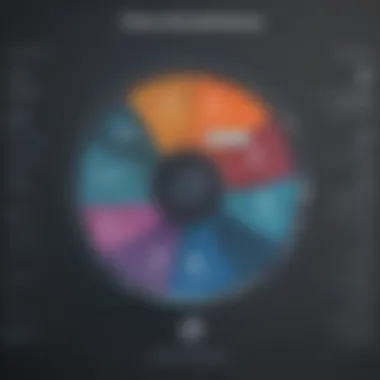

Lastly, effective management of browser history and cookies is crucial for safeguarding privacy and optimizing performance. Disk cleanup tools that address these areas can remove potentially sensitive data left behind from browsing sessions. A key feature is the ability to specify how much history to delete, giving users control over what remains for convenience. This contributes positively to both system efficiency and user privacy, making this aspect a significant selling point for disk cleanup tools.
Benefits of Using Disk Cleanup Tools
Disk cleanup tools play a crucial role in maintaining the efficiency of computer systems. Their impact is particularly significant for small to medium-sized businesses, entrepreneurs, and IT professionals. As files accumulate, they can slow down the system, hinder productivity, and even pose security risks. Understanding the benefits of using these tools can lead to better performance and a more streamlined working environment.
Improved System Performance
Regular use of disk cleanup tools enhances system performance by freeing up valuable disk space. When unnecessary files are removed, the system can operate more effectively.
- Faster Loading Times: Applications can load quicker when the hard drive is less cluttered.
- Reduced Lag: By eliminating temporary files and other rarely used data, lag and delays during operations can decrease.
- Optimized Resources: With more space available, the operating system can manage resources better, resulting in smoother multitasking.
Performance improvements are often noticeable immediately after cleanup. Users report a more responsive system and quicker boot times.
Enhanced Security
In the digital world, security is a top concern for all users. Disk cleanup tools contribute significantly to enhancing security by removing sensitive or outdated information.
- Eliminating Sensitive Data: Temporary files, browser history, and cache may contain personal information. Regular cleanup helps protect this data from unauthorized access.
- Reducing Vulnerabilities: Outdated software remnants can lead to vulnerabilities. Disk cleanup tools help eliminate these risks, making systems less susceptible to attacks.
- Cleaner Systems Lead to Awareness: Regular cleaning practices instill a culture of security awareness. Users become more vigilant about what files are present, promoting overall safety.
Taking security into account is essential for business continuity and data protection.
Efficient Storage Management
Efficient storage management is vital in ensuring that systems run optimally, especially in business environments where data grows rapidly.
- Maximized Storage Space: Disk cleanup tools optimize storage use by identifying and removing duplicate files or large files that are no longer needed.
- Organized File Structures: Many tools provide features for organizing files. This results in easier access and improved workflow, which can save valuable time.
- Cost Accounting on Storage Needs: By freeing up space, businesses can defer costly hardware upgrades, leading to better budgeting and resource allocation.
Such management can enhance access to necessary files, ultimately boosting productivity.
"Effective disk management translates into improved productivity and performance, paving the way for technological advancement within organizations."
In summary, the benefits of using disk cleanup tools permeate various aspects of system management. From enhanced performance to fortified security and efficient storage handling, these tools are indispensable for anyone looking to maintain a robust digital environment.
Considerations When Choosing a Tool
Choosing the right disk cleanup tool is crucial for maximizing system performance and maintaining an organized digital environment. This decision can affect not only the efficiency of the tool but also the overall health of your system. Below we discuss three significant factors to consider when selecting a disk cleanup solution.
Compatibility with Operating Systems
One of the foremost considerations is compatibility with operating systems. Not all cleanup tools support every OS. For instance, a tool designed for Windows might not function correctly on macOS or Linux. As users, it is essential to verify that the software aligns with your specific operating system version. This avoids potential functionality issues or even system instability. Some tools may offer separate versions for various operating systems, being tailored to utilize their unique features effectively. Failure to consider compatibility could lead to wasted time and resources.
Cost vs. Benefit Analysis
While some disk cleanup tools are free, others require payment. It is necessary to conduct a cost versus benefit analysis. Free tools may meet basic requirements but could lack advanced features or comprehensive support. On the other hand, paid tools might provide extensive functionalities, better customer service, and regular updates. Assessing your organization's budget alongside the benefits offered by the tools is vital. A higher cost does not always imply superior performance, so examining user reviews and feature lists can guide your decision-making.
Adware and Bloatware Risks
Another critical concern is the risk of adware and bloatware. Some disk cleanup tools come bundled with additional software that users may not want. This can result in annoying pop-ups or slower performance due to the resource load from unnecessary programs. It is prudent to read reviews and investigate any bundled software before installation. Ensuring that a tool is released by a reputable developer also diminishes the chances of encountering these risks. Users should prioritize software that promises a clean install, devoid of unwanted additional applications.
"The right disk cleanup tool can streamline operations, but failing to choose wisely can lead to complications and inefficiency."
Ultimately, these considerations are pivotal for small to medium-sized businesses, entrepreneurs, and IT professionals aiming for optimal performance and security in their systems. A well-informed choice can prevent technical headaches, ensuring that cleanup processes support rather than hinder productivity.
Case Studies
Case studies play a crucial role in demonstrating the practical benefits and effectiveness of disk cleanup tools. By analyzing real-world examples, we shed light on how various organizations, whether large corporations or small businesses, have successfully implemented these tools to optimize their operations. These specific instances highlight the tangible impacts of disk cleanup strategies on system performance and efficiency, allowing us to draw valuable lessons and insights for similar use cases.
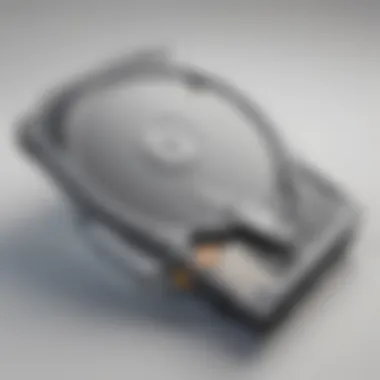

Corporate Implementation of Disk Cleanup Solutions
In many large organizations, maintaining system performance is critical to ensuring a seamless workflow. A leading finance corporation, for example, faced significant challenges due to an overwhelming amount of unnecessary data clogging their computer systems. Their IT department decided to deploy specialized disk cleanup tools to tackle these issues.
By implementing tools like CCleaner and BleachBit, they managed to identify and remove obsolete files, old backups, and temporary system files. This allowed them not only to recover valuable disk space but also to enhance the speed of their applications. The result was a noticeable improvement in productivity, as employees reported reduced loading times and improved responsiveness of their systems.
This case illustrates not only the importance of routine system maintenance but also the potential of automation in cleaning processes. Advanced tools facilitated a more systematic approach to disk management, allocating valuable IT resources to focus on more strategic initiatives.
Small Business Success Stories
Small businesses also benefit greatly from disk cleanup tools, albeit in different ways. Take the example of a growing marketing agency that struggled with slow computers due to cluttered hard drives. Their team was frequently on tight deadlines, making system efficiency paramount for their success.
To address their issues, they implemented Wise Disk Cleaner and Disk Cleanup on their systems. The ease of use and effectiveness of these tools allowed employees to perform regular cleanups without comprising their workflow. They quickly learned how to automate the cleanup process at regular intervals, ensuring their systems were always operating at optimal speed. As a result, productivity levels rose, and the business was able to accept more projects without having to invest in additional hardware.
This story showcases that even smaller organizations can harness the power of disk cleanup tools effectively to enhance their operational efficiency. The lessons learned here serve as a reminder of the adaptability and importance of these tools in various business settings.
Future Trends in Disk Cleanup Technologies
As technology continues to evolve at a rapid pace, disk cleanup tools are not left behind. Understanding the future trends in disk cleanup technologies is significant for businesses that want to maintain optimal system performance. This section delves into two emerging trends: the integration of artificial intelligence and the rise of cloud-based cleanup solutions. These innovations promise to enhance both the effectiveness and efficiency of how disk cleanup is performed.
Artificial Intelligence Integration
Artificial intelligence (AI) is reshaping many industries, and disk cleanup is no exception. With AI integration, tools will not only remove unnecessary files but also learn from user behavior. This means they can predict which files are likely to be unneeded based on past actions. Effectively this will minimize human intervention and make cleanup processes smarter over time.
Some key benefits of AI integration include:
- Automated Recommendations: AI can analyze user habits to suggest which files to clean, ensuring important data is retained while unnecessary files are removed.
- Dynamic Adaptation: Unlike traditional tools that follow a fixed set of rules, AI-driven tools adapt in real-time to changing conditions and user needs.
- Enhanced Performance Metrics: These tools can provide more precise metrics regarding space saved and performance improvements, allowing users to see clear, data-driven results from cleanup efforts.
Such advancements can lead to significant time savings and increased productivity for IT teams, making it easier to manage disk space effectively.
Cloud-Based Cleanup Solutions
Cloud technology is making a strong impact across various sectors and disk cleanup tools are now moving to the cloud as well. Cloud-based solutions provide distinct advantages, especially concerning accessibility and scalability. With more companies shifting to cloud storage, having cleanup tools integrated with this technology can streamline operations.
The benefits of cloud-based cleanup solutions include:
- Remote Access: Users can perform disk cleanup from anywhere, which is particularly useful for remote teams.
- Scalability: As a business grows, its data grows. Cloud solutions easily scale, adapting to an organization's changing storage needs.
- Collaborative Features: Multiple users can collaborate on cleanup efforts, ensuring efficiency for large teams and complex data environments.
"Cloud-based solutions signify a shift toward more flexible and accessible disk management, potentially reducing downtime and enhancing collaboration."
In summary, the future of disk cleanup technologies looks promising with innovations like AI and cloud solutions. These developments can revolutionize the way small to medium-sized businesses manage their data, helping them maintain operational efficiency.
Epilogue
In summary, the topic of disk cleanup tools is critical for anyone looking to maintain and enhance the performance of their systems. These tools have several significant benefits that resonate well with users, particularly in the realms of small to medium-sized businesses and IT environments. Efficient disk cleanup can lead to improved system performance, better security, and a more efficient management of storage resources.
It is essential to understand the various options available. Both built-in tools and third-party applications offer various features, each catering to different user needs.
Disk cleanup tools are not just about free space; they play a fundamental role in ensuring overall system health and security.
Summarizing Key Insights
Having explored the importance of disk cleanup tools, several key insights emerge:
- Diverse Options: Users can choose from built-in tools provided by operating systems like Windows and macOS or opt for third-party software for more comprehensive services.
- Essential Features: Effective disk cleanup tools offer unique features such as user-friendly interfaces, customization options, and extensive capabilities to handle various types of files, including temporary and duplicate files.
- Strategic Importance: Regularly using these tools leads to not just improved performance but also reinforces security by limiting exposure to potential risks associated with outdated or redundant files.
Recommendations for Users
To maximize the benefits of disk cleanup tools, users should consider the following recommendations:
- Analyze Needs: Assess specific requirements based on the usage scenario, whether personal, small business, or corporate. Understanding what to clean and why it matters is crucial.
- Evaluate Tools: Compare different options based on key features, user reviews, and potential compatibility issues with current systems. Trying free versions of applications, if available, can provide insight into their effectiveness.
- Regular Maintenance: Implement a schedule for regular disk cleanups. This ensures that systems remain optimized, which ultimately supports overall productivity and security.
- Stay Informed: Keep abreast of advancements in disk cleanup technologies, especially those involving artificial intelligence or cloud solutions, as they may offer significant improvements in efficiency and ease of use.
Following these recommendations will help users effectively utilize disk cleanup tools to enhance their systems' performance and longevity.















