Top Design Tools Beyond Canva for Business Needs
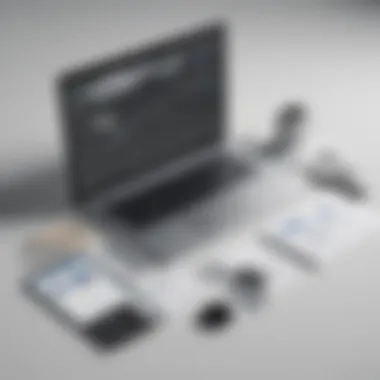

Intro
In today’s fast-paced digital landscape, the need for effective visual communication is more critical than ever. Businesses, regardless of size, often find themselves in search of design tools that not only match their requirements but also integrate seamlessly into their existing workflows. The popular choice for many has been Canva. Nevertheless, as companies evolve, so do their design needs. This begs the question: what are the viable alternatives to Canva that can effectively support business operations?
As we explore various design software, we’ll delve into their functionalities, usability, cost-effectiveness, and unique features. This comprehensive guide aims to provide small to medium-sized businesses, entrepreneurs, and IT professionals with insights that help them navigate the vast landscape of design tools. By the end, the goal is for organizations to optimize their design processes and enhance their visual communication strategies.
Software Overview
Definition and Purpose of the Software
Design software has evolved from simple graphic editors into powerful platforms that cater to a multitude of business applications. At its core, design software is intended to facilitate the creation of visual content, be it for marketing materials, social media posts, branding initiatives, or anything in between. Unlike traditional graphic design tools that may require extensive technical expertise, newer alternatives are often user-friendly, enabling non-designers to produce professional-quality visuals with relative ease.
Key Features and Functionalities
When it comes to design tools, key features can significantly impact a user’s experience and the outcome of their projects. Here are some pivotal functionalities to consider:
- Templates and Assets: Many design tools offer an extensive library of templates tailored for various business needs. This helps ensure that even those with minimal design knowledge can craft appealing visuals.
- Collaboration Tools: For businesses that thrive on teamwork, having real-time collaboration options is essential. Tools that allow multiple users to edit or comment simultaneously can enhance productivity saving tons of back-and-forth emails.
- Customizability: The ability to tweak elements to fit a brand’s guidelines is vital. Tools offering good customization features allow businesses to maintain brand consistency without limiting creativity.
- Export Options: Different businesses may have different requirements for file formats and resolutions. Tools equipped with versatile export functionalities can cater to diverse needs, from high-quality prints to web-ready graphics.
- Integration Features: Seamless integration with other software like project management tools or social media platforms can drastically streamline workflow processes.
With this overview in mind, businesses can appreciate the value such tools bring to their operations beyond mere aesthetics.
Comparison with Alternatives
Overview of Competitors in the Market
While Canva remains prominently used, it’s crucial to consider other players in the market. Tools like Adobe Spark, Visme, and Snappa also provide compelling features suitable for various design tasks. Each of these alternatives has its unique offerings:
- Adobe Spark: Known for its intuitive interface, Adobe Spark offers robust video and web page creation features, along with design functionalities which makes it a strong contender for marketing teams.
- Visme: This tool excels in data visualization, letting users create infographics, presentations, and other graphics seamlessly while also incorporating a library full of widgets, graphs, and charts that appeal specifically to data-centric companies.
- Snappa: With a focus on simplicity, Snappa enables users to create visuals quickly and effectively. It's especially geared towards social media managers in creating eye-catching posts.
Key Differentiators
Differentiating between these tools often comes down to specific user needs:
- Usability: Some tools might be more suitable for beginners, with a gentle learning curve, while others could cater to seasoned designers needing advanced options.
- Pricing: Budget considerations are paramount for small businesses. While some tools operate on a freemium model, others might have subscription fees which should be evaluated against their offered features.
- Customer Support: Access to comprehensive customer support can be a decisive factor, especially for organizations that might have questions or need assistance with certain tasks.
"Choosing the right design tool is as important as the design itself; it shapes how your message will reach your audience."
Prelims to Design Tools
In today’s business environment, the need for effective design tools has never been more pronounced. Visual communication isn't just an add-on; it's crucial for brand identity and marketing success. As businesses strive to stand out from the crowd, having the right tools at their disposal can make a world of difference. The right design software can simplify workflows, enhance creativity, and ultimately lead to more impactful business outcomes.
The Role of Design in Business
Design in business plays a multi-faceted role. It serves not only as a means of communication but also as an embodiment of a company's philosophy and values. Take, for instance, a small tech startup that utilizes sleek, modern designs to convey its innovation; it sets the tone for how customers perceive their offerings. Visuals are often the first interaction a customer has with a brand.
In this digital age, professional-looking graphics, presentations, and social media content can shift customers from engagement to purchase. Effective design can boost credibility, facilitating trust. However, poor design can be a stumbling block; it's like wearing mismatched shoes to an important meeting. The right design tools enable businesses to take control of their visuals, ensuring that their presentation matches their message.
Need for Alternative Solutions
While Canva is a widely used design tool, there's more to the story. Many businesses find themselves restricted by its functionalities or pricing structures. As the saying goes, "Don’t put all your eggs in one basket"; relying solely on one platform can hinder creativity and adaptability. For small and medium enterprises, exploring alternative design tools is crucial.
- Customization Needs: Different projects may require unique features. Think of a marketing team that needs a tool tailored for infographics versus one that needs a platform for social media graphics.
- Budget Constraints: Costs can easily add up with subscription models. Exploring other software may reveal more flexible offerings that better fit a business’s budget without sacrificing quality.
- Collaborative Features: As many businesses shift to remote or hybrid work models, tools that facilitate real-time collaboration can dramatically enhance team productivity. A design software that supports collaborative features can foster teamwork and creativity beyond what Canva can offer.
Understanding Canva's Position in the Market
In the realm of design tools, Canva has undoubtedly carved a niche for itself. For many small to medium-sized businesses, entrepreneurs, and even seasoned IT professionals, it's a go-to application for graphic creation. But why has Canva secured such a prominent place in the market? Understanding this position provides valuable insights when comparing it with alternative tools.
First, it's crucial to examine what makes Canva tick. Ease of use emerges as its standout feature—its drag-and-drop interface has transformed complicated design tasks into manageable projects. Users don’t have to be design whizzes; Canva levels the playing field. This simplicity is particularly appealing to startups and small businesses that might not have the resources for dedicated design teams.
Core Features of Canva
Canva has a wealth of features that directly cater to a diverse business audience. Among its key offerings are:
- Templates: An expansive library of customizable templates caters to various industries, including marketing, education, and social media.
- Brand Kit: Allows businesses to maintain brand consistency, where users can upload logos, choose palettes, and select fonts all in one place.
- Collaboration Tools: Team members can collaborate in real-time, which is a big plus for businesses with remote employees.
- Extensive Media Library: Access to millions of images, illustrations, and icons, making it easy to enrich content without extra costs.
- Multiple Export Options: Users can download designs in various formats or share them directly across social media platforms, simplifying the workflow.
These features are tailored to make design accessible, enabling even those with minimal experience to produce professional-looking materials in no time.
Strengths and Weaknesses
When assessing Canva, weighing its strengths and weaknesses becomes essential for informed decision-making.
Strengths
- User-Friendly: The intuitive interface promotes productivity, facilitating quicker turnaround on projects.
- Cost-Effective: With a generous free version and affordable premium plans, it caters well to businesses with tight budgets.
- Rich Integrations: Canva integrates seamlessly with many tools, such as social media and cloud storage services, enhancing overall usability.
- Online Accessibility: As a cloud-based solution, users can access their designs from anywhere with internet access.
Weaknesses
- Limited Customization: While templates are handy, they can sometimes feel restrictive for experienced designers who seek more control.
- Performance Issues: Users have reported slow load times or glitches during peak usage, which can be frustrating during important projects.
- Quality of Stock Images: The free images available are not always high quality, prompting some users to turn to external stock photo sites.
In navigating Canva's strengths and weaknesses, it's evident that while it offers a powerful toolkit for many, it might not fit every business's specific needs or desires.
Understanding these elements of Canva's positioning can help businesses clarify their priorities. Whether they value super straightforward design tools or require something with more advanced functionality, this knowledge serves as a baseline for deeper exploration into alternative options.
Key Considerations for Selecting Design Software


When it comes to choosing the right design software, particularly for business applications, a few key considerations can make all the difference. Selecting the appropriate tools is paramount, not just for improving aesthetics, but also for enhancing productivity and streamlining workflows. Business leaders need to be astute in their decisions, considering a blend of features that align with their unique operational needs.
User Interface and Experience
The user interface (UI) and overall user experience (UX) of design software can greatly influence how efficiently team members can work. A well-designed interface minimizes the learning curve and equips users with intuitive navigation, making the process of creating visual content smoother.
If a design tool is cluttered or overly complicated, it can lead to frustration and inefficiency. For small to medium-sized businesses, where time is often of the essence, a simple UI is essential. Teams should look for tools that offer a straightforward, drag-and-drop functionality, enabling quick adjustments without needing extensive training.
Beyond functionality, a pleasing design can also encourage creativity. A software that combines aesthetics with usability fosters an environment where users feel comfortable exploring new ideas. Consequently, a positive user experience can directly impact the quality of the end product.
Integration with Other Tools
In today’s digital landscape, efficiency often hinges on how various tools communicate and work with each other. As businesses adopt multiple platforms for project management, marketing, and communication, the ability of design software to integrate smoothly with these tools becomes crucial.
Consider software that offers compatibility with tools like Slack, Google Workspace, or project management software such as Trello or Asana. This interconnectedness enhances collaboration, allowing team members to share designs, gather feedback in real-time, and make necessary adjustments swiftly.
Integration is not just about convenience; it’s also about maximizing data efficiency. When design software can pull data from other business applications, it empowers users to create visuals that are consistent with overall company branding and messaging.
Cost and Pricing Models
Budget considerations cannot be overlooked when selecting design software. There is no one-size-fits-all pricing model, and understanding the various options available can lead to better financial decisions. Companies should assess whether a subscription-based model or a one-time purchase is more suited to their needs.
Furthermore, examining the features included at different pricing tiers is essential. Some tools offer basic functionalities at a low cost but charge extra for premium features—such as advanced analytics or additional storage—which might be necessary later on. In contrast, some platforms offer comprehensive packages that might initially seem more expensive but provide better long-term value.
Here's a rough outline of what businesses can consider when analyzing cost:
- Free Trials: Many software providers offer trial periods; make use of these to test usability before committing.
- Subscription vs. One-Time Costs: Evaluate the pros and cons of each model based on your company's structure.
- Feature Set Against Budget: Determine which features are non-negotiable and which can be sacrificed to stay within budget.
In essence, a careful evaluation of cost can prevent potential pitfalls and ensure that the chosen design tool aligns well with both current and future business needs.
Evaluating Alternative Design Tools
When delving into the realm of design tools for businesses, understanding how to evaluate alternatives is paramount. Organizations are on a constant search for tools that not only address their immediate design needs but also align with their long-term goals. This section aims to shed light on what makes evaluating design tools essential in the current landscape.
One key factor is functionality. Companies need tools that can adapt to their varied requirements, from creating social media graphics to comprehensive presentations. The landscape is not one-size-fits-all, and evaluating allows businesses to pinpoint tools that cater to their unique workflows and end goals.
Moreover, usability cannot be overlooked. How intuitive a tool is may determine adoption within a team, affecting overall productivity. Hence, evaluating alternatives provides insights into user interface and experience, enabling companies to choose tools that simplify, instead of complicate, their design processes.
"Choosing the right design tool can transform an eye-catching idea into a stunning visual reality. It is like finding a needle in a haystack; the right evaluation process makes it possible."
Assessing the pricing structures is equally significant. Knowing the financial implications of each alternative helps businesses make informed decisions that’ll have lasting impacts on budget allocation. In these economically constrained times, every dollar counts.
Finally, scrutinizing the overall support, including customer service and community engagement options, can greatly influence how effectively a tool is utilized. A supportive user community often means that even the toughest challenges can be addressed with relative ease. Ultimately, evaluating design tools lays down the groundwork for making strategic choices that resonate with the company’s objectives, scale, and culture.
Adobe Express: A Professional Alternative
Core Features
Adobe Express, a name that resonates with quality, has become synonymous with professional-grade design. Its core features include customizable templates, an extensive library of stock images, and intuitive design elements that cater to both seasoned designers and novices alike. The standout characteristic is its seamless integration with other Adobe products, making it a favoured choice for businesses already using tools such as Photoshop or Illustrator. This integration is not just a gimmick; it significantly enhances workflow efficiency and allows for a smoother transition from concept to final product.
However, it’s essential to mention that despite its user-friendly attributes, there may be a steep learning curve for those unfamiliar with Adobe’s ecosystem. This could pose a temporary setback for teams looking to jump right in without prior experience. Still, for organizations aiming for polished, high-quality outputs, the investment in learning and adaptation often pays off.
User Experience
User experience in Adobe Express is generally rated highly due to its clean, intuitive interface. The platform’s drag-and-drop functionality simplifies the design process, enabling a quick assembly of visual content without a significant time investment. This facilitates a smoother creative flow, enhancing productivity among teams with tight deadlines.
One of the unique features is its mobile application, which ensures users can maintain their creative endeavors on the go. This aspect is particularly advantageous for professionals who are often away from their desks. Yet, some reports suggest that the limited features on the mobile version can be a downside for power users seeking full functionality. Nonetheless, for quick edits or adjustments, it functions adequately, aligning well with many users’ needs.
Pricing Analysis
The pricing structure of Adobe Express is competitive in the design software market. Offering a tiered subscription model allows businesses to choose a plan that aligns with their operational scale. The free version provides essential features, while premium options unlock advanced functionalities such as premium templates and graphics.
There’s a unique aspect in how Adobe has tailored its pricing to cater to different types of users, from freelancers to larger corporations. This flexibility can be attractive, but potential users should consider the long-term costs based on their expected usage and necessary expansions. In the end, while some might find the premium plans a bit on the costly side, the quality and versatility may justify the investment for serious users.
Visme: Enhancing Visual Content Creation
Visual Storytelling Capabilities
Visme places a strong emphasis on visual storytelling, making it an asset for businesses aiming to convey their narrative effectively through design. With features like animation, interactive content, and infographics, Visme enables users to create engaging presentations that capture the audience’s attention. This capability stands out due to its inherent value in marketing and communication strategies within organizations.
What makes this appealing is the ability to combine data and design seamlessly, which is crucial for businesses that rely on metrics to tell their story. However, some users may find that mastering all aspects of visual storytelling takes time, particularly if they are accustomed to more static design tools. In a world where attention spans are short, this focus on dynamic content can serve businesses well.
Customization Options
Customization in Visme is a hallmark of its platform, allowing users to tailor projects extensively. From font selections to colour schemes, the adaptability is not only a feature but a necessity for brands looking to maintain their identity in their visuals. It is this degree of customization that enables teams to forge unique presentations that resonate with their target audience.
Yet, while the depth of customization is beneficial, it may overwhelm users who prefer simpler design routes. Navigating through numerous options can be time-consuming, leading to project delays. Nonetheless, for businesses focusing on brand coherence and identity, the robust customization tools of Visme offer a compelling advantage worth exploring.
Target Audience
The target audience for Visme spans a broad spectrum, including marketers, educators, and corporate professionals. Its capabilities make it particularly appealing to educational institutions and non-profits, where storytelling and presentations are crucial components of conveying information.
The unique selling point here is its tailored features that support diverse sectors, contributing to a more versatile tool for any organization. However, businesses that require advanced design capabilities might encounter limitations compared to other professional tools. This potential mismatch reinforces the importance of assessing specific organizational needs before making a commitment.
Figma: Collaborative Design for Teams


Collaboration Features
When it comes to collaborative design, Figma leads the pack. It enables multiple users to work on a project simultaneously, similar to how Google Docs revolutionized document editing. This real-time collaboration feature is particularly beneficial for teams spread across different locations, ensuring that everyone can contribute, comment, and edit without the hassle of version control issues.
One distinct feature is the ability to leave comments directly on the designs, fostering deeper discussions surrounding project elements. On the downside, while it enhances teamwork, organizations not accustomed to collaborative frameworks may find it challenging to adjust to this style of working initially.
Learning Curve
One cannot deny that Figma has a learning curve, especially for team members who are not as tech-savvy. However, once familiarized, its modular design tool allows customization not commonly found in other platforms. The comprehensive tutorials and community support alleviate some of these learning challenges, allowing teams to climb that curve more efficiently.
For businesses looking to innovate, the potential of using Figma can empower teams to harness their creativity positively. Yet, it’s crucial to dedicate time for proper onboarding to maximize the platform’s efficacy.
Use Cases for Businesses
Figma shines in its versatility and has applications across a seemingly endless array of industries. From tech startups focused on product design to marketing teams creating campaign materials, its adaptability is a significant benefit. The tool’s collaborative nature can revolutionize project management in environments where continuous feedback and refinement are paramount.
However, businesses requiring high-fidelity imagery may find Figma's offerings slightly limiting compared to more specialized design software. Understanding these nuances is critical when evaluating Figma as a potential tool for specific business operations.
Snappa: Simplifying Graphic Design Processes
Key Features
Snappa aims to streamline the graphic design process, making it ideal for individuals or teams needing a quick yet effective solution. Its key features include ready-made templates, simple resizing for various platforms, and an extensive stock image library, all of which play significant roles in expediting design workflows.
The highlight of Snappa is its focus on simplicity and accessibility. This allows users without professional design skills to produce quality graphics quickly. However, professional designers might find that the limited customization options could stifle creative potential for more elaborate designs.
Pricing Structure
Snappa’s pricing structure is straightforward, featuring a free tier with certain limitations and paid options that introduce more features. This transparency in pricing can be appealing for small businesses that are conscious of budget constraints. It makes the platform accessible while still offering options for scaling as design needs grow.
Nonetheless, some may find that the features unlocked in paid plans may not fully justify the cost if their needs are relatively simple. Thus, careful consideration is advisable before diving into a subscription.
Best Use Cases
The best use cases for Snappa often revolve around fast-paced environments where time is of the essence. From creating social media graphics to blog visuals, its efficiency makes it a favorite among marketers and social media managers. This tool can be incredibly beneficial for startups and small businesses seeking to build their brand presence without the complications that often accompany more elaborate design software.
However, for enterprises requiring large-scale graphics or intricate designs, Snappa may fall short. Recognizing its strengths in fast production while understanding its limitations is a significant factor for prospective users.
Piktochart: Data Visualization Simplified
Unique Selling Points
Piktochart stands out with its emphasis on data visualization, making it easier for users to turn complex datasets into digestible visuals. This unique selling point is particularly appealing for businesses that need to present data clearly and effectively, such as in reports or presentations.
The platform’s drag-and-drop simplicity, combined with its preset templates focused on data representation, allows organizations to convey their metrics meaningfully. However, while its strengths in visualization are evident, the tool might not cater to broader design needs as comprehensively as other platforms do.
Integration Capabilities
Piktochart’s integration capabilities with platforms like Google Analytics and social media tools unlock a realm of possibilities for tracking design performance. This means users can create tailored visuals that reflect current data dynamically, enhancing the relevance of their content.
But some users report occasional syncing issues, which can be a frustrating setback amidst time-sensitive projects. Despite these hiccups, the integration options present a compelling case for teams heavily invested in data-driven strategies.
Cost-Effectiveness
When it comes to effectiveness in terms of cost, Piktochart offers plans that cater to various budget levels, including generous options for non-profits and educational institutions. This affordability, combined with its specialized features for data visualization, positions it as a cost-effective choice for businesses looking to enhance their presentations or reports.
Yet, users should consider whether the tool meets their broader design needs, as there may be better-suited options for comprehensive graphic design tasks. It presents a cost-worthy investment particularly for firms prioritizing data presentation, but not necessarily the one-stop shop for all design requirements.
Assessing Functionality and Usability
When navigating the plethora of design tools available today, understanding functionality and usability is crucial for businesses. The importance of these components cannot be overstated. The tools you select should not only meet your design needs but also be manageable and intuitive for your team. Otherwise, investments in software can quickly become a source of contention rather than a solution. This section delves deep into the comparative analysis of features among various design tools and sheds light on user feedback and the community support associated with each tool.
Comparative Analysis of Features
In evaluating design software, a comparative analysis of features becomes an enlightening exercise. Each tool brings unique capabilities to the table, and knowing the differences can help you make a more informed choice.
- Ease of Use: Some tools prioritize user-friendliness, ideal for teams with limited design experience. Such platforms may have drag-and-drop interfaces, simple navigation menus, and templates that can make anyone feel like a designer in no time.
- Design Flexibility: On the other hand, tools like Figma cater to those who wish to stretch their creative muscle. It allows intricate customization, making collaboration smooth among team members involved in complex projects.
- Integration Capabilities: Examine how well a design tool integrates with other applications in use. For instance, if your team relies heavily on project management software like Trello or collaboration tools like Slack, seamless integrations can save time and enhance productivity.
- Output Quality: At the end of the day, designers want a product that not only looks good but is also versatile, allowing for different formats—be it high-quality print or digital use. Tools should output designs in various formats such as PNG, JPG, and PDF, with adjustments for resolution depending on the medium.
- Example: Adobe Express excels in this regard, offering a straightforward design process that empowers users quickly without the steep learning curve.
These factors form just a part of the overall landscape in assessing design tools' viability for your business context.
User Feedback and Community Support
A design tool's success isn't just about its features; user feedback and community support are also central to its efficacy and continued evolution.
- User Reviews: Checking platforms like Reddit or specialized forums can yield invaluable insights. Users often share their candid experiences, revealing not only strengths but also pain points encountered over time. For instance, you might find users lamenting the lack of certain features in one tool while lauding the intuitive design of another.
- Online Tutorials and Documentation: A rich reserve of learning resources—like video tutorials or FAQs—speaks volumes about a tool's usability. If a design tool is widely adopted, chances are support material will be abundant, making it easier for new users to get up to speed.
- Community Engagement: Tools that boast a vibrant community tend to have better user experience. Active forums and social media groups often serve as places for users to exchange tips, troubleshoot issues, or share inspiration. A quick search on Facebook might lead you to groups where design professionals actively support each other, which can be a game-changer for someone new to the field.
"Understanding fellow users' experiences and expert tips can save time and enhance the overall design journey, leading to better outcomes for your projects."
Finding the right design tool is about balancing features with the functional needs and support that cater specifically to your business environment. The combination of a robust feature set coupled with a supportive community can greatly enhance a team's ability to deliver striking visual designs that align with business objectives.
The Importance of Customer Support


In the realm of design tools, especially for businesses relying on these platforms for their visual communication, customer support isn't just an add-on; it's a lifeline. Design software can be intricate, and when problems arise, having solid customer support can mean the difference between a minor hiccup and a serious setback. Understanding the types of support available and the effectiveness of response times is crucial for any business.
Good customer support directly impacts productivity. When a user encounters difficulties—be it navigating the software, fixing bugs, or learning new features—efforts to resolve these issues swiftly ensure that teams can maintain their workflow without prolonged interruptions. Businesses investing in design tools must weigh customer support quality as a determining factor in their software selection process.
Types of Support Offered
Most design tools provide multiple avenues for customer support, and it's helpful to know what each of them entails. Here’s a rundown of common support types:
- Live Chat: Many platforms offer real-time assistance. This is particularly effective for instant troubleshooting or addressing immediate queries.
- Email Support: A go-to option for non-urgent issues. Email often provides a level of detail that might be harder to communicate through chat.
- Help Centers / Knowledge Bases: Comprehensive collections of FAQs, tutorials, and user manuals. These resources empower users to solve problems independently and learn at their own pace.
- Community Forums: Spaces where users can share experiences and tips. Engaging with other users can sometimes yield quicker solutions than waiting for official support.
- Onboarding Assistance: Many tools offer guided tutorials or one-on-one assistance during the setup phase, ensuring users are well-acquainted with features.
Most business owners understand that it’s vital to have a support system in place that caters to their team’s needs. A balance between automated solutions and personal assistance often helps in navigating the complexities of design software.
Response Times and Effectiveness
Response time is often a sore point for users, especially in a fast-paced environment. When teams encounter a glitch, they want answers—and they want them now. Many businesses live or die by their ability to respond quickly to issues, especially when time-sensitive projects are in play.
It’s essential to evaluate not only how swiftly a support team responds but also how effective their solutions tend to be. Here are several considerations:
- Average Response Time: Some services advertise quick turnaround times—typically ranging from a few minutes for live chat support to 24 hours for email inquiries. Monitoring this metric can aid in assessing the responsiveness of a platform.
- Resolution Rate: What percentage of issues get resolved on the first contact? A high resolution rate indicates that the support team has well-trained staff and effective troubleshooting processes.
- User Feedback: Many users share their experiences on platforms like Reddit or through surveys. This feedback can often reveal trends in support satisfaction.
"A stellar support team can convert a frustrated user into a loyal customer. It's not just about fixing problems; it's about cultivating trust."
Real-World Applications and Case Studies
In today's landscape, where visual communication is paramount, understanding how different design tools are used in real-world scenarios can shed light on their effectiveness and relevance. This section explores practical applications and real-life instances of various design tools that serve as alternatives to Canva, allowing businesses to deeply evaluate them based on experiences from various sectors. This analysis helps bridge the gap between theoretical knowledge and actual practice, ensuring that decision-makers get a fuller picture of what's at stake when selecting design software.
Successful Implementations in Various Industries
Many companies across diverse industries have adopted alternative design tools to elevate their business communication and marketing efforts. Let's take a closer look at how several businesses have leveraged these tools successfully.
- Healthcare Sector: A regional hospital needed to communicate health tips to the community. They chose Visme to create infographics that were both informative and engaging. By using Visme’s templates and customization options, they produced materials that resonated well with the audience. The clear visuals helped convey crucial information like vaccination schedules effectively, leading to improved public awareness and engagement.
- Retail Industry: An e-commerce fashion brand turned to Adobe Express for its promotional visuals. By utilizing Adobe's extensive features for photo editing and social media content creation, they enhanced their marketing campaigns. The results were noticeable; they reported a 30% increase in engagement on social media channels, directly correlated with the striking graphics produced using the tool.
- Education: An online learning platform found Piktochart invaluable for transforming complex data into easy-to-understand charts and presentations. With its data visualization capabilities, they created compelling content for their course materials and marketing outreach. This not only enriched learners' experience but also increased enrollment rates.
These examples illustrate that the right tools can substantially impact how companies convey their messages and achieve business objectives. Companies that effectively utilize design software can streamline their processes, create impactful visuals, and ultimately reach their target audiences more effectively.
Lessons Learned from User Experiences
Insights derived from user experiences can often provide guidance, preventing others from tripping over the same stumbling blocks. Here are some key takeaways from businesses that have integrated alternative design tools into their routines:
- User Training: Many businesses learned that investing time in user training paid off. As with Figma, where collaborative design requires team members to be well-versed in the platform, proper training can yield better workflow efficiency. Companies reporting higher satisfaction emphasized that a short training session translated to smoother teamwork.
- Customization vs. Simplicity: Several users highlighted a balance they needed to strike. Some tools like Snappa offer simplicity at the cost of customization options, while others might offer extensive features that overwhelm users. It’s essential for organizations to align their needs with the chosen tool's capabilities. User feedback pointed out that involving designers in the selection process leads to better tool adoption.
- Integration with Existing Systems: Many noted the importance of how well a design tool paired with their existing software. A common pitfall was selecting a tool without considering integration capabilities; companies often faced challenges when trying to fit a round peg in a square hole. For instance, seamless integrations with project management tools led to improved workflow and communication within teams.
- Cost-Benefit Analysis: It’s crucial that businesses perform a thorough cost-benefit analysis before committing to a tool. Some users reported overspending on features they never utilized, while others found cost-effective solutions that met their needs without breaking the bank.
These lessons illustrate the importance of thoughtful consideration when selecting design software. Knowing what worked for others can help guide future users in making informed decisions that align with their distinct business needs.
Long-term Considerations for Businesses
When businesses choose design tools, the consideration often extends beyond immediate needs. Using the right design software can create significant advantages for small to medium-sized businesses, entrepreneurs, and IT professionals alike. Thinking long-term about design tools ensures that companies do not find themselves stuck with a system that doesn't grow with them. In other words, it’s not just about winning the race today; it’s also about the finish line that’s down the road.
Scalability of Design Tools
Scalability pertains to a tool’s ability to manage growth. As a business expands, it may demand increased functionality or additional features. A design tool should evolve to accommodate changes without requiring a complete overhaul. This could mean the ability to handle larger projects, support for more users, or enhanced capabilities as the team diversifies.
For instance, consider Adobe Express. When a startup hits its stride, more team members will likely need access. If Adobe Express is chosen, adding new users is straightforward, allowing businesses to maintain productivity even as the landscape shifts. In contrast, using a tool that limits user access may become a bottleneck, affecting project timelines.
Here are a few key aspects of scalability to consider:
- User Capacity: Can the software support a growing number of users without hindering performance?
- Feature Adaptability: As needs evolve, will new features be seamlessly incorporated, or will users be forced to switch tools?
- Integration: Does the tool integrate well with other systems the business may adopt in the future?
Having these features can set a solid foundation for future growth. Thus, when evaluating design tools, businesses should consider their long-term trajectory and how the software will support that journey.
Updates and Future Developments
In the world of design tools, staying current is as important as initial selection. Updates and new features introduced by software providers can significantly enhance usability and streamline workflows. Outdated tools can lead to inefficiencies, leaving teams feeling like they are trying to navigate a maze with no exit.
Many software vendors regularly roll out updates based on user feedback and technological advancements. This indicates an active company culture that values its users’ experiences. For example, Visme frequently updates its platform based on trends in visual communication, ensuring users have access to the latest templates and features.
Consider these important factors when it comes to updates:
- Frequency of Updates: How often does the provider release new features?
- User Feedback: Are updates driven by user requests, and does the company prioritize its community’s suggestions?
- Compatibility with New Technologies: As new technologies emerge, can the tool adapt without causing disruptions?
Thinking about these elements will help businesses make informed decisions and prepare for future needs. Investing in a design tool that actively grows and improves aligns closely with a company’s scalability considerations, creating a harmonious balance between current capabilities and future aspirations.
"Investing in scalable and regularly updated design tools now will ease future transitions and contribute to long-term business success."
Understanding these long-term considerations can significantly impact a company’s strategic approach to selecting design tools. Organizations that take a proactive stance in assessing scalability and updates can assure smoother and more beneficial transitions as they move forward.
Epilogue: Making the Right Choice
In a world where visual impact is paramount for businesses, selecting the right design tool can be the difference between a well-received brand and one that fades into the background. The culmination of this article has underscored the significance of not only understanding the offerings of various design platforms but also how they can specifically cater to individual business needs. When it comes to making informed decisions about design tools, evaluating features, usability, and integration capabilities is just the tip of the iceberg.
Summarizing the Findings
Throughout the discussion, we've explored several alternatives to Canva, each with distinct strengths tailored to different business demands. Tools like Adobe Express offer professional-grade features, while Visme excels in visual storytelling. Moreover, platforms such as Piktochart simplify data visualization, presenting an invaluable asset for businesses focusing on analytics. The journey through these alternatives reveals their potential not only to streamline design processes but to enhance brand identity in a competitive market.
Key takeaways from this exploration include:
- Feature Diversity: The range of tools provide unique functionalities, allowing businesses to find a fit that aligns with their specific requirements.
- Cost Considerations: With various pricing models available, organizations can select solutions that fit within budget constraints while maximizing value.
- User Experience: The simplicity or complexity of a tool can significantly impact productivity and design quality, making this an essential factor in any tool selection.
Final Recommendations for Businesses
When the rubber meets the road, businesses should keep several considerations in mind while choosing a design tool:
- Identify Business Needs: Prioritize which features matter most for your specific goals.
- Budget Appropriately: Don't forget to weigh the long-term costs. Free tools might have limitations that could lead to higher expenses later on.
- Test Before Committing: Many platforms offer free trials. Utilize them to gain firsthand experience and assess usability.















