Descript Screen Recording: A Detailed Evaluation
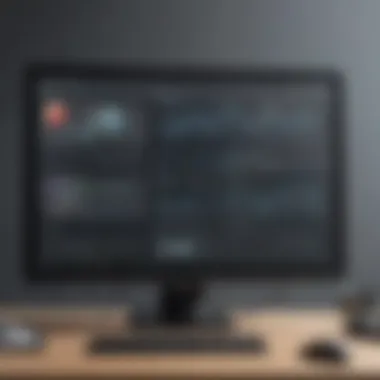

Intro
In today's digital age, the demand for effective video content creation tools has surged exponentially. Descript stands out in this crowded landscape, providing a streamlined approach to screen recording. Its appeal lies in its ability to facilitate not only the recording process but also the editing and collaborative aspects, making it a potent tool for business professionals across various sectors. This analysis aims to delve into Descript, examining its primary functions, usability, and how it positions itself within the market alongside its competitors. With a focus on practical applications in businesses and user feedback, this article seeks to guide organizations toward making informed choices in video content creation.
Software Overview
Definition and Purpose of the Software
Descript is a multifunctional software application designed for screen recording, video editing, and transcription. Its core purpose is to simplify the video production process, particularly for businesses seeking to enhance their communication through visual content. By enabling users to record their screens, edit footage seamlessly, and transcribe dialogue with remarkable accuracy, Descript serves as a versatile platform for producing instructional materials, presentations, and marketing content.
Key Features and Functionalities
Descript is packed with features designed to enhance user experience and productivity:
- Screen Recording: Capture screen activity along with audio input. This feature is vital for creating tutorials and presentations.
- Editing Tools: Users can cut or rearrange video segments easily using a text-based interface. This innovative approach allows for intuitive edits.
- Transcription Services: Descript converts audio recordings into text, making it easy to produce captions or scripts.
- Collaboration Tools: The software facilitates real-time collaboration, allowing multiple users to edit and comment on projects simultaneously.
"Descript transforms the way videos are made, making it accessible for those who may lack advanced editing skills."
- Integrations: Seamlessly connects with other platforms such as Zoom and Google Drive, enhancing its functionality and workflow compatibility.
These features provide a substantial foundation for video content creation, aiming to address the needs of small and medium-sized businesses, IT professionals, and entrepreneurs alike.
Comparison with Alternatives
Overview of Competitors in the Market
The screen recording software market is populated with various alternatives like Camtasia, OBS Studio, and Loom. Each of these competitors brings unique strengths to the table. For instance, Camtasia is renowned for its extensive editing capabilities, while OBS Studio is highly regarded for its live streaming features. Loom, on the other hand, offers a straightforward user interface tailored for quick video messages.
Key Differentiators
What sets Descript apart from its competitors?
- Text-Based Editing: The ability to edit video via text rather than the traditional timeline approach provides a fresh perspective on video editing.
- Integrated Workflow: The combination of screen recording, editing, and transcription streamlines the video production process into one platform.
- Educational Focus: Many users report that Descript's features cater well to educational and training environments, simplifying how instructors can create engaging content.
Preamble to Descript Screen Recording
Screen recording has become a crucial tool in today's digital landscape. As businesses increasingly rely on visual communication, understanding the functionalities of tools like Descript is essential. This section provides an overview of the screen recording concept, emphasizing its significance in various professional settings.
Overview of Screen Recording Concept
Screen recording refers to the process of capturing a computer screen's content. It can encompass activities such as creating tutorials, demonstrating software features, or recording webinars. The technology allows for both video and audio capture, often resulting in engaging content that can be utilized for training, marketing, or documentation.
Descript offers an integrated platform that simplifies this process. Users can record their screens in real time while simultaneously capturing audio. This dual capability supports seamless creation, editing, and sharing of visual content.
Key components of screen recording include:
- Capture Quality: High-definition recording ensures that the content is clear and professional.
- Editing Tools: Editing capabilities allow users to refine their recordings, adding annotations or trimming unnecessary segments.
- File Formats: Output in various formats provides flexibility for sharing across different platforms and devices.
Importance in Modern Business Practices
In today's fast-paced business world, effective communication is vital. Screen recording tools like Descript facilitate clearer messaging and greater engagement, especially in remote settings. Here are several reasons why it's important:
- Enhancing Training Programs: Businesses can develop training modules that aid employee onboarding and continuous education using screen recordings.
- Support and Troubleshooting: Technical support teams can record their screens to provide visual step-by-step guides for resolving issues.
- Marketing Content: Marketers can demonstrate products in action, which can more effectively persuade potential customers than static images or text alone.
"The visual nature of screen recordings can bridge communication gaps, particularly in a diverse workforce."
The significance of Descript lies not just in its recording capabilities but also in its ability to streamline workflows and enhance productivity. For professionals, mastering screen recording is quickly becoming an essential skill in a technology-driven market.
Features of Descript Screen Recording
The features of Descript screen recording play a crucial role in its appeal, especially for smaller enterprises and independent professionals. Understanding these attributes can help users maximize their video content creation potential and enhance their overall productivity. This section delves into the key features that Descript offers, emphasizing usability, integration capabilities, and collaborative tools.
User-Friendly Interface
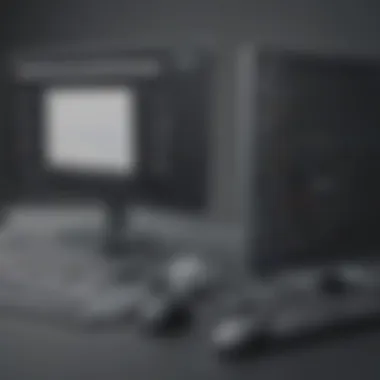

A prominent feature of Descript is its user-friendly interface. The design emphasizes simplicity while maintaining functionality. New users can navigate the application with ease, as the layout is logically structured. Key features are easily accessible without overwhelming the user with unnecessary complexity. This design consideration is especially beneficial for small businesses where time and resources are often limited.
- Drag-and-Drop Functionality: Users can quickly import media files, streamlining the workflow.
- Intuitive Controls: Recording and editing controls are clearly marked and easy to use.
- Customization Options: Users can adjust settings according to their preferences without extensive technical knowledge.
The result is a product that not only enhances productivity but also allows for greater creativity, as users can focus more on content rather than struggling with navigation.
Integration with Audio and Video Editing
Integration capabilities set Descript apart from many competitors. The software allows seamless synchronization between screen recording and editing audio-video components, creating a cohesive user experience.
- Multi-Track Editing: Users can work on multiple audio tracks simultaneously, streamlining the editing process.
- Transcription Services: Automatic transcription features are included, enabling users to easily convert spoken content into text. This is valuable for accessibility and content repurposing.
- Real-time Editing: As users record their screens, they can also edit the audio and video without waiting for the recording to finish.
These features foster a deeper level of creativity, allowing businesses to produce polished videos swiftly. Ultimately, effective integration of editing tools maintains a focused workflow, saving time and reducing frustration.
Real-Time Collaboration Tools
The rise of remote work has made real-time collaboration tools imperative. Descript’s capabilities in this area stand out and cater to teams that require effective communication.
- Shared Project Access: Projects can be shared with team members, making collaborative efforts straightforward.
- Commenting and Feedback: Stakeholders can leave comments within the software, allowing producers to implement suggestions conveniently.
- Version Control: Users can track revisions, ensuring team members work on the latest version of a project.
Such tools facilitate cooperation and streamline communication, which is essential for teams working in different locations or time zones.
"Real-time collaboration enhances productivity by allowing teams to work together, regardless of their geographic locations."
The integration of these features inherently supports business goals and helps streamline processes, crucial for small to medium-sized businesses aiming for efficient output.
Usability Analysis
In the realm of software, usability serves as a critical benchmark for effectiveness. Descript's screen recording abilities require a thorough analysis of usability to understand how different elements contribute to an enhanced user experience. Usability analysis is essential for identifying not just how easily new users can engage with the software but also how efficiently seasoned users can navigate its features while performing complex tasks. This analysis impacts productivity, learning curves, and overall satisfaction.
Ease of Installation and Setup
The installation process of Descript is designed to be straightforward. Users can download the software directly from the Descript website. The steps involve a simple setup wizard that guides the user through the installation. This allows professionals, even those who are not tech-savvy, to quickly get the software running without needing extensive technical skills.
- Availability: The software is compatible with both Windows and macOS, reaching a wider audience.
- Initial Setup: After installation, users create an account, which helps in saving projects and preferences cloud-based.
Overall, the ease of installation significantly lowers the barrier to entry, allowing businesses to transition smoothly to using Descript's screen recording capabilities.
Learning Curve for New Users
For any software, the learning curve can determine its adoption rate among various user demographics. Descript aims to minimize this curve with a variety of resources. The interface is designed to be intuitive, minimizing the time taken to understand how to start recording.
Things to consider include:
- Tutorials and Walkthroughs: Descript offers built-in tutorials that help users become acquainted with features.
- Community Support: Users can access forums on platforms such as Reddit to seek advice, tips, and user experiences, enhancing the overall learning process.
While new users may face challenges, the availability of extensive resources mitigates these issues, allowing them to become proficient with relative ease.
Performance across Different Platforms
Performance is another key aspect of usability. Descript is designed to run effectively across various operating systems, ensuring a uniform experience.
- Windows vs. macOS: Small differences in interface may be noted, but users report similar performance levels, indicating good cross-platform functionality.
- Resource Management: The software handles system resources effectively. Users with varying hardware configurations have found it operational without significant lag.
Ensuring solid performance across platforms reinforces Descript's significance as a reliable tool for screen recording in diverse business settings.
Well-designed usability features in software like Descript ensure that professionals can enhance their content creation process without undue friction.
Cost Analysis
Understanding the cost analysis for Descript screen recording software is crucial for businesses considering its adoption. Analyzing costs helps organizations balance their budget against the benefits gained from using the software in their video creation processes. Factors such as subscription fees, available packages, and overall value must be examined critically. These considerations help potential users assess not just the immediate financial implications, but also the long-term benefits and return on investment.
Subscription Models Available
Descript offers various subscription models tailored to different user needs. Typically, these include:


- Free Tier: This version provides limited access to features, suitable for casual users or testing the platform.
- Creator Plan: This mid-tier option is designed for freelancers and small businesses seeking more robust editing capabilities. It includes features like overdub and increased export options at an affordable rate.
- Pro Plan: This subscription is aimed at larger teams or serious podcasters who require advanced features like collaborative editing and unlimited project sharing. The pricing reflects the expanded functionalities available.
- Enterprise Solutions: Custom pricing plans cater to large organizations with specific needs, offering enhanced support and training.
By comparing these models, businesses can identify which plan best fits their operational requirements and budget constraints. The clear delineation of features across subscription tiers can guide users in making an informed decision that aligns with their goals.
Value Proposition for Businesses
The value proposition of Descript for businesses transcends mere cost. Organizations that integrate Descript effectively into their workflows may observe several benefits:
- Increased Efficiency: By combining screen recording with audio and video editing, teams can produce high-quality content faster, thus reducing time-to-market.
- Enhanced Collaboration: The real-time collaboration tools allow multiple team members to work together seamlessly, amplifying productivity.
- Professional Quality Content: Descript facilitates the creation of polished videos and audio, crucial for branding and marketing strategies.
- Scalability: As a business grows, Descript’s subscription models provide options to scale up services according to evolving needs without drastic changes in software.
In summary, the cost analysis of Descript screen recording software must take into consideration not only the subscription fees but also how the tool's features enhance productivity and value. Businesses should weigh these factors carefully to ensure they choose a solution that supports their ongoing development in a competitive environment.
Comparative Review of Alternatives
In today's fast-paced digital landscape, the ability to select the right screen recording software is crucial for businesses. This section emphasizes the importance of comparing various screen recording tools available in the market. By evaluating alternatives, organizations can better understand the strengths and weaknesses of different offerings. This insight not only helps in making informed decisions but also ensures that investments align with business objectives.
Key Competitors in Screen Recording Software
There are several notable competitors in the screen recording software market. Each of these tools presents unique features designed to cater to different user needs. Some prominent options include:
- Camtasia: A well-established player, known for its robust editing features. Camtasia offers a comprehensive toolkit that appeals to professionals creating complex video content.
- Loom: This tool has gained traction for its simplicity and ease of use. Loom focuses on quick sharing and team collaboration, making it ideal for fast-paced environments.
- Screencast-O-Matic: Known for its affordability and ease of access. Screencast-O-Matic caters to users looking for a budget-friendly solution without sacrificing quality.
- OBS Studio: This open-source software appeals to tech-savvy users. It offers extensive personalization options but may have a steeper learning curve compared to others.
These alternatives cater to a wide variety of use cases, from simple demonstrations to advanced tutorial productions. Understanding what each offers is essential for selecting the right solution.
Strengths and Weaknesses Compared to Descript
When placing Descript side by side with these alternatives, certain strengths and weaknesses emerge.
Strengths of Descript:
- All-in-one Solution: Descript combines screen recording with powerful audio and video editing features, offering remarkable efficiency in workflows.
- User-friendly Interface: The intuitive design makes it accessible for users with varying technical skills.
- Collaborative Tools: Its built-in collaboration features enhance teamwork, especially for remote teams.
Weaknesses of Descript:
- Limited Editing Features for Advanced Users: While it covers many basics, advanced users may find it lacking in certain specialized editing capabilities compared to Camtasia.
- Performance Concerns: Users on lower-powered devices might experience slowdowns, especially with high-resolution recordings.
Ultimately, the choice of software depends on the specific requirements of the user or organization. Understanding these factors can lead to better alignment between the tool and its intended use.
User Feedback and Reviews
User feedback and reviews play a crucial role in assessing the effectiveness of Descript screen recording software. They offer insights into real-world applications and help potential users understand the software's strengths and areas needing improvement. Feedback from current users is often more authentic than promotional content. They can reveal the practical impacts Descript has on daily operations and highlight how it integrates into various business workflows.
The measures of software performance may vary from personal preferences to specific business needs. Gathering user experiences allows for a fine-tuned understanding of how Descript fits into these needs. Moreover, businesses can evaluate its capability in enhancing productivity, which is essential in today's competitive landscape.
Sourcing User Testimonials
To provide a well-rounded view of Descript, sourcing user testimonials is essential. This can be achieved through several methods:
- Online Reviews: Platforms like Reddit and specialized forums often host discussions and reviews about Descript. These discussions can yield candid views from users at all levels.
- Social Media: User feedback shared on Facebook can reveal user sentiment and real-time responses to updates or changes in the software. Feedback can also appear in stories about usage in professional settings.
- Surveys: Conducting surveys among users who regularly employ Descript can quantitatively assess satisfaction levels and gather qualitative insights on specific features.
Collecting testimonials in a structured manner ensures the feedback is consistent and relevant. This also helps in identifying common themes regarding user experience.
Common Critiques and Suggestions
Despite its strengths, Descript is not without critiques. Here are common points raised by users:
- Learning Curve: Some users find the software initially challenging. They suggest that more instructional resources or tutorials could mitigate this.
- Performance on Low-end Machines: A few users expressed issues with performance on older or lower-spec devices. Enhancements in system optimization might be beneficial for a wider user base.
- Integration with Other Tools: While integration is a feature, some users request broader compatibility with other video editing and communication platforms.
Users often appreciate when their feedback leads to tangible updates or improvements. Addressing common suggestions not only improves the user experience but also builds brand loyalty.
"Real user feedback is invaluable in optimizing the product, making it more aligned with user needs and expectations."
Altogether, user input is a vital component of the product life cycle for Descript. This ongoing exchange between developers and users helps the software evolve into a more robust solution for screen recording and editing needs.
Practical Applications in Business Settings


In today’s competitive business landscape, the capacity to communicate ideas effectively can set an organization apart. Descript screen recording serves as a tool that supports various business needs through its diverse applications. Considering the current emphasis on digital communication and remote collaboration, understanding the practical uses of this software is crucial for small to medium-sized businesses, entrepreneurs, and IT professionals. This section explores the relevance of Descript in training, marketing, and remote teamwork, articulating the specific advantages it offers to business operations.
Training and Development Use Cases
Descript screen recording is highly beneficial in training and development contexts. The software allows businesses to create insightful instructional videos that can be shared with employees easily. For example, a company can record a tutorial on a new software tool, explaining its features and functionalities step by step. This method not only provides a visual aid but also ensures consistency in the training material.
Here are a few points why Descript is effective for training use cases:
- Clarity and Engagement: Video tutorials can enhance understanding. Visual demonstrations can help clear any ambiguities that text-based instructions might leave.
- On-Demand Access: Employees can revisit training videos whenever needed. This flexibility supports various learning paces and schedules.
- Measurable Outcomes: Organizations can track video engagements. This data can guide improvement in future trainings by understanding which topics resonate most with employees.
Marketing and Sales Integration
In marketing, the ability to convey messages clearly can impact customer decisions. Descript’s screen recording functionality allows marketing teams to create product demos, how-to videos, and promotional material efficiently. By integrating these elements into marketing strategies, businesses can enhance customer engagement and retention.
Some critical aspects include:
- High-Quality Content Creation: Marketers can leverage the software to produce high-quality videos with minimal technical expertise. This can democratize content creation, allowing team members without extensive background in video editing to contribute.
- Streamlined Messaging: Consistent messaging across various channels is vital. The software allows for easy edits, ensuring that all marketing videos reflect the current brand voice and campaign focus.
- Engagement Tracking: By analyzing the performance of video content, marketers can adjust strategies accordingly. Metrics such as views and engagement rates provide valuable insights for future campaigns.
Remote Collaboration Benefits
The rise of remote work has necessitated tools that foster effective collaboration among teams. Descript screen recording excel in this area by enabling teams to share information and feedback seamlessly. The integration of video communication can mitigate the challenges of working apart.
Consider the following collaboration benefits:
- Enhanced Communication: Teams can share visual feedback on projects, improving understanding and reducing misunderstandings. A recorded video can capture nuances that written notes may overlook.
- Quick Turnaround on Projects: Teams can work together more efficiently. Recording meetings and discussions can serve as reference points for follow-up decisions, ensuring accountability.
- Cross-Team Collaboration: Different departments can communicate effectively, sharing insights through recorded sessions. This encourages a culture of openness, where diverse perspectives are valued.
Future Trends in Screen Recording
Screen recording technology is evolving at a swift pace. As businesses depend more on digital communication, the relevance of these tools increases. This section examines the future trends in screen recording, focusing on technological advancements and Descript's position within this shifting landscape. These insights are crucial for small to medium-sized businesses, entrepreneurs, and IT professionals. Understanding upcoming trends can help organizations make informed decisions on tools that enhance productivity and creativity.
Technological Advancements to Watch
Emerging technologies will shape the future of screen recording significantly. Some important advancements to monitor include:
- Artificial Intelligence Integration: AI is enhancing editing capabilities, making it faster and more intuitive. It may predict user needs and automate repetitive tasks, improving efficiency.
- Cloud-Based Solutions: As cloud technology matures, it simplifies storage and sharing. Users can access recordings anytime and anywhere, promoting flexibility and collaboration.
- Enhanced User Experience: Tools focusing on a seamless user interface will likely gain traction. Features such as drag-and-drop functionality and smart editing tools will appeal to a broader audience.
- Augmented and Virtual Reality: The demand for immersive training experiences is rising. Screen recording tools that incorporate AR and VR will become vital in training and development.
These technological advancements can significantly benefit organizations. Companies that stay ahead of these trends are positioned to enhance their training, marketing, and collaboration processes.
Position of Descript in the Evolving Market
Descript is well-placed within the growing screen recording market. Its unique features cater to the demands of modern businesses. Here are some points to consider:
- Comprehensive Tools: Descript combines screen recording with audio and video editing. This integration allows users to generate high-quality content without needing multiple applications.
- Real-Time Collaboration: In a remote work era, Descript promotes team collaboration. Users can work together on projects in real-time, increasing productivity.
- Adaptability to Market Changes: The design of Descript allows it to adapt quickly to new trends, like AI integrations and remote collaboration tools. This adaptability ensures that it stays relevant as market demands evolve.
- User-Centric Approach: Descript's interface is designed for ease of use. This focus on user experience appeals to both professionals and amateurs, maintaining a broad user base.
Staying informed about technological advancements and their applications in screen recording can help businesses remain functional and competitive.
By understanding these future trends, businesses can continue to innovate in their communication, training, and marketing efforts.
End
The conclusion of this analysis signifies a critical juncture for understanding the overarching value of Descript screen recording software. It distills essential elements from various discussions throughout the article. Comprehensive factors like features, usability, cost, alternatives, and practical applications in business settings have been explored. The insights drawn here emphasize that Descript is not merely a tool, but a facilitator of enhanced communication in an increasingly digital workspace.
Descript stands out due to its user-friendly interface and robust integration capabilities with audio and video editing. These aspects contribute significantly to its appeal among small to medium-sized businesses and entrepreneurs. The ability to collaborate in real time further enhances its utility, bringing teams together despite physical distances.
Another aspect to consider is its pricing structure, which is tailored to provide flexibility depending on business size and needs. This makes it an accessible option, especially for startups and smaller enterprises that wish to maintain a professional edge.
"In a world where effective communication can propel businesses forward, tools like Descript are not just valuable; they are essential."
Lastly, the future trends in the market indicate that screen recording solutions will continue to evolve. Businesses that adopt Descript now may find themselves well-positioned to leverage new features that come with advancements in technology.
Recapitulation of Key Insights
The key insights from this article highlight several focal points regarding Descript:
- Feature-Rich Environment: Descript offers a suite of features that allow for seamless integration of audio, video, and screen recording.
- Usability Assured: Its user-friendly design minimizes the learning curve, particularly appealing for newcomers.
- Collaborative Edge: The nature of real-time collaboration can significantly improve productivity and project outcomes.
- Cost-Effectiveness: The pricing models cater to a variety of business types, ensuring that value is not sacrificed in the pursuit of high quality.
- Future-Proofing: Keeping abreast of market trends can aid businesses in selecting the right screen recording solution today and in the future.
Final Thoughts on Descript's Value for Businesses
Ultimately, Descript's value extends beyond mere functionality. Its cultivation of a collaborative environment echoes the needs of modern businesses.
The tools provided by Descript can enhance the video content creation process, allowing businesses to make impactful presentations, training materials, and marketing content. This becomes increasingly relevant as remote work continues to be a standard for many organizations.
Investing in tools like Descript translates into investing in clearer communications and more efficient workflows. As businesses strive for growth and enhanced engagement with clients and teams, Descript stands out as a worthy consideration. It is a narrative of adaptability and necessity in today’s fast-paced digital landscape.















