Dameware MRC: Features, Benefits & Business Applications


Intro
Dameware MRC is a powerful tool designed for remote support and management, specifically catering to the needs of IT professionals and small to medium-sized businesses. In an increasingly digital world, effective remote management has become essential for operational efficiency. This software empowers IT teams by providing access to remote computers, allowing for troubleshooting, maintenance, and support without the need for physical presence.
In this comprehensive examination, we will delve deeper into the unique features and functionalities of Dameware MRC, its key benefits, and various applications across different industries. By exploring its competitive standing in the market, we'll elucidate how it stacks up against alternative solutions. The focus will remain on its usability and performance within real-life scenarios, ensuring that decision-makers have a clear perspective on when and why to incorporate this tool into their IT operations.
Prelims to Dameware MRC
In today's digital era, the necessity for effective remote control software cannot be overstated. As organizations increasingly rely on remote work and global talent, tools that facilitate remote management are essential. This article focuses on Dameware MRC (Mini Remote Control), a software solution designed to address the challenges faced by IT professionals.
Overview of Remote Control Software
Remote control software aids IT teams in accessing and managing systems from a distance. This functionality is critical for maintaining operational efficiency, especially in situations where on-site support is impractical. Tools like Dameware MRC enable technicians to troubleshoot issues, conduct maintenance, and provide support without being physically present. They foster productivity, minimizing downtime and enhancing user experience.
Remote management solutions are characterized by several key features:
- Remote Access: The ability to connect to a computer or network from various locations.
- File Transfer: Support for transferring files between remote devices.
- Multi-Platform Support: Compatibility across different operating systems and devices.
Dameware MRC stands out in the crowded field of remote management by offering not just these features, but also a user-friendly interface and robust performance, making it a preferred choice for many organizations.
Significance of Dameware MRC in IT Management
Dameware MRC plays a pivotal role in IT management due to its functionality and adaptability. For IT professionals, the software simplifies complex tasks and enhances the speed of response to user issues. Here are several reasons why Dameware MRC is significant in this field:
- Efficiency: Quick remote access allows IT staff to resolve problems swiftly, reducing downtime for users and systems.
- Cost-Effective: Fewer onsite visits mean reduced operational costs and better use of resources.
- Scalability: As businesses grow, so do their IT needs. Dameware MRC scales effectively to meet these requirements.
- Security: With features like data encryption and user access controls, it provides a secure environment for remote operations.
"Effective remote control software is not just a tool; it is a strategic asset for modern businesses navigating the complexities of digital operations."
In summary, the advent of remote control software like Dameware MRC marks a significant advancement in IT management, designed to empower professionals and streamline processes in an increasingly remote world.
Dameware MRC Features
Dameware MRC stands out in the field of remote access software, offering features that enhance both functionality and user experience. This section delves into the key features of Dameware MRC, demonstrating how they collectively provide robust solutions for IT management and support needs. By understanding these features, small to medium-sized businesses can make informed decisions about the tools they choose to implement.
Comprehensive Remote Access
One of the most significant aspects of Dameware MRC is its comprehensive remote access capability. Users can securely connect to desktops, servers, and mobile devices across multiple geographical locations. This functionality is essential for IT professionals managing network issues or providing support to end-users without needing physical presence.
The intuitive interface allows technicians to view and control remote devices as if they were sitting in front of them. This kind of access means problems can be resolved more quickly, reducing downtime. The remote access feature supports various Windows versions, as well as remote systems running Mac and Linux.
"Comprehensive remote access is about more than just connectivity; it's about enabling efficiency and productivity in IT support roles."
Integrated File Transfer Capabilities
Dameware MRC simplifies the support process with integrated file transfer capabilities. This feature allows users to send and receive files easily between local and remote machines. A reliable file transfer tool minimizes delays in troubleshooting by providing instant access to necessary files and software updates.
This feature also supports various file formats and sizes, which is crucial in many support scenarios. For example, if a technician needs to send a patch or a large software update to a remote workstation, they can do so without leaving the Dameware interface. This integration streamlines the operational process, making remote support more efficient.
Multi-Platform Support
Dameware MRC's multi-platform support is another compelling feature that appeals to diverse IT environments. It is designed to accommodate a variety of operating systems and configurations. This flexibility is essential, especially in mixed-OS environments where Windows, Mac, and Linux systems coexist.
By facilitating connections across these systems, Dameware minimizes compatibility issues that often arise during remote support activities. IT teams can effectively manage and troubleshoot issues across different platforms, ensuring that they offer consistent support to all users in the organization. This cross-platform functionality reinforces the software's value as an all-encompassing support tool.
In summary, the features of Dameware MRC are carefully crafted to meet the needs of IT professionals and businesses. Comprehensive remote access, integrated file transfer capabilities, and multi-platform support significantly enhance the remote support experience, empowering users to resolve issues swiftly and efficiently.
Installation Process of Dameware MRC
The installation process of Dameware MRC plays a crucial role for anyone looking to effectively utilize this remote access tool. Proper installation lends itself to optimized performance, user satisfaction, and increased productivity in managing IT resources. Delving into the specifics of the installation can prevent headaches down the line, ensuring that users can focus on their primary tasks without unnecessary setbacks.
System Requirements
Before starting the installation, it is essential to understand the system requirements of Dameware MRC. These prerequisites ensure that the software runs smoothly on the user's computer and the client systems being managed. A typical setup would require:
- Operating System: Windows 10 or later, Windows Server 2016 or later.
- Memory: At least 4 GB of RAM (8 GB recommended).
- Storage: Minimum of 1 GB of available hard drive space.
- Network: Reliable internet connection for remote operations.
- Administrator Access: Necessary permissions to install software on the system.
Reviewing these requirements can help avoid compatibility issues and streamline the overall installation process. Additionally, understanding your organization’s existing infrastructure is key to ensuring successful deployment.
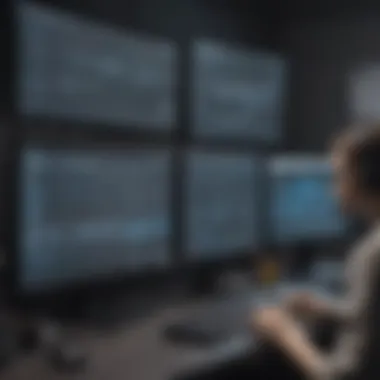

Step-by-Step Installation Guide
To assist users in navigating the installation process seamlessly, here is a step-by-step guide:
- Download the Installer: Visit the official website of Dameware and download the installation file appropriate for your system.
- Execute the Installer: Locate the downloaded file. Double-click to run it, and if prompted, allow administrative access.
- Accept License Agreement: Go through the End User License Agreement and click on the "Accept" button to proceed.
- Choose Installation Path: Select a directory where Dameware MRC will be installed or go with the default location. Ensure enough space is available in the selected directory.
- Select Components: Choose the components you wish to install. This may include remote access features, file transfer options, and support for various protocols.
- Configure Settings: Customize the installation settings based on organizational needs. This can include choosing specific ports and enabling certain services.
- Begin Installation: Click the "Install" button to begin the process. Wait for the progress bar to complete, which may take a few minutes.
- Complete Setup: Upon completion, you will see a confirmation message. Click "Finish" to exit the installer.
- Restart if Needed: It may be necessary to restart the system to ensure all changes take effect.
- Launch Dameware MRC: Locate the Dameware MRC icon on your desktop or in the start menu. Double-click to launch the application.
Following these steps will position users to harness the full potential of Dameware MRC as a remote support tool. Always refer to the official documentation for any specific configurations or updates during the installation process.
User Experience and Interface
User experience and interface are critical components in the evaluation of any software, including Dameware MRC. A well-designed interface can lead to significant improvements in efficiency, user satisfaction, and the overall utility of the software. In the context of remote control software, it becomes even more essential. Users rely on these tools for real-time problem solving and prompt technical support. Thus, the interface must facilitate smooth interactions without unnecessary complications.
User Interface Design
The design of the user interface in Dameware MRC plays an integral role in how effectively users can leverage its features. A clean, intuitive layout allows for quick understanding and navigation, minimizing the learning curve. Users typically prefer well-organized toolbars and menus. Dameware MRC provides customizable options where users can set up the interface to their personal preferences, which enhances individual productivity. The layout is structured logically, making frequently used functions readily accessible.
One of the notable aspects of the interface is the use of contrasting colors and clear icons. This choice not only increases visibility but also reduces cognitive load, allowing users to focus on tasks instead of deciphering the interface. Furthermore, tooltips and instructional prompts are strategically placed to assist users during initial usage, which enhances onboarding.
Navigation and Usability
Navigating through Dameware MRC is straightforward, which is crucial for a user-friendly experience. The application employs a tabbed approach, allowing users to switch between different functions seamlessly. This type of navigation structure contributes to improved usability, as users can manage multiple sessions or tasks without losing track of their workflow.
Usability also encompasses the speed of actions. Dameware MRC ensures that commands execute quickly, which is vital in a support environment where every second counts. Users can also efficiently access scripts or tools through keyboard shortcuts. These shortcuts are a significant time-saver and cater to advanced users who prefer minimizing reliance on the mouse.
"A seamless user interface is essential for effective remote support, as it directly impacts the efficiency and speed of troubleshooting."
Performance Analysis
Performance analysis is a crucial component in evaluating the efficiency and effectiveness of Dameware MRC. This section highlights key elements such as speed, reliability, and latency. Each aspect plays a significant role in improving user experience and ensuring seamless remote support, which is vital for IT professionals managing systems remotely. Understanding performance helps users to identify the potential challenges and advantages tied to using this software, ultimately influencing decision-making.
Speed and Reliability
Speed is one of the primary factors that define the performance of remote control software like Dameware MRC. Users expect quick connections with minimal delay when accessing remote systems. This immediacy facilitates efficient troubleshooting and support, which are critical in business environments.
Dameware MRC demonstrates commendable speed in establishing connections, even under various network conditions. Users report that the software can initiate remote sessions almost instantly, allowing for productive workflows without extensive downtime.
Reliability is equally important. A reliable connection minimizes interruptions during remote sessions. Users require consistent performance to manage systems effectively. Dameware MRC is designed to maintain stability during connections, which is fundamental in reducing the risks associated with remote management, such as data loss or unsaved work.
"Speed and reliability in remote access tools are non-negotiable attributes that determine their effectiveness in real-world applications."
Latency Considerations
Latency is a pertinent consideration in the realm of remote control software. It refers to the delay before a transfer of data begins following an instruction. In simple terms, high latency can lead to frustrating experiences for users trying to manage systems remotely.
Dameware MRC aims to optimize latency to enhance user interactions. While it generally performs well, various external factors such as network infrastructure can influence latency levels. IT professionals must assess these conditions to understand potential impacts on their remote management tasks.
To mitigate latency issues, IT teams can consider optimizing their network conditions to ensure that connections remain as responsive as possible. Employing wired connections rather than wireless or adjusting bandwidth utilization may also assist in reducing latency.
In summary, performance analysis of Dameware MRC provides significant insights into the software's efficiency and operational integrity. Speed, reliability, and latency are essential components that require consideration to ensure proficiency in remote support scenarios.
Security Features of Dameware MRC
Security in software solutions is crucial, especially when dealing with remote support and management tools. Dameware MRC prioritizes security to ensure that sensitive company data remains protected during remote sessions. Given the rise of cyber threats, having robust security features is not merely an add-on but a requirement for small to medium-sized businesses, entrepreneurs, and IT professionals.
Data Encryption Standards
Data encryption forms the backbone of secure communications in any remote access software. Dameware MRC employs strong encryption protocols, such as AES (Advanced Encryption Standard) with 256-bit keys. This level of encryption makes it exceedingly difficult for unauthorized parties to intercept and decipher the data being transmitted.
The importance of encryption cannot be overstated. In the context of remote support, where sensitive data is frequently accessed, any lapse in encryption could lead to catastrophic breaches. With Dameware MRC's solid encryption standards, users can confidently engage in remote sessions, knowing their data is shielded against potential attacks.
"Effective encryption is a crucial layer of overall cybersecurity. It ensures confidentiality and integrity during data transmission."
User Access Controls
User access controls are essential in managing who can access specific functionalities and sensitive data within Dameware MRC. The software offers granular control over permissions, allowing administrators to assign roles and privileges based on individual needs. This feature reduces the risk of unauthorized access by limiting user capabilities to only those necessary for their roles.
For example, an IT support technician may need access to certain diagnostic tools and files, while standard users may only require view-only capabilities. Such precision in access control not only enhances security but also improves the overall management of the remote support environment.
Implementing these user access controls requires a clear understanding of organizational requirements and employee roles. Regular audits and updates of access permissions ensure that users maintain only the rights they need, thus continually fortifying security as employees change roles or leave the organization.
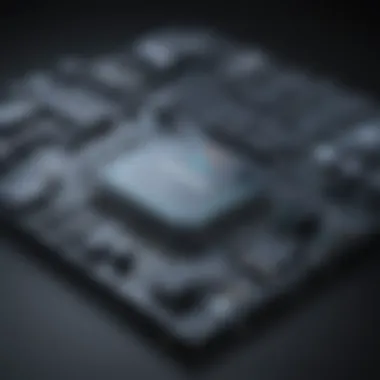

In summary, Dameware MRC's emphasis on security through data encryption and user access controls builds a strong framework that addresses the concerns of IT professionals and business owners alike. As remote support continues to integrate into everyday operations, these features will play a pivotal role in safeguarding company data and maintaining trust.
Comparative Analysis
The significance of Comparative Analysis in this article lies in understanding how Dameware MRC stacks up against its competitors. This analysis creates a framework for readers to evaluate the effectiveness and suitability of Dameware MRC for their specific needs. By closely examining various remote support solutions, it becomes possible to weigh the pros and cons. This critical examination allows IT professionals and decision-makers to make informed decisions regarding software that impacts operational efficiency and service delivery.
Comparison with Other Remote Support Solutions
When assessing Dameware MRC, it is vital to compare it with other prevailing remote support software in the market. Products such as TeamViewer, AnyDesk, and LogMeIn provide comparable functionalities but differ in various aspects like pricing, user experience, and security measures. Each solution has its strengths and weaknesses that can cater to different business scenarios. For instance, while TeamViewer offers strong mobile support, Dameware MRC excels in its integration with other SolarWinds products, making it ideal for environments already utilizing those solutions.
Key aspects to consider in this comparison are:
- Pricing: The cost structure of Dameware MRC versus its competitors.
- User experience: How easy is it to navigate and use the software?
- Performance and reliability: Downtime, speed of connection, and overall stability.
- Security features: Types of encryption and user authentication options available.
Conducting a comparative analysis highlights these elements, giving potential users clear insights into which remote support solution aligns with their goals and operational frameworks.
Key Differentiators of Dameware MRC
Identifying the key differentiators of Dameware MRC is crucial in affirming its place in the competitive landscape of remote support solutions. These differentiators are what set Dameware MRC apart, making it a compelling choice for many IT professionals.
- Integration Capabilities: Dameware MRC seamlessly integrates with SolarWinds' other IT management tools, enhancing its functional scope.
- Comprehensive Remote Access: It allows for detailed remote management, including system administration tasks, that some competitors may not support as robustly.
- Multi-Platform Support: Unlike other solutions, Dameware MRC offers broad support for various operating systems, including Windows, MacOS, and Linux.
- Scalability: It is particularly well-suited for small and medium-sized businesses with plans that allow for easy scaling as the business grows.
- User-Friendly Interface: The interface is designed with usability in mind, allowing IT professionals to navigate without excessive training, making onboarding efficient.
These factors influence decision-makers when considering Dameware MRC for their support needs. By highlighting these strengths, the article offers an analytical perspective that assists users in understanding the product's unique selling propositions.
"A thorough comparative analysis allows users to not only appreciate the strengths of Dameware MRC but also recognize scenarios when other solutions may be more applicable."
Conducting a detailed comparative analysis ensures that the evaluation of Dameware MRC is based on factual, relevant information that speaks directly to the needs of potential users.
Use Cases for Dameware MRC
The relevance of use cases in the context of Dameware MRC cannot be overstated. Understanding where this software shines allows IT professionals and businesses to deploy it effectively. Remote management and support are crucial in today’s tech-driven environment. Dameware MRC meets various needs across diverse sectors.
Ideal Scenarios for Deployment
Dameware MRC is designed to serve in distinct situations that maximize its capabilities. Here are several optimal deployment scenarios:
- Help Desk Support: For organizations operating help desks, Dameware MRC allows technicians to access user desktops remotely. This access enables them to diagnose and resolve issues directly, enhancing response time significantly.
- Remote Network Administration: System administrators can leverage Dameware MRC to maintain and manage networks from a distance. Updating software, troubleshooting failures, and managing user accounts become more manageable remotely.
- On-the-Go Maintenance: With mobile access to Dameware MRC, IT personnel can perform troubleshooting and maintenance tasks while away from their desks or offices. This flexibility saves time and resources.
- Training and Demonstrations: The software's remote access feature also serves educational purposes. Teams can host training sessions, showcasing software functionalities without needing physical presence.
These scenarios emphasize how Dameware MRC promotes efficiency and productivity. Organizations can reduce downtime and keep operations moving smoothly.
Industry Applications
Dameware MRC finds application across multiple industries, with particular relevance in the following sectors:
- Healthcare: In healthcare settings, IT departments face pressing needs for rapid problem resolution. Dameware MRC allows technicians to assist healthcare workers quickly, maintaining critical systems.
- Education: Academic institutions benefit from the remote support capabilities. Educators and staff can receive quick assistance, ensuring learning environments remain uninterrupted, particularly during online learning.
- Finance: Financial services rely heavily on secure and reliable IT systems. Dameware MRC enables financial institutions to quickly address issues without compromising security protocols.
- Government: Many government agencies use Dameware MRC to maintain efficient operational support. The ability to remotely assist staff ensures that governmental functions are reliable and effective.
Utilizing Dameware MRC in these industries can improve service levels. IT departments can remain agile, meeting the needs of users efficiently while ensuring compliance with industry standards.
"Dameware MRC is not just a tool for remote access; it serves as a bridge connecting IT support with the operational requirements of various industries."
Cost Analysis
Cost analysis is critical for any organization considering adopting new software solutions. For Dameware MRC, understanding its cost implications can greatly influence the decision-making process for IT departments. The pricing structure affects budget plans and resource allocation. Thus, assessing costs leads to a clearer picture of its long-term value and aids in justifying the expenditure.
Pricing Structure of Dameware MRC
The pricing for Dameware MRC consists of several tiers, primarily based on the features offered and the number of licenses needed. Typically, the software is available under several licensing options: perpetual license or subscription model.
- Perpetual License: Usually involves a one-time payment, giving users lifetime access to the version purchased. This is attractive for those who prefer long-term investments.
- Subscription Model: Requires annual payments for continued access. This might be more budget-friendly for organizations that do not want large upfront costs.
Each option has unique pros and cons. The perpetual license might seem more expensive initially, but it could potentially save money in the long run, especially if the organization plans to use the software extensively over many years.
Additional costs may arise from maintenance and technical support, which can also depend on whether the user chooses the subscription or perpetual model.
Return on Investment Considerations
Evaluating the return on investment (ROI) for Dameware MRC centers on how effectively the software enhances productivity and reduces downtime. Higher productivity can manifest in several ways:
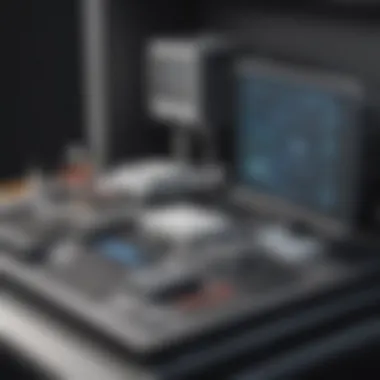

- Faster problem resolution: Sound remote access capabilities allow IT staff to address issues more quickly.
- Decreased travel expenses: Remote support reduces the need for technicians to travel to different locations, ultimately lowering operational costs.
- Increased efficiency: By enabling IT teams to manage machines from anywhere, crucial time is saved.
ROI can be calculated by comparing accumulated savings to total costs associated with Dameware MRC, including initial setup, training, and ongoing expenses. Thorough analysis will help businesses determine whether the financial commitment is justified.
In summary, the cost analysis for implementing Dameware MRC is multifaceted. Understanding both the pricing structure and ROI considerations helps IT decision-makers to assess feasibility, facilitating informed choices that align with organizational goals.
Potential Limitations
Understanding the potential limitations of Dameware MRC is vital for any organization considering its adoption. While Dameware MRC provides significant features and benefits, recognizing its constraints ensures informed decision-making. Identifying drawbacks and challenges can lead to better preparation and management of expectations.
Drawbacks of Using Dameware MRC
Despite its strong offering, there are some drawbacks associated with using Dameware MRC that could impact user experience and effectiveness. Some notable points include:
- Cost Considerations: The pricing for Dameware MRC may be high for small to medium-sized organizations. The cost associated with licenses and optional features can add up. For businesses with limited budgets, this can be a key factor making them hesitant to invest.
- Complex Setup: Although the installation process is straightforward, some users find the initial configuration complex. This learning curve can be frustrating, mainly for less tech-savvy staff who might need extra assistance to fully utilize the software's capabilities.
- Limited Mobile Support: Although Dameware MRC has a significant focus on remote access capabilities, the mobile application does not offer the full range of features available on desktop versions. Users looking to manage support from smartphones or tablets may find this limiting.
Challenges in Specific Use Cases
In addition to general drawbacks, there are certain use cases where Dameware MRC may face challenges. These scenarios include:
- High Network Latency: In environments where internet connections are unreliable or slow, the product may not perform optimally. Users might experience delayed reactions and slow responsiveness, undermining the efficiency that organizations expect from remote tools.
- Integration Concerns: Businesses often rely on multiple tools for comprehensive IT management. Integrating Dameware MRC with existing systems or other software may pose some challenges. Compatibility issues could arise, resulting in inefficiencies and requiring additional resources for resolution.
- Support Limitations: While Dameware offers support channels, some users report slower response times, particularly during peak usage hours. This can frustrate those needing immediate assistance, especially in high-stakes situations.
In assessing Dameware MRC, it is important to balance its features against these potential limitations to ensure it aligns with organizational needs.
Being aware of these limitations prepares organizations for effective implementation and overall usage of Dameware MRC. Keeping these points in perspective will ensure that firms can maximize the software’s benefits while being cognizant of its constraints.
Customer Support and Resources
Customer support and resources are critical components in the overall user experience of Dameware MRC. Effective support channels ensure that users can resolve issues swiftly, minimizing disruption in their operations. As remote management software often plays a vital role in IT infrastructures, the availability of robust support options is essential for maintaining productivity and system integrity. This section details the various support channels and the wealth of documentation available to users when navigating challenges in using Dameware MRC.
Available Support Channels
Dameware MRC provides several support channels designed to assist users effectively. These channels are tailored to accommodate the diverse needs of small to medium-sized businesses and IT professionals. The primary support options include:
- Technical Support: Users can contact technical support directly via phone or email. This provides immediate access to expert advice on troubleshooting technical problems.
- Live Chat: Many users prefer live chat for quick resolutions to their issues. This channel allows for real-time communication with support staff for efficient problem resolution.
- Community Forums: The Dameware community forums serve as a hub for users to exchange knowledge, share experiences, and offer solutions. Engaging in community forums can reveal insights that may not be found in official documentation.
- Online Ticketing System: Users can report issues and track resolutions through an organized ticketing system. This offers a structured way to document concerns and monitor their resolution status.
Effective support channels make a significant difference in user satisfaction and the overall success of Dameware MRC in real-world applications.
Documentation and Training Materials
In addition to direct support channels, Dameware MRC offers extensive documentation and training materials. These resources are invaluable for both new and experienced users, aiding in a smoother onboarding process and maximizing the software’s capabilities. Key elements include:
- User Manuals: Comprehensive user manuals provide step-by-step guidance on installation, configuration, and usage. They serve as the go-to resource for troubleshooting various features within Dameware MRC.
- Video Tutorials: Visual learners benefit from a series of video tutorials covering key functionalities. These tutorials can simplify complex tasks, such as setting up remote access or file transfers.
- Knowledge Base: The knowledge base is an extensive repository of articles addressing common issues, FAQs, and tips for optimizing performance. It is beneficial for users seeking self-service options.
- Webinars and Workshops: Periodic webinars and workshops are offered to introduce new features or best practices. Participating in these events enhances users’ understanding and application of the software.
Future Developments and Updates
The landscape of remote support software is continuously evolving, and Dameware MRC is no exception. Understanding the future developments and updates for this tool not only enhances current user experience but also ensures that the software remains competitive in a fast-paced technological environment. This section will explore the anticipated improvements and the role of user feedback in shaping these developments.
Expected Improvements
As IT environments become more complex, users of Dameware MRC can look forward to several enhancements aimed at streamlining operations. One of the key areas of expected improvement is the user interface. An updated design can make navigation more intuitive, reducing the learning curve for new users. Improved user interfaces are usually more efficient, thus enhancing productivity.
Another significant focus of future updates is likely to be integration capabilities. As businesses adopt various tools and systems, having a remote control software that can seamlessly connect with other applications becomes essential. Improved API functionalities can help users integrate Dameware MRC with existing platforms, automating workflows and facilitating data exchange.
In addition to these improvements, aspects related to performance and speed will also be a priority. Enhancements in the underlying technology can result in faster loading times and reduced latency, providing a more responsive experience during remote sessions. Additionally, optimization for newer operating systems and platforms will ensure compatibility and stability across diverse environments.
User Feedback and Adaptation
User feedback plays a crucial role in the evolution of Dameware MRC. IT professionals often provide insights that highlight the strengths and weaknesses of current features. This unfiltered feedback can guide the development team toward making informed decisions about what to prioritize in future updates.
Responses gathered from users can reveal common challenges faced during usage, often prompting updates that address these issues directly. For instance, if many users report difficulties in navigating certain features, the developers can prioritize enhancements in those areas. Moreover, community forums such as Reddit or the official Facebook page of Dameware can serve as platforms for deeper engagement. Users share their experiences and suggestions, which can lead to practical updates that enhance user satisfaction.
Ending
The conclusion section serves a vital role in summarizing the key insights from the article. It encapsulates the essence of Dameware MRC, shedding light on its features, advantages, and applications. In a rapidly evolving tech landscape, having a robust remote support tool is not just beneficial but essential, especially for IT professionals and businesses aiming for efficiency. The importance of integrating Dameware MRC in daily operations cannot be overstated. Its adaptability and comprehensive functionality make it a top choice for small to medium-sized businesses.
Final Thoughts on Dameware MRC
In summary, Dameware MRC stands out with its diverse set of functionalities. The software not only provides remote access but also includes integrated file transfer, multi-platform support, and a user-friendly interface. Such attributes not only enhance productivity but also empower teams to address support issues swiftly. The tool’s security measures ensure that data remains protected during remote sessions, a necessary feature in an age where data breaches can lead to significant losses for businesses. Overall, Dameware MRC represents a forward-thinking solution for IT management and remote support needs.
Recommendations for Prospective Users
When considering Dameware MRC, prospective users should evaluate their unique operational needs. The following recommendations may help guide the decision-making process:
- Assess the Scale of Use: Small to medium-sized businesses may find the tool particularly beneficial due to its cost-effectiveness and feature-rich environment.
- Conduct a Trial: Utilizing the free trial version enables users to gauge the software's compatibility with existing systems and workflows.
- Focus on Training: Prioritize training sessions for staff to ensure that they are well-versed in the program's capabilities, maximizing its potential benefits.
- Stay Updated: Keep abreast of updates and improvements to the software to fully capitalize on new features and security enhancements.















