Creately Review: A Comprehensive Analysis of Features
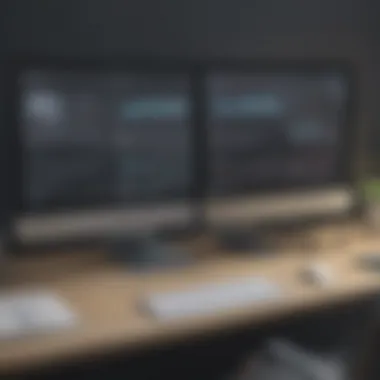

Intro
In today's fast-paced business environment, having effective tools for collaboration and design is essential. Creately, as a collaborative diagramming and design software, positions itself as a go-to solution for teams and professionals. By enhancing visual communication, it allows users to depict complex information in a clear and structured manner. This review aims to deeply analyze Creately's capabilities, usage, pricing, and how it stacks up against competitors in the market.
Software Overview
Definition and Purpose of the Software
Creately is designed to facilitate visual collaboration among teams. Its primary purpose is to help users create engaging diagrams, flowcharts, and other visual content seamlessly. By centralizing design efforts, Creately aims to eliminate common pitfalls in communication, enabling teams to express ideas and workflows visually.
Key Features and Functionalities
Creately offers a wide range of features that cater to different business needs:
- Collaborative Workspace: Multiple users can work on diagrams in real time, enhancing teamwork and communication.
- Extensive Template Library: The platform provides numerous templates to kickstart projects efficiently.
- Intuitive Drag-and-Drop Interface: Users can easily create and customize diagrams, making it user-friendly for various skill levels.
- Integration Capabilities: Creately connects with tools like Jira, Confluence, and Google Drive, facilitating smooth workflow.
- Export Options: Users can export their work in multiple formats, such as PDF or PNG, ensuring versatility in sharing and presentation.
"Creately is not just a diagram tool; it is a platform for collaboration and innovation".
Comparison with Alternatives
Overview of Competitors in the Market
The diagramming and design software market is competitive, with various alternatives available, including Lucidchart, Microsoft Visio, and Miro. Each tool has its unique strengths, catering to different audiences and project needs.
Key Differentiators
What sets Creately apart from its competitors? A few notable differentiators include:
- Focus on Collaboration: While many tools emphasize functionality alone, Creately places significant importance on collaboration, making it ideal for team projects.
- Simplicity of Use: Many users appreciate its simplicity and user-friendly interface, which reduces the learning curve.
- Cost-Effective Pricing: Compared to some competitors, Creately offers competitive pricing plans that make it accessible for small to medium-sized businesses.
In summary, Creately presents a strong option for businesses looking for a collaborative diagramming tool, thanks to its user-centric features and competitive stance in the market. As we continue to explore this review, we will delve into usability, pricing, and overall effectiveness in future sections.
Prelude to Creately
In any organization, effective collaboration is key to success. The need for a robust diagramming tool cannot be overstated, especially for small to medium-sized businesses. Creately positions itself as a solution that caters to a multitude of diagramming needs, promoting clarity in communication and action. This section introduces Creately, its relevance in today’s fast-paced environment, and the aspects that make it a valuable resource.
Overview of Diagramming Tools
Diagramming tools serve a crucial role in visualizing complex data. They help in simplifying concepts, making them easier for teams to understand and act upon. Creately enters a competitive landscape where multiple tools vie for attention. These tools are not just about aesthetics; they signify the bridge between ideas and execution. From flowcharts and mind maps to wireframes and UML diagrams, the various forms of diagrams can streamline decision-making processes and enhance productivity.
The choice of a diagramming tool can influence workflow efficiency and team dynamics. Users often prioritize features such as collaboration capabilities, ease of use, and integration with other software. Thus, understanding the market of diagramming tools helps in making an informed decision about the best fit for a specific business need.
Purpose of the Review
The purpose of this review is to evaluate Creately comprehensively. By dissecting its features, usability, and pricing structure, this review aims to provide potential users with insights into whether Creately aligns with their organizational objectives. Additionally, it compares Creately with competitors, giving context to its strengths and weaknesses.
In evaluating user feedback, we will uncover the general sentiment surrounding Creately. Positive and negative reviews often reveal trends in user experience and satisfaction. This thorough analysis ultimately helps in determining if Creately stands out in the realm of collaborative diagramming tools.
Key Features of Creately
The significance of the key features of Creately cannot be understated. A diagramming tool is only as effective as its ability to support the specific needs of its users. In this section, we will delve into the essential components that make Creately a standout choice in the competitive landscape of diagramming software. The focus will be on usability, collaboration, accessibility of templates, and integration capabilities with other software, adding depth to our understanding of why Creately is favored by small to medium-sized businesses, entrepreneurs, and IT professionals.
User Interface and Experience
Creately offers a user interface that is both intuitive and visually appealing. The design enables users to navigate effortlessly through the various functionalities. Menus are clearly labeled, minimizing the time needed to locate specific tools or features. When a new user first engages with the platform, they often report a sense of comfort due to the straightforward layout. This accessibility facilitates quick adoption, which is essential for businesses seeking rapid implementation of new solutions. Moreover, the platform's responsive design ensures that it operates smoothly across different devices, be it desktops, tablets, or laptops.
Key aspects of the user experience include:
- Drag-and-Drop Functionality: This makes it easy to create and modify diagrams quickly.
- Customizable Workspaces: Users can tailor their environment to suit their personal preferences or project requirements.
- Real-time Editing: This feature is crucial for teams working collaboratively, allowing simultaneous contributions to a diagram without the fear of overlapping changes.
Collaboration Capabilities
Collaboration is at the heart of Creately’s offering. The tool enables multiple users to work together in real time, enhancing team productivity. Integrated chat and comment features facilitate immediate communication, thus removing barriers that may hinder project progress. Users can highlight specific areas of the diagram for discussion, making feedback precise and actionable.
"Collaboration not only increases productivity but fosters creativity as team members bring diverse perspectives to the table."
This focus on teamwork makes Creately particularly suitable for projects where input from various stakeholders is necessary. Furthermore, the ability to share diagrams using a simple link or by embedding them in other documents ensures that stakeholders can access and review work easily, even if they do not have a Creately account.
Template Library
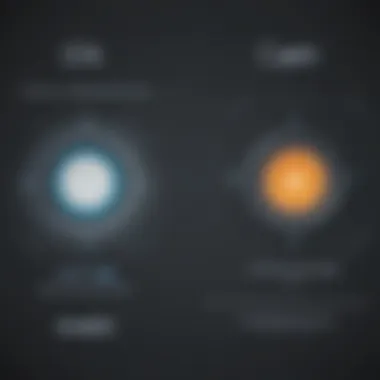

Creately offers an extensive template library, which serves as a valuable resource for users. This library features a wide array of diagram types, from flowcharts to wireframes, catering to diverse business needs. The existence of templates not only saves time but also inspires creativity, as users can build upon existing designs instead of starting from scratch.
Templates come with pre-filled elements, which guide users on how to structure their diagrams effectively. This is especially beneficial for those unfamiliar with diagramming conventions. The ease of access to a well-organized template library positions Creately as an efficient tool for professionals needing quick solutions for visual documentation.
Integration with Other Tools
Integration capabilities are critical for any software, especially in today’s workflow-centric environment. Creately shines in this aspect as well, offering seamless integration with various tools that businesses often use. Applications such as Google Drive, Slack, and Microsoft Teams can interact with Creately, enabling users to incorporate diagrams into their existing workflows effortlessly.
These integrations allow users to:
- Sync Data: Link data from various platforms directly into diagrams for real-time updates.
- Share Easily: With integrations, sharing diagrams becomes a one-click process, enhancing efficiency.
- Enhance Collaboration: By connecting with communication tools, teams can discuss and iterate on diagrams in real time.
In summary, the key features of Creately provide a strong foundation for effective diagramming and collaboration in a business context. Its user-friendly interface, robust collaborative tools, extensive template library, and integration capabilities enhance its appeal and utility for users across various sectors.
Usability Assessment
Assessing usability is crucial in understanding how effectively a tool like Creately can support users in their diagramming and design tasks. Usability not only directly impacts user satisfaction but also plays a significant role in overall productivity. When evaluating Creately, one must consider elements like ease of use, the learning curve, and customer support services. Each of these components contributes to the overall experience and determines how intuitively users can navigate the software and apply it to their workflows.
Ease of Use
Creately is designed with a focus on user experience. The platform provides a clean, organized interface that minimizes clutter and distractions. This design choice allows users to concentrate on their projects without unnecessary complexities. Features are logically arranged, making it easier for first-time users to start creating diagrams without extensive guidance. Users can quickly access templates, shapes, and other tools vital for their tasks.
Moreover, the drag-and-drop functionality offers a seamless experience. By allowing users to easily manipulate elements on the canvas, Creately promotes agile workflows. Feedback from numerous users indicates that most found the platform intuitive which reduces the time spent on onboarding.
Learning Curve
Despite its simplicity, some users might experience a gradual learning curve. While many tools offer basic features immediately, advanced functionalities may require users to spend time exploring tutorials or guides. Creately does provide a variety of resources including video tutorials and documentation, helping users to familiarize themselves with the platform's capabilities.
Nonetheless, users with prior experience in diagramming tools may find the transition smoother. Those who have used similar software will likely adapt faster than users who are entirely new to the concept of diagramming. The overall sentiment, however, tends to lean positively, suggesting that users do not struggle significantly with learning the software.
Customer Support Services
Customer support plays a vital role in enhancing the usability of Creately. The company offers several support options including email and live chat. Users can typically expect prompt responses, which is comforting for those facing difficulties. Additionally, the vast knowledge base includes FAQs and troubleshooting tips that can often resolve issues without the need for direct interaction with support staff.
On platforms such as Reddit, users mention that the support is generally accessible and helpful. This responsiveness contributes positively to the overall experience, as customers feel valued and supported when faced with challenges.
"A responsive support team can make all the difference when navigating software complexities."
In summary, the assessment of Creately's usability reveals a well-thought-out design that prioritizes user satisfaction. Ease of use combined with adequate learning resources makes it approachable, while strong customer support bolsters confidence in utilizing the platform effectively.
Pricing Structure
Understanding the pricing structure of Creately is crucial for businesses evaluating its worth against their budget. Pricing models impact overall cost-effectiveness and scalability as your team's needs evolve. When assessing such a tool, it is essential to recognize how the plans align with required functionalities and anticipated usage. Creately offers several plans designed to cater to diverse user needs, from start-ups to larger enterprises, making it important to scrutinize these options.
Overview of Plans
Creately provides multiple subscription options that vary in features and pricing. The simplicity of its plans helps users make informed decisions based on their requirements. Each plan generally includes essential functionalities but differentiates in the level of access to advanced features and customer support. Here are the primary plans offered by Creately:
- Free Plan: This entry-level option allows new users to explore basic features with some limitations.
- Individual Plan: Aimed at freelancers or individual users, it usually encompasses extended features not available in the free tier, priced at a competitive rate.
- Team Plan: Targeted toward small teams, this plan enhances collaboration tools and offers a broader range of integrations, which is vital for shared projects.
- Enterprise Plan: This tier is for larger organizations with extensive needs. It includes custom solutions, advanced security features, and dedicated support.
Understanding these options is vital to choose effectively based on your organization's size and project scope. Each tier has its strengths, and discussing these with the team can ensure optimal alignment with business goals.
Cost Comparison with Competitors
When deciding on any software, comparing prices with alternatives is necessary. Creately's pricing structure positions it competitively against other diagramming tools like Lucidchart and Microsoft Visio. To delineate its advantages, examining several factors is helpful:
- Cost Efficiency: Creately often provides similar functionalities to its competitors at lower prices, thus offering better value for money.
- Feature Comparison: While some tools may offer more features, they might do so at a significantly higher cost. Creately balances this by delivering necessary functionalities without excessive charges.
- Scalability: Many businesses start with small plans and scale up as needed. Creately’s structured plans allow for this flexibility without hidden fees that other tools might impose as teams expand.
Strengths of Creately
In any software evaluation, identifying strengths is crucial to understanding its value. Creately has made a notable mark in the diagramming and design tool market. For small to medium-sized businesses, entrepreneurs, and IT professionals, its strengths can translate into significant benefits. Below are some key advantages that set Creately apart.
Innovative Features
Creately offers several innovative features that enhance its functionality and user experience. One of the standout aspects is its intuitive drag-and-drop interface, which allows users to create diagrams quickly and efficiently. There is no steep learning curve here; most users can begin creating diagrams within minutes.
Another notable feature is the real-time collaboration capability. This allows multiple users to work on the same diagram simultaneously. This is particularly useful for teams that rely on visual communication to convey complex ideas. Users can leave comments directly on the canvas, ensuring clear communication throughout the process.
Furthermore, Creately's template library houses a variety of pre-made templates. This collection not only saves time but also inspires users. They can start with a template that fits their needs and modify it to create something unique.

Strong Community Support
Community support is a vital element for any software product, ensuring users can find assistance when needed. Creately benefits from a robust community. Users report high satisfaction due to accessible forums and discussions. The Creately Community on platforms like Facebook and Reddit provides a space for users to share tips and find solutions.
Moreover, Creately's extensive online resources, including tutorials and guides, further bolster community support. This is especially beneficial for those who may struggle with certain features. Having access to a wealth of knowledge empowers users to fully utilize the software’s capabilities. The response from the community enhances Creately's appeal to potential users by showcasing a commitment to user satisfaction.
Overall, Creately's notable strengths lie in its innovative features and supportive community. These aspects not only improve user experience but also build confidence among potential users, making it an attractive choice in the diagramming software realm.
Limitations of Creately
Understanding the limitations of Creately is crucial for potential users. While this tool offers numerous advantages, recognizing its constraints can help organizations make informed decisions. In a business environment, where efficiency and effectiveness are priorities, it can be more valuable to understand what might hinder workflows or create challenges. This section focuses on two prominent limitations: functionality constraints and performance issues.
Functionality Constraints
Creately does have some functionality constraints that can affect its usability for certain tasks.
- Limited Customization Options: While Creately provides a variety of templates and shapes, some users may find the customization capabilities lacking. This can be a crucial factor for complex projects that require tailored diagrams or specific visual elements.
- Integration Challenges: Although Creately integrates with popular tools like Google Drive and Confluence, there may still be limitations when it comes to integrating with niche software. Businesses that rely on unique platforms may find it necessary to use additional tools to connect their workflows effectively.
- Tool Limitations in Advanced Features: Advanced features like data linking and detailed analytics are available but may not be as robust compared to tools like Microsoft Visio or Lucidchart. For users who need in-depth analysis or reporting capabilities, these limitations can affect the overall utility of the product.
Performance Issues
Performance issues can also pose challenges for users of Creately. While it generally operates smoothly, it faces some common technical drawbacks that are important to consider.
- Loading Times: Some users have reported that large diagrams can experience slow loading times. This can disrupt the user experience during critical moments, especially when collaborating with teams in real time.
- Browser Compatibility: Creately generally functions well in most browsers, but users might encounter glitches or inconsistencies in performance when using less popular browsers. This lack of universal compatibility can be frustrating and may hinder productivity.
- Offline Access Limitations: The tool primarily operates online, which means access can be limited in areas with weak internet connectivity. Users working remotely or in locations with unstable connections might find this aspect limiting.
Understanding these limitations can help users balance their needs against what Creately can realistically deliver.
By being aware of these constraints, small to medium-sized businesses, entrepreneurs, and IT professionals can better assess whether Creately aligns with their operational requirements.
User Feedback and Testimonials
Understanding user feedback and testimonials is vital for evaluating any software, including Creately. It offers insights into real-world application, effectiveness, and reception among actual users. Feedback can highlight strengths and weaknesses, shaping potential buyers’ decisions before making an investment. User testimonials are not just subjective opinions; they reflect how the tool performs in dynamic business environments.
When potential customers analyze reviews, they consider several aspects, like ease of use, customer support, and feature utility. Positive reviews may showcase successful outcomes and ease of integration into existing workflows. Conversely, negative feedback can reveal pain points and issues that emerge during usage. Collectively, this information informs one's understanding of how well Creately meets the needs of small to medium-sized businesses, entrepreneurs, and IT professionals.
One key element of user feedback is its ability to build trust. New users often rely on others’ experiences to determine if they should adopt the tool. Credible testimonials serve to enhance the product’s appeal, particularly in a space filled with competing options. Additionally, by understanding the concerns raised in negative feedback, potential users can better prepare for possible challenges, making their transition smoother.
"The power of user testimonials lies not just in showcasing satisfaction but in providing insights that help in identifying the right tool for your unique needs."
Positive Reviews
Positive reviews about Creately reveal a consistent appreciation for its intuitive interface and collaborative functionality. Users often cite its drag-and-drop features, which make diagram creation straightforward and enjoyable. Many testimonials highlight how it enables teams to visualize complex ideas effectively, improving overall productivity.
Moreover, users frequently commend the template library, which offers a wide variety of pre-built diagrams. By providing templates for different industries and scenarios, Creately significantly reduces the time it takes to start a project.
Customers also commend the integration capabilities of Creately with other platforms like Google Drive and Slack. This connectivity fosters a seamless workflow, allowing teams to communicate and collaborate more effectively. Users feel more inclined to recommend it to their peers, praising both its performance and support.
Negative Reviews
On the other hand, negative testimonials frequently point to specific limitations within Creately that potential users should consider. Some users express frustration with lag during peak times or when handling larger files. These performance issues can hinder productivity, particularly for teams relying on real-time collaboration.
Additionally, a notable number of reviewers mention that while the feature set is robust, certain advanced functions can feel incomplete or lacking. Instances where users expect in-depth analysis tools or specialized diagram options have raised concerns. It’s essential for businesses to evaluate their specific needs to determine whether these limits could impact their use of the software.
Lastly, customer service experiences can vary widely. Some users report delayed responses from support, leading to frustrations when resolving technical issues. This aspect can be critical for businesses that require timely solutions to maintain workflow efficiency.
Comparison with Competitors
In the competitive landscape of diagramming tools, understanding how Creately measures against its key rivals is essential for potential users. Such comparisons highlight the unique selling points of each application and guide users in making informed decisions. Evaluating elements like feature sets, usability, and pricing allows users to weigh the options tailored to their specific needs. Here, we focus on two notable contenders: Lucidchart and Microsoft Visio. Each has its merits and downfalls, shaped by user preferences and business requirements.
Creately vs. Lucidchart
When pitting Creately against Lucidchart, it is vital to assess their core functionalities and user experience. Both tools serve similar purposes in diagram creation but diverge in certain critical areas.
Creately emphasizes simplicity in design and workflow that can attract beginners or those who need to create diagrams quickly. The collaborative aspects of Creately enable teams to work concurrently, cementing its position as a strong candidate for real-timen collaboration.
Lucidchart, on the other hand, has established a stronger foothold in larger corporate settings. It offers extensive features alongside robust integrations with other applications. Users often appreciate Lucidchart’s scalability and the breadth of its template offerings. However, its interface can be overwhelming for novices, contrasting with Creately’s smoother learning curve.
One area where the two differ is in pricing. Creately typically offers a more budget-friendly option while maintaining significant capabilities. Lucidchart’s pricing structure can become steep, especially for enterprise-level features. Thus, small to medium-sized businesses might find Creately's monetary value more appealing without sacrificing quality.
Creately vs. Microsoft Visio

Microsoft Visio has long been a staple in diagramming and flowcharting processes. When comparing it to Creately, the strengths and drawbacks of each platform become more pronounced.
Visio offers an extensive selection of detailed shapes and templates, appealing to users needing intricate designs. Its familiarity due to integration with the Microsoft Office ecosystem can be advantageous for teams already using products like Word or Excel. However, this depth can often lead to a steeper learning curve, particularly for users new to Microsoft software.
Creately differentiates itself by providing an intuitive interface that encourages ease of use. The diagramming process flows more freely, which may save time for users needing to produce simple diagrams rapidly. Furthermore, Creately’s collaborative features surpass Visio's capabilities, allowing multiple users to edit and review documents with greater ease.
Finally, the cost consideration also favors Creately. Visio typically requires a higher commitment financially, which can be a crucial determining factor for smaller entities. Therefore, for teams focusing on user-friendliness and cost-effective solutions, Creately often emerges as the preferable choice.
"In the realm of diagramming tools, the choice hinges not simply on features but on user needs and integration capabilities within existing systems."
In summary, both comparisons outline that while Lucidchart and Microsoft Visio maintain critical advantages, Creately presents simple functionality and affordability which can resonate better with small to medium-sized businesses.
Best Use Cases for Creately
Understanding the best use cases for Creately is vital for users seeking to harness its potential fully. Creately serves as a collaborative diagramming tool that can significantly enhance productivity in specific scenarios. These use cases underline its adaptability to various business needs, making it particularly useful for small to medium-sized businesses, entrepreneurs, and IT professionals. The focus on practical applications highlights how Creately can solve real-world issues and streamline processes.
Business Process Mapping
Business process mapping involves visually representing workflows within an organization. Creately excels in this domain by enabling users to create flowcharts, SIPOC diagrams, and process maps that illustrate the sequence of tasks involved in any business operation. This visualization aids in identifying inefficiencies or bottlenecks, fostering better communication within teams.
There are key benefits of using Creately for business process mapping:
- Clarity: The visual nature of diagrams helps teams understand processes at a glance, reducing misunderstandings.
- Collaboration: Multiple team members can work on the same diagram simultaneously, promoting collective input and consensus.
- Documentation: It provides a clear record of processes that can be referred back to for training or improvement purposes.
In addition, Creately's template library offers a range of pre-designed templates tailored for different business needs, making it easy to get started without starting from scratch.
Workflow Visualization
Workflow visualization is another area where Creately demonstrates its strength. It allows users to depict complex workflows clearly. This is especially beneficial for projects that involve multiple stages and participants. Using Creately, teams can outline tasks, assign responsibilities, and track progress visually.
The key features supporting effective workflow visualization include:
- Interactive Elements: Users can attach files, comments, and links to specific parts of the workflow, enhancing context and clarity.
- Real-time Updates: Changes made by one team member are visible to others instantly, reducing the likelihood of miscommunication.
- Integration with Other Tools: Creately can integrate with applications like Slack and Google Drive, allowing users to pull in data and maintain synchronization across platforms.
Overall, understanding the use cases of Creately in business process mapping and workflow visualization provides insights into how it can improve efficiency and collaboration. By effectively utilizing these features, organizations can enhance decision-making and operational workflows.
Final Assessment
The Final Assessment section serves as a crucial component of this article as it encapsulates the overall evaluation of Creately. It synthesizes various aspects covered previously, from its features and usability to user feedback and pricing. This section provides clarity for potential users, helping them to gauge whether Creately aligns with their specific needs. It is essential for businesses looking to invest in diagramming tools, as it highlights both advantages and drawbacks based on empirical evidence gathered throughout the article.
By addressing the key elements that contribute to the software’s effectiveness, this section informs decision-makers and guides their choices. The factors considered include features offered, ease of use, pricing competitiveness, and customer satisfaction, all of which are vital for making an informed purchase decision.
Is Creately Worth It?
Determining if Creately is worth the investment involves weighing its benefits against its limitations. Users must consider whether its features fulfill their individual or organizational requirements.
Benefits of Using Creately:
- User-Friendly Interface: The software is designed to support both novice and experienced users. Most reviewers commend its intuitive layout, which simplifies the diagramming process.
- Collaboration Features: As Creately supports real-time collaboration, teams can work together efficiently. This is especially valuable for remote teams, enabling seamless communication and idea sharing.
- Template Variety: With a wide range of templates, users can find options that cater to specific needs, reducing the time required to create diagrams from scratch.
Considerations Against Using Creately:
- Performance Issues: Some users have reported delays and lags while using the tool, which may hinder productivity.
- Pricing Structure: While Creately offers competitive pricing, some may find subscription costs high compared to free alternatives.
Closure
The conclusion serves as a crucial element in this article, encapsulating the entire analysis of Creately and providing a clear path forward for potential users. It synthesizes findings from various sections, offering a comprehensive wrap-up that focuses on summarizing strengths and weaknesses, as well as user experiences. This is especially important for those in small to medium-sized businesses, entrepreneurs, and IT professionals, as they seek effective tools for their projects.
In this review, Creately emerges as a valuable tool for diagramming and design. Users benefit from its innovative features, collaborative capabilities, and a solid template library. However, like any software, it is not without limitations, such as specific functionality constraints and occasional performance issues.
Most importantly, the conclusion emphasizes the significance of understanding these aspects before making a purchase decision. Users should weigh the strengths against the limitations and consider their unique needs in choosing a diagramming tool that aligns with their workflow.
"A thorough understanding of a tool’s capabilities and limitations is essential for maximizing its utility in a professional setting."
Summary of Findings
This article outlined several key attributes of Creately. Firstly, it has a user-friendly interface that simplifies the diagramming process, even for those with limited experience. The collaboration features are robust, allowing teams to work together efficiently, regardless of their physical locations. Moreover, the extensive template library provides an excellent starting point for users, saving time and enhancing productivity.
However, specific limitations were identified. Some users may encounter functionality constraints with certain complex diagrams, and minor performance issues can arise, particularly with larger files or busy templates. Overall, the feedback indicates that while Creately is an effective tool in many contexts, it may not meet every user’s needs.
Recommendations for Prospective Users
For prospective users considering Creately, it is advisable to take several factors into account:
- Assess Your Needs: Understand your diagramming requirements and select a tool that meets those specific needs. If collaboration is critical, Creately is a strong candidate.
- Trial Version: Utilize any available trial versions to explore the software firsthand. Familiarize yourself with its interface and capabilities before committing financially.
- Community Feedback: Engage with the user community on platforms like Reddit or Facebook to gather insights about real-world usage and support experiences.
- Integration with Existing Tools: Ensure Creately can integrate smoothly with any current tools you use. This can enhance workflow efficiency significantly.
By carefully considering these recommendations, prospective users can make a more informed choice, ensuring that their investment in a diagramming tool like Creately will yield the best possible returns.















