Understanding the Costs of Apple Business Manager
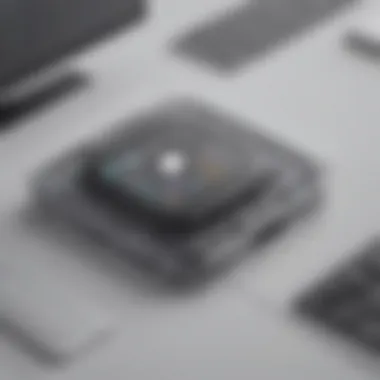

Intro
In an increasingly digital landscape, organizations require efficient tools to manage their technology infrastructure. Apple Business Manager is one such tool designed specifically for the management of Apple devices within businesses. Understanding its costs is imperative for decision-makers, especially in small to medium-sized businesses where budget constraints are often a concern. This article comprehensively examines the financial implications associated with using Apple Business Manager, including pricing structures, potential hidden costs, and necessary support services.
Software Overview
Definition and Purpose of the Software
Apple Business Manager facilitates a unified platform for IT departments to efficiently manage Apple devices. The primary aim is to streamline and simplify device deployment and management processes. Organizations can enroll devices in mobile device management (MDM) solutions, deploy apps, and manage user accounts all from a single dashboard. This integration helps reduce administrative overhead and improve productivity.
Key Features and Functionalities
Apple Business Manager offers several essential features worth noting:
- Device Enrollment: Automates the setup process for Apple devices, making it easier for IT teams to deploy without manual intervention.
- App Management: Provides access to a variety of apps and the ability to distribute them across the organization.
- Account Management: Supports the creation and managing of Apple IDs for employees, assisting with access to Apple’s services.
- Integration with MDM: Works seamlessly with a variety of third-party MDM solutions for enhanced device security and management.
These functionalities provide a solid foundation for organizations to scale their Apple device management efforts. However, as the organization grows, understanding the associated costs becomes increasingly vital.
Cost Analysis
Pricing Structure
The costs of using Apple Business Manager are typically underpinned by different subscription models aimed at various types of organizations. Most elements of the service are free, but businesses may incur costs related to:
- MDM Solution Fees: While Apple Business Manager itself does not charge a fee, there may be associated fees with MDM solutions that organizations choose. Providers like Jamf or Mosyle offer tailored plans.
- App Purchases: There may be costs for acquiring specific apps or services that fit the company’s needs, which can become significant depending on usage.
Hidden Fees
It's important for organizations to be aware that hidden fees can emerge. Some potential areas where these fees can arise include:
- Support Services: Depending on the plan selected, additional fees may be charged for premium support.
- Integration Costs: Some integrations with existing systems may require one-time fees or ongoing costs, especially where custom configurations are necessary.
Culmination
Evaluating the costs of Apple Business Manager requires a detailed analysis of subscription options and associated services. By understanding both the direct and hidden costs, organizations can make more informed decisions about whether the platform aligns with their operational and financial goals. Managers and decision-makers must consider not just the initial investments but also the long-term financial implications of utilizing this management tool effectively.
Prelude to Apple Business Manager
In today's digital landscape, managing Apple devices efficiently is critical for organizations of all sizes. Apple Business Manager is a comprehensive platform that facilitates this process, allowing businesses to enroll devices, purchase content, and manage applications seamlessly. Understanding this tool is essential for any organization aiming to optimize its operations and improve management of its Apple devices.
The relevance of Apple Business Manager in the context of cost analysis lies in its multifaceted approach to device management. The platform not only offers a streamlined way to deploy Apple products but also presents a variety of pricing structures and potential hidden fees that can significantly impact the budget of small to medium-sized businesses. It's crucial for decision-makers to analyze these costs thoroughly to make informed choices that align with their organizational goals.
Through careful consideration of Apple Business Manager, organizations can uncover various benefits that extend beyond mere cost savings. Streamlined operations, enhanced user experience, and effective resource allocation can lead to substantial long-term advantages. Nevertheless, an informed decision requires awareness of underlying expenses, subscription options, and support services. This section serves as a foundation for navigating those elements, ensuring organizations are equipped to leverage Apple Business Manager effectively.
Overview of Apple Business Manager
Apple Business Manager is designed to help companies manage their Apple devices in a scalable manner. Through its centralized interface, users can oversee a fleet of devices— from iPhones to MacBooks—providing a unique set of tools tailored for various organization needs. Key features include:
- Device Enrollment: Enables automatic device configuration policy application, which simplifies device setup.
- Content Purchase and Distribution: Allows bulk purchasing of apps and books, facilitating easy distribution and management across the organization.
- Management Integration: Works with mobile device management (MDM) solutions, ensuring robust security and compliance.
Overall, it is a critical tool for managing Apple devices effectively, providing a streamlined approach that can save time and effort.
Importance for Organizations
Organizations leverage Apple Business Manager to achieve several strategic goals. First and foremost, it enhances productivity by enabling swift deployment of devices with necessary configurations, allowing employees to start working efficiently right away. Moreover, the integrated purchase system strengthens budgeting, as it offers options to acquire applications in bulk at reduced rates, reducing overall expenditures.
Another crucial aspect is the security features that accompany Apple Business Manager. By allowing seamless integration with MDM solutions, IT administrators can enforce policies that keep devices secure and compliant with company standards, thus mitigating potential risks associated with data breaches.
Adopting Apple Business Manager can also contribute to a company’s overall digital transformation strategy. As businesses increasingly rely on technology for their operations, investing in a solid device management platform becomes essential for maintaining competitiveness and efficiency in their respective industries.
In summary, Apple Business Manager is more than just a tool for managing devices. It is a strategic asset that can propel an organization toward improved efficiency, security, and cost-effectiveness. Ignoring the implications of its costs could hinder potential gains, making in-depth analysis imperative.
Pricing Structure of Apple Business Manager
Understanding the pricing structure of Apple Business Manager is crucial for organizations considering its adoption. The model offers various options that serve different business needs, directly impacting overall costs and budget allocation. Analyzing both the free and paid features can illuminate the most cost-effective paths for enterprises of all sizes. Through this review, businesses can optimize resource management, streamline their expenses, and maximize the potential benefits gained from using Apple Business Manager.
Free vs. Paid Features
Apple Business Manager provides a blend of free and paid features, creating flexibility for organizations as they implement the platform into their operations. The core functionalities are accessible without any costs, which allows organizations to manage and automate device deployment, distribute applications, and configure settings remotely without extra expenses.


However, the true power of Apple Business Manager is unlocked through its paid features. These can include enhanced capabilities such as advanced deployment options or tailored support services. Organizations should weigh their current operational needs against these additional costs. It is essential to recognize that opting for paid features could lead to improved efficiency and productivity.
A breakdown of the most significant free and paid features includes:
- Free Features:
- Paid Features:
- Device enrollment with automated supervision.
- Basic app distribution and management.
- Simplified setup for IT teams.
- Advanced configuration for deploying specialized apps.
- Enhanced service and support options.
- Customizable integrations with existing systems.
The choice between free and paid may seem straightforward, but it often requires careful consideration of both the immediate and long-term advantages.
Annual Subscription Options
Choosing the right annual subscription is another vital component in the pricing structure of Apple Business Manager. Organizations must consider the different subscription tiers that Apple offers, which can vary based on feature accessibility, number of devices, and level of customer support included.
Organizations can explore subscription models that align with their growth objectives. Multi-device bundles might be suitable for larger enterprises, whereas smaller organizations could benefit from more streamlined options.
An analysis of the annual subscription can reveal:
- Variable Pricing based on Device Count: As the number of devices increases, organizations may see bulk pricing benefits. This is worth investigating.
- Scalability: Subscription plans can often scale up or down according to the organization’s device needs and deployment volume. Growing businesses can adapt their subscriptions without major disruptions.
- Renewal Strategies: Making informed decisions at renewal time allows organizations to reassess their device management needs, ensuring they do not pay for services that are not being utilized effectively.
In summary, understanding annual subscription options empowers businesses to manage their budgets and procure the most suitable package within Apple Business Manager.
"Careful evaluation of Apple Business Manager’s pricing structure can lead to significant cost savings and operational efficiencies for businesses."
As companies move forward, it is prudent to continuously assess how these financial commitments align with their operational requirements.
Initial Costs Involved
Understanding the initial costs associated with Apple Business Manager is crucial for businesses looking to effectively manage their Apple devices. These costs can have an immediate impact on budgets and planning. This section will cover two important components: Device Enrollment Program fees and Volume Purchase Program fees. Each of these will offer insights into what organizations can expect in the onboarding phase with Apple Business Manager.
Device Enrollment Program Fees
The Device Enrollment Program (DEP) is a component of Apple Business Manager that streamlines the onboarding of Apple devices into an organization’s management system. This program allows IT administrators to automate the device configuration process, which can save significant time and resources.
However, there are fees associated with participating in the DEP. The cost structure can vary depending on the scale at which a business plans to integrate Apple devices. Organizations must evaluate these fees in terms of the volume of devices they intend to enroll.
For small to medium-sized businesses, these fees can accumulate quickly. It is important to consider how this affects both initial outlay and ongoing support costs. Larger organizations may find that the DEP fees are justifiable when balanced against the efficiencies gained through automated enrollment and configuration.
Volume Purchase Program Fees
The Volume Purchase Program (VPP) is designed for organizations to acquire apps and books in bulk, often at a discounted rate. This presents a financial benefit as it enables a single purchase for widespread deployment across multiple devices.
While the VPP can provide significant savings, it is not without its costs. Fees are often tied to purchasing thresholds or specific app types. This means that businesses need to often prepare for additional expenses that may not be immediately obvious. Small and medium-sized enterprises (SMEs) should analyze their software needs carefully. Spending on software acquisition can quickly accumulate, affecting overall budgeting plans.
Furthermore, companies should assess the implications of maintaining licenses for purchased apps. This maintenance could result in renewed costs every year, suggesting the importance of planning for these recurring charges in the initial budget.
The costs associated with programs like DEP and VPP can appear minor at first glance, but collectively they require careful consideration when budgeting for Apple Business Manager.
Ongoing Costs and Maintenance
Understanding the ongoing costs and maintenance of Apple Business Manager is essential for organizations that plan to utilize this platform effectively. These costs can significantly affect the overall budgeting for IT management and oversight. Unlike initial setup fees, these ongoing expenses need to be carefully monitored and managed to maintain a smooth operation of the system.
Support and Technical Assistance Charges
When businesses adopt Apple Business Manager, they often require ongoing support to address issues that arise during daily operations. Support and technical assistance charges can vary based on the level of service subscribed to. For instance, basic support may come at a lower cost but might not cover all aspects of troubleshooting or technical inquiries.
Organizations should evaluate the different tiers of support offered. Higher levels of support often provide more comprehensive services, such as faster response times and dedicated account managers. Depending on the size of the organization, these costs can accumulate quickly. Small to medium-sized businesses should consider whether a subscription to a higher support tier would provide sufficient return on this investment while allowing efficient workflow and minimized downtime.
Software Updates and Upgrades
Keeping Apple Business Manager up to date is crucial for ensuring optimal performance and security. These updates typically can incur additional costs. While Apple usually releases updates at no cost, organizations may not consider the expenses associated with implementing those updates effectively. This could include time spent by staff or potentially hiring external IT professionals.
Regular software upgrades can enhance the functionality and user experience of Apple Business Manager, which can ultimately drive better productivity in managing Apple devices. However, businesses need to include these potential expenses in their long-term maintenance budgets.
In summary, while Apple Business Manager provides several benefits, the ongoing costs and maintenance can be substantial. Organizations should carefully evaluate their support requirements and plan for software updates to manage their total cost of ownership effectively.
"Organizations that overlook ongoing costs often find themselves financially strained in the long run."
Planning for these expenses can enable businesses to take full advantage of Apple’s management tools without unexpected financial burdens.
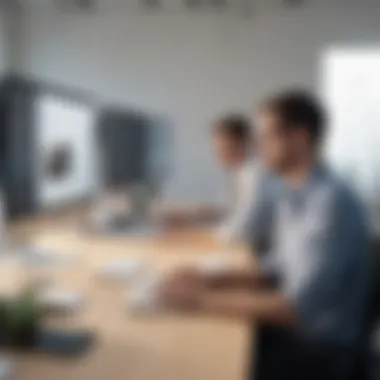

Hidden Costs to Consider
When evaluating the costs of Apple Business Manager, one aspect often overlooked is the hidden costs that come into play. These costs can significantly influence a business's budget and decision-making process. Understanding these hidden expenses is vital for organizations wanting to fully assess the financial implications of adopting Apple Business Manager. Essentially, these costs can disrupt the perceived value and lead to unexpected expenditures that are not explicitly detailed in the pricing structure.
Integration with Existing Systems
The integration of Apple Business Manager with existing systems represents a crucial hidden cost. Many organizations operate on a mix of operational tools and platforms. Integrating Apple Business Manager may demand resources that go beyond the subscription fee. This involves the potential need for new software or hardware, or even upgrades to current systems.
Here are several factors to consider:
- Compatibility: Not all systems will seamlessly collaborate with Apple Business Manager. This may require altering current infrastructure, which can be costly.
- Time Investment: The process of ensuring that integration runs smoothly often takes significant time. This can delay other ongoing projects.
- Ongoing Maintenance: Maintaining integration can require ongoing efforts from IT staff, contributing to long-term expenses.
For future implementation, conducting a full systems audit is advisable. This way, businesses can recognize potential friction points early on.
Training and Implementation Expenses
Training is another vital hidden cost associated with Apple Business Manager. Adopting a new platform involves more than just technical setup. Employees need adequate training to utilize the software effectively.
This training can encompass various aspects, such as:
- Employee Training Programs: Businesses might need to invest in tailored training sessions or workshops. These programs ensure that employees understand how to use Apple Business Manager proficiently.
- Educational Materials: The provision of manuals, videos, or tutorials incurs extra costs. Effective educational tools are essential for better adoption.
- Time Off: There may be periods when employees are off their regular duties for training. This can lead to lost productivity, which indirectly adds to the costs.
In summary, training and implementation are factors that can significantly elevate the total cost of ownership for Apple Business Manager. Organizations should budget for these expenses up front to avoid financial strain later.
Cost Benefits Analysis
Understanding the cost benefits of Apple Business Manager is essential for organizations looking to optimize their technology investment. This analysis not only evaluates the direct costs associated with the platform but also explores how it can enhance operational efficiency and customer satisfaction. By weighing costs against the benefits, businesses can make informed decisions about adopting this tool.
Return on Investment (ROI)
Calculating the return on investment is critical for any business. For Apple Business Manager, ROI can be derived from several sources. First, consider the time saved in managing devices. Automating device enrollment and configuration reduces the workload on IT staff, allowing them to focus on strategic initiatives. Less time spent on routine tasks translates to enhanced productivity, which can lead to higher revenues.
Moreover, there are cost savings from minimizing the potential errors that come with manual management. Often, mistakes can lead to costly delays and solutions. With Apple Business Manager, the risk of such errors diminishes, thereby saving money in the long run. Furthermore, leveraging bulk purchasing options can provide discounts on devices, further improving ROI.
In summary, the formula to consider for ROI on Apple Business Manager involves assessing the reduction in time, labor costs, and improvements in productivity.
Long-term Savings with Apple Business Manager
Long-term savings are a key consideration when adopting Apple Business Manager. Initially, the costs can seem daunting; however, the scalability of the system provides significant benefits over time.
- Reduced Maintenance Costs: As devices can be managed remotely, businesses often see lower ongoing maintenance costs. Updating and troubleshooting devices from a centralized interface can limit the need for onsite support.
- Enhanced Lifespan of Devices: Implementing the management tools can extend the lifecycle of devices. Regular updates and monitoring help prevent issues that could lead to premature hardware replacements.
- Integration Benefits: By integrating Apple Business Manager with existing systems, companies can create a more streamlined workflow. This efficiency can lead to cost savings, as less time will be spent on reconciling different management systems and processes.
Overall, while initial costs may raise eyebrows, the long-term benefits of using Apple Business Manager unfold as organizations scale. Companies can expect significantly reduced expenses in terms of maintenance, support, and workforce management.
"Investing in the right tools is essential, but understanding their long-term benefits can profoundly affect organizational success."
Companies need to carefully consider these elements of cost benefits to ensure they choose a system that aligns with their operational goals.
Comparing Apple Business Manager Costs With Alternatives
In the ever-evolving landscape of device management, it is imperative for businesses to evaluate the costs associated with Apple Business Manager against its competitors. This section aims to provide clarity on how Apple Business Manager stands when compared to alternative platforms, helping organizations make informed decisions. Understanding this comparison is crucial for identifying the best fit for resource allocation and strategic planning.
Competitor Platforms Analysis
When analyzing competitor platforms, one must consider software such as Microsoft Intune, VMware Workspace ONE, and Cisco Meraki. These platforms provide similar functionalities to Apple Business Manager, which include device enrollment, management capabilities, and application deployment. The differences between these platforms can be notable:
- Microsoft Intune is well known for its robust integration with Windows devices, making it a favorable option for organizations relying heavily on diverse operating systems. However, its costs can escalate quickly as the number of devices increases due to its licensing model.
- VMware Workspace ONE offers comprehensive features, particularly in environments with a mix of devices across different ecosystems. Its scalability and feature set often come at a higher price point, which may not be ideal for small to medium-sized businesses.
- Cisco Meraki focuses on network connectivity alongside device management, making it an excellent choice for businesses with significant emphasis on network health. On the downside, it often requires a separate budget for networking equipment, leading to higher total costs.
These options illustrate that while Apple Business Manager might seem resource-intensive, its streamlined approach can be more cost-effective for organizations that are predominantly Apple-centric.
Cost Efficiency Evaluation
Evaluating cost efficiency is paramount, as it enables businesses to assess their investment in Apple Business Manager in relation to the services provided. Key considerations include:
- Total Cost of Ownership (TCO): When comparing costs, organizations must factor in TCO, which encompasses all costs related to acquiring, maintaining, and operating a service over its lifespan. Apple Business Manager may have higher upfront costs, but its efficiency and user-friendly interface can lead to lower operational costs in the long run.
- Productivity Gains: The time saved during deployment and management can translate into significant cost benefits. Organizations using Apple Business Manager often report quicker time-to-market for new devices and applications, allowing employees to be more productive.
- Support Services: The availability and quality of customer support can impact overall spending. Apple Business Manager provides extensive support which can minimize downtime and help organizations maintain productivity. It is essential to weigh the value of this support against the potential lower cost services of competitors.
The true measure of cost-efficiency lies not just in initial pricing but also in the holistic evaluation of ongoing benefits.
Decision-Making Factors for Businesses
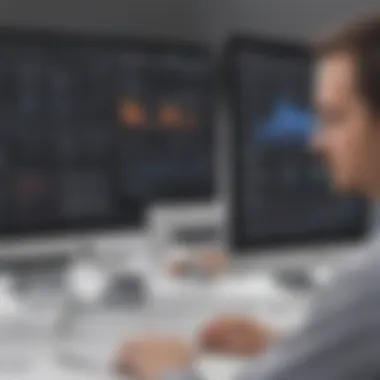

Understanding the costs associated with Apple Business Manager is not just about numbers. It is crucial for organizations to evaluate several factors that contribute to effective resource allocation and strategic decision-making. In this section, we focus on the importance of assessing specific elements that influence cost-effectiveness when implementing this platform.
Assessing Company Needs
Before committing to Apple Business Manager, businesses must analyze their technology requirements. This involves a thorough examination of current systems and processes. Companies should consider questions such as:
- How many devices will be managed?
- What level of support is needed?
- Will the organization scale in the near future?
Understanding these needs helps tailor the platform’s use to fit the organization's size and structure. For small and medium-sized enterprises, the cost can steeply rise if they do not fully understand their requirements before deployment. A responsible approach can prevent overspending on unnecessary features while ensuring that crucial functionalities are not overlooked.
Evaluating Total Cost of Ownership (TCO)
The Total Cost of Ownership (TCO) represents a comprehensive assessment of all costs related to the acquisition and management of Apple Business Manager over its lifetime. This includes initial setup fees, ongoing subscription costs, and unforeseen expenses tied to integration and support.
Factors to include in TCO analysis:
- Initial investment: Consider the purchase and setup fees associated with Apple devices and necessary licenses.
- Operational costs: This covers features important for daily operations, like updates and technical assistance.
- Hidden fees: Potential charges may occur from integration with existing management systems and training employees.
Evaluating TCO provides a clearer picture of the financial implications tied to Apple Business Manager. By considering not just immediate costs but long-term financial commitments, businesses can enhance their budgeting process and make informed choices.
"Thorough assessment of organizational needs and TCO is essential to ensure a viable investment in Apple Business Manager."
Implementation Strategies
The section on implementation strategies holds significant weight in understanding the costs associated with Apple Business Manager. Thoughtful implementation can optimize the expenses while maximizing the benefits of the platform. Small to medium-sized businesses, along with IT professionals and entrepreneurs, must emphasize effective strategies to ensure they leverage Apple Business Manager to its fullest potential.
Effective implementation requires attention to several specific elements that can influence both initial and ongoing costs. Organizations must evaluate their unique needs and existing infrastructure before fully adopting the platform. This process of detailed planning not only mitigates potential pitfalls but also aligns resource allocation with business objectives, directly impacting cost efficiency. Ultimately, focusing on a structured approach can lead to smoother integration and better usage outcomes, which translates into tangible savings.
Effective Planning for Adoption
Effective planning is essential for the successful adoption of Apple Business Manager. The first step is to assess the current device usage within the organization. Understanding how many devices are in use, along with their respective functionalities, is crucial. This knowledge shapes how the organization can implement the platform, which in turn influences associated costs.
Identifying end-users’ technical capabilities can influence training investments. Knowing the skill level across different teams enables targeted training sessions, evading unnecessary costs associated with mass training initiatives. Additionally, prior to commencing the adoption process, the project should have clear objectives and outcomes defined.
- Assessing Current Infrastructure: Review existing tools and systems for compatibility and integration potential with Apple Business Manager.
- Setting Clear Objectives: Define what success means for your implementation.
- Resource Allocation: Assign personnel and budget specifically for the transition process.
When organizations fail to plan adequately, they may encounter delays or additional costs later on. A robust plan saves time and money, while also reducing potential frustrations experienced by staff during the transition.
Utilizing Support Services Efficiently
Using support services effectively is another critical aspect of minimizing costs during implementation. Engaging with Apple’s support can provide essential guidance. This includes understanding the nuances of the platform and addressing specific queries as they arise. For organizations new to device management, relying on this available knowledge base can prevent costly mistakes.
It's beneficial to consider how various support services align with your team’s needs. Many businesses overlook the potential of specialized consultation. Accessing advice on best practices in deploying and configuring Apple Business Manager can ultimately lead to better outcomes and more efficient resource use.
- Tailored Support Plans: Evaluate the different levels of support Apple offers, and choose the one that aligns with your business size and needs.
- Utilize Community Resources: Engage with forums such as reddit.com for peer advice on implementation issues.
Investing in the right support can help prevent misconfigurations and operational downtime, which may lead to unexpected expenses. Efficient use of support services often pays off in the long term by enhancing the overall experience, making them a worthwhile consideration in the budgeting phase.
"Proper planning and utilization of support can significantly influence the implementation costs and the operational effectiveness of Apple Business Manager."
Future Considerations
Understanding the future of device management costs and pricing models is crucial for businesses contemplating the adoption of Apple Business Manager. The landscape of technology continually evolves, making it imperative for organizations to consider both current trends and potential shifts in market pricing. Strong foresight allows businesses to plan their budgets effectively, ensuring no surprises arise during implementation or ongoing operations.
Companies should assess how their device management expenses might affect their overall budget in the coming years. This requires analyzing data trends, expected technological advancements, and changes in service offerings from Apple. Success lies in being proactive rather than reactive when it comes to future planning.
Trends in Device Management Costs
The trends in device management costs are dynamic and influenced by numerous factors. Organizations increasingly demand efficient management solutions, which leads to more competitive pricing structures across platforms. Notably, companies tend to seek cost-effective options that provide all necessary features without unnecessary expenditures.
In recent years, there has been a noticeable shift toward
- Subscription-based models: Many service providers have begun adopting these structures, allowing organizations to pay on a monthly or annual basis rather than large upfront fees. This offers flexibility in budgeting.
- Cloud integration: With more services moving to the cloud, businesses can expect changes in pricing that reflect ongoing maintenance and service usage.
- Incidental costs: As device management evolves, hidden fees—like costs associated with integrating new software and additional training—become more common. Understanding these costs is critical for businesses as they evaluate long-term commitment to Apple Business Manager.
"For many organizations, forecasting future costs involves analyzing historical trends and adapting to new market demands."
Businesses must remain vigilant and continually assess these trends to avoid unforeseen expenses.
Anticipating Changes in Pricing Models
Anticipating changes in pricing models is a vital aspect for organizations strategizing for the future. Apple has a history of adjusting its pricing and product offerings, often in response to technological advancements or competitive pressures. Businesses need to stay informed about these potential changes to align their financial strategies accordingly.
Key considerations include:
- Product updates: New features and updates can lead to shifts in pricing which may benefit some users while imposing extra costs on others. Keeping track of Apple's product roadmap can give insights into future pricing trends.
- Competitive Pricing: Monitoring competitor actions also provides hints at possible changes. If a competitor introduces a compelling pricing model, Apple may respond by adjusting their offerings.
- User Feedback: Organizations utilizing Apple Business Manager should also contribute feedback to Apple. This feedback loop can influence how Apple structures its pricing models in the future.
By carefully evaluating these factors, businesses can better position themselves in a changing financial landscape, allowing them to maximize their investment in Apple Business Manager.