Understanding the Cost of Upgrading to ProPresenter 7


Intro
In today's fast-paced world, organizations rely heavily on technology to enhance their presentations and communication. Upgrading to ProPresenter 7 is an option many consider to improve their visual and auditory capabilities. This decision involves understanding both the financial implications and the enhanced features it provides. This article aims to dissect the costs associated with the upgrade, the benefits, and key considerations that can influence your decision-making process.
Software Overview
Definition and Purpose of the Software
ProPresenter 7 is a robust presentation software designed primarily for live events, churches, schools, and businesses. It combines visual content creation and display with powerful live streaming features, making it an ideal choice for various organizations. The software facilitates the seamless integration of multimedia, including text, images, and videos, into dynamic presentations. This enhances the audience's experience and conveys messages more effectively.
Key Features and Functionalities
ProPresenter 7 comes with several features that can significantly improve the quality of presentations. Some notable ones include:
- Slide management: Effortlessly organize and manage slides, enabling quick access during presentations.
- Live video streaming: Facilitates the broadcasting of events, reaching audiences beyond the physical location.
- Multi-screen output: Allows the use of multiple screens for complex setups, displaying different content simultaneously.
- Customizable templates: Provides pre-designed options to streamline the creation process, ensuring a professional look.
- Integrated media library: Offers a centralized place for storing images, videos, and audio files, making it easy to incorporate them.
These features collectively enhance the functionality of ProPresenter 7 and can be a valuable asset for small to medium-sized businesses, churches, and educational institutions.
Comparison with Alternatives
Overview of Competitors in the Market
While ProPresenter 7 holds a considerable position in the market, it is not without competition. Other products, such as Microsoft PowerPoint, OBS Studio, and Google Slides, offer various capabilities. However, each has distinct strengths, often targeting different segments of the presentation industry.
Key Differentiators
ProPresenter 7 stands out due to its focus on live events and real-time media integration. While PowerPoint is widely known for its ease of use in business settings, it often lacks advanced features for live video and multi-display setups. Conversely, OBS Studio excels in streaming but may fall short in presentation-focused capabilities. ProPresenter 7 combines the best of both worlds with tailored functionalities for specific needs.
Prolusion to ProPresenter Upgrade
Upgrading software can be a daunting task. The transition to ProPresenter 7 holds significant implications for organizations. This section dives into the specifics of this upgrade. The objective is to highlight the benefits, considerations, and overall importance of upgrading.
Overview of ProPresenter
ProPresenter 7 is a multimedia presentation software designed for churches, schools, and other organizations needing dynamic visual displays. It includes a range of functionalities such as real-time visuals, media management, and live streaming capabilities. The ability to display lyrics, scriptures, and multimedia content seamlessly makes it valuable in various settings. Understanding these features is crucial when considering the upgrade to ProPresenter 7. It reflects a commitment to enhancing engagement through improved technology.
Importance of Software Upgrades
Software upgrades are not just about new features. They also ensure security, stability, and compatibility. Old software may be vulnerable to security risks. By upgrading, users can shield their systems from these threats. Additionally, with each upgrade, software developers enhance original capabilities. This leads to improved user experience and performance. For organizations leveraging ProPresenter, remaining current with updates can optimize operations and drive user satisfaction.
"Upgrading provides not only new features but enhanced security and performance."
In many cases, operational requirements evolve. The needs of an organization in terms of presentation technology may change. Upgrading means adapting to these changes. An update can also help in maintaining compliance with industry standards. For small to medium-sized businesses and other organizations, this can translate into long-term benefits.
Analyzing ProPresenter Upgrade Costs
Understanding the financial implications of upgrading to ProPresenter 7 is crucial for organizations looking to enhance their presentation capabilities. This section offers a detailed analysis of the upgrade costs associated with ProPresenter 7, helping users make informed decisions on whether the investment aligns with their operational needs. By examining the breakdown of pricing and comparing it with previous versions, businesses can better grasp the overall value of this software solution.
Breakdown of Upgrade Pricing
The pricing structure for ProPresenter 7 varies based on several factors including licensing type and any additional features or services. Typically, there are two main options: the one-time purchase option and a subscription model. The one-time purchase usually costs around $399. This allows unlimited use of the software without recurring fees. Alternatively, the subscription model, priced at approximately $15 per month, provides ongoing access to the latest features and updates but entails a long-term financial commitment.
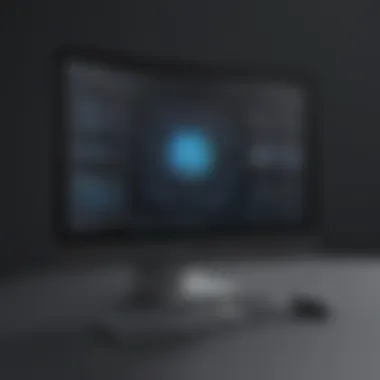

Some organizations may also consider purchasing add-ons or supporting services, like additional media libraries or training sessions, which can further influence the total costs associated with the upgrade. Each organization should assess their specific needs and budget constraints to determine the most fitting payment model.
Comparative Analysis with Previous Versions
To fully appreciate the upgrade cost, it is essential to compare ProPresenter 7 with its predecessors, such as ProPresenter 6. The new version introduces frequent updates, which may not have been as readily available in earlier releases. For instance, ProPresenter 7 enhances user experience significantly, delivering robust performance enhancements. The gap in capabilities between the versions could justify the upgrade expense, especially for organizations aiming for increased productivity and enhanced features.
When assessing the price differences, ProPresenter 7 often offers advanced features that may have been bundled in previous versions, leading to a higher initial cost for those earlier systems. Therefore, businesses must consider not only the upfront costs but also the potential benefits and time savings that ProPresenter 7 can provide in the long run. Evaluating these factors will enable organizations to determine whether upgrading is a sound financial decision.
Organizations should take these elements seriously before making a choice. A clear understanding of both the costs and the enhancements will help one to make an informed decision that aligns with overall strategic goals.
Key Features of ProPresenter
Understanding the key features of ProPresenter 7 is essential when considering an upgrade. This version introduces significant functionalities that can enhance performance, improve workflow, and ultimately justify the associated costs. The features not only cater to existing users but also adapt to the evolving demands of modern presentation needs. Here, we will explore three critical areas: new functionalities introduced, user interface enhancements, and integration capabilities.
New Functionalities Introduced
ProPresenter 7 focuses on new functionalities that bring various improvements. One important new feature is the advanced real-time graphics capabilities. The software supports 3D animations and advanced templates, which significantly enhance the visual experience during presentations. The incorporation of features like the "Stage Display" has increased its utility for presenters, allowing them to see what comes next in real time.
In addition to visual improvements, ProPresenter 7 has improved support for video and audio playback. This upgrade allows for 4K video playback, which is especially pertinent for high-resolution displays. Overall, these functionalities aim to streamline user experience and ensure presentations are engaging and professional.
User Interface Enhancements
The user interface of software plays a crucial role in how effectively a user can navigate and utilize the program. ProPresenter 7 has introduced a more intuitive layout. Users can easily access various tools and features, making it an ideal choice even for individuals who may not have extensive experience with multimedia presentations.
The redesigned interface prioritizes workflow efficiency. For instance, the drag-and-drop functionality allows users to add content quickly without navigating through multiple menus. This improvement not only enhances productivity but also reduces the learning curve for new users. With clear visual layouts and customizable workspaces, users can tailor the interface to their specific needs.
Integration Capabilities
Professional environments increasingly rely on software that can integrate seamlessly with existing systems. ProPresenter 7 shines in this aspect by offering extensive integration capabilities. It supports various streaming platforms, such as Zoom or Facebook Live, which is essential for organizations transitioning to hybrid or fully online environments.
Moreover, ProPresenter 7 allows live input from various sources, including webcams and live feeds, enhancing its versatility for different presentation formats. The ability to connect to external databases and software also enables users to incorporate unique data and content into their presentations conveniently.
Evaluating the Need for Upgrade
In the current tech landscape, understanding the need for software upgrades is critical for organizations. As systems evolve, the tools that facilitate productivity and performance must also adapt. Considering whether to upgrade to ProPresenter 7 involves a thoughtful examination of specific organizational requirements and the existing technological environment. This section aims to outline the factors that should influence the decision to upgrade.
Assessing Organizational Requirements
Assessing your organization’s requirements before initiating an upgrade is essential. Numerous factors play a role in determining if the jump to ProPresenter 7 aligns with your strategic objectives.
- Functionality Needs: Evaluate the core functionalities that your organization relies on. Identify gaps in your current system that ProPresenter 7 might fill. Consider whether the new features can address specific challenges or enhance capabilities.
- User Adoption Rates: Assess how willing your team is to embrace new technology. If users struggle to adapt, the upgrade may not yield the intended benefits.
- Long-Term Goals: Align the decision with your organization's long-term technological strategy. If scalability or integration with future tools is a goal, an upgrade could be justified.
- Budget: Finally, consider your budget. Weigh the cost of the upgrade against potential improvements in efficiency or productivity that ProPresenter 7 might deliver.
Ultimately, ensuring that the upgrade aligns with your organizational needs is paramount. Collecting input from various departments can present a comprehensive view of these needs, facilitating a measured decision.
Determining Compatibility with Existing Systems
The compatibility of ProPresenter 7 with your existing systems is another critical consideration. Upgrading software without ensuring it can work seamlessly with current tools can lead to disruptions and inefficiencies.
- Hardware Requirements: Verify that your current hardware meets the specifications of ProPresenter 7. An upgrade could require additional investment in hardware, which can inflate overall costs.
- Software Dependencies: Identify any software your organization currently utilizes that might not be compatible with ProPresenter 7. This includes examining any plugins or third-party integrations that are crucial to your operations.
- Integration Capabilities: Assess ProPresenter 7’s ability to integrate with other software you rely on, such as audio or video editing tools. If integration proves challenging, this may hinder operational flow.
- Data Migration Needs: Lastly, consider the implications of data migration. The process of transferring existing data into ProPresenter 7 must be evaluated for ease and reliability. Complications in data migration can lead to delays and additional costs.
By thoroughly examining compatibility aspects, your organization can position itself for a smoother transition when upgrading to ProPresenter 7. Being well-informed will facilitate better planning and ultimately, a more successful upgrade process.
"Organizations that fail to assess their actual needs often find themselves scaling down or reverting to previous systems, illustrating the importance of thorough assessments before upgrading."
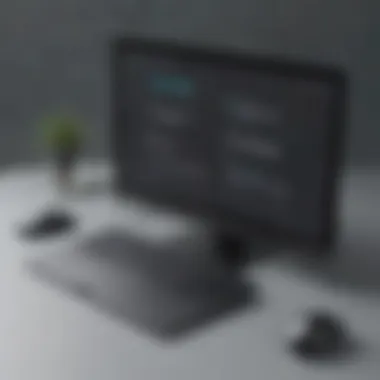

This careful evaluation process leads to improved outcomes and minimizes risks associated with software upgrades.
Cost-Benefit Analysis of Upgrading
A cost-benefit analysis serves as a vital tool for assessing the implications of upgrading to ProPresenter 7. This section will evaluate both the costs and potential benefits associated with this transition. For small to medium-sized businesses, making informed decisions about software upgrades can directly impact operational efficiency and financial viability. Therefore, it is essential to analyze the variables in play before committing to an upgrade.
Calculating Long-Term Value
When contemplating an upgrade, one must understand the long-term value it can deliver. ProPresenter 7 offers numerous enhancements that can significantly extend its utility over time. Understanding long-term value requires assessment of few key factors:
- Increased Productivity: New features and user interface improvements typically lead to improved efficiency. Users may spend less time on repetitive tasks and more time on critical functions.
- Enhanced Capabilities: With the addition of advanced functionalities, organizations can expand their offerings. This may include better integration with various platforms and expanded capabilities for multimedia content, which can be leveraged in presentations or events.
- Training Overhead: While initial training costs may arise, consider how the streamlined features of ProPresenter 7 can reduce onboarding time for new employees. Over the long run, this adds to the software's value as the workforce becomes proficient faster.
- Future Opportunities: Investing in an updated system can provide an edge in adapting to future tools and trends. Organizations can stay relevant and competitive in a rapidly changing tech landscape.
By calculating these factors, it becomes clearer how an upgrade can represent a valuable investment rather than a mere expense.
Identifying Potential Cost Savings
Upgrading to ProPresenter 7 may appear expensive at first glance, yet there are numerous ways to derive cost savings through this transition:
- Reduction in Downtime: Older software versions often require frequent patches and troubleshooting. By upgrading, businesses can minimize operational interruptions, leading to more stable performance.
- Lower Maintenance Costs: Eventually, maintaining out-of-date software incurs higher costs. Compatability issues and the risk of security vulnerabilities can arise. The upgrade ensures that companies avoid these pitfalls, thereby saving future expenses.
- Improved Customer Engagement: Enhanced presentation tools typically lead to better audience engagement. This may translate into increased sales or support for ongoing initiatives, reflecting a positive impact on revenue generation.
- Bundled Features: Often, newer versions like ProPresenter 7 come with bundled updates or features that might previously have needed additional purchases or subscriptions. Capitalizing on these enhancements results in overall savings.
In summary, when evaluating the cost-benefit analysis for upgrading, it is essential to weigh these factors carefully. Businesses that take a strategic approach are more likely to see long-term benefits that offset the initial costs.
Consider this: While the cost of upgrading may be front-loaded, the potential long-term savings and value can result in a favorable decision.
By focusing on both the long-term value and cost savings, organizations can make more informed decisions about their transition to ProPresenter 7.
Funding the Upgrade
Funding the upgrade to ProPresenter 7 plays a critical role in the decision-making process for many organizations. As businesses evaluate their operational needs, understanding how to allocate resources effectively can significantly impact the success of the upgrade. When companies invest in software, they not only acquire new capabilities but also enhance their overall productivity and efficiency. Thus, it is essential to thoroughly explore funding options and budgeting strategies.
Budgeting for Software Upgrades
Creating a detailed budget for the ProPresenter 7 upgrade helps organizations manage their financial resources better. This budgeting process should include the following dimensions:
- Software Costs: Calculate the total amount needed for the software itself. This often involves considering the price variations between different licensing models.
- Training Expenses: Identify any costs associated with staff training. If the software introduces a steeper learning curve, investment in training sessions or materials may be necessary.
- Hardware Upgrades: If ProPresenter 7 requires new hardware capabilities, include these costs in your budget.
- Ongoing Support: Factor in potential subscription fees or support costs. Regular updates may also need to be accounted for, as they can influence long-term expenses.
While determining these costs, it is prudent to approach this exercise from various angles, ensuring that all potential financial implications are considered. Adjust the budget regularly as further information arises or priorities shift.
Exploring Financial Options
Organizations often have several avenues to fund their software upgrades. Exploring these options may unveil opportunities that fit within their financial landscape. Below are some key methods to consider:
- Direct Purchase: Utilizing company savings or budget allocations for software upgrades is the most straightforward method. However, this can reduce the funds available for other operational needs.
- Financing Plans: Some software vendors provide financing options. Researching these terms can help mitigate upfront costs and distribute the payment over manageable timeframes.
- Grants or Funding Programs: Depending on the industry or specific organizational context, it may be possible to secure grants or funds designed for technology upgrades. Keeping an eye on available programs can be advantageous.
- Peer Funding: Collaborate with similar organizations facing the same upgrade. Pooling resources for a joint purchase might lead to significant savings while supporting community engagement.
Ultimately, each organization must weigh the pros and cons of the various funding routes. A well-informed choice here can shape the future operational capacity of the organization while maximizing the benefits ProPresenter 7 can provide.
“Effective funding strategies can mean the difference between a successful software upgrade and an unmanageable strain on resources.”
Assessing these financial considerations and options critically enhances the likelihood of a smooth upgrade process. Organizations can significantly optimize their approach by combining thoughtful budgeting with innovative funding strategies.
User Considerations During Upgrade
In the landscape of technology and software, upgrading is not simply a routine task; it requires careful evaluation of numerous user considerations. When embarking on an upgrade to ProPresenter 7, organizations must weigh various factors beyond just the costs involved. These include potential training expenses, adaptation to new features, and ongoing support needs. Addressing these elements is crucial to maximizing return on investment and ensuring a smooth transition for users.


Training and Adaptation Costs
Training and adaptation costs are often overlooked when planning software upgrades. With ProPresenter 7, users might require specific training to fully understand its new functionalities. This training could involve structured sessions either online or in person. Moreover, the costs do not just pertain to monetary expenses; they also encompass the time devoted to learning the new system.
Depending on the complexity of the team’s usage, different training approaches might be necessary. For instance:
- Basic Training: Perfect for casual users. This may cover the fundamental changes in the user interface.
- Advanced Training Sessions: Ideal for power users who will leverage intricate features. This requires more detailed instruction.
- Ongoing Education: With continuous updates to the software, ongoing education helps users stay current with new features and enhancements.
Determining the most effective training method early in the upgrade process can mitigate future issues. A smooth transition ultimately reduces disruptions and fosters a productive environment.
Support Needs Post-Upgrade
Once the upgrade to ProPresenter 7 is complete, organizations must consider their support needs. Software upgrades can introduce unforeseen challenges that require immediate attention. Therefore, establishing a support framework is essential.
Here are a few support considerations:
- In-House IT Support: Organizations with a capable IT team might want to utilize internal resources. This can be cost-effective and ensures a quick response to issues.
- Vendor Support: Engaging with ProPresenter 7's vendor can provide specialized assistance. This is important for tackling specific software-related problems that staff might not be equipped to handle.
- Community Forums: Online communities, such as the ProPresenter subreddit or Facebook groups, often serve as platforms for user support.
Effective communication channels and skilled personnel can significantly minimize post-upgrade disruptions. Organizations must be prepared to allocate resources for sufficient support mechanisms after the upgrade, thus ensuring uninterrupted functionality and user satisfaction.
Key Takeaway: Properly addressing training and support needs not only facilitates a successful upgrade to ProPresenter 7 but also optimizes user experience and productivity.
Alternative Solutions
In the context of upgrading to ProPresenter 7, exploring alternative solutions is a critical component of making an informed decision. Organizations seeking to maximize their investment should consider various software options in addition to ProPresenter. This exploration can provide insights into which solutions might better align with the unique needs and budgets of their operations.
Reviewing Competitor Products
Many competitors in the market offer presentation software with features that may meet or exceed those of ProPresenter 7. Some notable alternatives to consider include:
- Open Broadcaster Software: This open-source tool provides users with extensive customization options. Its flexibility makes it suitable for both presentations and live streaming.
- OBS Studio: Known for its robust streaming capabilities, OBS Studio allows for extensive integration with other platforms, giving users control over their multimedia content.
- Microsoft PowerPoint: A long-standing player in the presentation software market, PowerPoint offers advanced tools for creating impressive presentations, particularly for businesses already using Microsoft products.
- Keynote: Apple's solution is favored for its sleek design and user-friendly interface, making it popular among those within the Apple ecosystem.
Reviewing these products allows organizations to evaluate features such as user experience, technical support, and compatibility with existing systems. Each alternative comes with its own set of advantages and potential drawbacks that must be weighed against ProPresenter 7.
Determining Your Best Fit
When assessing the best fit for your organization, it is vital to take several factors into account:
- Feature Set: Compare the unique features of each software. Does it provide the necessary tools for your specific presentation needs?
- Cost Efficiency: Analyze the pricing models of alternatives versus ProPresenter 7. Are there hidden costs or potential savings in long-term usage?
- User Experience: Consider the learning curve associated with each product. New software might require significant training, which could lead to additional costs.
- Community and Support: Evaluate the availability of user support and community forums. Strong support can help facilitate smoother transitions.
- Scalability: Will the software grow with your business? It's crucial that the solution you choose can adapt to evolving requirements.
Making a choice is not merely about features and price; it's about finding software that integrates well with your existing processes while aligning with your future goals. By thoroughly reviewing competitors and determining what fits best, you position your organization to achieve a sustainable and effective solution moving forward.
The End
In reviewing the upgraded features and costs associated with ProPresenter 7, it becomes clear that the decision to upgrade is not merely a financial one. The implications of this choice extend into various facets of organizational operations. Therefore, understanding the conclusion of these considerations is paramount for any business or institution.
Final Thoughts on Upgrade Investment
Investing in ProPresenter 7 represents a commitment to enhancing presentation quality and improving operational efficiency. The software brings substantial advancements over previous versions, not only in terms of capabilities but also in user experience. While the initial cost may seem high, the long-term benefits often outweigh this concern. Businesses must recognize that a well-executed upgrade can lead to improved audience engagement and potentially increased revenue. Additionally, with features tailored for collaboration, organizations can enjoy seamless workflow integration. Consider in your assessment the enhanced media management and new features that ProPresenter 7 provides. These investments enable richer content creation and delivery, rewarding organizations that adapt early to technological advancements.
Encouragement for Informed Decisions
Making an informed decision regarding upgrading to ProPresenter 7 requires careful evaluation. Here are elements to consider:
- Needs Assessment: Identify what your organization specifically needs from the software. Understand the gaps in your current system.
- Budget: Assess the financial implications, ensuring that your budget aligns with the expected ROI.
- Training Requirements: Acknowledge the need for training to get the most from new features. Consider how this may impact your ongoing costs.
- Ongoing Support Needs: Determine what kind of support you'll need post-upgrade, and factor this into your overall estimate.
It is crucial to remember that the decision should not be based solely on the cost of the upgrade, but rather the value it brings in terms of features, efficiency, and overall enhancement of your service delivery.
Thus, as you weigh your options, aim for a holistic approach that considers not just immediate costs but the broader impact on your operations and audience engagement. This method ensures that your decision to upgrade will serve both your short-term and long-term objectives.















