Mastering Visio: A Comprehensive Guide for Professionals


Intro
In the world of diagrams and flowcharts, the Visio diagram tool stands as a beacon of functionality and versatility. Used across various sectors, from IT to project management, Visio helps in visualizing complex processes and information in a clear, structured manner. Whether one is mapping out workflows, brainstorming ideas, or creating organizational charts, this tool has carved out a significant niche for itself among professionals. In this guide, we will dissect its features, explore integration capabilities, and determine how it can serve as a catalyst for greater productivity in small to medium-sized businesses and among entrepreneurs.
Software Overview
Definition and Purpose of the Software
Microsoft Visio is a diagramming application that empowers users to create a wide array of diagrams with ease. It stands out for its user-friendly interface and robust set of templates and shapes that simplify the diagram creation process. The primary aim of Visio is to aid users in representing ideas and concepts visually, making it an invaluable tool not just for designers but for any professional seeking to enhance communication through visuals.
Key Features and Functionalities
One of the notable highlights of Visio is its comprehensive library of shapes that can be used for various diagram types, including but not limited to:
- Flowcharts: Perfect for illustrating complex processes in a straightforward way.
- Organizational Charts: Allows businesses to visualize their structures efficiently.
- Network Diagrams: Essential for IT professionals to map out infrastructure.
- Floor Plans: Useful for real estate or office layout planning.
In addition to the rich features, Visio offers advanced functionalities like:
- Collaboration Tools: Users can work together on diagrams in real-time, which is a boon for remote teams.
- Data Linking: It allows the integration of data from various sources, making diagrams dynamic and informative.
- Integration with Microsoft Office: Being part of the Microsoft ecosystem means that Visio ties in seamlessly with other tools like Word and Excel, ensuring smooth workflow across different applications.
"Visualizing complex data makes it accessible and understandable, turning confusion into clarity." - Visio Advocate
Comparison with Alternatives
Overview of Competitors in the Market
While Visio is a strong contender in the diagramming space, it's worth noting that there are several alternatives available. Some prominent competitors include Lucidchart, Draw.io, and SmartDraw. Each has its own unique features, but Visio maintains a solid reputation due to its extensive functionality and ease of use.
Key Differentiators
When comparing Visio against its competitors, several differentiators stand out:
- Template Variety: Visio boasts an expansive template library compared to many alternatives. This variety helps users find the perfect starting place tailored for their specific needs.
- User Experience: Many users find Visio’s interface more intuitive than that of competitors, making it easier to navigate and utilize effectively.
- Integration with Microsoft Products: For organizations already entrenched in the Microsoft ecosystem, Visio’s compatibility with tools like SharePoint and Teams offers a huge advantage.
In sum, while there are alternative diagramming tools available, Visio’s robust features, ease of use, and seamless integration make it a top choice for professionals looking to enhance their visualization and workflow capabilities.
Preamble to the Visio Diagram Tool
Visio is more than just another software tool; it's a virtual canvas where ideas come to life visually. The importance of understanding the Visio diagram tool stems from its ability to enhance communication, increase clarity, and streamline processes across diverse business settings. For entrepreneurs, IT professionals, and small to medium-sized businesses, being adept at using Visio can be the difference between a chaotic brainstorming session and a well-structured plan that takes shape in real-time.
Defining the Visio Tool
Microsoft Visio is a diagramming tool that has carved a niche in the office productivity space. At its core, Visio enables users to create a variety of diagrams, from flowcharts to organizational charts, network diagrams, and project timelines. With its drag-and-drop interface, users can easily place shapes, lines, and text onto their diagrams, allowing for tailored visuals that communicate complex ideas simply and effectively. However, the tool’s utility extends far beyond mere aesthetics; it offers an intuitive way to think about processes and systems, aligning visual representation with operational goals.
Historical Context and Evolution
Visio's journey began in the early 1990s with its inception by Shapeware Corporation, which later became part of Microsoft. Its evolution parallels advancements in technology and the growing demand for visual communication tools in the workplace. Initially designed for Windows, Visio gained traction as businesses started recognizing the need for clear diagrams to represent workflows and organizational structures. Over the years, it has embraced features that enhance collaboration, such as cloud integration and real-time accessibility—all driven by user feedback that shaped its roadmap. Today, Visio stands as a versatile diagramming tool, continuously evolving to meet the needs of modern businesses.
"A picture is worth a thousand words"—an adage that resonates especially in the context of Visio, as businesses seek more efficient ways to convey ideas.
In this lens, understanding the Visio tool is not merely about functionality; it’s about leveraging a powerful resource to foster innovation and improve communication strategies within organizational frameworks.
Core Features of Visio
Understanding the core features of the Visio diagram tool is essential for businesses that strive to streamline visual communication and project management. The tool's effectiveness hinges on its user-friendly attributes that cater to different industries and operational needs. These core features not only bolster productivity but also enhance the overall experience of users, whether they are creating simple flowcharts or complex network diagrams. In the following sections, we'll explore the pivotal aspects of Visio which enable it to be a go-to solution for many organizations.
User Interface Elements
Visio's user interface stands out with its straightforward design that allows users to dive into creating diagrams without a steep learning curve. The ribbon interface, familiar to those who have used Microsoft Office products, ensures ease of access to various functions and tools. This means you won't waste time searching for features.
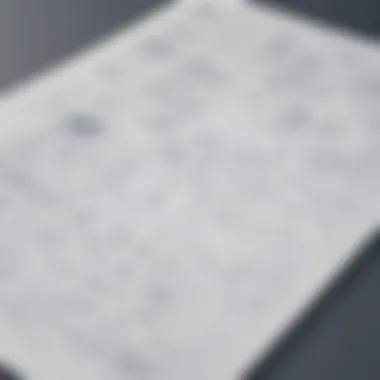

- Drag-and-Drop Functionality: Users can easily select shapes from the stencil and place them on the canvas. This intuitive action can save time and help maintain a fluid workflow.
- Customizable Workspaces: You can tailor the layout to fit individual preferences, which increases productivity. For instance, if you often work with specific standards, pinning those tools can help you access them instantly.
- Shape Data: Each shape in Visio can be enriched with additional data, allowing you to include pertinent information like project timelines or resource allocation right where you need it.
These elements create a seamless experience, making it simpler for both experienced users and those newly acquainted with the tool to create diagrams efficiently.
Templates and Shapes
Visio offers a wide array of templates and shapes tailored for various industries. This variety is pivotal because it allows users to avoid starting from scratch, saving substantial time and effort. Imagine an IT professional needing to design a network layout; rather than sketching everything from memory, they can choose a network template that already aligns with their requirements.
- Industry-Specific Templates: These templates are created to meet the unique demands and standards of different sectors, such as healthcare, education, and engineering. This specialization makes it easier to get started on relevant projects.
- Extensive Shape Libraries: With thousands of pre-made shapes and symbols at your disposal, there's a high likelihood that whatever diagram you envision can come to life without the hassle of creating shapes from the ground up.
- Custom Shapes Creation: If out-of-the-box shapes don’t fit your needs, Visio allows users to create custom shapes. This possiblity means businesses can maintain branding or follow internal standards with ease.
Accessible and diverse, these templates and shapes empower a range of users, allowing them to effectively communicate complex ideas through visual means that resonate with their target audience.
Data Linking Functionalities
One of Visio's standout features is its data linking functionality. This capability transforms basic diagrams into interactive tools that can make a real difference in decision-making processes. By linking diagrams to external data sources, users can visualize real-time information. For instance, imagine a project manager incorporating project timelines or budgets that update automatically.
- Dynamic Diagrams: By integrating with applications like Excel or Access, Visio diagrams can reflect current data, enabling users to see changes instantaneously.
- Data Graphics: These empower users to represent data visually, allowing for trends and discrepancies to be effortlessly identified. Indicators such as color-coding or icons help in easily conveying important information without clutter.
- Reporting Capability: Users can create visual reports that can be shared during meetings or in platforms like Microsoft Teams. This not only aids in stakeholder communication but also elevates the quality of analysis within organizations.
In summary, the core features of Visio—its user interface elements, extensive templates and shapes, and dynamic data linking functionalities—collectively enhance the user experience, making it a versatile tool suitable for various business contexts. As organizations continue to adapt to an increasingly visual world, utilizing these capabilities can lead to improved collaboration and efficiency in projects.
Applications Across Industries
The Visio diagram tool has cemented its place across a multitude of industries, offering versatile functionalities that cater to various professional needs. Businesses eager to optimize workflow or enhance communication often find visual representation indispensable. With its ability to simplify complex concepts through diagrams and flowcharts, Visio not only promotes clarity but also facilitates collaboration among professionals. This makes it essential for understanding how organizations can leverage such a tool in diverse applications.
Project Management
In the realm of project management, Visio is akin to a secret weapon. For managers juggling timelines, budgets, and resources, the ability to visualize these elements is key. Flowcharts can outline project steps, Gantt charts can track progress, and organizational charts can clarify team structures. Its versatility allows managers to represent data in a myriad of ways every stage of a project becomes clearer.
Benefits:
- Clear Communication: Visual aids create better understanding among stakeholders.
- Forecasting: Allows managers to anticipate potential project pitfalls early on, mitigating risk.
- Real-time Updates: Changes can be made quickly, reflecting any shifts in the project timeline or scope, ensuring everyone is on the same page.
Network Design
In IT and network design, diagrams are essential. Visio's capabilities allow IT professionals to outline their network infrastructure clearly. With the drag-and-drop functionality, designing a complex network diagram is not only achievable but also efficient. When showcasing server locations, pathways, and connections, having a coherent diagram can be the difference between a successful network implementation and a chaotic one.
Key Aspects:
- Easier Troubleshooting: A visual representation of networks can simplify identifying issues.
- Effective Planning: It assists in preemptively identifying bottlenecks or points of failure within a network.
- Documentation: Keeps an up-to-date record of network changes for future reference.
Education and Training
In educational settings, Visio shines as a tool for both instructors and students. Diagrams facilitate the breakdown of complex theories into digestible visual formats. By integrating intricate concepts with simple visuals, educators can enhance comprehension and retention, particularly in technical subjects.
Considerations:
- Engaging Presentations: Visio can produce professional charts that catch learners' attention.
- Hands-on Learning: Students can create their own diagrams, reinforcing their understanding through practical application.
- Collaborative Projects: Groups can work together on diagrams, fostering teamwork and brainstorming ideas effectively.
"A picture is worth a thousand words." This is particularly true in environments requiring clarity and teamwork, like project management, IT networking, and education.
In summation, the wide-ranging applications of Visio in project management, network design, and education underscore its versatility as a diagramming tool. Organizations can greatly enhance productivity and efficiency by capitalizing on Visio’s strengths in visual communication.
Integration Capabilities
Integration capabilities are integral when considering the adoption and effective utilization of the Visio diagram tool. In an age where information flows rapidly and collaboration is paramount, these features provide organizations with an essential framework for enhancing productivity and streamlining workflows. Being able to weave Visio seamlessly into existing systems not only maximizes its utility but also blankets the entire organization in a culture of shared knowledge and efficiency. Let's dig deeper into two key aspects of this integration: compatibility with Microsoft Office Suite and collaborations with third-party software.
Compatibility with Microsoft Office Suite
The compatibility of Visio with the Microsoft Office Suite is nothing short of a game-changer for many businesses. For organizations already entrenched in Microsoft products, this feature provides an opportunity to leverage existing tools without a steep learning curve. Visio integrates smoothly with applications such as Word, Excel, and PowerPoint, enabling users to embed diagrams directly into their documents or presentations.
Imagine this: You’re working on a project report. Gathering data from Excel, you can create a flowchart in Visio and insert it into Word with minimal fuss. This cohesiveness ensures your teams can focus more on their project goals rather than wrestling with incompatible software.


Advantages of this compatibility include:
- Streamlined Collaboration: Team members can jointly edit Visio diagrams while staying within the familiar interface of Microsoft Office programs.
- Enhanced Visualization: Data from Excel can be linked directly into Visio diagrams, transforming boring spreadsheets into visual representations that can clarify complex information.
- Consistent User Experience: The uniformity in interface design across Microsoft tools fosters a more cohesive user experience, reducing the likelihood of errors and overly complex procedures.
Third-party Software Collaborations
While Microsoft Office may lead the charge, Visio's capability to work alongside third-party software is equally noteworthy. This feature opens up a realm of possibilities, allowing businesses to diversify their toolkit according to specific needs. From project management tools like Trello or Asana to technical software like CAD applications, Visio extends its utility far beyond its basic functionality.
A few of the benefits include:
- Versatile Functionality: By integrating with various applications, Visio can serve multiple purposes—from basic diagramming to complex system modeling.
- Improved Workflow: Linking with project management software means diagrams can be continuously updated alongside project statuses, which helps keep everyone on the same page.
- Efficient Data Exchange: For example, users can connect Visio to databases or cloud services, allowing for easy importing and exporting of data, thus eliminating manual data entry and reducing errors.
"Integration is not just a technical necessity; it’s the heartbeat of modern business efficiency."
The ability to harness various software in conjunction with Visio means companies don’t have to reinvent the wheel each time they adopt new technology. Instead, they can adapt Visio to enhance whatever system they’ve already got in place, making it a pole of productivity rather than a disruptive new tool. In turn, this turns Visio into more than just a diagramming tool; it evolves into a central hub for communication and collaboration across numerous platforms, which is crucial for small to medium-sized businesses aiming to scale without incurring excessive overhead.
User Experience and Accessibility
User experience and accessibility play a vital role in ensuring that tools like Visio can be utilized effectively by diverse groups of users. With the range of professionals that might engage with this diagram tool, from project managers to designers, it’s important that Visio caters not just to seasoned pros but also to newcomers. When users find it easy to navigate and leverage the available features, they are more likely to unlock its full potential, maximizing productivity and efficiency across various tasks.
Learning Curve for New Users
As with any software, the learning curve can be a significant barrier for new users. Visio, although designed to be user-friendly, can present challenges to those unfamiliar with diagramming software. Here are key aspects to consider in this regard:
- Initial Familiarization: New users often find the interface overwhelming at first. A labyrinth of buttons and options might lead to frustration. Initial training or guided tutorials can ease this transition, helping users get their bearings.
- Video Tutorials: There’s a treasure trove of online resources—YouTube has some excellent step-by-step tutorials that can help demystify the tool. Users can watch how functions are executed in real-time, which enhances learning.
- Online Communities: Engaging with platforms like Reddit can permit users to ask questions and share insights. The community aspect is helpful because there’s often a quick response from seasoned users willing to lend a hand.
- Practice Projects: It’s one thing to watch a tutorial, but hands-on practice makes a world of difference. Creating simple diagrams helps solidify understanding. Users might start with basic shapes and gradually integrate more complex features.
Accessibility Features
Accessibility features are essential to ensure that Visio can be used by everyone, including individuals with disabilities. Here’s a rundown of what the software offers in this realm:
- Keyboard Shortcuts: For users who rely on keyboards instead of mice, Visio's multitude of keyboard shortcuts can be a game-changer. It speeds up workflows and helps those with motor disabilities.
- Narrator Support: Microsoft integrates Narrator functionality—particularly beneficial for visually impaired users. This screen reader can articulate the functionalities of elements in the workspace, allowing seamless navigation through diagrams.
- Customizable Colors and Fonts: Users can adjust colors and fonts to meet their personal visibility levels, catering to diverse needs and preferences. Such customization makes a significant difference for those with color blindness or other visual impairments.
- Collaboration Tools: Ensuring that diagrams are accessible while collaborating is crucial. The ability to share files in various formats allows team members to access files on different platforms, accommodating those who may not have Visio installed.
"Inclusivity is not a privilege; it’s an essential component of effective teamwork. Making Visio accessible amplifies its value in collaborative settings."
In summary, the user experience and accessibility of Visio are foundational for its effective application in small to medium-sized enterprises. Fostering an environment where users feel confident and capable can lead to enhanced collaboration and project success.
Cost Considerations
When it comes to adopting the Visio diagram tool, cost considerations can’t be shoved under the rug. This aspect often acts as a deciding factor for small to medium-sized businesses that aim to maximize their budget while maintaining operational efficiency. Not only do these costs directly impact a company's finances, but they also influence decision-making around choosing the right features to fit business needs. That’s why discussing this topic within the context of Visio is crucial.
Licensing Models
Visio offers various licensing models to cater to different organizational needs. Typically, the options include:
- Subscription-based licensing: This model has gained traction because it allows businesses to pay monthly or yearly instead of a one-time upfront fee. It’s often seen as more flexible, particularly for companies that may scale up or down based on project demands.
- Perpetual licensing: Unlike subscription, with this option, a business makes a one-time purchase and owns the software indefinitely. While it may seem appealing, it could potentially entail additional costs for future upgrades or updates, leading to hidden expenses down the line.
- Volume licensing: For larger enterprises, this model is often more cost-effective as it offers discounts for buying multiple licenses at once. It’s beneficial for teams that will be using Visio regularly, ensuring that various projects remain synchronized across divisions.
Each of these licensing models has its merits and can influence a company's overall expenditure significantly. Understanding the ins and outs of these options is vital to ensuring that businesses don’t end up with a square peg in a round hole.
Evaluating Costs vs. Benefits
When weighing the costs against the benefits of using Visio, it’s essential to adopt a holistic view.
- Initial Investment: The initial investment must be matched with anticipated benefits. If a business spends a pretty penny on Visio licenses but doesn’t exploit the depth of features available, then the value diminishes.
- Time Savings: One of the often-overlooked advantages is the time saved by using Visio. Being able to create detailed diagrams quickly can enhance productivity. If an employee spends less time designing diagrams, their focus shifts back to core tasks, fostering a more efficient working environment.
- Collaboration and Communication: Teams that use Visio benefit from improved collaboration and visual communication. The tool allows for the integration of data and ideas into diagrams, making complex information easier to digest.
"A visual tool that fosters both clarity and collaboration often pays for itself through improved communication and reduced project timelines."
Taking the time to evaluate how these factors translate into tangible benefits can justify the cost of adopting Visio. Companies might find that the tool not only fits their budget but also offers more bang for their buck in the long run.
Challenges and Limitations
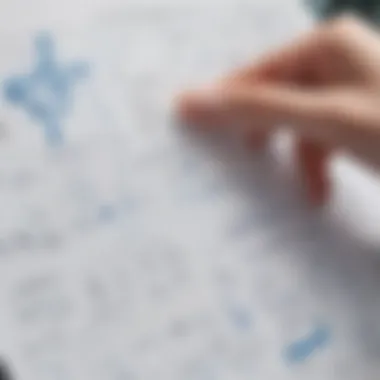

Understanding the challenges and limitations of the Visio diagram tool is crucial for any organization considering its deployment. While Visio boasts an array of features designed to facilitate diagram creation and data visualization, it is not without its faults. These challenges can impact user experience, strategic implementations, and ultimately, the effectiveness in achieving desired outcomes. Here, we’ll examine some of the key concerns users have and how they compare to other tools in the market.
User Feedback on Performance Issues
Performance issues often surface when discussing Visio, particularly among new users attempting to navigate its extensive capabilities. Common feedback highlights the software's tendency to slow down with complex diagrams, leading to frustration. Users have reported instances of crashing or freezing, especially on machines that do not meet the recommended system specifications.
Moreover, certain users find the load times for larger files to be cumbersome. This can disrupt the flow of work, particularly in environments where diagrams evolve rapidly and require regular updates. Some seasoned users have adapted by simplifying their diagram components when performance dips, but this workaround can compromise the richness of the visual data.
To paint a clearer picture, here’s what users generally say:
- Speed Fluctuations: Performance can vary significantly depending on the diagram's complexity.
- Lagging Response: Users often experience delayed responses, especially when manipulating multiple shapes or layers.
- System Requirements: The tool sometimes requires higher system resources than anticipated, which can lead to operational hiccups on less robust systems.
Comparative Analysis with Competitors
When placing Visio beside its competitors, it becomes evident that while it offers solid functionalities, it competes against tools that have innovated in ways that resolve some of its shortcomings. For instance, tools like Lucidchart and Draw.io typically offer smoother user experiences, particularly with cloud-based functionalities. Users often cite easier collaboration and real-time editing capabilities in these alternatives as substantial benefits.
The following comparison points are noteworthy:
- Collaboration: Competitors may provide better tools for team collaboration, allowing multiple users to work simultaneously on a diagram without major slowdowns.
- Cloud Integration: Some alternatives integrate more seamlessly with cloud platforms, ensuring easy access from various devices without the fear of version control issues.
- User Interface: Many find competing products have a more intuitive interface, reducing the learning curve, especially for teams who need to onboard new members quickly.
Best Practices for Effective Use
In leveraging the Visio diagram tool effectively, it’s paramount to embrace a set of best practices that not only enhance productivity but also facilitate clearer communication among team members. Engaging with these practices is essential, especially for small to medium-sized businesses, where efficiency can be the difference between success and stagnation.
Design Principles for Diagrams
Creating diagrams might seem straightforward, yet adhering to certain design principles can elevate the end product significantly. It is beneficial to keep a few guidelines in mind:
- Clarity is Key: Your diagrams should be easily understood at a glance. Use legible fonts and clear icons. Avoid overly convoluted graphics that might confuse the viewer.
- Consistency in Styles: Stick to a consistent color scheme and iconography throughout your diagrams. This creates a cohesive look and feel that can help convey your message better.
- Limiting Text: Utilize space wisely. Too much text can be overwhelming; use labels and legends effectively without cluttering the visual with excessive words.
By adhering to these principles, not only do you ensure better comprehension, but you also create a professional image for your business.
Tips for Collaborative Workflows
Visio shines when it comes to collaboration, enabling teams to work together regardless of location. Fostering a collaborative environment can be tedious but using Visio’s features effectively alleviates potential roadblocks. Here are a few practical tips:
- Use Cloud Integration: Leverage Visio’s capability to integrate with cloud services. This allows multiple users to access and work on the same diagram simultaneously, ensuring that everyone is on the same page.
- Regular Feedback Loops: Embed opportunities for team members to provide feedback during the diagram creation process. This not only improves the final output but also promotes a sense of ownership among the team members.
- Version Control: Make use of version history features, if available. Keeping track of changes helps revert any conflicting amendments and maintains a clear audit trail for progress.
"Good collaboration doesn’t just happen; it’s a structured and deliberate process, especially in visual projects like those done in Visio."
By integrating these collaborative practices, your team can produce high-quality diagrams that reflect collective input and creativity.
Embracing these best practices, especially within the context of designing and collaborating, ultimately leads your organization toward an enhanced capability in visually communicating complex ideas. This not only facilitates understanding but also accelerates decision-making processes.
Future Developments and Trends
The landscape of diagramming tools, particularly the Visio diagram tool, is evolving at a rapid pace. With new technologies on the horizon and shifting user expectations, understanding these future developments is crucial for organizations looking to harness the full potential of Visio. This section will delve into the implications of AI and automation integration, as well as the evolving demands of users, which are pivotal for small to medium-sized businesses, entrepreneurs, and IT professionals alike.
Incorporating AI and Automation
In the current era, where technology seems to be advancing faster than light, the integration of artificial intelligence (AI) and automation into tools like Visio becomes less of a luxury and more of a necessity. By incorporating AI, Visio can streamline tasks that once demanded considerable manual input, enhancing both productivity and accuracy.
- Automated Diagram Creation: One of the most appealing aspects of AI integration is the ability to generate diagrams automatically based on user input or existing data. This can simplify the creation process, making it accessible for those without a design background.
- Intelligent Suggestions: AI can offer smart templates and design recommendations tailored to the project at hand. This personalized approach can save time and foster creativity by nudging users toward optimal diagram design.
- Data Analysis and Visualization: Incorporating automation can also facilitate real-time data analysis, allowing users to link data directly to their visualizations. This leads to more dynamic, responsive diagrams that can adjust as the underlying data changes, making decision-making more informed.
Integrating these advancements could potentially transform Visio into a more intuitive, user-centered tool, accommodating the diverse needs of today's business environment. Collectively, these enhancements promise greater efficiency, enabling users to focus on strategy rather than the tedious aspects of diagram creation.
"As AI continues to evolve, tools like Visio must adapt, or risk being left behind in the dust of innovation."
Evolving User Demands
It's vital to recognize that user expectations are shifting as well. As businesses grow in complexity, so do the demands placed on their tools. Users now want not just features, but a holistic experience that supports collaboration, accessibility, and adaptability.
- Collaborative Features: Modern work often requires input from multiple stakeholders. Therefore, Visio's future developments must include enhancements in collaborative functionalities. This means tools that allow real-time editing, feedback loops, and integrated communication channels.
- Mobile Accessibility: With the rise of remote work, users have begun to expect seamless functionality across devices. The ability to access Visio not only on desktops but also on tablets and smartphones could become a game changer.
- User-Centric Design: Today's users are looking for tools that are not only functional but user-friendly. Creating an interface that prioritizes ease of use can make a world of difference. This could involve simplifying navigation and enhancing customization options to cater to varying preferences.
As small to medium-sized businesses strive to stay competitive, acknowledging these evolving demands is essential. It’s not just about what tools can do; it’s about how they enhance the user experience, fostering a culture that values collaboration and efficiency.
This section highlights the essential aspects that small and medium businesses and IT professionals should monitor, ensuring they remain ahead in the game as developments unfold.















