Comparing 1Password and LastPass: Key Insights


Intro
In today’s fast-paced digital landscape, the importance of safeguarding sensitive information cannot be overstated. As data breaches and cyber threats become more prevalent, organizations are feeling the heat to adopt robust security measures. Among those measures, password management solutions have emerged as critical tools to enhance digital security. This article aims to dissect two leading contenders in this space: 1Password and LastPass. Our goal is to provide a thorough, comparative analysis that sheds light on the unique offerings of each, helping businesses and IT professionals make informed decisions.
Software Overview
Definition and Purpose of the Software
Password managers like 1Password and LastPass serve one primary function: to securely store and manage a user's passwords and personal information. Their purpose is not only to help users remember their myriad passwords but also to enhance overall security by encouraging the use of complex, unique passwords across different platforms. For small to medium-sized businesses, this means reducing the risk of data breaches while streamlining efficiency in password handling.
Key Features and Functionalities
Both 1Password and LastPass come packed with features tailored to meet the demands of diverse users. Here are some key functionalities:
- Password Generation: Both solutions offer robust password generation tools that create strong, random passwords, minimizing the likelihood of guessing or brute force attacks.
- Two-Factor Authentication (2FA): Enhancing account security, each platform supports 2FA, providing an extra layer of protection during login.
- Cross-Platform Syncing: Users can access their vaults from various devices, ensuring convenience across mobile, tablet, and desktop.
- Secure Sharing: Facilitates the safe sharing of passwords within teams, allowing authorized personnel access without exposing sensitive information to threats.
- Password Audit Tools: These features help users identify weak, reused, or compromised passwords, encouraging better security practices.
These functionalities create a powerful combination to bolster cybersecurity, especially for businesses handling sensitive client information.
Comparison with Alternatives
Overview of Competitors in the Market
When we look beyond 1Password and LastPass, we find a spectrum of password managers competing for attention. Products like Dashlane, Keeper, and Bitwarden have steadily gained traction, all offering unique twists on password management. However, 1Password and LastPass stand out thanks to their long-standing reputations and feature-rich services.
Key Differentiators
Understanding what sets 1Password and LastPass apart is essential for potential users. Here are some points to consider that differentiate these two:
- User Interface: 1Password is often praised for its clean and intuitive design, making it user-friendly, especially for those less technically inclined.
- Pricing Structures: LastPass offers a free tier with substantial features, while 1Password operates solely on a subscription model. This makes LastPass more accessible for startups or small businesses with budget constraints.
- Security Focus: 1Password employs end-to-end encryption with a focus on zero-knowledge architecture, while LastPass uses a similar approach but has faced scrutiny in the past for security breaches.
- Customer Support: 1Password offers more personalized support options, which can be invaluable for organizations that need assistance navigating the complexities of password management.
"When analyzing password management solutions, it's about more than just features; it's about understanding your own needs and security priorities."
Prolusion to Password Management
In an age where our lives intertwine with technology, the importance of reliable password management cannot be understated. As cyber threats loom at every corner, many individuals and businesses find themselves facing the daunting task of securing sensitive information. Password management solutions are no longer just a luxury; they have become an integral part of safeguarding digital identity.
The rationale behind utilizing password management tools lies in their ability to not only store passwords securely but also help users create complex and unique passwords for each account. Imagine trying to juggle a dozen different passwords, each with its own demands for length and character variety. This complexity often leads to frustration, making it more likely for people to recycle passwords, which is essentially a treasure map for hackers. By investing in a robust password manager, users can easily generate strong passwords and manage them all in one secure vault.
Additionally, the rise of remote work environments pushes businesses to reconsider their approach to cybersecurity. Employees often access sensitive materials from various devices and networks, further heightening the risk of a data breach. Therefore, understanding the ins and outs of password management solutions becomes critical for organizations aiming to protect their digital assets against ever-evolving threats.
Defining Password Management Solutions
At its core, a password management solution serves as a centralized repository for all your passwords. These tools not only store credentials but also provide features to help users manage their passwords effectively. Think of it as a secure vault, where every key to your digital doors is kept safe yet easily retrievable.
Password managers typically feature:
- Password Vault: A secure location to store sensitive login data.
- Password Generator: A tool for creating strong and unique passwords, often based on customizable criteria.
- Autofill Capabilities: Automatically fills in passwords and usernames on login pages, streamlining the user experience.
- Secure Sharing Options: Allows sharing of credentials with trusted parties without exposing sensitive information directly.
These basic components illustrate that password managers are much more than simple storage devices—they are essential tools that enhance convenience and security.
Importance of Strong Passwords in Today's Digital Landscape
In today's digital landscape, strong passwords are akin to fortified gates protecting your castle. With data breaches becoming alarmingly commonplace, employing robust passwords is paramount. A weak password is like leaving your front door ajar; it gives potential intruders an open invitation.
Research shows that the majority of data breaches stem from weak, reused, or easily guessable passwords. The reality is, a strong password should:
- Contain at least 12-16 characters.
- Include a mix of uppercase and lowercase letters, numbers, and special characters.
- Avoid the use of easily obtained personal information, like birthdays or names.
By employing unique and complex passwords tailored for each service, users can significantly lower their risk of falling victim to cyberattacks. However, the challenge here is remembering these intricate passwords, which is where a reliable password manager comes into play. Their presence not only simplifies password creation but also empowers users to take their security seriously.
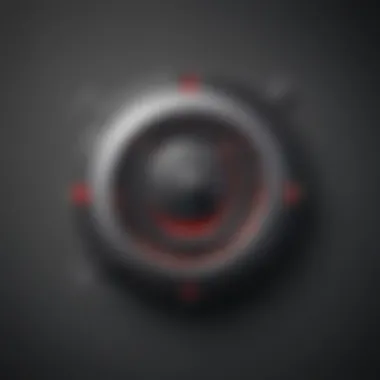

Overview of 1Password
Understanding 1Password is crucial, as it represents a cornerstone in the rapidly evolving landscape of password management solutions. It is not just a tool to store passwords, but an extensive framework designed to enhance both security and usability. 1Password stands out due to its multifaceted approach to safeguarding sensitive information, catering specifically to those who recognize the need for robust protection against the growing threats online.
When it comes to password management, the efficiency of the tool, along with its affordability, plays a critical role for businesses and individuals alike. In this section, we’ll dive into the key features, user experience, and pricing structure of 1Password, offering insights that aid in discerning its value when stacked against competitors like LastPass.
Key Features of 1Password
Password Vault
The Password Vault in 1Password acts like a digital safe, housing an array of credentials and sensitive information all in one place. One standout characteristic of this feature is its ability to securely encrypt data both in transit and at rest. This gives users an added sense of security knowing their passwords are locked away from prying eyes. This vault isn't just about storage; it intelligently organizes passwords, credit card details, and secure notes, making retrieval quick and straightforward.
One unique feature that elevates the Password Vault is the option to create multiple vaults. This is particularly useful for users managing various accounts or for families needing to segment shared credentials. However, some may find the initial setup daunting as it requires a bit of organization to get everything cataloged correctly.
Two-Factor Authentication
Two-Factor Authentication (2FA) on 1Password serves as a robust line of defense against unauthorized access. Essentially, it adds an extra layer—verifying identity through a secondary method, such as a text message or an authenticator app, after entering the password. This characteristic makes it a popular choice for security-conscious users.
1Password excels with its user-friendly integration of 2FA, allowing users to set it up seamlessly. Additionally, 1Password can store and autofill 2FA codes, simplifying processes for users. Nonetheless, some may see this as an inconvenience if they prefer a more traditional approach to security or if they occasionally misplace their secondary device.
Browser Extension
The Browser Extension expands the functionality of 1Password considerably, integrating its features directly into everyday browsing activities. This extension not only auto-fills login credentials but also saves new passwords on-the-fly, which is a time-saver during frequent website logins. The ease of access makes it a beneficial tool for productivity-minded individuals.
A particular strong aspect of this extension is its compatibility across various browsers, including Chrome, Firefox, and Safari. However, users sometimes report minor hiccups, such as occasional crashes or delayed responses, particularly on less common browsers.
User Experience and Interface Design
The user experience in 1Password is designed with a focus on simplicity and intuitiveness. The interface is visually appealing, with straightforward navigation menus that guide users effortlessly through features. The overall design aims for clarity, ensuring that even less tech-savvy users can grasp functionality without feeling overwhelmed. That being said, some may prefer a more minimalistic or customizable interface, especially if they’re used to other platforms.
Pricing Structure and Subscription Plans
Pricing is an essential consideration for small to medium-sized businesses and independent entrepreneurs. 1Password offers several subscription plans tailored to different needs. The individual plans are competitively priced, providing excellent value for personal use. For teams, however, the price may be a bit higher compared to similar competitors like LastPass, which can influence decisions.
In summary, 1Password differentiates itself through its multi-layered features aimed at securing sensitive data while enhancing user experience. Understanding these aspects enables users to weigh their options effectively in the realm of password management.
Exploring LastPass
In the realm of password management, LastPass often takes center stage due to its robust features and widespread acceptance among users. The platform is recognized not only for its efficacy but also for its ability to cater to a diverse audience, including individual users and large organizations. By exploring LastPass, we can gain insight into its capabilities, security measures, and overall adaptability, all of which play a crucial role in an organization's cybersecurity strategy.
Its multifaceted offerings ensure that users can easily manage their passwords while maintaining high security standards. Such functionalities can make all the difference for small to medium-sized businesses that seek efficient password management solutions in an increasingly digital world.
Core Features of LastPass
Security Dashboards
The concept of Security Dashboards within LastPass comes like a breath of fresh air for users looking to bolster their password security. This feature provides a user-friendly interface that collates vital security information in one place. Its main characteristic lies in presenting a clear overview of password strengths, weaknesses, and overall health. Because of this, users appreciate the simplicity yet effectiveness of obtaining a snapshot of their account's security.
One unique characteristic of the Security Dashboard is the Security Score. This visual indicator offers a quantifiable expression of password security based on various factors, like password complexity and the number of reused passwords. Its obvious advantage is that it empowers users to make informed decisions about their password practices, encouraging the creation of stronger passwords.
However, potential downsides might include the need for users to actively engage with the information, as merely receiving a score does not automatically lead to enhanced security unless actions are taken.
Password Generation
Password Generation is another standout feature of LastPass. Its ability to create complex, random passwords takes a considerable burden off users who might struggle with keeping track of multiple passwords. This tool’s main characteristic is its customization options, allowing users to adjust password length and complexity to fit their specific security preferences. Many find it beneficial because it eliminates the temptation to use easy-to-remember passwords, potentially reducing vulnerabilities.
A unique aspect is the Password Generator's integration with autofill features. As users browse online, LastPass can automatically generate and fill in passwords, making the process seamless. This automated convenience is a significant advantage, especially for businesses with numerous accounts across different platforms. However, the reliance on an automated system can sometimes lead users to become complacent about password management, which might be an aspect to consider.
Emergency Access


The Emergency Access feature is a thoughtful inclusion in LastPass that allows users to prepare for unforeseen circumstances. This aspect is crucial as it provides a backup plan, allowing trusted individuals to access accounts in emergencies. The main characteristic of this feature is its flexibility; users can select the duration and conditions under which access is granted.
A distinctive element is the approval process, where the designated individual must wait for an approval period before gaining access. This creates a balance between accessibility and security, benefiting users who want peace of mind. Yet, one disadvantage could be the potential delays in access, as the approval waiting time could hinder urgent needs.
User Interface and Accessibility
LastPass excels in providing an intuitive user interface designed for users with diverse tech-savviness. The layout is clean and straightforward, making navigation a breeze even for those who might not be particularly tech-savvy. Its accessibility across multiple devices means users can synchronize their data without a hitch, ensuring that a password is always on hand when needed. This flexibility helps small and medium businesses that operate across different environments—from offices to remote work situations.
Cost Comparison and Plans
When comparing costs, it's important to note that LastPass offers a range of pricing plans, catering to both individual users and teams. This accessibility makes it particularly popular among small to medium-sized businesses seeking effective password management solutions without breaking the bank.
For those interested in understanding financial commitments, LastPass typically has tiered plans. Users can choose a free version with limited features or opt for several premium tiers that provide richer functionality. This variety provides users the opportunity to scale their solutions as their needs evolve, preventing a scenario where businesses feel stuck with inadequate features as they grow.
In summary, LastPass presents a compelling choice in the password management landscape, blending user-friendly interfaces, robust security features, and adaptable pricing plans. Each facet is designed not merely for individual convenience but to address the broader needs of businesses navigating the complexities of password management in today's digital age.
Security Features: A Critical Comparison
When it comes to password management, no aspect is as crucial as security features. We live in an age where data breaches and cyber threats loom large, making the robustness of a password management solution a top priority for businesses. For organizations that depend on sensitive data, understanding the security capabilities of tools like 1Password and LastPass is imperative. In this section, we will unravel their security features one by one, allowing decision-makers to glean insights that are vital to their operational integrity.
Encryption Technologies Used
Encryption is at the heart of any security framework. Both 1Password and LastPass utilize strong encryption methods to safeguard user data.
1Password employs AES-256 encryption to ensure that data remains unreadable without the proper key. When users create and access their vaults, their data is encrypted locally before it’s synced to the cloud. This means that even if a hacker gets hold of the stored data, it remains secure, as it’s practically impenetrable without the user’s master password.
On the opposite side, LastPass also utilizes AES-256 encryption. However, its security model sets it apart with a unique twist. Each user’s master password is not stored and is never sent to LastPass servers, promoting a zero-trust approach to user data. This ensures that unauthorized access, even by service employees, is out of reach; it’s a responsible strategy that provides peace of mind.
Incident History and Response
Understanding a product's incident history is crucial in evaluating its reliability. The past can provide context about how each platform has handled crises.
In a notable incident back in 2017, LastPass faced a theory of a data breach where users were advised to change passwords. Users remained concerned about their password vaults but were reassured that their data was encrypted. Since then, LastPass has continually invested in enhancing its security measures.
In the case of 1Password, the platform has a relatively clean slate when it comes to major incidents. The company has buildt its reputation on transparency and user trust. Their focus on proactive measures to prevent breaches is commendable, though one can argue that no software can be completely bulletproof.
Both companies have learned valuable lessons from their incidents, but the lack of significant breaches has helped 1Password keep a strong standing in public perception.
Zero-Knowledge Architecture Explained
The concept of zero-knowledge architecture is fundamental in distinguishing how password managers protect user data. In essence, it means that the service provider knows nothing about the user's data.
Both 1Password and LastPass pride themselves on adopting this architecture. With 1Password, even the company itself cannot access vault contents. Only the user’s devices can decrypt the information using the master password, which means no third party, not even 1Password, can obtain your login details.
LastPass goes further by ensuring that even the servers don't see what users are storing. Their end-to-end encryption ensures that data is secure during storage and transmission. Each user's master password acts as the gateway, and if forgotten, recovery is not an option.
"Zero-knowledge architecture is a game changer, it puts control back into the hands of the user, minimizing third-party risks."
Consequently, companies that prioritize customer security should view zero-knowledge architecture as a pivotal criterion in selecting password management solutions.
In summary, both 1Password and LastPass provide a robust framework that champions user privacy. Understanding these intricate details surrounding their security features enables organizations to make informed decisions when caring for their sensitive information.
Integration Capabilities
Integration capabilities play a crucial role in the effectiveness and efficiency of any password management solution. When considering either 1Password or LastPass, how these tools mesh with your existing systems can significantly influence user buy-in, overall productivity, and security posture. A seamless integration not only simplifies user experience but also enhances workflow by allowing for a unified approach to password management across various platforms. This becomes especially pertinent for small to medium-sized businesses, where resource optimization is key.
Supported Platforms and Devices
Both 1Password and LastPass are designed with flexibility in mind, allowing access across various devices and operating systems. 1Password supports macOS, Windows, iOS, and Android, enabling users to access their passwords anytime, anywhere. The browser extensions provided for Chrome, Firefox, and Safari allow smooth access to login credentials with just a click. Similarly, LastPass caters to a wide array of platforms, functioning effectively on Windows, Mac, Linux, iOS, and Android. The attention to multi-device compatibility is essential, especially when team members use different devices or operating systems, creating a potential gap in password security if not properly managed.
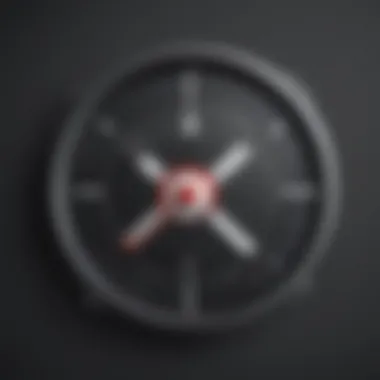

While popular devices such as smartphones and laptops are the primary focus, these solutions also make room for less conventional tech, ensuring that all team members can safely access their passwords regardless of their preferred device.
Third-Party Application Integrations
Another significant area where these two password management solutions shine is in their ability to integrate with various third-party applications. 1Password seamlessly connects with applications like Slack, Trello, and even GitHub, enhancing team collaboration while ensuring that sensitive information remains encrypted and secure. LastPass, on the other hand, integrates with platforms like Dropbox, Google Drive, and Microsoft Office, facilitating smooth workflows without compromising security.
Choosing the right integrations is vital for organizational efficiency. For instance, integrating with project management tools means that team members can easily share access to necessary resources without resorting to insecure methods, like text or email. This fluid access can make a world of difference in a fast-paced business environment. Both solutions also support Single Sign-On (SSO) solutions, simplifying user access and further streamlining processes. For organizations looking to avoid password fatigue while maintaining high-security standards, these capabilities are invaluable.
Whether your team is working across different devices or utilizing a varied array of third-party apps, the integration capabilities of 1Password and LastPass provide the foundational support needed to enhance overall productivity while ensuring a robust security framework.
User Experiences and Customer Support
User experiences and customer support are pivotal when evaluating password management solutions like 1Password and LastPass. For small to medium-sized businesses, entrepreneurs, and IT professionals, the functionality of the software is only half the story. The way users interact with the software, along with the support they receive, can significantly influence overall satisfaction and productivity.
When selecting a password manager, one must consider how intuitive the user interface is and whether it can accommodate varying levels of tech-savviness among employees. Additionally, the quality of customer support can make or break the experience. Timely responses, effective solutions, and knowledgeable personnel play crucial roles in minimizing downtime and ensuring smooth operation.
Comparative User Reviews
User reviews offer a treasure trove of insights that go beyond marketing claims. Gathering feedback from existing users can reveal the practical advantages and occasional hiccups that come with either 1Password or LastPass. For instance, users of 1Password often highlight its straightforward interface, which allows even the less tech-savvy to navigate it easily. Many appreciate features like the travel mode, ensuring sensitive information is temporarily hidden when crossing borders.
On the flip side, LastPass users frequently praise its robust free version, which includes a wide array of features such as password sharing and multifactor authentication. However, some users report frustration over the occasional lag and issues during updates.
In both cases, the emotional tone behind reviews can be telling. Positive reviews may exude satisfaction and security, while negative reviews generally convey a feeling of frustration or disappointment. Therefore, one should not overlook the narrative presented in user reviews, as they reflect real-world experiences.
Support Channels and Responsiveness
Navigating challenges is part and parcel of using any software, and that’s where customer support comes in. Both 1Password and LastPass offer multiple support channels, including email, chat, and extensive knowledge bases. However, responsiveness can vary significantly, thus influencing user satisfaction.
- 1Password provides 24/7 support, which is a blessing for businesses in different time zones. Users have praised the speed of responses when encountering issues, allowing for quick resolution.
- On the other hand, LastPass also offers reliable support but has been noted for slightly longer response times during high traffic periods. Its community forums can be helpful, but they also require users to sift through peer support rather than getting immediate professional help.
Regular feedback from users indicates that both solutions have their strengths and weaknesses, making the support experience a deciding factor for many. In summary, understanding user experiences and evaluating customer support is essential in the decision-making process. It shapes not just initial impressions but also long-term satisfaction with the chosen password management solution.
"You can have the best features in the world, but if the support is lacking, you're left high and dry."
Choosing wisely in this area can lead to better efficiency and security in an organization’s password handling practices.
Final Considerations
When actors step back from a performance, they often reflect on the nuances that separate a great show from a mediocre one. Similarly, when it comes to password management solutions, understanding the Final Considerations can make all the difference. This article's emphasis on concluding thoughts guides individuals, particularly in small to medium-sized businesses, toward making an informed decision on which password manager to select.
These final insights are not merely summative; they are foundational in shaping strategies aligned with the security needs and functionalities of an organization. Important elements to consider include:
- The specific requirements of your business. Every organization has unique dynamics, so understanding what features are non-negotiable is crucial.
- The budget constraints. While one may lean towards a more feature-rich option, ensuring it harmonizes with financial plans is pivotal.
- The long-term scalability of the password manager. An effective solution should grow alongside the organization, adapting to any shifts in size or complexity in operation.
Ultimately, these considerations lay the groundwork for building a fort around company data. The right password manager should not only protect sensitive information but also streamline user experience and bolster overall productivity.
"Choosing the right tool gives you the freedom to focus on innovation, not just security management."
Choosing the Right Password Manager for Business Needs
Selecting the most suitable password manager isn't just a matter of picking a popular name off the shelf. It requires an all-encompassing purview of your business needs. Factors like team size, types of devices in use, and specific security requirements should guide this decision.
Here are some elements to help you clarify your choices:
- User Mentoring: Does the tool offer resources or training to ease user onboarding?
- Security Features: Are the offered security measures—like multi-factor authentication—aligned with the inherent risks of your business?
- Integration Capability: How well does the password manager play with other software you already use, like project management or communication tools?
- Customer Support: Is responsive support available for troubleshooting during critical hours?
In the end, understanding your unique operational requirements is essential as you navigate this pivotal decision.
Future Trends in Password Management Solutions
The domain of password management is in a state of flux. As sophisticated threats loom, advancements tailor solutions more precisely to user needs. Here are some trends to watch for in the coming years:
- Biometric Authentication: Fingerprints and facial recognition are gradually becoming mainstream, leading to a more seamless user experience.
- Passwordless Solutions: Many organizations are pushing towards systems that eliminate the need for traditional passwords altogether.
- Adaptive Security Technologies: Expect more dynamic algorithms that adjust security measures based on observed user behavior, akin to how smart home devices respond to inhabitants.
- Focus on User-Centric Design: The user interface is crucial. Solutions now aim to be more intuitive, minimizing friction while maximizing functionality.
All these shifts indicate a movement deeper into preventing breaches rather than merely responding to them. Remaining vigilant about these trends could very well be the key to choosing a password management solution that will weather the storms of potential cyber adversities.















