Coconstruct App: In-Depth Analysis for Professionals
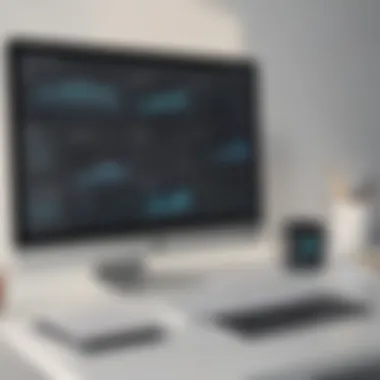

Intro
This article serves as an essential guide to the Coconstruct app, designed for individuals and organizations engaged in the construction sector. As the industry evolves, the need for effective project management tools has become more pronounced. The Coconstruct app stands out as a viable solution, catering to the specific needs of construction professionals. By examining its key features, pricing options, and user experiences, we aim to provide a comprehensive look at how this software can fit into the operational frameworks of small to medium-sized businesses.
Software Overview
Definition and Purpose of the Software
Coconstruct is a construction project management tool that centralizes numerous necessary functions into one platform. Its primary purpose is to streamline communication and enhance collaboration among project stakeholders. It facilitates project tracking, budgeting, and client interactions, making it easier for construction companies and managers to oversee their projects from inception to completion.
Key Features and Functionalities
The app boasts several noteworthy features that align with construction management needs:
- Project Management: Offers comprehensive tools for tracking project timelines, assignments, and deliverables.
- Budgeting and Financial Management: Allows users to create budgets, manage expenses, and track billing effectively.
- Client Portal: Provides a space for clients to view project updates, enhancing transparency and communication.
- Document Sharing: Enables the easy exchange of documents among team members, ensuring everyone has access to crucial information.
- Mobile Compatibility: The app features a mobile-friendly interface, empowering users to manage projects while on the job site.
With these functionalities, Coconstruct aims to eliminate many challenges associated with traditional project management methods in the construction industry.
Comparison with Alternatives
Overview of Competitors in the Market
In the landscape of construction management software, various alternatives exist, including Procore, Buildertrend, and CoConstruct. Each of these tools provides similar features but varies in usability and cost.
Key Differentiators
Coconstruct differentiates itself through the following:
- User-Friendly Interface: Compared to some competitors, Coconstruct has a simpler user experience, making it more accessible for professionals at various tech-savviness levels.
- Comprehensive Client Interaction: The client portal of Coconstruct is particularly robust, offering clients greater visibility into their projects than some other software tools.
- Affordability: Pricing options for Coconstruct are competitive, especially for small to medium-sized enterprises, making it a practical choice for businesses with tighter budgets.
"Understanding the nuances of project management software can greatly enhance operational efficiency for construction professionals. Coconstruct, with its tailored features, effectively addresses common pain points within the industry."
Prelude to Coconstruct App
The Coconstruct App has gained prominence in recent years as a valuable tool for construction project management. Understanding this application is crucial for small to medium-sized businesses as well as entrepreneurs and IT professionals who operate in this industry. As project complexity increases, the demand for efficient management solutions also rises. The Coconstruct App caters to this need by offering features designed to streamline operations and improve overall productivity.
One of the primary benefits of the Coconstruct App lies in its ability to enhance collaboration among team members. In the construction sector, effective communication is essential to ensure that all stakeholders are aligned. This application facilitates constant updates and document sharing, thereby reducing miscommunication. Additionally, the app supports project tracking, which is vital for meeting deadlines and budgets.
When evaluating Coconstruct, it is important to consider factors such as its user interface, key features, and integration capabilities. Understanding how these elements interact can help business owners make informed decisions about adopting this tool. Moreover, the assessment of user feedback adds credibility to its functionality and usability.
In essence, the Coconstruct App represents a significant advancement in construction project management software. By taking the time to analyze its practical applications and benefits, businesses can identify ways to boost their operational efficiency and ultimately improve project outcomes. As this article unfolds, various facets of the app will be explored, providing a comprehensive insight into its effectiveness for professionals in the construction industry.
Understanding Project Management Software
In today's fast-paced business environment, particularly in construction, effective project management software is no longer a luxury; it is a necessity. Understanding such software is crucial for any business professional who aims to streamline processes, enhance communication, and improve overall project delivery. Project management software serves as the backbone of construction projects, facilitating collaboration among various stakeholders, including contractors, stakeholders, and clients.
Choosing the right project management tool can make a significant difference. It impacts productivity and influences the timelines and quality of project outcomes. Proper software enables teams to track progress, allocate resources, manage budgets, and handle risks. As construction projects often involve numerous tasks and people, clarity and organization become essential. Project management software addresses these elements, providing valuable insights and fostering informed decision making.
Definition and Purpose
Project management software is a digital tool designed for planning, executing, and monitoring project activities. Its primary purpose is to help teams coordinate tasks efficiently, manage resources effectively, and meet deadlines. Such software integrates various functionalities tailored to the project's specific needs, enhancing visibility and accessibility of information.
By using project management software, teams can oversee tasks, timelines, and resource allocations from one centralized platform. This integration reduces the chances of miscommunication, misallocation, and overall project delays, which can be financially damaging in construction.
Core Features of Effective Software
When considering project management software, certain core features stand out. These features ensure that the software not only meets basic needs but also provides an advantage in managing complex construction projects.
- Task Management: Users can create, assign, and modify tasks within a project. This feature encourages accountability and allows for clear tracking of individual responsibilities.
- Scheduling: A robust scheduling tool helps teams set timelines and deadlines. It assists in visualizing project phases and monitoring any shifts in deadlines.
- Budget Tracking: Effective software should provide tools to monitor expenditures against the projected budget, ensuring financial control throughout the project life cycle.
- Document Management: Centralized document storage allows users to access critical project documents quickly. It simplifies version control and collaboration.
- Reporting Tools: Insights from generated reports help stakeholders understand project health. These reports can highlight areas needing attention or improvement.
- Collaboration Features: Real-time communication tools foster interaction among teams. Immediate updates and collaboration prevent misunderstandings and delays.
By understanding the above aspects of project management software, professionals can better evaluate the effectiveness of tools like Coconstruct, ensuring that their business needs are met.
Overview of Coconstruct App
The Coconstruct app plays a critical role in streamlining construction project management. With construction projects often being complex and multifaceted, the need for a robust tool that integrates various aspects of project management becomes apparent. This section will explore the core components of the Coconstruct app. It will highlight essential features and address user interface design that collectively contribute to its effectiveness.
Key Features
Coconstruct boasts several key features that enhance its utility for construction professionals:
- Project Management: It allows users to manage tasks, timelines, and dependencies easily. Project managers can track progress and ensure that all team members are aligned.
- Budgeting & Financial Management: The app provides tools for estimating costs, managing budgets, and tracking expenditures. This helps in avoiding financial overruns.
- Client Management: It offers a platform for managing client relationships, providing necessary updates, and facilitating communication.
- Document Storage: Users can store important documents and drawings within the app. This centralizes information and improves accessibility for all team members.
- Mobile Accessibility: Coconstruct offers mobile compatibility, enabling users to access information on-the-go, which is crucial for site managers.
These features are tailored specifically for the construction industry, ensuring that managers and teams can function efficiently and cohesively.
User Interface Design


User experience is a fundamental aspect of the Coconstruct app. The design of the interface prioritizes intuitiveness and simplicity. Here are some elements that define its user interface:
- Dashboard Overview: The dashboard provides an at-a-glance view of ongoing projects, upcoming tasks, and key performance indicators. This allows users to prioritize activities dynamically.
- Navigation Simplicity: Users can easily navigate through different sections. The use of icons and well-structured menus enhances user experience further.
- Customization Options: Users have the ability to customize layouts and views according to their preferences, which aids in user engagement and reduces the learning curve.
- Visual Aids: Charts and graphs are used to reflect project status and budget health, enhancing comprehension of data.
The thoughtful user interface design ensures that even those less tech-savvy can navigate and utilize the app effectively. This is especially important in the construction industry, where time is often of the essence and ease of use can significantly impact productivity.
The combination of robust features and user-friendly design positions Coconstruct as a valuable tool for construction project management.
Benefits of Using Coconstruct App
The Coconstruct App offers numerous advantages for businesses in the construction sector. By implementing this app, organizations can significantly enhance their project management capabilities. It is crucial to detail these benefits to understand how they align with organizational goals. Effective project management is not merely about completing tasks. It requires efficient collaboration, excellent communication, and precise tracking of project milestones. Therefore, recognizing the benefits of this particular software is essential for small to medium-sized businesses.
Enhanced Collaboration
One of the foremost benefits of the Coconstruct App is its ability to promote enhanced collaboration among team members. In construction, various stakeholders must coordinate seamlessly—from contractors and subcontractors to clients and suppliers. Traditional methods often lead to miscommunication and project delays. With Coconstruct, everything is centralized. Team members can share files, communicate through integrated messaging, and provide real-time updates on project status. This connectivity leads to increased transparency, and team members can address issues promptly, allowing many tasks to be completed more effectively.
Additionally, the app enables stakeholders to participate in decision-making processes. Clients can view project progress and express their concerns, ensuring their satisfaction with the direction of the project. The collaborative environment that Coconstruct creates fosters a sense of teamwork that enhances productivity.
Improved Project Tracking
Effective project tracking is another key feature of the Coconstruct App. In the construction industry, where timelines and budgets are often strict, being able to monitor progress closely can be a game changer. Coconstruct streamlines tracking through its user-friendly dashboard, which provides real-time updates and insights into various aspects of the project.
Users can view budgets, timelines, and task completion rates all in one place. This level of visibility allows project managers to identify bottlenecks, allocate resources more efficiently, and make data-driven decisions. Moreover, tracking tools help in maintaining accountability among team members. This results in minimized project delays and reduced costs—critical factors for attracting and retaining clients in a competitive market.
"Coconstruct's project tracking capabilities transform how construction projects operate, leading to timely deliveries and satisfied clients."
In summary, both enhanced collaboration and improved project tracking represent significant benefits of using the Coconstruct App. They address critical challenges faced by businesses within the construction industry. As companies strive to meet client expectations and operate more efficiently, these features make Coconstruct a compelling choice for project management.
User Experience and Feedback
User experience and feedback play a crucial role in evaluating software applications, particularly in the construction management sector. The efficiency of a tool like Coconstruct hinges not only on its features but also on how users perceive and interact with it. Recognizing the user’s perspective can directly impact project success.
Positive user experience can enhance productivity and job satisfaction, while negative experiences can lead to frustration and decreased efficiency. Therefore, examining the user experience and gathering feedback is essential when assessing the Coconstruct app, as it informs potential users about its reliability, ease of use, and overall value in a business context.
Customer Reviews
Customer reviews serve as testimonials of real-world experiences, providing insights into how Coconstruct performs in various situations. Users often express both satisfaction and dissatisfaction, allowing for a balanced view of the app's strengths and weaknesses.
Reviews highlight specific aspects of the application, including:
- Ease of Use: Many users comment on how intuitive the interface is, simplifying project management tasks.
- Support Services: Feedback often mentions the efficiency of the customer support team, crucial during technical difficulties.
- Set-up Experience: Users typically discuss the onboarding process, which is critical for first-time users to understand the tool quickly.
According to reports on platforms such as Reddit, many users praise its file-sharing capabilities and the way it integrates seamlessly with other construction management tools. However, some suggest that the initial pricing might be a consideration for smaller businesses.
Usability Insights
Usability insights focus on the overall functionality and user-friendliness of the Coconstruct app. The importance of usability cannot be overstated; even a feature-rich app may suffer if users find it cumbersome to navigate. Evaluating usability entails looking at various factors such as speed, accessibility, and the learning curve associated with the application.
Key aspects include:
- User Interface Design: A well-designed interface minimizes friction and fosters an efficient workflow. Users should find it simple to locate necessary tools and functions without extensive searching.
- Mobile Compatibility: Given that many users work on site, mobile compatibility ensures that vital information is accessible on various devices. Reviews suggest that Coconstruct performs well on mobile, enabling users to manage their projects on the go.
- Customization Options: The ability to tailor aspects of the application to suit a team's unique needs greatly enhances usability, allowing companies to adapt the app specifically to their operational workflows.
"User feedback indicates that the interface is friendly, but the depth of features can initially overwhelm new users."
In summary, delving into user experience and feedback offers essential insights into the Coconstruct app's performance and usability. It allows potential users to make informed decisions based on real-world experiences, ensuring that they choose a tool that aligns with their specific needs and operational goals.
Integration with Other Tools
Integration with other tools represents a crucial aspect for any software application, especially for project management solutions like Coconstruct. The modern working environment is increasingly interconnected, and as a result, businesses are seeking solutions that can seamlessly blend with existing systems. With construction projects often involving multiple stakeholders, the ability to synchronize different platforms can significantly enhance workflow efficiency and data accuracy.
In the context of Coconstruct, integration capabilities allow users to link various applications that may currently be in use. These could include accounting software, customer relationship management (CRM) systems, or scheduling tools. This connectivity fosters better communication and transparency among team members, eliminates data silos, and ultimately leads to more informed decision-making across the board. By leveraging these integrations, construction professionals can streamline their operations, reduce redundancies, and capitalize on the available data to optimize project outcomes.
Additionally, integrations can simplify administrative tasks, making project management less burdensome. When multiple systems can work together harmoniously, data transfer becomes smoother. Consequently, teams can focus more on their core activities rather than get bogged down by manual processes. Integrating Coconstruct with other tools is, therefore, not just a convenience; it's often a necessity for businesses aiming to remain competitive.
Common Integrations
Coconstruct app supports a variety of integrations that enhance its usability in construction project management. Some common integrations include:
- QuickBooks: This integration helps sync financial data, thus simplifying budget tracking and invoicing processes.
- Google Drive: Teams can easily store and access documents, drawings, and other essential project files, ensuring that information is readily available and up-to-date.
- Slack: By integrating with Slack, Coconstruct enables real-time communication through channels, improving overall team collaboration.
- DropBox: This connection allows users to manage file storage and sharing efficiently, fostering seamless document workflows.
- Zapier: With Zapier's integration, users can automate repetitive tasks between Coconstruct and numerous applications, thereby saving time and reducing manual errors.
Utilizing these tools aids in creating a cohesive environment where teams can work effectively without the added burden of managing disparate systems.
APIs and Custom Solutions
Application Programming Interfaces (APIs) are vital for organizations that require customized functionalities or specific solutions. Coconstruct offers extensive APIs that allows businesses to tailor the application to their unique workflow requirements. With these APIs, developers can automate various tasks, synchronize project data, and extract meaningful insights from existing systems with ease.
Custom solutions can greatly enhance the user experience, providing businesses with tools specifically designed for their operations. Companies often have distinct workflows and requirements, and using APIs allows Coconstruct to act as a flexible bridge between systems. Some potential applications of APIs include:


- Custom Reporting: Generating tailored reports that reflect specific metrics important to the business.
- Data Integration: Facilitating the flow of information between Coconstruct and other proprietary systems, ensuring that all departments are aligned.
- Notifications: Setting up automated alerts that notify team members about project changes, deadlines, or updates.
By investing in APIs and custom solutions, businesses can fully unleash the potential of Coconstruct, making it an integral part of their operational framework. This level of adaptability can significantly enhance productivity and alignment across varied teams, ultimately contributing to the successful execution of construction projects.
Pricing and Plans
The discussion around Pricing and Plans in the context of the Coconstruct App is critical for business professionals aiming to assess its overall value. Pricing does not simply reflect cost; it also indicates what users can expect in terms of features, support, and overall capacity. When evaluating a software tool, understanding its pricing structure can guide decision-making and help justify investment.
In the competitive landscape of construction project management tools, cost efficiency relates not only to the dollar amount but also to how well the app serves the user's needs while ensuring optimal resource allocation. The Coconstruct App's transparency in pricing can bolster adoption among small to medium-sized businesses. The user must be clear on the benefits tied to each pricing tier to align them with organizational requirements.
Subscription Tiers
Coconstruct offers multiple subscription tiers tailored for different business sizes and project scopes. Each tier provides unique features that cater to specific market segments, thus allowing businesses to select a plan that fits their demands without overspending on unnecessary functionalities.
- Basic Plan: This plan generally includes essential features for small projects, enabling users to manage tasks while collaborating with a limited team.
- Professional Plan: Aimed at growing businesses, this tier offers additional tools such as detailed reporting and enhanced project tracking. It supports a larger user base, which is pivotal for expanding teams.
- Enterprise Plan: This comprehensive package includes all available features with customized options for larger organizations. It also prioritizes customer support and integration flexibility to meet complex project requirements.
Understanding these tiers helps organizations invest appropriately based on their scale and operational complexities.
Value for Money Analysis
When assessing the value for money regarding Coconstruct, it is essential to factor in both the qualitative and quantitative benefits derived from the app. While the initial subscription cost is significant for budgeting purposes, the full picture also requires considering long-term gains such as improved operational efficiency, streamlined tasks, and effective communication among stakeholders.
By analyzing return on investment, enterprises can better appreciate how features like integrated workflows lead to time savings. Furthermore, the ability to access customer support rounds out the experience, minimizing downtime caused by issues.
"Investing in the right project management software can translate into significant savings and productivity improvements over time."
In summary, the Pricing and Plans associated with the Coconstruct App serve as a foundation for its evaluation. Choosing the appropriate subscription plan is integral for maximizing investment, especially in the competitive construction sector. Understanding the value derived from each investment will be vital for decision-making in future operations.
Alternatives to Coconstruct App
In the landscape of construction project management software, understanding the alternatives to the Coconstruct App is vital for business professionals. Evaluating these alternatives offers insights into the functionalities, pricing structures, and unique features available in the market. This comparison is essential, particularly for small to medium-sized businesses that seek customized solutions tailored to individual organizational needs. The right choice can significantly impact project outcomes, team productivity, and ultimately, profitability.
Comparison with Competitors
Several software options exist alongside Coconstruct, each presenting its strengths and weaknesses. Understanding these competitors can help professionals make informed decisions. Notable competitors include Procore, Buildertrend, and CoConstruct, among others. These tools share common functionalities, such as project tracking, budgeting features, and team collaboration capabilities.
- Procore: A leader in the market, Procore provides a comprehensive platform aimed at larger projects with advanced reporting tools and integration capabilities.
- Buildertrend: Known for its user-friendly interface, Buildertrend focuses on residential construction, providing robust scheduling and customer management features.
- CoConstruct: Similar to Coconstruct, CoConstruct is designed specifically for custom home builders and remodelers, offering budgeting and client communication tools.
The comparison of these platforms often hinges on user experience, pricing models, and support services. While Coconstruct may excel in certain areas, other tools may offer features more aligned with specific business needs.
Unique Selling Points of Coconstruct
Coconstruct distinguishes itself through several unique selling points that cater to the construction industry:
- Tailored for Construction: Unlike generic project management software, Coconstruct is designed specifically for construction professionals, ensuring all features are relevant.
- Ease of Use: The user-friendly interface allows professionals to adopt the software with minimal training, promoting quicker implementation.
- Comprehensive Client Management: Coconstruct excels in client communication, allowing builders and clients to collaborate seamlessly throughout the project lifecycle.
- Mobile Accessibility: With features accessible on mobile devices, Coconstruct enables field teams to stay connected and informed, even while on-site.
Overall, the analysis of these alternatives encourages a well-rounded understanding of the tools in the marketplace, fostering informed decision-making for businesses exploring construction management solutions.
Case Studies and Real-World Applications
Examining case studies and real-world applications provides valuable insight into the practical usage of the Coconstruct app. This section demonstrates how this software solution meets the needs of construction businesses in specific scenarios, giving readers a clearer understanding of its potential benefits. Case studies highlight successful implementations and, more importantly, reveal valuable lessons learned during the process. Such analyses help organizations to weigh the effectiveness of Coconstruct against diverse challenges in their projects.
Successful Implementation
In numerous cases, the implementation of the Coconstruct app has been noteworthy. Businesses have reported improved communication and collaboration among stakeholders, which is vital in construction projects involving multiple parties. For example, a mid-sized contracting firm implemented this app to manage a large-scale residential project. Before using Coconstruct, they struggled with tracking project timelines and budgets. After adopting the app, they saw significant improvements, especially in scheduling and resource allocation.
Moreover, the mobile accessibility of Coconstruct allowed field workers to stay updated with real-time data, ensuring that everyone had the same information. This led to fewer delays and miscommunications. Employees reported enjoying the ease of use and the user-friendly design. They felt empowered making decisions on-site rather than waiting for approvals through traditional channels. Ultimately, this seamless flow of information resulted in the project finishing on time and within budget.
Lessons Learned
While success stories are critical, learning from experiences during and after implementation can be enlightening. One important lesson from various case studies is the significance of thorough training. For instance, some construction companies experienced initial resistance from employees who were accustomed to traditional methods. This led to delays and confusion in early project stages.
To overcome this challenge, one firm organized comprehensive training sessions. Follow-up workshops ensured all users felt comfortable navigating the various features. As a result, adoption rates increased, and overall productivity improved significantly.
Another common lesson involved customizing the app to cater to the specific needs of the organization. Many companies reported that tailoring Coconstruct's features to their workflows made a positive impact. Personalization created better alignment with their existing systems and processes. It also facilitated a smoother transition between different software tools.
In summary, the case studies offered insightful perspectives into the successful implementation of Coconstruct and the lessons learned. These experiences provide a framework for other businesses considering this app for their project management needs. Understanding both triumphs and obstacles can lead to more informed decisions and better outcomes in future implementations.
Expert Opinions
Understanding expert opinions is crucial in evaluating the Coconstruct app, particularly for business professionals in the construction sector. These insights offer a deeper understanding of how the app measures up in real-world applications, its impact on project management, and its relevance within the industry’s technological ecosystem. Expert analysis often includes constructive feedback, trends, and predictions, which can guide decision-makers at small to medium-sized firms. Furthermore, these perspectives help identify not only the strengths of the Coconstruct app but also potential areas for improvement.
Industry Commentary
Industry experts have noted that construction project management requires tools that can adapt to the dynamic nature of the projects. The consensus on Coconstruct is favorable, largely due to its specialized features tailored for the construction environment. These features include document management, budget tracking, and client collaboration tools, which are all integral to the construction process. Experts emphasize the importance of having a centralized platform that encourages communication among all stakeholders.


Moreover, industry insiders have pointed out that as construction projects become increasingly complex, so too must the tools we use to manage them. The Coconstruct app excels in this regard, providing solutions that not only address daily operational needs but also align with long-term strategic goals. In light of recent disruptions in the construction supply chain, experts also highlight Coconstruct's ability to facilitate quick decision-making by providing real-time data.
Feedback from Software Analysts
Software analysts play a vital role in dissecting the underlying technical aspects of applications like Coconstruct. Their insights focus on usability, integration capabilities, and overall performance. Coconstruct has received positive reviews from analysts, particularly for its intuitive user interface. They appreciate how user-friendly it is for both experienced and novice users.
Additionally, these analysts often examine the app’s compatibility with other tools. Coconstruct provides numerous integration options, simplifying workflows for businesses already employing various software solutions for accounting or customer relationship management. Analysts reinforce the notion that a tool's effectiveness is greatly amplified when it can work seamlessly with others.
Moreover, feedback from analysts usually includes performance metrics such as load time, stability, and the app's responsiveness during peak usage times. In this regard, Coconstruct has been noted for its robust performance, even when managing multiple projects concurrently.
"The integration and user-friendliness of Coconstruct’s platform significantly enhance its functionality, allowing teams to focus on project completion instead of managing software complexities."
Future Developments and Roadmap
The exploration of future developments and roadmap for Coconstruct is essential for understanding how the software will evolve to meet the changing needs of the construction industry. As technology advances, user expectations grow, and competitive pressure increases, it becomes vital for tools like Coconstruct to adapt and innovate. A well-defined roadmap ensures that users will receive enhancements that improve functionality, user experience, and overall value.
Organizations rely heavily on software solutions that can scale with their operations. Keeping an eye on upcoming features and long-term vision helps businesses determine whether Coconstruct remains a viable tool for their goals.
Upcoming Features
Coconstruct is known for its proactive approach to software updates, consistently aiming to provide new features that align with user demands. Some notable upcoming features include:
- Enhanced mobile capabilities: Users can expect more robust mobile applications, allowing them to manage projects remotely with greater ease.
- Advanced reporting tools: New analytics functions will facilitate more insightful project tracking and performance evaluation.
- Integration improvements: Enhancements in integrations with third-party applications can streamline workflows and data sharing, further increasing efficiency.
- User personalization options: The ability to customize dashboards and notifications will cater to diverse user preferences within teams.
These upcoming features are not merely about adding functionality; they are steps toward refining how users interact with their projects, making tasks simpler and more intuitive.
Long-Term Vision
Coconstruct's long-term vision is to position itself as a comprehensive platform that supports contractors, builders, and project managers throughout all stages of construction. The focus is to create a seamless experience that integrates various aspects of project management from inception to completion.
Key goals in this vision include:
- Sustainability integration: As the construction industry increasingly emphasizes sustainable practices, Coconstruct aims to embed eco-friendly tools and materials choices into its platform.
- Artificial intelligence utilization: Future adaptations may harness AI for predictive analytics, enhancing decision-making processes and risk management.
- Networking possibilities: Building a community layer within the application could promote collaboration beyond project teams, allowing for knowledge sharing and support among users.
"The roadmap is not only about the features themselves but also about the vision of transforming the construction space through technological innovations."
By aligning its future developments with the long-term vision, Coconstruct can ensure relevance and adaptability, providing significant value for current and future users. This proactive approach will enable small to medium-sized businesses in the construction sector to leverage cutting-edge tools, ultimately leading to enhanced operational efficiency.
Frequently Asked Questions
The section on Frequently Asked Questions holds significant importance in this article, particularly for business professionals considering the Coconstruct app. This section serves as a critical resource for clarifying common queries and addressing potential concerns regarding the software’s functionalities.
Importance of Frequently Asked Questions
Including a FAQ segment helps in demystifying complex features and gives a straightforward explanation of processes that users might find confusing. Users can find immediate answers to their most pressing inquiries, such as:
- How does Coconstruct enhance project collaboration?
- What kind of technical support is available?
- Can the app integrate with existing tools used in the organization?
By providing clear and concise answers, the FAQ section streamlines the user experience and reduces the barrier to entry for new customers.
This is particularly beneficial for small to medium-sized businesses, where time and efficiency are crucial.
Benefits of a Answers to Common Questions Section
A well-structured FAQ section can lead to several benefits,
- Quick Access to Information: Users can swiftly find the info they need without searching through lengthy documentation.
- Improved Customer Support: By addressing common issues, the number of support requests can decrease, allowing support staff to focus on more complex problems.
- Enhanced User Confidence: Answering questions upfront helps build trust and confidence in the decision to adopt Coconstruct.
Considerations about Frequently Asked Questions
When formulating the FAQ section, it is essential to consider the audience's perspective. Business owners and IT managers specifically look for relevant questions that pertain not only to features but also to implementation and overall value.
For instance, addressing questions about the adaptability of the app in existing workflows can be vital. Furthermore, including information about training and onboarding processes can reassure potential users about the learning curve associated with the software.
Culmination
In today’s dynamic construction environment, choosing the right project management tool is essential. The Coconstruct App stands out as a significant resource for businesses in this sector. It offers a comprehensive view of project management tailored specifically for construction needs. This article has examined several aspects of the app, detailing key features, benefits, user experiences, and integrations with other tools.
The importance of understanding such tools cannot be overstated. Construction is often unpredictable, with timelines and budgets frequently changing. A robust application like Coconstruct provides enhanced collaboration, allowing teams to communicate effectively regardless of their physical location. This feature is vital as it limits misunderstandings and streamlines workflows.
Another critical consideration is the app's ability to improve project tracking. Business professionals benefit from real-time updates, making it easier to manage resources and expectations. Moreover, the pricing structure, along with value for money analysis, further solidifies its position in the market.
Highlighting customer feedback and expert opinions provides insights that can guide potential users. Organizations can tailor their choices based on the experiences of others in the field. Additionally, alternative options available reinforce the uniqueness of Coconstruct, ensuring that users can make informed decisions.
Coconstruct App not only improves operational efficiency but also enhances communication across all levels of a project, ensuring its success in today's competitive landscape.
Ultimately, it is crucial for business owners and IT managers to keep abreast of such tools to drive their projects forward. As technology advances, keeping informed will aid in adapting strategies that align with industry standards. The journey of project management in construction can be made significantly smoother with the right tools, and Coconstruct is one of the best among them.
Final Thoughts on Coconstruct App
The Coconstruct App is not just another tool; it’s a solution designed with the unique challenges of the construction industry in mind. Its user-friendly interface along with powerful features positions it well for small to medium-sized businesses, entrepreneurs, and IT professionals looking to streamline their processes.
A successful implementation of Coconstruct can lead to significant improvements in productivity. Understanding the detailed insight it provides integrates smoothly into daily operational tasks. While evaluating its fit within an organization, consider the specific needs and challenges your team is facing.
In essence, as construction continues to evolve, leveraging tools like Coconstruct will be paramount in ensuring your projects stay on time and within budget.















