Exploring ClickUp SSO: A Guide to Security and Efficiency


Intro
In the fast-paced world of business, managing access to various software platforms is crucial. As organizations shift towards cloud-based solutions, tools that streamline user access and enhance security become more important. Single Sign-On (SSO) stands at the forefront of this evolution. In this context, ClickUp, a project management and productivity software, integrates SSO to significantly improve security while simplifying the user experience. This article will dig into how ClickUp's SSO operates, its advantages, and how it compares against other platforms.
Software Overview
Definition and Purpose of the Software
ClickUp is a versatile project management tool that aims to consolidate multiple work functions into a single platform. With SSO, it allows users to authenticate once and gain access to their ClickUp account as well as other connected applications without the need for repeated log-ins. This not only saves time but also reduces the risk of password fatigue, where users neglect strong password practices.
Key Features and Functionalities
Some of the noteworthy features of ClickUp that work seamlessly with its SSO capabilities include:
- Unified Workspace: Users can manage tasks, docs, goals, and chat all in one place, significantly enhancing productivity.
- Customizable Views: A range of options to visualize tasks and projects in a manner that suits individual or team preferences.
- Integrations with Other Tools: ClickUp supports integrations with various other platforms, allowing for data synchronization and streamlined workflows.
These features paired with SSO help organizations bolster their security measures while simplifying user access.
Comparison with Alternatives
Overview of Competitors in the Market
Several alternatives to ClickUp offer project management and collaborative functionalities, including Asana, Trello, and Monday.com. These platforms also provide their unique forms of user authentication, but their approach to SSO varies significantly.
Key Differentiators
One major difference lies in the user experience. ClickUp's SSO implementation is designed to minimize disruptions in workflow. While competitors may have SSO, ClickUp’s seamless integration with existing tools enhances its usability. Not to mention, the clarity in its user interface makes onboarding for new users smoother, contrasting with some rivals that are known for their steep learning curves.
“Streamlining access and enhancing security does not have to come at the cost of user adaptability.”
In sum, the integration of Single Sign-On with ClickUp leverages the software's strengths while ensuring robust security measures. As businesses increasingly prioritize efficient authentication methods, understanding platforms like ClickUp becomes ever more relevant. This foundation sets the stage for deeper exploration into implementation processes and best practices in the sections to follow.
Prelims to ClickUp and SSO
In an era where digital collaboration is the norm, understanding tools like ClickUp and the role of Single Sign-On (SSO) is paramount for any savvy business. ClickUp, as a comprehensive project management platform, simplifies workflow management while boosting productivity. For teams of all sizes — especially small to medium-sized enterprises — the ability to streamline access to various tools is crucial. This section delves into why ClickUp, when integrated with SSO, is more than just beneficial; it is a transformative approach to managing tasks and responsibilities.
Understanding ClickUp
ClickUp is not merely a traditional task manager. It transcends basic functionalities by offering a suite of features like time tracking, goal setting, and extensive integration options with other applications. Its flexible structure means teams can tailor it to their needs, enhancing visibility and cooperation. You can easily monitor progress and allocate tasks, which can be a game-changer for productivity.
The platform’s user-friendly design reduces the learning curve, allowing users to adapt quickly. Plus, it supports an array of integrations with tools like Slack, Zoom, and Google Drive. For businesses looking to unify their operations, ClickUp stands out as a powerhouse solution.
The Relevance of SSO
The significance of SSO within this context cannot be overstated. In the landscape of online security, the challenge of remembering multiple passwords is burdensome and exposes organizations to risks such as security breaches. SSO addresses these concerns directly by allowing users to access multiple applications with just one set of credentials. This not only enhances security but also streamlines the user experience.
Using SSO minimizes the chances of forgotten passwords and complicated resets, leading to higher productivity. Employees can quickly log into ClickUp and any other connected app without the hassle of navigating through a series of login screens. Furthermore, SSO aids in maintaining tighter security protocols by centralizing user management, making it easier to enforce security policies across the board.
"The simpler the access, the greater the efficiency. SSO can serve as the gateway of seamless integration across platforms, enhancing team collaboration."
In summary, the marriage of ClickUp with SSO is not just a technical enhancement; it represents a strategic move for businesses aiming to elevate both security and operational efficiency. A solid grasp of this integration sets the foundation for maximizing the benefits ClickUp offers in managing workflows seamlessly.
The Mechanics of Single Sign-On
Understanding the mechanics behind Single Sign-On (SSO) is crucial for organizations aiming to improve their security measures and streamline user experiences. It’s not merely a technical feature; it has profound implications for both efficiency and security within your business processes. With the ever-growing number of applications that businesses utilize, SSO can provide a cohesive approach to user authentication, reducing barriers and enhancing overall productivity.
SSO Explained
Single Sign-On, in its simplest form, allows users to access multiple applications with a single set of credentials. This means that once you log in to one service, you don’t have to re-enter your username and password for every other connected service. Think of it as one key that opens multiple doors. Users can save time, which translates to improved focus on more critical tasks instead of getting bogged down with repetitive logins.
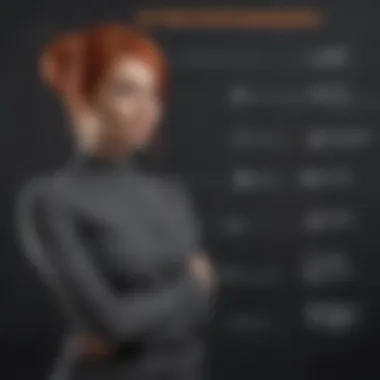

The concept of SSO is built on trust and security protocols—authenticating once and receiving tokens for access to other platforms. This method not only improves user convenience but also tightens security. When done right, it minimizes the chances of password fatigue and the use of weak passwords, common pitfalls in the digital age.
How SSO Works
The functionality of SSO revolves around several core components. When a user attempts to access an application, a series of automated steps takes place:
- User Authentication: The user enters their credentials into the identity provider (IdP). This service is responsible for handling user authentication.
- Token Generation: Once authenticated, the IdP generates a token. This token acts as proof of the user's identity and facilitates access to other applications.
- Access Granted: When the user navigates to another connected app, the token is sent along with the request. The second app verifies this token with the IdP.
- Seamless Experience: If the token is valid, the user is granted access without needing to log in again.
An essential part of this process is the use of standardized protocols like SAML or OAuth, which govern how tokens are shared between systems. This not only simplifies the experience for users but also enhances security frameworks across platforms.
As businesses become increasingly reliant on various software tools, implementing an SSO solution can ease the burden on IT teams. It can also significantly lower the likelihood of security breaches caused by forgotten passwords or phishing attempts.
This simplified access means users can concentrate on their tasks rather than remembering numerous passwords.
In essence, the mechanics of SSO lay the groundwork for a more integrated and secure digital workspace. Understanding these processes gives businesses a competitive edge, particularly in environments where efficiency and security are paramount.
Benefits of ClickUp SSO
Implementing Single Sign-On (SSO) within ClickUp comes with a myriad of benefits that can significantly elevate the overall operational framework of any business. In the current landscape where organizations lean into digital transformation, having a streamlined authentication process is essential. ClickUp SSO not only simplifies user access but also fortifies security and enhances the overall user experience. Understanding these benefits is paramount for small to medium-sized businesses, entrepreneurs, and IT professionals seeking efficiency in their workflows.
Streamlined User Access
One of the standout advantages of ClickUp SSO is the provision of streamlined user access. This means that team members can access all necessary tools and applications within a single sign-on process. Imagine a situation where an employee juggles multiple passwords across various platforms. It’s like juggling knives; one wrong move, and it becomes a hassle. The SSO allows one set of credentials to unlock multiple applications, making it so much easier for users to focus on their work rather than getting bogged down by repetitive logins.
By consolidating user access, organizations can reduce the chances of password fatigue while increasing productivity. Employees are more likely to engage fully with available tools if logging in is quick and seamless. This benefit is especially critical in small to medium-sized businesses where every minute counts. Moreover, simpler access protocols can lead to higher adoption rates of software tools, empowering teams to leverage full functionality without the barrier of cumbersome login processes.
Enhanced Security Protocols
When we talk about ClickUp SSO, we can’t ignore the enhanced security aspects that come along with it. In today’s digital age, data breaches seem to be lurking around every corner. Using a single set of credentials minimizes the number of entry points into your systems, which in turn reduces the chances of unauthorized access. Think of it as having a master key instead of a ring full of various keys; it’s just simpler and safer.
ClickUp SSO typically comes with additional security features such as multi-factor authentication (MFA). This adds another layer of protection, requiring not only a password but also verification through another source, such as a mobile app or email code. By adopting ClickUp SSO, organizations also ensure that compliance standards, like those outlined by GDPR or HIPAA, are adhered to with more simplicity.
"Security isn’t a product, but a process." – Bruce Schneier
Improved User Experience
User experience can make or break productivity in the workplace. With ClickUp SSO, employees have a significantly better experience as they no longer need to remember multiple logins or reset forgotten passwords frequently. The frustration of being locked out or having to wait for password resets diminishes, leading to a smoother workday.
A seamless sign-on experience encourages users to interact more fluidly with the ClickUp platform and associated tools. Happy users tend to be more productive users. A well-integrated SSO also facilitates collaboration; teams can share resources without hesitation if they can access everything they need with a single sign-on.
Implementing ClickUp SSO
Implementing ClickUp SSO is not just a technical task; it is a strategic movement towards the enhancement of operational efficiency and security. In today’s fast-paced business world, having a secure and efficient user authentication system can set a company apart from its competitors. ClickUp’s Single Sign-On streamlines user access while addressing security concerns that often plague businesses. This implementation process paves the way for a smoother workflow, reduces friction from multiple password requirements, and allows teams to focus on what truly matters—their work.
Prerequisites for Implementation
Before diving headfirst into the implementation of ClickUp SSO, it’s vital to check off a few key prerequisites that can save a heap of trouble down the line:
- Existing ClickUp Subscription: You must have a subscribed account on ClickUp that supports SSO functionality. This typically means ensuring that you are using the Business plan or higher.
- Identity Provider (IdP): Choose an appropriate IdP that integrates seamlessly with ClickUp. Providers like Google Workspace, Okta, or Microsoft Azure AD are popular choices that many organizations lean towards.
- User Identification: Gather a list of users who will need access through SSO. Make sure that email addresses align with the IdP to avoid mismatches.
- Security Policies: Establish clear security policies, including password complexity, session timeouts, and multi-factor authentication that should be adhered to after SSO is set up.
Being prepared with these prerequisites ensures a smoother ride in the implementation phase, keeping surprises at bay.
Step-by-Step Implementation Guide
Once the prerequisites are satisfied, rolling out ClickUp SSO can be a streamlined process by adhering to these steps:
- Configuration in the IdP: Start by setting up your application in the chosen IdP. Input the necessary details like endpoint URLs, credentials, and assertions that will guide ClickUp. This is crucial for establishing trust between the systems.
- Setup SSO in ClickUp: Navigate to the ‘Integrations’ section within ClickUp and add your IdP. You will be required to provide the details from your IdP setup.
- User Mapping: Import users and ensure they are mapped correctly from the IdP to ClickUp to avoid any login hiccups later. This makes sure that users are correctly identified and authenticated.
- Testing: Always test the integration with a small group of users before rolling it out to the whole organization. Having them flag any issues will help catch any potential snags early on.
- Rollout: Once testing is completed successfully, you can begin the broader rollout. Communicate clearly with the users regarding what to expect with the new login process.
Following this guide will help create a seamless transition into ClickUp’s SSO and foster a user-friendly environment.

Troubleshooting Common Issues
Even after a precise implementation of ClickUp SSO, there may be bumps on the road. Here are common issues users might face, along with some advice on how to tackle them:
- User Login Failures: Often stem from mismatched email addresses or incorrect IdP configuration. Double-check mappings and settings in both the IdP and ClickUp.
- SSO Timed Out: If users are experiencing session timeouts, it could be a configuration in the IdP regarding session lengths that needs adjustment. Tune this to meet your organization’s needs.
- Inconsistent User Access: If some users can’t access ClickUp while others can, review the user list and ensure all accounts are correctly set up and imported from the IdP.
- User Experience Feedback: Gathering continuous feedback from users post-implementation helps catch issues that might not be apparent immediately. Encouraging users to report their experiences can improve the system for everyone.
Implementing ClickUp SSO isn’t just about technology; it’s about creating a hassle-free environment for users. Proper planning, thoughtful execution, and an attentive approach to troubleshooting will make the journey successful.
Integrating ClickUp SSO with Other Platforms
Integrating ClickUp SSO with other platforms is a game changer for businesses, especially in today’s fast-paced digital environment. It streamlines processes and enhances both security and user experience. Understanding the nuances of how ClickUp communicates with various third-party applications is crucial for reaping its full benefits. This section will take a closer look at compatibility with third-party apps and syncing user data across platforms, offering a comprehensive view for decision-makers.
Compatibility with Third-Party Apps
In a world where businesses rely on multiple software solutions, compatibility with third-party applications is a top priority. ClickUp’s SSO is designed to work seamlessly with various tools like Slack, Microsoft Teams, and Google Workspace, among others. This compatibility allows organizations to leverage a more cohesive user experience—users can access their ClickUp workspace without the hassle of juggling multiple logins.
Some notable advantages include:
- Unified Access: Employees have a single entry point to access all their necessary tools without needing to memorize numerous passwords.
- Increased Productivity: Time spent logging in to different applications is minimized, allowing teams to hit the ground running.
- Enhanced Security: Fewer login credentials mean reduced chances of security breaches. By integrating with established identity providers, ClickUp takes advantage of robust security features that these platforms offer.
*" Integrating ClickUp SSO with third-party apps can seriously simplify and secure your user access management."
For organizations looking to expand their software ecosystem, the integration aspects of ClickUp SSO present a significant opportunity to create a more integrated work environment.
Syncing User Data Across Platforms
When businesses integrate various platforms, syncing user data is crucial. It ensures that user profiles remain consistent and up-to-date across all applications. With ClickUp's SSO, user management becomes a breeze.
Here’s why data syncing is important:
- Real-Time Updates: Changes in user roles or permissions in one platform can be instantly reflected across all integrated systems. This minimizes administrative back-and-forth.
- Streamlined Onboarding: New employees can be set up quickly. When added in one system, they automatically gain access to all related tools, without requiring separate configuration efforts.
- Data Accuracy: Maintaining accurate user data across platforms reduces the risk of errors caused by outdated information. This fosters a sense of trustworthiness in the systems used by the organization.
To illustrate, let’s consider a practical example. If a marketing manager is granted additional permissions in ClickUp, those permissions can be instantly updated across an external tool like Google Drive, leading to a unified user experience. Moreover, this level of synchronization can prevent security risks, such as unauthorized access to sensitive information, ensuring that only the right people have the right access.
As the digital landscape evolves, integrating ClickUp SSO with other platforms becomes fundamental not just for efficiency, but also for security and compliance standards across businesses.
Security Considerations
In today's digital landscape, where cyber threats are as common as morning coffee, security considerations for Single Sign-On (SSO) in ClickUp can't be tossed aside like last week’s leftovers. The use of SSO streamlines user access, but with convenience comes a heap of responsibility. This section digs into the risks tied to SSO and how understanding these can bolster your organization's defenses against potential leaks or breaches.
Risks Associated with SSO
SSO might sound like a silver bullet, but it's not without its shadows. A centralized authentication system means that a single set of credentials opens up multiple platforms. When credentials are compromised, attackers have a direct pathway to all linked accounts, making this a prime target for savvy cybercriminals. Here are some key risks to watch out for:
- Credential Theft: If a hacker gets hold of an SSO login, it's akin to handing them the keys to the kingdom. They can access all associated apps without breaking a sweat.
- Man-in-the-Middle Attacks: Interceptions during the authentication process can allow attackers to seize control, granting unauthorized access. Not a fun scenario.
- Poor Implementation: If SSO isn’t set up properly, you might end up with holes in security, leaving data vulnerable to exploitation.
- User Awareness: Users who lack knowledge about SSO risks may fall for phishing attempts, jeopardizing the entire infrastructure.
"Understanding the risks associated with SSO is just as crucial as deploying it effectively, if not more!"
Mitigating Security Risks
Taking proactive steps to mitigate risks is paramount. So, how do we tighten the screws on security with ClickUp SSO? Follow these strategies to help stay ahead:
- Strong Password Policies: Encourage the use of complex passwords and regular updates. A password manager can also help users create and maintain robust passwords.
- Multi-Factor Authentication (MFA): Adding another layer of verification reduces chances of unauthorized access. Implementing MFA is like using a deadbolt on your door—the more layers, the better.
- Regular Security Audits: Periodically review access controls and permissions to ensure only the right people access sensitive information. Conducting audits can reveal potential vulnerabilities before they are exploited.
- Educate Users: Comprehensive training on security best practices can go a long way. Ensure that your team knows what phishing looks like and that they should never share their SSO credentials.
- Utilize Security Logs: Keep an eye on login attempts and successful entries. Anomalies can provide early warnings to potential compromise.
By taking these precautions, companies can not only safeguard their data but also foster a culture of security awareness. The sharp-eyed organization is less likely to fall prey to the murky waters of cybercrime.
User Feedback on ClickUp SSO
Understanding how users interact with ClickUp's Single Sign-On (SSO) provides invaluable insights for both current adopters and those contemplating its implementation. User feedback acts as a mirror, reflecting the real-world effectiveness of the system while highlighting areas for improvement. Collecting and analyzing this feedback is critical not just for enhancing user experience but also for informing IT strategies and business decisions.


User Experiences and Reviews
When diving into user experiences, one can see a mix of satisfaction and challenges. Many users appreciate the seamless access it provides. They enjoy the ability to log into ClickUp without juggling multiple passwords. This single point of entry simplifies their daily tasks, allowing them to focus more on productivity rather than technical hassles. Positive user reviews often highlight the platform's intuitive design, making it easy for even the least tech-savvy employees to adapt quickly.
However, not all narratives are rosy. Some users have pointed out quirks, like occasional login failures or issues integrating SSO with less common third-party apps. The frustration that comes when an employee is left staring at a login screen, unable to access their tasks, cannot be overlooked. Collecting stories from users helps in understanding not just the victories of SSO but also the gaps that may exist, paving the way for enhancements.
Heeding these experiences can empower businesses to recalibrate their SSO configurations, tackling the shortcomings directly. For instance, if multiple users experience difficulties with a specific app integration, it becomes a priority for IT teams to investigate and potentially resolve. In this way, user review serves not just as feedback but as a roadmap for continual improvement.
Impact on Productivity
The role of ClickUp SSO in boosting productivity is a key point of study. When speaking with users, many express how much easier their day-to-day responsibilities have become since implementing SSO. The reduction in time spent managing passwords alone can add hours back to the workweek.
Additionally, without the barriers that multiple logins create, users are enabled to dive directly into their tasks, leading to quicker turnarounds on projects. A user noted, "Switching from traditional logins to SSO has turned my login time from minutes into seconds. I can now prioritize project work instead of wrestling with different credentials three or four times a day."
The feedback further shows that productivity jumps when employees feel secure. A layered security approach within the SSO framework gives comfort to users, minimizing the fear of breaches. When users know their data is protected, their focus shifts back to their work instead of worrying about potential risks.
In summary, both user experiences and the impact on productivity highlight the holistic value of ClickUp's SSO. Paying close attention to feedback not only helps refine the system but also reinforces employee commitment and efficiency, ultimately benefiting the business as a whole.
Best Practices for Utilizing ClickUp SSO
Implementing ClickUp's Single Sign-On (SSO) brings a wealth of benefits that streamline operations and bolster security within your organization. It transforms user experiences and has the potential to make the day-to-day workflow significantly smoother. However, simply incorporating SSO isn’t enough; ensuring that it is used effectively is crucial. Here, we’ll dive into some best practices to not just implement SSO but to maximize its utility while safeguarding your sensitive information.
Regular Audits and Updates
One might think that after implementing SSO, it’s a smooth road from there. However, that's hardly the case. Regular audits and updates are paramount. Conducting periodic reviews is not just about compliance; it’s a way to ensure your SSO flows seamlessly with your ClickUp operations. This involves checking user access logs, verifying permissions, and analyzing authentication reports.
Here are some steps you can take:
- Audit User Access: Make sure that only those who need access are privy to it. Outdated accounts can become a security liability.
- Check for Compliance: Depending on your industry, there may be regulations regarding data access that you need to adhere to.
- Adopt Software Updates Promptly: Software updates often come with security patches. Skipping these can leave vulnerabilities.
By staying proactive and instilling the habit of audits, you can catch potential issues before they escalate. Engaging with IT teams to regularly discuss findings keeps everyone on the same page and can prevent mishaps.
User Training and Communication
Another crucial aspect of successfully utilizing ClickUp SSO is effective user training and communication. When new systems are rolled out, it’s essential for users to feel confident and well-informed about the changes. If not, resistance or confusion could ensue, easily derailing the intended benefits.
Consider the following:
- Organize Training Sessions: Have structured sessions that guide users on how to navigate SSO within ClickUp. Tailor them for different user levels, from novice to seasoned pros.
- Maintain Open Lines of Communication: Create channels where users can ask questions or report issues without hesitation. This builds a sense of community and encourages feedback.
- Provide Comprehensive Documentation: Supplement training with easily accessible guides and FAQs. This ensures users have resources at their fingertips when a question arises.
The effectiveness of SSO greatly hinges on the people using it. When everyone is on board and well-informed, it results in a smoother experience for all.
A well-implemented SSO strategy can enhance productivity by allowing users to focus on their tasks rather than getting bogged down by login procedures.
By keeping these best practices in mind, businesses can truly harness the power of ClickUp SSO while safeguarding their resources and fostering a productive work environment.
Ending
Summarizing Key Points
To recap the essential topics discussed throughout this article:
- Enhanced Security: SSO dramatically strengthens security protocols by limiting the number of passwords users must remember. Companies minimize the points of failure where breaches might occur.
- Streamlined Access: Users enjoy quick and easy access to multiple applications with just one set of credentials, which is a significant time-saver and improves overall productivity.
- Integration Potential: ClickUp’s SSO can seamlessly integrate with various third-party applications, ensuring that user onboarding remains smooth and efficient.
- Simple Implementation: With a structured implementation guide provided, organizations can tackle the setup of ClickUp’s SSO methodically, keeping potential hurdles in check.
- User Experience Feedback: Positive user feedback highlights that effective SSO reduces friction in daily operations, contributing to increased satisfaction and productivity.
These key points illustrate how a thoughtful adoption of ClickUp SSO can facilitate a robust foundation for future growth.
Future of SSO in Business
Looking ahead, the future of Single Sign-On in business operations appears bright. As more companies adopt hybrid and remote working models, the need for secure yet accessible identity management systems will grow. Here are a few trends to watch for:
- Increased Adoption of Biometric Authentication: Innovations in biometric technology may become more prevalent as companies seek to enhance security even further.
- Smart Integrations with AI: The integration of artificial intelligence could play a pivotal role in predicting potential security breaches and identifying authentication anomalies in real time.
- Regulatory Compliance: As data protection laws evolve, businesses will need to adopt SSO solutions that can easily comply with these regulations, protecting both user data and corporate identity.
- Focus on User Training: Organizations will place more emphasis on training and communicating best practices regarding SSO usage to maximize its benefits effectively.
With all these factors in play, it’s evident that investing in ClickUp’s SSO is not just about improving efficiency today; it’s about positioning businesses for success in an increasingly digital future.
"The best time to implement Single Sign-On solutions was yesterday. The second best time is now."
To stay competitive and secure, decision-makers and IT professionals must recognize the role of SSO as a linchpin in their strategic planning.















