Maximizing Business Efficiency with Google Calendar


Intro
The landscape of business operations heavily relies on efficient scheduling. With the complexities of multiple tasks, meetings, and deadlines, effective calendar management becomes a crucial component for success. Google Calendar stands out as a robust tool specifically designed to streamline the scheduling process for businesses of all sizes. This piece will delve into its functionalities and benefits, aiming to provide professionals with strategies to optimize their scheduling practices.
Software Overview
Definition and Purpose of the Software
Google Calendar is a time-management and scheduling application developed by Google. It serves both individuals and organizations, allowing users to create events, set reminders, and share calendars. The primary goal of Google Calendar is to improve time management, leading to enhanced productivity and organization. By providing a platform that integrates easily with various devices and applications, it helps businesses streamline workflows and manage time effectively.
Key Features and Functionalities
Google Calendar offers several features that are essential for modern businesses:
- Event Creation: Users can easily create events with details such as time, location, and description. This ensures all necessary information is readily available.
- Sharing Options: Teams can share their calendars, enhancing transparency and collaboration. This feature is particularly valuable for scheduling meetings or group tasks.
- Integrations: Google Calendar integrates seamlessly with other Google Workspace tools, such as Google Meet and Google Drive. These integrations allow for quick access to video conferencing and file sharing during meetings.
- Notifications: Users can set up reminders and alerts for events. This minimizes the risk of missing important appointments and deadlines.
- Multiple Calendars: Organizations can create multiple calendars for different departments or projects, making it easy to manage various schedules in one view.
Comparison with Alternatives
Overview of Competitors in the Market
Google Calendar competes with various other scheduling tools. Notable alternatives include Microsoft Outlook Calendar, Apple Calendar, and Calendly. Each tool offers different features that meet diverse user needs.
Key Differentiators
While competitors provide similar functionalities, Google Calendar stands apart due to:
- Integration with Google Workspace: Its deep integration with Google's suite of productivity tools makes it appealing for users already within that ecosystem.
- User Interface: Google Calendar has a clean and intuitive interface, which enhances user experience. Some alternatives may prove cumbersome for new users.
- Collaboration Features: The ability to share calendars and schedule meetings quickly gives Google Calendar an edge in fostering teamwork.
"Time is what we want most, but what we use worst." – William Penn
This quote underlines the importance of effective scheduling in business. Utilizing tools like Google Calendar can help move organizations closer to their goals by ensuring maximum efficiency. As we continue to explore Google Calendar's usage in optimizing scheduling, it becomes clear that adopting this tool offers considerable advantages in managing time effectively.
Prelims to Google Calendar for Business Scheduling
In today's fast-paced business environment, effective scheduling is an essential component of operational success. Google Calendar offers a robust solution that can streamline the scheduling process for organizations of all sizes. Its user-friendly design and diverse features allow teams to organize their time more effectively, reducing conflicts and enhancing productivity.
Google Calendar is not merely an app for marking important dates. It serves as a cornerstone for coordinating meetings, managing workloads, and optimizing team collaboration. Understanding its functionalities can greatly improve how businesses operate. Emphasizing the importance of this tool highlights the need for strategic planning in an organization’s use of technology.
By integrating Google Calendar into daily operations, businesses can ensure that schedules are not only created but also maintained with ease. This accessibility contributes to minimizing the overlap of appointments, thereby increasing efficiency. The tool can help in offering an overview of team availability, allowing businesses to make informed decisions about scheduling meetings and deadlines.
Understanding Google Calendar as a Business Tool
Google Calendar is versatile and adaptable, making it an invaluable asset for small to medium-sized businesses, entrepreneurs, and IT professionals alike. Its capacity to sync effortlessly with other Google services means that users can tap into a comprehensive suite of tools designed for effective content and time management.
Additionally, its cloud-based nature fosters collaboration. In a landscape where remote work and global communication are the norms, having a reliable scheduling tool accessible from anywhere becomes crucial. Google Calendar not only supports these needs but also offers features like sharing capabilities, reminders, and integration with third-party applications. As a result, organizations can boost productivity by ensuring that everyone is on the same page regarding their schedules.
Utilizing Google Calendar effectively can transform the way a business conducts its day-to-day operations. Rather than dealing with cumbersome scheduling conflicts via emails or phone calls, teams can rely on a single platform that minimizes misunderstandings and streamlines outreach.
Key Features of Google Calendar
Google Calendar offers several features that are particularly important for small to medium-sized businesses and entrepreneurs. These features are designed to facilitate efficient scheduling and enhance productivity. Understanding these elements can significantly improve how a business schedules meetings and manages time.
Each feature serves specific purposes that cater to the diverse needs of professionals. By grasping the significance of these capabilities, organizations can leverage Google Calendar to create a more organized work environment.
User-Friendly Interface
The user-friendly interface serves as a major advantage of Google Calendar. It allows users to navigate the platform with ease. The layout is clean and intuitive, which means that employees can quickly find their way around without needing extensive training.
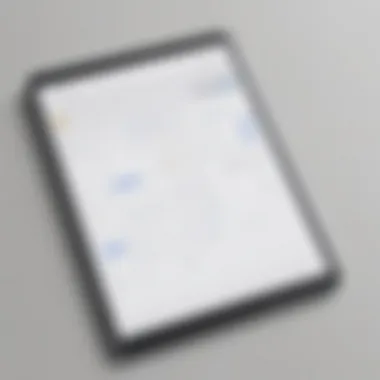

When scheduling events, users can simply drag and drop to create new entries or adjust timings. Colors can be assigned to different event types, which helps in visually categorizing schedules. This not only improves aesthetics but enhances functionality.
Integration with Other Google Services
Integration with other Google services is crucial for enhancing productivity. Google Calendar seamlessly connects with Gmail, Google Meet, and Google Drive, among others. This connectivity allows users to create events directly from email invitations, ensuring that important meetings are never overlooked.
By using this integration, you can attach documents from Google Drive to calendar events. This feature allows all participants to access relevant materials before the meeting, saving time and allowing everyone to come prepared. It reflects how important it is for teams to work collaboratively without technology hindering their efforts.
Scheduling Options and Availability Settings
Scheduling options and availability settings are features that empower users to optimize their time management. Google Calendar allows for setting availability, so colleagues see when one is free or busy. This helps in reducing the back-and-forth communication typically involved in scheduling meetings.
Users can also create recurring events. For example, weekly team meetings can be set up in a few clicks. Moreover, the 'Find a Time' and 'Suggested Times' features automatically propose available time slots based on participant schedules, facilitating smoother scheduling.
Reminders and Notifications
Reminders and notifications are essential for keeping everyone informed about upcoming events. Google Calendar allows users to set reminders that can be received via email or push notifications on mobile devices. These reminders help ensure that participants do not forget important meetings or deadlines.
Additionally, you can customize the timing of these notifications. For example, setting reminders a day before or an hour before is possible, depending on user preferences. This flexibility enhances personal accountability and ensures higher attendance in meetings.
"Leveraging Google Calendar effectively can lead to significant improvements in organizational efficiency and employee productivity."
In summary, the key features of Google Calendar are designed to optimize scheduling and create a more collaborative work environment. By utilizing the user-friendly interface, integrating with other Google services, effectively managing scheduling options, and utilizing reminders and notifications, businesses can enhance operational efficiency and maintain better control over their time management.
Implementing Google Calendar in Your Business
Implementing Google Calendar within a business environment is critical for a number of reasons. The platform offers significant capabilities that can streamline scheduling, enhance communication, and improve workflow efficiencies. Businesses of all sizes can gain from its intuitive interface and robust feature set. Google's solution not only centralizes scheduling tasks but also integrates with various applications, making it a valuable tool for modern business operations. When fully leveraged, it can lead to better time management, optimized resources, and increased productivity.
By incorporating Google Calendar into daily operations, organizations can alleviate some of the stresses associated with traditional scheduling methods. With a centralized calendar accessible to all team members, businesses eliminate the confusion of overlapping schedules. This capability encourages a culture of transparency, allowing for seamless collaboration among team members. As such, the process of implementing Google Calendar is not merely about switching tools; it's about enhancing the entire scheduling process to align with business objectives.
Setting Up Your Calendar for Team Use
The setup of your Google Calendar for team use must be methodical to ensure it meets the needs of all users. First, you need to decide on the visibility settings for the calendar. You can choose to keep the calendar private, public, or shared with specific individuals. For a team-oriented approach, setting the calendar to shared is beneficial. This allows all team members to view schedules and events, reducing misunderstandings and conflicts.
Once visibility is established, the next step is to add team members to the calendar. This can be done through the calendar settings by inviting individuals using their email addresses. Each member should have the necessary permissions, such as "Make changes to events" for those responsible for updating the calendar regularly.
To further enhance the team’s experience, consider creating multiple calendars for different projects or departments. This segregation can help in organizing schedules better, allowing team members to focus on their specific areas while still being aware of the larger organizational goals. Remember to share these calendars appropriately, reflecting the relevant audiences.
Creating and Managing Events
Creating events in Google Calendar is foundational to its effective use in business settings. Start by selecting the date and time for the event and clicking on "Create." You can input all necessary details like the title, description, location, and any relevant documents. Using a clear and concise title is key, as it allows participants to quickly grasp the purpose of the event.
After setting up the event, managing it effectively is just as crucial. You can invite attendees by adding their email addresses, which notifies them about the event and adds it to their personal calendars. Additionally, utilizing the options for setting reminders helps keep everyone on track. You can choose to send reminders via email, notifications, or both, based upon preferences.
To manage ongoing events, Google Calendar allows you to edit or cancel as needed. Rescheduling is straightforward; just drag the event to a new time slot or click on the event to make necessary changes. For recurring meetings, setting the frequency—daily, weekly, monthly—ensures that these are automatically added to the calendar, minimizing manual effort.
When used effectively, Google Calendar can significantly improve organizational flow and clarity related to scheduling across teams.
Utilizing Google Calendar for Collaborative Scheduling
Collaborative scheduling is crucial in today’s work environment, where teamwork drives success. Google Calendar serves as an essential platform for facilitating this aspect within businesses. By leveraging its collaborative features, teams can align their schedules efficiently, minimize conflicts, and enhance productivity. The ability to streamline communication around meetings and events ensures that everyone is on the same page, which fosters a sense of unity and shared goals.
Sharing Calendars and Events
Sharing calendars and events in Google Calendar can revolutionize how teams coordinate their activities. This feature allows colleagues to view each other’s schedules, which simplifies planning. When calendars are accessible, users can easily identify optimal times for meetings without the need for endless email exchanges.
Benefits of Sharing Calendars:
- Visibility: Team members can see when colleagues are busy or available.
- Reduced Scheduling Conflicts: Helps avoid double bookings.
- Enhanced Collaboration: Facilitates group meetings by quickly finding suitable times for all participants.

To share a calendar, one must go to the calendar settings, where options to grant varying levels of access are available. Selecting the appropriate permissions ensures that team members can collaborate effectively while protecting sensitive information. This layer of customization is important for maintaining privacy and security within the organizational structure.
Polling for Availability
Polling for availability is another powerful function of Google Calendar that can simplify scheduling meetings. Instead of assuming everyone’s availability, users can send a poll to determine the best time slots. This feature allows team members to respond with their preferred times, thus providing a transparent way to find consensus.
Advantages of Polling for Availability:
- Efficient Use of Time: No longer will teams waste time trying to negotiate a meeting time.
- Data-Driven Decisions: The collective input leads to decisions based on actual availability.
- Inclusivity: Driving engagement by allowing all participants to voice their timing preferences.
To initiate a poll, simply create an event in Google Calendar and select the option for availability. The system generates invites that can accommodate multiple choices for timing. Once team members respond, their answers are displayed, making it easy to identify the most suitable option for everyone involved.
Incorporating these collaborative features deeply into daily operations can significantly boost a team's effectiveness. As small to medium-sized businesses increasingly rely on digital tools, mastering Google Calendar fosters better communication and cohesion among team members. Remember, with the right scheduling practices, productivity can increase considerably, leading to a more harmonious workplace.
Integrating Google Calendar with Other Business Software
Integrating Google Calendar with other business software is a crucial step in enhancing productivity and streamlining operations. This integration allows for coordination across different platforms, reducing the risk of scheduling conflicts and ensuring that everyone stays on the same page. By syncing various tools, businesses can create a more cohesive workflow. A well-integrated scheduling system can save time and reduce frustration, as team members will not need to check multiple platforms for their schedules or task lists.
Advantages include:
- Improved communication between teams.
- Enhanced visibility of deadlines and events.
- Reduction in the chance of double-booking meetings.
- A single source of truth for scheduling and project management.
However, consideration must be given to the technical aspects of integration. Understanding the APIs of different software can facilitate smoother interactions. Each tool may have specific configurations which can affect how data syncs with Google Calendar. Thus, knowing the limitations and capabilities of both Google Calendar and the software you wish to integrate is essential.
Connecting CRM and Project Management Tools
Connecting Customer Relationship Management (CRM) systems and project management tools with Google Calendar optimizes scheduling and task management. For example, integrating tools like Salesforce or Trello can bring project deadlines and client meetings into a single view. When events in a CRM, like client reminders or follow-up calls, automatically sync with Google Calendar, it greatly enhances efficiency.
Many CRMs offer built-in options to link with Google Calendar. This integration enables:
- Automatic updates for changes in meeting times.
- A more holistic view of client engagements and project timelines.
- Better time allocation for project phases.
Without these connections, businesses may find themselves managing time inefficiently, which can lead to misalignment between sales and project teams. Instead, by leveraging these integrations, businesses can foster synergy among their operational areas.
Using Zapier for Automation
Zapier serves as an effective middleware for automating processes between Google Calendar and various business applications. The beauty of Zapier lies in its capability to connect applications without requiring extensive coding skills. This allows users from small to medium-sized businesses to accomplish complex integrations effortlessly.
For instance, you might set up a workflow where:
- New events added in Google Calendar automatically create tasks in Asana.
- Google Calendar events trigger Slack notifications, ensuring the team stays informed.
Such automations can save significant time and reduce manual entry errors. By setting up Zaps, businesses can ensure operations run smoothly, as every new entry or event in Google Calendar can instigate corresponding actions across different platforms. Thus, with the right use of Zapier, one can boost overall productivity significantly.
Best Practices for Effective Scheduling
Effective scheduling is critical for optimizing productivity in any business. The use of Google Calendar can significantly streamline this process. Following best practices ensures meetings are well-planned and objectives are clear, which leads to better outcomes.
Setting Clear Objectives for Meetings
When organizing a meeting, define its objectives clearly. This clarity helps participants understand the purpose and what is expected from them. A meeting without clear objectives often leads to wasted time and frustration. Focus on the desired outcomes to guide the conversation. For instance, if the goal is to finalize a project plan, outline what decisions need to be made.
Use Google Calendar's description field to include these objectives when sending out invites. This way, attendees will have the context before they arrive, promoting a more productive dialogue. Additionally, consider adding a rough agenda in the calendar invite. This further focuses the meeting and allows participants to prepare adequately.
Time Management Strategies
Managing time effectively during meetings can be a challenge. Google Calendar offers features that assist in this regard. Set a specific duration for each meeting and stick to it. Create time blocks for related discussions and try to adhere to these timings. By doing so, you can cover all agenda items without overrunning.


One useful strategy is to allocate 10-15 minutes at the end of each meeting for open questions or discussions. This approach allows flexibility but ensures that the primary objectives are met within the scheduled time. Voice recorders or transcription services can assist in keeping track. Google Calendar’s integration with other tools makes it possible to manage these time blocks efficiently.
Recapping Meetings and Next Steps
Following up after a meeting is as important as the meeting itself. Google Calendar can be an effective tool for summarizing discussions and noting next steps. It is essential to recap action items while they are still fresh in everyone's mind. One approach could be to designate a person who will take minutes during the meeting, then share these notes via Google Drive or a similar platform.
Set reminders in Google Calendar for the next steps agreed upon during the meeting. This ensures that participants are accountable and that tasks are not forgotten. Use the calendar to schedule follow-up discussions or check-ins based on these action items.
"Effective communication after meetings is crucial for accountability and efficiency."
Potential Limitations of Google Calendar
While Google Calendar offers numerous advantages for business scheduling, it is essential to recognize its limitations. Acknowledging these limitations can help businesses prepare and make informed decisions. This section discusses two primary limitations: dependence on internet connectivity and security and privacy considerations.
Dependence on Internet Connectivity
Google Calendar functions primarily as a cloud-based service. This dependence on internet connectivity means that any disruption in access can significantly hamper scheduling efforts. For teams that work remotely, this reliance can create challenges, especially in areas with unstable internet connections.
Without internet access, users cannot view or edit their calendars, leading to missed meetings or scheduling conflicts. It is crucial for businesses to develop alternative strategies in case of connectivity issues. Utilizing offline mode in Google Calendar can provide a temporary solution, but it does come with its own drawbacks.
In addition, businesses should educate team members about local caches of calendars when the internet is down. This can help mitigate confusion, allowing employees to see previously cached data. Still, relying solely on an internet connection can be a bottleneck in operations.
Security and Privacy Considerations
As with any cloud-based service, security and privacy are paramount concerns regarding Google Calendar. Storing sensitive information such as meeting details, client schedules, and proprietary information poses risks. Data breaches can lead to unauthorized access, potentially damaging business reputation and trust.
Users should be aware of settings related to account security. Enabling features such as two-factor authentication can provide an additional layer of security. Furthermore, businesses must ensure that only appropriate personnel have access to shared calendars and events.
Privacy settings may not always be straightforward, and it is essential to review them regularly. If sensitive information is involved, consider using alternative scheduling methods or services that offer more robust privacy options.
In summary, while Google Calendar is a powerful tool for business scheduling, it is important to confront these limitations. Addressing issues like dependence on internet connectivity and security risks can enhance organizational preparedness and reliability. For many, balancing convenience with security is key to effective use.
Future Developments in Google Calendar
The topic of future developments in Google Calendar holds significant importance for businesses seeking to optimize their scheduling processes. As technology evolves, so does the need for more efficient tools that cater to the dynamic nature of business operations. Future enhancements to Google Calendar are likely to reflect user demands, industry trends, and the ongoing shift towards remote and hybrid work environments. Observing these developments can help small to medium-sized businesses, entrepreneurs, and IT professionals stay ahead of the curve, ensuring they utilize the best tools for their scheduling needs.
Emerging features may include advanced integration capabilities, artificial intelligence-driven suggestions, and improved privacy settings. Each of these elements provides distinct benefits, making future developments a critical area of focus.
Emerging Features and Enhancements
The introduction of new and improved features within Google Calendar will greatly benefit its users. Here are some anticipated advancements:
- AI-Powered Scheduling: Future versions may incorporate machine learning to analyze patterns in user habits. This technology could suggest optimal meeting times based on previous scheduling, preferences, and team availability.
- Enhanced Integration with Third-Party Applications: As businesses rely more on various software tools, enhanced integration capabilities with platforms such as Slack, Asana, and Zoom will become crucial. This will streamline workflows and reduce the need to switch between applications.
- Customizable Notifications: Users may gain the ability to tailor notifications more specifically, ensuring that they receive alerts that matter most to them. This feature could help individuals prioritize their time more effectively.
- Privacy Controls: With increasing attention to security and data privacy, future updates may strengthen user control over calendar sharing. This feature will allow better management of who can view or edit calendar entries.
”Staying updated on future developments not only enhances operational efficiency but also safeguards against potential lag in technology.”
The potential enhancements to Google Calendar can yield substantial gains for businesses, improving communication, collaboration, and overall operational flow. As these developments unfold, professionals must remain aware of their implications and consider how to integrate new features into their existing practices.
Culmination
The conclusion serves as a critical summary of the insights presented throughout this article. It encapsulates the transformative potential of Google Calendar in optimizing business scheduling, especially for small to medium-sized businesses. By understanding and harnessing the functionalities of Google Calendar, organizations can enhance their scheduling processes significantly.
In this discussion, several vital elements emerged. First, the user-friendly interface of Google Calendar is essential in reducing barriers to adoption. Its ability to integrate seamlessly with other Google services maintains a coherent workflow, facilitating easy access to tools that many businesses already utilize.
Additionally, employing scheduling options and settings can lead to more effective management of time and resources. This feature helps avoid double bookings and ensures that every team member is on the same page regarding availability.
Another key takeaway is the importance of reminders and notifications. These features play a crucial role in enhancing communication and ensuring that all participants are aware of upcoming meetings or deadlines.
Furthermore, some considerations must be kept in mind when utilizing Google Calendar. Dependence on internet connectivity can disrupt workflow, and security or privacy issues may raise concerns for organizations dealing with sensitive information. Addressing these factors is necessary to create a robust scheduling strategy.
Key Takeaways
- User-Friendly Design: Google Calendar allows ease of use, enabling quicker adoption.
- Integration Capabilities: Works with other Google products for streamlined operations.
- Effective Scheduling Tools: Minimize scheduling conflicts and enhance time management.
- Communication Enhancements: Reminders and notifications improve awareness and accountability.
- Consideration of Limitations: Recognize dependence on connectivity and address security concerns.
By synthesizing these insights, business professionals can recognize the pivotal role Google Calendar plays in optimizing their scheduling processes.















