Comprehensive Guide to Business Recording Software
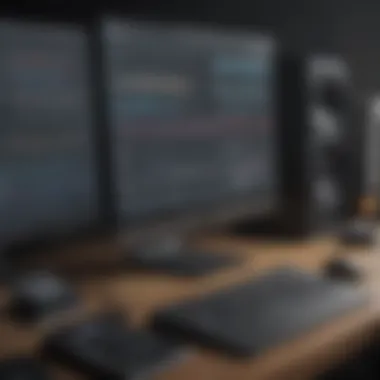

Intro
In today’s highly competitive business landscape, the ability to record, store, and analyze information plays an essential role in determining success. Recording software serves as a key tool in achieving this goal. Whether for capturing meetings, interviews, or training sessions, the right software can enhance communication and documentation. This guide will delve into various recording software solutions, focusing on their functions and how they meet the specific needs of small to medium-sized businesses, entrepreneurs, and IT professionals.
By understanding the capabilities and features of these tools, decision-makers can make informed choices that foster productivity and efficiency across their operations.
Software Overview
Definition and Purpose of the Software
Recording software refers to applications designed to capture audio, video, or both. These programs are utilized in a variety of business environments, allowing users to record meetings, lectures, and audio notes that can be stored and accessed later. The primary purpose is to create a permanent record of information conveyed in spoken form, which can be used for later reference and analysis.
Key Features and Functionalities
Recording software often includes a range of features that increase its functionality. Some key aspects to consider are:
- Audio and Video Quality: The clarity and fidelity of recorded content are crucial for comprehension.
- Editing Capabilities: Many software options allow users to edit recordings, making it easier to highlight important sections or remove unnecessary content.
- File Format Options: Compatibility with various file formats ensures that recordings can be shared easily across different platforms.
- Storage Solutions: Options for cloud storage enable users to access their recordings from multiple devices and locations.
- Integration with Other Tools: Many recording applications can connect with productivity tools such as project management or communication platforms.
"Selecting the right recording software can dramatically improve the efficiency of meetings and training sessions."
These features can contribute to a more streamlined workflow, supporting the organization in achieving its goals with minimal disruption.
Comparison with Alternatives
Overview of Competitors in the Market
The market for recording software is diverse, with various products catering to different user needs. Popular programs include:
- Zoom: Known for its video conferencing capabilities, Zoom also offers robust recording features that are useful for capturing meetings.
- Otter.ai: This tool focuses on automatic transcription and allows users to record audio and generate editable text files.
- Audacity: A free, open-source software, Audacity is favored for audio editing and recording, suitable for users that require detailed audio manipulation.
Key Differentiators
While many programs serve similar purposes, several factors distinguish them:
- User Interface: An intuitive interface can affect the speed and ease of use.
- Cost: Pricing models vary, with some software offering free versions while others require subscriptions.
- Customer Support: Quality support can influence the overall user experience, especially for businesses relying heavily on technology.
Understanding Recording Software
Recording software plays a crucial role in the digital landscape, particularly for businesses seeking to enhance communication, create content, and facilitate training. In a world where traditional methods are increasingly replaced by digital approaches, understanding recording software is more essential than ever for small to medium-sized businesses, entrepreneurs, and IT professionals. This section delves into the definition, purpose, and types of recording software to give readers a solid foundation on which to base their decisions.
Definition and Purpose
Recording software refers to programs designed to capture audio, video, or screen activity for various applications. The primary purpose is to facilitate the recording and editing of media content for later use. This can assist organizations in enhancing their communication strategies, creating instructional materials, or archiving important meetings. Moreover, the right recording software can streamline workflows, improve collaboration, and save time by making it easier to create polished content without extensive technical expertise.
Types of Recording Software
Recording software can be categorized into several distinct types, each serving specific needs. Understanding these options is essential for businesses to choose the most effective tool for their requirements.
Audio Recording Software
Audio recording software focuses on capturing and editing sound files. A well-known product in this category is Audacity, which is open-source and widely used in various professional and amateur settings. Its key characteristic is the ability to handle multiple audio tracks, enabling users to mix and edit complex audio projects.
Benefits of audio recording software include ease of use and accessibility. Users can often record directly from a microphone and edit with simple drag-and-drop functionalities. However, the downside may be the learning curve associated with more advanced features found in professional tools, which might overwhelm new users.
Video Recording Software
Video recording software is designed to capture moving images and accompanying audio. Programs like Adobe Premiere Pro command significant attention for their professional capabilities. A key feature of this software is its comprehensive suite for editing high-quality video. It allows for intricate transitions, effects, and audio adjustments.
This type of software provides businesses with the power to create engaging marketing materials and training videos. The downside, however, is often the cost and complexity. As the software can be quite advanced, users need to invest time in learning to utilize all features effectively.
Screen Recording Software
Screen recording software enables users to capture their computer screens along with audio commentary. OBS Studio stands out in this category for its flexibility and features. It allows for live streaming and recording simultaneously, which is excellent for tutorials and webinars.
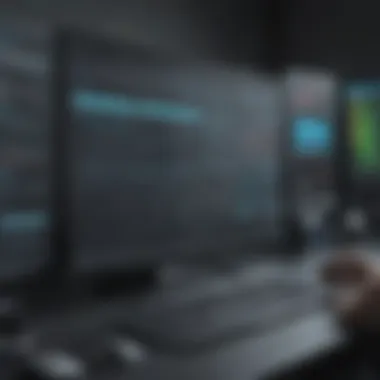

A unique advantage of screen recording software is its ability to provide real-time demonstrations. This functionality can enhance remote training and online meetings significantly. The drawback could lie in settings being more technical, making it less accessible for casual users.
Multi-track Recording Software
Multi-track recording software, such as GarageBand, allows users to work with multiple audio sources simultaneously. This software is important for businesses wanting to produce podcasts or music. Its key characteristic is the ability to layer different sound tracks, creating rich and complex audio presentations.
The advantages of this software include its powerful editing capabilities and versatility. The downside may include a steep learning curve for users who need to grasp the interface and functionalities quickly. Yet, once mastered, multi-track software can provide immense creative freedom.
Key Features of Recording Software
When selecting recording software for business needs, understanding the key features is critical. More than just basic functions, these elements enhance user experience and operational efficiency. A well-chosen recording software can impact productivity and collaboration in significant ways. Here, we delve into essential features, providing insights that assist business owners and IT managers in making informed choices.
User Interface and Usability
The user interface is the first interaction users have with recording software. A simple, intuitive design allows users to navigate effectively without extensive training. For small to medium-sized businesses, where time often equals money, ease of use can directly correlate to productivity gains. Users should look for software with clear menus, straightforward workflows, and minimal clutter. The availability of customizable options can also add value, allowing the software to adapt to various user preferences and requirements.
Audio Quality and Formats
High audio quality is essential for any business that relies on sound recording. Organizations involved in media production, marketing, or education must ensure that their recording software produces crisp, clear sound. Acceptable audio formats should also be varied, from WAV and MP3 to more advanced options like FLAC and AAC. This flexibility allows businesses to cater to different mediums and platforms. Moreover, users must evaluate the software’s ability to incorporate sound processing effects, which can enhance audio quality.
Editing Tools and Capabilities
Next to recording, editing stands as one of the most critical functionalities of recording software. Essential editing tools include cutting, trimming, and merging tracks. Advanced capabilities may feature multi-track editing, which is invaluable for projects that involve layering different audio sources. Effectively utilizing these editing features can streamline workflows and reduce time spent on post-production tasks. Those engaged in instructional or marketing content will particularly benefit from sophisticated editing functionalities, enabling polished outputs.
Integration with Other Software
In today’s interconnected business environment, integration capabilities are not just a perk; they are a necessity. Recording software should seamlessly connect with other applications, such as project management tools, communication platforms, and graphic design software. This integration supports collaboration and enhances overall project management. For instance, tools like Slack or Trello can help teams communicate about recordings effectively, while software like Adobe Premiere Pro may be needed for video projects that incorporate recorded audio. Businesses need to ensure that their chosen recording software fits into their existing technology ecosystem.
Support and Documentation
Lastly, support and documentation play crucial roles in the effective use of recording software. Solid technical support ensures that users can resolve issues quickly. Thorough documentation provides users with the necessary information to utilize all features fully. Look for software that offers accessible guides, tutorials, and user communities. This is especially valuable for businesses that may not have dedicated IT support teams. Adequate documentation can empower users to troubleshoot problems independently and maximize their use of the software.
"The right recording software combines user-friendly design with powerful features, making it an asset to any business."
In sum, when choosing recording software, focus on the key features discussed above. Each element—user interface, audio quality, editing capabilities, integration, and support—should align with business needs to facilitate growth and efficiency.
Popular Recording Software Solutions
In the realm of recording software, selecting the right solution is crucial for businesses aiming to streamline processes and enhance productivity. The current market offers a plethora of tools, each tailored for various needs including audio, video, and screen recording. Understanding the landscape of these solutions helps businesses make informed decisions that align with their strategic goals.
Overview of Market Leaders
Several companies stand out in the recording software market. They dominate not only due to their features but also because of user experience and support. Products like Audacity, Adobe Audition, OBS Studio, and ScreenFlow have been widely adopted. Their reliability and functionality cater to both novices and seasoned professionals in various industries like media, education, and corporate.
Comparative Analysis of Leading Options
Audacity
Audacity is an open-source audio recording software that has gained immense popularity among users. One specific aspect of Audacity is its community-driven development, allowing for frequent updates and enhancements. Its key characteristic is that it is completely free to use, making it an attractive choice for small budgets. A unique feature of Audacity is its wide range of audio effects and plugins, which can enhance recordings significantly. However, users might find its interface a bit outdated compared to newer software solutions.
Adobe Audition
Adobe Audition offers a professional environment for audio editing and production. Its integration within the Adobe Creative Cloud is a significant advantage, allowing seamless collaboration across different Adobe products. The key characteristic of Adobe Audition is its advanced noise reduction and restoration effects, which appeal to professionals aiming for high-quality outputs. A unique feature worth mentioning is the "Auto-Ducking" tool, which automatically adjusts background music levels relative to voiceover. On the downside, its pricing can be a barrier for smaller businesses.
OBS Studio
OBS Studio is a powerful, open-source option for video recording and live streaming. A specific aspect of OBS Studio is its ability to capture multiple sources simultaneously, making it ideal for webinars and online courses. The key characteristic is its flexibility in customizing layouts and recording settings. Users can enjoy features such as real-time audio/video mixing. The downside might be its steeper learning curve, which can be intimidating for users who are not tech-savvy.
ScreenFlow
ScreenFlow is popular among educators and content creators for its user-friendly design. It offers a robust set of features for screen recording and video editing in one package. The key characteristic of ScreenFlow is its high-definition recording capabilities, allowing users to produce high-quality content with ease. A unique feature is the built-in stock media library, which can significantly speed up the editing process. However, it is only available for Mac users, limiting its accessibility to a wider audience.
Choosing the right recording software solution can transform business operations, making content creation and collaboration more efficient.


In summary, understanding these popular solutions—Audacity, Adobe Audition, OBS Studio, and ScreenFlow—allows businesses to select the appropriate software based on their unique needs and constraints.
Business Applications of Recording Software
Recording software serves a multifunctional role in today’s business landscape. As companies aim to improve efficiency and communication, the applications of recording software expand, addressing a wide range of operational needs. This section focuses on the practical benefits of recording software across various business functions. It highlights how recording tools foster collaboration, enhance training, and bolster marketing efforts, leading to more effective operations and improved outcomes.
Remote Collaboration Tools
In an era where remote work is increasingly the norm, employing recording software as a collaboration tool becomes vital. These tools allow teams to record online meetings, discussions, and brainstorming sessions. By capturing these interactions, businesses can refer back to them later, ensuring that information is not forgotten.
The benefits are clear:
- Enhanced Communication: Teams can revisit conversations, clarifying any misunderstandings. This helps maintain alignment and accountability.
- Documentation: Recorded meetings serve as a reference for future projects, discussions, or evaluations.
- Efficiency: Teams can avoid repetitive meetings, as they can simply view previous recordings. This is especially useful for members who may have missed the live session.
Applications such as Zoom or Microsoft Teams facilitate the recording of calls, allowing companies to keep comprehensive records of their interactions.
Training and Instructional Use
Training sessions can be quite resource-intensive, often requiring significant time and effort. Recording software can drastically enhance training efficiency by allowing sessions to be recorded and used as future references. This enables employees to learn at their own pace, accessing content whenever necessary.
Considerations for using recording software in training include:
- On-Demand Learning: New employees can access training materials without needing to schedule live sessions.
- Standardization: Companies can ensure that everyone receives the same information presented in a consistent manner.
- Feedback Opportunities: Recorded training sessions allow for more reflective feedback, both from employees and trainers, improving future training efforts.
Using platforms like Camtasia or ScreenFlow for pre-recorded sessions ensures that critical information is always available.
Content Creation and Marketing
Recording software is pivotal in producing engaging marketing materials. Whether it’s creating tutorials, podcasts, or webinars, the ability to record content allows businesses to deliver valuable information to clients and prospects.
Here are some uses in this area:
- Webinars: Recorded webinars can be reused, offering insights and generating leads long after their original airing.
- Podcasts: Recording audio conversations provides a unique content form that engages customers.
- Video Content: Platforms like Adobe Audition and OBS Studio can be utilized to create high-quality video content tailored for various marketing campaigns.
The integration of recording software into content strategies thus positions companies to reach wider audiences while maximizing the value of their produced content.
"Recording software is not just a tool but a comprehensive solution that meets various business needs. It does not merely aid in task completion; it transforms operations into more streamlined, efficient processes."
Evaluating Recording Software for Your Business
Assessing recording software for your business involves multiple considerations that go beyond simply choosing a popular tool. This evaluation is essential because the right software can significantly improve productivity, collaboration, and overall operational efficiency. Recording software can aid in various areas such as remote communication, training, and content creation, making it critical for modern businesses. By carefully evaluating options, you can ensure that the chosen software aligns with your specific needs and helps achieve your objectives.
Identifying Business Needs
Understanding your business requirements is the first step in the evaluation process. This involves analyzing what aspects of recording software are vital for your operations. Ask yourself questions like:
- What types of recordings are needed? (audio, video, screen)
- How many users will access the software?
- What integrations are necessary with existing systems?
- Is remote access a priority for your team?
By answering these questions, you can create a clear picture of your needs. This clarity will guide you in selecting software that is equipped with the right features to enhance your business workflow.
Cost Considerations
While it might be tempting to go for the most feature-rich software, cost is a significant consideration. Small to medium-sized businesses often work within tight budgets. Evaluate not only the purchase or subscription price but also the long-term costs involved. This can include:
- Maintenance fees
- Cost for training staff
- Potential costs for updates or additional features
Ultimately, the goal is to select software that provides value. This involves comparing features and benefits against pricing structures. A lower-cost option might lack essential capabilities and lead to greater indirect expenses later on.
Trial Versions and Demos
Most reputable software companies offer trial versions or demos of their products. Taking advantage of these can be crucial in the evaluation. A hands-on experience allows you to assess usability and functionality in your specific business environment. During the trial, pay attention to:
- How intuitive the user interface is
- The ease of navigating through the features
- The quality of customer support available


These trials are opportunities to gather feedback from your team. This input can identify potential concerns or affirm that the software meets your expectations, ensuring that your investment is sound.
"Choosing the right recording software involves understanding your specific needs and evaluating costs and trial versions.'"
The combination of these factors leads to informed decisions, ultimately optimizing your recording processes.
Future Trends in Recording Software
The landscape of recording software is evolving rapidly, driven by technological advancements and shifting business needs. Understanding these future trends is crucial for small to medium-sized businesses, entrepreneurs, and IT professionals looking to optimize their workflows. These trends can provide opportunities for innovation and enhanced productivity.
Emerging Technologies
New technologies are reshaping how recording software is developed and used. Some noteworthy innovations include
- Real-time audio processing: This allows for immediate feedback and adjustments during the recording process, facilitating efficient content creation.
- Virtual Reality (VR) and Augmented Reality (AR): These technologies are opening up new avenues for immersive training and marketing content, fundamentally altering how businesses interact with their audience.
As these technologies become mainstream, companies must adapt to leverage their full potential. Businesses that exploit these advancements can expect improved customer engagement and more effective internal training programs.
The Impact of Artificial Intelligence
Artificial intelligence (AI) is increasingly integrated into recording software. AI can enhance various aspects, such as:
- Automated editing: AI tools can intelligently trim redundant sections, improving the overall quality and conciseness of recordings.
- Speech recognition and transcription: This facilitates faster content generation, making it easier to create documentation from meetings and interviews.
- Personalized recommendations: AI can analyze user behavior, suggesting features or tools that enhance the recording experience based on individual needs.
The potential of AI in recording software cannot be overstated. Businesses that adopt AI tools can streamline their operations and increase efficiency.
Increasing Cloud Integration
Cloud technology is becoming essential in recording software. Businesses benefit from cloud integration in various ways:
- Accessibility: Recording projects can be accessed from anywhere, allowing remote teams to collaborate seamlessly.
- Storage solutions: Cloud storage eliminates the need for extensive physical servers and hardware, reducing costs.
- Automatic updates: With cloud-based solutions, businesses automatically receive the latest features and security updates without manual intervention.
As more companies shift to cloud solutions, recording software must adapt to this trend. Ensuring that software can function effectively in a cloud environment will be vital for staying competitive.
"The future of recording software lies in the seamless integration of emerging technologies, AI capabilities, and cloud-based solutions, all of which can enhance productivity and drive innovation."
End
In this article, we explored the multifaceted world of recording software tailored to businesses. Understanding this topic is crucial for enhancing productivity and operational efficiency. Recording software can transform how businesses communicate, train, and create content. The choice of software not only affects efficiency but also influences the overall quality of outputs. As such, a clear understanding of various software capabilities becomes indispensable for decision-makers.
Recap of Key Points
Throughout the article, we addressed several important elements regarding recording software:
- Definition and Purpose: We established what recording software is and its primary uses in businesses, highlighting the necessity of effective communication in today's fast-paced environment.
- Key Features: The capabilities that define top recording software were discussed, including user interface, audio quality, editing tools, and integration with other systems.
- Popular Solutions: We compared leading software like Audacity, Adobe Audition, OBS Studio, and ScreenFlow, providing a contextual backdrop for their use in businesses.
- Business Applications: The article also covered specific applications in remote collaboration, training, and content creation, illustrating how recording software fits into various business strategies.
- Future Trends: Insights into emerging technologies, like AI, and the potential for cloud integration reflected the evolving landscape of recording solutions.
Final Recommendations
Selecting the right recording software is a critical decision for a business's success. Here are some recommendations to consider:
- Assess Needs Thoroughly: Identify the key functions your business needs. Not every organization has the same requirements. Tailor your choice based on those needs.
- Take Advantage of Trials: Many software providers offer trial versions. Testing a few can help in making an informed decision.
- Consider Budget: Analyze the cost against potential returns on investment. Sometimes, the most expensive option is not the best fit for your needs.
- Look at Support Resources: Ensure that the software has extensive support and documentation. Quality support can ease implementation and troubleshooting.
By following these steps and leveraging the insights discussed herein, businesses can enhance their operational capabilities through strategic software selection.
Links to Software Reviews
Software reviews form an essential component of evaluating recording solutions. They aggregate user experiences, analyses, and expert opinions, laying a foundation for deeper understanding. Reviews typically cover pros and cons, usability, integration capabilities, and support services, which informs potential buyers about what they can expect from their chosen software.
Key points to consider when accessing software reviews include:
- Reviews should include various sources, not just a single perspective.
- User reviews can provide insight into everyday usability and performance.
- Expert reviews can offer a broader view of market trends and comparative analyses.
Popular platforms for finding software reviews include sites like Reddit and Facebook where users discuss their experiences. Useful link: Reddit Software Reviews.
Further Reading on Software Solutions
Further reading is invaluable for expanding knowledge on specific recording software. Articles, blogs, and whitepapers can provide detailed contrast analyses, case studies, and market trends that shape software development. Delving into these sources helps decision-makers align their software choices with business objectives.
Here are some benefits of engaging in further reading:
- Understanding market dynamics can guide purchasing decisions.
- Case studies reveal practical applications and successes using specific software.
- Whitepapers often discuss the future of software solutions, considering technological advancements.
In summary, additional resources significantly contribute to a well-rounded understanding of recording software. They equip businesses with the knowledge necessary to make choices that optimize productivity and enhance operational efficiency.















