Comprehensive Guide to BMC Help Desk Software Features
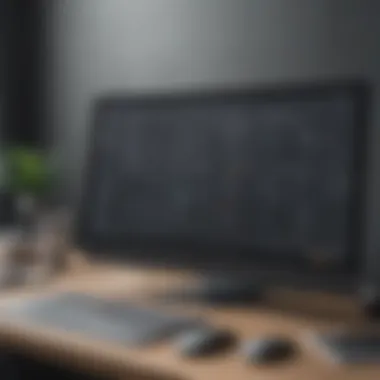

Intro
Navigating the complexities of service management in today’s tech-driven landscape demands effective tools, and BMC Help Desk Software stands at the forefront of providing solutions. This software offers a robust platform tailored to streamline support tasks, ensuring that customer queries are not just addressed but effectively managed. Whether you’re part of a small startup or a medium-sized enterprise, a deeper understanding of this software can illuminate its capacity to transform your service processes. In this article, we will break down the essential elements that define BMC Help Desk Software and explore how its features can align with your organizational goals.
Software Overview
Definition and Purpose of the Software
In simple terms, BMC Help Desk Software is designed to facilitate IT support operations by providing a centralized system for tracking and managing issues. Its primary purpose is to enhance communication between IT teams and users, ensuring that problems are resolved promptly and efficiently. By harnessing this software, businesses can improve their service delivery, reduce downtime, and enhance overall productivity.
Key Features and Functionalities
BMC Help Desk Software comes with a suite of features that cater to diverse organizational needs. Some of the key functionalities include:
- Ticket Management: The software enables the creation, tracking, and resolution of support tickets, simplifying the whole process for service agents and end-users alike.
- Knowledge Base: A centralized repository provides users with access to tutorials, FAQs, and troubleshooting guides, empowering them to find answers without waiting for support.
- Automated Workflows: BMC automates repetitive tasks, ensuring that technicians can focus on more complex issues rather than getting bogged down by routine activities.
- Reporting and Analytics: With built-in analytics, organizations can track service performance, monitor ticket resolution times, and ultimately gain insights into their operational efficiencies.
"In today's fast-paced environment, having the right help desk software is not just a luxury but a necessity for sustainable growth."
These features come together to provide a cohesive system capable of meeting the demands of modern IT service management.
Comparison with Alternatives
Overview of Competitors in the Market
While BMC Help Desk Software is a strong contender, it isn't alone in the battle for market dominance. Other notable players include:
- ServiceNow: Known for its powerful cloud solutions, it offers extensive customization options.
- Zendesk: Widely used among smaller businesses, focusing on user-friendly interfaces and strong customer support.
- Freshdesk: Combines ticketing systems with comprehensive reporting tools at competitive pricing.
Key Differentiators
To effectively evaluate BMC Help Desk Software in light of its competitors, it’s vital to highlight what sets it apart. Here are some distinguishing factors:
- Integration Capabilities: BMC shines in its ability to seamlessly integrate with various enterprise applications, making it a versatile choice for growing organizations.
- Scalability: Unlike some alternatives, BMC is built to scale effortlessly as businesses expand, avoiding the hassle of switching systems.
- User Experience: It features an intuitive design that aids technicians in navigating the software efficiently, enhancing both agent and customer experiences.
In summary, BMC Help Desk Software stands tall among its peers, and understanding these features and comparisons can enlighten decision-makers on the best path for optimal service management.
Foreword to BMC Help Desk Software
In a world where swift resolution of tech hiccups is non-negotiable, BMC Help Desk Software emerges as a cornerstone for businesses. As organizations lean heavily on technology, the demand for robust support systems becomes critical. With BMC, companies are not just getting a tool but gaining a partner that enhances their overall service management. This section shines a light on how utilizing BMC can streamline operations and foster a more responsive service culture.
Understanding Help Desk Software
Help desk software is the unsung hero of many companies, acting as a central hub for managing support queries and incidents. It's not just about logging tickets; it's about ensuring that customers and employees feel heard and valued. Effective help desk software provides:
- Incident tracking: It captures and monitors issues from initiation to resolution.
- Reporting capabilities: These tools offer valuable insights into recurring problems, helping in proactive troubleshooting.
- Communication channels: They create efficient workflows between teams and customers.
This kind of software acts as a bridge, making sure that no query goes unanswered while also easing the workload on support staff.
BMC Software Overview
BMC Software has carved a niche for itself in the help desk domain. Founded in the 1980s, the Denver-based company has been a leader in IT management solutions. BMC’s Help Desk Software distinguishes itself through a few key aspects:
- Flexibility in deployment: Whether you prefer a cloud solution for easy accessibility or an on-premises installation for enhanced security, BMC caters to both preferences.
- Scalability: The software supports organizations of varying sizes, making it suitable for both small enterprises and large corporations.
- Integration capabilities: It can seamlessly connect with various third-party applications and existing business workflows, ensuring a more streamlined experience.
While the initial investment in BMC might feel like a leap, the returns in terms of operational efficiency and customer satisfaction can be substantial. With user-centric design and robust functionality, BMC Help Desk Software stands out in an increasingly crowded field.
"The software serves not just as a tool but as a crucial element that can redefine how support operations drive value for the business."
Understanding the importance of BMC Help Desk Software is the first step for organizations aiming to enhance their support systems. From analyzing user needs to streamlining incident resolution, the benefits extend beyond mere operational advantages.
Core Features of BMC Help Desk Software
The core features of BMC Help Desk Software are what truly define its capability to transform IT service management within organizations. These functionalities not only streamline operations but also provide a structured approach to handling service requests and incidents. Effective help desk software must seamlessly integrate various components to address the diverse needs of users and technicians alike. In the context of this article, we will delve into how the specific elements of BMC’s offering serve not just as technical tools, but as vital resources for improving overall organizational efficiency and responsiveness.
Incident Management
Incident management is a foundational element of any help desk system. In a nutshell, this process involves the handling of unplanned interruptions or reductions in the quality of IT services. BMC Help Desk Software excels in this area by offering tools that allow teams to log, track, and resolve incidents swiftly. When an issue arises, users can easily submit tickets through a user-friendly interface. Moreover, the software automates ticket routing to the appropriate personnel, ensuring that responses are timely.
Such efficiency reduces the downtime experienced by employees and ultimately minimizes disruptions to business operations. Organizations can expect not just faster resolution times but also a more structured logging process which is essential for analyzing incident trends over time. This data helps inform decisions about future investments in infrastructure or training needs.
Change Management
Change management relates to how organizations handle updates or alterations to their IT environment. The BMC Help Desk Software's change management capabilities are designed to minimize risk and ensure that changes are made in an orderly fashion. By maintaining a comprehensive record of changes, organizations can reduce errors that might arise from undocumented or haphazard change processes.
Through this software, change requests can be tracked and assessed. This enables teams to analyze potential impacts before an implementation occurs, helping organizations to maintain service quality during transitions. Additionally, the straightforward planning and documentation features promote better communication among team members, thus ensuring everyone affected by the change is informed.
Problem Management
Next up is problem management, which deals with the identification and resolution of underlying issues that cause incidents. The aim here is to prevent recurring incidents through effective root cause analysis. BMC Help Desk's approach involves gathering data from incident records to identify patterns that might signal a more significant issue.
When problems are detected, the software aids in developing solutions or workarounds that help mitigate the impact on users. This proactive approach not only improves system reliability but also enhances overall user satisfaction.
Self-Service Portal
Last but not least, the self-service portal is a game-changer for organizations looking to reduce their reliance on help desk staff for minor issues. This feature empowers users to find solutions independently by providing access to a wealth of knowledge articles and FAQs. Such empowerment enables users to resolve issues on their own terms, which not only saves time for both users and help desk staff but also fosters a sense of ownership over their IT experiences.
The self-service portal often includes a way to submit tickets as well, further enhancing its utility. By promoting a self-sufficient culture, organizations can focus help desk resources on more complex issues that require in-depth expertise.
"An effective core feature set in a help desk software like BMC ensures that businesses not only resolve incidents but do so in a manner that paves the way for enhanced future service delivery."
Benefits of BMC Help Desk Software for Organizations
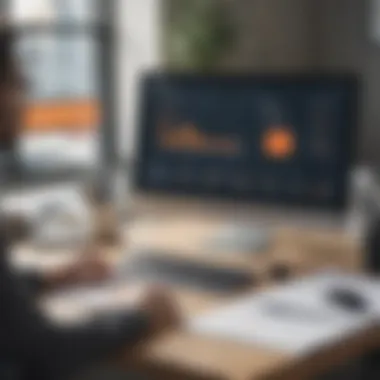

In today’s fast-paced business environment, the efficiency of service management can set the course for organizational success. Hence, it is paramount for firms, especially small to medium-sized businesses, to invest in solutions that streamline processes and enhance productivity. BMC Help Desk Software emerges as a robust contender in this arena, offering a suite of benefits designed to optimize IT service management. By focusing on enhancing operational efficiency, improving customer satisfaction, and enabling data-driven decision-making, organizations can carve out a competitive edge.
Enhanced Efficiency
Efficiency is not just a buzzword; it's the lifeblood of thriving businesses. With BMC Help Desk Software, organizations can drastically reduce response times and improve workflow processes. The centralized dashboard allows teams to prioritize incidents effectively, ensuring that urgent matters are handled promptly. This boosts the overall productivity of IT personnel.
- Automation: The software can automate repetitive tasks, freeing up valuable time for more complex problem resolutions.
- Ticket Management: Each support request is tracked meticulously from logging to resolution, which minimizes the chances of issues falling through the cracks.
- Resource Allocation: It empowers organizations to allocate resources precisely where they are needed, avoiding redundancy and enhancing service quality.
Just imagine a scenario where an IT team resolves a high volume of requests without sacrificing quality or response speed. This not only fosters a more agile workplace but also creates a culture of excellence in service delivery.
Improved Customer Satisfaction
The heartbeat of any business resides in its customers, and ensuring their satisfaction is key to longevity. BMC Help Desk Software equips organizations with tools to enhance customer experiences profoundly. By providing consistent, reliable service, companies can build trust among their clientele.
- Self-Service Portal: With a well-designed self-service portal, customers can find answers to common issues without waiting for agent assistance.
- Real-Time Updates: Keeping clients informed about the status of their requests is crucial. Automated notifications keep them in the loop, reducing frustration.
- Feedback Mechanisms: BMC enables organizations to gather feedback after resolving issues, which helps to identify gaps and improve service.
A satisfied customer is a repeat customer. Investing in such capabilities not only maximizes retention rates but also fosters positive word-of-mouth that is invaluable in today’s market.
Data-Driven Decision Making
In a world flooded with uncertainties, leveraging data can be transformative. BMC Help Desk Software elevates organizations by harnessing valuable insights through its analytics features. Data-driven decision-making allows for informed strategies that can significantly influence an organization’s direction.
- Reporting Tools: The software provides robust reporting capabilities, enabling stakeholders to analyze trends, recurring issues, and overall team performance.
- Comprehensive Metrics: By measuring metrics such as ticket resolution time and customer satisfaction levels, organizations can pinpoint strengths and areas for improvement.
- Forecasting: Historical data can help forecast future incidents, allowing IT teams to prepare and allocate resources efficiently.
Organizations that embrace this analytical approach can better anticipate challenges and respond proactively, ensuring sustained growth and stability.
Deployment Options for BMC Help Desk Software
Deployment options are a critical consideration when choosing any help desk solution, including BMC Help Desk Software. The way the software is deployed can significantly affect its performance, security, user experience, and ultimately, the overall cost of ownership. BMC provides two main deployment avenues—on-premises and cloud-based solutions. Each has its unique advantages and drawbacks, catering to diverse organizational needs.
On-Premises Deployment
On-premises deployment refers to hosting the BMC Help Desk Software on the organization’s own servers. This traditional method allows businesses to maintain complete control over their infrastructure and data.
Benefits of On-Premises Deployment:
- Data Security: Organizations can implement their own security protocols, ensuring sensitive data is closely guarded. For businesses in regulated industries like finance or healthcare, this can be a deciding factor.
- Customization: Companies can tailor the software to their unique workflows and processes without the constraints that sometimes come with cloud solutions.
- Performance: For those with robust local server resources, on-premises solutions can potentially offer better performance without the latency that may occur with internet-dependent systems.
Nevertheless, this option does come with certain considerations. Initial setup costs can be steep, not to mention ongoing maintenance and upgrade expenses. More importantly, the organization must have the IT expertise readily available to manage the software and hardware. It’s a decent choice—if you have both the means and the manpower.
Cloud-Based Solutions
Cloud-based deployments provide an alternative that has gained traction in recent times. With BMC Help Desk Software offered as a Software as a Service (SaaS), businesses can access the tools they need without hefty up-front investments in hardware.
Benefits of Cloud-Based Solutions:
- Scalability: This model allows for easy scaling according to business needs. Want to add more users or features? Done in just a few clicks.
- Lower Initial Costs: The pay-as-you-go structure minimizes financial risk and provides predictability in budgeting.
- Automatic Updates: Organizations are freed from the burden of manual upgrades. The provider takes care of updates, ensuring access to the latest features and security measures, often without any disruption in service.
However, businesses should weigh potential risks, such as data privacy concerns inherent to any third-party provider, as well as a reliance on stable internet connectivity to access the deployed software.
In today’s tech landscape, the debate between on-premises and cloud solutions is not merely about cost; it’s a matter of strategic alignment with organizational goals.
Integration Capability with Other Tools
In the contemporary landscape of IT service management, the ability for a help desk software to integrate smoothly with various tools is paramount. This integration capability not only amplifies the value of the BMC Help Desk Software but also contributes significantly to the overall effectiveness of IT operations within an organization. By connecting with other systems, BMC can streamline workflows, enhance communication, and improve data accuracy across platforms.
Third-Party Applications
Integrating with third-party applications is a game changer for businesses looking to enhance their service management processes. BMC Help Desk Software offers comprehensive APIs that allow organizations to connect with a broad range of third-party tools. This opens doors to a plethora of functionalities that can support various business needs. For instance, companies can link BMC to customer relationship management (CRM) systems like Salesforce, enabling a seamless flow of information between support and sales teams. This means that when a client reaches out for support, all pertinent data from their customer profile is at the agent's fingertips immediately, allowing for a more personalized service.
Moreover, third-party integrations allow for automation of repetitive tasks. Using tools such as Zapier, businesses can create triggers that automatically log support tickets or send alerts when certain parameters are met. This not only saves time but also allows IT personnel to focus on more strategic initiatives rather than getting bogged down in manual processes.
Enterprise Resource Planning (ERP) Systems
Collaboration with Enterprise Resource Planning systems is another vital aspect of the integration capabilities of BMC Help Desk Software. Integrating with ERP systems like SAP or Oracle can notably elevate an organization’s efficiency. The help desk can become a central hub for information that touches on various departments, from finance to inventory management.
For instance, if a support agent receives a ticket regarding an inventory issue, having this integration means they can access real-time data about stock levels, directly from the ERP. This context allows them to resolve issues faster and maintain a high level of service. Consequently, customer satisfaction can increase, which in itself is a boon for business longevity.
"The integration of BMC with ERP systems ensures that decision-making is based on real-time data, not just assumptions."
Additionally, leveraging shared data helps ensure that both the help desk and ERP systems are always up to date, reducing miscommunication. It minimizes the risk of errors and enhances accountability across teams by keeping everything aligned.
User Experience of BMC Help Desk Software
User experience (UX) is no small potatoes when it comes to software, especially in the realm of help desk systems like BMC. The smoothness of navigation, the look and feel of the interface, and how intuitive the overall system is can be the difference between a well-oiled machine and a frustrating slog through endless menus. In this section, we’ll explore these realms to shed light on how BMC Help Desk Software stands in terms of usability and user satisfaction.
User Interface and Navigation
When folks talk about user interface (UI), they’re mainly referring to how users interact with a program. A clean and well-structured UI is golden. BMC’s help desk software offers a modern layout that, frankly, does a decent job of not overwhelming users with information. The interface is based around common tasks, making it simpler for both tech-savvy and less experienced users to find their feet.
The dashboard, for instance, provides quick access to relevant metrics and key performance indicators in a visually appealing manner. Key modules are prominently displayed, which reduces the steps needed to navigate to various features.
- Simple Layout: Users often praise the straightforward design that keeps essential features at their fingertips.
- Responsive Design: The software adapts well to different devices, a plus for those who might juggle tickets while on the move.
- Clear Navigation Paths: Dropdown menus are intuitive enough to encourage exploration. No one wants to feel like they’re looking for a needle in a haystack.
Of course, no software is perfect. Some users have mentioned that certain features could use a bit of polish, especially when it comes to customizable options which seem a bit limited. However, for the everyday tasks associated with help desk operations, BMC has set a solid foundation.
Feedback from End Users
The real litmus test of any help desk software lies in the feedback from those who use it daily. End users provide valuable insights that can illuminate strengths and weaknesses often overlooked by developers or marketing teams.
- Positive Experiences: Many users have pointed out that BMC’s help desk software is relatively easy to pick up. The training materials are described as helpful, and customer support personnel are generally regarded as responsive and knowledgeable.
- Areas for Improvement: However, some critique the speed of the system, noting that performance lags can occur during peak hours. This is especially crucial since a slow system can hinder productivity even for the most diligent teams.


"It’s not just about having features; it’s about having features that work seamlessly together. BMC gets that right most of the time, but it’s always good to keep an ear to the ground for areas of improvement," remarked a user in a recent forum discussion.
Listening to user experiences can guide future enhancements and pivot BMC toward meeting the needs of its clientele. Feedback loops—where companies solicit user opinions—are essential in this regard. In summation, while BMC Help Desk Software has made marked strides in user experience, a bit of fine-tuning could ensure it stays ahead of the curve as user needs evolve.
Common Challenges When Using BMC Help Desk Software
Navigating the world of BMC Help Desk Software is not always a walk in the park, even for seasoned IT professionals. The beauty of these systems lies in their complexity, but that same complexity can sow seeds of frustration. Understanding the common challenges associated with utilizing BMC Help Desk Software is crucial. Doing so not only prepares teams for obstacles but also aids in strategizing effective solutions, ensuring a smoother transition and operational flow.
Initial Setup and Configuration
When it comes to setting up BMC Help Desk Software, the initial steps can feel like climbing a mountain. Each phase demands careful attention to detail. A poorly executed setup could lead to major headaches down the line, impeding efficiency right from the start.
- Assessment of Organizational Needs: Before one even thinks about installation, assessing what your business truly needs from the software is essential. It's easy to get carried away with the most appealing features rather than focusing on those that address specific pains.
- Hardware and Software Requirements: Ensuring your current infrastructure is up to snuff can save a headache later. Otherwise, you might find yourself making surprise upgrades, which disrupts the budget and timelines.
- Customization Needs: BMC’s flexibility can be a double-edged sword. While customization options allow for tailored experiences, they also require a considerable understanding of what can be changed for maximum impact. Teams often must navigate training on how to leverage these features effectively.
- Integration with Existing Systems: If your organization is using other software solutions, integration will be an aspect to conquer. You might face compatibility issues that throw a wrench in your plans.
Making these early decisions thoughtfully and comprehensively can alleviate many challenges that arise during the initial setup.
Overcoming User Resistance
Once the setup is done, the next hurdle can be people-related. Often, user resistance poses a significant challenge that can thwart the roll-out of BMC Help Desk Software. It’s not uncommon for employees to be set in their ways, making change feel daunting.
Strategies for Addressing User Resistance:
- Effective Communication: Clear communication about the reasons for implementing BMC Help Desk Software and how it will benefit the team is pertinent. People are often more willing to embrace change when they understand the "why" behind it.
- Provide Training Sessions: Hosting hands-on training sessions helps employees familiarize themselves with the new system, lessening anxiety. It's easier to embrace a tool when you're confident about using it.
- Involve Staff in the Process: When possible, engage team members during the decision-making phase. Soliciting their thoughts can foster a sense of ownership, making them more likely to support the change.
- Solicit Feedback Early and Often: Collecting feedback from users during the initial stages isn’t just beneficial; it is essential. Understanding pain points enables teams to make necessary adjustments swiftly and shows users their opinions matter.
"A smooth user experience often hinges on addressing concerns head-on and fostering a collaborative environment."
Navigating through the common challenges of BMC Help Desk Software isn't simply about overcoming technical barriers; it also requires a people-centered approach. As organizations dip into this software, being aware of these challenges and having strategies in place can help ensure a more graceful transition.
Cost Analysis of BMC Help Desk Software
Understanding the cost implications of any software solution is paramount for businesses, especially for those watching their bottom line. Cost analysis of BMC Help Desk Software offers valuable insights into how this tool could fit into a given organization's budget while maximizing its potential benefits. Since the financial landscape of small to medium-sized enterprises can be precarious, making informed decisions about resource allocation becomes essential. Plus, having a grasp on costs helps establish realistic expectations regarding returns and effectiveness.
Pricing Structures
When diving into the pricing structures of BMC Help Desk Software, it’s key to recognize that various factors influence the cost. Here are some primary considerations:
- Subscription Models: BMC typically offers different tiers of subscription plans. These can range from basic to enterprise-level packages, each providing progressively sophisticated features. For a small business just getting started, a basic plan may suffice, while larger organizations may require advanced functionalities that come with a higher price.
- User-Based Pricing: Many software solutions adopt a user-based pricing strategy. This means charges vary based on the number of users who will access the system. As companies grow, so might their needs, hence understanding the implications of scaling a user package is vital.
- Add-Ons and Features: It's also worth noting that additional capabilities, such as enhanced reporting tools or advanced IT analytics, may come at an extra cost. Determining which features are actually necessary for the organization can prevent overspending on seldom-used functionalities.
"Cost isn’t merely about the sticker price; it’s also about the value derived from every dollar spent."
Factors like integration costs with existing systems or necessary training for staff should also be factored in. Each of these elements contributes to the overall expenditure associated with the software.
Return on Investment (ROI)
Return on Investment, or ROI, serves as a critical metric in determining the effectiveness of a software investment. When considering BMC Help Desk Software, calculating ROI involves looking beyond just the initial cost. Here’s how it can be understood:
- Efficiency Gains: Implementing BMC software can streamline IT processes, reducing time spent on resolving issues effectively. This translates to labor cost savings and better resource allocation.
- Enhanced Customer Satisfaction: By improving service management, businesses can elevate customer satisfaction levels. Happy customers lead to repeat business and referrals, which directly contributes to revenue.
- Data Utilization: BMC Help Desk Software equips organizations with powerful analytics tools. Using this data effectively can lead to better-informed decision-making and identifying areas for further cost savings.
- Long-Term Savings: While the upfront expenses may seem daunting, consider the long-term impact. A well-implemented help desk solution reduces downtime and fosters proactive problem-solving, ultimately leading to cost reductions over time.
Comparative Analysis with Other Help Desk Software
When selecting a help desk solution, it's not just about picking a tool; it’s about figuring out how it stacks up against the competition. Doing a comparative analysis helps decision-makers gauge the effectiveness of BMC Help Desk Software compared to other options. In this section, we’ll discuss why this aspect matters.
Understanding how various software solutions differ can significantly influence an organization’s efficiency and capabilities. It's not merely about features or prices; it's also about the nuance in user experience, the depth of integration, and how well a tool fits into existing workflows. Knowing the strengths and weaknesses of BMC in relation to others can aid in making a decision that ultimately promotes optimal productivity.
BMC vs. ServiceNow
Delving into a comparison between BMC Help Desk Software and ServiceNow reveals notable distinctions and shared features. Both platforms exhibit robust capabilities, yet their approaches can differ sharply.
- User Interface: BMC provides a straightforward interface that's user-friendly for both tech-savvy and non-technical users. In contrast, ServiceNow’s interface caters mostly to larger enterprises, often perceived as a bit more complex.
- Scalability: When it comes to scalability, ServiceNow often outshines with extensive customization options suitable for large-scale operations. However, BMC also offers reasonable scalability that can fit well within small to medium-sized enterprises without overwhelming them.
- Pricing Structure: ServiceNow tends to be pricier, which might take a chunk out of budgets for smaller teams. On the other hand, BMC offers a more flexible pricing structure that appeals to smaller business clients.
- Integration Capabilities: While both platforms allow for substantial integrations with other systems, BMC has some unique partnerships that provide specialized solutions beneficial for certain industries, like healthcare.
"Choosing the right software is akin to choosing the right tool for the job—pick one that fits your needs, not just your budget."
BMC vs. Zendesk
Moving on to Zendesk, another significant player in the help desk software arena, the comparison highlights different strengths.
- Support Options: Zendesk is known for its extensive support options and resources. From AI-powered self-service to community forums, users often find Zendesk's support more accessible. BMC, however, provides robust support tailored to more technical queries that resonate well with IT professionals.
- Customization Features: When it comes to customization, Zendesk offers a high degree of flexibility, allowing for modifications to fit various workflows. BMC also offers customization, yet it maintains a more traditional structure suited to organizations looking for a reliable, out-of-the-box experience.
- Reporting Tools: Both platforms provide analytics tools, but Zendesk's reporting is often seen as more intuitive. On the flip side, BMC’s reporting functionalities might offer more in-depth insights that can dig deeper into operational efficiency.
- Deployment Options: In terms of deployment, Zendesk primarily targets cloud-based solutions. BMC shines with both cloud and on-premises options, thus allowing organizations to choose what best fits their security needs and operational preferences.
In summary, while BMC Help Desk Software holds its ground against competitors like ServiceNow and Zendesk, the ultimate choice rests on specific organizational needs, preferences, and budget considerations. Knowing what each software brings to the table provides a clearer picture of where to invest your resources.
Best Practices for Implementing BMC Help Desk Software
Implementing BMC Help Desk Software isn't just about getting the program up and running. It’s about laying down a solid foundation that encourages sustainability and versatility in its use. Proper implementation practices are key to unlocking the full potential of this software. Organizations can increase operational efficiency and ensure a smoother transition by adhering to proven strategies and methods.
Training and Support Strategies
Training is paramount when bringing any new system into play. With BMC Help Desk Software, effective training can drastically reduce the learning curve for employees. Here are a few strategies to consider:
- Develop Comprehensive Training Materials: Create user manuals or instructional videos that break down features and demonstrate step-by-step processes. This can help both IT staff and end-users feel more comfortable navigating the software.
- Conduct Hands-On Workshops: Instead of solely relying on theoretical training, interactive workshops allow users to engage directly with the software. This hands-on experience can lessen anxiety when they start using it in real situations.
- Establish a Continuous Support System: Allow employees access to a dedicated support team during the initial transition phase. This could mean having a few designated personnel who are well-versed in the system readily available to assist others with any issues or queries.
- Form a User Group or Community: Encourage people using the software within the organization to come together. Sharing tips and discussing challenges can be a great way to learn collectively. Having regular meetups, whether physical or virtual, can improve engagement and the ongoing development of skills.
Continuous Improvement Approaches
Once the software is implemented, the journey doesn’t end; it’s just the beginning. Continuous improvement is essential to ensure that your BMC Help Desk Software remains effective over time. Here’s how to go about it:
- Regularly Gather User Feedback: It’s important to keep a finger on the pulse of user experiences. Create platforms for feedback through surveys or suggestion boxes. This feedback can be invaluable for future updates or enhancements.
- Analyze Performance Metrics: Utilize built-in reporting tools to monitor the performance of the help desk. Metrics such as ticket resolution times or customer satisfaction ratings will inform you about areas that might need adjustment.
- Stay Updated with Software Enhancements: Technology evolves, and so does BMC Software. Adopting new features as they become available can help maintain a competitive edge and encourage user satisfaction. Being proactive with updates rather than reactive is vital.
- Invest in Ongoing Training: As new features are rolled out or as changes in process are made, continuous staff training sessions will ensure that everyone is up-to-date and comfortable with the latest functionalities.
Adhering to these best practices when implementing BMC Help Desk Software can position your organization for long-term success. By prioritizing training and embracing a culture of continuous improvement, businesses don’t just get a product; they create a dynamic environment that enhances their service capabilities.
Investing in robust training and continuous improvement not only fosters user engagement but also maximizes the return on investment for BMC Help Desk Software.
Future Trends in Help Desk Solutions


The landscape of help desk solutions is perpetually evolving, driven by advancements in technology and changing user expectations. Understanding these trends is crucial for organizations looking to streamline their IT service management. This section highlights significant elements shaping the future of help desk software, particularly focusing on the roles of artificial intelligence and automation.
Artificial Intelligence in Help Desks
The integration of Artificial Intelligence in help desks isn't just the latest fad; it's becoming a necessity for businesses aiming to enhance efficiency. AI can be a game changer, automating repetitive tasks, which allows human agents to focus on issues that require deeper expertise.
For instance, consider a small IT department handling numerous support tickets daily. With AI chatbots, routine inquiries, such as password resets or software installation guides, can be resolved instantly. This not only improves response time but also optimizes agent workload. AI-driven analytics can offer insights into recurring problems, helping teams address root causes rather than just symptoms.
"Smart systems can not only react but also predict user needs, enabling proactive service management."
However, while the advantages are substantial, there are several considerations. Organizations must ensure data privacy and security, especially when handling sensitive customer information. Training staff to work alongside AI systems is also essential; otherwise, the potential of AI may not be fully realized.
The Role of Automation
Automation is already reshaping how help desk teams operate. By handling mundane tasks, it frees human agents to engage in more complex problem-solving. This results in improved satisfaction for both customers and employees. For example, BMC Help Desk Software allows for automating ticket routing based on predefined rules, ensuring that the right expert addresses each issue promptly.
Moreover, automated notifications can keep customers informed about ticket status and resolution timelines, enhancing transparency. In places where time is of the essence, like healthcare or financial services, this immediacy can be critical for maintaining service quality.
Here are a few notable areas where automation is making waves:
- Self-service ticket submission: Enables users to resolve minor issues without reaching out to support.
- Automated reports generation: Saves time on compiling and analyzing performance metrics.
- Workflow automation: Streamlines processes by linking multiple applications and services to function together seamlessly.
In summary, the future trends in help desk solutions signify an increasing reliance on AI and automation, promising to improve service efficiency dramatically. However, organizations should approach these changes with care, ensuring that both technology and personnel are aligned to leverage these innovations fully.
Case Studies of Successful Implementations
Case studies offer invaluable insights into how businesses in various sectors leverage BMC Help Desk Software to enhance their operations. By examining real-world applications, organizations can glean critical lessons on best practices, common challenges, and effective strategies that lead to successful outcomes. This section highlights the tangible benefits of implementing BMC Help Desk Software while shedding light on the distinct needs of different industries.
Real-world examples provide a lens through which businesses can assess the practicality of BMC Help Desk Software in their own contexts. Rather than theorizing about features or capabilities, these case studies reveal how software functionalities play out in day-to-day operations. They underscore the importance of aligning technological choices with organizational objectives, especially in sectors like financial services and healthcare, where the stakes can be particularly high.
Case Study: Financial Services
In the realm of financial services, managing customer inquiries and internal IT issues is paramount. A bank based in Atlanta implemented BMC Help Desk Software to streamline its operations and improve customer support response times. Prior to this implementation, the bank faced mounting complaints related to slow service and a fragmented handling of support requests.
After adopting BMC’s solution, the bank was able to centralize its incident management. They utilized the software's automated ticketing system, which drastically reduced the time taken to log an incident from an average of 15 minutes down to 2 minutes. This efficiency allowed support staff to focus on problem resolution rather than administrative tasks. Furthermore, the self-service portal enabled customers to resolve simple issues themselves, ultimately decreasing the burden on the help desk team.
Some notable metrics realized by the bank included:
- 30% reduction in response times for customer inquiries.
- Increased customer satisfaction ratings from 70% to 85%.
- Significant cost savings due to reduced manpower necessities.
With BMC Help Desk Software, the bank not only improved its operational efficiency but also fostered greater trust with its customers. Through these enhancements, it drew valuable insights into customers' needs and preferences, which were vital for fine-tuning their services moving forward.
Case Study: Healthcare Sector
The healthcare sector presents unique challenges related to compliance, urgent responses, and interoperability of various systems. A prominent hospital network in California embarked on their digital transformation journey by adopting BMC Help Desk Software with the aim of enhancing their internal support processes.
Before implementation, the hospital struggled with fragmented communication channels among departments. Support requests often languished in long queues, leading to delays that could impact patient care. Following the switch to BMC, the hospital streamlined its internal IT support processes. Automated workflows helped route tickets to specialized staff, reducing the average resolution time from several hours to less than 30 minutes.
Additionally, the software’s robust reporting capabilities allowed the IT department to identify recurring problems and address them proactively. This led to:
- 40% decrease in recurring IT issues, enhancing overall system reliability.
- Better coordination between departments, ultimately benefiting patient care.
- Higher staff morale, as teams spent less time managing chaos and more time focusing on their core duties.
"Adopting BMC Help Desk Software was a game changer for us. It allowed us to focus on what we do best—caring for our patients while keeping our IT infrastructure running smoothly," noted the hospital's IT manager.
Both case studies illustrate the diverse applications of BMC Help Desk Software across sectors, each with unique benefits tailored to their specific needs. By closely examining these successful implementations, businesses can better grasp the potential of BMC Help Desk Software and make more informed decisions that align with their operational demands.
BMC Help Desk Software Community and Resources
In the world of software, the adage "it takes a village" holds especially true for tools like BMC Help Desk Software. The community surrounding a product can profoundly influence its user experience, support, and overall effectiveness. When organizations invest in software like BMC, they also gain a gateway to a knowledge-rich ecosystem that fosters collaboration and growth. Accessing community resources benefits not only the users but also enhances the software's capabilities through shared insights and collective problem-solving.
One standout aspect of BMC Help Desk Software is its active user community. By leveraging forums, groups, and extensive documentation, users of all levels can find the assistance they need to maximize the software's potential in their operations. This resource-rich environment allows small and medium-sized businesses, as well as IT professionals, to thrive and adapt in a rapidly changing technological landscape.
User Forums and Support Groups
User forums and support groups serve as lifelines for organizations navigating the intricacies of BMC Help Desk Software. These online platforms pile together a diverse range of users, from novices fumbling through their first ticket to seasoned veterans sharing expert-level tricks. In these forums, individuals can pose questions, offer tutorials, or simply vent frustrations.
- Collective Wisdom: Users share their experiences, troubleshooting steps, and hacks, accumulating a wealth of practical knowledge that can’t always be found in official documentation.
- Networking Opportunities: Engaging with peers offers chances for collaboration and mentorship, creating connections that last well beyond simple software queries.
- Feedback Channels: Many companies monitor these forums for user feedback, which can directly influence future updates or product development.
In essence, forums become crucibles of ideas where users forge better ways of working with BMC, enhancing not only their own organizational performance but also that of the broader community.
"In the throes of a challenge, the strength of a community is often what transforms an obstacle into an opportunity."
Official Documentation and Training Resources
Diving into official documentation might feel like leafing through a manual for a complex piece of machinery, but it’s crucial for unlocking the full potential of BMC Help Desk Software. Well-structured and comprehensive, BMC’s documentation doesn’t just drop users in at the deep end; instead, it guides them step-by-step through its features, functionalities, and best practices.
- Deep Dives: Users can access detailed explanations of features like incident management and self-service portals, ensuring they understand the software inside and out.
- Training Webinars: Regularly hosted webinars provide real-time interaction with experts, allowing users to gain insights directly from the source and ask questions on the spot.
- User Guides: Easy-to-follow guides serve as handy references for new features or processes, reducing the frustration that often comes with software updates.
The partnership between official documentation and community resources creates a supportive ecosystem. It turns users into competent operators and fortifies their ability to leverage BMC Help Desk Software effectively. With a blend of user-driven insights found in forums and structured knowledge from official resources, organizations can make informed decisions that elevate their service management processes.
End and Recommendations
In the realm of IT service management, BMC Help Desk Software stands out as a robust tool designed to enhance operational efficiency. Understanding the capabilities discussed in this article helps organizations optimize their service delivery, ensuring that both IT personnel and end-users experience smooth interactions. Evaluating BMC involves not only considering its features but also weighing the overall impact it has on organizational dynamics and workflows.
When reflecting on the core benefits highlighted, it’s clear that BMC aids in incident management, change management, and even deliverable-focused support. Organizations are empowered to employ strategies that reduce downtime, improve response times, and encourage self-service among users. As a result, cost savings become a tangible benefit as well, making BMC a worthy investment for various businesses.
Final Thoughts on BMC Help Desk Software
Assessing BMC Help Desk Software reveals its comprehensive approach to tackling common service desk challenges. From improved incident tracking to contextual data utilization, it facilitates a smoother workflow. These features are especially relevant for small to medium-sized enterprises, which often operate with limited resources but high demands. Utilizing BMC can dramatically ease the burdens that come with IT support, freeing up staff to focus on higher-value tasks.
In essence, BMC's ability to analyze trends and provide actionable insights is not just an enhancement; it brings a competitive edge.
"It's one thing to respond to issues; it's another to prevent them. BMC helps you put out fires before they even start."
Recommendations for Prospective Users
Before committing to BMC Help Desk Software, prospective users should carefully consider their organizational needs and goals. Here are some recommendations:
- Assessment of Needs: Identify specific pain points within your current help desk operations. Is ticket resolution taking too long? Are users frequently left in the dark? Knowing your priorities will guide your implementation.
- Engage Stakeholders: Involve key team members from IT and other relevant departments to gather feedback on what they require from a help desk solution. A collaborative approach ensures the software meets real-world demands.
- Trial Period: If possible, utilize a trial version of BMC. Direct experience can reveal challenges that may not be apparent from documentation alone. It gives a taste of how the software fits into existing processes.
- Training and Support: Factor in the need for adequate training when implementing the software. BMC's functionalities are extensive, and ensuring that users are properly trained can minimize resistance and maximize adoption rates.
- Regular Reviews: After implementation, continually assess how BMC is performing within your organization. Look for trends in usability and efficiency, and adjust your practices accordingly.















