Top Website Analytics Tools for Informed Insights


Intro
In today’s digital landscape, making informed decisions based on data is not merely recommended; it’s become essential. For small to medium-sized businesses, entrepreneurs, and IT professionals navigating online operations, understanding website analytics can transform how they approach their strategies.
Website analytics tools act as a compass, guiding businesses through the vast ocean of data. They don’t just count visitors; they unravel stories hidden in the numbers. By analyzing metrics such as visitor behavior, bounce rates, and session duration, companies uncover insights that can enhance their user experience and ultimately drive conversions.
Software Overview
Website analytics software provides businesses with the means to track and understand user interactions on their sites. But what exactly does it entail? In essence, these tools help gather data on various user actions, organizing them into readable formats. The goal is to equip decision-makers with the information they need to optimize their online presence effectively.
Definition and Purpose of the Software
Website analytics software is primarily designed to collect, analyze, and report on web traffic. Essentially, it tracks how visitors interact with a website, what pages they visit, how long they stay, and much more. The purpose of this software is to convert raw data into actionable insights, helping businesses determine which strategies are working and which areas need improvement.
Key Features and Functionalities
A robust website analytics tool should include the following features:
- Traffic tracking: Understand how many visitors are coming to your site and from where. This can be broken down into organic, direct, and referral traffic.
- User engagement metrics: Metrics like session duration, bounce rate, and page views provide insights into user behavior and website performance.
- Goal tracking: Measure specific objectives, such as purchases or sign-ups, to gauge the effectiveness of marketing campaigns.
- Reporting tools: Customized reports that collate data over specified periods, allowing for easier analysis and trend observation.
- Integration capabilities: Ability to work alongside other tools such as CRM systems or email marketing platforms for a more comprehensive analysis.
"In the world of website analytics, the ability to derive actionable insights directly correlates with a business's growth and adaptability."
Comparison with Alternatives
When choosing an analytics tool, it's crucial to understand the competitive landscape. Many options exist, and each comes with its own strengths and limitations.
Overview of Competitors in the Market
Popular tools such as Google Analytics, Adobe Analytics, and Matomo provide various features tailored to different types of users. Google Analytics is widely recognized for its comprehensive tracking capabilities, while Adobe Analytics targets larger enterprises with advanced features and customization options. Matomo offers an open-source alternative that emphasizes data ownership and privacy.
Key Differentiators
While all these tools serve a similar purpose, key differentiators include:
- Cost: Some tools come with hefty price tags, making it essential for small businesses to weigh their options carefully.
- User-friendliness: The ease of setting up and navigating the interface can significantly impact efficiency.
- Customer support: Availability of support for troubleshooting and inquiries can make or break the experience for many users.
Selecting the right website analytics tool will depend on your specific needs, your budget, and the level of insight you desire. Having a clear understanding of the features you require will pave the way for informed decision-making, helping you to harness the true power of data.
Intro to Website Analytics
Understanding website analytics is not just a buzzword; it’s the backbone of any digital strategy. As businesses pivot and adapt in today’s fast-paced environment, relying on instinct alone isn't enough. The insights derived from website analytics provide a clearer picture of user behavior, preferences, and outcomes. In essence, analytics can be a company’s compass in the chaotic seas of the online marketplace, guiding decisions that range from marketing investments to product development.
Website analytics tools give owners and managers the ability to track a plethora of metrics. These can include site traffic, user engagement, conversion rates, and even the effectiveness of specific marketing campaigns. But what’s critical to realize is just how much these numbers can shape the trajectory of a business.
When you know where your visitors come from, what pages they spend the most time on, and where they drop off, you can make informed decisions that directly influence your bottom line. This not only leads to better customer experiences but helps to refine your operational processes.
"Data is the new oil. It’s valuable, but if unrefined it cannot really be used."
Understanding Website Analytics
At its core, website analytics is about collecting, analyzing, and interpreting data. The goal here is to generate insights that can inform various aspects of a business strategy. Think of it as translating raw data into actionable knowledge.
Analytics can shed light on several important aspects:
- Traffic Sources: Where are your visitors coming from? Understanding this can reveal the effectiveness of your marketing channels.
- User Behavior: What are users doing on your site? Are they simply browsing, or are they engaging with your content?
- Conversion Tracking: Are visitors taking the desired actions, such as signing up for newsletters or making purchases? This metric is crucial for evaluating the effectiveness of your sales funnel.
With tools like Google Analytics or Adobe Analytics, even those unfamiliar with data science can grasp critical insights. But, it goes beyond just familiarity with tools. It requires strategic thought to interpret data correctly and implement changes. Knowing how to react to what the numbers suggest is the real challenge.
Importance of Data-Driven Decision Making
Why is data-driven decision making so essential today? In a world flooded with information, decisions backed by data ensure clarity and precision. Instead of shooting in the dark, businesses can make choices that statistically lead to better outcomes.
- Elimination of Guesswork: Decisions based on gut feelings or assumptions can lead to wasted resources. Data narrows down choices, leading to more accurate predictions about market trends.
- Enhanced Marketing Strategies: Analytics enables the tweaking of campaigns in real-time. If one approach isn't performing well, data helps identify where to shift focus.
- Targeted Customer Engagement: By knowing customer demographics and behaviors, businesses can tailor their messaging, products, and services to meet specific needs, thus fostering loyalty.
Analytics is not merely an operational tool; it’s a strategic asset. Companies that commit to embracing a data-driven culture often find themselves ahead of the curve, as they can quickly adapt to changes in consumer behavior and market conditions.
Criteria for Choosing Analytics Tools
When it comes to selecting the right website analytics tools, understanding the specific criteria becomes essential. These tools are not just numbers and graphs; they provide insights that can fundamentally change how a business operates. The right analytics tool can lead you down the path of data-driven successes or drown you in a sea of irrelevant metrics. Hence, defining the right criteria for choosing analytics tools should be a priority for every small to medium-sized business, entrepreneur, and IT professional.
Defining Business Needs
The first step in this journey is to define your business needs. Do you need a simple tool for tracking website traffic, or are you after something more sophisticated that can analyze user behavior in detail? It’s crucial to understand what data you truly require. For instance, if your business revolves around e-commerce, features like conversion tracking become vital.
- Identify Key Objectives: Before diving into various options, take a moment to identify what you want to accomplish. Is it improving customer engagement? Reducing bounce rates? Enhancing marketing strategies? Specific objectives help narrow down the choices.
- Consider Your Audience: Different types of analytics tools cater to different audiences. For instance, tools that offer deep behavioral insights might be more beneficial for digital marketers, while simple dashboards may suffice for content creators.


Knowing your own functionality needs can help you avoid unnecessary complexity.
Integration Capabilities with Other Software
One significant factor that is often overlooked or underappreciated is the ability of the analytics tool to integrate with other software. In the age of technology, data lives in various silos. A good analytics tool should not just provide information in isolation. Instead, it should play well with other applications you use, be it email marketing platforms like Mailchimp or CRMs like Salesforce.
- Compatibility: Make sure to check if the analytics tools you are considering can seamlessly integrate with your current systems. Poor integration can lead to data silos, which is the last thing you want when trying to make informed decisions.
- API Access: Look for tools that offer robust API access. This can help you connect various services more easily and automate data sharing between applications.
- Third-Party Add-Ons: Some tools may have marketplace add-ons that can enhance their functionality. It’s worth considering how many extra capabilities these add-ons can provide while still fitting within your streamlined workflow.
Connecting the dots between different data sources leads to a clearer overall picture and deeper insights.
Scalability and Future-Proofing
Lastly, scalability and future-proofing are critical aspects. Small businesses often evolve. What works today might not be sufficient in a year or two. Therefore, it's wise to choose analytics tools that grow alongside your business.
- Assess Growth Potential: Look for tools that not only meet your current needs but are also flexible enough to expand in features or user limits.
- Cost Flexibility: Consider if the pricing model allows you to upgrade as you grow, without incurring overly burdensome expenses. The last thing you want is to be a forced to migrate when a tool no longer serves your growing needs.
- New Features: Keep an eye on how actively the analytics provider develops new features. A tool that becomes stagnant may quickly fall behind in a rapidly changing tech landscape.
Adopting a forward-thinking approach not only aids in budget management but also helps stay ahead of competitors.
"Investing time in defining what you need can save you a lot of headaches later on."
By clarifying business needs, ensuring integration capabilities, and planning for scalability, organizations can find the most suitable analytics tools that enhance their operational efficiency and harness the true power of data.
Overview of Leading Analytics Tools
In the rapidly changing digital landscape, choosing the right analytics tool is akin to picking the right compass in unfamiliar woods. With countless options available, understanding the unique features and strengths of leading tools can make a significant difference. This section dives deep into various analytics platforms, highlighting their unique offerings, suitability for small and medium businesses, and the nuanced considerations for selecting one.
Engaging with the best analytics tools not only aids in understanding user behavior but also empowers businesses to leverage data for insightful decision-making, ultimately propelling growth and enhancing customer experiences. Moreover, this overview provides a solid foundation for selectively navigating the sea of information available, ensuring businesses can find the best fit tailored to their individual needs.
Google Analytics
Google Analytics remains the go-to tool for many website owners looking to utilize data effectively. Its robust suite of features caters to all levels of expertise, from the budding entrepreneur to seasoned marketers. With its ability to integrate easily with other Google services like Ads and Search Console, users can gain a comprehensive view of their online performance.
Key Features:
- User Behavior Tracking: Understand how visitors interact with your site, from page views to session duration.
- Customization: Create tailored reports that focus on the metrics that matter most to your business.
- Advanced Segmentation: Allows for in-depth analysis by grouping users based on specific criteria.
Having such insights enables businesses to refine their strategies efficiently, making adjustments as necessary to meet targets. However, with Google Analytics, a common pitfall is the overwhelming amount of available data, which can lead to decision fatigue.
Adobe Analytics
Adobe Analytics, with its sophisticated analytical capabilities, is designed for businesses that demand deeper insights into customer journeys. It often appeals to larger organizations or those with more complex analytics needs. While the learning curve is higher, the potential for insights is substantial.
Benefits:
- Predictive Analytics: Anticipate future trends based on current data patterns.
- Cross-Channel Insights: Track user interactions across various platforms, delivering a more holistic view of the customer's journey.
Although it comes with a higher price tag, its customizable reports and strong data visualization tools can provide significant returns for those willing to invest the time and money.
Matomo
Matomo is a captivating choice for businesses that prioritize data privacy and ownership. Unlike many platforms that collect user data to fuel their own growth, Matomo allows businesses to host their analytics data on their own servers.
Standout Features:
- Data Ownership: Retain complete control over your analytics data, a significant advantage for privacy-conscious businesses.
- Heatmaps and Session Recordings: Visual representation of user activities provides insights that standard metrics may overlook.
This means that agencies or brands with strict regulations can use Matomo without compromising user privacy, though the setup might require more technical expertise initially.
Mixpanel
Mixpanel takes a different approach from traditional web analytics tools by focusing heavily on user engagement and retention metrics. By emphasizing long-term user behavior, it enables companies to foster better customer relationships over time.
Notable Features:
- Event Tracking: Monitor how users interact with specific features rather than just page views.
- Retention Analysis: Understand how many users return over time, a critical metric for subscription-based models.
Mixpanel serves those looking to refine overarching product decisions based on user interaction.
Clicky
Clicky is a lesser-known option that shines with its simplicity and user-friendliness. It provides real-time analytics and is especially beneficial for small enterprises that may not require extensive features.
Advantages:
- Real-Time Data: Get immediate insights on visitor activity.
- Heatmaps: Easy to use and understand, providing a quick visual overview of user interactions.
This makes it an appealing option for businesses that want a no-frills approach to analytics without sacrificing essential features. However, its simplicity might not cover all needs for fast-growing enterprises.
Heap

Heap distinguishes itself with its automatic event tracking feature, which captures every interaction users have with your website without requiring manual setup. This tool is particularly useful for businesses eager to dive deep into user interactions without extensive configuration.
Core Features:
- Automatic Data Capture: Record all clicks, page views, and form submissions effortlessly.
- Advanced Segmentation: Easily filter users based on their past behaviors.
However, while it can be incredibly helpful for users who prefer to minimize their setup time, the sheer volume of data captured can lead to a cluttered interface, demanding an organized approach to effectively leverage the insights.
By examining these leading analytics tools, businesses can holistically consider their unique needs and ensure they choose a strategy that aligns with their objectives.
Feature Comparison of Analytics Tools
When diving into the vast sea of website analytics tools, conducting a thorough feature comparison is more than just a useful exercise; it's an essential component of making informed decisions. Each tool, like a tailor-made suit, can drastically enhance a business's performance and insights if it fits the specific needs. By picking apart the features available, businesses can begin to ascertain which tools might aid them on their journey toward data-driven insight.
User Interface and Experience
The user interface (UI) often sets the tone for interaction. A clean, intuitive layout can make data analysis feel less like navigating through a maze. It’s vital that users, especially those who may not be tech-savvy, don’t feel as though they need to earn a Ph.D. to understand their analytics. Look for platforms that provide a user-friendly experience, where the information isn’t just accessible but presented in a manner that’s logical.
Some factors to consider include:
- Navigation: How easily can users switch between sections?
- Customization: Is there an option to personalize the dashboard?
- Accessibility: Can features be used on various devices without losing functionality?
A seamless user experience means that analysis can be done more efficiently, allowing teams to streamline their workflow. An analytics tool that prioritizes the user experience won’t just save time—it can lead to better insights gleaned from the data.
Real-Time Data Processing
In today’s fast-paced world, waiting for data updates feels like watching paint dry. Real-time data processing can make or break a business's responsiveness to trends. Imagine a retail website experiencing a surge in traffic during a flash sale. With real-time analytics, teams can monitor visitor behavior as it happens and can tweak their strategies practically on-the-fly.
When comparing tools, consider:
- Speed: How quickly does the tool reflect changes in user activity?
- Alerts: Are there customizable alerts for significant traffic changes?
- Integration with Live Data Streams: Can the tool seamlessly work with other data sources?
These capabilities can provide a significant edge. Businesses can pivot their marketing tactics or website layout almost instantly, thereby maximizing on-the-spot opportunities.
Custom Reporting and Dashboards
A tool is only as good as the insights it provides. This is where custom reporting shines. The ability to tailor reports means businesses can focus on the metrics that matter to them rather than sifting through mountains of irrelevant data.
Key points to weigh include:
- Templates vs. Customization: Does the tool offer preset templates, or can users create fully customized reports?
- Visualizations: Are data visualizations fresh and easy to interpret?
- Export Options: How easily can reports be exported for sharing?
A personalized dashboard lets businesses keep an eye on their key performance indicators (KPIs) without the clutter, leading to better-informed strategic decisions and heightened efficiency.
"A good analytics tool helps you see the wood for the trees. Focus on what matters most."
Evaluating Costs and Pricing Models
Understanding the financial aspects of analytics tools is key for many organizations. Businesses, especially small to medium-sized enterprises, often juggle tight budgets. Thus, grasping the costs tied to website analytics is not just a matter of number crunching; it significantly affects decision-making processes and overall strategy. An easy-to-digest cost structure aids in transparency. Moreover, it gives insights into whether a specific tool offers good value for the money. It's vital to examine both upfront and ongoing expenses, as these can significantly impact the bottom line.
Free vs. Paid Versions
Website analytics tools span a spectrum from entirely free to premium offerings laden with features. Choosing between free and paid versions isn’t as straightforward as it might seem.
Free Versions have their perks — they tend to be user-friendly and accessible. Yet, these versions often come with limitations. Perhaps you won’t get access to advanced analytics or may encounter restrictions on data volume. Such constraints can stymie growth, especially if a business is scaleing up.
Paid Versions, on the other hand, offer a richer experience. These tools typically present a wider array of features, including robust reporting, automatic data collection, and enhanced support options. For example, subscribing to Google Analytics 360 can unlock data insights not available in the free version. But one must also ponder — does the expense align with the benefits? This requires a careful assessment of how essential these upgrades are to specific business goals.
Cost Analysis Based on Features
When it comes to costs, not all features are created equal. Conducting a deep dive into what each analytics tool offers can save time and resources in the long run. Businesses should look for functionality that aligns with their core needs.
- Analytics Depth: Some tools provide basic metrics while others allow for granular data segmentation. A more comprehensive analytics depth may mean a higher price tag but could translate to significantly better insights.
- Customization Options: The ability to tailor dashboards or reports adds value. Custom reporting features can lead to more actionable insights but can also inflate costs.
- Integration with Other Tools: A tool's capacity to mesh seamlessly with existing software is crucial. Tools that offer robust integration capabilities may come with a higher upfront cost, but the potential time savings and enhanced data insights often justify the initial investment.
- Support and Training: Consider the cost of training employees or the level of customer support. Some products include extensive training and support as part of their package, but others might charge extra for it.
Ultimately, businesses should weigh their specific needs against the features offered by each tool. Prioritizing what matters most will help in making a decision that fits both budget and operational needs.
"A tool's value is not just in its cost, but in the insights and decisions it enables."
By understanding the costs and evaluating the price models against the potential return on investment, organizations can make informed choices that leverage data for growth.
User Experience and Customer Support
When navigating the landscape of website analytics tools, the importance of User Experience and Customer Support cannot be overstated. The interface of an analytics tool needs to be approachable and intuitive. If a tool is difficult to use, no amount of powerful features will drive its adoption. Simplicity combined with functionality creates a balance that small to medium-sized businesses and IT professionals particularly appreciate.
A well-designed user interface makes it easier for users to access the data they need without requiring extensive training. This is invaluable for fast-paced environments where decision-makers need insights on the fly. In addition to ease of use, customer support plays a crucial role in the overall user experience. Strong support can help users overcome obstacles quickly and effectively, ensuring that the analytics tool does not become a bottleneck in the decision-making process.
User Community Feedback


User feedback is a goldmine for anyone looking to assess an analytics tool's efficacy. Community forums and discussion boards often reveal real-world applications and limitations that marketing materials may gloss over. Platforms like Reddit or Facebook may host groups dedicated to specific analytics tools, where users exchange tips and highlight common troubleshooting hurdles.
Here are some elements that make user community feedback so vital:
- Real-World Examples: Users share their experiences, showcasing practical applications of features and suggesting optimal settings.
- Identifying Trends: Active discussions can reveal emerging features or bugs that users are encountering, giving potential adopters insight into what to expect.
- Sense of Belonging: Engaging with a community helps users feel part of a collective journey towards data-driven excellence.
"A tool is only as good as its user community. When users share, everyone benefits."
Technical Support Availability
In today’s digital world, having timely technical support is like having a safety net. Analytics tools can be complex, leading to questions that may arise at any moment. A responsive customer support service is vital, especially for small businesses that may not have a dedicated analytics team.
Consider the following when looking for tech support options:
- Availability: Is support offered 24/7? Many businesses operate across different time zones, making around-the-clock support crucial for urgent issues.
- Multiple Channels of Communication: Look for tools that provide technical support through various means—email, live chat, or even phone support. Users should have options that suit their needs.
- Knowledge Base and Tutorials: A comprehensive library of articles, FAQs, and how-to guides can empower users to solve problems independently.
Having access to good customer support not only allows businesses to maximize the value derived from their analytics tool but also instills confidence in the decision-making process. Being able to rely on expert help enhances user experience, allowing analytics tools to focus on delivering high-quality data insights instead of technical frustrations.
Case Studies of Successful Implementation
The practical application of website analytics tools can be better understood through real-world case studies. These examples offer invaluable insights into how businesses, especially small to medium-sized ones, have harnessed the power of these tools to attain their objectives. Case studies provide not only a testament to the effectiveness of certain analytics platforms but also highlight the challenges faced and the solutions devised to overcome them. This section will dig into significant use cases and the lessons that can be drawn from them, demonstrating the transformative role website analytics can play in an organization’s strategy.
Real-World Examples of Use Cases
A great place to start is with a small e-commerce business that utilized Google Analytics to refine its online marketing strategy. By actively monitoring user behavior and identifying high traffic sources, they could tailor their marketing efforts more precisely. This company noticed that a substantial number of visitors were landing on their site via social media platforms yet converting at a lower rate. In response, they adjusted their social media promotions in alignment with the data to emphasize customer testimonials and product usage videos. The result? A 20% increase in conversion rates over the next three months, showcasing how informed changes based on analytics can lead to significant performance enhancements.
A different scenario can be observed with a mid-sized tech startup employing Mixpanel. They used this analytics platform to track user engagement on their mobile application. By monitoring specific in-app actions and button clicks, they discovered that a sizable portion of users were dropping off before completing a key action essential for onboarding. Based on these insights, the team revamped their onboarding process, adding guidance overlays that helped users navigate more effectively. Post-implementation, user retention rose by an impressive 30% compared to the previous quarter. This transformation underscores the importance of continuous monitoring and adjusting based on analytics data.
Lessons Learned from Implementation
From these real-world examples, several fundamental lessons can be gleaned that are pertinent to any organization looking to leverage website analytics tools.
- Data-Driven Decisions Matter: The data obtained from analytics tools should not just be gathered but actively utilized to shape strategies. Both companies mentioned saw marked improvements because they made decisions based on solid data insights.
- Continuous Monitoring Is Key: Analytics isn't a one-time setup. Ongoing observation of data trends is essential. Regularly analyzing user behavior helps in adapting strategies that maintain engagement and conversion rates.
- Tailored Solutions Are Effective: Each business is unique, and thus, analytics should be tailored to fit specific goals and metrics that align with the business vision. The tech startup’s specific focus on user actions illustrates this point well.
"You can’t manage what you don’t measure." - This adage rings true in the world of digital analytics. The more you measure your performance, the more effectively you can manage your growth.
- Flexibility in Strategy: The insights gained from analytics require companies to remain nimble and willing to adapt strategies on the fly. What worked last month may not work today. The e-commerce business had to pivot their social media strategy based on user engagement metrics.
By studying these successful implementations, businesses can draw inspiration and determine the best course of action when integrating analytics into their operational strategies. Both the successes and the pitfalls highlighted in these scenarios pave the way for refined approaches in utilizing website analytics, ultimately leading to better business performance.
Future Trends in Website Analytics
In the rapidly evolving landscape of website analytics, staying ahead of the curve is crucial for businesses seeking to utilize data effectively. Understanding future trends allows organizations to make strategic decisions that are not only relevant today but will also remain impactful as technology advances. The shift towards data-driven insights is not just a passing trend; it's becoming a cornerstone for competitive advantage.
Emerging trends indicate that the way we analyze web data is significantly changing. This article dives into the driving forces behind these changes and highlights how businesses, especially small to medium-sized ones, can harness these insights for growth.
Impact of Artificial Intelligence
The introduction of Artificial Intelligence (AI) into website analytics has sparked a transformative wave. By automating data collection and analysis, AI helps businesses uncover patterns that traditional tools might miss. Consider the following benefits of AI in this context:
- Enhanced Data Processing: AI algorithms can sift through massive datasets in seconds, delivering insights at an unprecedented speed. This means businesses can react in real-time to changes in user behavior or market trends.
- Predictive Analytics: By analyzing historical data, AI enables companies to forecast future behavior. This is particularly useful in determining which products might be successful based on user engagement metrics.
- Personalization: AI algorithms facilitate a more tailored user experience by segmenting audiences and providing content that meets their specific needs. This not only boosts engagement but also enhances conversion rates.
"In a world where data is generated at lightning speed, AI serves as a crucial ally for businesses aiming to stay relevant."
However, implementing AI-driven analytics tools comes with challenges. Businesses need to consider the ethical implications of data usage and ensure compliance with regulations. Transparency in how data is collected and used will be key to maintaining customer trust.
Emerging Technologies and Their Implications
Technological advancements are constantly reshaping the analytics landscape. Noteworthy emerging technologies have begun to significantly influence how website data is gathered and analyzed.
- Machine Learning: This subset of AI allows systems to learn from data patterns without being explicitly programmed. Its applications in data analysis are vast, paving the way for more sophisticated analytics tools that can adapt over time.
- Blockchain: With its emphasis on transparency and security, blockchain technology offers a new realm of possibilities in data analytics. By securely storing consumer data, businesses can enhance trust while gaining valuable insights on user behavior.
- Virtual and Augmented Reality: As companies leverage VR and AR for marketing, there’s an increasing need to analyze user interaction within these environments. The analytics tools of the future will need to adapt to collect and interpret this unique kind of data.
Culmination
In wrapping up our discourse on website analytics tools, it's clear that the landscape is both diverse and critical for any business aiming to thrive in a data-driven world. Each tool we've explored brings its own unique blend of features, usability, and cost-effectiveness, shaping how businesses can harness data for strategic gain.
Summarizing Key Insights
To distill the essence of what this article has uncovered, here are some key takeaways:
- Variety of Options: Different analytics tools serve various business needs. Whether it’s Google Analytics for beginners or Adobe Analytics for those seeking extensive customization, the choices are plenty. Each tool does come with its media of training wheels, so it’s vital to evaluate the learning curve against your business goals.
- Integration is Crucial: The ability to integrate analytics tools with existing software can’t be overlooked. An analytics platform that doesn’t play nice with your CRM or marketing automation tools could limit your data’s applicability—making effective decisions much more challenging than they ought to be.
- Cost Consideration: Understand the pricing models and plan according to your budget. Some platforms may have hidden costs that can sneak up on you as your business scales. It’s always wise to conduct a detailed cost-benefit analysis before committing.
- Continuous Learning: Data analytics is ever-evolving. As businesses grow, so do their analytics needs, requiring constant adaptation and learning from both new data trends and changes in tools.
"In the digital age, not understanding your analytics tools is like driving blindfolded."
Next Steps for Businesses
Having gathered insights on the available tools and their functionalities, the next logical steps involve:
- Conducting an Assessment: Sit down with your team to identify the specific needs of your business. Ask questions about what metrics truly matter, which channels are being monitored, and how current data practices are affecting decision-making.
- Testing Waters: Most tools offer free trials or demo versions. Make use of these to get a feel for the software before making a hefty investment. Allow your team to play around with the analytics dashboards and features to determine what feels most intuitive.
- Training Sessions: Once a decision on the tool is made, prioritize training for your team. Equipped staff can better leverage the insights gained through these tools, which means more informed choices for your business.
- Exploring the Future: Keep an eye on emerging trends such as AI integration and predictive analytics, which may offer your business an edge. The more proactive you are, the better your business can adapt to the shifting digital landscape.
- Feedback Loops: Gather feedback regularly on the effectiveness of the tools you’ve implemented. Assess if they are meeting your expectations and causing an impact as predicted. This iterative approach will enable you to make informed adjustments as needed.















