Top Video Editing Software for Small Businesses


Intro
In today’s digital landscape, video content has become a vital component for small businesses looking to engage their audience and promote their products or services. As video marketing grows in importance, the right video editing software becomes a critical tool for creating professional and compelling videos. This guide aims to provide an in-depth analysis of various video editing software suited for small businesses.
Understanding the unique needs and limitations of small enterprises is crucial when selecting the proper software. The ideal tools must balance usability, functionality, and affordability. A comprehensive examination of key features will pave the way for informed decisions. Small business owners, entrepreneurs, and IT professionals will find value in this detailed guide to effectively enhance their video production capabilities.
Software Overview
Definition and Purpose of the Software
Video editing software allows users to manipulate and enhance video footage. For small businesses, these software options serve multiple purposes, such as creating promotional videos, social media content, and tutorials. This increases brand visibility and engages customers.
Key Features and Functionalities
When assessing video editing software, several features are essential for small business users:
- User Interface: Intuitive layout that allows for easy navigation and learning curves suitable for non-experts.
- Editing Tools: A range of tools for cutting, trimming, and merging clips is essential. Advanced options such as color correction and visual effects are beneficial yet not always necessary.
- Audio Editing: The ability to adjust sound levels, add voice-overs, and incorporate background music strengthens video quality.
- Export Options: Flexibility in exporting videos in various formats ensures compatibility across platforms and usage.
- Collaboration Features: For teams, having tools that support multiple users and feedback loops can streamline the creation process.
Small businesses often face budget constraints. Thus, selecting software that provides robust functionality without excessive costs is paramount.
Comparison with Alternatives
Overview of Competitors in the Market
Numerous video editing software options exist, making the market competitive. Examples include Adobe Premiere Pro, Final Cut Pro, DaVinci Resolve, and more budget-friendly options, such as Filmora and Shotcut. Each tool has strengths tailored to different user needs and capabilities.
Key Differentiators
While assessing alternatives, focus on what sets each software apart based on user requirements. Here are some key differentiators:
- Pricing Models: Some software operates on a subscription model, like Adobe Premiere Pro, while others offer one-time purchases, like Filmora.
- Learning Curve: Tools like DaVinci Resolve may have steep learning curves, ideal for those willing to invest time. In contrast, simpler interfaces found in Filmora cater to users seeking quick results.
- Export Quality: Higher-end software may deliver better export quality and file handling, which is essential for businesses prioritizing professional-grade content.
"Choosing the right video editing software can significantly impact a small business's marketing strategy and overall efficiency in content creation."
Prologue to Video Editing for Small Businesses
Video editing has increasingly become an essential tool for small businesses looking to elevate their marketing strategies and customer engagement efforts. While large corporations have long utilized high-end video productions, small businesses can now leverage video content effectively to enhance their visibility and connect with their audiences.
In the current digital landscape, video content is more than just an option; it represents a core component of communication and marketing. With the rise of platforms like Youtube, Facebook, and Instagram, businesses cannot afford to overlook the significance of video as part of their overall strategy. By incorporating video into their promotions, small businesses can convey their brand message more compellingly than text or images alone.
Also, video editing software empowers small business owners to craft professional-looking content without needing extensive technical knowledge or hiring outside help. This accessibility democratizes content creation, allowing businesses of any size to compete in the marketplace.
Key benefits of using video editing software include:
- Enhanced storytelling: Video enables businesses to present their narrative in a more engaging way.
- Increased reach: Videos are shared more often than any other type of content.
- Higher conversion rates: Well-crafted video content can lead to increased sales and customer inquiries.
However, when choosing video editing software, small businesses must consider several factors, such as their budget, the specific features they require, and the overall usability of the tools. This is where a thorough understanding of available options becomes crucial. By evaluating various software packages, small business owners can make informed decisions that align with their unique needs, enhancing their video production capabilities.
Understanding the Importance of Video Content
Video content has become a cornerstone for small businesses aiming to expand their reach and improve brand visibility. In an age where visual communication dominates, understanding the significance of video is crucial for any organization. It is not merely a tool for entertainment, but a powerful medium that can convey messages efficiently and engage audiences on a deeper level.
One of the fundamental benefits of video content is its ability to simplify complex information. Small businesses often have intricate processes or products that require clear explanations. Videos provide clarity in a way that text cannot, making them a versatile asset for tutorials, product demos, or service overviews. Furthermore, with the attention span of viewers decreasing, a succinct, engaging video can communicate ideas quickly, retaining audience interest more effectively than lengthy articles or presentations.
In addition to delivering messages succinctly, video content plays an important role in building trust. Potential customers are more likely to develop a connection with a brand if they see genuine people or engaging narratives behind it. Videos can showcase testimonials, behind-the-scenes looks, or team introductions, fostering authenticity. This transparency helps to establish credibility and can lead to increased customer loyalty.
Additionally, search engines favor websites that utilize video content. Including videos can significantly improve a site's search engine optimization (SEO), resulting in higher rankings and improved visibility. As online searches increasingly incorporate multimedia elements, ensuring your business stands out is imperative. Businesses that prioritize video content are likely to see better online engagement, higher click-through rates, and ultimately, improved conversion rates.
"Video content is not just an option anymore; it has become a necessity for effective marketing strategies across industries."
Engagement through video also opens avenues for social media sharing, providing an opportunity for organic reach. Platforms such as Facebook, Instagram, and TikTok are now built around video content. Small businesses that adeptly harness these channels can tap into communities and engage customers in real-time, enhancing brand visibility without the heavy costs of traditional marketing methods.


Key Features to Look for in Video Editing Software
In the sphere of video editing, particularly for small businesses, selecting the right software is crucial for maximizing both efficiency and output quality. Understanding what features to prioritize can significantly impact the production process and overall effectiveness. Focused features can streamline operations, enhance creativity, and lead to professional-looking videos without extensive training or resources.
User Interface and Usability
The user interface is the first point of interaction with any software. A clean and intuitive layout helps users navigate the software with ease. For small businesses, where time is often limited, usability is paramount. Software with a steep learning curve can result in wasted time training staff rather than producing content.
Consider a platform that offers customizable workspace layouts, drag-and-drop functionality, and clear labeling of tools. These features can dramatically improve the editing process, allowing users to focus on creating rather than deciphering the technology.
Editing Tools and Features
Editing tools and features are the backbone of any video editing software. Look for a suite that includes essential functions such as cutting, trimming, and merging video clips. Additionally, features like color correction, audio editing, and effects can elevate a video project to the next level.
Many modern software options also provide advanced tools like motion graphics templates, animated titles, and transitions. For small businesses, having these capabilities can make video content engaging and professional. Ensure the software you choose can handle different media formats and has options for multi-track editing. This enhances flexibility in the editing process.
Export Options and Formats
Once your video is ready, the export process plays a significant role in determining its usability across various platforms. Quality export options should be a key feature of any video editing software. Look for options that allow exporting in multiple resolutions and formats, like MP4, MOV, or AVI. This ensures compatibility with various devices and platforms, including those used for social media and websites.
Moreover, some software might provide presets tailored for platforms such as YouTube, Vimeo, and Facebook. These presets simplify the workflow, allowing users to quickly produce content that is optimized for sharing on different channels.
The right features in video editing software empower small businesses to create compelling content that resonates with their target audience.
Budget Considerations for Small Businesses
Understanding the financial landscape is crucial for small businesses, especially when it comes to investing in video editing software. Cost is often a deciding factor for many entrepreneurs who are trying to maximize value while minimizing expenses. Selecting the right video editing software can influence not just the quality of content produced, but also the overall branding and marketing efficacy of a business. Making informed financial decisions is essential, as the wrong software can lead to wasted resources and hinder the growth potential of the company.
Pricing Models
Video editing software typically comes with several pricing models which can be confusing for a small business owner.
- One-Time Purchase: Some products require a single payment for lifetime access. This can be beneficial if immediate cash flow is available. However, it might not include future updates.
- Subscription-Based: Many applications operate on a monthly or yearly subscription basis. This often allows access to the latest features and updates but requires ongoing expenses.
- Freemium: Certain tools offer basic functionality for free, charging for advanced features. This model allows businesses to start with minimal investment and scale as needs grow.
Choosing the right pricing model requires evaluating cash flow, long-term plans, and necessary features.
Free vs. Paid Software Options
When considering video editing software, businesses often face the free versus paid dilemma. Each has distinct advantages and drawbacks.
- Free Software
- Paid Software
- Often suitable for very basic editing needs.
- Examples include OpenShot and Shotcut, which provide basic functionalities.
- No financial commitment allows experimentation without risk.
- Usually far more comprehensive and user-friendly.
- Offers features like advanced special effects, better rendering speeds, and customer support.
- Programs like Adobe Premiere Pro and Final Cut Pro can significantly enhance editing capabilities, though they require a larger initial investment.
Ultimately, the choice between free and paid software depends on the business's video production goals and budget constraints. If high-quality output is essential, investing in paid solutions may prove advantageous in the long run.
"Choosing the right video editing software is more than just a financial decision; it shapes your business's narrative and engagement with your audience."
Displaying the right image can make all the difference in the competitive landscape of small business. Understanding budget implications helps prioritize needs and make informed choices.
Overview of Top Video Editing Software for Small Businesses
In the landscape of small businesses, video content serves as a cornerstone for marketing and engagement. Thus, selecting suitable video editing software is essential. Understanding the various options available in the market allows business owners to create high-quality visual content that resonates with their audience. This section outlines the various types of video editing software tailored for small enterprises.
Choosing the right software can enhance creativity, improve project efficiency, and lead to better-structured video outputs. Small businesses need tools that are not just powerful but also user-friendly and cost-effective. Below, we explore desktop solutions, cloud-based options, and mobile applications, providing insights into each type's advantages and distinct features.
Desktop Solutions
Software A


Software A, widely recognized for its intuitive interface, allows users to edit videos with ease. One of its key characteristics is the extensive library of effects and transitions, making it appealing to creators looking to add flair to their videos. The unique feature of Software A is its ability to integrate with other tools, enabling seamless workflows. However, a potential disadvantage is its higher system requirements, which may limit accessibility for some users.
Software B
Software B stands out due to its advanced editing capabilities, such as multi-camera editing and color correction. These features are crucial for businesses that produce diverse content types. Its flexibility is its primary strength; users can easily customize their editing environment. Nonetheless, the steep learning curve may deter beginners seeking a straightforward experience.
Software
Software C is favored for its affordability and comprehensive feature set. It provides essential tools that cover most small business needs without overwhelming the user. The distinct aspect of Software C is its support for various formats, allowing for easy export. A downside could be the limitations in advanced features compared to its higher-end counterparts, which might frustrate users looking for extensive functionality.
Cloud-Based Solutions
Software
Software D is notable for its accessibility and collaborative features. It allows multiple team members to work on video projects from different locations, which is particularly beneficial for remote teams. The primary feature that sets Software D apart is its storage capabilities, as videos are often saved in the cloud, minimizing hardware limitations. A potential downside is the dependency on a stable internet connection for optimal performance.
Software E
Software E excels in providing a user-friendly platform tailored for quick edits and social media videos. Its mobile-friendly interface makes it convenient for small business owners on the go. The unique characteristic of Software E is its integration with popular social media platforms, allowing for direct uploads. However, some users may find the editing tools somewhat basic compared to more robust desktop solutions.
Software F
Software F is designed with collaboration in mind, offering real-time editing features that help teams brainstorm and generate ideas together. Its key strength lies in its affordability, making it a good option for budget-conscious businesses. The unique feature of Software F includes built-in analytics to track video performance. A limitation might be its reliance on project templates, which could limit creativity for some users.
Mobile Applications
Software G
Software G focuses on mobile usability, allowing users to edit videos directly on smartphones or tablets. Its key characteristic is its ease of use, enabling entrepreneurs to create content quickly. A unique aspect of Software G is its built-in video guidance, which can assist users less familiar with editing. The disadvantage may include reduced functionalities compared to desktop software, limiting more complex editing tasks.
Software H
Software H is appreciated for its innovative tools for enhancing video quality through filters and effects. This software shines in producing professional-looking content with minimal effort. Its unique feature is cloud syncing, ensuring that edited projects are accessible from any device. However, limited export formats can restrict usability in certain contexts.
Software
Software I caters to those seeking advanced functionalities in a mobile format. It includes features like voiceover recording and adjustable speed effects, supporting comprehensive video projects. Its strength lies in its unique functionality of importing various media types. However, this software can be complex, which may not align with the needs of some small business owners who prefer simplicity.
Choosing the right video editing software can significantly influence the quality of video content, impact marketing efforts, and optimize resource allocation for small businesses. Understanding features and usability will help make an informed decision.
In-Depth Analysis of Selected Software Options
In an era where visual content is paramount for small businesses, a thorough analysis of video editing software is essential. This section delves into specific software options, illuminating their features, usability, and pricing models. Each software has unique attributes that cater to different business needs. Understanding these nuances allows small business owners to make informed decisions tailored to their particular requirements. Identifying the right tool can significantly influence content quality and engagement, impacting overall marketing effectiveness.
Features and Functionalities
When selecting video editing software, features and functionalities are critical components. The software must provide adequate tools for video creation, whether you need basic trimming or advanced effects. Key features to consider include:
- Multitrack editing: Enables mixing various audio and video tracks for a professional finish.
- Transitions and effects: Easy-to-use transitions and visual effects enhance storytelling.
- Text and graphics: Adding text overlays and graphics are beneficial for branding and information.
- Audio editing capabilities: Quality audio is as important as video. Look for tools that allow sound editing, noise reduction, and sound layering.
Evaluating these features in relation to your specific business needs is essential. A business specializing in educational videos may require different functionalities than one focused on social media marketing.
Usability and User Experience
Usability is another vital factor in choosing video editing software. A user-friendly interface can significantly impact workflow efficiency. Small business owners often juggle multiple responsibilities, which means software should not be overly complicated. Effective usability elements include:
- Intuitive layout: An organized workspace helps users quickly find tools and navigate functions.
- Responsive customer support: Reliable support can assist users in resolving issues swiftly, minimizing downtime.
- Learning resources: Availability of tutorials, forums, and guides fosters a smoother learning curve for new users.
The overall user experience plays a substantial role in maintaining productivity. If software is difficult to navigate, it may lead to frustration and inefficiency.
Comparative Pricing

Pricing can be a significant barrier for many small businesses when choosing video editing software. Understanding the various pricing models available can aid in making a cost-effective selection. Typical pricing structures include:
- One-time purchases: A single payment grants lifetime access, often seen in desktop solutions like Adobe Premiere Elements.
- Subscription models: Monthly or annual fees, common with cloud-based services like Adobe Premiere Pro and Final Cut Pro.
- Freemium options: Basic features are available at no cost, with premium features accessible for a fee.
Each pricing model has benefits and drawbacks. Subscription services typically provide regular updates and new features, while one-time purchases may suit businesses with established workflows. It’s important for business owners to assess what fits within their budgets while still meeting their editing needs.
Considerations for Choosing Video Editing Software
Selecting the right video editing software is essential for small businesses aiming to produce compelling visual content. With numerous options available, understanding what to consider can streamline the decision-making process. This section highlights key elements that influence the selection of video editing software, including the specific needs of the business, the availability of trial versions, and the importance of user feedback.
Assessing Specific Business Needs
Before diving into software comparisons, businesses should assess their specific editing requirements. Different small enterprises may have varying goals—some may prioritize social media marketing, while others focus on creating in-depth promotional videos. Evaluating these needs will help in narrowing down software options that align well with the company's objectives.
Considerations include:
- Type of content: Are you creating short clips for social media or longer tutorial videos? The required editing tools may vary significantly.
- Team size and skill level: A small team with limited video editing experience may benefit from software with user-friendly interfaces, while more experienced teams might prefer advanced features.
- Integration with existing tools: Understanding what other software your team uses, such as project management or graphic design tools, can ensure seamless workflow.
Trial Versions and Demos
Most reputable video editing software provides trial versions or demos. These allow users to explore software functionalities before making a purchase. This hands-on approach helps businesses discover if the features meet their specific editing needs.
Utilizing trial versions has several benefits:
- Evaluate usability: Testing the interface can reveal how intuitive the software is for your team.
- Explore features: You can test various editing tools, effects, and export options without commitment.
- Test compatibility: Demos allow you to assess how well the software interacts with your existing equipment and file types.
User Feedback and Reviews
User feedback plays a crucial role in the decision-making process. Understanding the experiences of others can provide insights into the software's performance and support.
To assess user feedback:
- Online reviews: Check websites like Reddit or tech forums for reviews from actual users. Their experiences can inform your selection.
- Case studies: Some video editing software websites provide case studies showcasing how specific businesses successfully use their tools.
- Community engagement: Participating in forums or groups focused on video editing helps gather varied opinions and tips for effective use.
"Choosing the right software can make or break your video editing experience. Thorough consideration is key to maximizing your business’s video strategy."
Practical Tips for Small Businesses Using Video Editing Software
In an age where video content is critical for marketing and engagement, having the right video editing software is only part of the solution. Small businesses must also focus on how to use these tools effectively. Practical tips can greatly enhance the editing process, making it more efficient and productive. This section outlines key practices that can help small business owners streamline their video editing projects and achieve better results.
Best Practices in Video Editing
Adhering to established best practices is essential in the realm of video editing. Here are several useful tips:
- Plan Your Content: Before diving into editing, outline the video’s structure. Knowing the purpose and target audience helps in crafting a clear narrative.
- Keep It Simple: Overly complicated edits might divert attention from the primary message. Use straightforward transitions and effects to maintain focus on the content.
- Organize Media Files: Create a clear directory structure for your project files. This will save time during the editing process and reduce frustration when searching for specific clips or images.
- Utilize Keyboard Shortcuts: Familiarize yourself with keyboard shortcuts specific to your editing software. This can drastically speed up your workflow and enhance productivity.
- Review Your Work: Don’t hesitate to review your edits multiple times. Fresh eyes might catch mistakes or identify areas for improvement that were initially overlooked.
Following these practices can lead to a more smooth and efficient editing experience.
Time Management Tactics
Time management is crucial for small businesses operating under tight schedules. Efficiently allocating time for video editing is vital. Here are practical tactics:
- Set Clear Deadlines: Establishing deadlines for various phases of the editing process helps keep the entire project on track.
- Break Down Tasks: Divide the editing process into smaller, manageable tasks. Focus on completing one task at a time, which can reduce overwhelm and improve productivity.
- Use a Timer: Employ techniques like the Pomodoro Technique, where you work for a set amount of time followed by short breaks. This can improve focus and efficiency.
- Limit Distractions: Create a conducive editing environment by minimizing distractions. Turn off notifications and create a dedicated workspace if possible.
- Batch Processing: If using similar effects or edits across multiple videos, consider batching these tasks. Editing related tasks together can save time and improve consistency.
By implementing these time management tactics, small business owners can optimize their video editing efforts, ensuring that high-quality content is produced without compromising on deadlines.
Ending
In concluding this exploration of video editing software for small businesses, it is imperative to emphasize the multifaceted benefits of integrating effective video editing tools into a company's strategy. Small to medium-sized businesses operate in a competitive landscape where visibility and engagement are key. Video content serves as a powerful medium to convey brand messages, showcase products, and provide compelling stories that resonate with target audiences.
Choosing the right video editing software can significantly streamline the process of content creation. With intuitive interfaces and robust functionalities, modern software enables even those with minimal technical expertise to produce professional-looking videos. For instance, features such as drag-and-drop editing and built-in templates minimize the complexity typically associated with video editing. This can save precious time and resources, allowing businesses to focus on their core operations while simultaneously enhancing their online presence.
Moreover, affordability remains a crucial consideration for small businesses. Many software options cater to various budgets, from free basic versions to more advanced paid subscriptions. This variety allows businesses to choose a solution that aligns with their specific needs and financial capacity. Flexibility in pricing models ensures that companies can leverage high-quality video production without incurring prohibitive costs.
When selecting video editing software, organizations must also weigh factors such as customer support, learning resources, and community feedback. Utilizing trial versions can provide insight into how well the software meets the unique demands of the business. Gathering user reviews from platforms like Reddit can enhance decision-making by highlighting real-world experiences of others.
In summary, the right video editing software not only enhances video production efficiency but also contributes to a stronger marketing strategy. As video continues to dominate content consumption trends, small businesses must adapt and invest in tools that amplify their message. By applying the insights and considerations discussed throughout this article, business owners can make informed choices that support their growth and engagement goals.















