Top Content Creation Software for Business Success
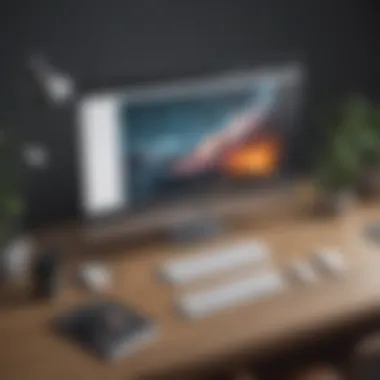

Intro
In today's digital landscape, content creation has become a critical aspect for businesses seeking to engage audiences and establish a strong online presence. The market is filled with numerous software options tailored for various needs, making the selection process crucial. Selecting the right content creation software can significantly impact productivity, creativity, and overall business growth. This article will evaluate various software options, examining their functionality, user-friendliness, and suitability for diverse operational requirements. By understanding the specific features and advantages offered by each solution, businesses can make informed choices that align with their goals.
Software Overview
Definition and Purpose of the Software
Content creation software serves as a tool to help organizations create, manage, and distribute various forms of content. This can include written articles, graphics, videos, and social media posts. The primary purpose of this software is to streamline the creation process, improve collaboration among team members, and enhance the overall quality of the content produced. In an environment where high-quality content is essential, the right software can transform how businesses engage with their audience.
Key Features and Functionalities
When evaluating content creation software, several key features are critical to consider:
- User Interface: A clean and intuitive interface can significantly influence the ease of use and learning curve for teams.
- Collaboration Tools: Real-time collaboration features allow multiple users to work on the same project simultaneously, enhancing productivity.
- Templates and Customization: Templates save time and offer consistency in design, while customization options enable brands to maintain their unique identity.
- SEO Tools: Built-in SEO features help optimize content for search engines, increasing visibility.
- Analytics: Tracking performance metrics allows businesses to review the effectiveness of their content strategies and adapt as necessary.
These functionalities not only facilitate the content creation process but also ensure that businesses can effectively assess and improve their content strategies over time.
Comparison with Alternatives
Overview of Competitors in the Market
The market for content creation software is diverse, featuring numerous competitors. Licenses for software such as Adobe Creative Cloud, Canva, and HubSpot are popular among businesses for their robust features. Each of these platforms caters to different aspects of content creation, such as design, marketing, and social media integration.
Key Differentiators
When comparing these software solutions, several factors differentiate them:
- Ease of Use: Some platforms like Canva are designed for those with limited design experience, while Adobe Creative Cloud may require more advanced skills.
- Pricing Models: Subscription-based models vary significantly, impacting overall business expenditure based on the number of users and features.
- Integration Options: Many software packages offer seamless integrations with other tools, such as CRM systems, which can enhance operational efficiency.
Understanding these differentiators can help businesses select a software solution that meets their specific needs while maximizing value.
Prolusion to Content Creation Software
In a rapidly evolving digital landscape, businesses increasingly rely on content creation software to meet their diverse needs. These tools serve as essential resources for generating, editing, and managing content across various platforms. The right software can streamline workflows, enhance creativity, and elevate the quality of output.
Content creation software encompasses a broad range of applications designed to facilitate the creation of materials such as text, graphics, video, and web content. With myriad options available, selecting the most suitable tool requires thoughtful evaluation. It is crucial for businesses to understand the key functionalities that different software solutions offer.
The benefits of using content creation software are manifold. Firstly, these tools offer efficiency, allowing users to produce high-quality content faster than traditional methods. In addition, many applications provide user-friendly interfaces that simplify processes for both novices and professionals. As a result, the learning curve is generally less steep, opening doors for team members to engage in content creation without extensive training.
Another significant consideration is collaboration. Many content creation tools include features that enable real-time teamwork, allowing multiple users to work on a project simultaneously. This collaborative capability enhances communication and significantly reduces turnaround time for projects.
Moreover, integration with existing systems is increasingly important. Businesses often use various platforms for different tasks, so choosing software that seamlessly connects with other tools can foster a more cohesive work environment. Whether it is integrating with email marketing platforms or social media management tools, compatibility can enhance overall efficiency significantly.
In summary, understanding content creation software involves recognizing its value in improving productivity, collaboration, and integration within a business context. As the demands for high-quality content continue to grow, investing time in evaluating available options becomes imperative for businesses wishing to stay competitive in their industry.
"Choosing the right content creation software can influence not just workflow, but also the creative output of an entire team."
Evaluating these tools thoughtfully enables small to medium-sized businesses, entrepreneurs, and IT professionals to make informed decisions that align with their unique operational needs.
Importance of Content Creation Software in Business
The importance of content creation software in business is multi-faceted. In today’s digital landscape, effective content serves as the backbone of marketing, communication, and engagement strategies. Organizations rely on high-quality content to attract and retain customers, establish their brand identity, and encourage conversions. Without the right tools, producing such content becomes a hard task, often resulting in missed opportunities.
One significant benefit of using content creation software is efficiency. These tools streamline workflows, allowing for faster production cycles. For small to medium-sized businesses that may not have extensive teams, this optimization can lead to substantial cost savings and productivity gains. In many cases, employees can create and edit content more rapidly, freeing them to focus on other critical tasks.
Additionally, collaboration becomes easier with the right software. Many solutions offer features that facilitate teamwork, such as real-time editing and feedback systems. This capability is crucial because modern content creation often involves input from multiple stakeholders. By fostering collaboration, businesses can enhance creativity and ensure diverse perspectives are integrated into their content.
Moreover, the use of specialized content creation software enhances the quality of the output. Many tools come with built-in features such as grammar checking, SEO optimization suggestions, and design templates. These elements help maintain consistency and professionalism in the content produced. High-quality content can significantly improve a brand’s reputation and customer trust.
"Effective content creation software can save time, improve collaboration, and enhance quality across all communication channels."
As businesses consider their needs, it is vital to recognize how different software options can serve specific purposes—whether for text creation, graphic design, or video production. Thus, understanding this importance shapes the decision-making process for a successful selection of content creation tools.
Key Features to Consider in Content Creation Software
Choosing the right content creation software involves understanding its key features, which directly impact productivity and effectiveness in content production. The best software is not just about functionality; it is about providing tools that align with the distinct workflows of small to medium-sized businesses and entrepreneurs. Features must cater to ease of use, collaboration, integration capabilities, and management of content assets. Each key component contributes to smoother operations and helps enhance the overall quality of the output.
User Interface and Experience

The user interface (UI) and experience (UX) are crucial in determining how easily a team can adapt to a software solution. A clean, intuitive layout reduces the time needed for training and onboarding. Important considerations include the clarity of navigation, accessibility of tools, and the overall aesthetic appeal of the interface. Software that prioritizes user experience often results in higher engagement and less frustration during content creation. In turn, this promotes efficiency and allows teams to focus on creativity rather than getting bogged down by complicated features.
Collaboration Tools
For businesses, especially those operating in a remote or hybrid environment, collaboration tools in content creation software cannot be overlooked. These tools facilitate communication, feedback, and approvals among team members. Features such as commenting, version control, and real-time editing are essential for maintaining workflow efficiency. Solutions that integrate well with other communication platforms, such as Slack or Microsoft Teams, enhance this collaborative experience further. By streamlining how teams collaborate, businesses can improve productivity and ensure that projects are completed on time.
Integration with Other Systems
Successful content creation does not happen in isolation. Integration with other software systems, such as Customer Relationship Management (CRM) platforms or marketing automation tools, is vital. This allows for seamless data exchange and enhances workflow. When selecting content creation software, check its compatibility with existing systems. This reduction in friction between tools ensures that content flows smoothly from one phase of production to another, effectively supporting various business processes.
Content Asset Management
Content asset management (CAM) capabilities are integral to organizing and storing the digital assets created during the content production process. Assessment of software should include features like tagging, categorization, and searchability of assets. Effective CAM systems enable teams to easily locate and repurpose content, which is invaluable for maintaining a strong online presence. This functionality not only saves time but also enhances the return on investment made in content creation, as assets are readily available for future use.
The combination of these features creates a holistic environment that supports the creation of high-quality content while aligning with business goals.
Types of Content Creation Software
Understanding the various types of content creation software is crucial for businesses aiming to streamline their processes and enhance their creative output. Different software categories cater to distinct needs, ranging from textual content production to visual storytelling. Identifying the right type can significantly increase efficiency and quality in content creation.
Text Editors and Word Processors
Text editors and word processors play an essential role in content creation. They provide the basic tools necessary for writing, formatting, and editing text. Common examples include Microsoft Word and Google Docs. These software tools allow users to create documents that can be easily shared and collaborated on in real time.
A key benefit of these applications is their access to various editing features such as spell check, grammar suggestions, and style guides, which help in producing high-quality written content. Moreover, features like auto-save and cloud storage enhance accessibility and reduce the risk of data loss.
Graphic Design Software
Graphic design software is vital for creating visual content that captivates audiences. Tools like Adobe Photoshop and Canva allow users to design images, infographics, and social media posts. With user-friendly interface options and templates, these programs simplify the design process even for non-designers.
Investing in graphic design software enables businesses to establish a strong visual identity. This process includes selecting colors, typography, and layout that resonate with the target audience. The potential for design automation can also save time for those who need to produce graphics frequently.
Video Editing Tools
In today’s digital landscape, video content holds significant influence. Video editing tools, such as Final Cut Pro or Adobe Premiere Pro, are indispensable for professionals aiming to create engaging video material. These platforms offer a range of advanced features, including timeline editing, audio synchronization, and visual effects.
Utilizing video editing software can elevate a brand’s storytelling capabilities. It allows for integration of graphics and audio to create polished narratives that can captivate customers. Moreover, as video consumption increases, investing in robust video editing tools can provide a competitive advantage in capturing user attention.
Content Management Systems
A content management system (CMS) is essential for businesses seeking to manage and distribute content effectively. Platforms like WordPress and Joomla! enable users to create, edit, and publish digital content easily. These systems come equipped with various plugins that enhance functionality, such as SEO tools, e-commerce capabilities, and analytics.
The primary benefit of a CMS is its ability to streamline the content lifecycle from creation to publication. This helps teams work collaboratively and ensures that content stays organized. Moreover, a CMS can also enhance user engagement through features such as comments and social sharing options.
Given the varied types of software available, businesses must carefully consider their specific needs. A well-chosen tool can enhance productivity and creativity, while improper selection may hinder progress. Therefore, understanding the distinctions among these software types will help make informed decisions.
Overview of Popular Content Creation Software
In the landscape of content creation, the choice of software can define a business's efficiency and quality of output. This section examines popular content creation tools, providing insight into their capabilities and advantages. Understanding these tools helps businesses select the right fit for their specific needs. Features such as ease of use, integration capabilities, and support options are crucial when choosing software that enhances workflow.
Adobe Creative Cloud
Adobe Creative Cloud stands as a premier suite, favored by professionals in various fields. The software includes capabilities for graphic design, video editing, web development, and more. Companies appreciate how it allows seamless collaboration across teams, making it easier to create and share content.
With packages like Photoshop, Illustrator, and Premiere Pro, Adobe has tailored its offerings to serve diverse content needs. The tools enable high-quality visuals and advanced editing capabilities that enhance the final product. However, one must consider the subscription model, which can become costly for smaller enterprises seeking budget-friendly options.
Canva
Canva has emerged as a favored platform for those who focus on design without the steep learning curve typical of more complex tools. This user-friendly design software is particularly useful for small to medium-sized businesses needing quick graphics for marketing, social media, and more.
Canva offers a diverse range of templates that can cater to different marketing needs. Its intuitive drag-and-drop interface allows even non-designers to produce visually appealing content efficiently. Additionally, collaborative features support real-time editing, which is beneficial for teams. However, while Canva is versatile, its functionality may not match that of Adobe Creative Cloud for advanced needs.
WordPress
WordPress has long been a cornerstone in content management systems, providing robust tools for blogging and website development. Its flexibility suits small businesses and entrepreneurs who want to create an online presence without extensive technical skills. WordPress supports numerous plugins, enhancing its functionality and allowing integration with various tools and services.
The ability to manage content easily and customize user experience makes WordPress a strong competitor in the realm of content creation. However, users may face challenges with security and plugin compatibility, making knowledge of website management essential.
Final Cut Pro
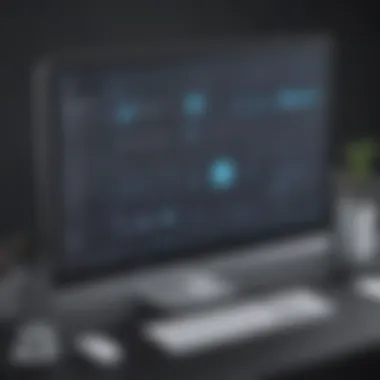

Final Cut Pro is a respected choice among video editing professionals, particularly in the Apple ecosystem. This software offers advanced editing features and is designed to handle high-resolution formats seamlessly. Small agencies and independent creators may find it worthwhile for creating professional-quality video content.
The magnetic timeline feature enables users to edit efficiently, and its extensive library for sound and effects enriches video projects. Nonetheless, Final Cut Pro is only available for macOS, which limits its usability for businesses using different platforms.
Comparative Analysis of Software Options
When selecting content creation software, a comparative analysis is paramount. It allows businesses to navigate the myriad of options available while ensuring they choose a solution that meets their specific needs. This analysis focuses on several key elements including pricing models, features, and functionalities. Understanding these facets helps organizations like small to medium-sized businesses and entrepreneurs identify the right tools to enhance their workflow and efficiency.
A thorough comparative evaluation offers multiple benefits:
- Advantages Identification: It clarifies what each software tool excels at, simplifying the decision-making process.
- Cost Efficiency: By examining pricing models, businesses can ensure they are accessing value for money, which is especially critical for smaller enterprises operating on tighter budgets.
- Feature Relevance: Understanding which features are critical to a business allows for a more strategic approach to software selection.
- Risk Mitigation: A comparative analysis can highlight potential pitfalls and limitations of certain software, helping avoid costly mistakes.
In essence, this section sets the foundation for informed choice, aiming for optimal productivity and creativity in content creation.
Pricing Models
Pricing models vary greatly between software solutions. Many systems offer subscriptions while others use a one-time purchase model. Understanding these models is essential because pricing structures can significantly affect a business's overall operational costs.
- Subscription-Based Pricing: Software such as Adobe Creative Cloud uses a monthly or annual subscription. This can be beneficial as it lowers the initial cost and guarantees access to the latest updates without any extra charge.
- One-Time Purchase: Some tools, like Final Cut Pro, are available for a single upfront payment, making them appealing for companies looking to limit ongoing expenses.
- Freemium Models: Platforms such as Canva allow basic usage at no cost with options to upgrade for advanced features. This model can be advantageous for startups or organizations trying to minimize expenditures initially.
Evaluating these options against a company’s budget allows for clearer budgeting and aligning software costs with the financial capacity.
Feature Comparison Matrix
A feature comparison matrix assists in visualizing the strengths and weaknesses of various tools side by side. It provides clarity on what functionalities are crucial in content creation software, and it can compare items such as:
- Usability: How easy is the software for team members to pick up and use?
- Collaboration Tools: Does the software allow multiple users to work together seamlessly?
- Integration Capabilities: How well does it work with other tools in use within the organization?
- Customer Support: What level of assistance is available when issues arise?
By drawing up such a matrix, professionals can view their options comprehensively. This assessment method not only aids in making an informed decision but also ensures that the selected software aligns with their present and future needs.
"An informed decision is often the difference between successful and unsuccessful implementation of technology."
Evaluating Software Usability and Support
Assessing usability and support is crucial when choosing content creation software for businesses. The effectiveness of any tool isn't just about its features but also how easily users can engage with it. A system that is challenging to navigate can hinder productivity, leading to frustration among users. Thus, understanding usability directly correlates with enhancing overall efficiency in work processes.
The significance of evaluating usability extends beyond the initial learning phase. A software’s intuitive design can foster better workflows, reduce the time it takes to train new employees, and increase job satisfaction. On the other hand, support mechanisms play a key role once the software is in use. They ensure that queries can be addressed swiftly, thus maintaining consistent operations.
Learning Curve and Tutorials
When businesses adopt new software, the learning curve becomes a pivotal aspect of user experience. A steep learning curve often leads to longer training periods, which can stall productivity. Therefore, software should come with comprehensive tutorials and onboarding assistance. These resources enable users to understand features quickly and apply them effectively.
Good software solutions often provide a range of learning materials, from video tutorials to written guides. These aids allow users to self-learn at their own pace. A checklist of topics typically covered in useful tutorials includes:
- Basic navigation of the interface
- Key feature demonstrations
- Case studies or practical examples of using the software
- Frequently asked questions and troubleshooting information
This content helps users become proficient sooner, directly impacting team efficiency.
Customer Support Options
After implementation, ongoing customer support holds equal importance. Responsive support teams can ensure that any issues are resolved quickly, allowing users to return to their tasks without significant downtime. Businesses should evaluate customer support options before finalizing their choice of software.
The availability of diverse support channels is one benchmark to consider:
- Email Support: Ideal for non-urgent queries and detailed issues.
- Live Chat Support: Provides immediate responses, allowing quick resolutions.
- Phone Support: Useful for complex problems that require in-depth discussions.
- Community Forums: A space for users to seek help from peers and share experiences.
In summary, robust customer support is vital for effective software utilization. Users who can access timely assistance feel more assured, leading to a higher level of satisfaction with the product.
"An effective content creation software requires not only powerful features but also a user-friendly experience and dependable support."
Thus, businesses must evaluate both usability and support options diligently to make informed choices.
Case Studies: Successful Implementations of Content Creation Software
In the realm of content creation software, case studies serve a critical function. They offer real-world examples that demonstrate the effectiveness of various software solutions in diverse business settings. For small to medium-sized businesses, entrepreneurs, and IT professionals, these case studies can provide valuable insights into how software choices impact productivity, collaboration, and content quality.
Importance of Case Studies
The significance of case studies lies in their practical application. They highlight how specific software tools can address the unique challenges businesses face. By examining success stories, organizations can gauge the potential benefits and pitfalls of implementing a particular software solution. A thorough analysis reveals how others achieved their goals, the workflows they adopted, and the results they obtained.


Elements of Successful Implementations
Successful case studies typically focus on several key elements:
- Objective: Clearly defining the purpose of software adoption. Understanding whether the goal is to enhance collaboration, improve content quality, or streamline processes is vital.
- Selection Process: Detailing how businesses identified and evaluated software options that best fit their needs. Knowing the criteria they used can inform others during their selection process.
- Implementation Strategy: Discussing how the organization rolled out the software, including training, timelines, and support strategies.
- Results: Providing measurable outcomes like increased productivity, higher engagement levels, or improved return on investment. Tangible data speaks volumes about success.
Benefits of Analyzing Case Studies
By reviewing case studies, businesses can also understand the common challenges faced during software implementation. Issues such as resistance to change, integration problems, or inadequate training can surface in different contexts. Recognizing these challenges in advance allows organizations to better prepare and adapt their strategies accordingly.
Additionally, studying the experiences of others can inspire companies to innovate. They might discover new features or uses of software they hadn't considered. Case studies often highlight unexpected benefits that can encourage creative thinking in content strategy.
Considerations for Businesses
When reviewing case studies, it’s also important to:
- Assess Relevance: Ensure that the cases examined reflect the industry and scale of your own business.
- Seek Diverse Perspectives: Look for a range of software solutions across different sectors to gain a comprehensive understanding of the options available.
- Prioritize Data: Focus on case studies that provide quantified results, enabling a clearer comparison of software effectiveness.
Understanding how others triumph in using content creation software can greatly influence your own business decisions.
Best Practices for Selecting Content Creation Software
When businesses aim to enhance their content creation processes, selecting the right software is crucial. In this section, we will discuss best practices that can aid in making an informed choice. The practices will not only streamline the selection process, but also ensure the chosen software aligns well with the specific demands of the business environment. Businesses should recognize that content creation software is an investment and selecting the wrong tool can lead to inefficiencies and wasted resources.
Aligning Software with Business Goals
Understanding the strategic objectives of a business is fundamental when choosing content creation software. Each tool offers unique features and capabilities, and aligning these with specific business goals can significantly improve output and efficiency. For instance, if a company aims to boost its digital marketing strategy, it may require robust graphic design and video editing tools that enable high-quality content production. Alternatively, a business that prioritizes written content might benefit more from advanced word processing software with superior editing tools.
Several factors need consideration:
- Identifying Objectives: Define what the business seeks to achieve. Is it to produce engaging social media content, streamline blog updates, or create video tutorials?
- Feature Requirements: Look for features that directly support these objectives, such as collaboration tools for team-based projects or integration capabilities with existing platforms.
- Scalability: Choose software that can grow with the business. Features that may not seem necessary today might become essential as the business expands.
By matching software capabilities directly with intended outcomes, businesses minimize the risk of adopting tools that do not serve their needs effectively.
Trial Periods and Assessments
Before committing to any content creation tool, it is prudent to utilize trial periods when available. Many software vendors offer free trials or limited-feature versions, allowing businesses to evaluate the software without financial commitments. These assessments can provide invaluable insights into the software's usability, interface, and overall fit within the company's workflow.
Consider the following during trial assessments:
- Usability Testing: Engage team members to test the software in real scenarios. This helps in understanding how well the software integrates with existing processes.
- Feedback Collection: Gather input from users who interact with the software. Their experiences and suggestions may reveal strengths or weaknesses not initially apparent.
- Performance Metrics: Evaluate how the software performs in areas crucial to your objectives. Look for enhancements in productivity or quality of output during the trial.
Choosing the best content creation software should involve comprehensive evaluation and strategic insight. By aligning software with precise business needs and utilizing trial periods for assessment, companies can ensure they make a decision that will positively impact their content creation efficiency.
Future Trends in Content Creation Software
As the landscape of digital content continues to shift, staying informed about future trends in content creation software becomes increasingly essential. Small to medium-sized businesses and entrepreneurs must embrace these trends to ensure competitiveness and efficiency. Understanding these emerging tools and technologies aids strategic decision-making and enhances operational effectiveness.
Artificial Intelligence Integration
Artificial intelligence is rapidly becoming a core component of content creation tools. It streamlines processes by offering features like automated content suggestions, language processing, and even predictive analytics. Businesses can benefit from AI-driven software that learns from previous user behaviors and adapts its functionalities accordingly. This not only saves time but also enhances creativity by suggesting novel ideas and formats that businesses might not have originally considered.
AI's role in optimizing SEO practices is also noteworthy. Utilizing AI-powered tools can help businesses identify relevant keywords and optimize their content more effectively. Such capabilities ensure that the produced content reaches the intended audience. Furthermore, machine learning algorithms can analyze user data to propose highly tailored content strategies. This adaptive learning provides a distinct competitive edge.
Increasing Collaboration through Cloud-Based Solutions
Cloud technology is reshaping how content creation is approached, especially for teams that function remotely or within structurally diverse teams. Cloud-based solutions allow multiple users to access content from anywhere, enabling real-time collaboration. This landscape eradicates geographical constraints and fosters a more dynamic workflow, imperative for businesses aiming for quick turnaround times.
Moreover, many cloud platforms include integrated communication tools, enhancing team interaction. Features like commenting, version control, and shared workspaces facilitate feedback and collaboration, simplifying the creation process. The result is a more efficient and productive environment where ideas can be developed collectively and expeditiously.
Investing in cloud-based content creation tools ensures that businesses can be flexible and agile in their operations. Such software often integrates seamlessly with other business applications, further improving the overall productivity of teams.
"Incorporating future trends like AI and cloud solutions is no longer optional for businesses that want to be at the forefront of content creation. It is a strategy for survival and growth in a digital-first world."
Continuously monitoring these trends allows businesses to adapt, ensuring they not only keep pace with competitors but also meet evolving customer expectations. Understanding and leveraging future trends in content creation software will be crucial for those aiming to enhance productivity and foster creativity in their work processes.
Closure
The conclusion of this article holds significant importance as it encapsulates the insights and evaluations of the best content creation software for businesses. In today's fast-paced digital world, selecting the right tools for content production can either drive success or hinder progress. The summary presented here consolidates the main findings, benefits, and considerations highlighted throughout the article.
One vital aspect is recognizing the diverse needs of businesses and how various software options can address those requirements. When companies align their software choices with their specific goals, they not only enhance productivity but also foster creativity within their teams.
Moreover, the conclusion serves as a reminder for business leaders and decision-makers about the importance of staying updated on trends and innovations in content creation. With the rapid evolution of technology, being proactive in evaluating and adopting new solutions can create a competitive edge. The integration of features such as artificial intelligence or improved collaboration tools could drastically change the way businesses operate.
In essence, making informed decisions during the software selection process is crucial. By taking into account the functionalities discussed earlier—such as user experience, support options, and trial periods—businesses can avoid costly missteps and ensure that their investments yield favorable returns.
"Choosing the right content creation software is not just about features; it's about ensuring the right fit for your company's unique goals and workflows."













