Top Diagramming Software: Features and Insights


Intro
Creating diagrams has become a fundamental task across various industries. This need arises from the necessity to visualize data, concepts, and structures effectively. Whether one is in business, education, or IT, diagrams can simplify complex information, making it more digestible to stakeholders, peers, and clients. This article addresses the most effective software for diagram creation, outlining essential features, benefits, and potential drawbacks, thereby aiding professionals in selecting the most suitable tool for their needs.
Software Overview
Definition and Purpose of the Software
Diagram creation software refers to applications designed to facilitate the design and implementation of visual representations of information. These tools serve various purposes, including flowchart creation, organizational charts, mind maps, and network designs, among others. The primary goal of this software is to enhance communication by offering a visual medium that makes concepts easier to understand.
Key Features and Functionalities
A diverse range of diagramming software exists, each with specific features aimed at satisfying different user needs. Common functionalities include:
- User-Friendly Interface: Intuitive layout and accessibility, enabling users with varying skills to navigate easily.
- Templates and Shapes: Availability of pre-designed templates and symbols that assist in creating diagrams quickly and efficiently.
- Collaboration Tools: Options for multiple users to collaborate in real time, enhancing teamwork and productivity.
- Integration Capabilities: Ability to connect with other software applications, like Microsoft Office or Google Workspace, facilitating seamless data transfer.
The relevance of these features becomes clear when considering the workflows of small to medium-sized businesses, entrepreneurs, and IT professionals, who often need to convey ideas concisely and accurately.
Comparison with Alternatives
Overview of Competitors in the Market
The market offers various diagram creation solutions, some of which stand out for their unique approach and features. Notable competitors include Lucidchart, Microsoft Visio, Draw.io, and Creately. Each has its strengths and caters to different user demographics.
Key Differentiators
When comparing these tools, several distinguishing factors become apparent:
- Lucidchart: Renowned for its collaborative features, Lucidchart allows multiple users to edit diagrams simultaneously, which is beneficial for teams.
- Microsoft Visio: A more traditional choice, Visio offers advanced technical diagramming capabilities that appeal to engineers and IT professionals.
- Draw.io (now diagrams.net): This free tool offers extensive integrations with Google Drive and other platforms, making it accessible to users with limited budgets.
- Creately: Focused on visual collaboration, Creately combines diagramming with project management, enabling teams to work together efficiently.
"Choosing the right diagramming software is crucial for enhancing project productivity and clarity."
Each software option has its merits, and your selection should align with your specific needs, existing tools, and budget constraints.
Prelude to Diagramming Software
Diagramming software serves as a crucial tool for individuals and teams looking to visualize complex ideas, processes, and data. It enables users to transform abstract concepts into tangible representations. In a world overflowing with information, clarity becomes imperative. Diagramming software provides that clarity by allowing users to create structured visual aids.
Understanding the various needs and uses of diagramming is vital. Different professionals might require software for varying purposes—be it for technical drawings, organizational charts, or flowcharts. The choice of software must align with these specific needs.
Another significant aspect of diagramming software is its impact on productivity. By enabling efficient communication and streamlined workflows, businesses can enhance their operations. This makes the topic of diagramming software particularly relevant. As businesses increasingly rely on visual communication, the ability to select a software solution that fits their unique requirements can influence overall success.
Understanding Diagramming Needs
Diagramming needs differ widely among various sectors. For example, a marketer may use diagrams for campaign strategies, while an engineer might depict blueprints or workflows. Identifying the specific purpose and audience for which the diagram is created is the first step in choosing the right software. Additionally, determining the complexity of the diagrams to develop is crucial. Simple charts may only need basic software, while more intricate designs benefit from advanced features.
Key factors to consider include:
- Audience: Understanding who the diagrams are for helps shape their design and detail.
- Complexity: Assessing how complex the diagrams will be is essential for selecting the optimal software.
- Collaboration: If teamwork is involved, choosing software that supports collaboration becomes necessary.
Importance of Diagramming in Business
In the business realm, diagramming plays a pivotal role in communication and project management. Visual aids can turn intricate processes into digestible formats that everyone can understand. This is especially true in cross-functional teams where varying expertise must align toward common goals.
The implications include:
- Enhanced Communication: Diagrams can communicate ideas that texts may fail to convey effectively.
- Improved Decision-Making: Visualization aids quick comprehension, fostering informed decisions.
- Increased Engagement: Engaging visuals attract interest and hold attention far better than plain text.
In short, the importance of diagramming in business goes beyond mere visual appeal. It represents a fundamental shift toward a more effective way of working and communicating.
Criteria for Evaluating Diagramming Software
Evaluating diagramming software requires a structured approach. With numerous tools on the market, distinguishing the right one for your needs can be challenging. Key considerations must include usability, features, integration, and cost. These criteria can significantly affect your overall productivity and satisfaction with the software.
When selecting diagramming software, understanding how the program aligns with your specific diagramming needs is vital. Some software caters to technical users, while others are designed for general business purposes. Therefore, familiarity with your requirements ensures that the tool chosen is effective and efficient.
User Interface and Ease of Use
A user-friendly interface is crucial for both novice and experienced users. Software that boasts a simple layout usually encourages quicker learning and smoother navigation. Tools with drag-and-drop features allow users to create diagrams effortlessly.
In addition, onboarding processes can enhance ease of use. Effective tutorials and help resources contribute to a better user experience. Consequently, opting for software with comprehensive documentation and user support can reduce the learning curve.
Features and Functionality
The software’s capabilities should align with your objectives. Common features to consider include:
- Extensive shape libraries for various diagram types
- Customization options to tailor diagrams
- Collaboration features for team projects
- Export formats such as PDF or image files for easier sharing
Functionality goes beyond basic features. It also involves assessing how well the software performs specific tasks. For example, does the tool handle complex diagrams efficiently? Is it capable of integrating data from other sources to enhance visual representations?
Integration Capabilities
Integration is essential in a cohesive working environment. The software should connect effortlessly to tools you already use, such as project management software like Trello or collaboration platforms like Slack. This connectivity can drastically improve workflow efficiency.


Look for tools that support third-party integrations, and verify their compatibility with your existing technology stack. Integration options can make the software more versatile and adaptable to your needs.
Pricing Structures
Pricing models vary widely. You might find free versions, one-time purchases, or subscription plans. Carefully consider what is included in price, as cheaper options may lack features fundamental to your operations.
Analyze whether a subscription-based model is justifiable in the long run. For small to medium-sized businesses, understanding the balance between cost-effective solutions and comprehensive features is crucial. Evaluate trial periods, as they allow you to test the software before making long-term commitments.
In sum, selecting diagramming software requires thorough evaluation across various criteria. Each aspect plays a vital role in finding a solution that meets both immediate and future needs.
Top Diagramming Software Solutions
In the expanding realm of diagramming software, selecting the most suitable solution can significantly impact the efficiency and clarity of communication within a team or an organization. These software options serve various needs, from visualizing data structures to designing complex workflows. The reason this section holds importance lies in its potential to guide professionals towards making informed decisions that align with their specific requirements.
Each software solution offers unique functionalities that cater to different user preferences. Understanding these nuances is essential for enhancing productivity and ensuring that the chosen tool effectively meets the diagramming demands of a business.
Microsoft Visio
Overview
Microsoft Visio stands out as a robust diagramming tool widely recognized for its extensive capabilities. Its integration with other Microsoft products enhances its usability for teams already invested in the Microsoft ecosystem. The unique characteristic of Visio is its versatility in creating everything from flowcharts to organizational charts.
Visio is beneficial for professionals who require complex diagramming tools due to its comprehensive templates and shapes. However, it is often criticized for its steeper learning curve, which might hinder new users.
Key Features
The key features of Microsoft Visio include an array of templates and a rich library of shapes. This diverse feature set makes it an advantageous choice for both novice and experienced users alike. One standout capability is its collaboration features, allowing multiple users to work on diagrams simultaneously.
However, the advanced features may not be fully utilized by smaller teams or projects with simpler requirements, potentially leading to unnecessary complexity.
Use Cases
Visio excels in environments where detailed and intricate diagrams are required, such as engineering and IT sectors. Companies often rely on Visio for mapping out processes or networks. The software's ability to import data sources enhances the relevance of its diagrams to real-world situations, making it particularly useful.
Despite its strengths, some users may find that Visio's extensive features can be overwhelming for basic diagramming needs.
Limitations
A notable limitation of Microsoft Visio involves its pricing structure, which can be prohibitive for smaller businesses. Additionally, while the software serves various advanced functions, the complexity may deter casual users. Some might prefer a more straightforward solution.
Lucidchart
Overview
Lucidchart proves to be a formidable competitor in the diagramming software landscape. Its online-based platform allows seamless access, which is increasingly favored in today's remote work environments. The distinctive aspect of Lucidchart is its user-friendly interface.
This solution is popular for professionals who prefer an intuitive design. It streamlines the diagramming process, making it easy to visualize ideas quickly.
Key Features
Lucidchart’s key features include drag-and-drop functionality, which simplifies the creation of various diagrams. The integration with cloud storage platforms allows users to save and share files effortlessly. The software supports real-time collaboration, making it ideal for team projects.
However, some advanced features may require a subscription, which could pose a barrier for budget-conscious individuals.
Use Cases
Lucidchart is particularly beneficial for educational institutions and project management. Its capacity to create mind maps and flowcharts ensures flexibility across different sectors. Professionals often appreciate how it aligns perfectly with agile methodologies.
Nonetheless, its full capabilities may not be fully realized without a thorough exploration of the available options.
Limitations
The main limitation of Lucidchart is related to its pricing tiers, which can become costly with added features. Additionally, while it offers a wide range of functionalities, occasional network issues can hinder user experience, particularly in collaborative scenarios.
Draw.io
Overview
Draw.io, now known as diagrams.net, is an open-source diagramming tool that attracts users seeking cost-effective solutions. Its establishment in the market as a free tool makes it appealing for individuals and small teams. The advantage of Draw.io lies in its versatility and no-cost access, making it a popular choice.
This software is well-suited for users who want a straightforward solution without the constraints of subscription fees.
Key Features
Among its key features, Draw.io supports integration with cloud services, allowing users to store their diagrams conveniently. The software also includes an extensive collection of shapes and templates, which enhances its functionality.
However, certain users may find the lack of advanced features limiting for complex diagramming tasks.
Use Cases
Draw.io is frequently utilized by small businesses and freelancers. Its adaptability to various use cases, from creating flowcharts to network diagrams, makes it invaluable. Users appreciate how it allows them to produce diagrams quickly without financial stress.
That said, it may not fully satisfy organizations that require extensive features or robust support.
Limitations
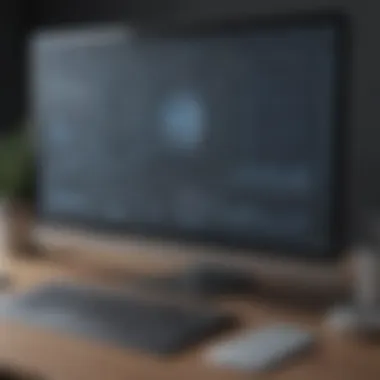

While Draw.io offers a great free service, the absence of customer support can be seen as a drawback. Moreover, users who seek advanced functionalities might consider other paid solutions more beneficial for their needs.
Creately
Overview
Creately stands as another noteworthy diagramming option, integrating visual collaboration with diagram creation. Its user-friendly interface allows users to generate visual content efficiently. The unique aspect of Creately is its focus on visual communication, which supports better understanding and engagement.
This software represents a beneficial choice for teams that prioritize collaboration and brainstorming sessions.
Key Features
Creately includes a significant number of pre-designed templates, significantly speeding up the diagramming process. The software also features real-time collaboration tools, allowing team members to view and edit diagrams concurrently.
However, certain advanced features are locked behind a paywall, which can be a consideration for budgeted users.
Use Cases
Primarily used in creative industries, Creately’s capabilities are particularly favorable for marketing and design teams. Its ability to produce visually appealing diagrams enhances presentations and pitches.
That said, teams in more technical fields may find it lacks specific tools that they require.
Limitations
Creately’s reliance on an online platform may limit accessibility in environments with weak internet connections. Additionally, the subscription model can feel constraining for smaller teams who wish to use the software long-term.
Gliffy
Overview
Gliffy’s appeal lies in its simple design and functionality for creating diagrams quickly. The software operates entirely in the cloud, allowing easy access for users. Its main strength is in the ease of use, making it suitable for those with minimal diagramming experience.
This software is popular among users looking for a straightforward tool without compromising quality.
Key Features
Among Gliffy’s key features are an intuitive user interface and drag-and-drop editing. This functionality allows users to create diagrams without navigating complex toolbars. Collaboration options allow teams to share and work on diagrams in real-time.
However, some users may find that its range of templates is not as extensive as competitors, which might hinder creativity.
Use Cases
Gliffy finds its niche in educational institutions and startup environments, where quick diagram production is essential. Teams often leverage Gliffy for whiteboarding sessions and quick presentations.
Nonetheless, its limitations in advanced features could lead to frustration among users needing more sophisticated options.
Limitations
One limitation of Gliffy is its pricing; while it offers a free version, advanced features require a subscription. Additionally, the lack of extensive templates may lead users to find alternative solutions that better fit their needs.
Specialized Diagramming Software
Specialized diagramming software plays a crucial role in targeted visual representation of complex data and processes. These tools are tailored to cater specific needs that general-purpose diagramming software might not fully address. By focusing on particular types of diagrams or applications, specialized software enables professionals in various fields to effectively communicate their ideas and improve workflow efficiency.
In the realm of specialized diagramming, there are several categories worth noting, each with its unique benefits and uses. Understanding these domains can help businesses select the most suitable tool for their requirements.
Gantt Charts and Project Management Tools
Gantt charts are an essential part of project management, providing a visual timeline for tasks. Specialized software such as Microsoft Project and Smartsheet allow users to create detailed plans that outline project schedules, dependencies, and milestones. These tools help teams track progress and manage workloads effectively.
Key benefits of using Gantt chart software include:
- Clear Visualization: Gantt charts offer an overview of the entire project, making it easier to understand timelines at a glance.
- Collaboration: Many tools provide options for multiple users to access and update project statuses in real time.
- Resource Management: It is possible to allocate resources effectively, avoiding overallocation and burnout among team members.
A consideration when selecting Gantt chart tools is the complexity of features. Some software options can be overwhelming for small projects, as they might include features suited only for large-scale operations.
Flowchart Software
Flowchart software is designed to help users outline processes and systems visually. Tools like Lucidchart and Visio are commonly used for this purpose. Flowcharts are beneficial for illustrating workflows, decision-making pathways, and organizational hierarchy.
These diagrams improve communication among team members by providing a shared visual reference.
Benefits of flowchart software include:
- Simplicity: Creating flowcharts can be intuitive even for those with minimal technical skills.
- Templates and Shapes: Most software offers a variety of templates and design options to facilitate efficient diagram creation.
- Integration: Many options integrate seamlessly with other platforms, allowing data to flow between applications without manual input.
While relatively straightforward, users should be cautious about the potential for oversimplification. A well-made flowchart can clarify complex processes, yet an overly simplistic representation can lead to misunderstanding.
Wireframing and Prototyping Tools
Wireframing and prototyping tools are essential for designers and developers working on user interface and user experience projects. Programs such as Figma and Adobe XD allow users to create low-fidelity wireframes and high-fidelity prototypes that simulate user interactions. These tools help in visualizing the layout of a product before development begins.
The importance of using specialized wireframing software includes:


- User Experience Focus: These tools are designed to emphasize user experience, making it easier to spot potential issues in design and functionality.
- Collaboration Features: Many allow for real-time editing and sharing, fostering a collaborative environment that supports rapid feedback.
- Testing Capabilities: Prototypes can often be tested with end-users, providing insights that guide further iterations of the product.
However, users must ensure their chosen tool aligns with their workflow. Some tools may have steep learning curves or not provide all necessary features, which can hinder productivity.
In summary, specialized diagramming software serves distinct purposes that general tools may overlook. Carefully assessing your needs can lead to increased efficiency and better communication within teams.
Comparative Analysis of Diagramming Software
In the realm of diagramming software, comparative analysis serves a crucial role. It allows users to evaluate various tools based on their unique needs and preferences. Different software platforms offer diverse functionalities, which can significantly impact productivity and effectiveness. Thus, understanding these differences is vital for making informed decisions.
Through comparative analysis, users can identify which software best aligns with their requirements. This analysis includes examining features, usability, integration, and pricing. Small to medium-sized businesses, entrepreneurs, and IT professionals benefit considerably from this exercise, as the right diagramming tool can enhance workflow and collaboration.
A thorough comparison reveals strengths and weaknesses. It enables users to evaluate how each software addresses specific business challenges, such as project management or technical documentation. Additionally, comparative analysis encourages companies to scrutinize the cost-effectiveness of each solution. Knowing the best features available at a reasonable price can lead to significant savings and improved outcomes.
Feature Comparison
Feature comparison highlights the essential capabilities of each diagramming software. Users often look for specific tools, such as:
- Collaboration Tools: Real-time editing and sharing options.
- Template Availability: A variety of pre-designed diagrams, such as flowcharts, Gantt charts, and UML diagrams.
- Customization Options: Ability to personalize designs according to specific needs.
- User Management: Role-based access and permission settings for team collaboration.
Moreover, understanding how tools integrate with existing systems is crucial. Some software may offer direct integration with tools like Microsoft Teams or Slack, which can enhance workflow. Others might lack such features, leading to potential disconnects in communication among team members.
Pricing Comparison
Pricing is an essential factor when choosing diagramming software. Different platforms utilize various pricing models, which may include:
- Subscription-Based Pricing: Monthly or annual fees that grant access to the software.
- One-Time Purchase: A single fee for perpetual software use.
- Freemium Models: Basic functionality at no cost, with advanced features available via subscription.
Evaluating pricing structures helps users assess long-term sustainability. If a business intends to scale or add features later, understanding the granular details of fee increases or feature availability is vital. Additionally, some software may require additional costs for integrations or advanced user roles.
Overall, pricing comparison helps users determine the total cost of ownership for each tool.
"A well-informed decision is a powerful tool in any business's arsenal. Thus, careful analysis of features and pricing pays off in the long run."
User Experiences and Case Studies
In any discussion regarding software tools, the user's perspective often takes center stage. This is particularly true in the case of diagramming software where practical application greatly influences software choice. Understanding actual user experiences reveals patterns, preferences, and, importantly, real-world applicability of the tools in question.
User Testimonials
User testimonials serve as a crucial lens through which potential buyers can gauge the effectiveness and efficiency of diagramming software. When people share their experiences, they provide invaluable insights into day-to-day usability, the learning curve associated with different platforms, and how these tools integrate into existing workflows. Often, testimonials highlight specific features that true users find beneficial or challenging.
For instance, a small business owner might express how Microsoft Visio allowed for seamless collaboration on diagram projects. Alternatively, an entrepreneur using Lucidchart may praise its accessibility from any device due to its cloud-based nature. These individual stories resonate with potential users because they mirror real-life problems and solutions. They illuminate nuances not always captured in marketing materials or product descriptions.
Success Stories
Success stories go a step further than testimonials by detailing comprehensive examples of how specific companies leverage diagramming software for tangible outcomes. In many cases, these narratives reveal how a business not only streamlines processes but also enhances team collaboration and communication.
Take the example of a tech start-up that employed Draw.io to redesign its product development workflows. By implementing visual diagrams, the team could communicate complex ideas more clearly, thus reducing misunderstandings and accelerating project timelines. Another success story might involve a marketing agency using Creately to improve client presentations, showcasing how visual aids foster greater engagement and comprehension.
By sharing these success narratives, businesses are encouraged to consider how diagramming software can optimize their own operations. The lessons learned from these case studies inspire confidence and provide a roadmap for others seeking to make similar advancements in their practices.
Culmination
In essence, user experiences and success stories represent more than just reviews; they embody real-life applications that can guide prospective users in their software selection. Harnessing the power of testimonials and case studies not only validates the software's effectiveness in practice but also serves as a critical component in the decision-making process. When selecting diagramming software, it is prudent to incorporate feedback and lessons learned from those who have journeyed the same path.
Future Trends in Diagramming Software
The rapid evolution of technology has a significant impact on various fields, including diagramming software. Understanding future trends can help professionals stay ahead in creating effective visual aids. This section delves into emerging technologies and expected developments that are shaping the landscape of diagram creation. Recognizing these trends can improve productivity, collaboration, and innovation in workplaces across the globe.
Emerging Technologies
Several key technological advancements are driving the future of diagramming software. These technologies enhance how users create, share, and implement diagrams in their tasks. For example:
- Artificial Intelligence: AI is poised to revolutionize diagramming by automating routine tasks. Features like auto-layout and intelligent suggestions are becoming common, allowing users to focus on creativity instead of formatting.
- Cloud Computing: The move to cloud-based solutions facilitates easier access and collaboration. Teams can work on the same diagram simultaneously from different geographical locations, enhancing productivity.
- Augmented Reality: AR offers unique opportunities for visualizing complex data. By overlaying diagrams in a real-world context, users gain better comprehension of projects or workflows.
"Diagramming tools are not just for creating visuals anymore; they are evolving into comprehensive collaborative platforms that integrate with real-time data."
Expected Developments
The future also holds various other developments that promise to enhance diagramming tools. Businesses should keep an eye on:
- Integration with Other Software: The ability to seamlessly connect with project management, data analysis, and customer relationship software will be vital. This ensures that diagrams reflect real-time updates, enhancing accuracy.
- Mobile Compatibility: As work becomes more mobile, the demand for responsive diagramming tools on smartphones and tablets is increasing. This allows professionals to create and edit diagrams on-the-go.
- Enhanced User Experience: Simplified interfaces and better onboarding processes will make diagramming software more accessible. An intuitive design ensures that even non-tech-savvy individuals can use these tools effectively.
Staying informed about these trends not only prepares professionals for imminent shifts but also empowers them to leverage new functionalities in their daily work.
Culmination and Recommendations
Understanding the selection of the right diagramming software is crucial for enhancing productivity and clarity in communication. This article has evaluated an array of software options, highlighting key features, pros, and cons relevant to varied business needs. Diagramming tools are not merely supplementary; they play a vital role in visualizing complex ideas and processes, thereby ensuring that teams can communicate effectively. The right software can streamline workflows, foster collaboration, and present information in an intuitively digestible format.
Summarized Insights
Several insights stand out from our exploration:
- Diverse Options: From Microsoft Visio to Draw.io, each software bears unique features tailored for specific needs. The ranges in functionality cater to diagramming, wireframing, and even project management.
- User-Centric Design: Ease of use and an intuitive interface emerge as paramount in selecting software. Usability can often dictate the successful adoption of a tool within teams.
- Cost Consideration: Pricing models vary significantly, affecting small businesses differently than large corporations. Understanding pricing structures and available features is essential for making an informed decision.
- Integration Matters: The ability of diagramming software to integrate with existing tools is a critical consideration. Smooth integration can enhance productivity by minimizing disruption in workflows.
Selecting the Right Software for Your Needs
Choosing the best diagramming software aligns closely with the specific demands of your projects and team dynamics. Here are some considerations to guide your decision:
- Identify Your Needs: Begin with determining the type of diagrams you plan to create—flowcharts, organization charts, or perhaps UML diagrams. Specific software caters better to certain diagram types.
- Assess Collaboration Features: For teams, features enabling real-time collaboration can drastically improve project outcomes. Look for tools that support multiple users working simultaneously.
- Evaluate Learning Curve: Consider the learning curve associated with each tool. If the team is small and time-constrained, a solution with a more manageable learning process can be more beneficial.
- Plan for Future Needs: As businesses grow, so do their software requirements. Opt for tools that offer scalability, ensuring they can evolve alongside your business.















