Top Development Software Options for Professionals
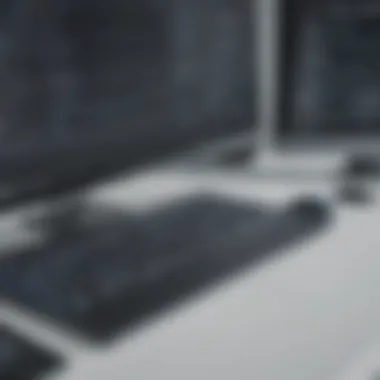

Intro
In today's rapidly changing technological landscape, development software plays a pivotal role for businesses, professionals, and entrepreneurs looking to innovate and compete. With an overwhelming variety of options available, choosing the right software can feel like searching for a needle in a haystack. But understanding what defines the best development software can transform that search from chaotic to strategic. This guide aims to articulate key considerations that distinguish superior tools from the crowd, helping you navigate through the complexities of software selection.
When one thinks of development software, it's crucial to appreciate its dual purpose: not only does it facilitate coding and application development, but it also enhances collaboration and project management within teams. Companies often find themselves sifting through countless features, functionalities, and user experiences, all of which can shape whether a software solution will be effective in real-world applications. Therefore, diving into this exploration will be beneficial for those keen on optimizing their development processes.
Software Overview
Definition and Purpose of the Software
Development software can be generally defined as tools designed to assist developers in creating, testing, and maintaining software applications. These tools can take many forms, from integrated development environments (IDEs) like Visual Studio Code to version control systems such as Git. Their primary purpose is to streamline the development process, making it more efficient and manageable, allowing developers to focus on what truly matters—their code.
But what’s the significance of such software? In an environment where agility and speed are paramount, having reliable development software is akin to having a reliable compass in uncharted waters. It directs developers toward best practices and helps avoid common pitfalls.
Key Features and Functionalities
When assessing development software, several pivotal features often make it stand out. Here’s a brief overview:
- Collaboration Tools: Integrated chat functions and project management capabilities that enhance teamwork.
- Code Editors: Rich editor environments with syntax highlighting, autocompletion, and debugging tools to streamline coding.
- Version Control Integration: Seamless connections to platforms like GitHub, enabling easy management of code changes.
- Testing Support: Built-in tools for unit testing and debugging can significantly cut down on manual efforts.
- Extensibility: Support for plugins and extensions allows for customization depending on the specific needs of a project.
Choosing software that encompasses these key features can drive not just productivity but also quality in the development cycle.
Comparison with Alternatives
Overview of Competitors in the Market
While options such as Microsoft Visual Studio or JetBrains IntelliJ IDEA dominate the market, they are not the only players at the table. Alternatives like Atom, Sublime Text, and Eclipse each bring unique features to the mix, catering to different audiences and use cases.
For instance, while Visual Studio offers a comprehensive feature set, its competitors are often lightweight and may appeal to developers who prefer minimalism over bloat.
Key Differentiators
When comparing these tools, consider what makes each one special:
- Visual Studio: Known for its extensive library and cross-platform capabilities.
- Atom: Built on web technologies, allowing for easy customization through plugins.
- Sublime Text: Praised for its speed and performance, especially with larger projects.
- Eclipse: A robust option for Java developers, with a daunting but powerful suite of tools.
These differentiators can help you align your choice based on project needs rather than falling prey to popular opinion.
"Choosing the right development software can be the difference between a project running seamlessly or hitting multiple roadblocks."
In summary, the world of development software is as varied as the projects they’re meant to support. By understanding the foundational features, actual user experiences, and the nuances that set competitors apart, professionals are better equipped to make informed decisions that elevate their development efforts.
Understanding Development Software
In the digital age, the tools developers choose can make or break a project. Understanding development software is vital since this realm encompasses a wide array of programs designed to facilitate the development process. Whether it’s about writing code, controlling versions, or integrating various components, knowing what’s out there can significantly impact productivity and quality.
By becoming familiar with different types of software, companies can select the best tools that align with their particular needs. Choosing appropriate development software is not just a matter of ease, but also of efficiency, security, and long-term scalability. A misstep here could lead to unnecessary complications down the line, causing delays or, worse, project failures.
Defining Development Software
Development software refers to tools and platforms that assist in the creation, testing, and maintenance of software products. It includes various categories such as Integrated Development Environments (IDEs), debugging tools, code libraries, and version control systems. The primary objective of this software is to streamline the coding process, making it more efficient and allowing developers to concentrate on what they do best: building and enhancing software.
These tools simplify tasks through automation and provide features like syntax highlighting, code completion, and integrated debuggers that can significantly reduce the time required to bring a program from concept to completion.
Types of Development Software
Understanding the types of development software available is crucial for any developer or organization aiming to optimize its workflow. Below are some key categories:
Integrated Development Environments (IDEs)
IDEs are essential for modern software development. They provide a comprehensive suite of tools in one package, which is very convenient for developers. A prominent characteristic of IDEs is that they offer built-in editors, syntax highlighting, and debugging tools all in one place. This integration allows developers to manage resources while coding without jumping between multiple applications.
One unique feature of IDEs is their ability to support plugins and extensions, allowing customization based on specific project requirements. However, they can also be resource-intensive, sometimes leading to slower performance on less powerful machines.
Version Control Systems
Version control systems (VCS) play a pivotal role in modern software development. They track changes to the source code over time, enabling multiple people to work on a project simultaneously without overwriting each other’s work. Git is perhaps the most popular VCS and offers a command-line interface that skilled developers love.
A key characteristic of VCS is their branching and merging capabilities. This allows developers to create independent lines of development to experiment or add features without affecting the main codebase. The downside can be the learning curve for newcomers who may find tools like Git a bit daunting at first.
Code Libraries and Frameworks
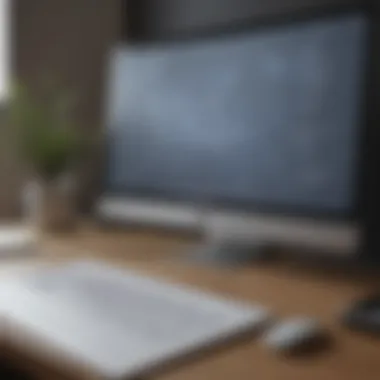

Code libraries and frameworks serve as foundational blocks for developers. They provide pre-written code that can save time during the development process. Libraries offer specific functions while frameworks provide an entire structure for building applications.
A unique aspect of frameworks is their opinionated nature, meaning they come with guidelines that dictate the structure of applications. This can be beneficial for maintaining code quality but may also limit flexibility for developers who prefer more control over their coding practices.
Continuous Integration Tools
Continuous Integration (CI) tools automate the process of testing and deploying code changes. They help developers merge their work regularly, identifying problems early in the process. This kind of tooling has become standard practice in many software development pipelines.
CI tools usually come with features that allow for automated testing, ensuring code quality before it is merged into the main branch. While these tools significantly reduce the risk of bugs, they require some initial setup and learning to integrate into existing workflows effectively.
In the competitive landscape of software development, embracing modern tools can serve as a launchpad for productivity and innovation.
Criteria for Selecting Development Software
Choosing the right development software is not just about picking the latest or most advertised tool available. It involves a careful assessment of the specific needs of your business or project. In today's fast-paced technological landscape, developers and organizations must weigh several key factors to ensure they're making informed decisions. Criteria such as user interface and experience, performance and scalability, and integration capabilities play pivotal roles in determining which software will best suit a particular environment.
The importance of these criteria cannot be overstated. Software that feels intuitive, performs reliably under pressure, and integrates well with existing systems can significantly enhance productivity. Conversely, the wrong choice can lead to frustrations that ripple through teams, hampering efficiency and innovation.
User Interface and Experience
The user interface (UI) and overall experience of development software can make or break productivity. A clean, well-organized interface reduces the learning curve, allowing developers to dive into work immediately rather than wasting hours trying to figure out where everything is. User experience (UX) is critical because it affects how developers interact with software daily.
Frequently, essential features can get buried under excessive options or poorly designed interactions. A good UI should be simple yet powerful, offering easy navigation and accessibility. For instance, Visual Studio Code provides a streamlined UI, enabling developers to efficiently manage their workspace through a well-structured layout that supports extensions.
Additionally, pleasing aesthetics and intuitive workflows contribute to a positive experience. A thoughtfully designed workspace fosters creativity and concentration. Therefore, when selecting software, take time to explore demos or trial versions to understand how user-friendly the software is before committing.
Performance and Scalability
Performance refers to how quickly and efficiently software operates and manages resources. In the realm of development, performance is crucial, as slow or buggy software can stymie progress and lead to delays. You'll want to consider how the tool performs under various loads, especially if you're working on large scale projects.
Scalability goes hand-in-hand with performance. As a business grows, its development needs can change dramatically. The software of choice should be able to accommodate new features, users, or even integrate with other tools without a hitch. For example, tools like Git manage version control well, even as teams expand or projects evolve. The ability to handle more users or increased data without degradation in performance is a must, especially for small to medium-sized businesses looking to scale.
Integration Capabilities
Development software often does not operate in isolation. The ability to integrate seamlessly with other systems and software is a vital consideration. Look for tools that easily connect with existing platforms, whether they support API connections, import/export functionalities or plugins.
Integration can alleviate bottlenecks in workflows, enhancing communication and collaboration among team members. For example, using Jira in tandem with development tools fosters a smoother flow of information between project management and code development, which is critical for timely project completion.
"The right tools can help turn ideas into reality, enhancing not just productivity but also innovation and creativity."
In the fast-evolving world of software development, making the right choices will empower teams to work smarter.
Top Development Software Choices
Understanding the landscape of development software is pivotal for any professional or business that wishes to thrive in today’s fast-paced technological environment. The right software can not only streamline workflows but also foster collaboration, enhance coding practices, and ultimately empower teams to deliver innovative solutions. Each segment of this selection plays a significant role in boosting productivity and ensuring that projects meet the desired quality.
Popular IDEs to Consider
When discussing development software, Integrated Development Environments (IDEs) stand out for their comprehensive tools that simplify coding, debugging, and testing processes. Here’s a closer look at some notable IDEs:
Visual Studio Code
Visual Studio Code, often referred to as VS Code, is a highly functional IDE that boasts extensibility through its rich marketplace of plugins. It's known for being lightweight yet powerful, allowing developers to customize their workspace in a way that best suits their coding style. Its standout feature is the built-in Git commands, which facilitate easy version control directly within the editor.
The real-time collaboration capabilities also make VS Code a favored choice among teams working remotely. The downside? Some might find the sheer number of options and plugins a bit overwhelming, especially newbies, but once you get the hang, it's quite a gem.
JetBrains IntelliJ IDEA
JetBrains IntelliJ IDEA has earned acclaim for its deep understanding of code and providing smart code assistance. This IDE offers features like code completion, refactoring, and on-the-fly code analysis. It's particularly celebrated for its seamless integration with various languages and frameworks, effectively making it a one-stop-shop for polyglot developers.
One unique feature of IntelliJ is its Intelligent Code Analysis, which ensures that developers follow best practices. While it's undeniably powerful, the paid version might deter some smaller businesses due to cost, yet the robust functionality can justify the investment.
Eclipse
Eclipse is an open-source IDE rooted deeply within the Java community but extends its capabilities to other languages with various plugins. Known for its adaptability, Eclipse allows developers to create custom workspaces tailored to specific project needs. Its unique feature lies in the Eclipse Marketplace, where developers can find plugins to enhance functionality, thus creating a personalized coding environment.
Despite its customization options, the interface can feel crowded to some, and performance might lag when handling large projects. However, its extensive community support does help mitigate many user challenges.
NetBeans
NetBeans is often the unsung hero among IDEs. Its straightforward interface is user-friendly for beginners while still providing robust support for PHP, JavaScript, and Java development. One of its key characteristics is the Maven-supporting capabilities, which simplifies project management across various phases.
The downside here is that some advanced users may find it limiting in comparison to more intricate IDEs. Nonetheless, for those looking for a solid starting point or a straightforward tool, NetBeans is a solid pick.


Effective Version Control Systems
Version control systems are essential tools that enable developers to manage code changes effectively. Here are some noteworthy options:
Git
Git is the backbone of version control in modern software development. Its distributed nature allows every developer to maintain a local copy of the entire repository, promoting workflow independence. Git’s branching and merging capabilities are particularly powerful, enabling teams to experiment freely without compromising the main codebase.
While its learning curve may be steeper for beginners, the value it brings in fostering collaborative development is unparalleled, making it a staple for any team.
Subversion
Subversion, or SVN, offers a centralized version control system, which some teams prefer for its straightforward model. It allows for precise tracking of changes and is often praised for the atomic commit system, minimizing the risk of incomplete updates affecting the project.
However, its lack of flexibility compared to Git might be seen as a limitation for teams embracing more modern workflows, but it still has a strong foothold in industries with legacy systems.
Mercurial
Mercurial is a less widely known but equally capable version control system that focuses on simplicity and performance. Its unique distributed model gives it a competitive edge, similar to Git, while providing a more intuitive command-line interface.
Highlighting a clean branching model, Mercurial simplifies the process of managing multiple development streams. However, it might not have as extensive community resources as Git, which could pose challenges for some.
Notable Code Libraries and Frameworks
The choice of libraries and frameworks can dramatically influence the development process. Below are prominent options worth considering:
React
React, maintained by Facebook, stands out with its component-based architecture. This library makes building user interfaces feel like a breeze, allowing developers to create reusable UI components efficiently. Its unique feature is the virtual DOM, which optimizes updates and enhances performance in dynamic applications.
Though its learning curve can intimidate newcomers, the endless resources and community support make mastering it achievable, ultimately empowering teams to deliver high-performance applications.
Angular
Angular, developed by Google, offers a robust framework for building complex applications. Its two-way data binding and dependency injection features facilitate easier synchronization between the UI and the underlying data model.
One reason Angular is favored is its modularity, enabling lazy loading, which enhances performance. However, the framework can be heavy for simpler projects and might require a steeper understanding of its concepts.
Flask
Flask provides a minimalist framework for Python developers, making it an excellent choice for startups and small projects. It encourages rapid development without sacrificing control. The unique aspect of Flask is its Simplicity, which allows developers to start with basic features and expand as needed.
Nevertheless, while ideal for smaller applications, it might lack some tools and libraries readily available in more extensive frameworks like Django.
Django
Django is well-known for its
Industry-Specific Software Solutions
The landscape of development software isn't just a sea of generic tools; it covers a vast spectrum where each niche demands tailored solutions. Industry-specific software solutions are crucial for a more targeted approach, allowing businesses to operate at their best. By focusing on functionalities that cater to unique requirements, organizations can boost productivity and ensure better alignment with industry standards.
Software for Web Development
Web development is a dynamic field that has its own set of challenges and demands. Companies involved in this sector require tools that streamline the entire process from design to deployment.
- Frameworks and Libraries: Frameworks like React or Angular give developers ready-made components to build upon, greatly speeding up development time.
- Content Management Systems (CMS): Software like WordPress or Drupal make it easy for agencies to manage websites without extensive coding knowledge.
- Collaboration Tools: Platforms such as Trello or Asana facilitate project management, ensuring everyone is on the same page.
Utilizing specialized tools means developers can focus on what really matters—creating exceptional user experiences. A well-equipped team with the right software can also scale efficiently, adapting to growing project demands.
"The right web development tools are like having the best equipement in a workshop; they make all the difference in the world."
Tools for Mobile App Development
The mobile app development sector has exploded, making it essential for businesses to leverage the proper tools. With various platforms to support—iOS, Android, and beyond—selecting software that addresses cross-platform needs is vital.
- Development Platforms: Tools like Flutter and React Native empower developers to write once and deploy everywhere, mitigating the time required for dual development.
- Testing Tools: Mobile app testing solutions such as Appium provide thorough testing across devices, ensuring functionality and performance without expensive trial-and-error.
When addressing mobile challenges, businesses that utilize specific tools find they achieve faster deployment, enhanced user screening, and an increase in overall app quality. It’s not just about being present in users’ pockets but delivering a seamless experience that retains their attention.
Enterprise-Level Development Software


For larger organizations and those at the enterprise level, the stakes are high when it comes to choosing development software. High-traffic applications, data security, and compliance are not just mere considerations—they’re the bedrock on which a corporation builds its digital presence.
- Integrated Development Environments (IDEs): Software like IBM Rational Developer or Visual Studio provides extensive features, like integrated debugging and database management that suits complex applications.
- DevOps Tools: In a world where speed and collaboration matter, platforms like Jenkins and Docker automate aspects of development, making deployment as smooth as butter.
By focusing on enterprise-level development software, companies not only improve efficiency but also secure the frameworks necessary for long-term success. It empowers IT departments to align with business goals, ensuring project timelines are met without compromising quality.
Evaluating Software Performance
Evaluating software performance is crucial for anyone entering the development landscape. It allows developers and businesses alike to discern which tools will meet their specific needs. Performance isn’t just about how fast a program runs; it encompasses a broad range of factors including stability, usability, and scalability. In choosing the right development software, you aim to enhance productivity while minimizing disruptions. This evaluation can lead to significant savings, both in time and costs, which is vital for small to medium-sized businesses.
Benchmarking Development Software
Benchmarking development software involves systematically comparing various tools based on performance metrics, usability tests, response times, and overall resource consumption. It serves as a yardstick to evaluate how well a piece of software performs in real-world scenarios versus its competitors.
When conducting benchmarks, consider the following factors:
- Speed: How quickly does the software execute tasks? Speed plays a significant role in overall productivity.
- Resource Efficiency: An application that consumes too many system resources can slow down other processes. Monitoring CPU and memory usage is essential.
- Error Rates: A software with frequent bugs or crashes can derail development efforts. Hence, tracking error rates is imperative.
- User Experience: Collecting data on how easily users can navigate the software is crucial, particularly for teams working under tight deadlines.
One common approach to benchmarking development software is using performance testing tools such as JMeter or LoadRunner. These tools help in simulating user load, allowing you to gauge how the software performs under stress.
User Feedback and Ratings Analysis
User feedback and ratings provide invaluable insight into the practical use of development software. While technical specs matter, understanding the sentiments of those who actually use the software can reveal hidden advantages and pitfalls.
When analyzing user feedback, focus on:
- Overall Satisfaction: Reviews often contain qualitative data about user satisfaction. Positive reviews can highlight standout features, while negative ones can reveal pain points.
- Common Issues: Look for patterns in complaints. If a significant number of users report similar issues, they warrant attention.
- General Trends: Are users generally trending toward positive or negative experiences? This can help identify software that’s improving or declining in effectiveness.
You can gather user feedback from platforms like Reddit or specialized forums. Engaging in these discussions can offer firsthand knowledge of how software functions in different environments and user conditions.
"Good software doesn’t just meet expectations; it transcends them by delivering reliability and user-centric design."
By meticulously evaluating software performance through benchmarking and analyzing user feedback, businesses can make informed decisions that drive efficiency and success.
Future Trends in Development Software
The landscape of development software is akin to a rapidly flowing river; always changing, adapting, and evolving. Understanding the future trends is essential for staying ahead in this ever-dynamic environment. As developers and businesses look towards the horizon, recognizing pivotal changes helps align their strategies and investments. It’s not just about riding the wave, but about understanding where it’s going and how it can affect the overall development process. In this section, we delve into the critical trends reshaping development practices today and tommorrow.
Emerging Technologies Impacting Development Practices
In the realm of software development, emerging technologies are like seeds planted in fertile ground, promising growth and innovation. Several key advancements are making significant impacts:
- Artificial Intelligence and Machine Learning: These technologies are not just buzzwords anymore. They’re reshaping how developers approach coding and debugging. Imagine code that learns from previous iterations; that’s what AI can do. It can analyze vast amounts of data to improve code quality and streamline processes.
- Low-Code and No-Code Platforms: These tools are simplifying development. They allow those who may not have extensive programming skills to build applications with ease. This democratization of software development is fostering innovation businesses didn't know they could tap into, enabling faster go-to-market strategies.
- Blockchain Technology: Beyond cryptocurrencies, blockchain is influencing software development by enhancing security protocols. Applications requiring robust security measures, such as financial or health tech, are increasingly considering blockchain solutions to protect sensitive data.
- Cloud Computing: This technology continues to redefine software deployment and maintenance. It allows for scalability, flexibility, and easier collaboration across teams. When new features are developed, they can often be deployed without disrupting a business’s entire ecosystem.
Each of these technologies poses unique benefits but also need thoughtful consideration regarding implementation and associated costs. More than ever, businesses must stride towards adopting these forward-thinking solutions to remain competitive in their respective fields.
The Evolution of User Demands
User demands are constantly shifting, like the sands in an hourglass, reflecting the broader trends in technology and society at large. In a landscape where agility and personalization rule the roost, understanding these demands can be a game changer.
- Customization: Users expect software to bend to their needs, not the other way around. Customizable solutions allow companies to tailor features and interfaces to suit their workflows. This isn’t just about aesthetics; customization can improve efficiency and user satisfaction.
- Seamless Integration: Today's software doesn’t stand alone. Businesses utilize multiple tools, and users want them to work together seamlessly. Organizations are looking for development software that allows easy communication between different applications, saving time and reducing friction.
- Mobile Compatibility: With more users relying on mobile devices for daily tasks, development software must support mobile environments effectively. It’s no longer sufficient to just have a desktop version; a mobile-friendly approach is necessary.
- Focus on User Experience (UX): A clunky interface can turn even the most powerful tools into a headache. As user expectations rise, development tools have to prioritize UX design. This means intuitive navigation and an overall user-friendly experience.
Understanding these evolving user demands is crucial. They affect how software is developed, ensuring that it meets the requirements of real-world users. Companies that can anticipate and address these needs are positioned to thrive amid stiff competition.
"In a world that’s moving faster than we can blink, the key is not just to adapt but to anticipate the needs of the future."
As we look at these upcoming trends, it’s clear that success in development relies not only on choosing the right software but also on embracing these changes. Keeping an eye on emerging technologies and user demands will dictate not just the next innovation but the next evolutionary step in development practices.
Finale and Recommendations
In today's rapidly evolving tech landscape, choosing the right development software isn't just a trivial task; it's a critical cornerstone of a business's operational efficiency and success. This article has journeyed through the vast realm of development software, pinpointing essential features and illustrating real-world applications tailored to different industries. The insights provided are not merely theoretical; they are grounded in the experiences and requirements of professionals who actively navigate this space.
Ultimately, the consequences of selecting or overlooking the right software can have far-reaching implications. Poor software choices can lead to bottlenecks, inefficiencies, and frustration among teams, while the right tools can streamline workflows, enhance productivity, and propel business growth.
Summarizing Key Points
Before diving into the specifics of selection, let’s recap some important takeaways:
- Understanding Development Software: Recognizing the types of software available and their respective roles is paramount. From IDEs to version control, each serves a distinct purpose that can make or break a project.
- Criteria for Selection: Focused on user experience, performance, and integration capabilities, these factors are crucial in making an educated choice that aligns with business goals.
- Top Choices Exist: Familiarity with popular software like Visual Studio Code, React, and Git is indispensable. Not only are they widely used, but they also boast strong community support and continuous updates, ensuring they remain relevant.
- Industry Specifics Matter: Different industries demand different tools. Whether one is building web apps or enterprise software, aligning tools with industry standards can provide a competitive edge.
- Future Outlook: Keeping an eye on emerging trends, such as artificial intelligence, can help prepare for future challenges and opportunities. Staying up to date with user demands will also guide decision-making processes.
Making the Right Choice for Business Needs
When it comes to selecting development software tailored to business needs, several considerations should take center stage:
- Assess Your Requirements: Each business has unique needs based on its operation, size, and objectives. Take the time to perform a comprehensive needs analysis to outline specific requirements.
- Scalability: Be it a start-up or an established firm, scalability in development software is critical. As businesses grow, their software must adapt. Choose tools that can grow alongside the company without requiring a massive overhaul.
- Training and Support: Evaluate the learning curve associated with new tools. If a software solution demands extensive training, consider the costs involved. Look for platforms offering solid support resources and community engagement to ease the transition.
- Cost vs. Value: Price tags on software can vary wildly. Analyze whether the costs justify the value you reap. Sometimes a higher initial investment pays off in saved manhours and improved outputs.
- Trial Runs: Utilize free trials whenever possible. Many software providers offer limited-time access to give firms a taste of what’s to come. Use this opportunity to test functionality and fit within your existing workflow.
By carefully considering these elements, businesses can make informed decisions that not only meet immediate needs but also position them for sustained growth and success in the dynamic tech arena.
In the end, the right software is not just about functionality; it’s about fostering a culture of innovation and efficiency that propels business forward.















