Affordable Screen Recording Software for Businesses


Intro
The demand for efficient screen recording software has steadily increased among small to medium-sized businesses and IT professionals. This software plays a pivotal role in creating tutorials, conducting software demonstrations, and recording meetings. The challenge often lies in finding a balance between cost and functionality. Budget constraints should not limit the quality of screen capturing tools available. This article delves into various affordable options that retain essential features, thereby aiding decision-makers in the IT and operations sectors.
Software Overview
Definition and Purpose of the Software
Screen recording software is designed to capture the display of a computer or mobile device. Its primary purpose is to record on-screen activity, enabling users to create video tutorials, troubleshooting guides, and other instructional content. For businesses, these tools facilitate communication and training, enhancing overall productivity.
Key Features and Functionalities
When evaluating screen recording software, several key features should be considered. These include:
- Recording Quality: High-definition recording is essential for clarity.
- Audio Capture: The ability to record system audio and microphone input is crucial for a comprehensive output.
- Editing Tools: Basic editing features, such as trimming, annotation, and adding text, empower users to refine their recordings.
- Export Options: Numerous export formats allow flexibility in sharing and saving files.
- User Interface: A user-friendly interface ensures that even non-technical staff can navigate the software easily.
Having these features in affordable options is vital for businesses without extensive budgets.
Comparison with Alternatives
Overview of Competitors in the Market
Numerous alternatives exist within the screen recording software market. Major competitors include TechSmith Camtasia, Snagit, and OBS Studio. Each tool comes with its strengths and weaknesses, impacting usability based on user needs and objectives.
Key Differentiators
- Camtasia is known for its powerful editing features and intuitive interface, making it popular among beginners. However, its cost may not appeal to budget-conscious businesses.
- Snagit offers seamless image and video capture but lacks advanced video editing capabilities found in other software. Its cost is relatively low, catering well to startups.
- OBS Studio stands out as a free, open-source option, providing robust streaming and recording features. However, the steep learning curve may dissuade some users.
The choice of software largely depends on specific business requirements and budget constraints. It is crucial to weigh features and usability against the total cost to find the best fit in the crowded market.
"An informed decision hinges on understanding the strengths and limitations of each software option available, ensuring alignment with business goals."
Evaluating these criteria allows businesses to make focused decisions based on their unique needs and financial capacity. As we progress further, we will dive deeper into specific products, analyzing their features in detail to empower informed selections.
Prelude to Screen Recording Software
Screen recording software has become essential in today’s digital age. It allows users to capture and share their screen activities effectively. This functionality has applications across various sectors, including education, marketing, and technical support. In business, the ability to record tutorials, product demos, or troubleshooting steps can lead to better communication and training.
Among different software available, budget-friendly options stand out. They offer comparable features to their more expensive counterparts but at a fraction of the cost. Choosing economical software is particularly relevant for small to medium-sized businesses that need to manage operational costs without sacrificing quality.
This article delves into the various aspects of screen recording software, highlighting its importance, functionalities, and affordability.
Purpose and Applications
Screen recording software serves multiple purposes. Primarily, it allows users to document on-screen activities, which can be invaluable for creating instructional videos, walkthroughs, and promotional content. By recording these activities, businesses can improve customer engagement and simplify the learning process for employees.
The applications of screen recording software vary widely. For educational institutions, teachers can create lesson videos that students can reference later. In the corporate enviroment, leaders may record presentations or team meetings for those unable to attend live. Furthermore, marketers use screen recordings to demonstrate products, helping potential customer understand how to use them effectively.
Why Choose Budget Software?
Many businesses may find the high costs of premium screen recording software prohibitive. Budget software presents a viable alternative. They typically provide most essential features required for effective screen recording.
Choosing budget software does not mean compromising quality. Many affordable options offer high resolutions, easy-to-use interfaces, and essential editing tools. As a result, businesses can still produce professional content without the need for substantial financial investment.
Additionally, using inexpensive software can free up resources. This allows businesses to allocate funds toward other critical areas, such as marketing or development. Overall, the decision to use budget-friendly screen recording software can lead to significant long-term advantages.
"Finding a balance between cost and functionality is key for small and medium-sized businesses."
Clearly, screen recording software is a valuable asset for any serious enterprise. Understanding its purposes and advantages can guide businesses towards efficient investment.
Key Features to Consider
Selecting the right screen recording software hinges on understanding its key features. Various options exist in the market, and they cater to different needs. Knowing which features to prioritize can save time and, more importantly, resources. Businesses often operate under budget constraints; therefore, the right software can play a vital role in productivity and efficiency.
There are several features to evaluate when assessing screen recording software. This will help in making a well-informed decision that aligns with the goals and operational necessities of the business.
Video Quality
Video quality is a crucial factor when it comes to screen recording software. High-definition recordings are essential for clear visuals. Whether for instructional content or professional presentations, the resolution can significantly affect viewer engagement. Additionally, software that supports various resolutions, such as 720p, 1080p, or even 4K, is more versatile across different platforms and devices.
Setting the frame rate also matters. A smooth video experience generally requires a higher frame rate. Low-quality videos can lead to misunderstandings, especially if the video involves complex processes where details are important.
Overall, prioritizing software with superior video quality features ensures a professional final product.
Ease of Use
The usability of screen recording software cannot be overlooked. A simple interface is vital, especially for those who may not be technically inclined. Software that is intuitive allows users to focus on the task rather than spend time figuring out how to operate it. Look for well-organized menus and easy navigation.


Furthermore, user-friendly software often includes quick access to essential tools. This can expedite workflow in busy business environments.
Training staff to utilize complex software can incur extra costs. So, the easier the software is to use, the less time and resources will be spent on training sessions.
Editing Capabilities
Editing capabilities directly influence the overall quality of the final product. Many screen recording tools offer basic editing features such as trimming, adding captions, or inserting frames. However, advanced options, like merging clips or adjusting audio, can enhance presentation quality significantly.
Businesses often require customization in their content, which can be achieved through editing. Thus, having these features readily available within the software is a considerable advantage.
A tool with robust editing capabilities can steer the project from recording to a polished final product without needing to invest in additional software.
Export Options
Export options dictate how and where content can be shared and viewed. Effective screen recording software often provides multiple formats for video files. The most common include MP4, AVI, and MOV, but more formats should be available if needed.
This flexibility can be beneficial for businesses as different platforms may have varying requirements. It also allows users to optimize the recordings for the intended audience, thereby increasing engagement. Furthermore, consider options for direct upload to platforms like YouTube or cloud storage solutions, enabling seamless sharing.
Technical Support
Access to reliable technical support can be a decisive factor in choosing screen recording software. Issues may arise during the recording process, whether technical glitches or questions during setup. Effective customer support can mitigate these challenges and keep the workflow uninterrupted.
It's worth evaluating the available support channels such as email, live chat, or extensive FAQ sections. Moreover, community forums can also provide user-generated solutions and advice, adding another layer of assistance. Taking these factors into account can ensure that your business remains operational and produces quality content without significant delays.
Top Economical Screen Recording Software
The choice of economical screen recording software is critical for businesses looking to balance functionality and cost. In many scenarios, organizations may find themselves needing to record presentations, tutorials, or product demonstrations without breaking the bank. This section delves into two primary categories of economical screen recording options: free and open-source software, and commercially available software. Each category presents distinct advantages and challenges that can directly impact business productivity and operational efficiency.
Software Overview
The software landscape for screen recording consists of a variety of solutions, each tailored to different user needs. Understanding these categories can guide businesses toward the best choice that meets both budget constraints and feature requirements.
Free and open-source options
Free and open-source screen recording options have gained popularity due to their zero-cost nature and community-driven development. These solutions, such as OBS Studio and ShareX, allow users to capture high-quality video without any financial strain. A key characteristic of these options is the access to the source code, enabling tech-savvy users to customize the software to fit their unique requirements.
One of the significant advantages of using free and open-source software is the lack of licensing fees, making it an attractive option for startups and small businesses. However, these solutions may lack comprehensive customer support and advanced features that some commercially available software offers. The learning curve associated with these tools can also be steep for non-technical users.
Commercially available software
Commercially available screen recording software includes products like Camtasia and Snagit. These tools offer a more refined user experience, often encompassing a suite of features that cater to both novice and advanced users. A critical aspect of commercially available software is its customer support, providing users with guidance and troubleshooting resources.
These software options generally come with a price tag that reflects their capabilities, making them suitable for medium-sized businesses and larger enterprises. Users often find those tools easier to navigate due to their polished interfaces and rich feature sets. However, the cost can be a limiting factor for smaller entities, particularly those operating on tight budgets.
Comparison of Leading Products
When considering which screen recording software to select, a direct product comparison can be invaluable. Here, we outline key points to consider:**
- Price: Evaluate whether the cost aligns with budget constraints.
- Features: Look at available features such as editing capabilities, export formats, and customization.
- User reviews: Gather insights from users to assess the overall satisfaction and shortcomings of each product.
Understanding these elements allows businesses to make informed decisions that best suit their operational needs while remaining within financial limits.
In-Depth Software Reviews
In the quest for effective screen recording solutions, in-depth software reviews serve as a guiding light. They enable businesses to evaluate multiple options comprehensively. An analysis of software not only highlights the capabilities and limitations of each product but also helps in understanding how these tools fit specific corporate needs.
A quality review goes beyond superficial features. It delves into the performance of the software under different scenarios. This is crucial for businesses that rely on screen recording for training, presentations, or software tutorials. Knowing what works and what doesn’t can save time and resources. Moreover, understanding user experiences provides valuable context. Businesses can make informed decisions by weighing professional critiques against real user feedback.
Key aspects such as video quality, ease of use, and editing features should be meticulously evaluated in these reviews. These elements are essential to a successful screen recording experience. If the software lags or has complicated interfaces, it may not be suitable for business environments that demand efficiency. Therefore, the importance of an exhaustive review can’t be understated in guiding a purchasing choice.
Product A: Overview and Features
Product A emerges as a notable contender in the screen recording domain. This software is favored for its user-friendly interface and robust features. Users typically praise its ability to produce high-quality recordings without significant lag.
Key features of Product A include:
- High-Resolution Capture: Ensures that recordings maintain clarity even after editing.
- Simple Editing Tools: Basic editing functions allow users to trim videos quickly and add annotations.
- Multiple Export Options: Users can save recordings in various formats, accommodating different needs.
These benefits position Product A as a strong candidate for businesses seeking a reliable tool without a steep learning curve.
Product B: Overview and Features
Product B is recognized for its advanced editing capabilities which distinguish it in the budget-friendly segment. This software best suits users who require more than just basic recording functions. Many professionals find its versatility advantageous.
Highlighted features of Product B include:
- Powerful Editing Suite: Users can edit videos with transitions, text overlays, and special effects, enhancing the overall quality of the recordings.
- Screen Capture Flexibility: Capable of recording full screens, specific windows, or selected portions, this feature adds versatility to meeting different recording requirements.
- Real-Time Voiceover: The ability to add narration in real-time allows for more engaging tutorials or presentations.
These attributes make Product B appealing to educators and marketers who aim to create polished content with a professional touch.
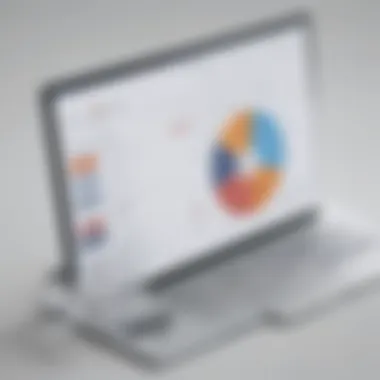

Product C: Overview and Features
Product C presents a solid option for teams that prioritize collaboration. This software integrates cloud functionality, allowing users to share recordings effortlessly. It is designed for businesses that manage remote teams or require seamless content sharing.
Notable features of Product C include:
- Cloud Storage Integration: Easy sharing and access to recordings from various devices, promoting team collaboration.
- Live Streaming Capabilities: Enables users to stream live presentations, a beneficial feature for webinars or online workshops.
- User-Friendly Dashboard: A clean interface simplifies navigation, making it accessible for all users regardless of their technical proficiency.
For businesses engaging in digital education or remote collaboration, Product C’s features enhance productivity and connectivity.
"In-depth reviews are crucial for adapting technology to meet business needs efficiently and effectively."
By reviewing products in detail, organizations can better navigate their options in a crowded market and select software that truly aligns with their operational objectives.
User Experiences and Feedback
User experiences and feedback play a crucial role in evaluating any software, especially for budget screen recording tools. For businesses, understanding how real users interact with the software adds tangible insight that product specifications alone cannot provide. User reviews reveal hidden features, flaws, and overall usability, which assists decision-makers in selecting the right tool for their specific needs.
Moreover, responses from actual users can guide potential customers in avoiding pitfalls that might not be evident in promotional materials. These testimonials often cover practical aspects of the software, such as performance under various conditions, efficiency in workflow integration, and compatibility across different devices and operating systems.
When considering cheap software solutions, feedback can determine if the software saves time and resources in the long run. For example, a tool may be affordable but tedious to use, leading to frustration and lost productivity. Thus, prioritizing the user’s voice is essential for making an informed decision to ensure maximum return on investment.
Common User Testimonials
Common testimonials from users often highlight critical experiences with screen recording software. Many testimonials emphasize ease of use, which is fundamentally important for those who may not be tech-savvy.
Users frequently share that certain software allows them to start recording within minutes of installation, showcasing a user-friendly interface. For instance, a testimonial might read:
“I was amazed at how quickly I was able to record my screen. No complicated setup.”
Quality of output is another common theme, with many users noting that even budget-friendly options can produce high-quality recordings suitable for professional presentations or tutorials.
In terms of customer support, users often describe their interactions with the service teams. Negative testimonials generally emerge from slow responses or unresolved technical issues. Conversely, positive reviews often note timely assistance when encountering problems, which significantly influences user satisfaction.
Professional Reviews and Critiques
Professional reviews from tech experts and critics offer a deeper understanding of how the software performs in varied scenarios. These reviews analyze both strengths and weaknesses, providing a balanced view that can be more valuable than user testimonials alone.
Tech reviewers typically assess software on various parameters, including feature sets, pricing, and user experience. For instance, a professional might point out that a particular software option excels in editing capabilities but lacks versatility in export options. They might say:
"While the editing tools are robust, the limited export formats can be a dealbreaker for some users looking for flexibility."
Additionally, professional reviews often come from a place of experience with multiple products over time. Critics may provide performance tests or compatibility reports that aid users in making informed decisions. Their analysis may include insights into future updates or the software’s ability to adapt to industry trends, emphasizing the significance of investing in adaptable tools.
Overall, incorporating both user testimonials and professional critiques enables small to medium-sized businesses to form a rounded perspective on which budget screen recording software best suits their ongoing needs.
Pricing Models and Value for Money
Understanding pricing models is critical when selecting screen recording software, especially for small to medium-sized businesses. These organizations often operate with tight budgets and need to maximize the return on every dollar spent. The right pricing model can significantly influence both ongoing costs and overall software effectiveness.
When evaluating pricing models, it is essential to consider not just the initial expense but also the long-term value. Value for money does not solely depend on the price tag; it also involves assessing the features, benefits, and user experiences associated with the software. It is important to analyze how each pricing structure aligns with your organization’s needs.
By focusing on pricing models, businesses can determine if a solution is sustainable in the long run. Additionally, understanding the balance between cost and feature set aids in making informed decisions that meet both current needs and future goals.
Cost Analysis of Top Software
A detailed cost analysis provides insights into how various software options stack up against one another. It is essential to look at what each software offers in relation to its price point.
- Free Options: Some software, like OBS Studio, is available for free, but it may require investment in time to learn its features.
- Budget-Friendly Software: Products such as Icecream Screen Recorder and ShareX offer lower pricing tiers while providing essential features that satisfy many business needs.
- Premium Choices: On the other hand, software like Camtasia and Snagit may come with higher costs but provide advanced features that justify the expense for some use cases.
Performing a thorough cost analysis also helps in identifying hidden fees, such as charges for higher storage options or additional features. This can avert unpleasant surprises and inform better budget planning.
Subscription vs. One-Time Payment
When examining the financial implications of screen recording software, businesses face a fundamental choice between subscription models and one-time payments.
Subscription Models
- Recurring Costs: This model involves regular payments, which can add up over time. However, it often includes updates and customer support.
- Flexibility: Subscriptions allow for scalability; companies can adjust their usage according to changing needs.
- Trial Periods: Many subscription services offer trial periods, enabling users to test functionality before major financial commitment.
One-Time Payments
- Upfront Cost: This model requires a larger initial investment but eliminates ongoing fees. It's often preferable for those who have fixed software requirements.
- Ownership: Users gain permanent access to the software, providing long-term use without further charges, although updates may not be included.
- Budget Predictability: For budgeting, one-time payments can simplify financial planning as they eliminate monthly or yearly costs.
Choosing between these models dictates not only budgeting strategies but also influences overall user satisfaction and software utilization. Each has its advantages, and understanding these ensures that businesses select the best financial route for their specific needs.
Installation and Setup
The installation and setup of screen recording software is a critical phase in the overall process of utilizing these tools effectively. It determines how seamlessly a user can start capturing, editing, and sharing their screen recordings. For businesses, the efficiency and simplicity of this process can impact productivity. A complicated installation can lead to delays, while a straightforward install fosters immediate utilization and enhances workflows.


System Requirements
Understanding system requirements is vital before attempting to install any screen recording software. Each application has its own set specifications that must be met for optimal performance. The following points outline common requirements:
- Operating System Compatibility: Ensure that the software supports your operating system. This may include Windows, macOS, or Linux. Not all software operates across all platforms.
- Processor Speed: A fast processor can significantly improve the software’s performance during recording and editing. Look out for the minimum and recommended values to achieve good results.
- RAM: Adequate RAM is essential for multitasking. Usually, having at least 4GB of RAM is desired, but more may be necessary for resource-heavy applications.
- Disk Space: Free storage space is required for installation, as well as for saving recordings. Applications often recommend a certain amount of free disk space.
- Graphics Card: For some screen recording software, especially those focused on gaming or high-resolution video, a dedicated graphics card can improve performance.
Before installing, it is recommended to verify that your computer meets the necessary specifications. Visiting the software’s official website often provides detailed requirements that can guide your decisions.
Step-by-Step Installation Procedures
A clear installation procedure is essential to minimize frustration and errors. Below are general steps that should generally apply. Specifics may vary based on the software chosen.
- Download the Software: Access the official site and locate the download section for your desired software. For instance, many users opt for OBS Studio or Screencast-O-Matic, both of which can be directly downloaded from their respective websites.
- Run the Installer: Once downloaded, locate the installation file, usually in the 'Downloads' folder. Double-click the file to begin the installation process.
- Follow On-Screen Instructions: The installation wizard will guide you through the necessary steps. Pay attention to the license agreement and ensure you read the terms.
- Select Installation Type: Some software may provide options such as a full installation or a custom installation. Choose based on your needs. A full installation is often simpler and recommended for beginners.
- Choose Installation Location: If prompted, select where you want to install the software. The default path is usually satisfactory for most users.
- Complete the Installation: Click the finish or complete button after the installation process. You may need to reboot your system if prompted.
- Launch the Software: After installation, open the application to verify that it works correctly and that all features are accessible.
Following these steps carefully will ensure a smoother experience when beginning to use screen recording software. Once installed, users can dive deeper into settings and preferences to tailor the software to their specific recording needs.
Common Issues and Troubleshooting
Understanding common issues and their resolutions is vital for users of budget-friendly screen recording software. This allows users to maximize productivity and minimize frustration. Technology, particularly software, may encounter various problems, and knowing how to troubleshoot these can save valuable time. This section will identify frequent problems users face and provide pragmatic solutions and workarounds.
Frequently Reported Problems
Users of screen recording software often encounter specific issues that hinder their experience. Here are some common challenges:
- Performance Issues: Lag or stutter can occur when recording. This often results from insufficient system resources during operation.
- Audio Problems: Sometimes, users report that audio does not sync with video or, in some instances, no audio is captured at all.
- Compatibility: Software may not run properly on all operating systems or may encounter conflicts with other applications.
- Installation Errors: Issues can arise during the installation process, leading to incomplete or failed installs.
- File Format Limitations: Some software may not support exporting in desired file formats, creating challenges for sharing recordings.
Solutions and Workarounds
Here are practical solutions to fix the above-mentioned issues:
- Performance Issues:
- Audio Problems:
- Compatibility:
- Installation Errors:
- File Format Limitations:
- Close unnecessary background processes to free up system resources.
- Consider lowering the recording resolution if the lag persists.
- Check audio settings to ensure the correct recording device is selected.
- Update audio drivers or software to fix sync issues.
- Verify the software's compatibility with your operating system before installation.
- Update your operating system to the latest version, which can sometimes resolve conflicts.
- Ensure the installation file is not corrupted. Download it again if necessary.
- Run the installer as an administrator to avoid permission issues.
- Look for third-party converters that can change file formats as needed. This can help in managing exports effectively.
"Technology is something that, when it works perfectly, is often taken for granted. When it doesn't, it can be a source of significant frustration."
By putting these solutions into practice, users can overcome obstacles that arise when using budget screen recording software. They can ensure smoother operation and more productive use of the tools at their disposal.
Future Trends in Screen Recording Software
The landscape of screen recording software is evolving rapidly. Understanding future trends is essential for businesses aiming to stay ahead of competitors. In this section, we will explore technological advancements and market predictions that will likely shape the industry. By recognizing what lies ahead, businesses can make informed decisions when selecting software that meets their unique needs.
Technological Advancements
Cimply put, technology does not stand still. Each year brings new methods and features for screen recording software. Cloud-based solutions are gaining traction. They enable users to store files safely and share them effortlessly. This means access to recorded content is not limited to one device. Collaborative tools integrated with screen recorders allow for real-time feedback, making it easier for teams to work together, regardless of location.
Another significant advancement is artificial intelligence. AI can enhance the user experience by offering features like automatic captioning and transcription. This makes recorded videos more accessible and easier to utilize. High-efficiency video coding (HEVC) is also becoming standard. It enables software to produce high-quality recordings with smaller file sizes, reducing storage requirements—a crucial factor for businesses with limited resources.
Technologies keep moving forward. Those willing to adapt will find new opportunities in every disruption.
Market Predictions
As we look to the future, several trends emerge in the market for screen recording software. The demand for remote work solutions will persist. The ongoing shift toward remote work necessitates tools that can facilitate virtual collaboration. Screen recording software will likely see increased integration with other platforms, such as project management tools and video conferencing applications. This seamless connectivity can enhance productivity for teams operating in different locations.
Another trend is the growing importance of user experience. As more users become accustomed to sophisticated technology, software needs to be intuitive. Complicated interfaces can drive users away. Hence, companies focusing on user-centered design will have an advantage. Pricing strategies will also evolve. Increased competition may lead to flexible pricing models, catering to both small startups and larger enterprises.
In summary, the future for screen recording software looks promising. By keeping abreast of technological trends and market predictions, businesses can better position themselves in a dynamic industry.
End and Recommendations
In the realm of budget-friendly screen recording software, making an informed decision requires careful consideration of various elements. This section synthesizes the insights presented in the previous segments and provides specific recommendations tailored for small to medium-sized businesses, entrepreneurs, and IT professionals. The importance of understanding how various software compares in terms of features, usability, and overall value cannot be overstated. By evaluating these factors, companies can ensure they invest in a solution that aligns with their operational requirements without overextending their budget.
Summary of Findings
Throughout this article, the analysis has been focused on several key aspects of affordable screen recording software. Key findings include:
- Video Quality: The quality of the captured content directly impacts the effectiveness of training and communication. Quality varies among products and often correlates with the price.
- Ease of Use: User-friendliness is essential for adoption within a team. The software that provides a straightforward interface tends to be favored among users.
- Editing Capabilities: Many budget options include basic editing tools. These features allow for immediate enhancements to recorded materials, saving time and resources later.
- Export Options: Flexibility in export formats is crucial to ensure compatibility with various platforms and usage scenarios.
- Technical Support: Reliable customer support can help mitigate issues that may arise, contributing to a smoother user experience.
These findings reflect the varied landscape of screen recording tools and indicate the criteria crucial for selecting the right software.
Final Recommendations for Businesses
Based on the summary of findings, the following recommendations can assist businesses in choosing the right screen recording software:
- Assess Specific Needs: Start by identifying the primary use cases. Will the software be mainly for training, presentations, or perhaps for customer support? This insight drives the appropriate feature selection.
- Prioritize Usability: Choose software that offers an intuitive interface. A steep learning curve can lead to decreased productivity and frustration among users.
- Evaluate Total Costs: Look beyond initial acquisition costs. Consider potential expenses related to upgrades, additional features, or subscription fees. A little analysis here can yield significant savings over time.
- Trial Versions: Take advantage of free trials. Testing options before making a purchase can reveal usability quirks and functionality that are not immediately obvious.
- Seek User Reviews: Engage with communities or forums where users share their experiences. Reddit can be a useful platform for seeking real user feedback.
In summary, armed with a clear understanding of the available options and their specific functionalities, businesses can make informed choices that enhance their screen recording activities while maintaining budget constraints.















