Top Alternatives to OBS for Streaming and Recording
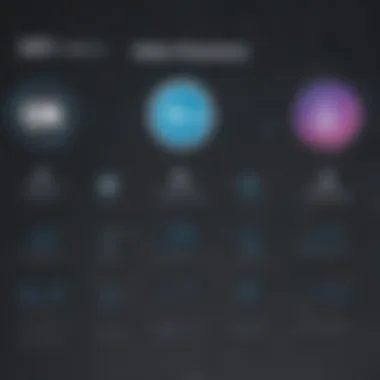

Intro
In the constantly evolving landscape of digital broadcasting, choosing the right software is crucial for any small to medium-sized business or professional. Open Broadcaster Software (OBS) has garnered significant attention as a reliable option. However, it may not fit everyone's needs. This article explores alternatives to OBS, assessing their strengths and weaknesses through a focused lens on what each product offers. The aim is to provide business owners and IT professionals with a clear understanding of possible choices that can enhance their streaming or recording capabilities.
The increasing demand for high-quality streaming necessitates that users look beyond standard options. Whether it’s collaborating on webinars, producing content for social media, or hosting virtual conferences, the features of a broadcasting tool can greatly impact user experience.
Software Overview
Definition and Purpose of the Software
Broadcasting software serves a vital purpose by allowing users to capture, stream, or record audio and video content. It acts as a bridge between content creators and their audience, enabling the seamless sharing of information. Various software solutions have been developed to cater to different levels of complexity, from beginner-friendly options to more advanced systems that cater to professionals in the field.
Key Features and Functionalities
Several core functionalities are commonly sought after in broadcasting software:
- Streaming: The ability to broadcast live content across platforms like Twitch, YouTube, or Facebook.
- Recording: Options to save high-quality video feeds for later editing or distribution.
- Customization: Users increasingly seek tools that allow personalized overlays, camera angles, and audio settings.
- Compatibility: Integration with other tools such as graphic software or chat overlays is essential for creating dynamic content.
Potential users should consider what features align best with their specific requirements. Some tools prioritize ease of use for quick streaming, while others may offer advanced performance that requires a steep learning curve.
Comparison with Alternatives
Overview of Competitors in the Market
The broadcasting landscape isn't limited to OBS. Multiple competitors offer unique takes on broadcasting solutions:
- XSplit: Often recognized for its polished user interface and robust support.
- Streamlabs OBS: Tailors features specifically to streamers with widgets for notifications and chat.
- vMix: Valued for its versatility in handling both recording and live production, catering to advanced users.
- Wirecast: A professional tool that excels in video production, often used in higher-end applications.
Key Differentiators
When examining these alternatives, several factors stand out:
- Usability: Some tools are designed for ease, making them preferable for beginners.
- Price: While some software offers free versions, others might come with a hefty price tag for advanced features.
- Support & Community: The presence of an active community or reliable support can influence the choice of software significantly.
Choosing the right broadcasting software can be like finding a needle in a haystack if you don't know what you're looking for. Understanding the nuances and details of each option is imperative to make an informed decision.
"Choosing the right tool is like balancing a scale; too much or too little can tip the results in unexpected ways."
In the following sections, we'll delve deeper into each software's unique features, evaluating their practicality for specific user scenarios. This will further empower organizations to select tools that best align with their needs.
Understanding OBS and Its Popularity
Open Broadcaster Software, more commonly known as OBS, has carved out a significant niche in the realm of live streaming and recording. Understanding the factors behind its popularity can provide valuable insight to those seeking alternatives. At its core, OBS offers an accessible platform that manages to balance sophistication with usability, making it a go-to choice for a diverse array of users from gamers to business professionals.
The Role of OBS in Live Streaming
OBS has fundamentally changed how individuals and organizations engage with audiences through live streaming. Initially gaining traction among gamers, it has since expanded into educational content, webinars, and even corporate presentations. The open-source nature of OBS means that it is continually being updated and improved, driven by a community of passionate users.
This community involvement showcases the power of collaboration in software development. As a result, OBS offers a substantial range of features, enabling users to customize and adapt their streaming setup. It supports multiple platforms, allowing content to be broadcasted across various services like YouTube and Twitch. Thus, it serves as a gateway for those looking to enter the live-streaming sphere.
Key Features That Attract Users
The evidence of OBS's widespread use lies in its impressive features, which include:
- Multi-platform Support: Users can capture content from several sources like cameras, microphones, and even other applications.
- High-Quality Video Capture: It allows streaming in high-definition, which is crucial for maintaining viewer engagement.
- Real-time Audio/Video Mixing: This feature provides live feedback and adjustments, essential for professional streams.
- Customizable Settings: Users can tweak almost every aspect of their streaming experience, from bit rate to scene transitions.
These lessons and functionalities resonate with both casual users and professionals, making it easier for individuals to tailor their streams to fit their unique requirements. However, the strengths of OBS come with their own set of challenges, leading us to its limitations.
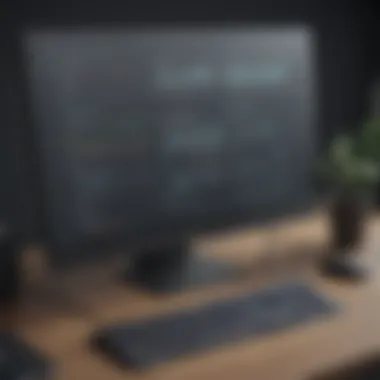

Limitations of OBS: An Overview
Despite its accolades, OBS isn't without its downsides. Users often cite a steeper learning curve compared to other tools like Streamlabs or XSplit. The interface, while powerful, can be confusing for newcomers. Not everyone has the technical know-how, making it frustrating for those simply looking to plug and play.
Moreover, OBS can be resource-intensive, occasionally causing performance issues on lower-end systems. This can lead to lag during streaming, impacting user experience adversely. Security vulnerabilities have also been a concern due to its open-source nature. While the software is frequently updated, there is always the risk associated with publicly available software.
"The beauty of OBS lies in its flexibility, but that flexibility can turn cumbersome for users with minimal technical expertise."
In summary, OBS's popularity in live streaming is well-earned, thanks to features that empower users to produce high-quality broadcasts. However, recognizing its limitations is crucial for those evaluating alternatives, as it shapes the choices they make in pursuit of more tailored solutions.
Identifying Criteria for Alternatives
When considering alternatives to Open Broadcaster Software (OBS), it’s crucial to identify the right criteria. This step is not merely a box-ticking exercise; it actually sets the stage for a successful setup that meets specific needs. Business professionals, especially in small to medium-sized enterprises, must know what’s necessary to make an informed choice. Understanding these criteria ensures that efforts, both time and financial, lead to tangible benefits.
Performance Factors
Performance is the backbone of any software designed for streaming or recording. For instance, consider how well the software handles high-resolution video. If a system lags behind or drops frames during a live stream, the audience is not going to stick around long enough to catch the end of your content. Evaluating performance includes considering:
- CPU and GPU Utilization: How much processing power is required?
- Latency Levels: Is there any noticeable delay between actions and what viewers see?
- Stability during High Demand: Does the software maintain quality under heavy loads?
In essence, a robust performance factor must encapsulate precise handling of resources while ensuring smooth delivery of content. Anything less can often shatter the viewer experience.
User Interface and Experience
The ease of use is paramount. If the software is intuitive, even beginners can dive right in and begin broadcasting with minimal fuss. An over-complicated user interface, on the other hand, can feel like walking through a maze blindfolded.
- Naviagtion: Is it user-friendly?
- Customization Options: Can users modify layouts to suit their style?
- Accessibility of Key Features: Are essential functions easily reachable?
Ultimately, the user experience directly influences productivity. A software that feels cumbersome can turn a good intentions into frustrating experiences.
Compatibility with Various Platforms
In the landscape of broadcasting, compatibility is essential. It doesn't matter how powerful a tool is if it can't work across various operating systems and platforms. Finding software that offers cross-platform capabilities can save a lot of headaches down the line. Consider your audience and your intentions:
- Major Operating Systems: Does it function well on Windows, macOS or Linux?
- Streaming Platforms: How well does it integrate with services like Twitch, YouTube, or Facebook?
- Hardware Compatibility: Are there limits imposed based on specific devices?
A software that sings well with various platforms can make the life of a content creator significantly easier.
Pricing Models: Free vs Paid Solutions
Cost always factors into decision-making. However, finding a balance between price and performance is where the magic happens. Free solutions often come with limitations, while paid options might deliver exceptional features. Small businesses and startups must weigh these carefully:
- Functionality vs Cost: Does a free tool provide enough functionality for your needs?
- Trial Periods: Are there opportunities to test before buying?
- Long-term Investment: Will the app remain relevant as technology evolves?
Exploring the pricing model will lead you to a suitable match that falls in line with both budget and operational goals.
“Making an informed choice among OBS alternatives not only boosts the quality of broadcasts but enhances audience engagement.”
Identifying these criteria should not be seen merely as steps in a process, but as foundational elements that will significantly affect outcomes. Every choice made here can lead to either the success or shortcoming of live-streaming efforts.
Exploring Notable Alternatives
Finding suitable alternatives to OBS is crucial for businesses and individual streamers looking to enhance their broadcasting capabilities. Each software brings unique features, capabilities, and pricing structures to the table. By examining noteworthy options, users can better align their specific needs with the software that stands to benefit them the most. Engaging with these alternatives can not only improve functionality but also enhance the overall streaming or recording experience. Whether it's about user-friendliness, integration capabilities, or advanced features, understanding these alternatives equips users with the knowledge to make an informed choice.
XSplit: A Professional Streaming Software
Overview of Features
XSplit is well-regarded within the industry for its friendly interface and robust features aimed at professional streaming. One standout characteristic is its ability to produce high-quality video outputs, making it a popular choice among gamers and business professionals alike. Features such as scene transitions, live encoding, and advanced audio controls set XSplit apart. Moreover, its modular design allows users to customize their streaming setup effortlessly. For instance, users can easily add sources, such as webcams and game captures, with just a few clicks. This flexibility can be particularly advantageous for those needing rapid adjustments during live broadcasts.
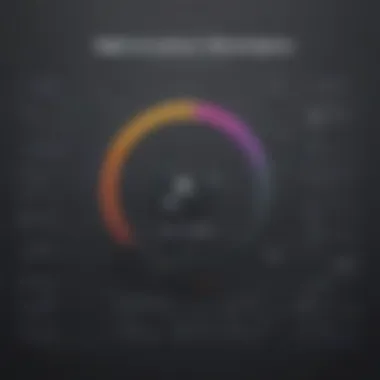

Pricing Structure
When it comes to the pricing structure, XSplit follows a subscription model, which some may find daunting at first. However, this model also includes periodic updates and additional features to enhance the user's experience over time. The cost for the individual license is reasonable, offering a comprehensive suite for streamers without breaking the bank. For businesses, larger plans are available that support multiple users, allowing for scalability as the operation grows. One unique aspect here is XSplit's beta license for educational institutions and nonprofits, making it particularly appealing for startups and educational projects.
Pros and Cons
The main advantage of XSplit is the ease of use—perfect for those who might not be as tech-savvy. Its comprehensive feature set can also cater to more advanced users who demand greater control over their streams. However, a notable disadvantage is the reliance on a subscription model, which could be seen as a downside for someone preferring a one-time purchase. Furthermore, some users report that the software can be somewhat resource-intensive on lower-end machines, impacting its performance under certain conditions.
Streamlabs OBS: A User-Friendly Option
Highlighting User Experience
Streamlabs OBS focuses on enhancing the user experience through its sleek design and straightforward setup process. One appealing characteristic is its built-in tools for real-time monitoring and easy switching between scenes. Many users appreciate the customizable templates that allow for quick personalization without requiring extensive technical skills. This ease of use is often why it’s favored by novice streamers stepping into the world of broadcasting. But it’s worth noting that frequent updates can sometimes unsettle users used to a more static operating environment.
Integration with Other Tools
Streamlabs OBS excels in its integration capabilities, particularly with platforms like Twitch and YouTube. Users can set up alerts and donations seamlessly, which is a huge plus for anyone engaged in interactive streaming. The one-stop-shop nature of Streamlabs means that many tools necessary for streaming, such as chats and donation trackers, are accessible within the platform itself. However, it may not support all third-party apps, which can feel limiting for some users.
Strengths and Weaknesses
Among its strengths, Streamlabs OBS shines for its user-centered design and community support, offering various resources for both beginners and veteran streamers. Nonetheless, as with any software, it does have its weaknesses—primarily the occasional lag issues reported when using multiple features simultaneously. This could be linked to the resource demands of the setup, so understanding one’s hardware limitations is essential.
Vmix: Advanced Capabilities for Professionals
In-depth Feature Analysis
Vmix is designed for those needing a high level of professional broadcasting capability. A hallmark of Vmix is its ability to handle multiple input sources simultaneously, which is a major draw for complex productions. Features like virtual sets and instant replay options are not easily found among its competitors, making it an excellent choice for live events where high production quality is necessary. Not to mention, its capability to stream in various resolutions also makes it appealing for diverse broadcasting needs.
Cost Implications
The cost implications of using Vmix can be a bit complex. It operates on a one-time payment basis with various tiers reflecting different feature sets. While this might seem less attractive upfront compared to subscription models, the long-term cost-effectiveness could be beneficial for professionals planning to use the software for many years. However, the initial price point may deter hobbyists or newcomers to the streaming world who are still exploring their options.
Evaluating Its Limitations
Vmix is undoubtedly powerful, but its limitations come into play in terms of user-friendliness. The advanced feature set may require a learning curve, particularly for those new to live production software. Some users have also noted that it can be resource-heavy, thus recommending a robust system to fully enjoy its capabilities without potential performance hitches.
Lightstream: Cloud-Based Flexibility
Core Functionality
Lightstream stands out due to its cloud-based architecture, allowing users to execute streaming without heavy local software requirements. This characteristic permits users to stream from low-powered devices while utilizing the cloud for processing, greatly diminishing the need for extensive hardware. Furthermore, it allows for easy collaboration, making it ideal for group streams or events. This can lead to smoother workflows since all modifications and adjustments can take place even outside of traditional setups.
Subscription Models
Lightstream operates on a flexible subscription model that caters to various needs. For individuals and small teams, affordable plans enable access to essential features, while larger organizations can choose plans with more sophisticated capabilities. This model is beneficial as it accommodates growth—scaled plans can easily adjust features that might become necessary as streaming demands change, but could seem pricey as one delves deeper into the available upgrades.
Assessment of Use Cases
The cloud-based function of Lightstream is best suited for users who stray away from traditional streaming setups, like those interested in multi-casting across various platforms or those lacking robust local hardware. However, it may not be ideal for users preferring in-depth customization options, as its focus on simplicity can limit creative options.
Wirecast: Comprehensive Live Production
Features for Business Applications
Wirecast prides itself on its professional-grade features aimed at both personal and business applications. One prominent selling point is the ability to conduct sophisticated live productions with features like multi-camera support and graphics overlays, thus garnering attention from businesses wanting to elevate their online presence. Moreover, Wirecast's compatibility with various platforms ensures that streams can reach wide audiences with relative ease.
Pricing Breakdown
With a tiered pricing structure, Wirecast grants access to various features depending on the chosen plan. While this pricing model can provide flexibility, the higher costs associated with premium options could pose a challenge to smaller operations with limited budgets. However, the extensive features provided do make it a sound choice for organizations needing that level of functionality.
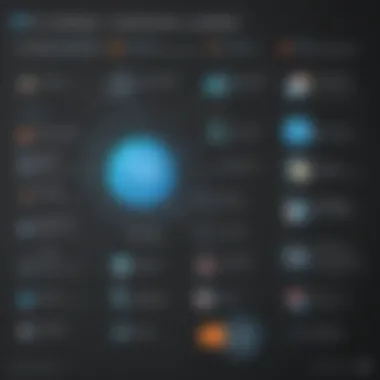

Prospective Trade-Offs
Among the myriad strengths of Wirecast, such as its comprehensive set of professional tools, a trade-off comes into play—it may not be the most intuitive software for beginners. Those with lower technical skills could find the learning curve steep, which may delay their entry into live streaming. As such, it’s crucial for users to evaluate their own skill levels and future needs to ensure their choice aligns with expectations.
Operational Considerations for Software Selection
Choosing the right broadcasting software goes beyond merely assessing features or costs. The operational considerations play a pivotal role in the overall effectiveness of the solution for your specific organization. It encompasses evaluating how the software aligns with both current and future needs, ensuring support avenues are accessible, and staying abreast of industry trends. These elements can be especially vital for small to medium-sized businesses, entrepreneurs, and IT professionals seeking optimal performance and reliability in their streaming or recording endeavors.
Assessing Current and Future Needs
Before settling on a broadcasting software, one of the initial steps should be an honest evaluation of what your organization's needs are today and what they might be down the road. This assessment can save time and money while ensuring the solution can adapt to growing demands.
When you analyze current needs, look at:
- Bandwidth and Processing Power: What are you capable of handling with your existing hardware?
- Feature Set: Do you need multi-camera support or just a simple single-channel setup?
- User Load: How many users will access the software?
For future needs, consider whether you might expand your streaming services or integrate additional functionalities later. Will you be needing mobile streaming, or perhaps a deeper integration with social media platforms like Facebook? Having a clear picture of these elements can guide you toward a software solution that won’t become obsolete as your requirements evolve.
Training and Support Availability
Another key factor in selecting appropriate software is the availability of training and support. Even the most user-friendly interface can become a headache without proper guidance. Thus, understanding what kind of customer support the vendor offers is crucial.
- Documentation and Tutorials: Does the software come with comprehensive manuals or online tutorials?
- Customer Service: Is there a responsive support team you can reach out to if you hit a snag?
- Community Engagement: Platforms like Reddit can serve as a great resource to discuss problems or receive advice from other users who’ve walked similar paths.
Training might also come into play if your team is not computer-savvy. You might want software that offers workshops or webinars. Investing time in the right training means your team can hit the ground running.
Staying Updated with Industry Trends
Technology evolves at a staggering pace, making it imperative for businesses to be aware of trends. This doesn't just mean shiny new features but understanding the broader ecosystem of live streaming or recording software.
Regularly keeping an eye on developments can:
- Help you adapt your services to meet customer expectations.
- Ensure you are compliant with any new regulations regarding data privacy and streaming.
- Enhance competitiveness by allowing you to leverage innovative features before others can.
Heeding industry trends could even point you toward collaborative or cloud-based solutions, offering flexibility in production. Consider engaging in industry forums, or tracking relevant updates through platforms like Facebook, to keep your organization in the loop.
"Operational considerations are not merely a checklist; they’re the backbone of strategic decision-making when it comes to software selection."
In summary, operational considerations provide a roadmap, ensuring that your software choice remains relevant and functional within your unique business landscape. A careful approach toward assessing needs, understanding support systems, and being alert to the rapidly changing technological environment can lead to a more effective broadcasting experience.
Making the Final Decision: Key Takeaways
When it comes to selecting the right broadcasting software, the final decision can significantly impact how smoothly your operations run. Understanding how to make this choice requires a careful evaluation of multiple elements, all vital for ensuring that the software aligns with your specific needs and goals.
A common pitfall is rushing to a conclusion based on surface-level features. Instead, you should dig deeper into various aspects like user feedback, ease of integration, and practical application within your existing workflow. This section distills crucial takeaways from the previous discussions, encapsulating the essence of what needs to be considered.
Analyzing User Feedback and Reviews
User feedback serves as a gold mine of information when evaluating potential alternatives. Engaging with experiences shared by others can outline patterns that may not be evident from promotional content or feature lists alone. Let's consider some contextual elements that make user reviews so invaluable:
- Real-World Usage: Feedback often reflects the day-to-day dealings and challenges encountered, giving you a clearer picture of a software’s capabilities.
- Strength Detection: Users will often point out strengths in certain functionalities that align with specific needs, such as ease of use, integration, or customer service responsiveness.
- Limitations and Drawbacks: Hearing directly from users about the downsides avoids situations where you may find out the hard way that a software is lacking a crucial feature.
Additionally, platforms like reddit.com can provide insights into trending opinions, while comments on forums offer anecdotal evidence that can steer your decision.
Conducting Pilot Projects Before Full Deployment
Before jumping headfirst into a software investment, conducting a pilot project can save you not just money, but also a significant amount of stress. Testing the waters allows you to:
- Evaluate Fit: A small-scale deployment helps identify how well the software integrates into your existing systems and whether it fulfills your organization’s specific requirements.
- Assess Learning Curve: By involving a select group of users, you can gauge how easy the software is to learn and adapt to. This evaluation becomes critical when considering the productivity of your team.
- Monitor Performance Metrics: Pilots can also help in measuring aspects like lag, responsiveness, and output quality, giving a clear overview of potential performance issues that might arise in a full rollout.
Final Recommendations Based on Use Cases
- Beginner-Friendly Solutions: For those who are just stepping into the streaming world, consider software like Streamlabs OBS. It offers simplicity without sacrificing essential features.
- Professional Streaming Needs: Organizations with high-volume streaming or a more complex setup may lean towards XSplit or Wirecast, which pack a punch with more advanced functionalities.
- Budget Constraints: If funds are tight, lightweight yet feature-rich software like Lightstream can allow for effective streaming without the hefty price tag.
By contextualizing your selection process through user feedback, pilot projects, and targeted recommendations, you can arrive at a well-informed decision. This proactive approach will not only enhance your streaming experience but can also lead to significant operational efficiencies as your broadcast needs evolve.















