Comprehensive Guide to Backup Software for Mac Users
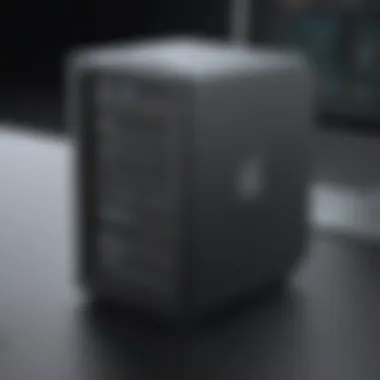

Intro
In the digital age, data is one of the most valuable assets for small to medium-sized businesses, entrepreneurs, and IT professionals. The loss of critical information can lead to severe disruptions and financial losses. Therefore, having a reliable backup solution is essential. This article provides a comprehensive examination of backup software available for Mac users. Through detailed analysis of software options, it aims to enhance understanding of their features and benefits.
This exploration will cover several crucial aspects: the definition and purpose of backup software, the key functionalities they offer, and a comparison with other alternatives in the market. By emphasizing these points, this guide aims to empower organizations to effectively select the right backup solution tailored to their needs.
Software Overview
Definition and Purpose of the Software
Backup software allows users to create copies of their data. These copies serve as a safeguard against data loss due to hardware failure, accidental deletion, or cyber threats such as ransomware. For Mac users, selecting the right software can simplify the process of maintaining data integrity and accessibility.
Key Features and Functionalities
There are several features that are commonly associated with effective backup software:
- Automated Backups: Scheduled backups reduce the risk of human error and ensure that data is regularly updated.
- Incremental Backups: This technique saves only the data that has changed since the last backup, conserving storage space and optimizing performance.
- Encryption: Security is paramount, and many software options provide encryption to protect sensitive data.
- User-Friendly Interface: Easy navigation and setup are essential for non-technical users. Good software should not require extensive training.
- Cloud Integration: Cloud capabilities allow for off-site storage, enhancing data safety.
These features can vary among software options, but they provide a good starting point for evaluating effectiveness.
Comparison with Alternatives
Overview of Competitors in the Market
Several notable backup software solutions exist in the market. Applications like Carbon Copy Cloner, Time Machine, and Backblaze stand out for Mac users. Each of these products has distinct advantages that cater to different backup needs.
Key Differentiators
When comparing these solutions, it is important to consider factors such as cost, storage capacity, speed of backups, and additional functionalities:
- Carbon Copy Cloner: Known for its cloning capabilities, ensuring that an exact copy of the Mac's system is available.
- Time Machine: Inbuilt in macOS, it offers seamless integration. Though limited in features compared to third-party options, it is intuitive.
- Backblaze: Stands out with unlimited storage and a focus on easy recovery of lost files.
"Selecting backup software is not just about features; it is about aligning the software’s capabilities with the specific needs of your business."
Understanding these differences will help organizations select software that not only fits their requirements but also enhances their overall data protection strategy.
Importance of Data Backup
Data backup has become an indispensable component of any organization’s operational strategy. In an age where information drives decisions and influences outcomes, the need to safeguard this information cannot be overstated. Reliable backup solutions not only protect data from loss but also serve as a backbone for continuity in business functions.
The Role of Data in Business Operations
Data plays a pivotal role in modern business operations. It informs decision-making, drives customer relations, and enhances the efficiency of various processes. For small to medium-sized businesses, data offers insights into market trends and customer preferences. Entrepreneurs rely on data to formulate strategies that can enhance their competitive edge. The effective management of this data thus becomes essential.
Without a solid backup strategy, businesses risk losing critical information. This loss might lead to hampered operations, affecting productivity negatively. Therefore, it is crucial to prioritize data backup as an integral part of business operations, ensuring that data remains accessible and intact.
Consequences of Data Loss
The ramifications of data loss can be severe. Businesses may face not just operational disruptions but tangential financial consequences as well. A study shows that companies can lose thousands of dollars per hour during outages or data losses.
In addition to lost revenue, the consequences of data loss include:
- Reputational damage: Clients may lose trust if a business fails to protect their information.
- Legal challenges: Depending on the industry, data loss could result in legal penalties for non-compliance with regulations.
- Increased recovery costs: Reconstructing lost data can be both time-consuming and costly.
Consequently, organizations must invest in robust backup solutions to mitigate these risks and ensure business viability.
Regulatory Compliance and Data Backup
With the increasing emphasis on data privacy and protection laws, businesses are required to maintain compliance with various regulations. Regulations such as GDPR in Europe or HIPAA in the United States impose stringent requirements on data handling and retention. Failure to comply can result in hefty fines and legal repercussions.
Data backup plays a crucial role in regulatory compliance by:
- Ensuring data storage is secure and recoverable
- Facilitating audits by maintaining comprehensive records
- Protecting sensitive information from breaches and unauthorized access
By implementing effective backup solutions, businesses can not only fulfill legal obligations but also reinforce their commitment to data integrity and security.
"Data backup is no longer an option; it is a necessity for successful business operations."
What is Backup Software?
Backup software is an essential tool designed to safeguard data against unexpected loss. It allows users to create copies of their data, ensuring recovery in case of system failures, accidental deletions, or cyber threats. Understanding the intricacies of backup software is vital, especially in a world where data plays a crucial role in operational integrity and business continuity.
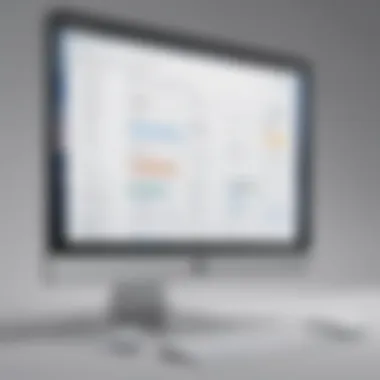

Definition of Backup Software
Backup software refers to specialized programs that enable users to make copies of files, folders, or entire systems. These applications are engineered to streamline the backup process by automating data replication.
The primary aim is to provide a reliable means of restoring information without substantial downtime or data loss. Businesses that depend heavily on digital information rely on such software for robust data recovery protocols.
Types of Backup Software for Mac
When considering backup solutions for Mac users, it is crucial to understand the different types available. Each type caters to specific needs and presents unique characteristics.
Full Backup Software
Full backup software captures an entire snapshot of the system. This comprehensive approach is essential for users who need all their data on a single platform. Key characteristics include the ability to restore the entire system, which can be crucial after catastrophic failures.
One unique feature of full backup solutions is that all data is captured in one process. This means faster restoration times, which is a significant advantage in case of emergencies. However, a primary disadvantage is the time and resources required to perform full backups frequently, as they can consume substantial storage space and bandwidth.
Incremental Backup Software
Incremental backup software offers a different strategy by only saving changes made since the last backup. This approach is efficient because it significantly reduces storage needs and backup times. Key characteristic of this software type is that it allows for regular updates, maintaining a current backup without overuse of resources.
A unique feature is its ability to utilize existing backup data, making it suitable for daily use. However, one must be aware of the disadvantages; if one backup file is corrupt, restoring the most recent data can become complex, necessitating multiple backup sources for full recovery.
Differential Backup Software
Differential backup software is a hybrid between full and incremental. It backs up all changes since the last full backup. This allows users to have quicker restore points compared to incremental backups. The key characteristic here is efficiency in speed and resource usage while still maintaining comprehensive data recovery options.
One unique feature is that it simplifies the restoration process. Users only need the last full backup and the most recent differential backup, reducing complexity. However, like incremental backups, differential methods can take longer as backup data grows, and they require significant storage compared to incremental solutions.
In summary, selecting the right type of backup software hinges on understanding the unique benefits and potential drawbacks each offers. Different scenarios and needs will dictate which method is most effective in safeguarding data.
Key Features to Consider
When selecting backup software for Mac, understanding key features is vital. Reliable software does more than just copy files. It addresses unique needs of users while protecting data integrity and accessibility. Below are important criteria to evaluate.
Automated Backup Scheduling
Automated backup scheduling makes the backup process seamless. It saves time because users do not have to remember to run backups manually. Instead, software can be set to perform backups at regular intervals. This ensures that data is consistently protected and reduces risk of loss.
Ideal backup software allows users to choose the frequency of backups. For instance, backups can occur daily, weekly, or even hourly. This flexibility can cater to different operational needs without much hassle. Moreover, the option to schedule during off-peak hours can optimize system performance.
Encryption and Security Measures
Data security is paramount in backup solutions. Encryption protects sensitive data from unauthorized access. It converts data into a format that can only be read or restored by those with the correct decryption key. Good backup software should offer strong encryption options. This includes at-rest and in-transit encryption.
In addition, look for additional security features like two-factor authentication. This adds another layer of protection when accessing backups. Ultimately, effective encryption and security measures prevent data breaches and ensure that backups remain confidential.
Cloud Storage Integration
Integration with cloud storage is another critical feature. With many businesses moving to cloud-based services, having a backup solution that integrates seamlessly is essential. Cloud storage offers scalable options. Users can expand storage capacity as their data grows without investing in hardware.
Additionally, cloud integration allows for remote access to backups. This can be beneficial for businesses with remote workers. Also, many cloud services offer automatic synchronization. This means that files are saved in the cloud as they change on the device, making sure data is always up to date.
User Interface and Ease of Use
User interface and ease of use are often overlooked, yet they are essential. A clean and clear interface makes navigation easier. Users should intuitively understand how to execute backups, restore files, and manage settings.
Look for backup software that provides comprehensive documentation and support. Good ease of use can reduce training time and minimize errors. If users struggle with complex navigation, they may overlook vital features, risking the integrity of their backups.
"Investing in user-friendly backup software is crucial for smooth operation within a business environment."
Considering these key features will allow users to make informed decisions while selecting backup software. By assessing automated scheduling, encryption, cloud integration, and user interface, businesses can effectively protect their data.
Comparative Analysis of Backup Software for Mac
In the realm of data protection, selecting the right backup software is paramount. A comparative analysis serves to outline the distinctive features, advantages, and limitations of various options available to Mac users. Understanding these elements can facilitate informed decision-making, ensuring that the chosen solution aligns well with the particular needs of small and medium-sized businesses as well as the individual requirements of entrepreneurs and IT professionals.
A thorough comparison highlights how different software operates, their effectiveness in real-world scenarios, and how they integrate within existing systems. This insight can reveal which solutions offer robust, user-friendly interfaces, efficient resource management, and reliable support features that ultimately contribute to an organization's resilience against data loss.
Time Machine
Overview
Time Machine is Apple's built-in backup software designed for Mac systems. It automatically backs up files and applications, creating a comprehensive visual representation of data changes over time. One of its most notable features is its ability to restore your entire system or individual files, making it a popular choice among Mac users. Its tight integration with macOS ensures ease of use and minimal configuration requirements.


Pros and Cons
Time Machine is widely appreciated for its seamless operation and simplicity. However, it is not without drawbacks. One key advantage is that it comes pre-installed on Mac devices, meaning there are no additional costs involved. On the downside, it may lack advanced features found in third-party solutions, such as more flexible scheduling options and extensive cloud integration.
Best Use Cases
For home users or businesses with straightforward backup needs, Time Machine is an excellent starting point. It excels at protecting files on local drives and serves those who prefer lightweight solutions without complex configurations. Businesses looking for multi-layered data protection or sophisticated recovery options may find it limiting.
Carbon Copy Cloner
Overview
Carbon Copy Cloner is a robust third-party backup solution known for its advanced cloning capabilities. It enables users to create exact replicas of their Mac’s hard drive, allowing for rapid restoration in case of failure. Its user-friendly interface and extensive functionality, like task scheduling, position it as an appealing choice.
Pros and Cons
A significant advantage of Carbon Copy Cloner is its ability to perform incremental backups efficiently. This method saves time and storage space. Nevertheless, the software comes with a cost, which might be a consideration for budget-conscious users. Some may also find its suite of features overwhelming at first glance.
Best Use Cases
Carbon Copy Cloner is best suited for users needing comprehensive drive duplication or recovery solutions. It is ideal for businesses that require guaranteed disaster recovery options and operates effectively when managing multiple machines to ensure consistent backups across all devices.
SuperDuper!
Overview
SuperDuper! is another reliable cloning tool that specializes in creating bootable backups. Its straightforward functionality appeals to Mac users who want automated options without a steep learning curve. SuperDuper! can quickly refresh existing backups with its smart update feature.
Pros and Cons
The primary advantage of SuperDuper! is its simplicity and reliability. Users often appreciate how easily it can restore systems. However, it does come with limitations, such as fewer features compared to more comprehensive backup solutions. Also, some users may miss enhanced options for file versioning.
Best Use Cases
SuperDuper! is ideal for users who value simplicity and effective recovery options. It suits small businesses or individual users who need straightforward, reliable backups without excessive complexity.
Backblaze
Overview
Backblaze operates as a cloud backup service that automatically backs up files in the background. This service stands out with its unlimited storage capacity at a competitive price. Users love its hands-off approach, which simplifies the protection of critical files.
Pros and Cons
The main advantage of Backblaze is its affordability paired with unlimited backup solutions. However, it is worth noting that internet speed and reliability plays a crucial role, as restoring large amounts of data can be slow, especially if broadband is limited. Also, some users may find the constant cloud dependency concerning.
Evaluating Cost vs. Value
Understanding the cost versus value of backup software is critical for any organization. Choosing the right backup solution often requires a careful analysis of the financial implications alongside the potential benefits it brings. When investing in backup software, businesses must weigh not just the price tag but also the value it delivers in terms of data protection and recovery capabilities. A wrong choice could lead to inadequate protection, resulting in costly data losses.
Free vs. Paid Software Options
Cost Considerations
Cost considerations are a significant aspect when evaluating backup software. The initial expense of software can vary broadly between free options and paid solutions. Free software might seem attractive due to zero upfront costs; however, it often comes with hidden expenses. Features like technical support and automated updates may be limited or non-existent. In contrast, paid options generally provide comprehensive support, regular updates, and advanced features tailored for higher performance. This makes paid software a beneficial choice for enterprises that rely on critical data management. The investment in robust software ultimately pays off by safeguarding essential data against loss.
Limitations of Free Software
Limitations of free software are notable when discussing backup solutions. While these options are appealing for budget-conscious businesses, they are frequently accompanied by restrictions. Such limitations might include a lack of cloud storage integration, minimal storage capacity, and fewer options for encryption. As a result, organizations using free software may find themselves exposed to risks that can severely affect their operations. The absence of reliable customer support can also exacerbate issues. In this guide, it will be highlighted that the long-term value of paid software usually far outweighs the initial cost when one considers data security and recovery efficiency.
Long-Term Investment Perspective
A long-term investment perspective is important for businesses assessing backup software. When looking at costs, organizations should aim to understand the overall return on investment. Paid backup software may require an initial expense, but over time, it contributes significantly to operational stability and data integrity. An effective backup solution mitigates risks associated with data loss and ensures business continuity. By aligning their backup strategies with long-term goals, businesses can secure their future while avoiding costly disruptions.
The complexity of modern data management requires a nuanced approach to backup solutions. Understanding both immediate and ongoing costs versus the value offered is essential for informed decision-making.
User Experiences and Reviews
User experiences and reviews serve a vital role in the decision-making process regarding backup software for Mac. For small to medium-sized businesses, entrepreneurs, and IT professionals, the insights obtained from users who actively utilize these solutions can provide clarity on functionality, reliability, and customer support. These reviews often illuminate aspects that are not apparent in marketing materials or technical specifications. Therefore, understanding the real-world application of backup software becomes essential for making an informed choice.
Community Feedback Analysis
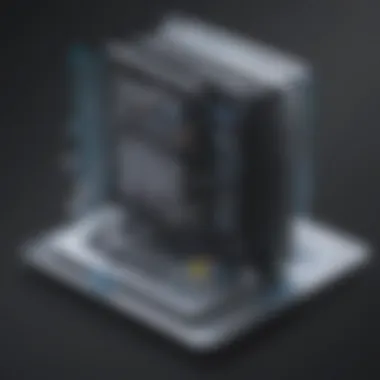

Community feedback is a treasure trove of information. It consists of opinions shared by various users on platforms such as forums, review sites, and social media. Evaluating feedback helps identify common issues users face, along with aspects they appreciate.
- Identify Problems: Through community discussions, users often highlight significant bugs or shortcomings within a specific software. For example, if multiple users mention difficulties in recovering files from a particular backup solution, that is crucial information.
- Determine Features of Interest: Community input also reveals which features are most valued. Users frequently discuss the importance of cloud integration or automation, guiding potential buyers to prioritize these options in their search.
- Installation and Usability Insights: User reviews can provide insight into the ease of installation and the user interface. A software that is complex to set up may deter users, even if it boasts powerful features.
In summary, community feedback can guide prospective buyers in selecting backup software better suited to their needs and help them avoid common pitfalls encountered by others.
Case Studies and Success Stories
Case studies and user success stories are beneficial for demonstrating the effectiveness of backup software in real situations. They provide tangible examples of how businesses overcame specific data management challenges. A few key points to consider in this analysis include:
- Specific Use Cases: Successful implementations often detail specific business needs met by the software. For instance, a creative agency might have chosen Carbon Copy Cloner for its ability to clone disks efficiently, ensuring minimal downtime during transitions.
- Metrics of Success: Many studies provide quantitative data on how backup software improved data safety. This may include reduced recovery times or increased overall efficiency, which can be compelling for potential customers.
- Customization and Support: Positive experiences often highlight customer support and the ability to tailor solutions for unique requirements, ensuring that potential buyers are aware of the importance of ongoing service.
Integration with Existing IT Infrastructure
Integration with existing IT infrastructure is a key aspect often overlooked when selecting backup software for Mac. For small to medium-sized businesses, entrepreneurs, and IT professionals, ensuring that backup solutions fit seamlessly into current systems is essential. The effectiveness of backup software is not just about the features it offers, but also how well it collaborates with existing software and hardware solutions.
Proper integration can lead to enhanced efficiency and reduced operational risk. When backup software supports existing systems, it tends to perform better and requires less time for adjustments or training. Misalignment might cause data silos or undetected data loss, which undermines the purpose of having a backup solution.
Key aspects to consider in this integration process include:
- Compatibility with operational software: The backup solution should work smoothly with the software currently in use, be it accounting, project management, or customer relationship management tools. This avoids disruption in workflows and minimizes training needs on new software.
- Data accessibility: Backup software should facilitate easy access to data across various platforms. If the solution does not integrate well, users may find it hard to retrieve backed-up data efficiently.
- Communication protocols: Understanding the protocols of different software systems and how they communicate with the chosen backup solution is vital. Without compatibility, data transfer could be hindered, leading to incomplete backups.
Compatibility with Other Software
Compatibility is critical when evaluating backup software. The ideal solution should function well with multiple types of applications and systems used within the organization. For instance, if a business utilizes Adobe Creative Cloud for design and marketing, the backup software must effectively safeguard these files without causing interruptions in the process.
Software updates and version changes can also introduce compatibility issues. Therefore, when selecting backup software, it is advisable to check for regular updates and a history of compatibility with popular applications. This adaptability could save resources in the long term.
Impact on System Performance
It is essential to understand how backup software influences overall system performance. Backup tasks should ideally run in the background without significantly affecting the speed or responsiveness of other applications. Solutions that require extensive system resources may slow down operations, which can frustrate users.
When evaluating software, consider the following:
- Resource allocation: Check if the backup solution allows for adjustable settings. This feature can enable the program to limit its resource usage during peak hours or when critical tasks are being executed.
- Performance metrics: Some solutions provide metrics to track their impact on system performance. Observing these metrics can help determine if the backup software is worth its investment or if it needs adjustments.
"Choosing the right backup software is about balancing features with performance, primarily through effective integration with existing systems."
In sum, integrating backup software with existing IT infrastructure is not merely a technical requirement; it is a strategic decision that affects overall efficiency, data reliability, and user satisfaction. Each element, from compatibility to performance, plays a significant role in ensuring that backup solutions provide not just security, but also convenience and support for daily operations.
Future Trends in Backup Solutions
The realm of data backup is evolving to keep pace with technological advancements and changing user requirements. Understanding trends in backup solutions is vital to ensure organizations are not only prepared for today’s demands but also adaptable for future challenges. By being aware of these developments, businesses can make informed choices that enhance their data protection strategies and operational efficiencies.
Emerging Technologies
Several technologies are redefining how data backup is conducted. Artificial Intelligence (AI) is one notable advancement. AI can analyze vast amounts of data, identifying patterns and predicting potential failures before they occur. This predictive analysis can significantly improve the reliability of backups and reduce downtime.
Moreover, blockchain technology offers a secure, decentralized method for storing backup data. By creating an immutable record of backups, organizations can mitigate risks of unauthorized access and ensure data integrity. The use of cloud computing continues to rise, providing scalable and flexible backup solutions. It enables remote access and offers cost-effective storage options for businesses.
Data deduplication is another emerging trend. This process involves eliminating duplicate copies of data which enhances storage efficiency. Backup software leveraging deduplication can conserve resources and decrease backup windows.
Shifts in User Preferences
User preferences in backup solutions are shifting toward more integrated, user-friendly platforms that simplify the backup process. Businesses are increasingly seeking solutions that provide automated backups. This is particularly relevant for small to medium-sized enterprises that may lack the dedicated IT resources to manage backups manually. Seamless integration with existing systems is a key consideration; users favor software that works naturally within their established workflows.
There is also a noticeable trend towards subscription-based models. Organizations are favoring these for their predictability in costs and the flexibility they offer. With a monthly or annual subscription, users enjoy the latest features and updates without the burden of hefty upfront costs.
"Data backup is not just about keeping copies; it’s about ensuring continuous access and reliability for your operations."
Lastly, organizations are evolving towards prioritizing data security. With increasing cyber threats, backup solutions must not only focus on storage but also ensure data encryption and compliance with regulations such as GDPR. As these trends unfold, it is critical for companies to stay informed and adapt their strategies accordingly to continue meeting their unique backup needs.
End
In a world increasingly dependent on digital data, backup solutions are not just beneficial but necessary for businesses and individuals alike. This article has detailed various aspects of backup software tailored for Mac users, emphasizing the importance of reliable data protection. The conclusion synthesizes the critical points discussed, reaffirming the need for a strategic approach to data backup.
The landscape of backup options varies widely, reflecting diverse user needs and system requirements. From automated scheduling to sophisticated encryption methods, the right software can safeguard sensitive data against unexpected losses. Furthermore, the integration of cloud storage has revolutionized how backups are managed, providing users with flexibility and accessibility.
A salient point raised is the balance between cost and value. Users must consider not just the initial investment but also the long-term benefits that quality backup software can bring to their operations. Paid solutions often come with superior features and support, making them worthwhile for businesses that depend heavily on data integrity.
User experiences offer profound insights. Feedback and case studies reveal how various software applications perform in real-world situations. This information is invaluable in helping prospective users choose the software that best aligns with their operational needs.
A systematic backup strategy minimizes the risk of data loss and develops resilience against potential system failures.
Finally, as technology continues to evolve, so do user preferences. Understanding emergent trends and adapting to shifts in the market can ensure that organizations stay ahead of potential data loss challenges.
Summary of Key Points
- Importance of Data Backup: Data loss can have severe consequences for any organization, from financial loss to reputational damage.
- Types of Backup Software: Different software categories cater to varying needs, such as full, incremental, and differential backups.
- Key Features: Automated scheduling, security measures, and cloud integration are crucial elements to consider when selecting backup solutions.
- Cost vs. Value Evaluation: Beyond initial costs, understanding long-term benefits and free versus paid options can save users from potential pitfalls.
- User Experiences: Reviews and case studies guide users in making informed choices based on community feedback.
- Future Trends: The evolution of technology and shifting user preferences reflect the dynamic nature of backup solutions, requiring users to stay updated.















